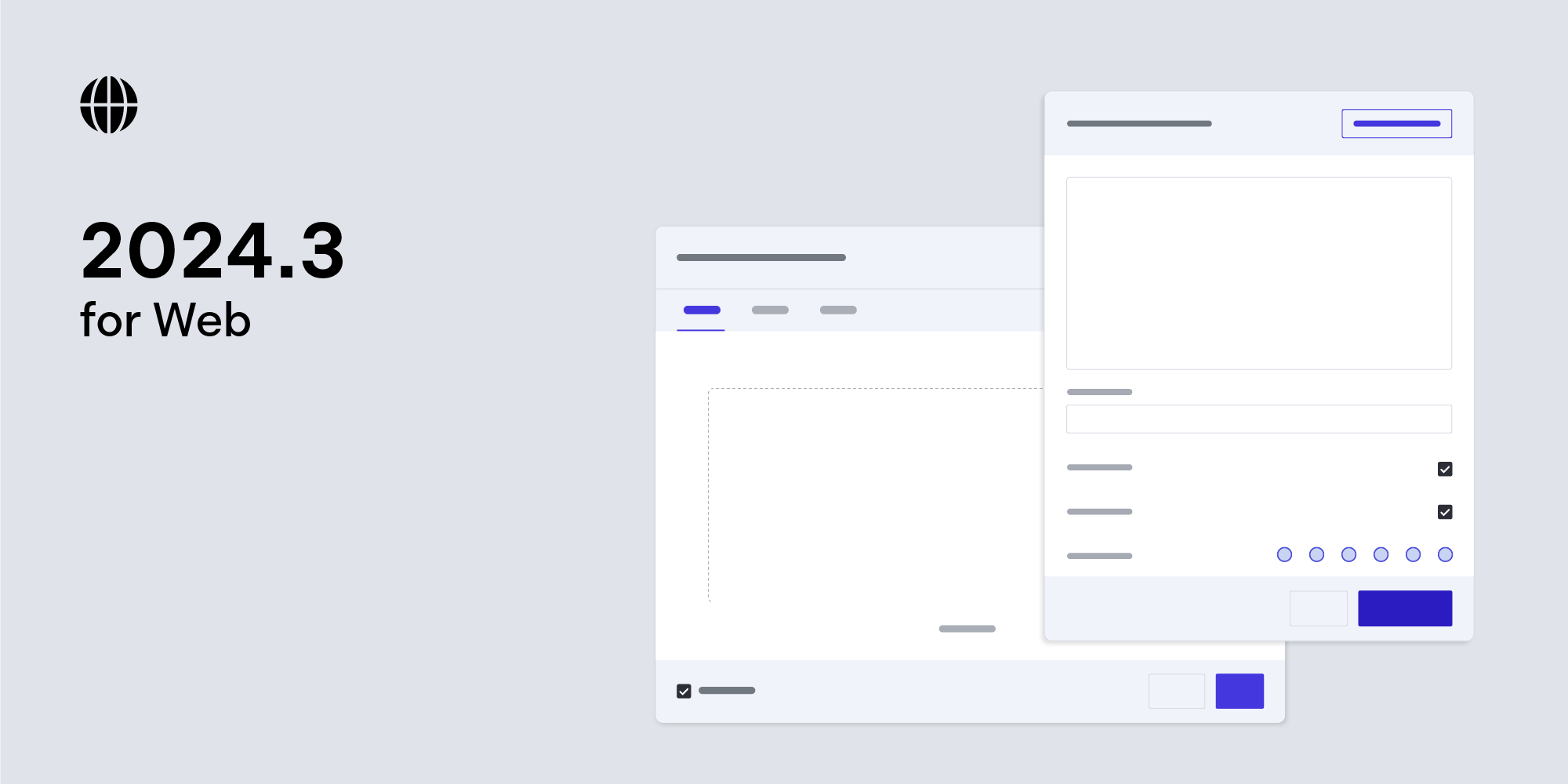Electron OCR SDK Convert Scanned Documents to Searchable Text
Let's face it: Not all documents are created equal. When text is only saved as bitmaps or vector outlines, you can rely on our OCR to make things right.

Let's face it: Not all documents are created equal. When text is only saved as bitmaps or vector outlines, you can rely on our OCR to make things right.
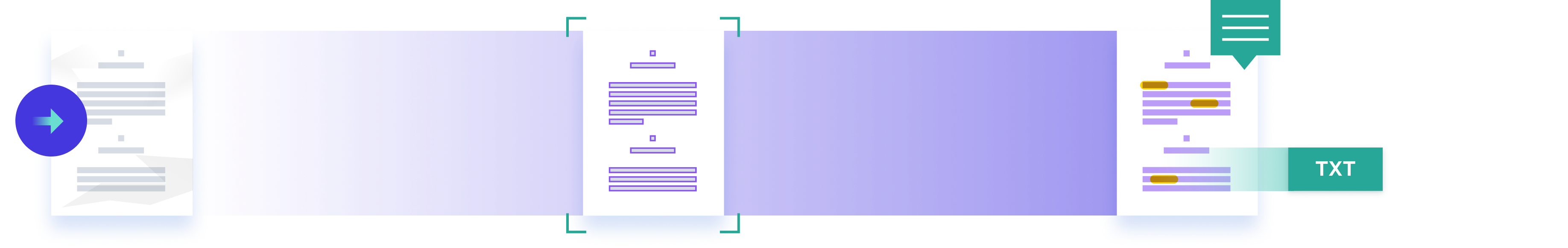

Import a document you need processed.
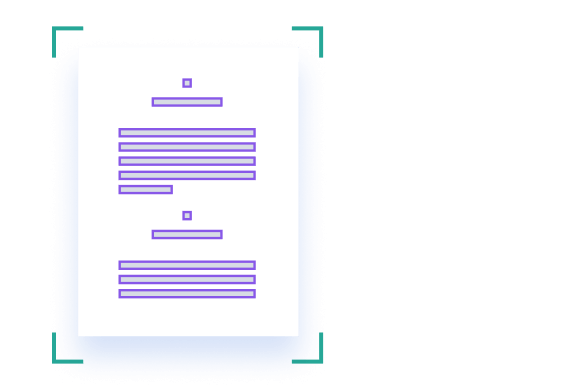
Pass the document to OCR, which enhances it to have machine-readable real-text objects.

Select, search, annotate, and extract text from the document.
Bridge the gap between screen readers and scanned PDFs. Ensure that all the text in your PDF documents is machine readable by running them through our OCR processor.
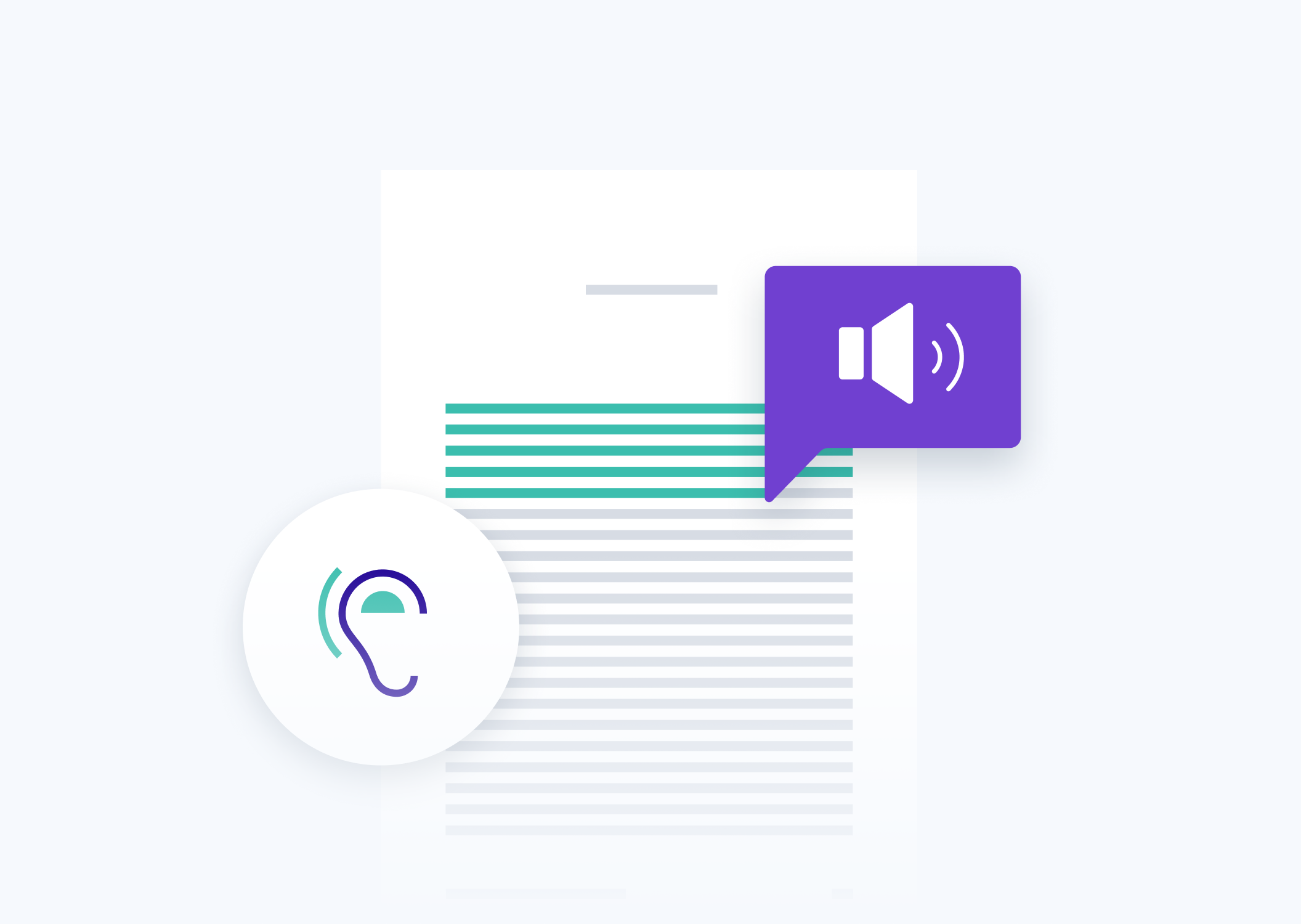
Select text precisely and use PDF-supported tools for highlighting, underlining, and striking through text. Add notes and threaded comments to communicate important information.
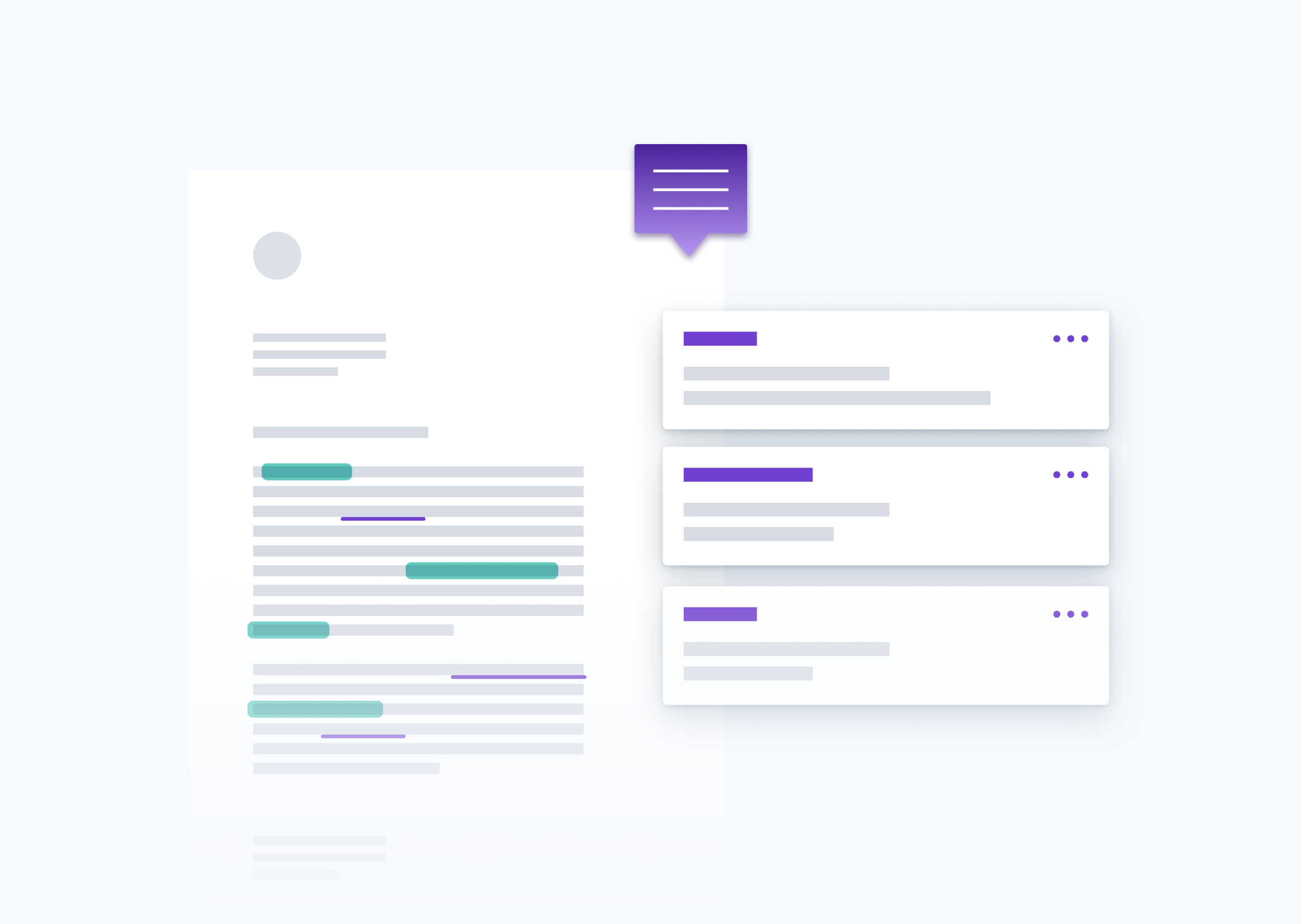
Replace manual data extraction with our OCR processor to automate and speed up your digitization efforts.

Haven’t found what you’re looking for? Try browsing our documentation, or contact us.
This example shows how to build a PSPDFKit for Electron application with Electron.