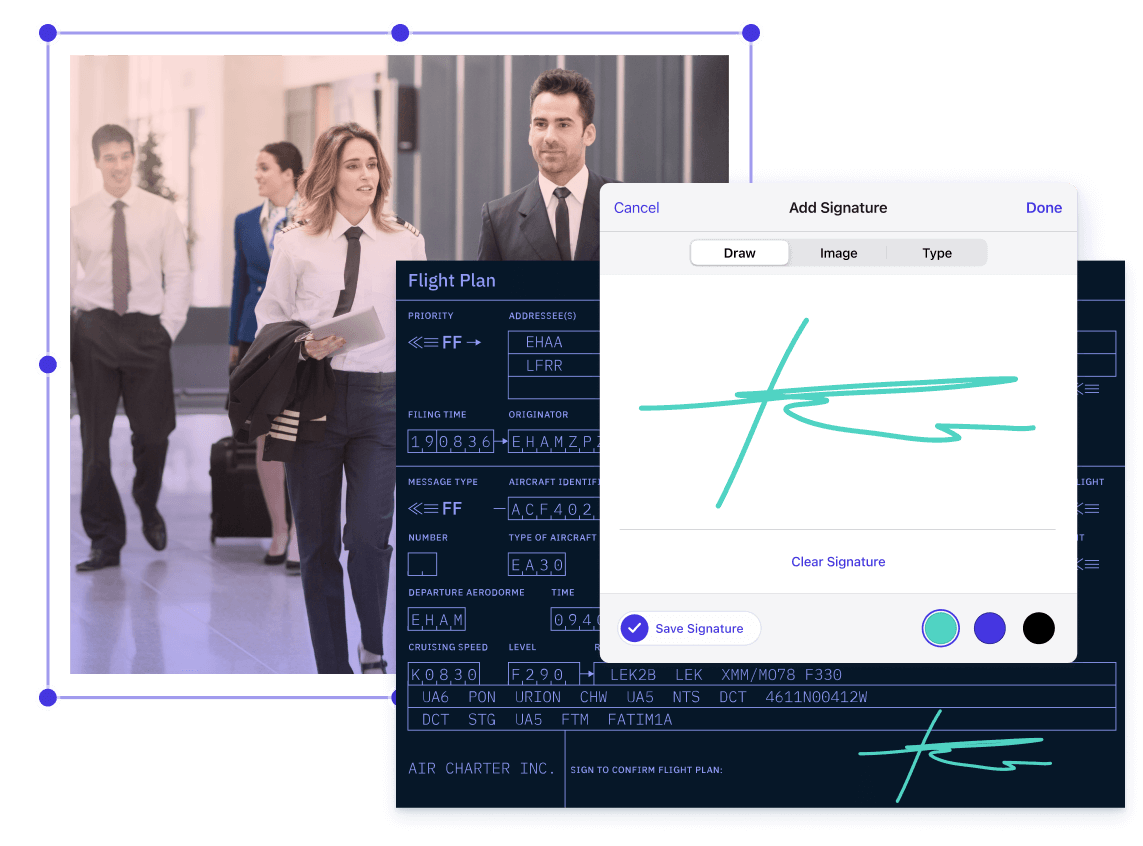
PDF SDK for Aviation Streamline Your Flight Releases
Enhance your in-flight apps by adding fast PDF rendering, intuitive annotations, optimized PDF viewing, and digital signatures.
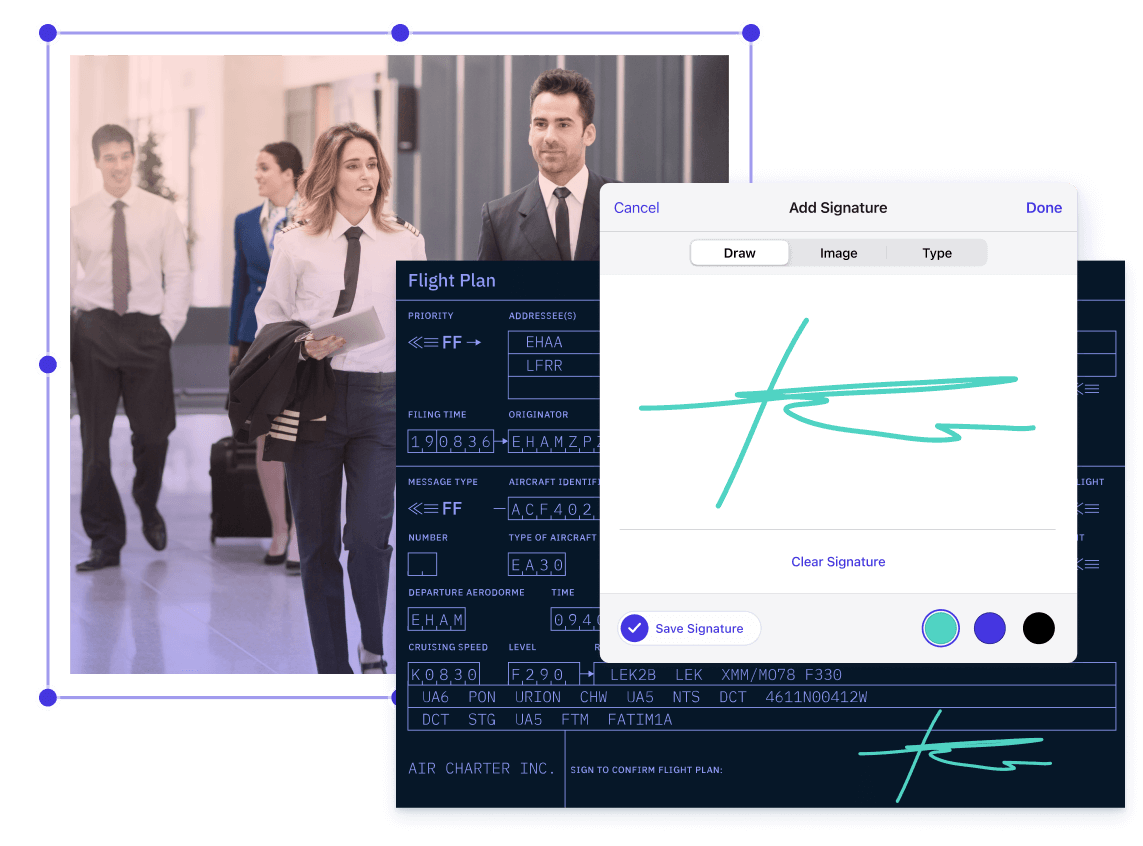
Enhance your in-flight apps by adding fast PDF rendering, intuitive annotations, optimized PDF viewing, and digital signatures.
Fast document loading with options to display in dark mode for nighttime flight viewing.
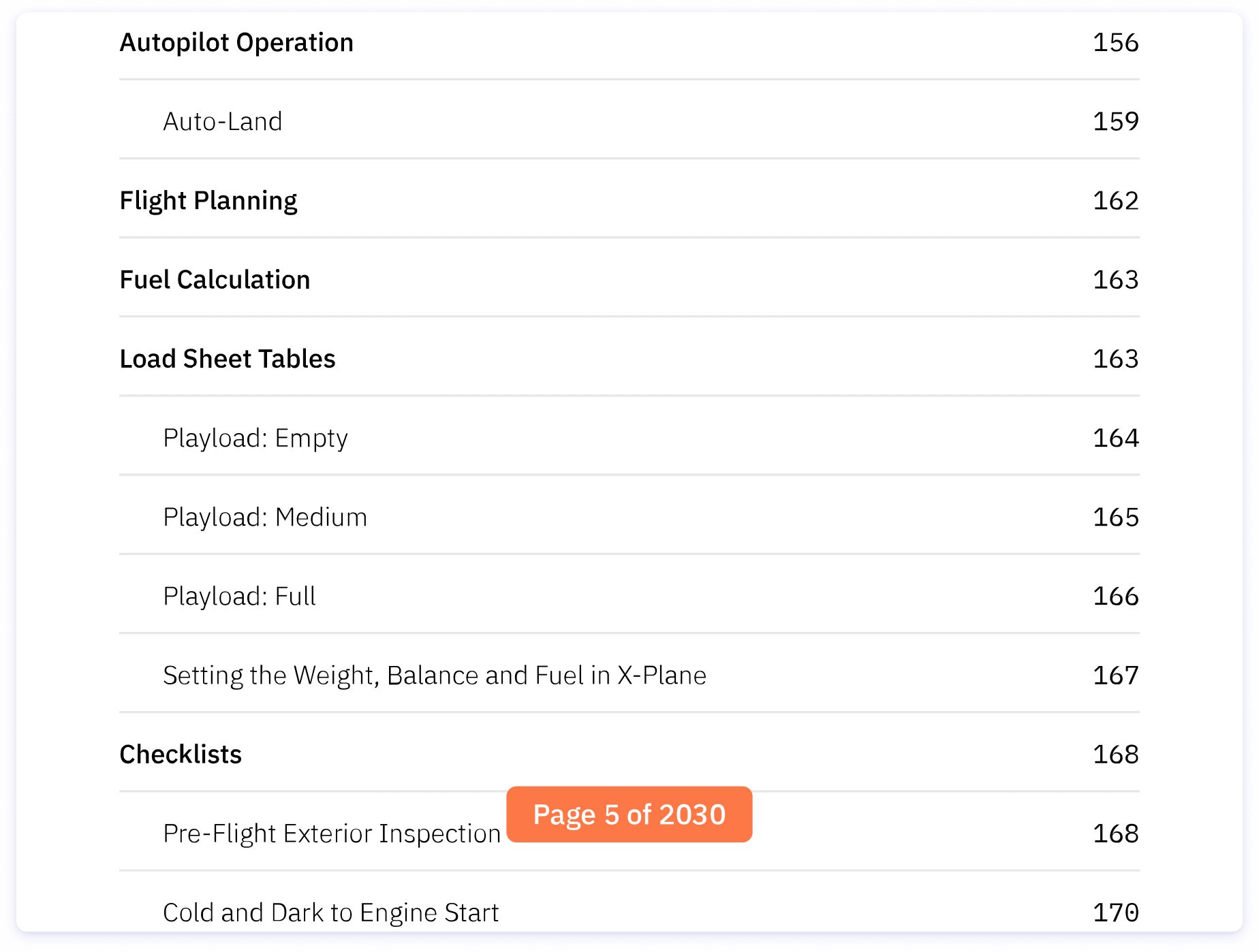
Easily find the correct checklist, add annotations, and flatten those annotations for record keeping.
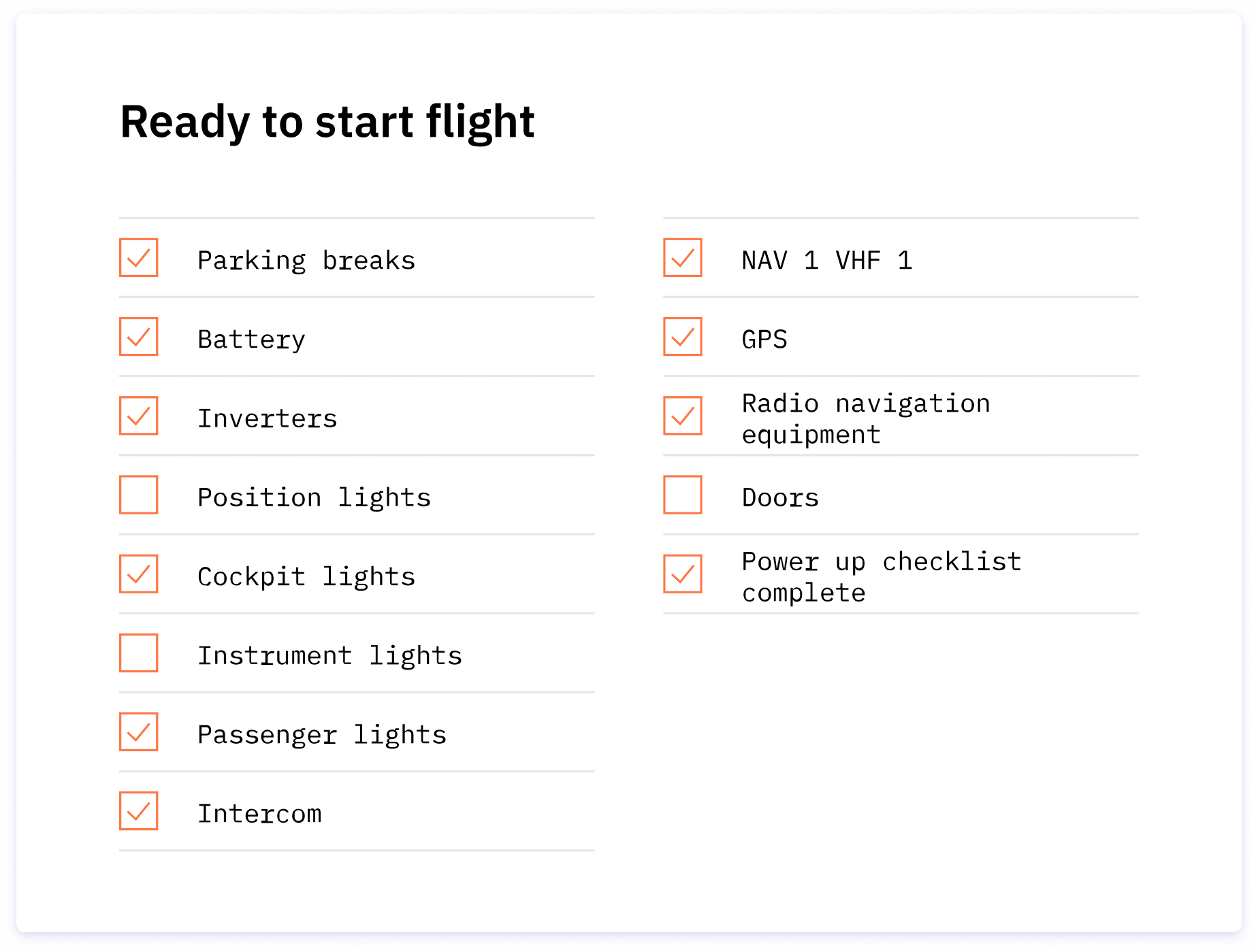
Secure document signing with options for signing party identification and signature authentication.
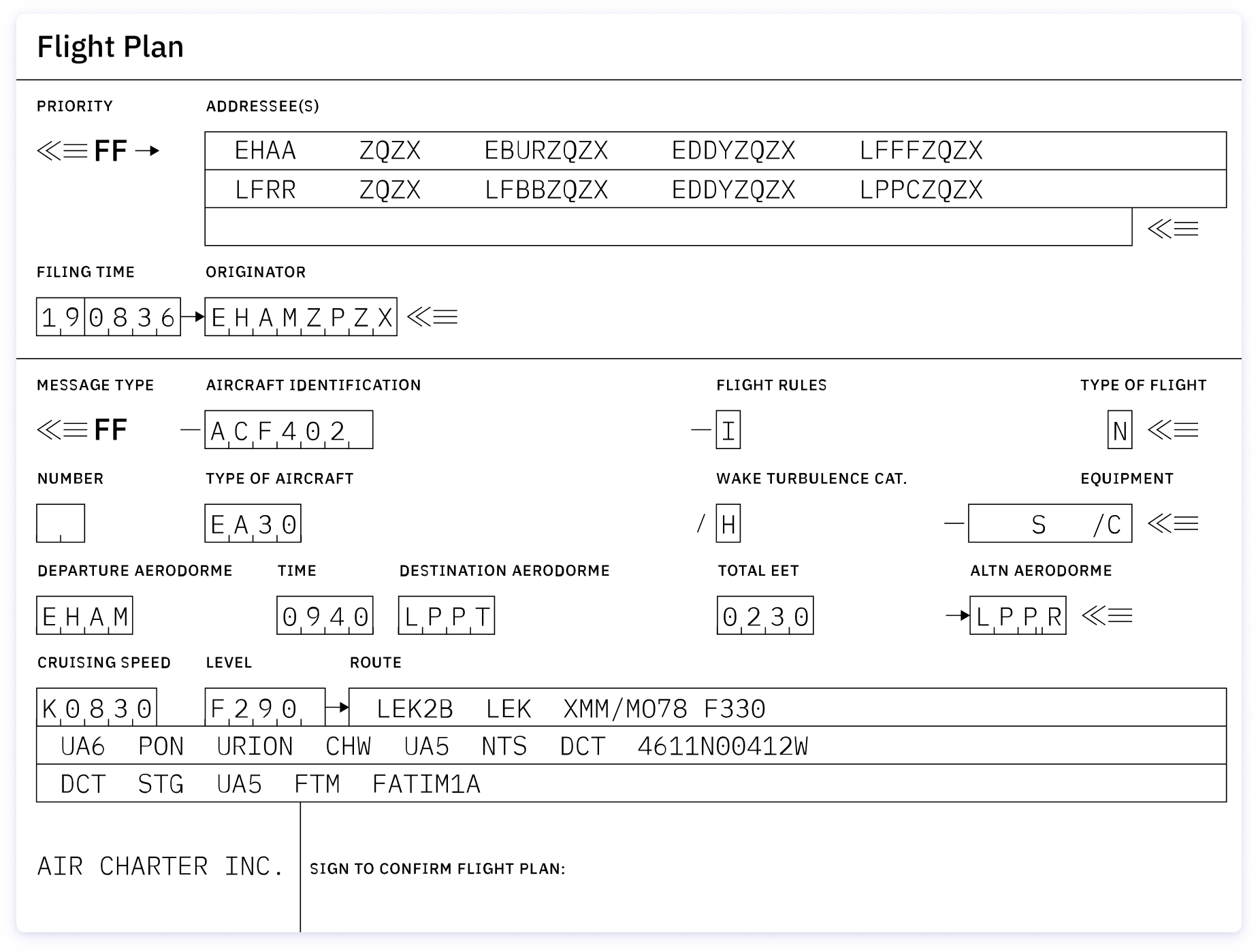
Create and retain records of preflight safety checks and passenger/cargo lists to ensure compliance with regulatory agencies.
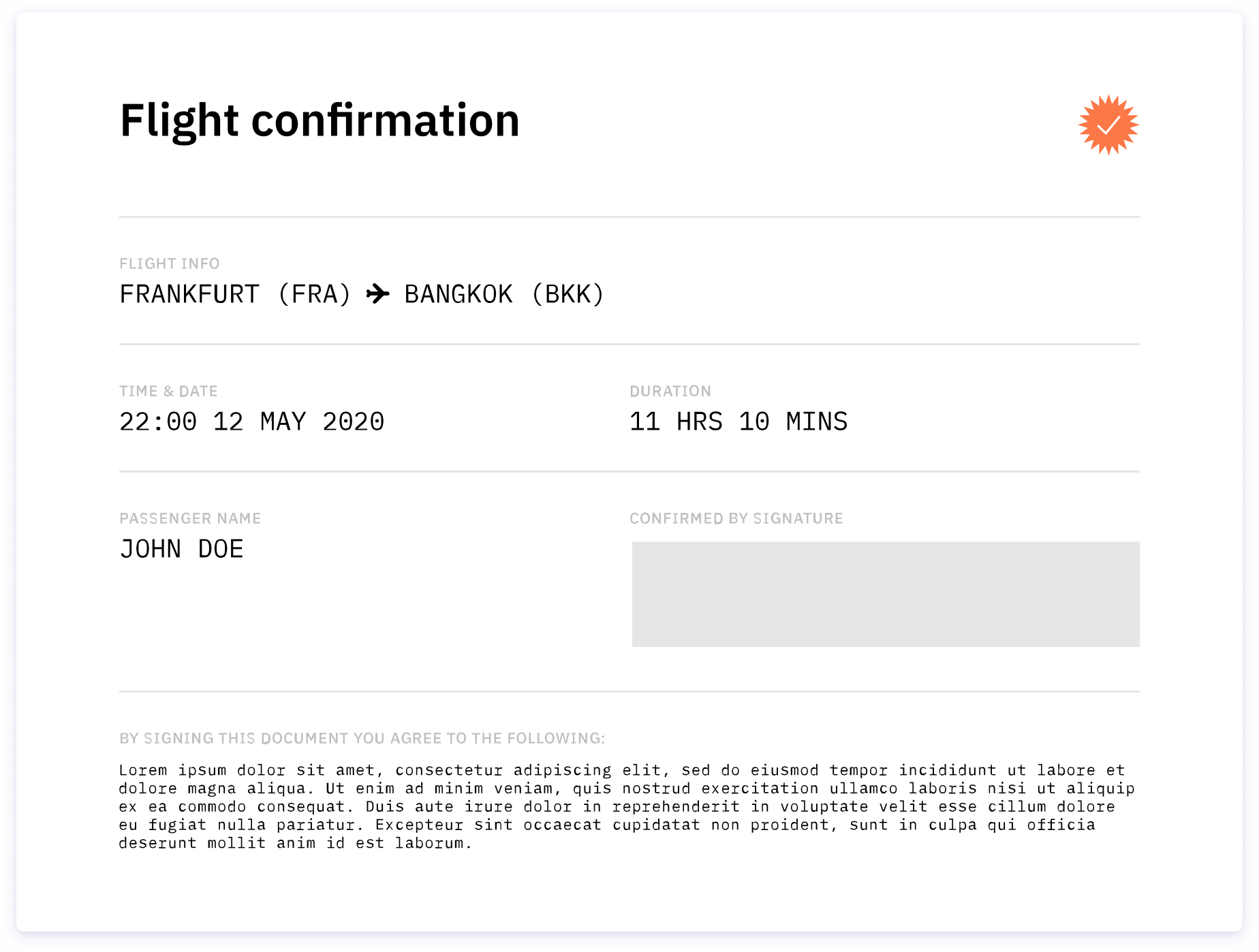
Enjoy accessible, WCAG-friendly PDF viewing, enhancing the web experience for everyone, notably those with disabilities.
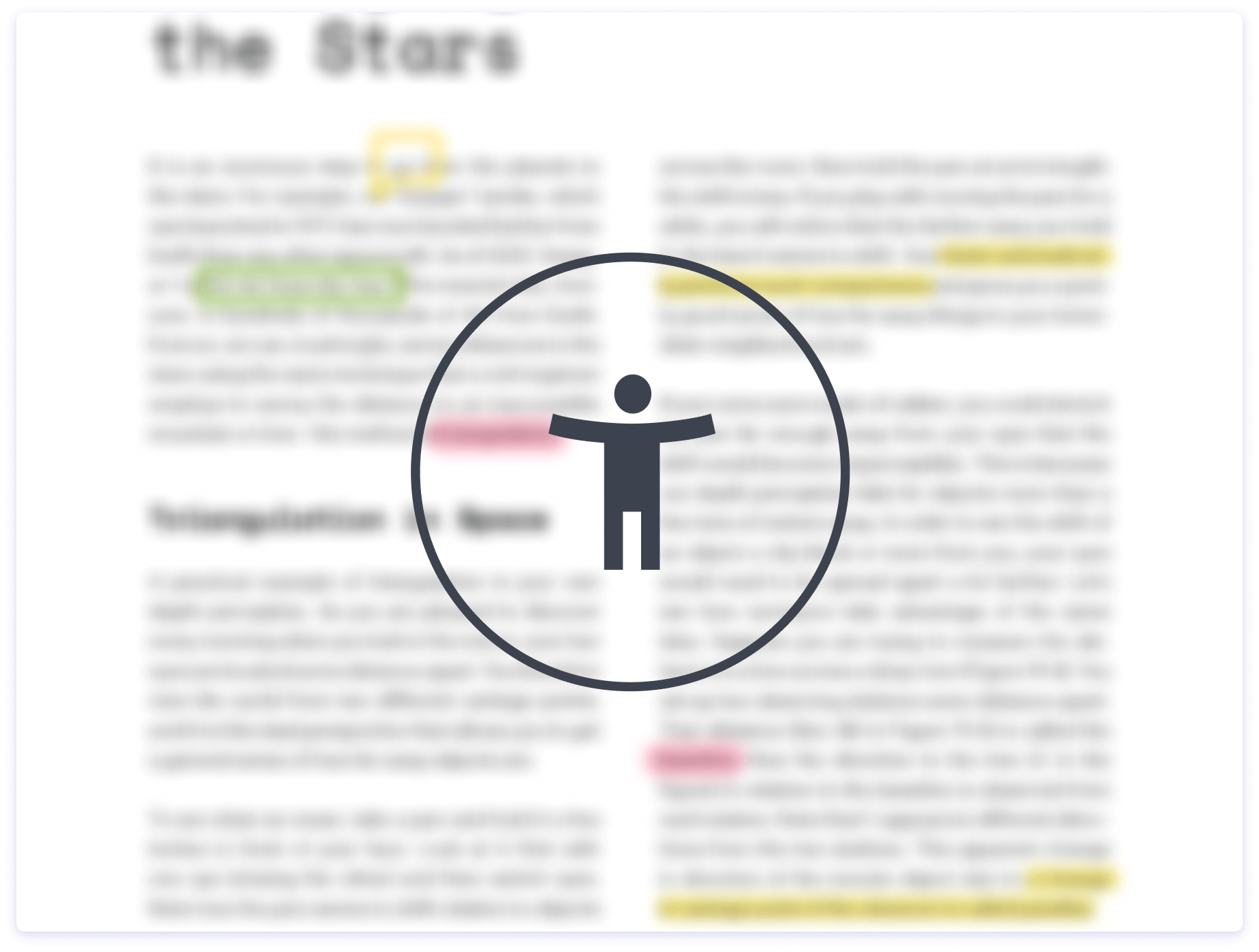
Quickly and accurately display pilot-, dispatcher-, and cabin crew-facing documentation.
Guarantee all stakeholders are working with the most recent flight plan, passenger/cargo list, etc.
Enable users to work on documents while offline and sync changes once they’re online.
Enable annotation sharing between pilots and dispatchers, and preserve annotations on flight plans.
Launch Demo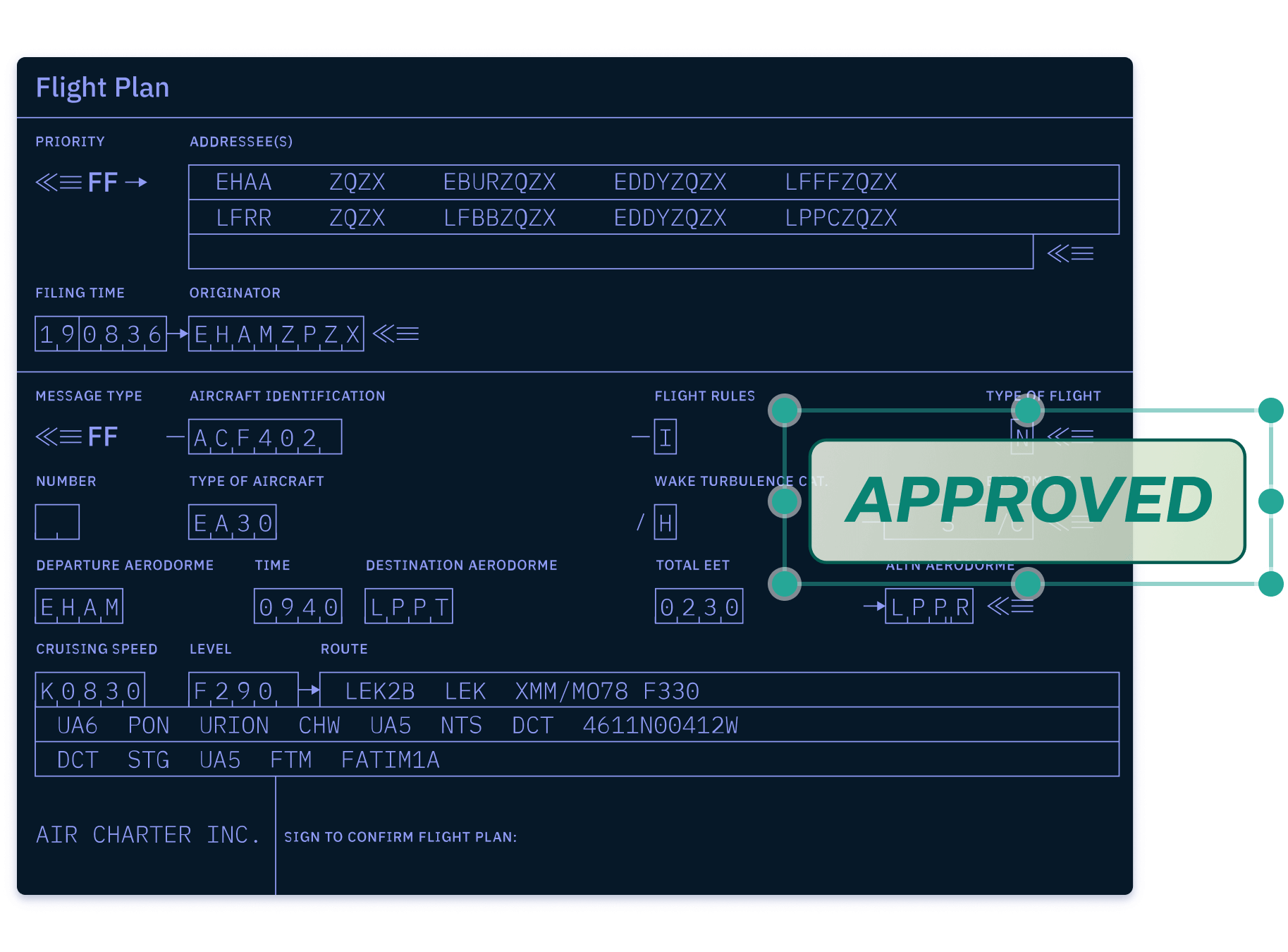
Add dynamic overlays to PDFs to provide real-time-updated flight routes, maps, and cargo lists to users.
Launch Demo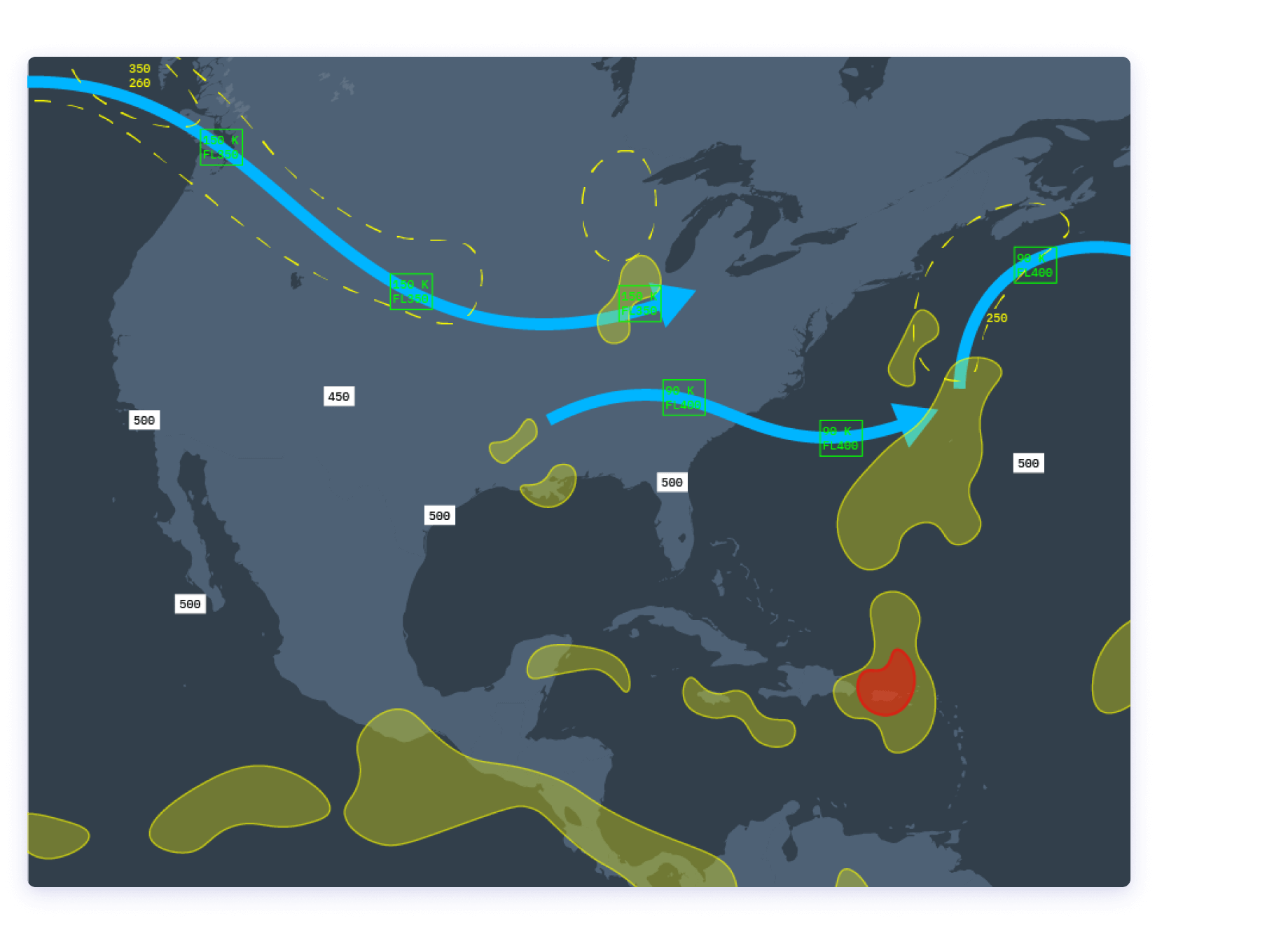
Let users quickly search for and locate flight release content via keywords with Indexed Search.
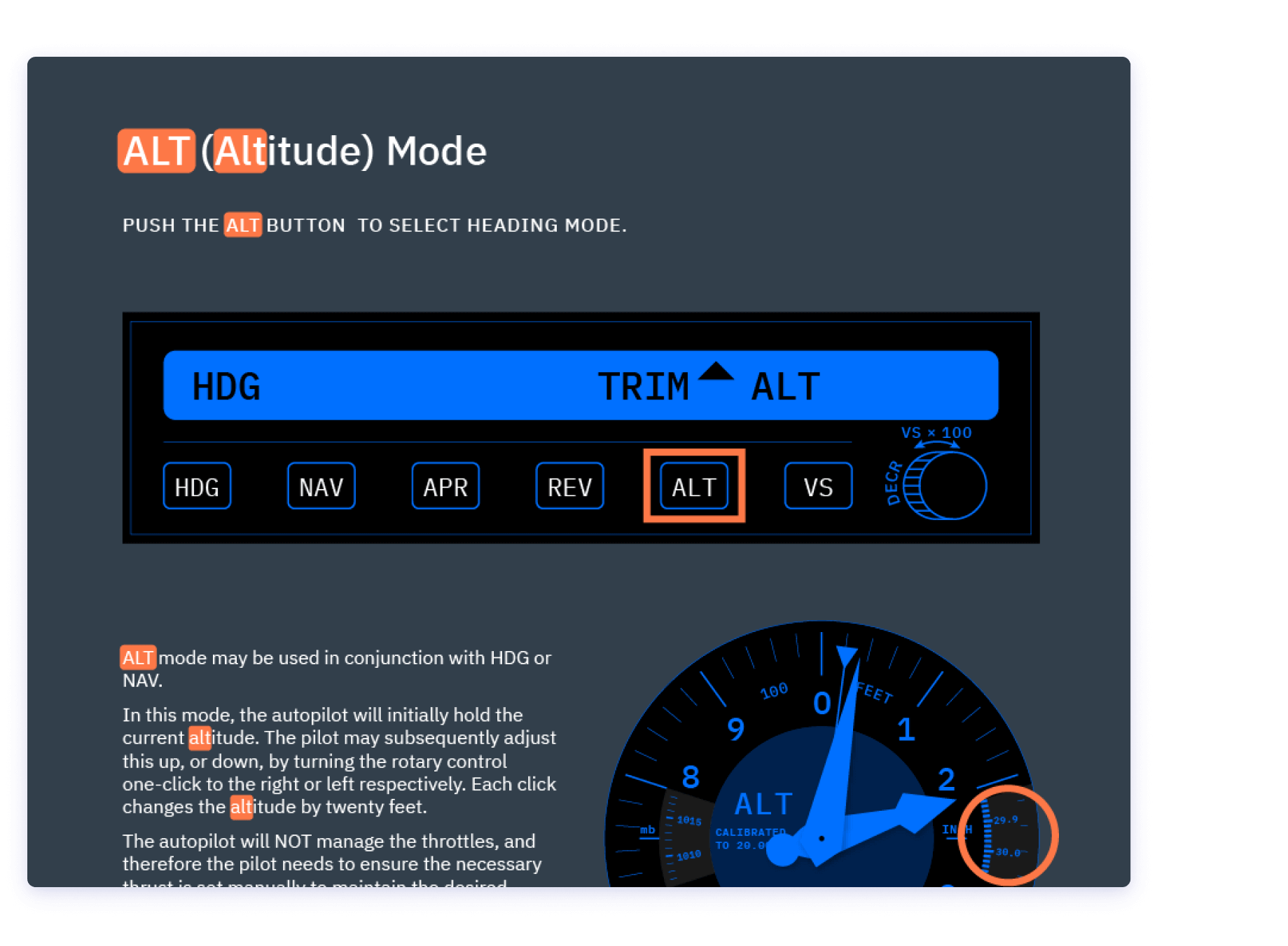
Provide users with customized views and toolsets to make reviewing and signing off on releases a breeze.
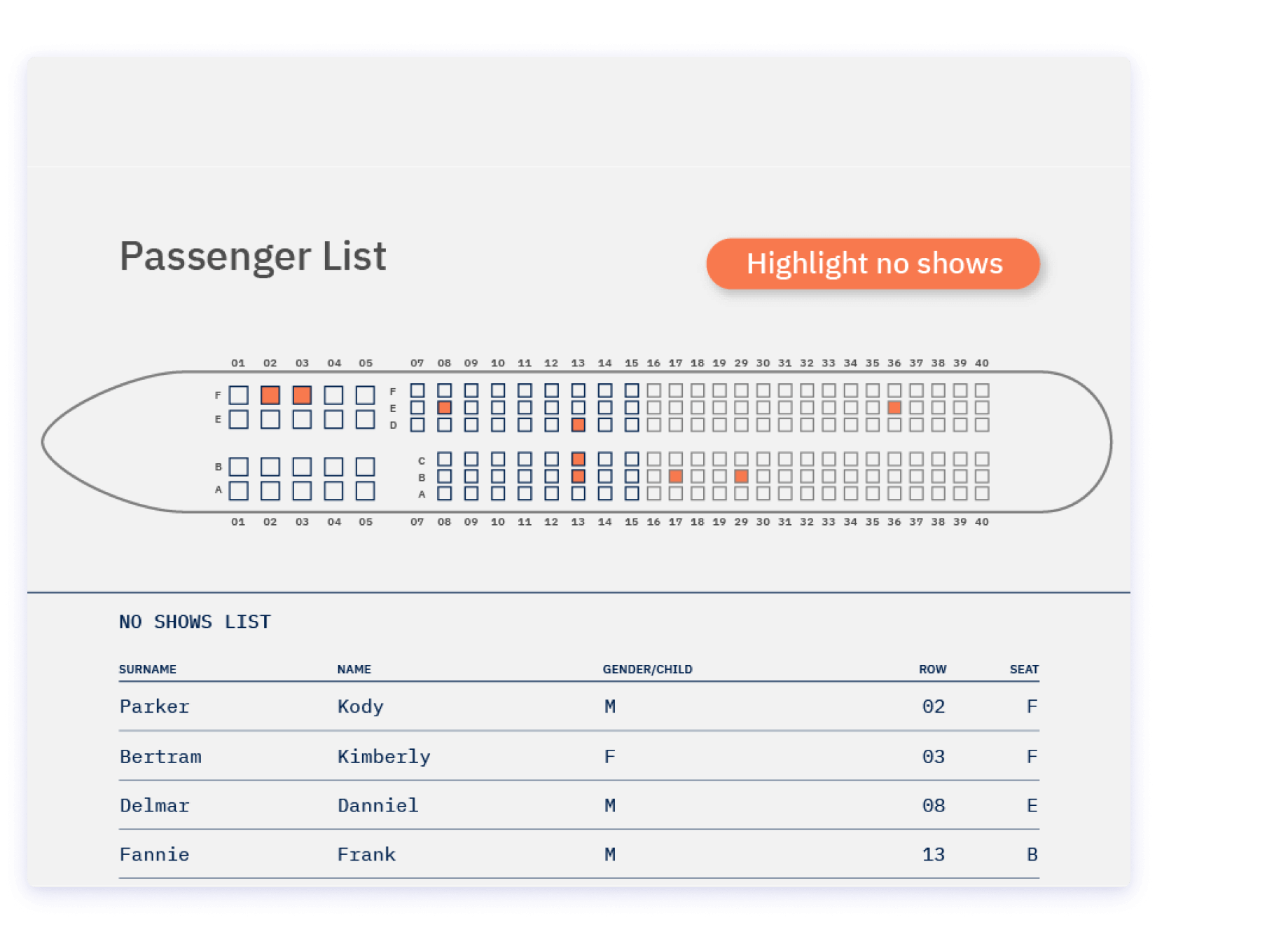
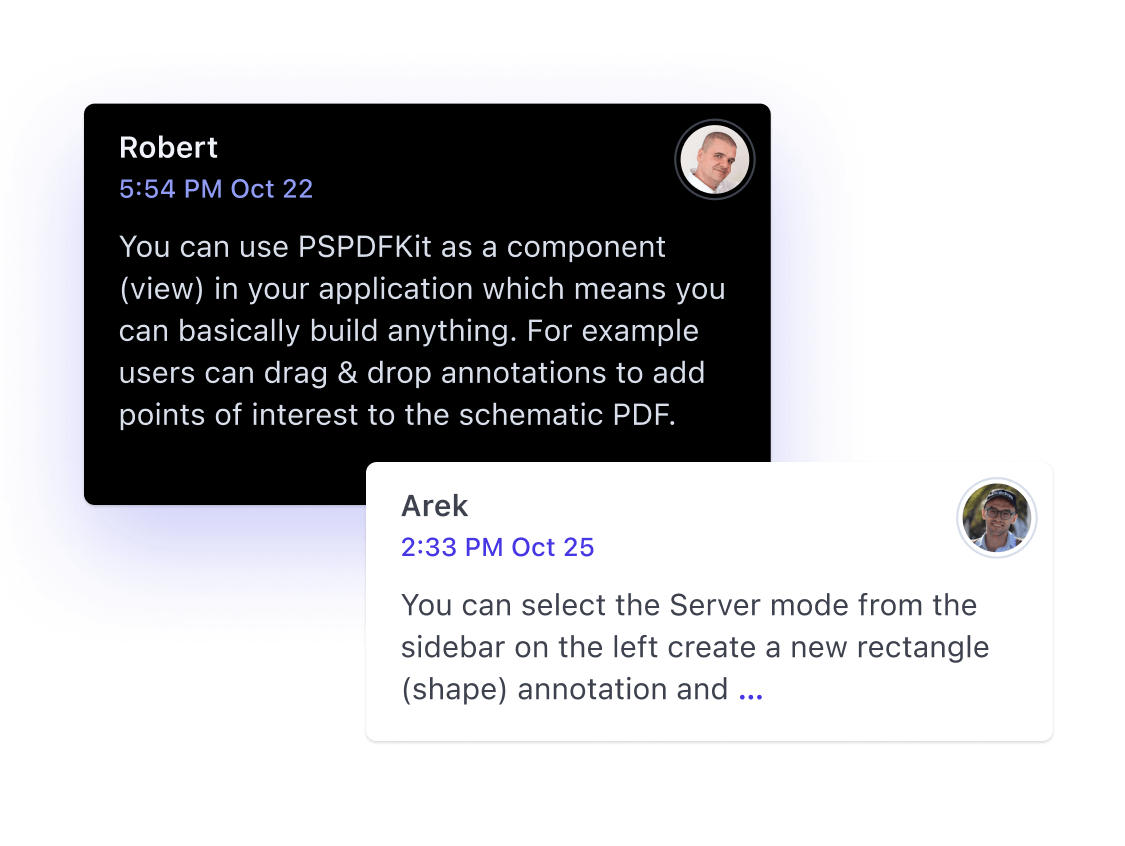
Support requests are handled directly by the engineers who built the product. Whether you have questions about getting started or want to know how to best integrate new SDK features into your app, we’re here to help you find a solution.
Explore our Web SDK live to imagine what’s possible.
Talk to our product experts to see how PSPDFKit fits your needs.