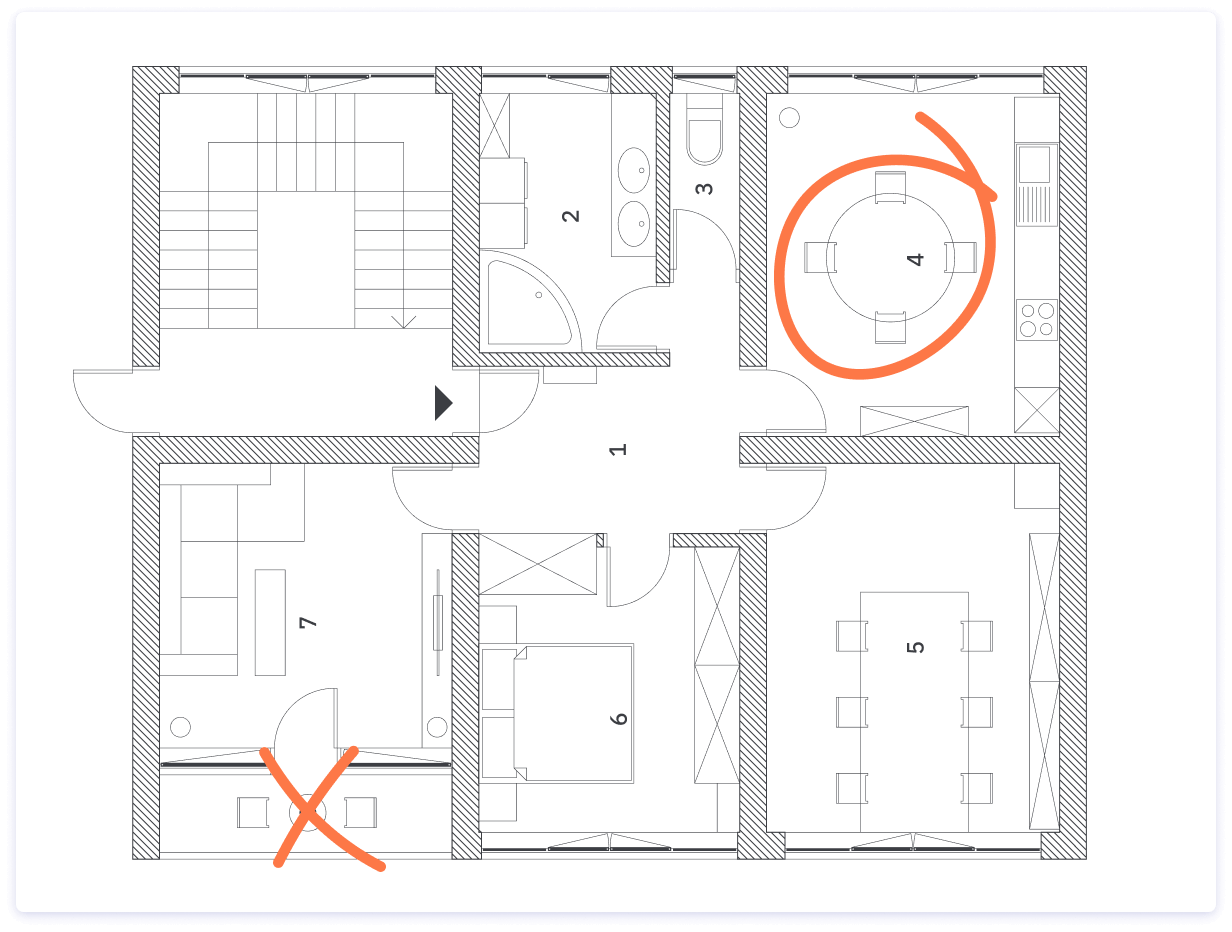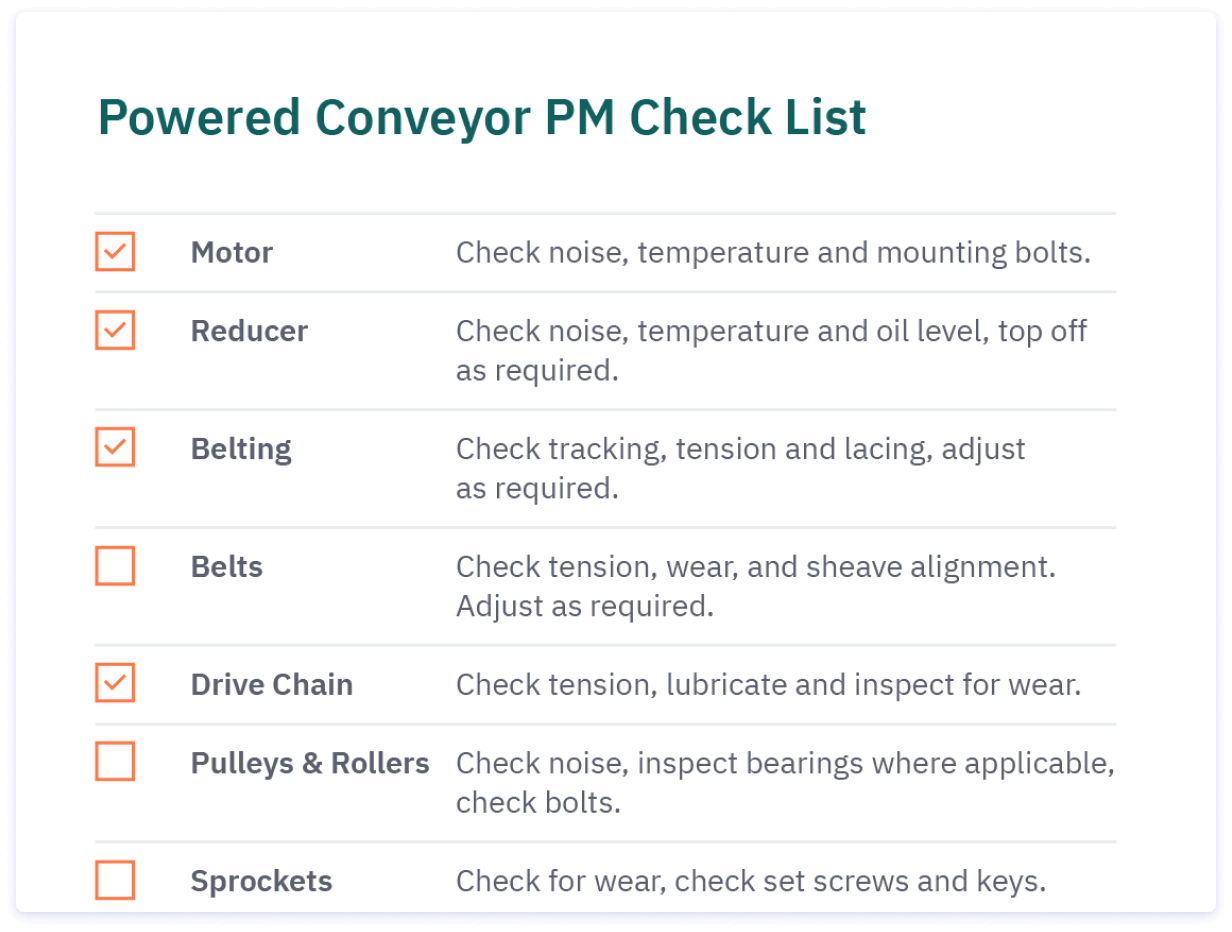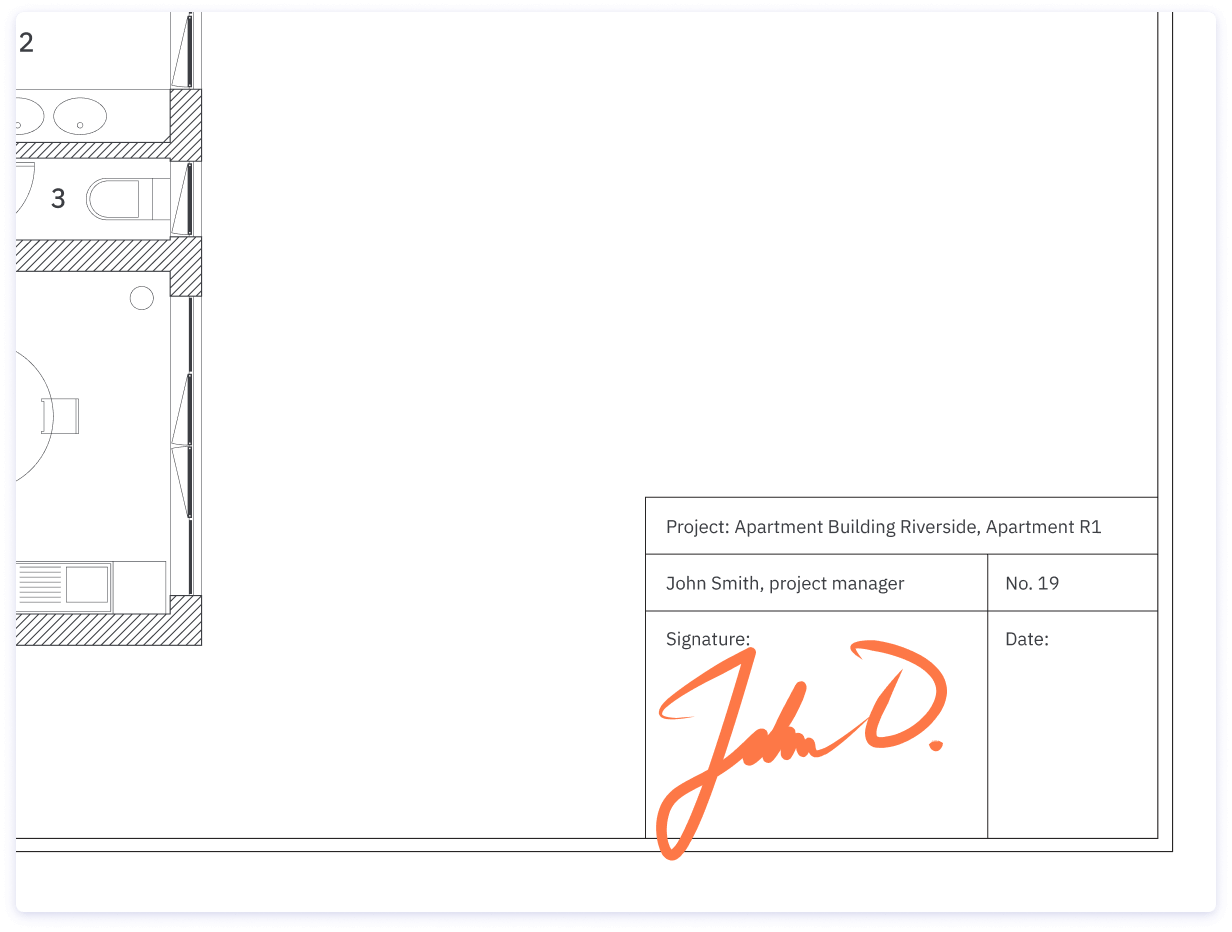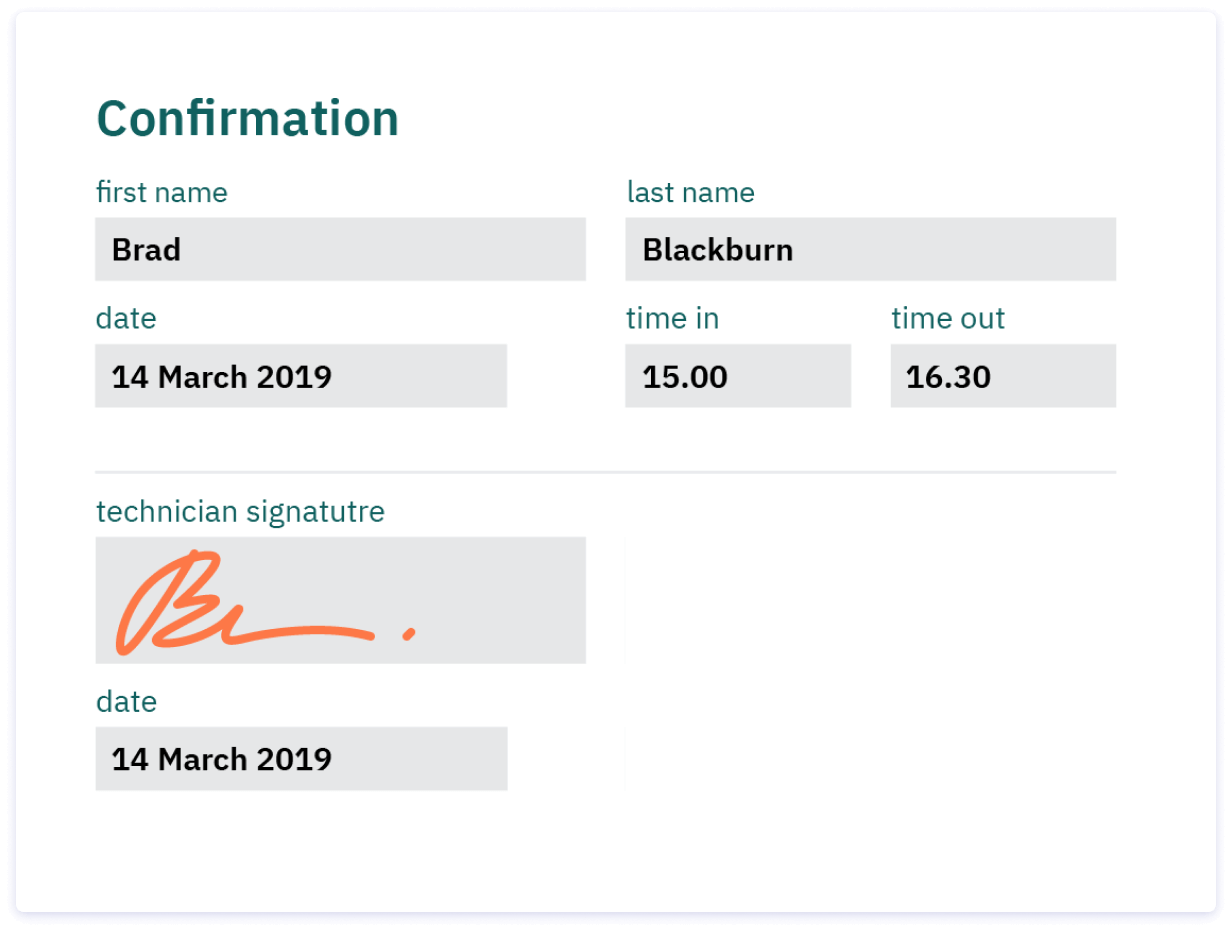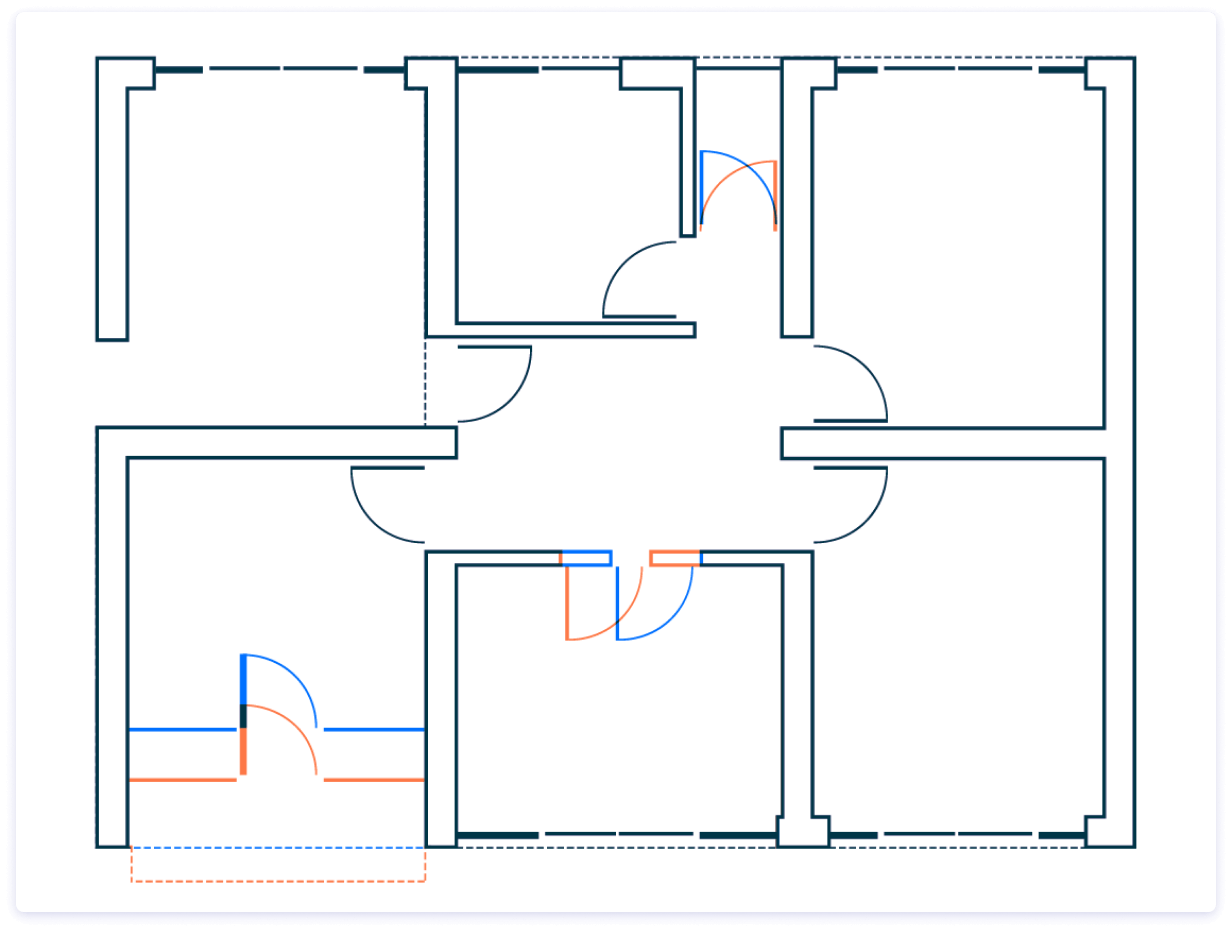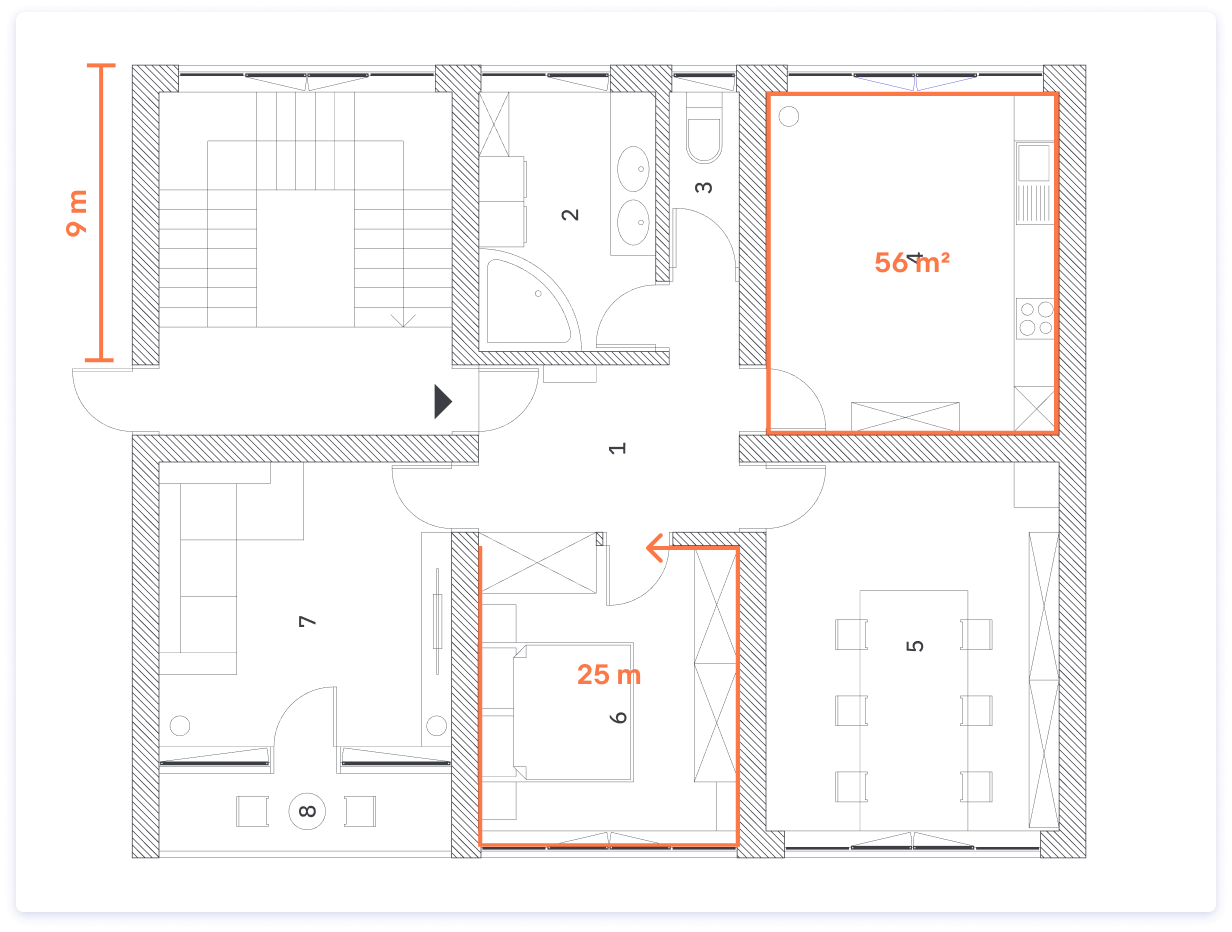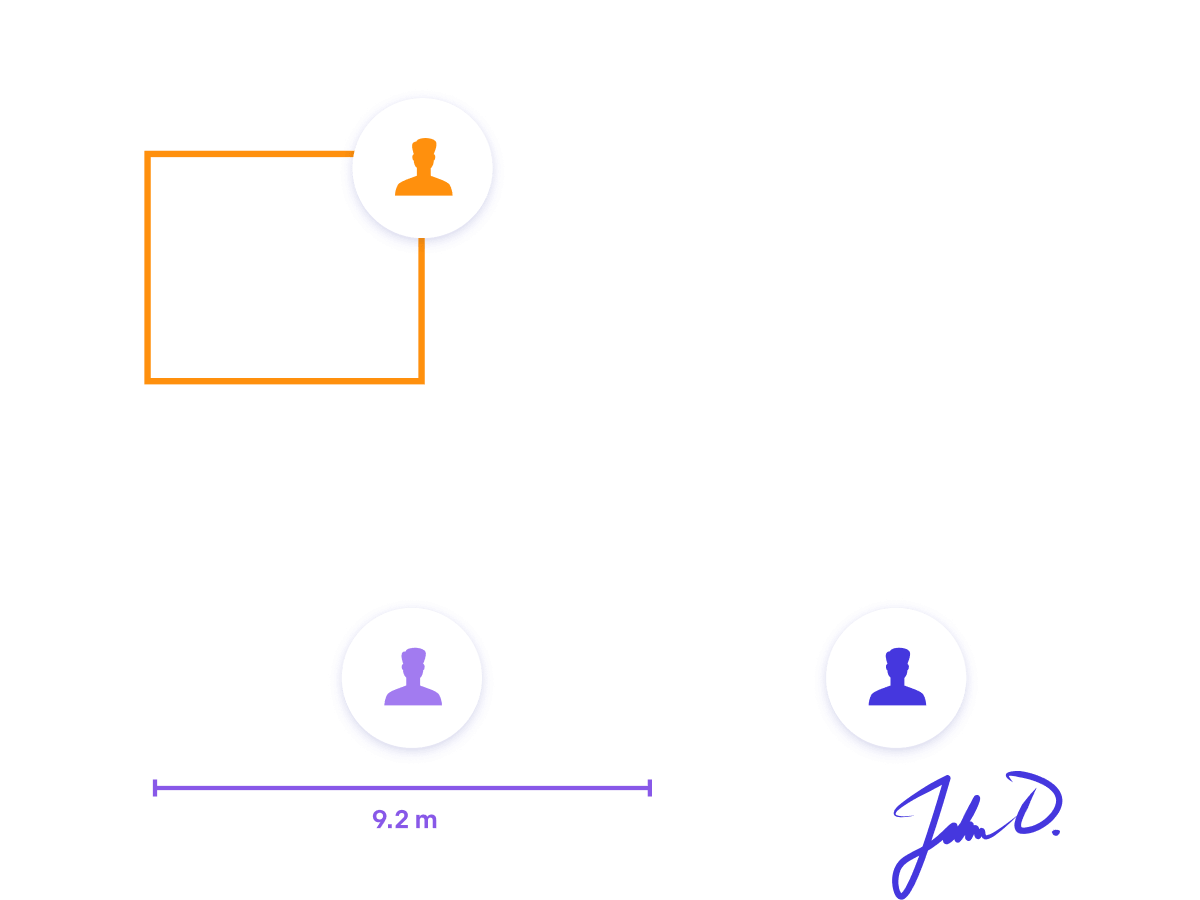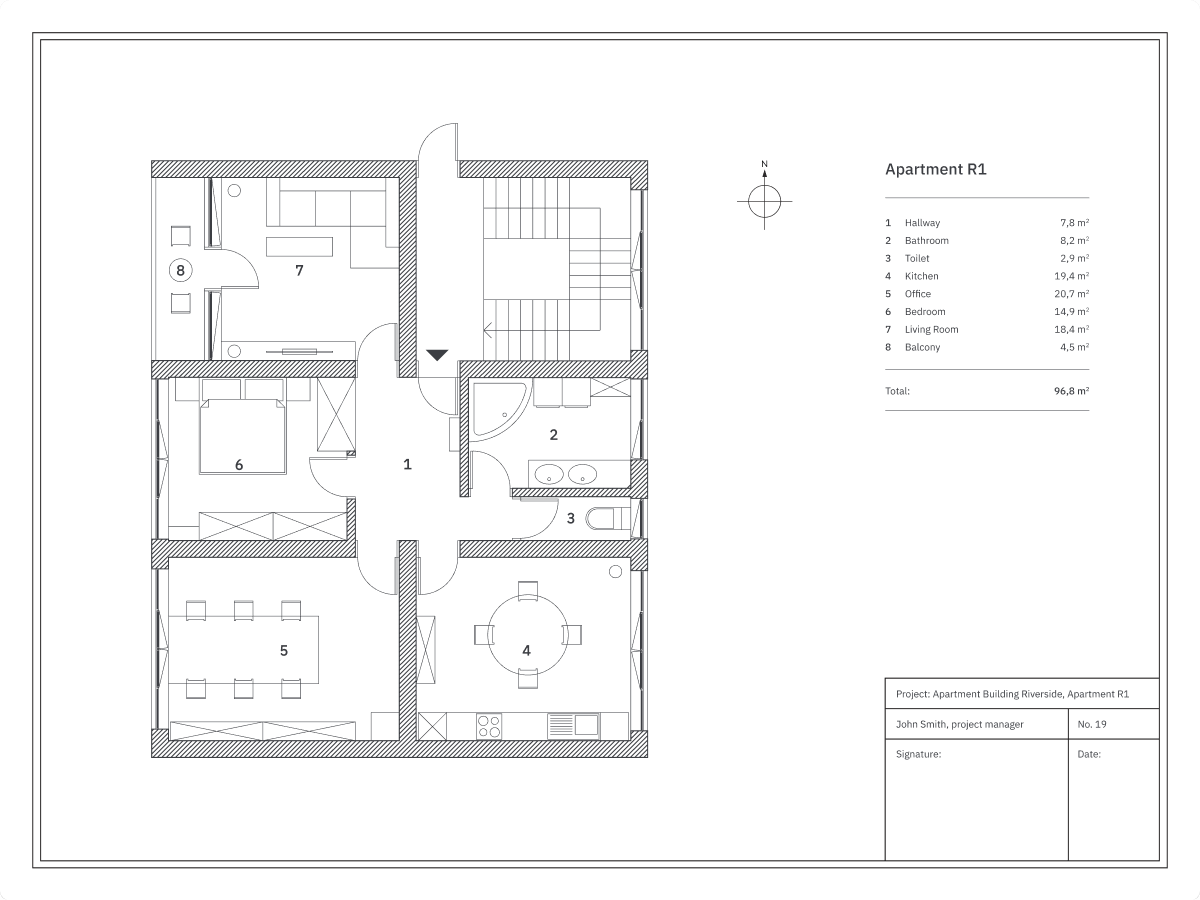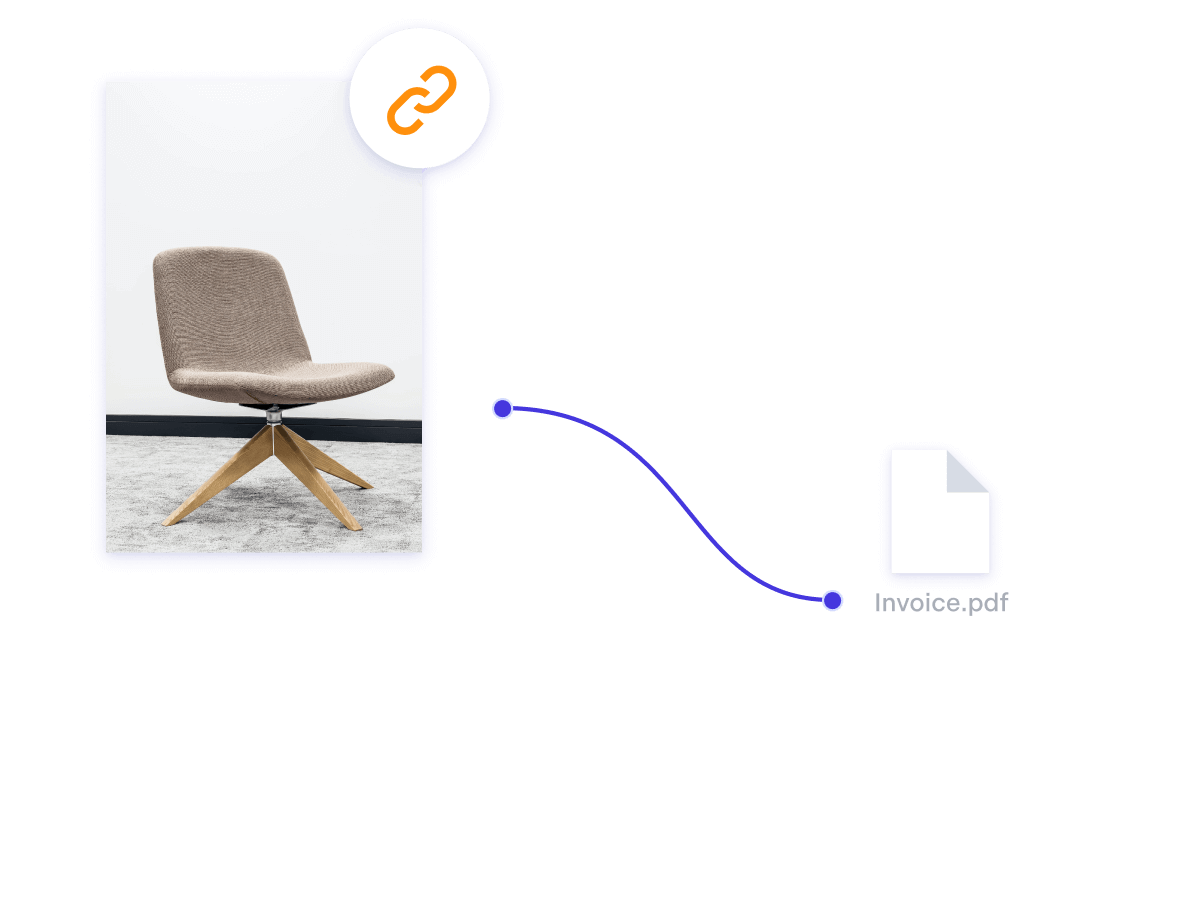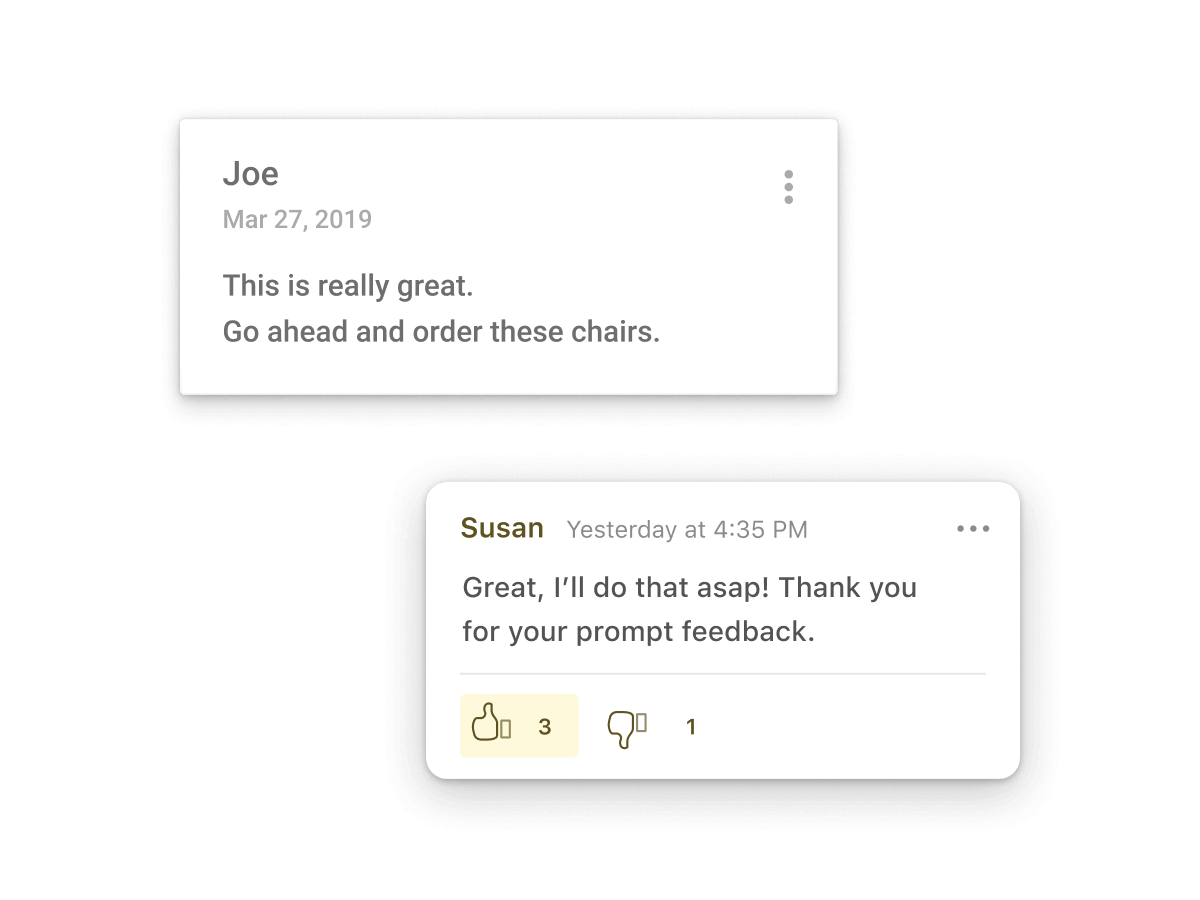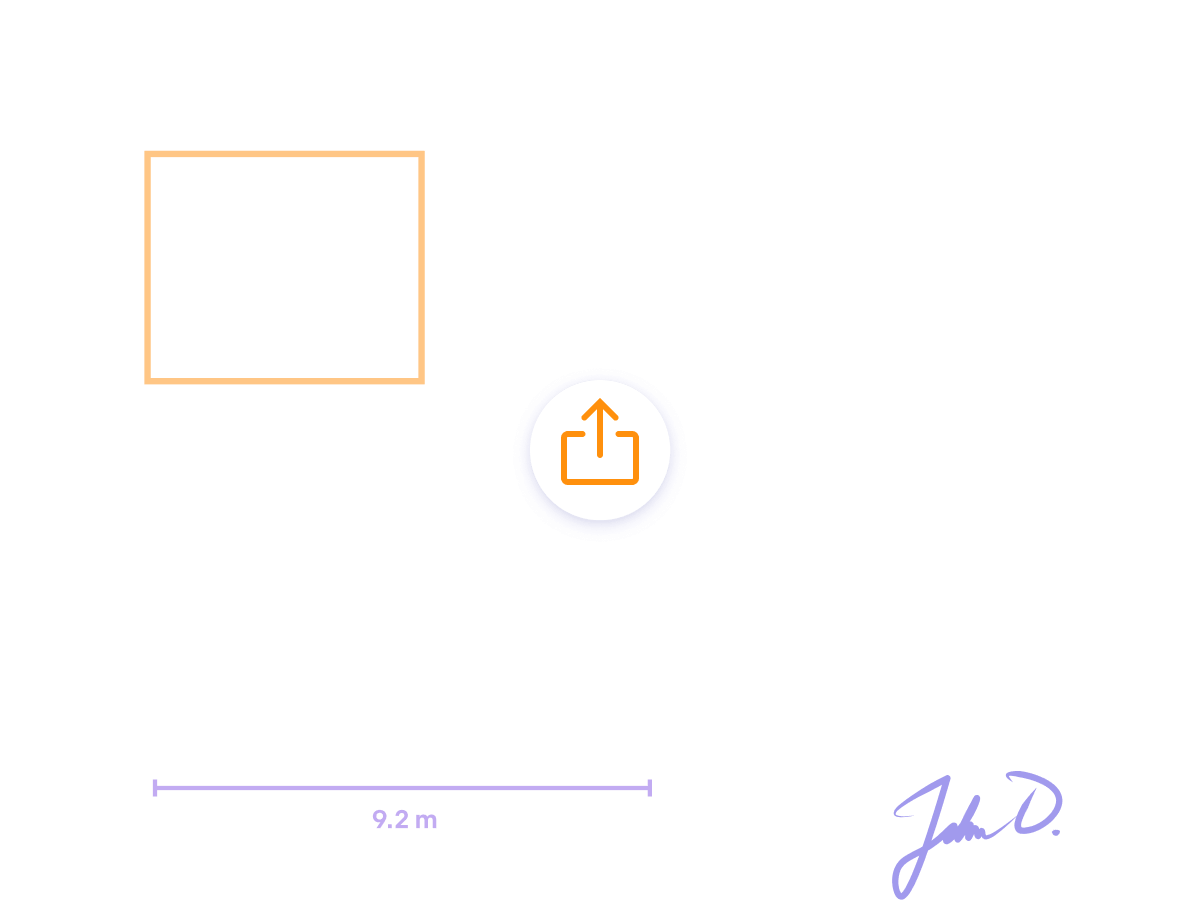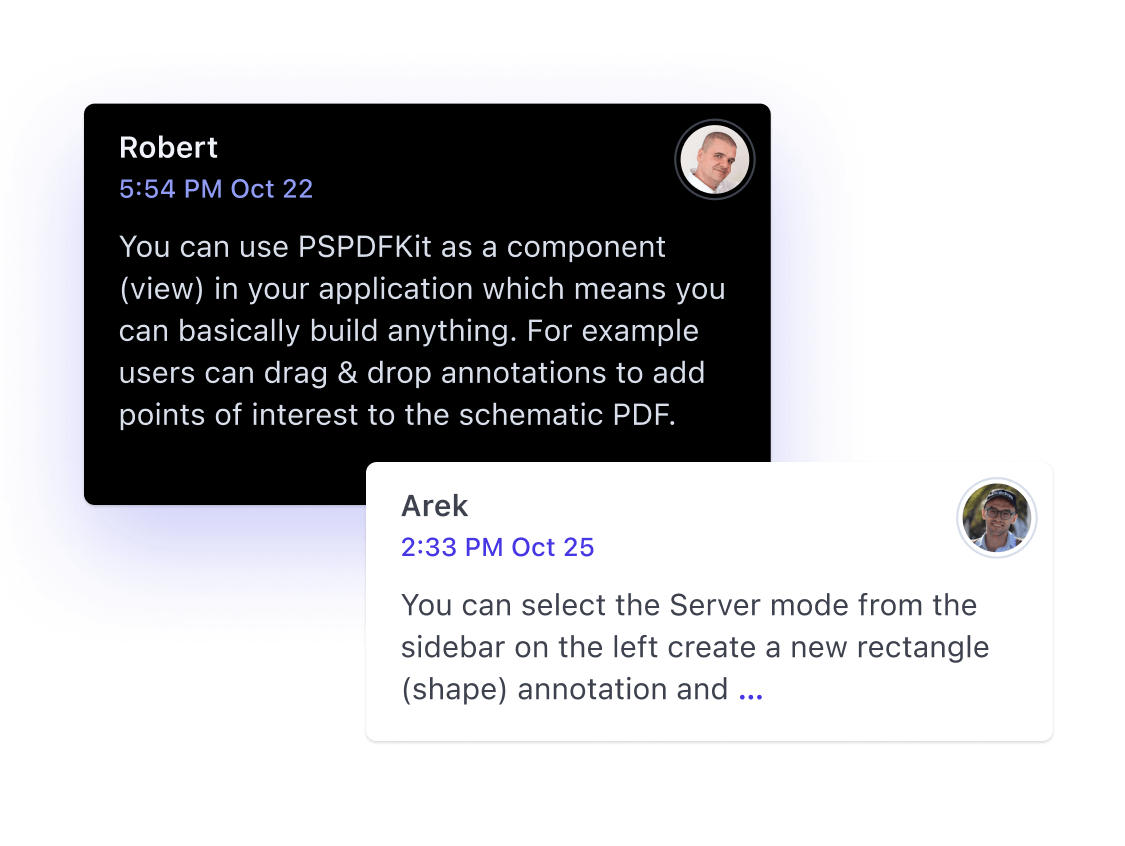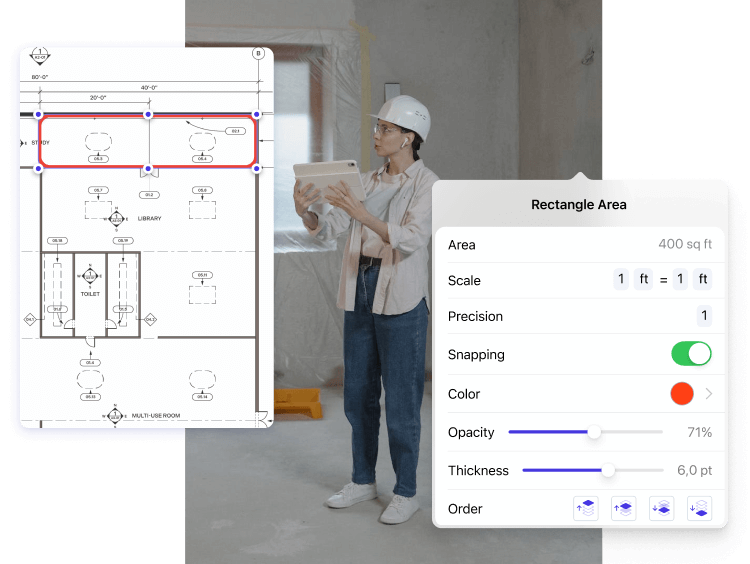
PDF SDK for Construction Fast, Reliable, Accurate PDF Processing
Help your project stay on track by using PSPDFKit's powerful measurement tools to digitally add annotations and accurately measure distances, dimensions, and areas. Create, edit, and fill out PDF forms, and sign off on contracts and change orders.