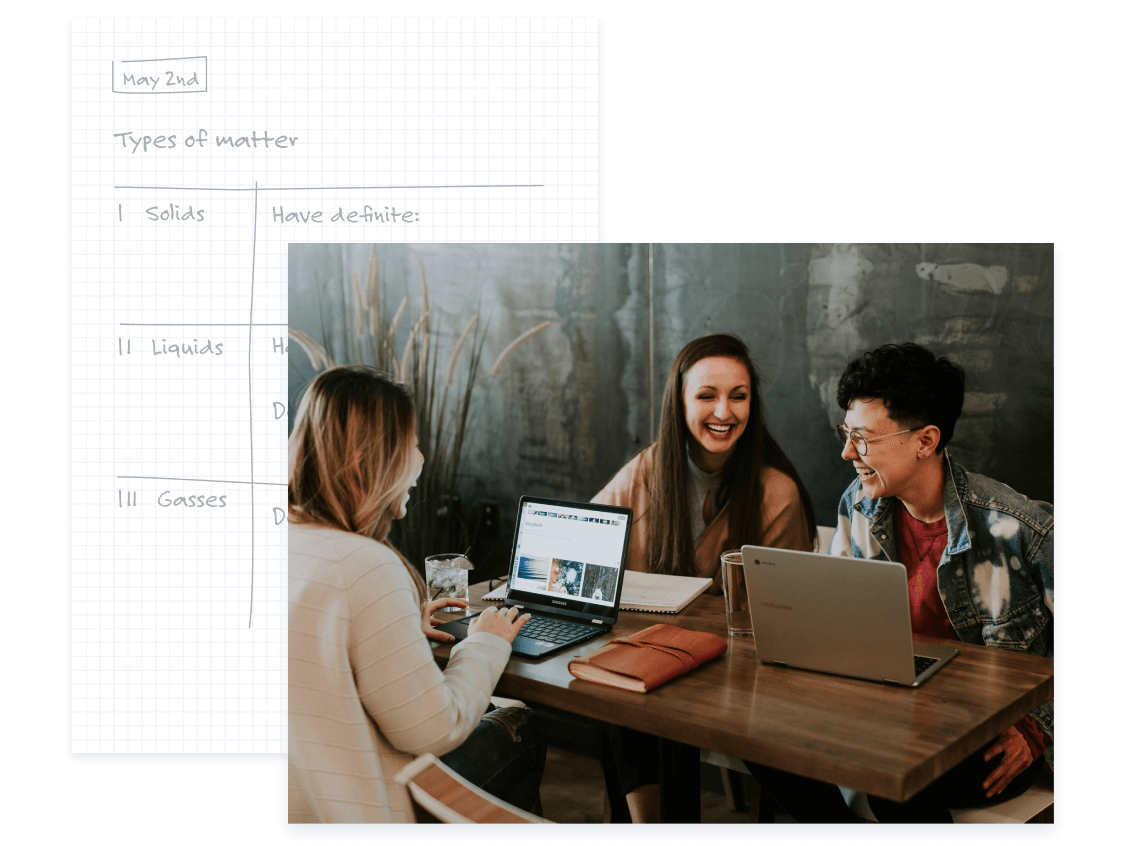
PDF SDK For Education Mark Up & Collaborate on Assignments
Add powerful and user-friendly document management, displaying, and editing to your application with real-time feedback capabilities.
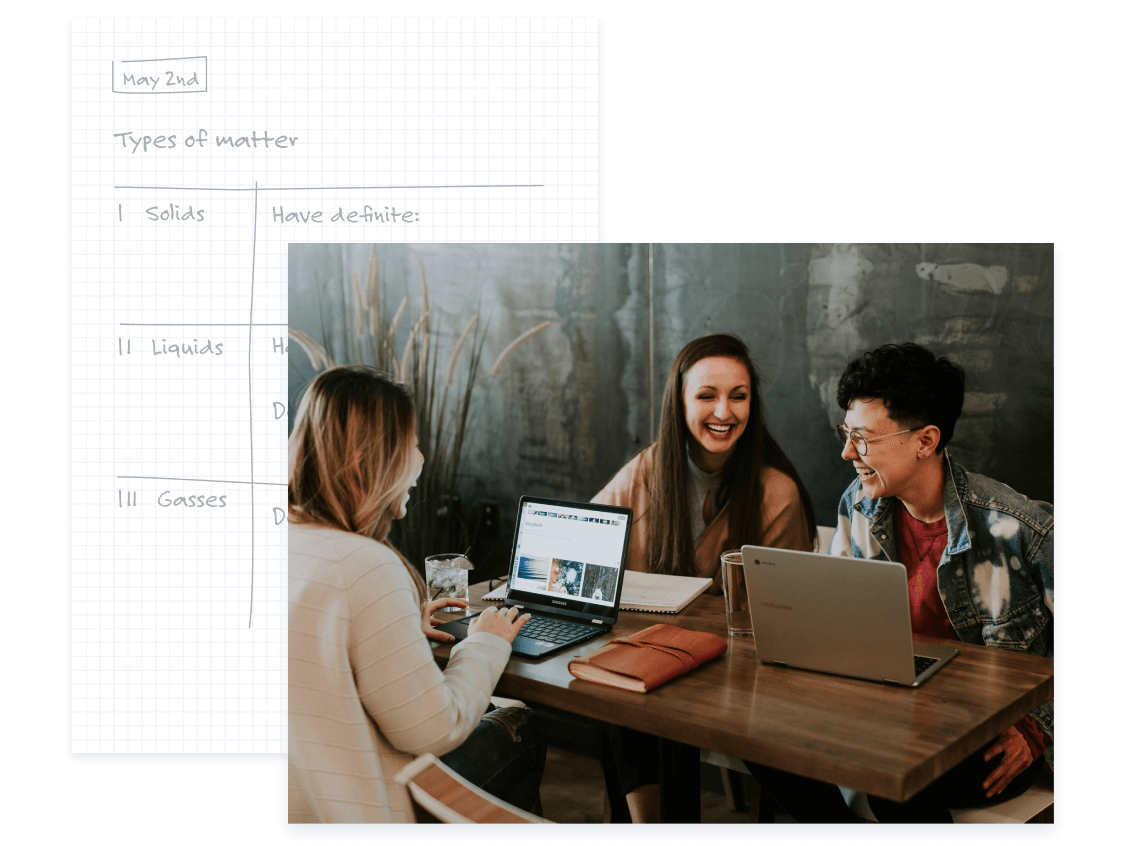
Add powerful and user-friendly document management, displaying, and editing to your application with real-time feedback capabilities.
Create focused discussions within a document in real time among students and teachers.
Provide a better learning experience by dynamically revealing and hiding answers.
Enable multiple users to simultaneously mark up workbooks and other assignments.
Let users easily organize their documents into folders, merge documents, or add pages.
Launch Demo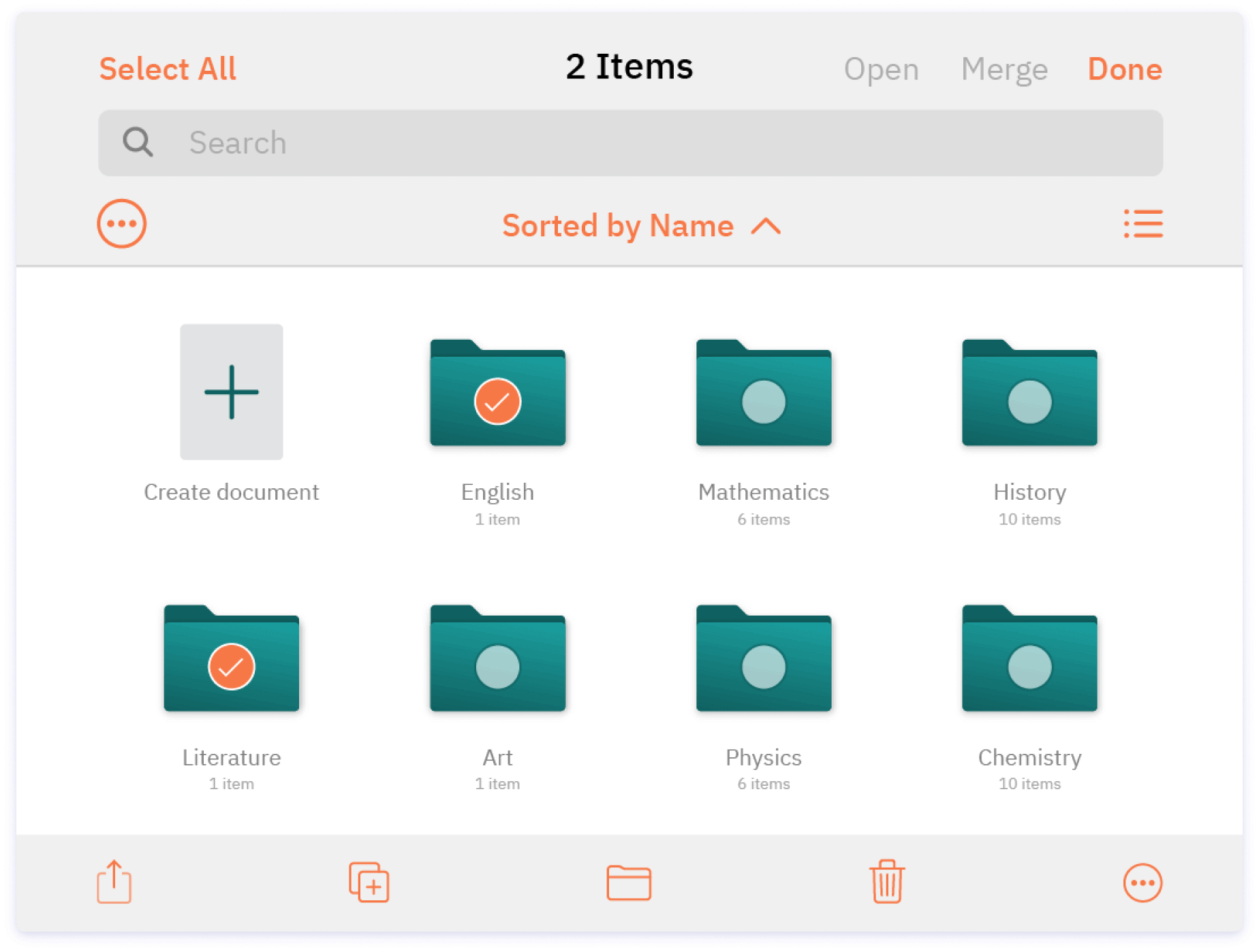
Empower users to quickly locate relevant documents via rapid search.
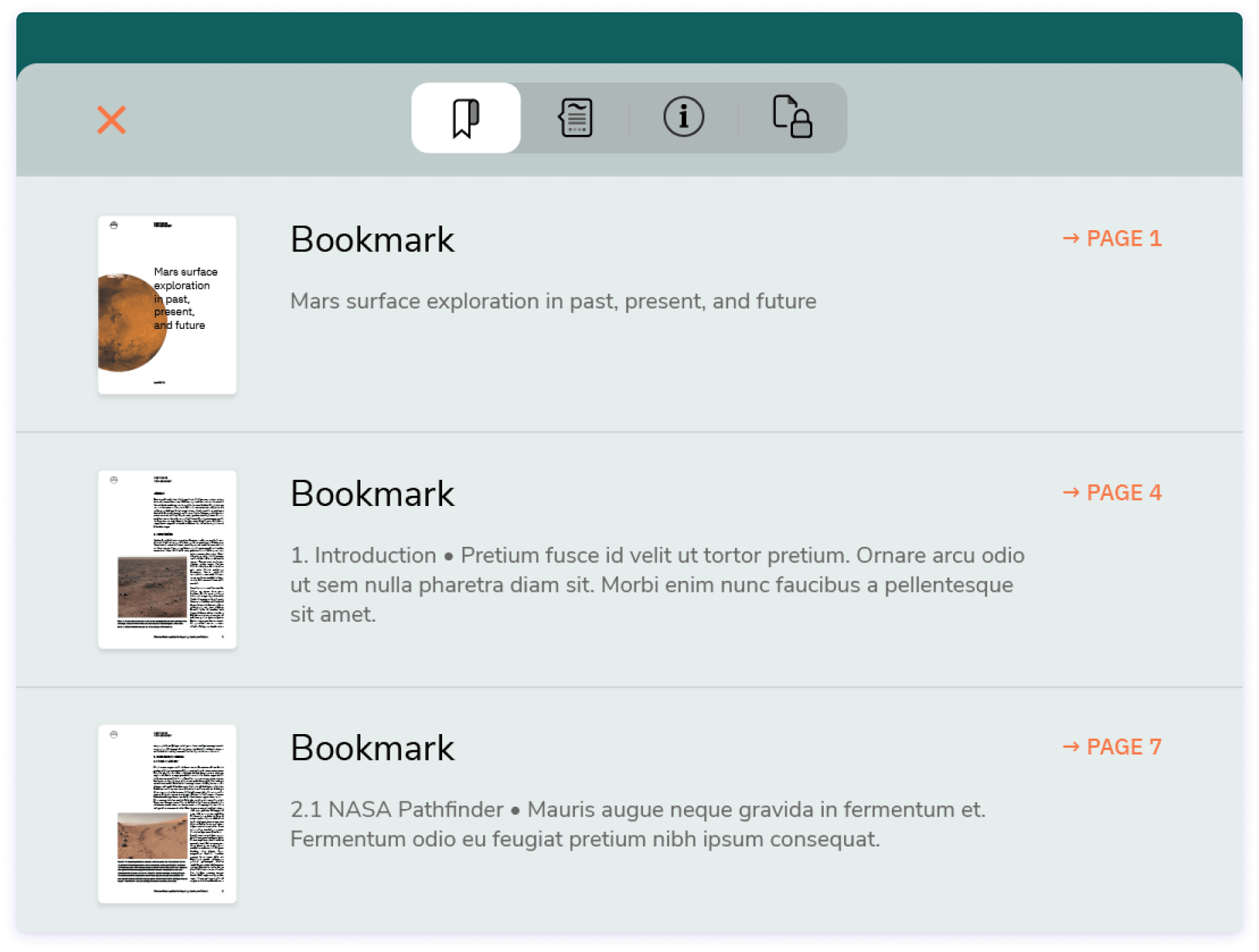
Enable teachers to grade assignments or marked up worksheets submitted by students.
Launch Demo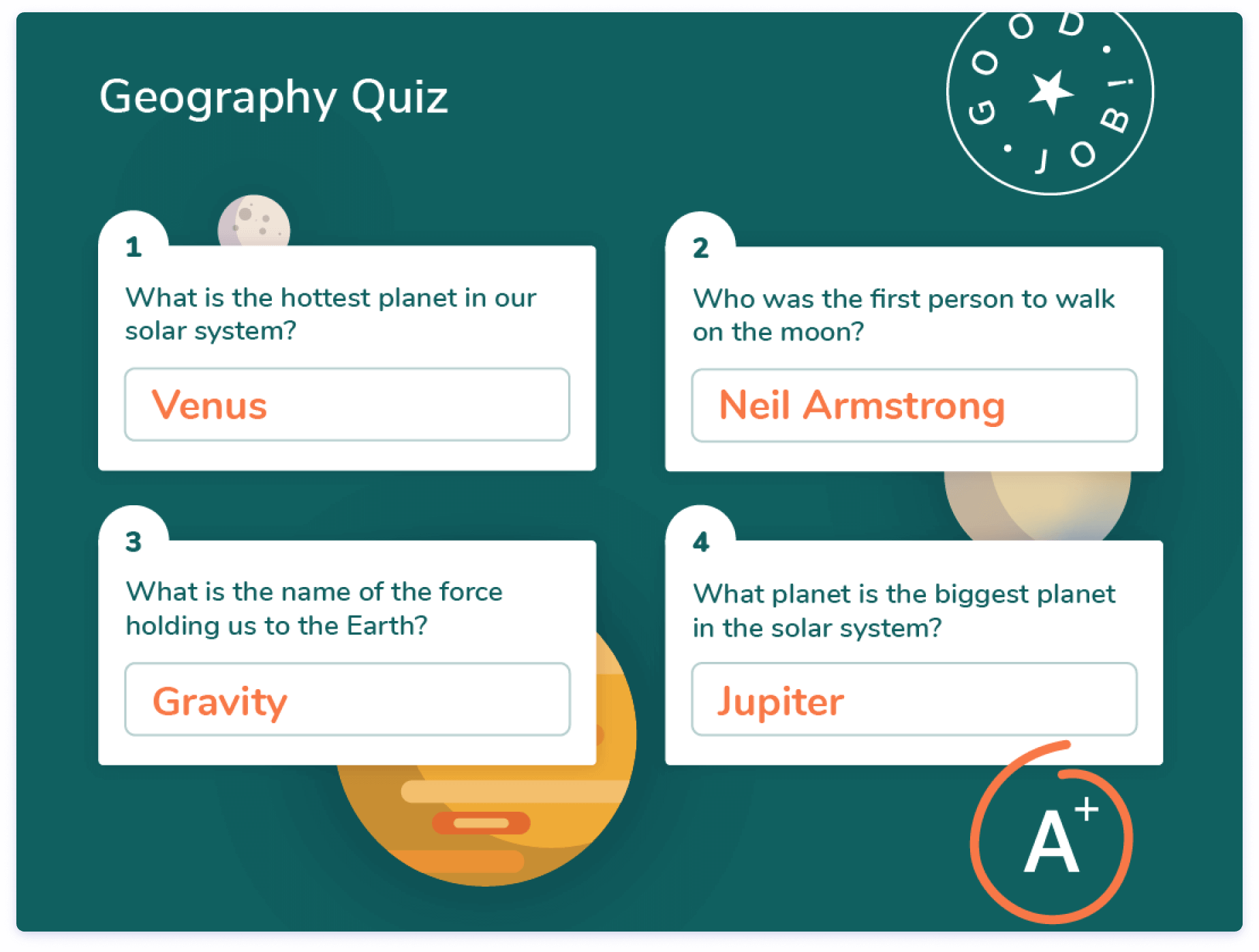
Control which actions are possible on a document by enabling or disabling document permissions.
Launch Demo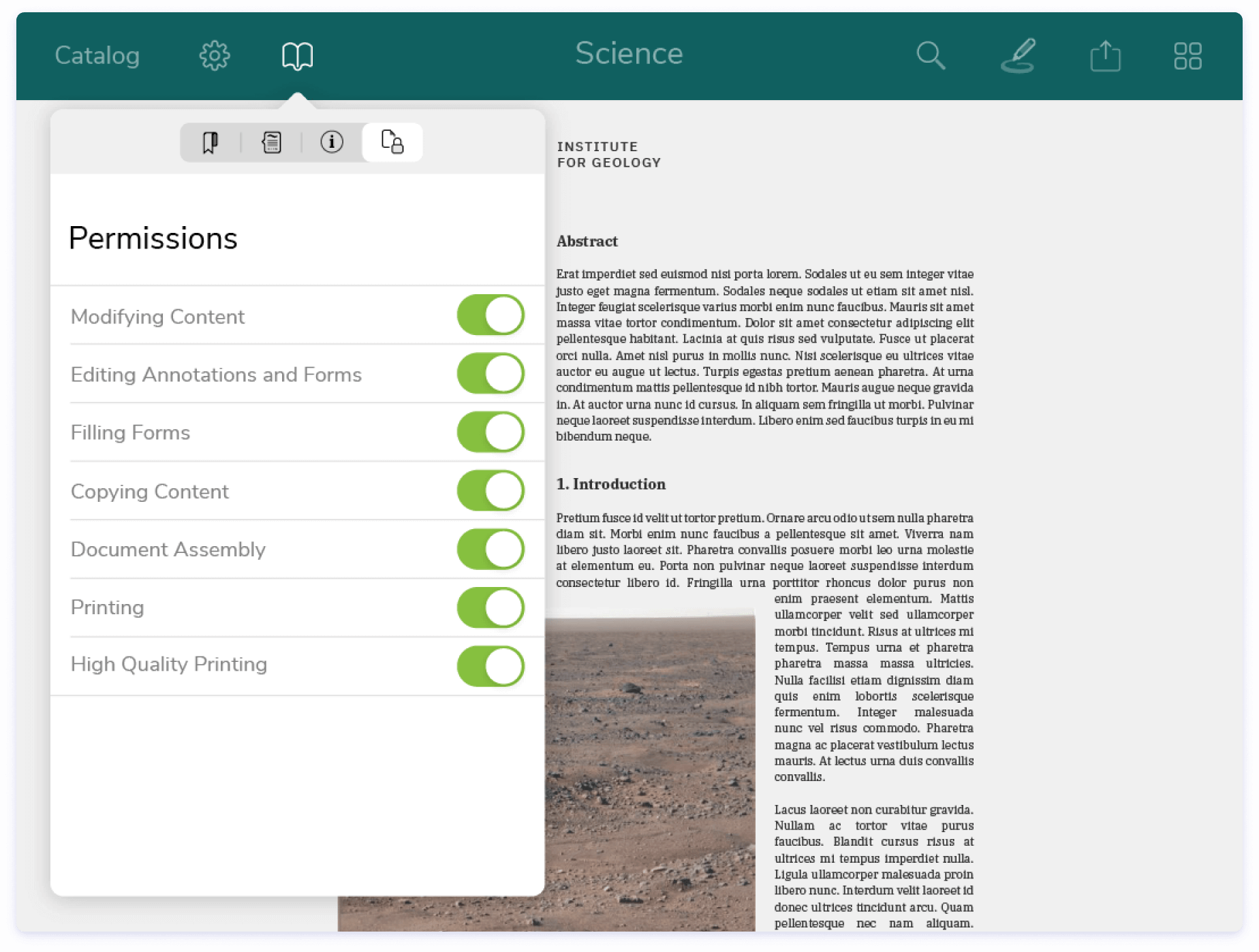
Enjoy accessible, WCAG-friendly PDF viewing, enhancing the web experience for everyone, notably those with disabilities.
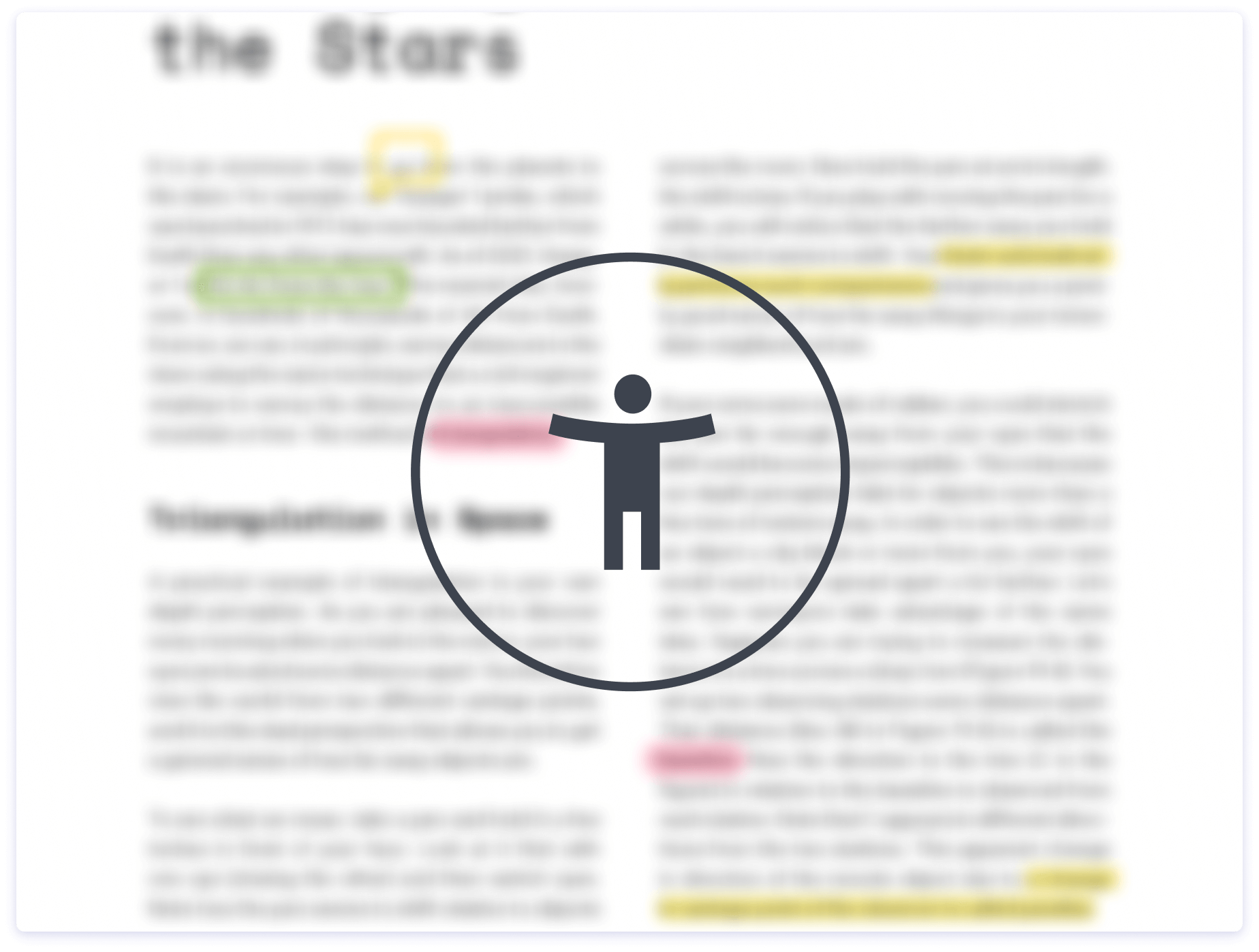
Create a true chalkboard experience with user-specific controls for who can view and who can edit.
Manage and protect documents with user-specific permissions and PDF encryption.
Build effective learning toolsets with reusable comments, stamps, and image annotations.
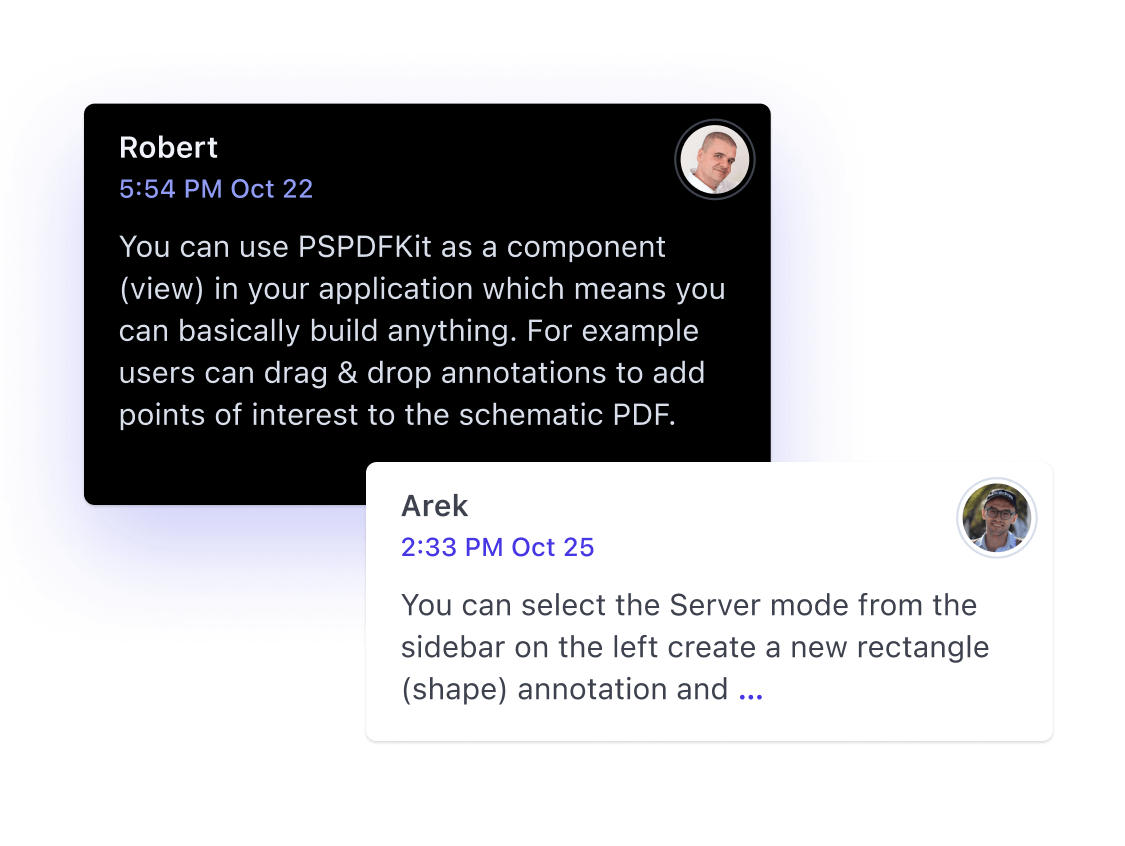
Support requests are handled directly by the engineers who built the product. Whether you have questions about getting started or want to know how to best integrate new SDK features into your app, we’re here to help you find a solution.
Explore our Web SDK live to imagine what’s possible.
Talk to our product experts to see how PSPDFKit fits your needs.