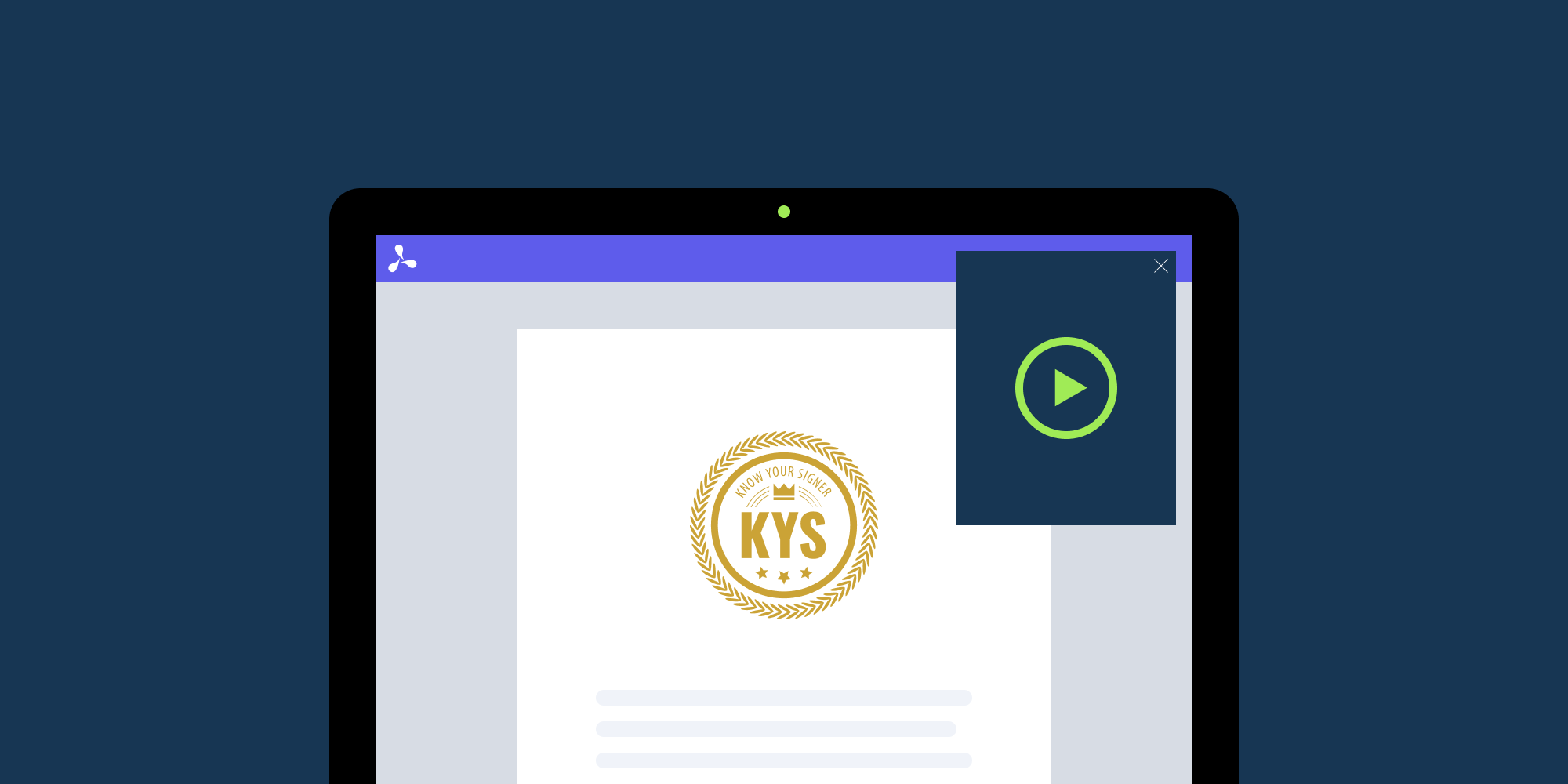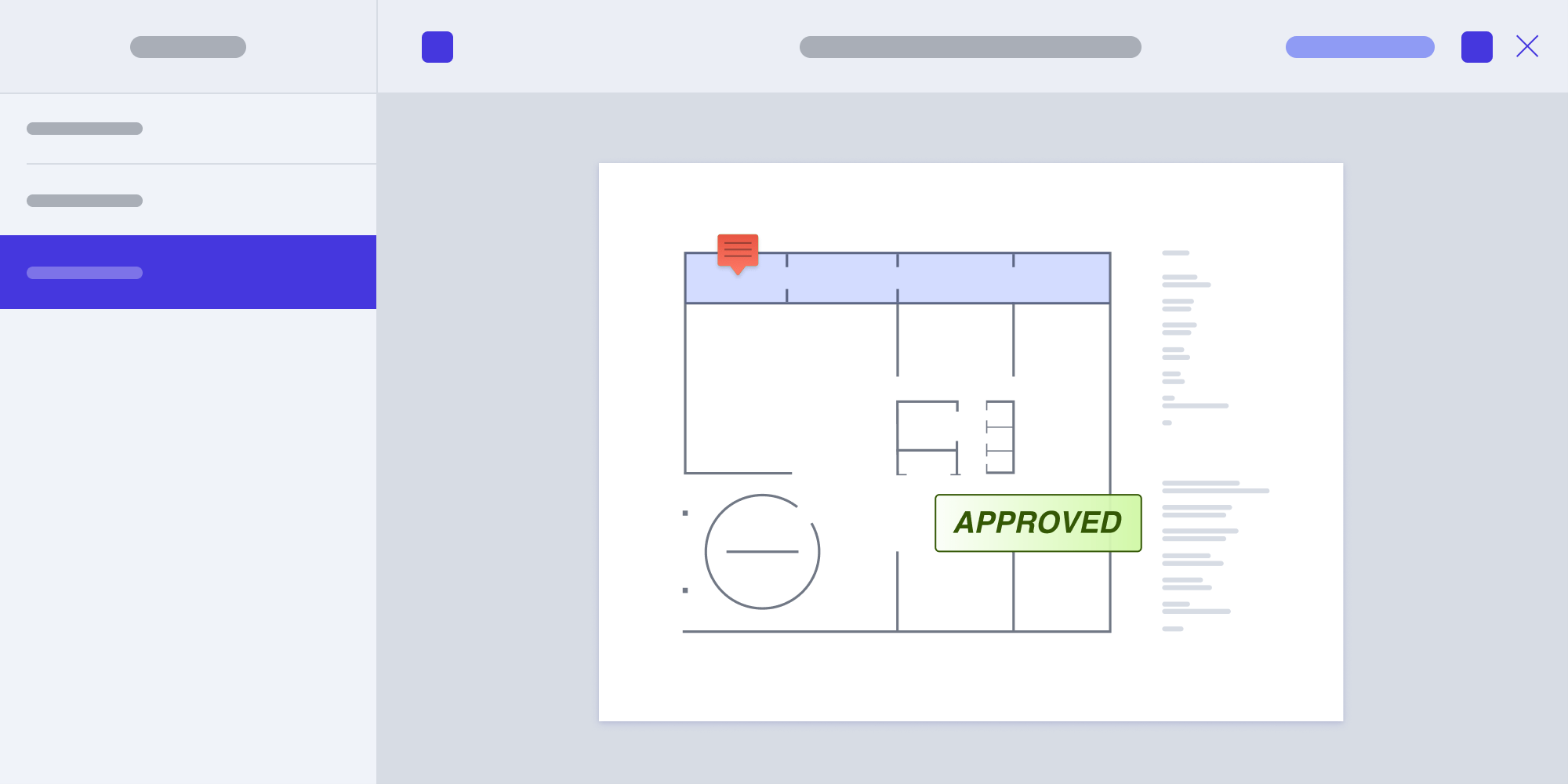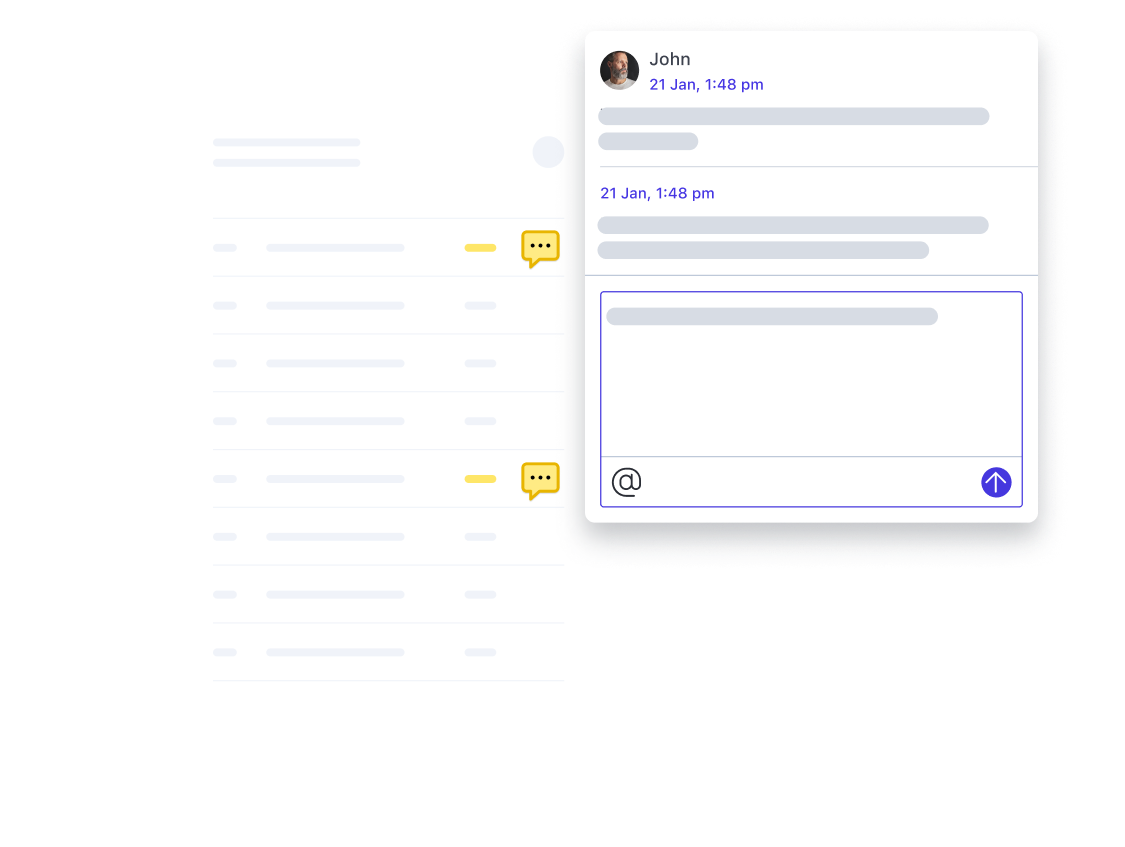
Electron Comments View and Respond to Comments Directly in Documents
Easily start and participate in conversations with PDF-native comments and replies for improved asynchronous collaboration.
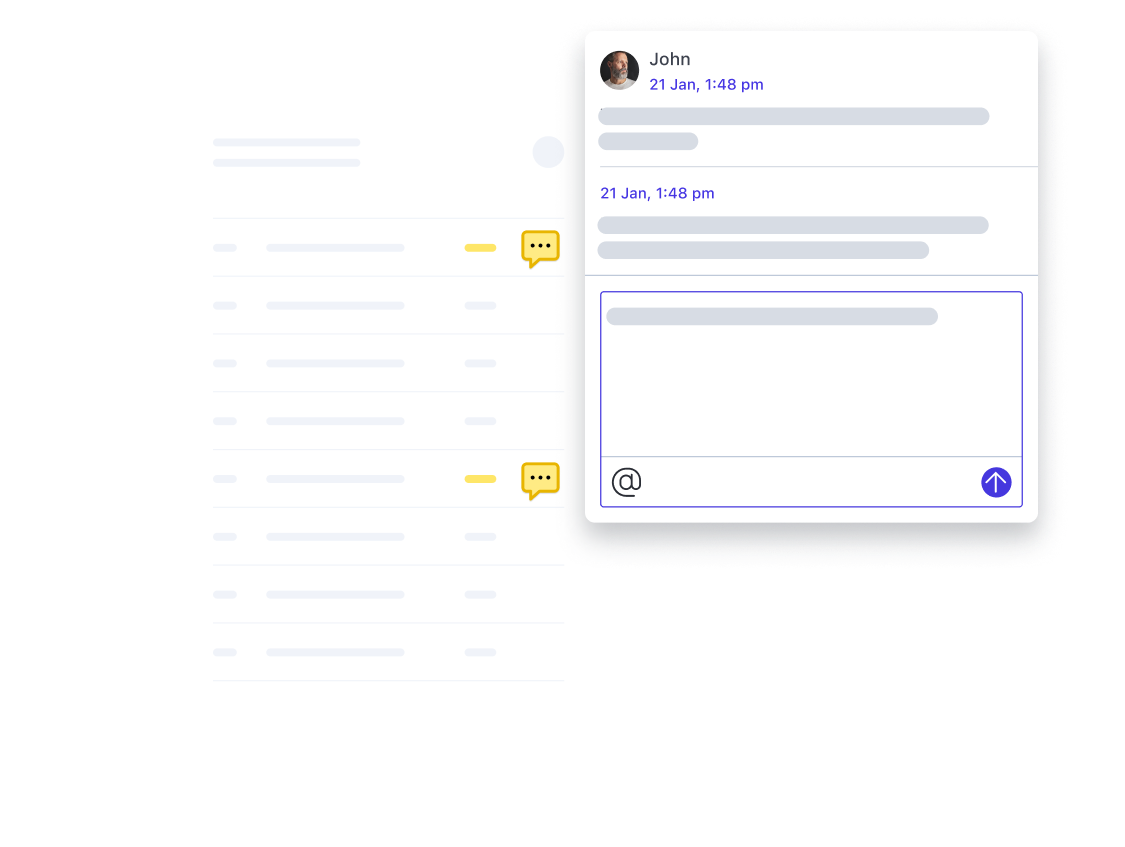
Easily start and participate in conversations with PDF-native comments and replies for improved asynchronous collaboration.
Engage in document discussions with a sleek, user-friendly interface for viewing and adding comments.
PSPDFKit Comments and Replies is designed to streamline collaboration workflows and provide an ideal tool for communication centered around documents.
Allow users to add comments anywhere on a page or associate them with text highlights. Enable attaching comments and replies to text, as well as annotations like drawings, images, and links.
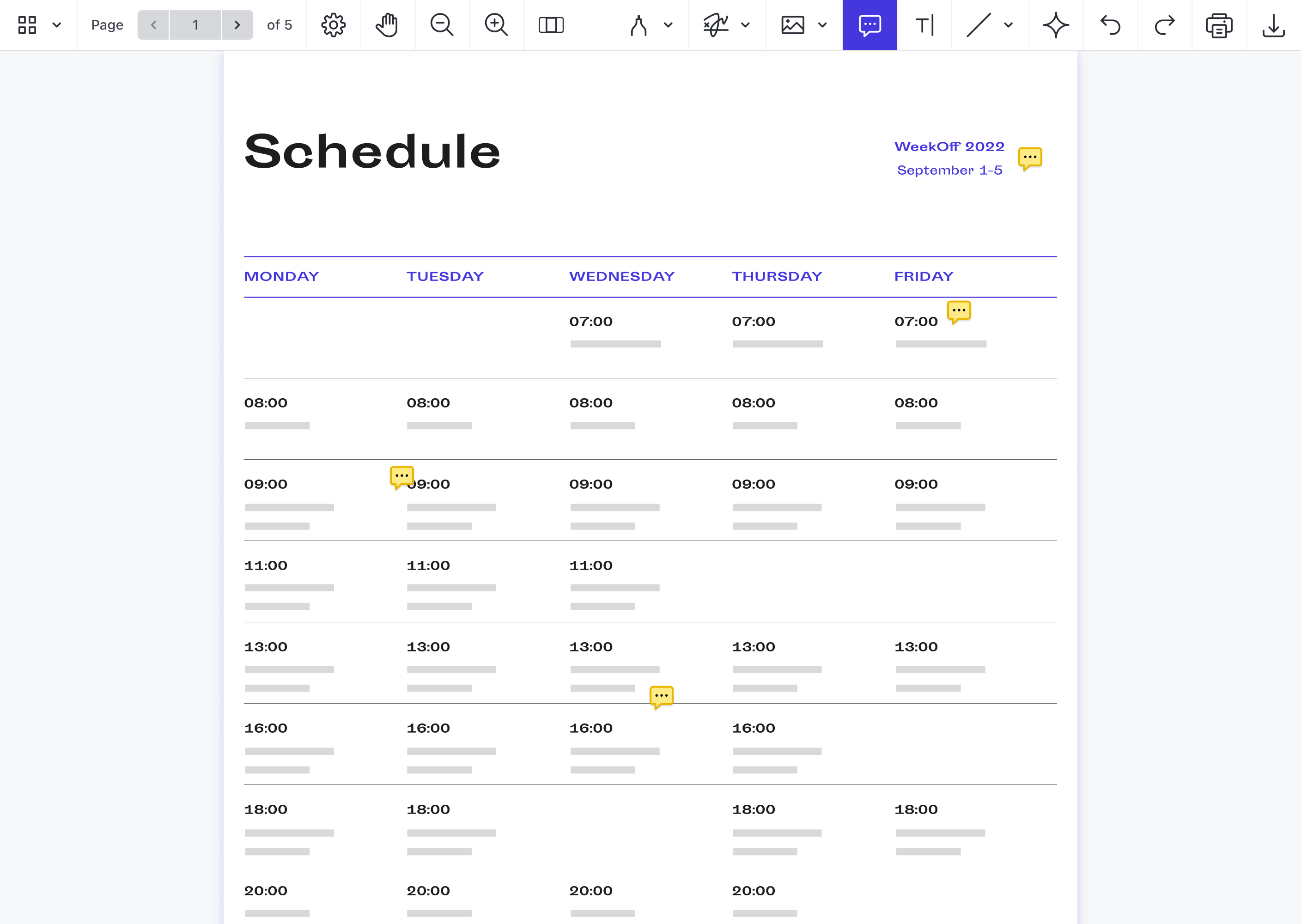
PSPDFKit Comments and Replies uses an easy-to-follow thread view with a familiar styling.
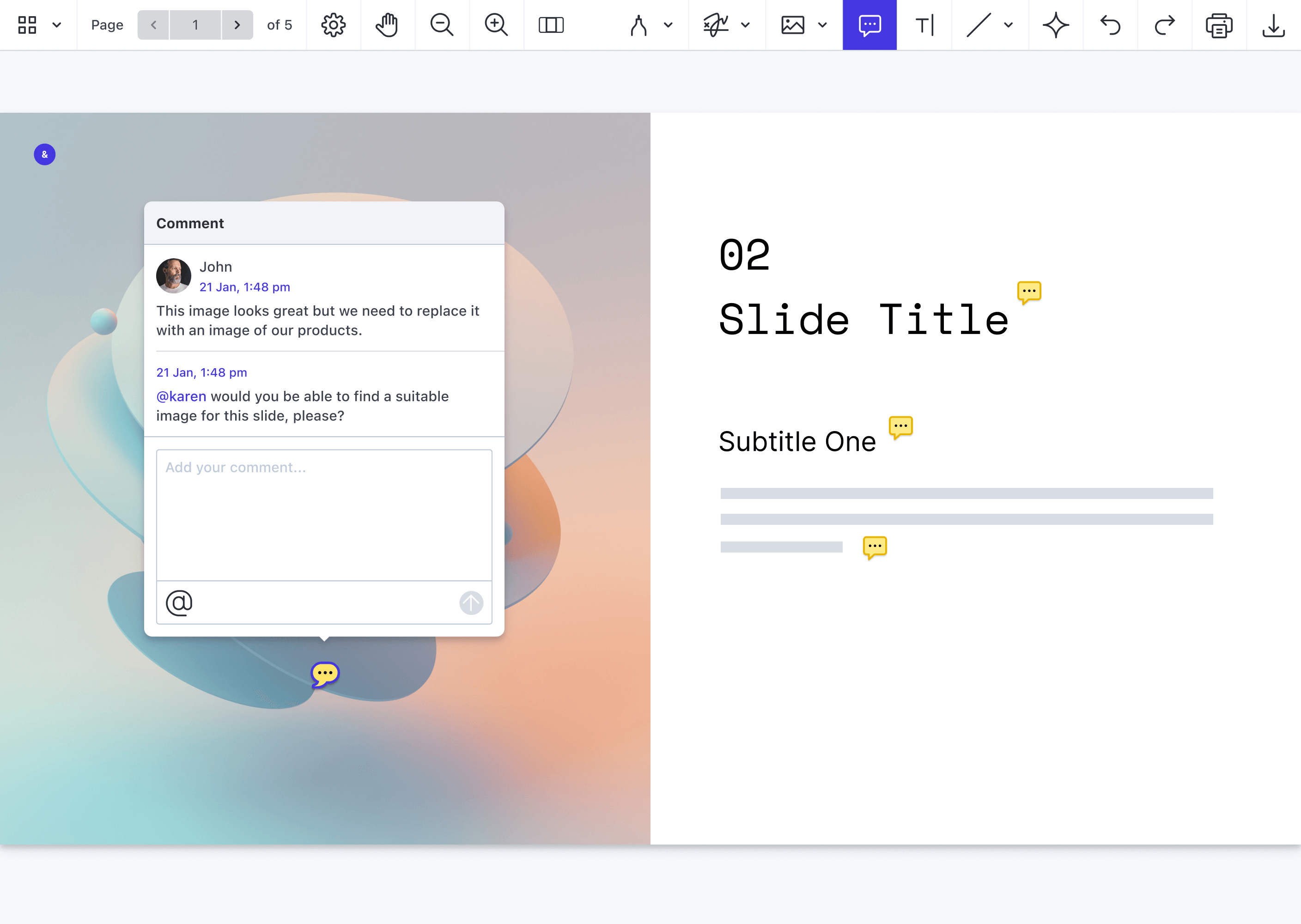
PSPDFKit comments are stored as PDF replies on export. This means that any PDF reader that supports annotation replies will also be able to show comments made with PSPDFKit.
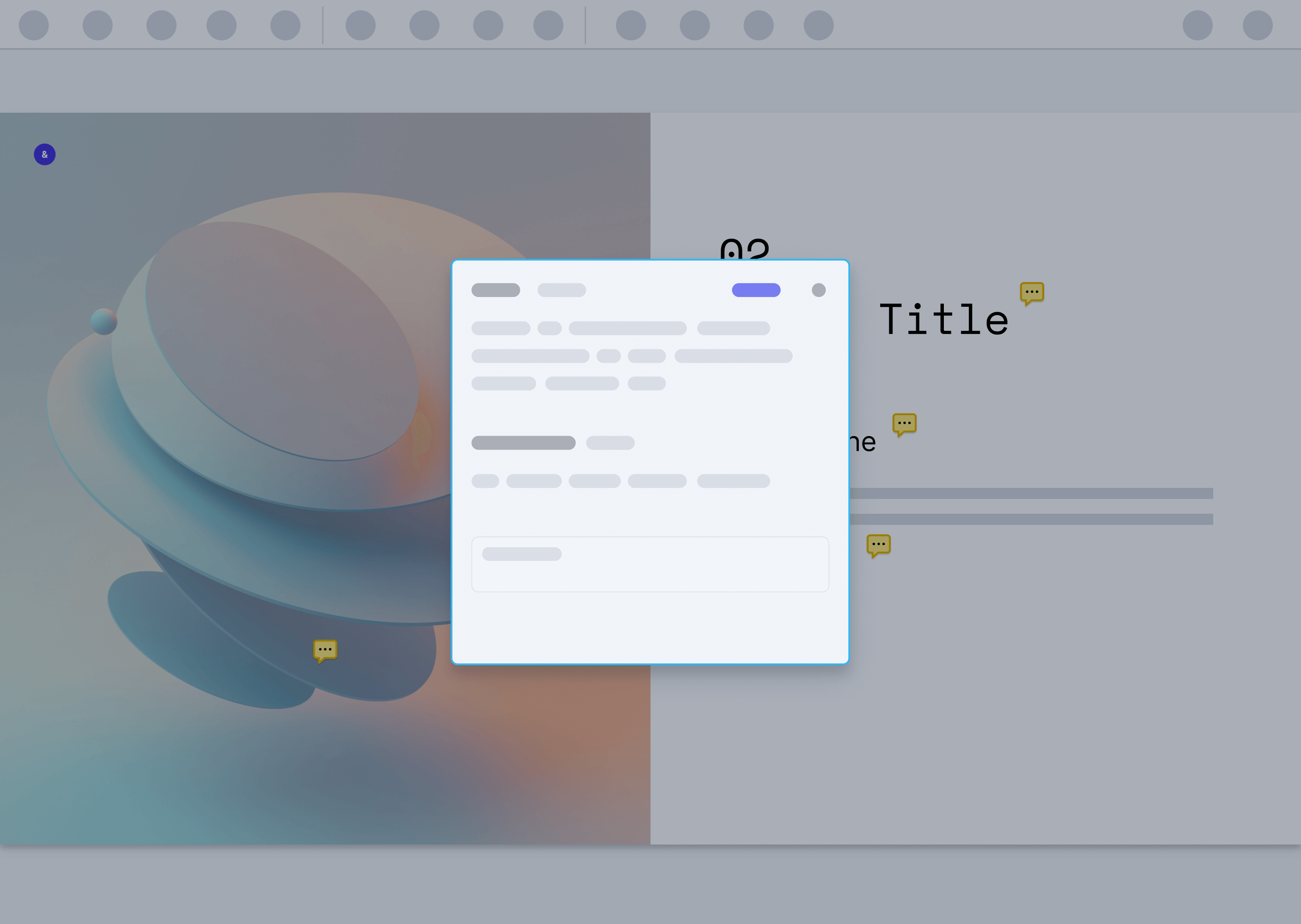
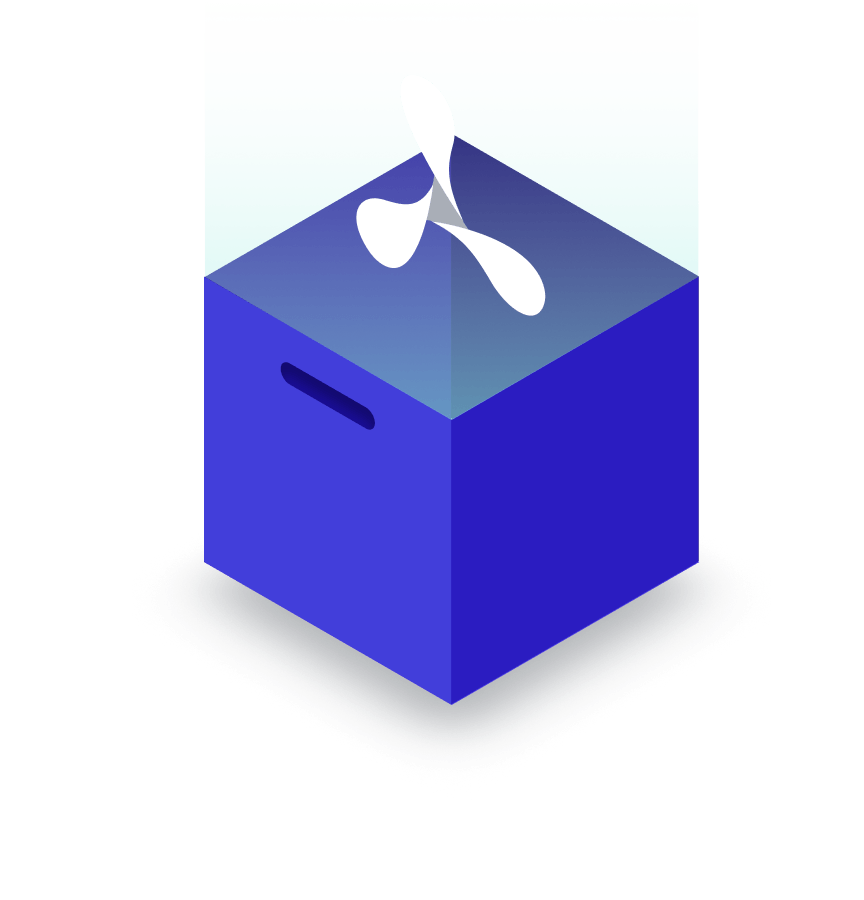
This example shows how to build a PSPDFKit for Electron application with Electron.