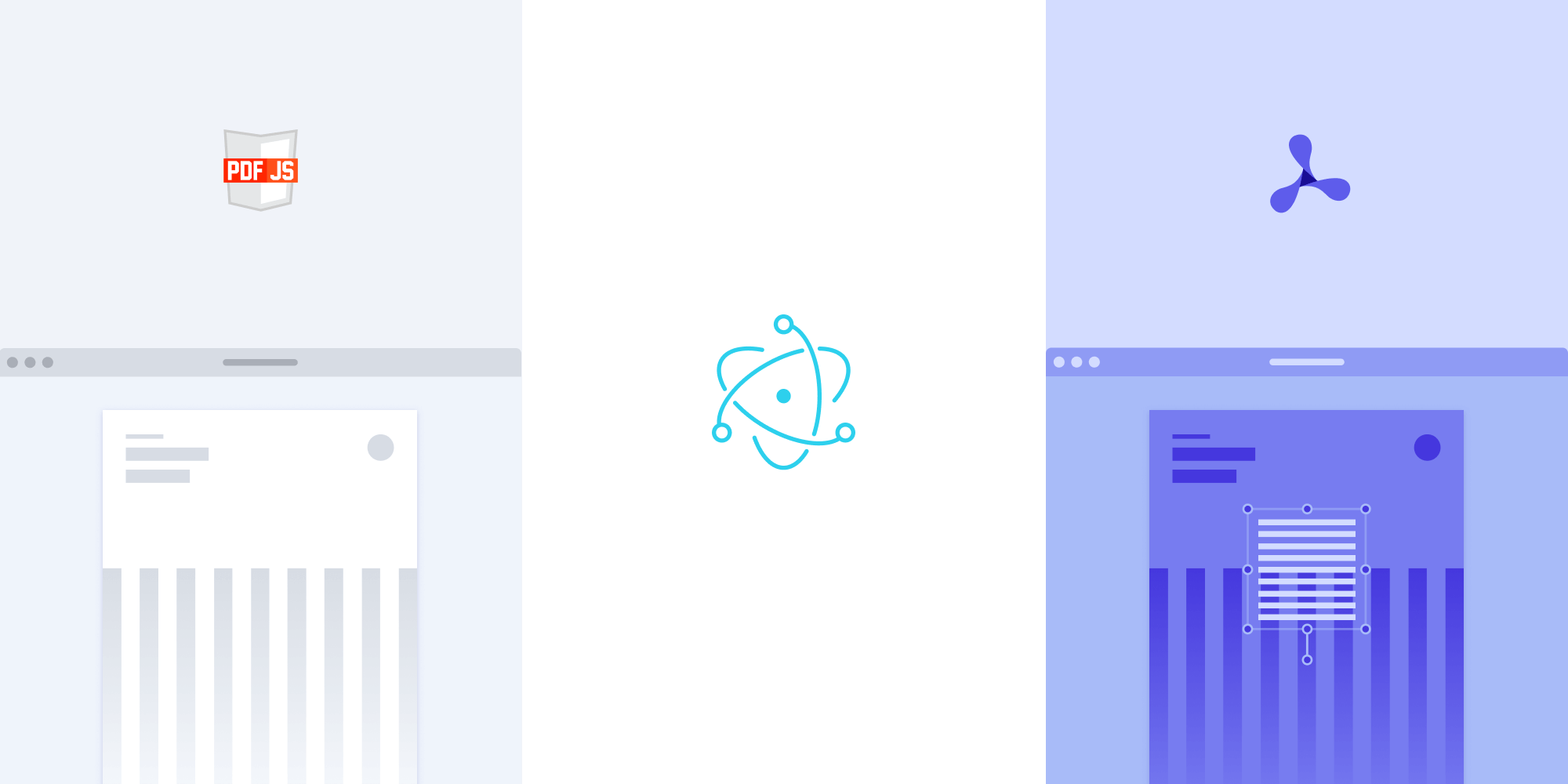Electron PDF Editor SDK Save Time — Edit PDFs Directly in Your Electron App
Take full advantage of our editing features — including page creation, duplication, reordering, rotation, cropping, document merging, and password protection.

Take full advantage of our editing features — including page creation, duplication, reordering, rotation, cropping, document merging, and password protection.
Whether it’s extracting parts of a document, merging and splitting documents, or simply adding, deleting, or reshuffling pages, the Document Editor gives your users a bird’s-eye view of their work.
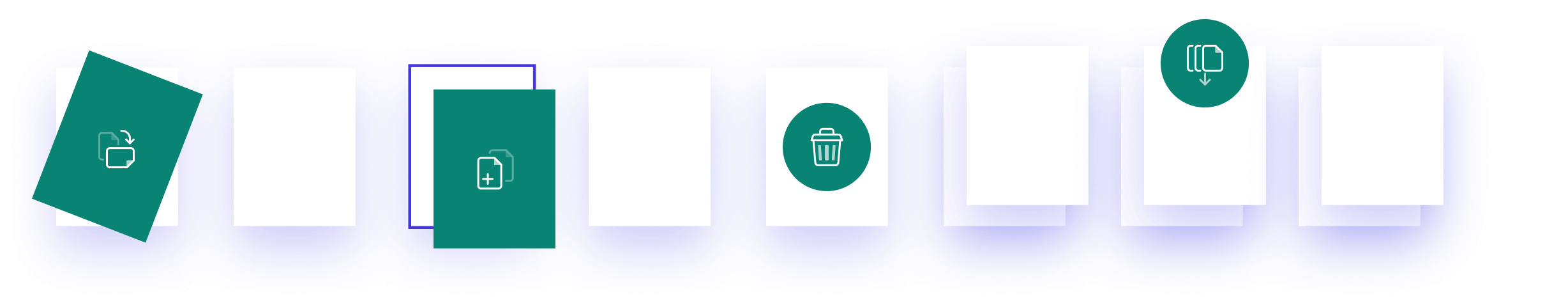
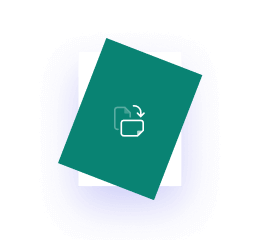
Move and reorder pages, or change the orientation to correct for landscape layouts.

Insert and delete specific pages, add custom cover sheets, and more.

Combine separate PDFs into one unified document, or extract page selections into new documents.
Crop a PDF document directly in our viewer UI or by using our programmatic API. Simply define the crop area and apply it to either a single page or all the pages in your document.
Guides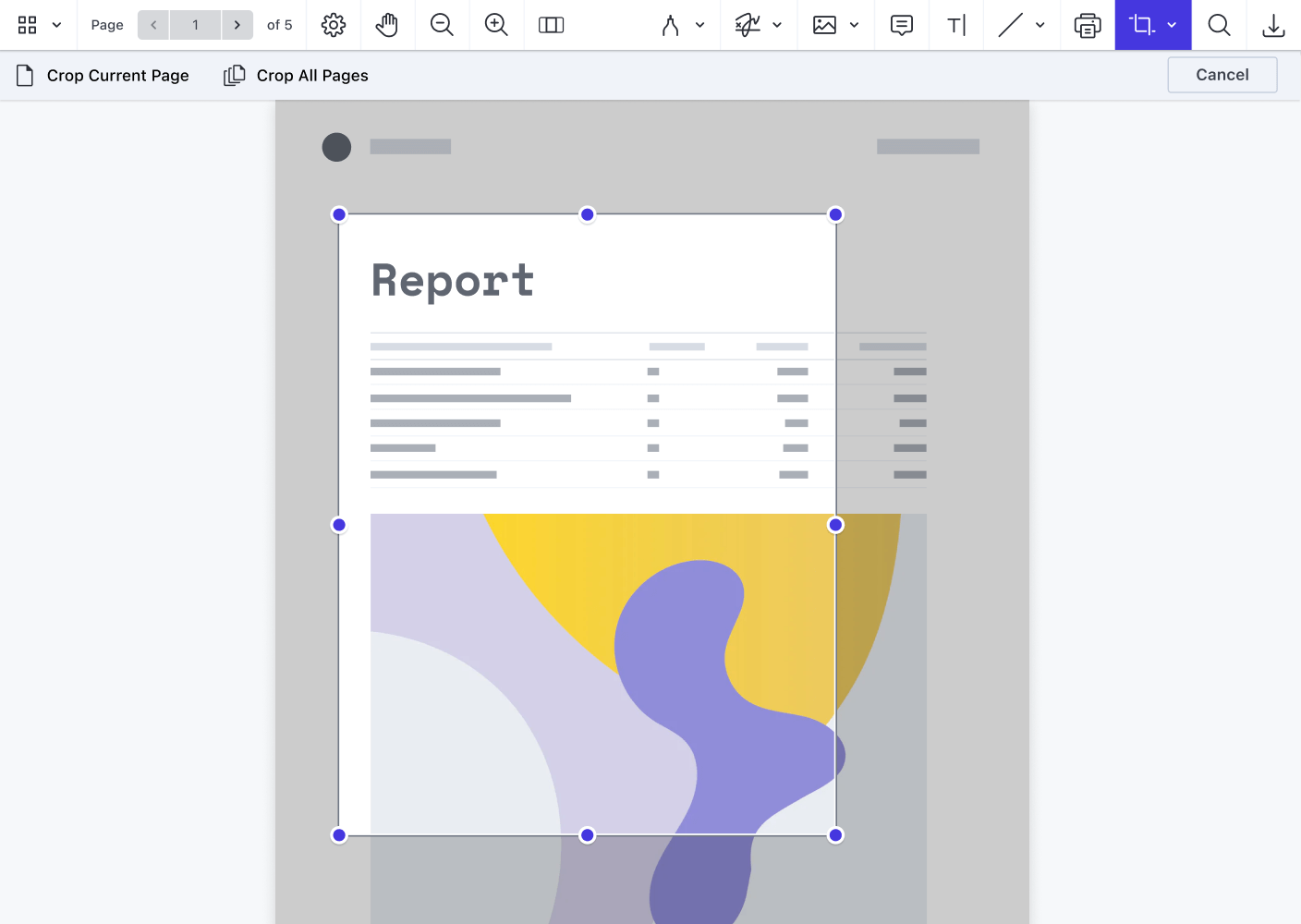
Enhance PDF security with password protection and programmatically manage access to your PDFs. Easily control various permissions such as printing, copying content, document assembly, and form editing, ensuring comprehensive document security and control.
Guides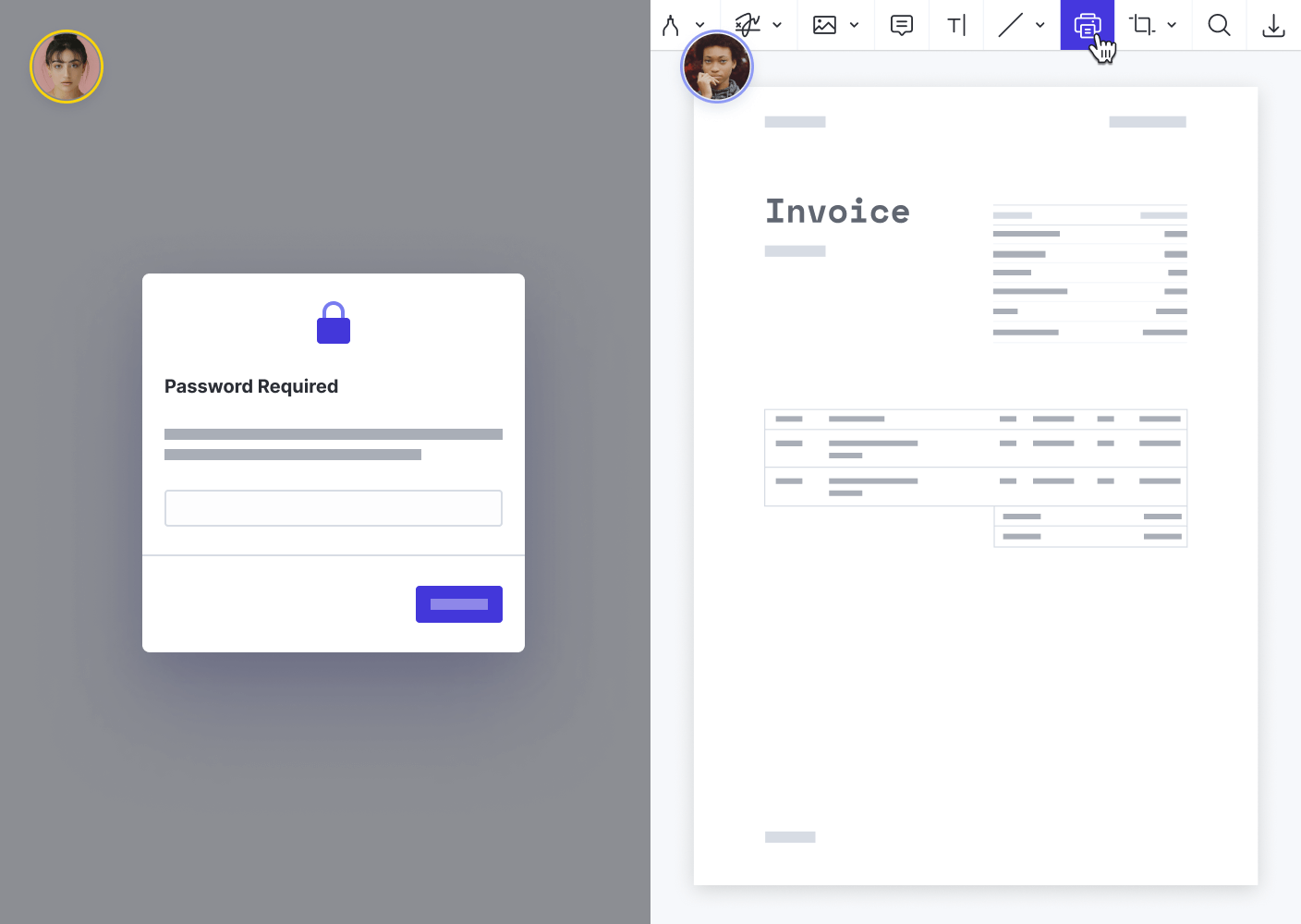
Adjust page layouts precisely to meet preferences, enabling accurate editing and annotation while enhancing usability. Apply precise margin and size adjustments. Resize pages for Bates number annotations, or expand pages to add headers and footers.
Guides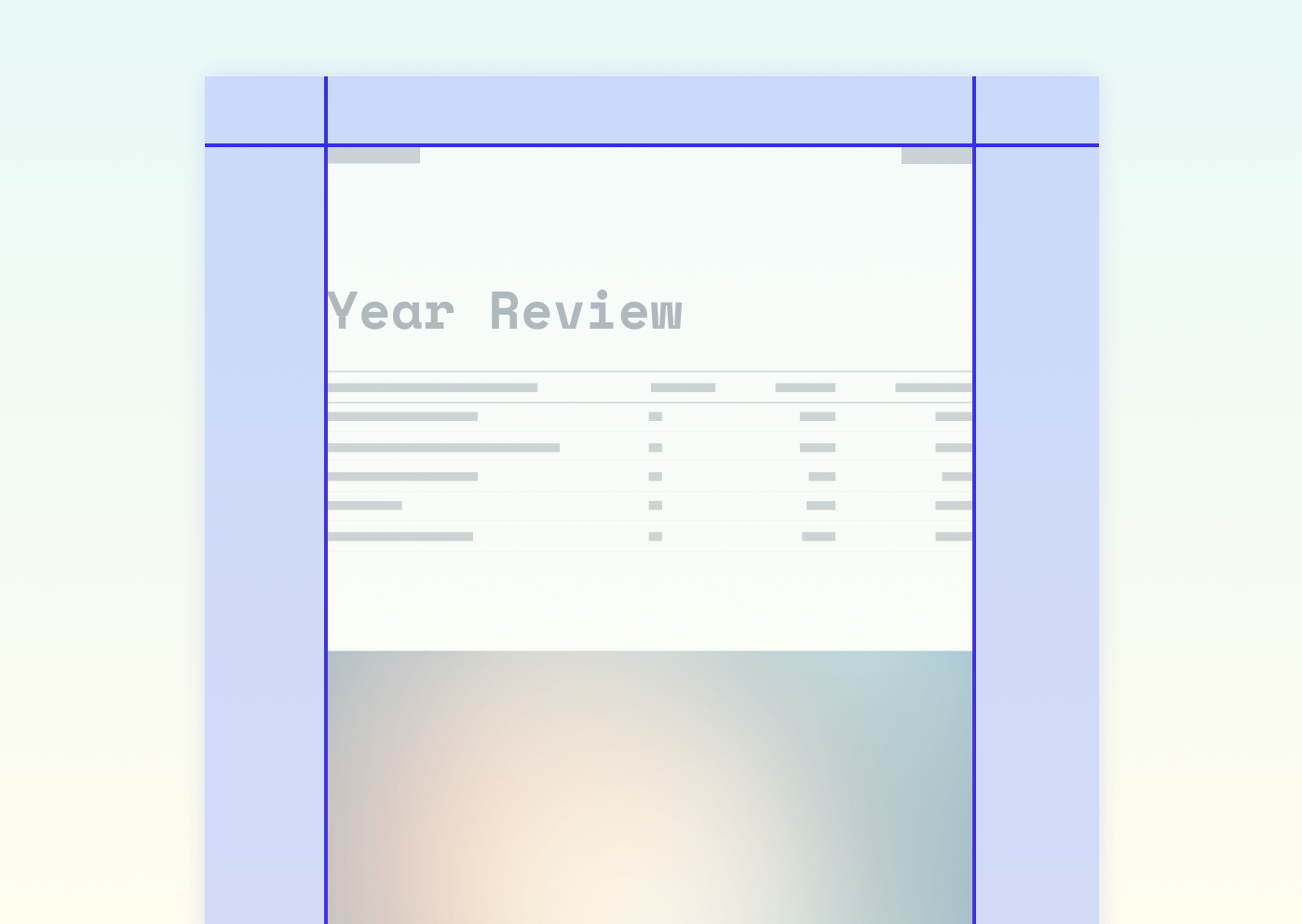
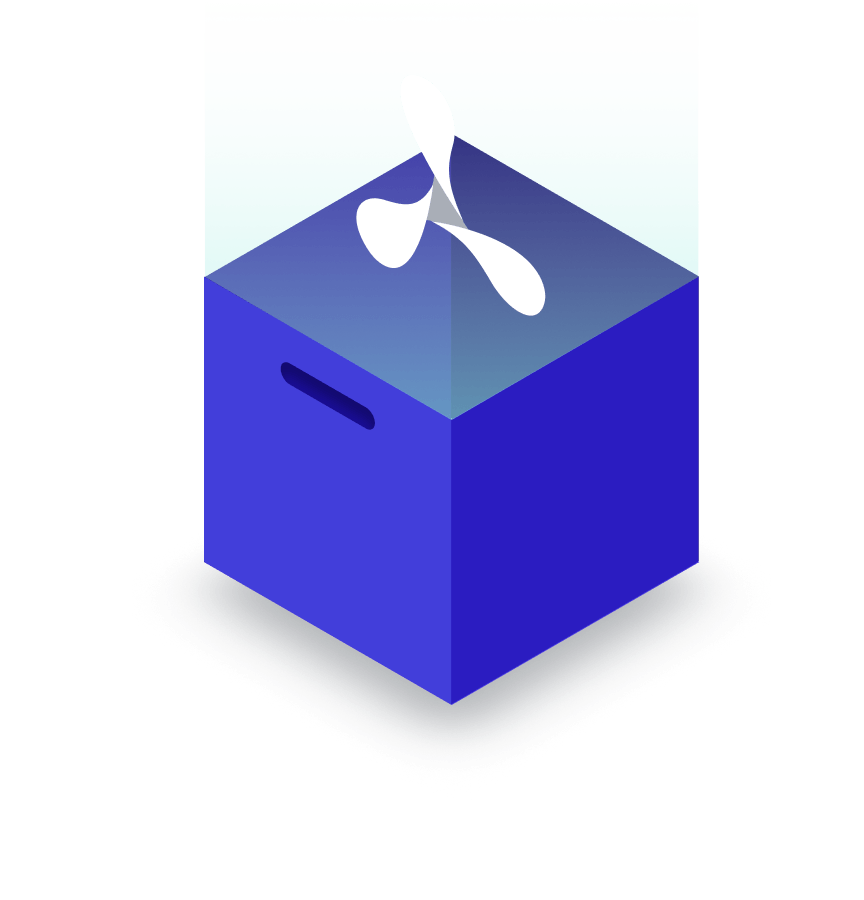
This example shows how to build a PSPDFKit for Electron application with Electron.