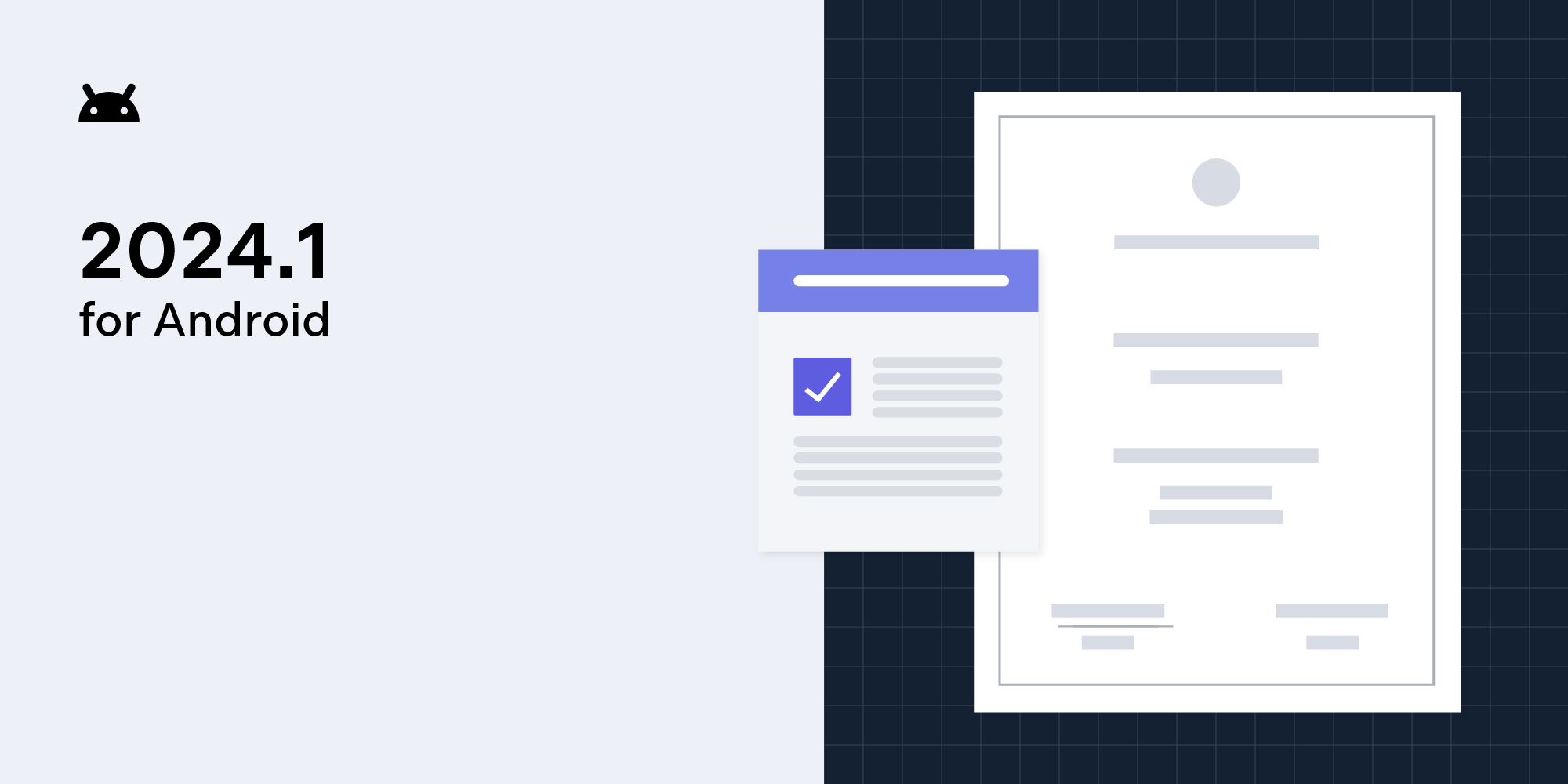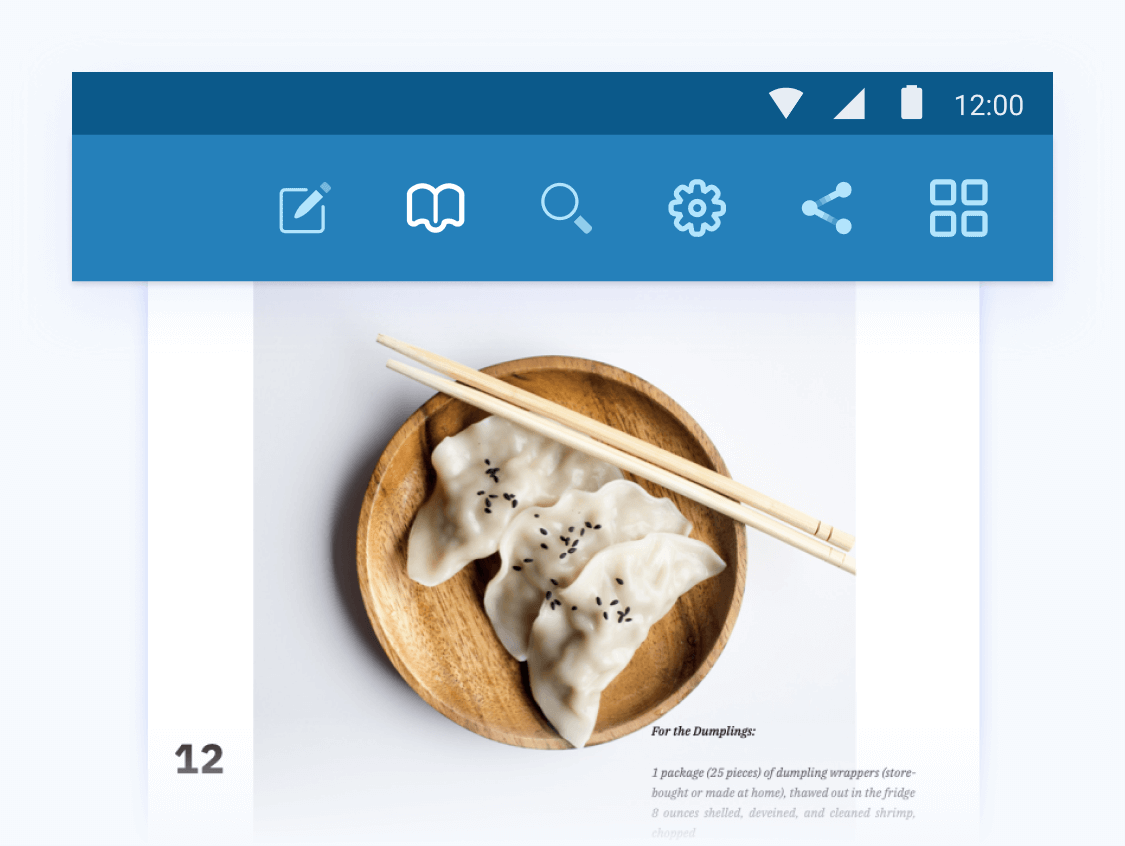
Android PDF Viewer Library Feature-Rich, Fully Customizable Android Viewer
Delivers exceptional rendering performance with a beautifully designed and fully customizable UI.
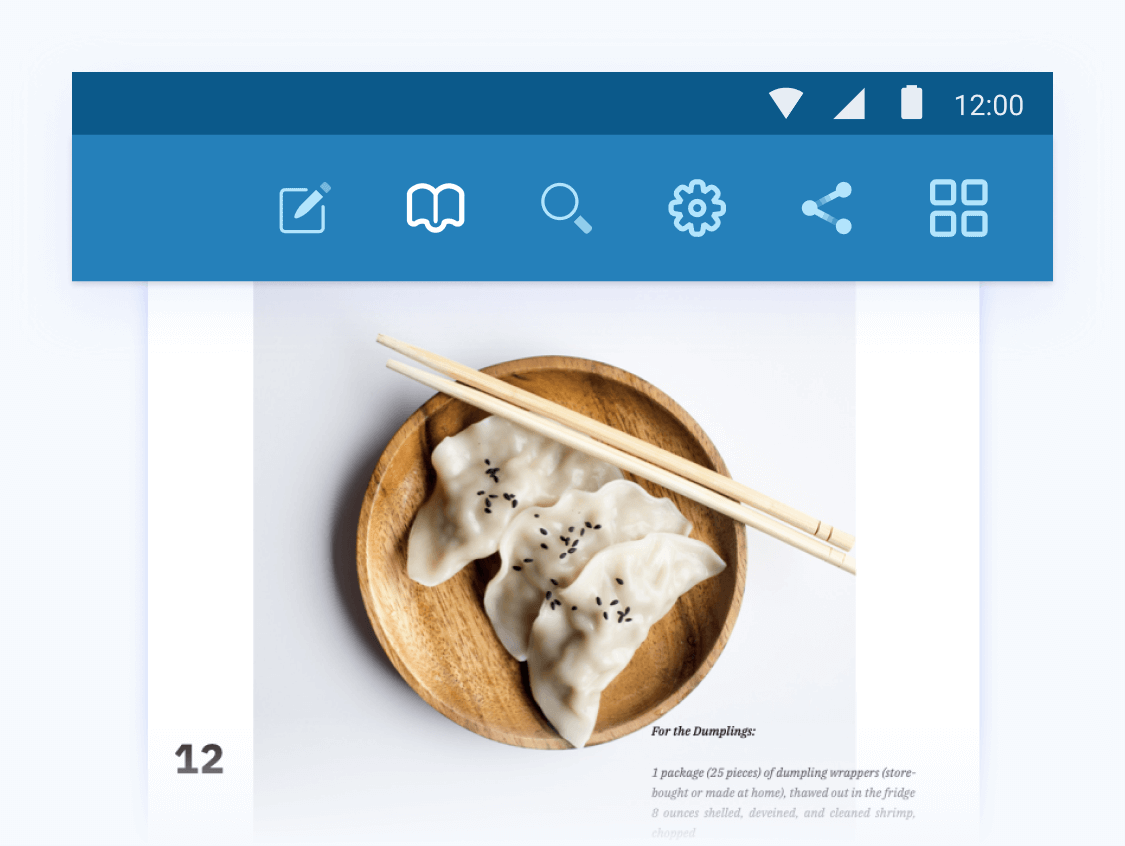
Delivers exceptional rendering performance with a beautifully designed and fully customizable UI.
With PSPDFKit, you get a rendering engine that’s fast, precise, and feature-rich, and that powers hundreds of mobile and web apps.
Show single or double pages in side scrolling or continuous scrolling mode. You can also set whether a PDF page should be fully displayed or fit to width.
Guides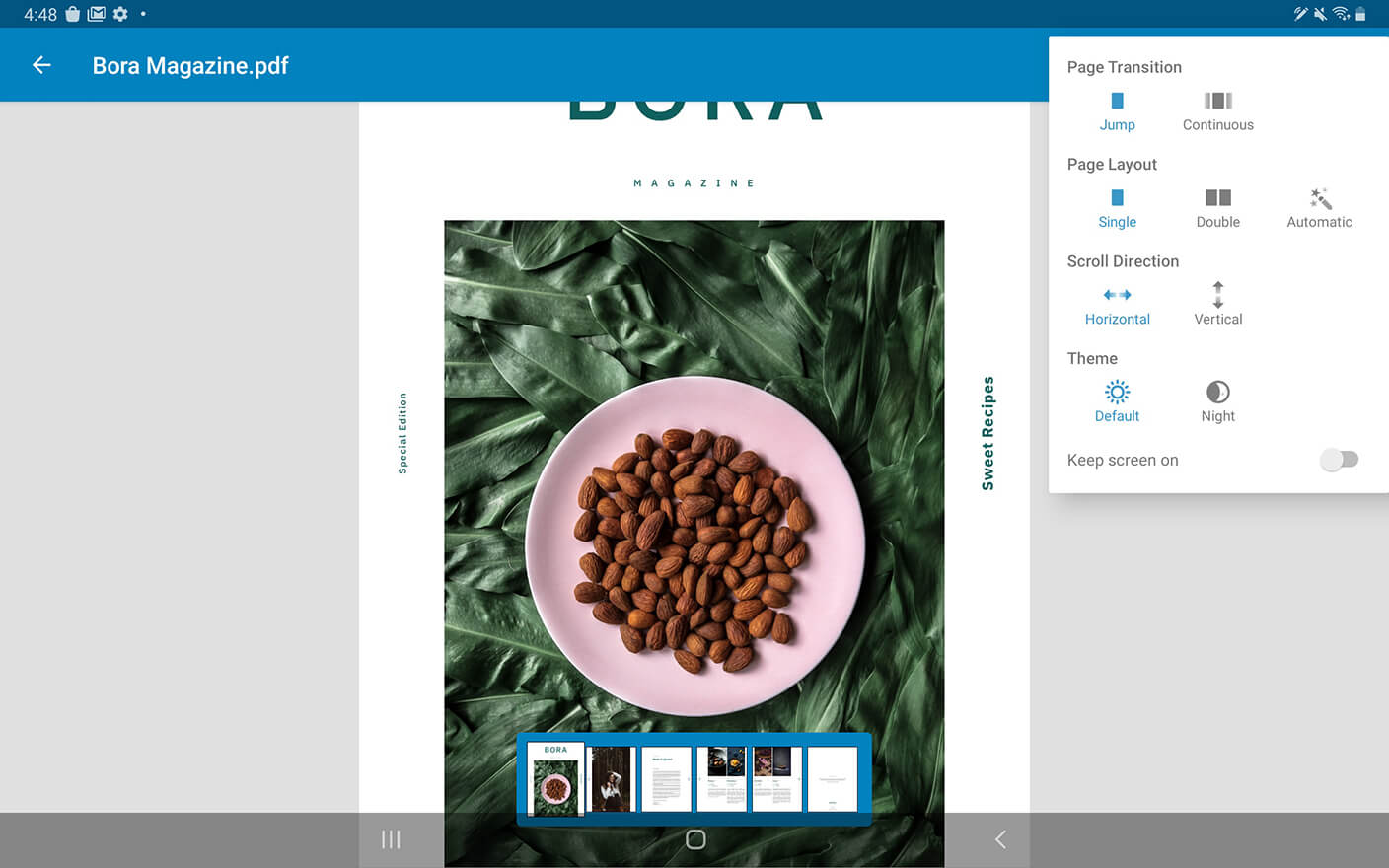
The thumbnail view is fully customizable. You can increase the thumbnail size and change how pages are numbered, or disable thumbnail mode if you prefer a scrolling thumbnail bar instead.
Guides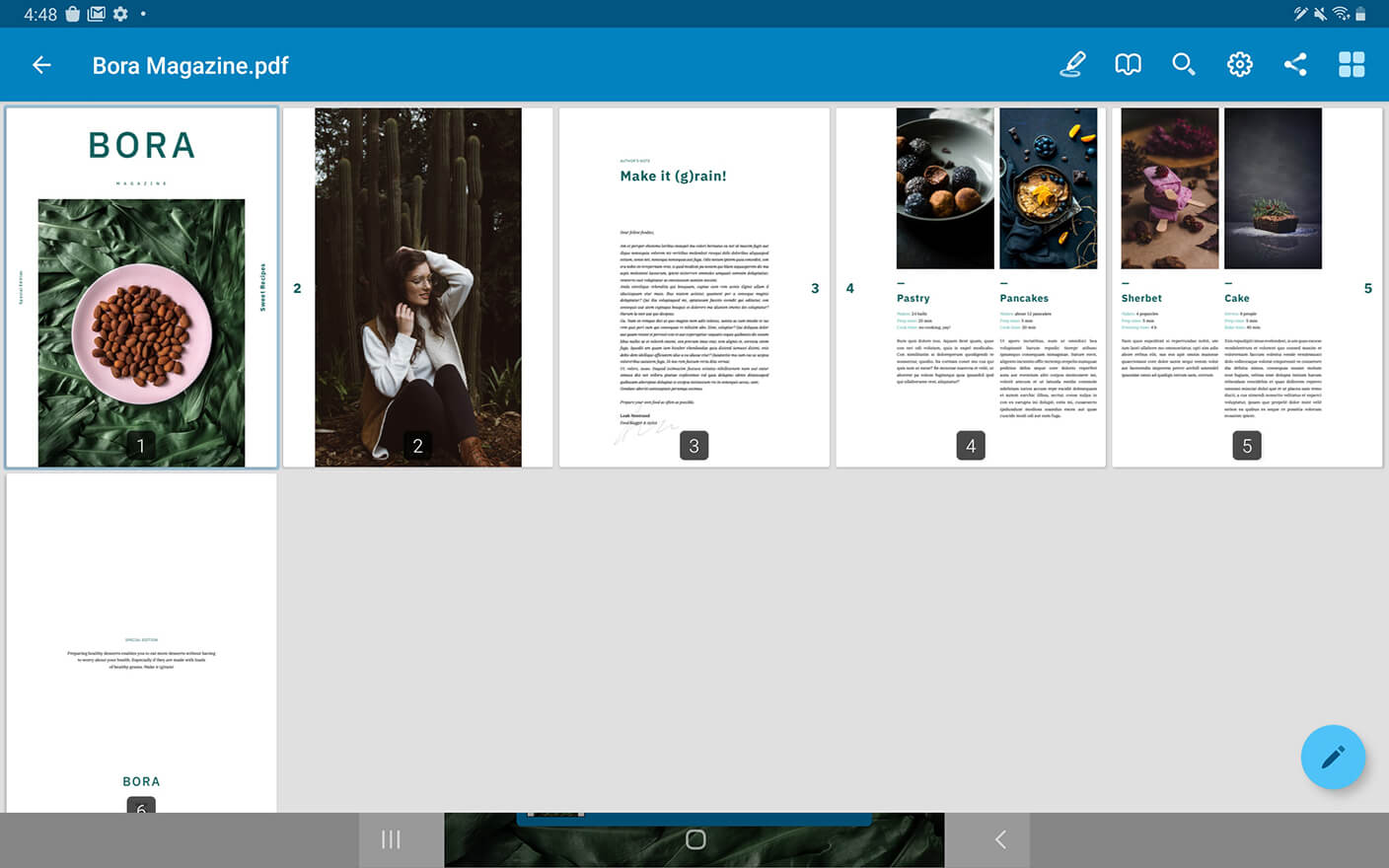
Double tap on a block of text to perform a smart page content analysis and instantly zoom to the selected region. Double tap again to zoom back out.
Guides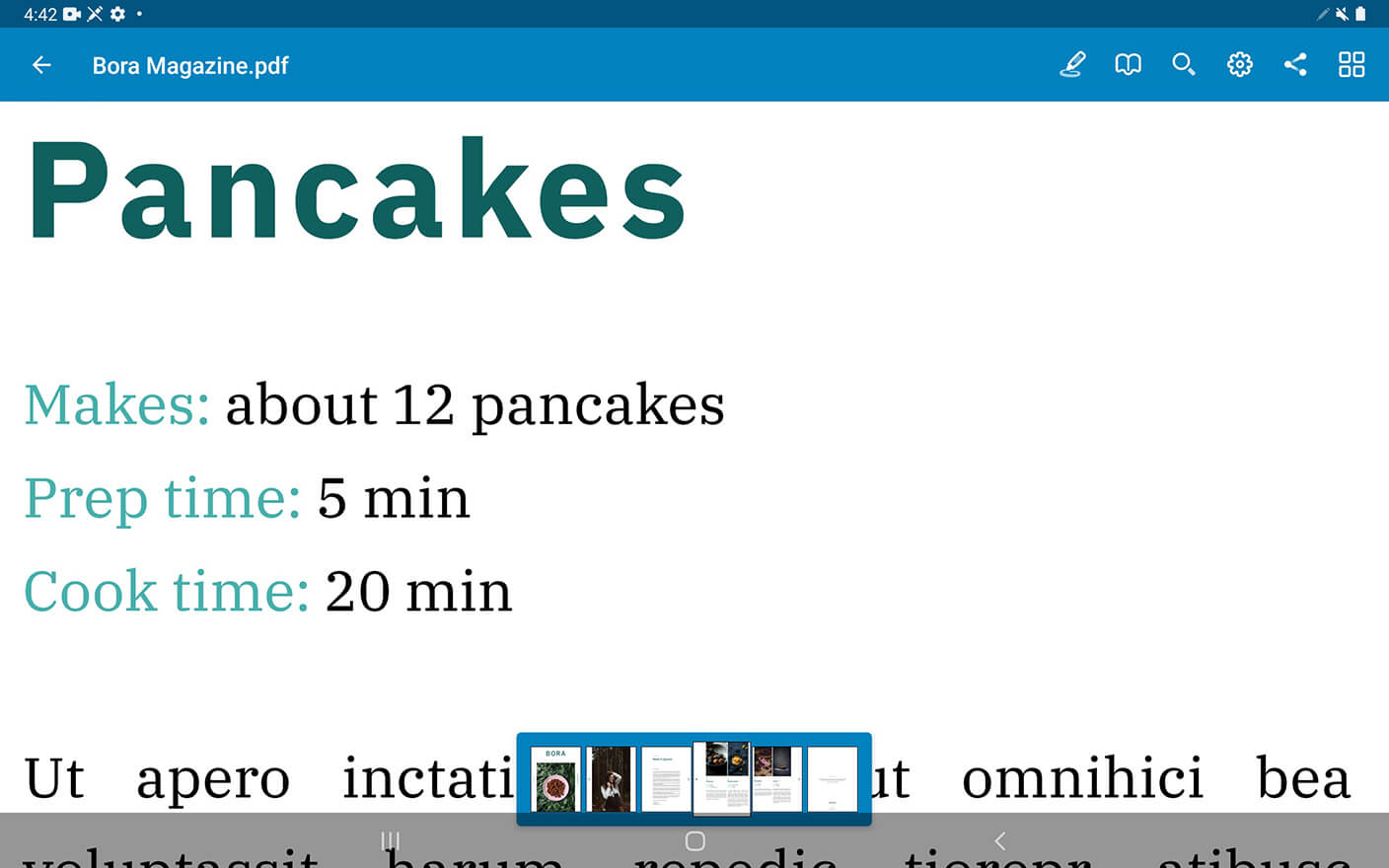
PSPDFKit features a fast and accurate outline (table of contents) parser that deals with all custom variants and PDF action types. Long outlines are wrapped into multiple lines, and actions can be fully customized or replaced.
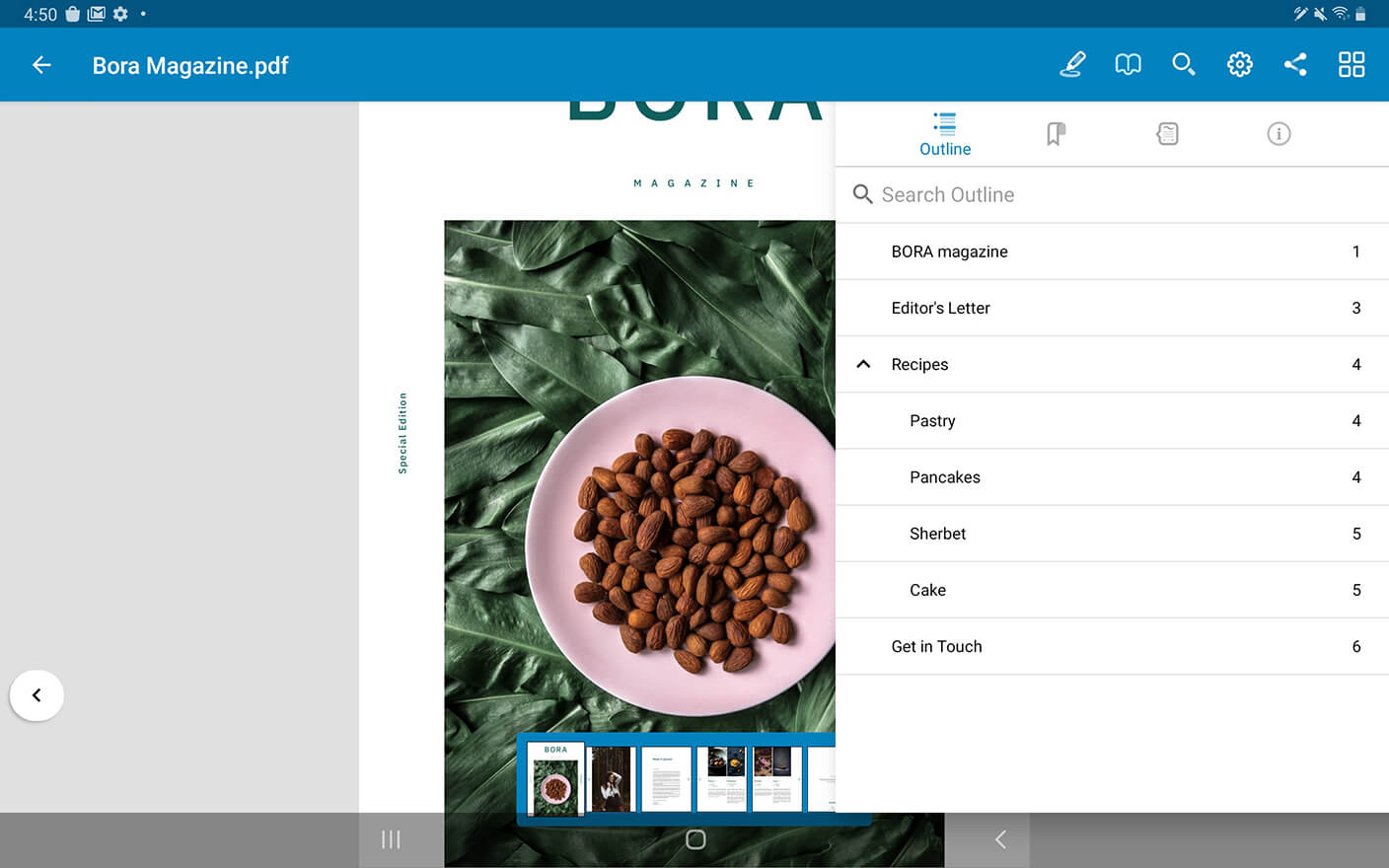
PSPDFKit provides a rich bookmark UI that enables your users to add, remove, and sort bookmarks. Bookmarks made in a PDF document show a thumbnail and an excerpt of the bookmarked page for easy reference. The bookmark API also allows you to substitute your own UI or use your own bookmark provider.
Guides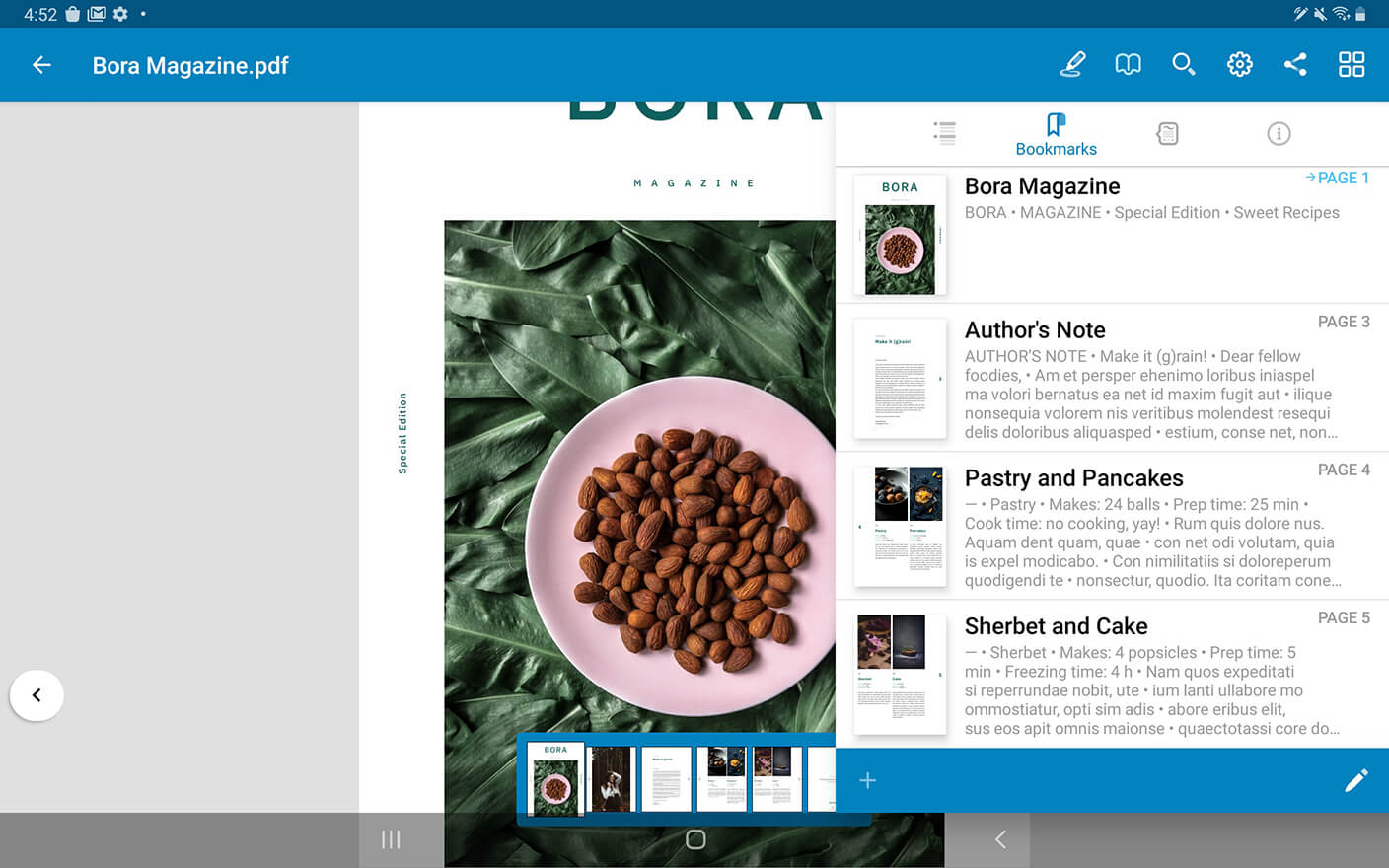
With document tabs, support for side-by-side documents, and the ability to show multiple documents inside Android’s task switcher, PSPDFKit satisfies professional editing needs.
Guides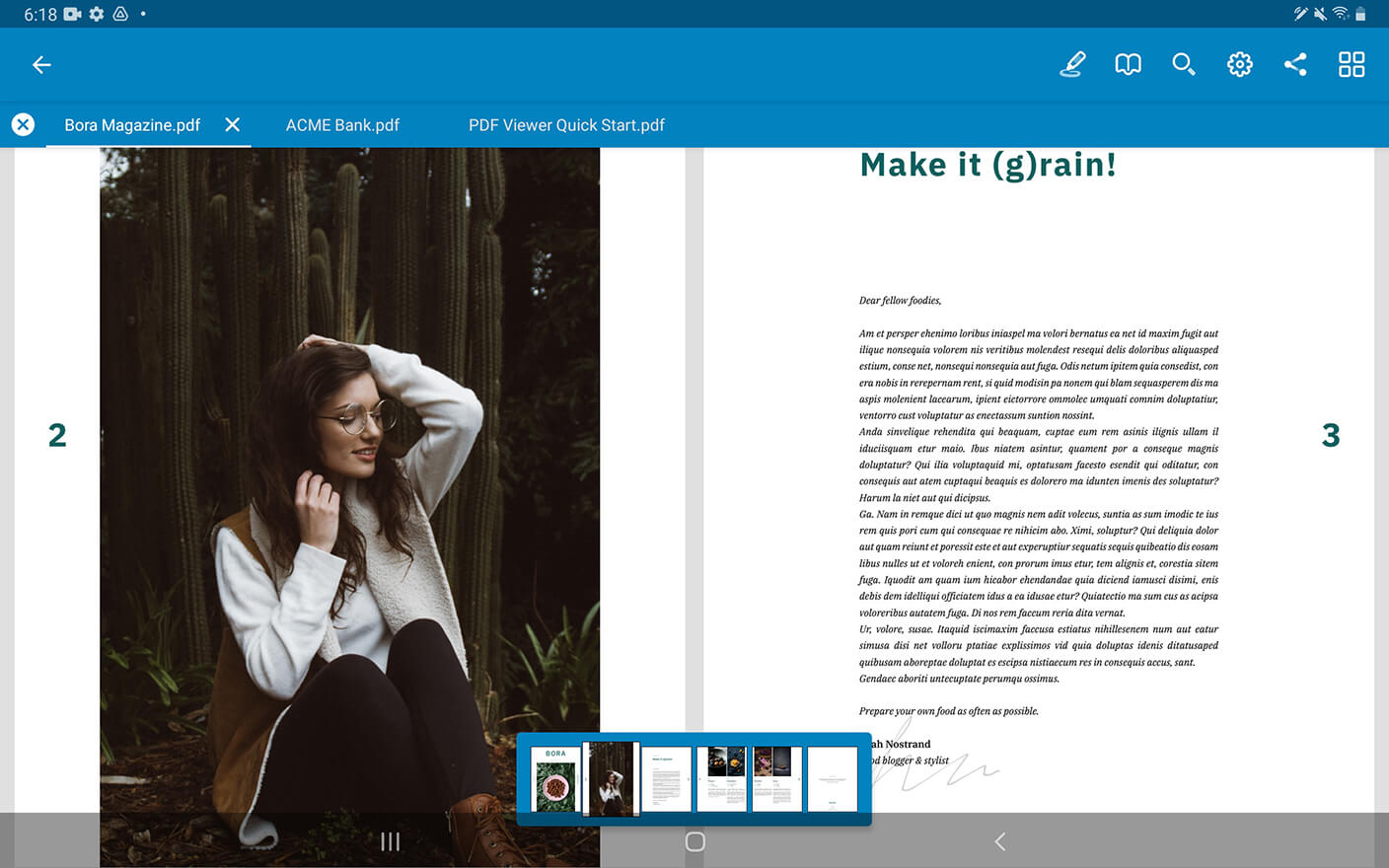
View and edit important attributes of any PDF file — including the document title, author names, keywords, and creator.
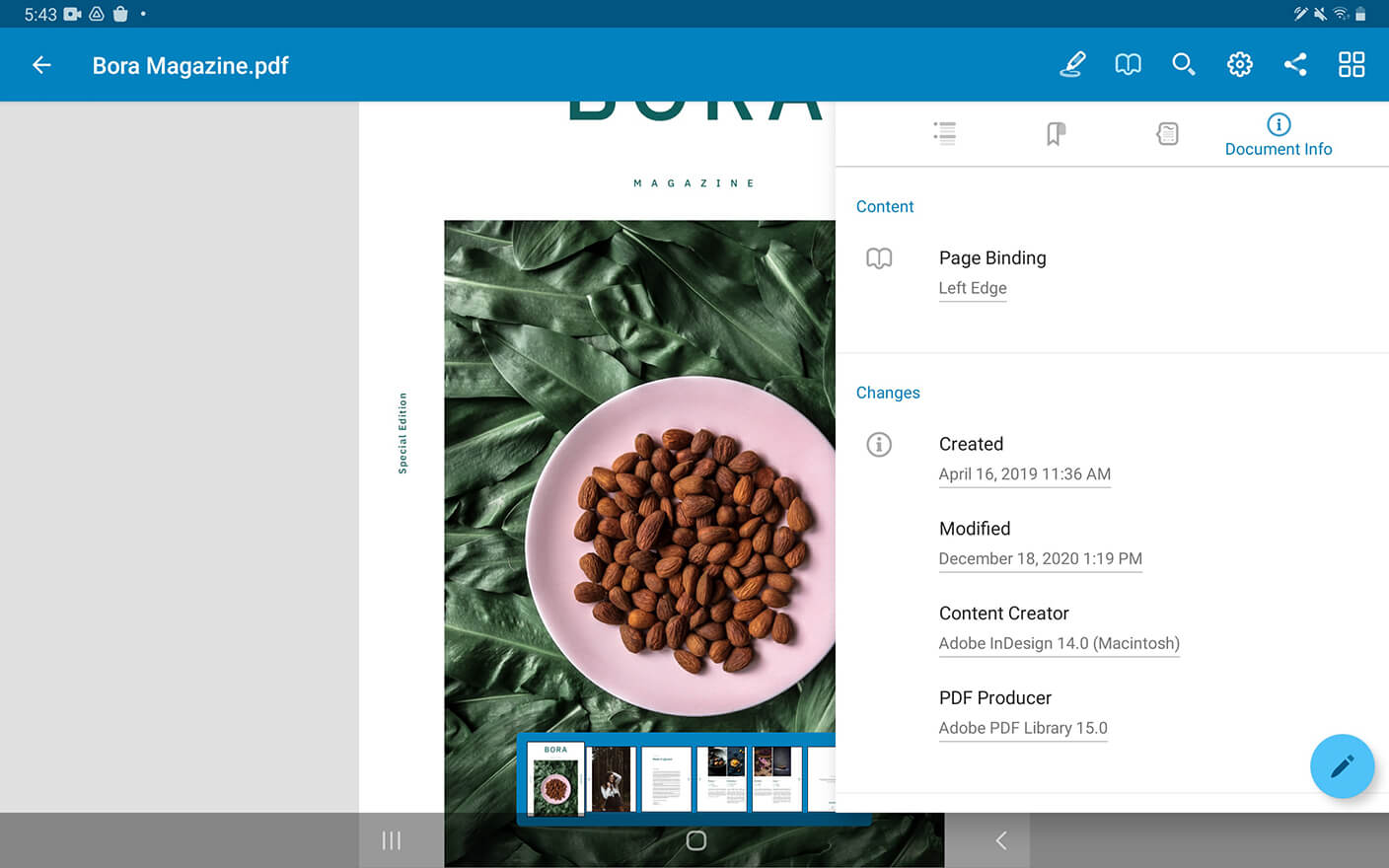
Increase your app’s versatility with our framework. PSPDFKit integrates various accessibility features to make your app more accessible for people using alternative input methods (e.g. Google’s TalkBack system or keyboard navigation).
Guides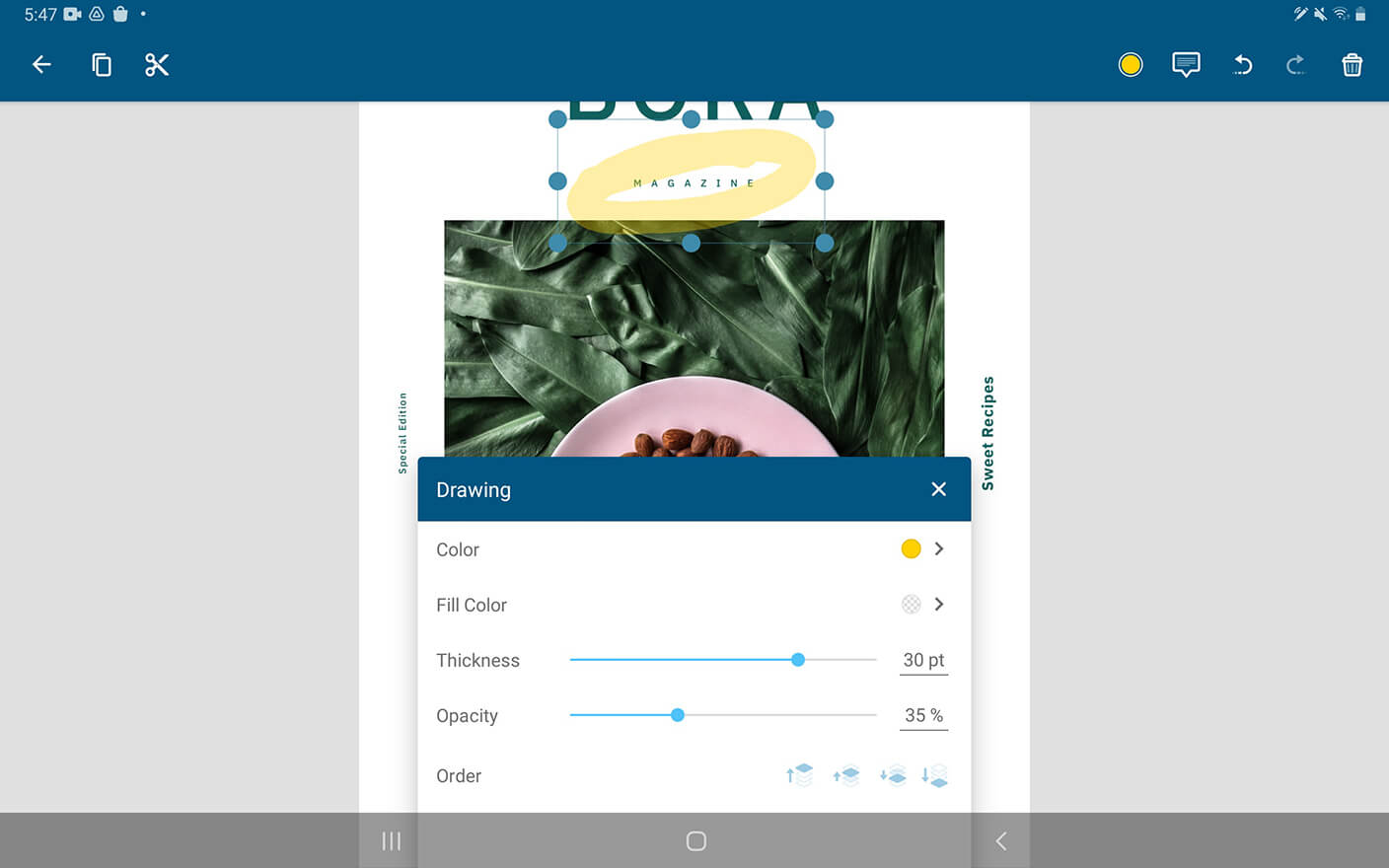
Your app will benefit from a rock-solid foundation that handles any kind of PDF with grace.
You don’t have to compromise on speed to get the highest quality rendering output.
The Viewer UI is constantly optimized to provide the best user experience.
Haven’t found what you’re looking for? Try browsing our documentation, or contact us.
Clone our public examples catalog from GitHub.