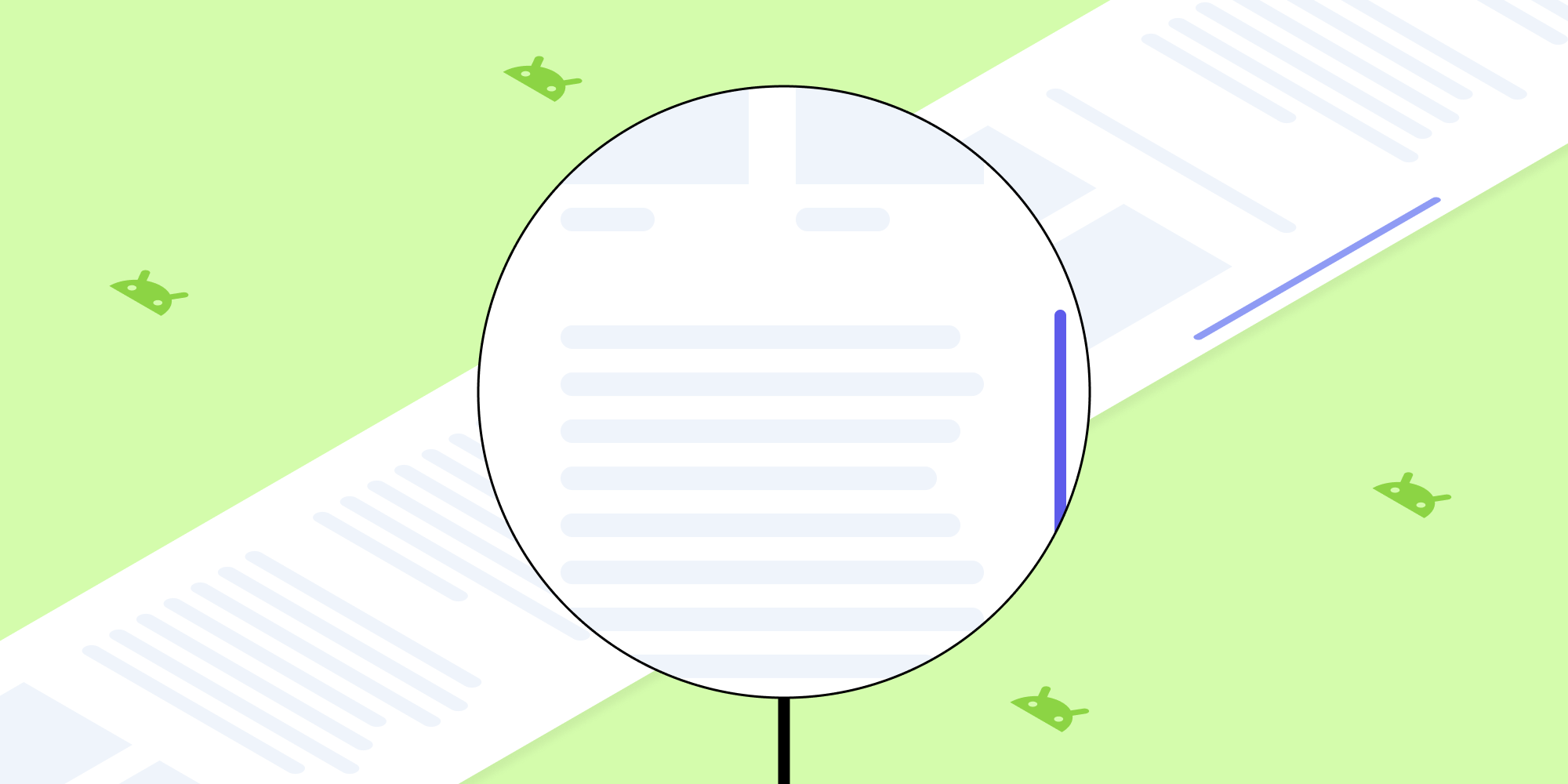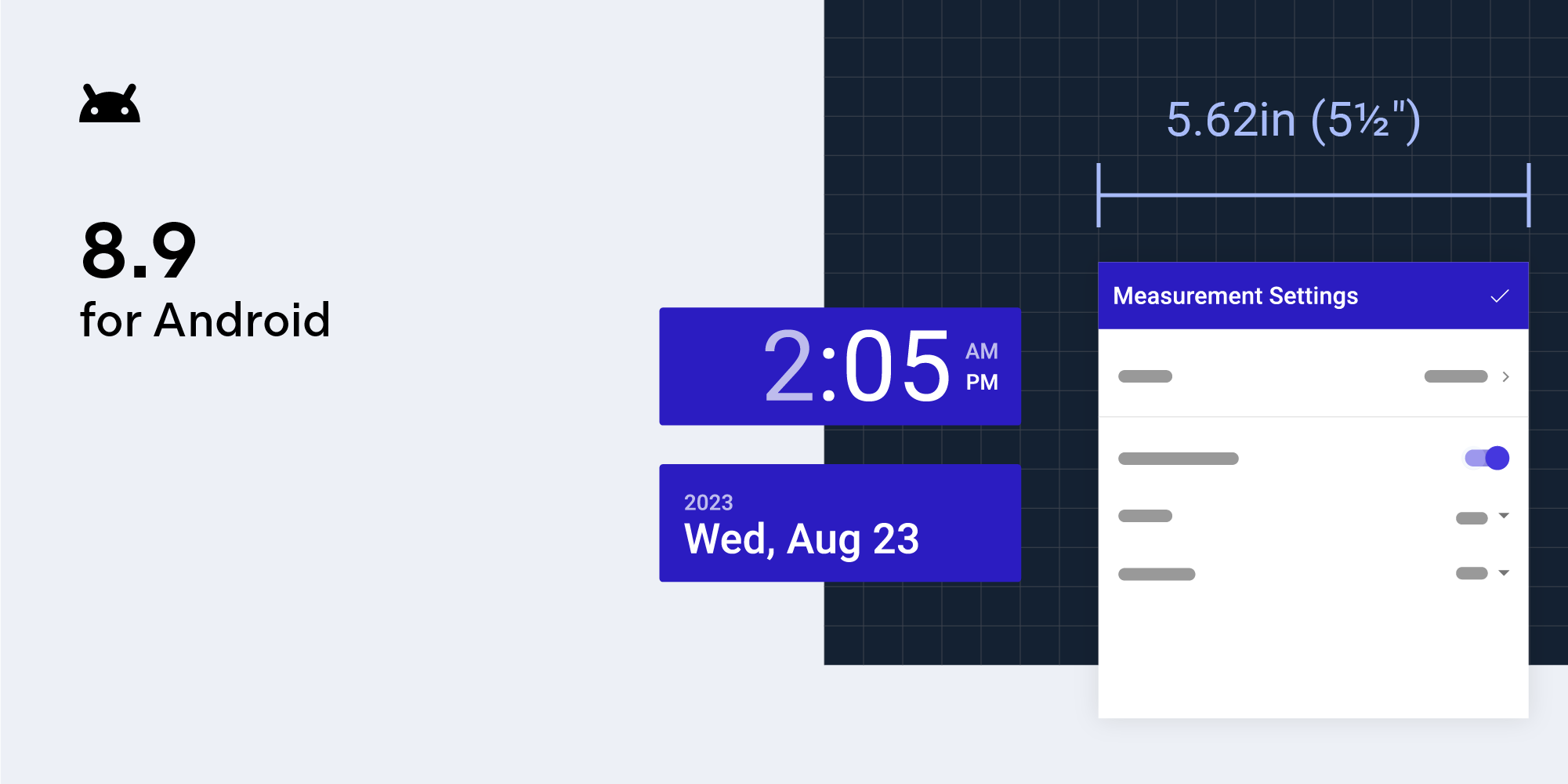Android 2024.1 Update: Advanced Content Editing and Digital Signatures, Plus Expanded Jetpack Compose Support
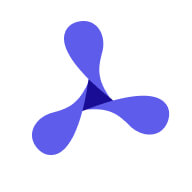 PSPDFKit
PSPDFKit
A new year has arrived, and our Android team is kicking it off by introducing several crucial enhancements to three main components of the PSPDFKit for Android SDK.
The Digital Signatures component has been upgraded with the capability to show digital signature metadata on documents and validate expired signatures using PAdES, enhancing long-term validation (LTV). Meanwhile, our Content Editor has been improved to recognize and edit text in paragraph form, rather than line by line. This update includes the ability to move and resize text boxes throughout the document.
We’ve also expanded on our composable DocumentView with added annotation and document listeners, as well as a full example app showing how to integrate PSPDFKit in Jetpack Compose.
PAdES Validation and LTV Signing
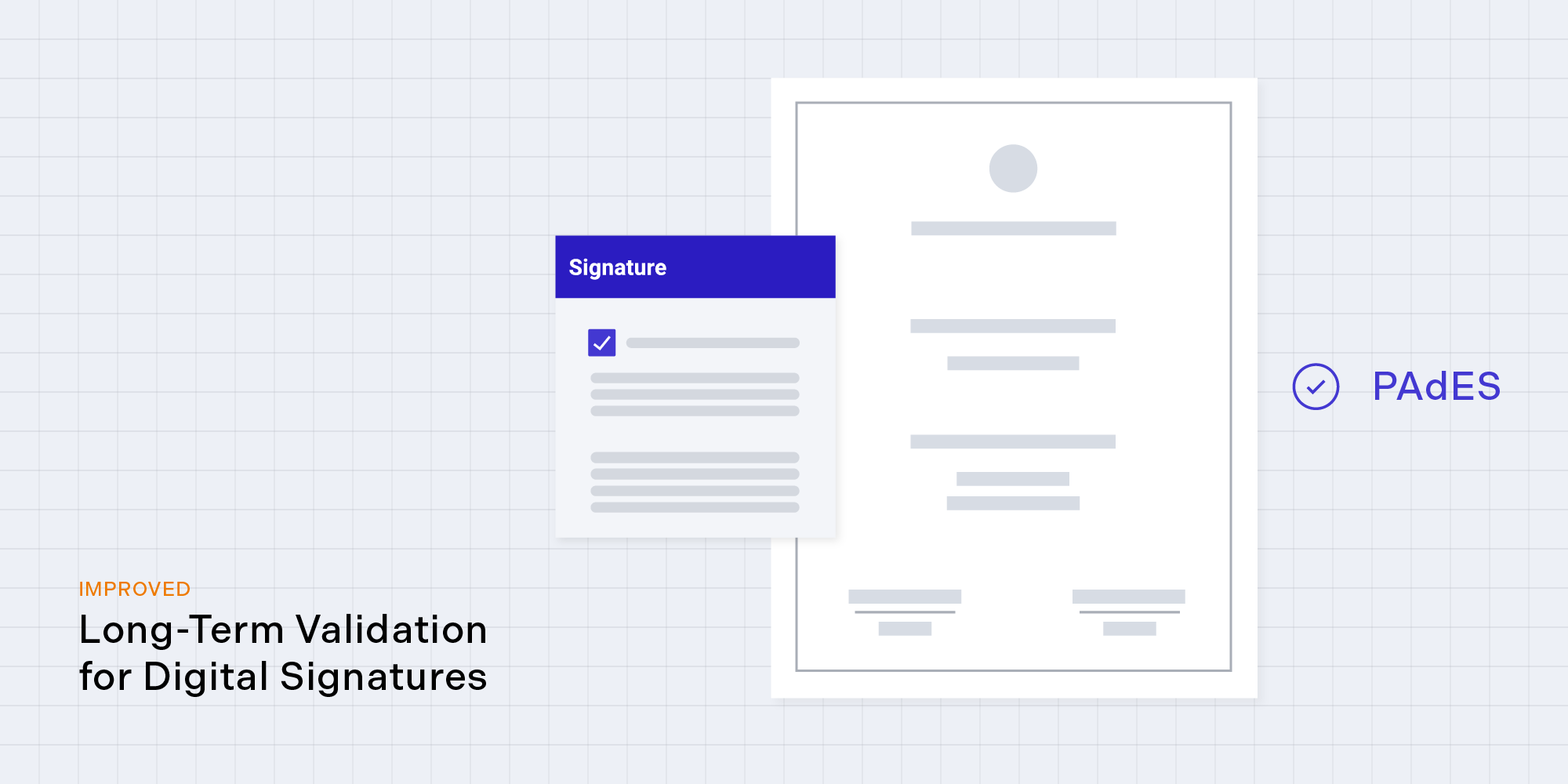
Digital signatures often become invalid or break when their associated certificates expire or when the issuing trusted authorities cease operations, presenting a significant challenge for long-term validation. However, digital signatures adhering to the PAdES specification aren’t affected by these issues, ensuring their longevity and reliability.
In our latest update, we’ve included features for better managing digital signatures over time. This includes long-term validation (LTV) and checks for whether a certificate has been revoked. Essentially, LTV keeps a record of a certificate’s status when a document is signed. To confirm a certificate’s validity, we need the exact time and date the PDF was signed, and to ensure there’s no doubt about this timing, the signature must be digitally timestamped.
Now, all the timestamp details (the entire certificate chain) are included within the digital certificate itself. Additionally, you have the option to display this metadata directly on the document, enhancing the experience for end users by making it easily visible.
The technical side of the validation process is straightforward:
-
The user supplies a URL for the timestamp.
-
PSPDFKit locates a URL for each certificate to verify its validity.
-
Using these URLs, PSPDFKit retrieves timestamp and validation data from trusted sources indicated by the URLs.
-
PSPDFKit then transfers this data to the core engine, which incorporates it into the document’s signature.
Content Editor: Text Paragraph Editing, Moving, and Resizing
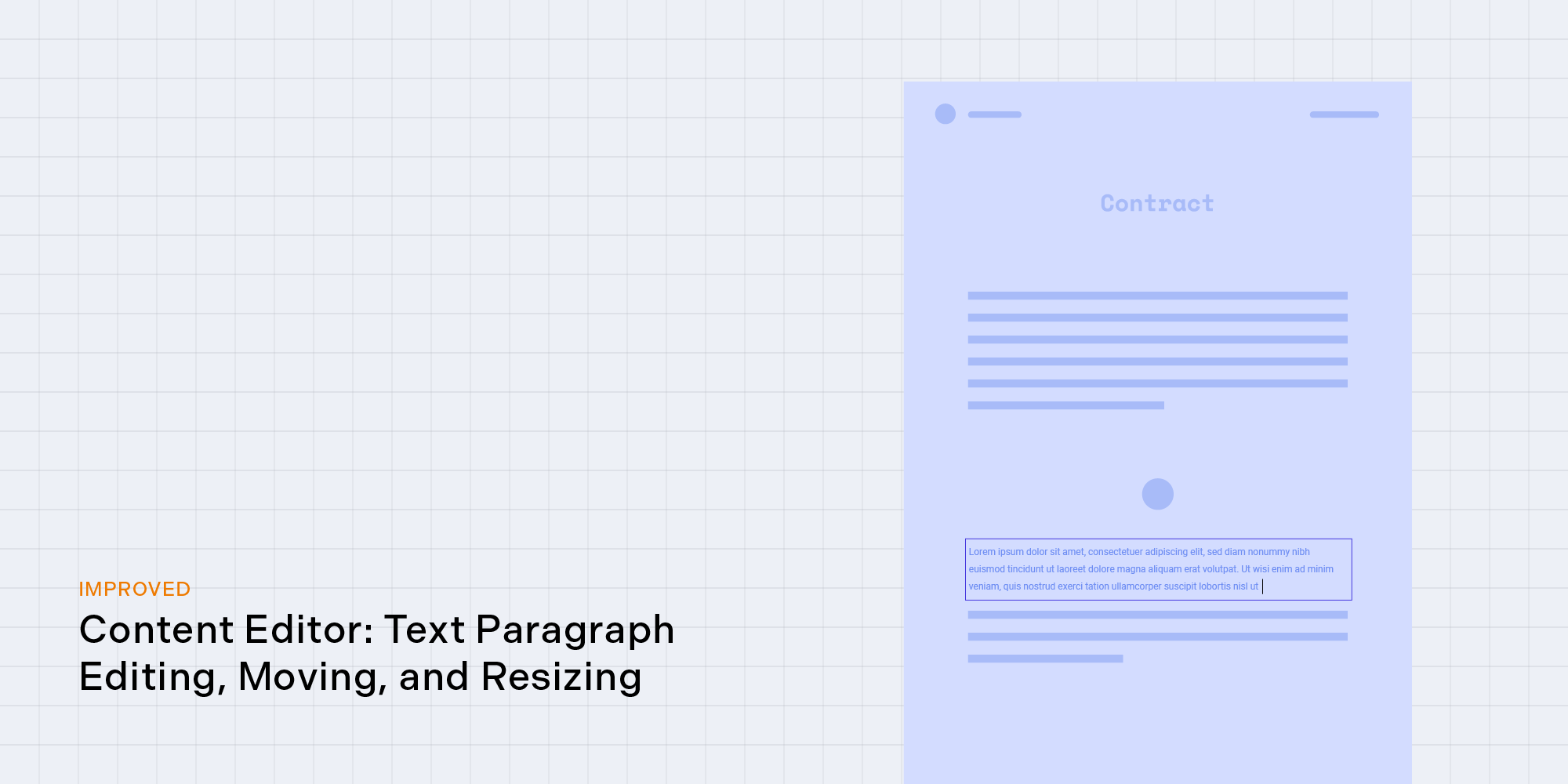
Last year, our Android SDK was enhanced with Content Editing, a major advancement that enables users to modify original PDF text as easily as editing a Word document. This year, we’re taking usability to the next level by expanding our text editing capabilities. Instead of the previous line-by-line editing mode, users can now edit using text boxes.
This updated feature includes an intelligent editor that automatically detects text paragraphs and encapsulates them in text boxes. These boxes are not only resizable, but they can also be moved around the document. Naturally, editing the text within these boxes is possible as well.
This enhancement not only makes text editing more user-friendly, but it also empowers users to swiftly reorganize the layout of their PDF pages by rearranging text blocks as needed.
Jetpack Compose
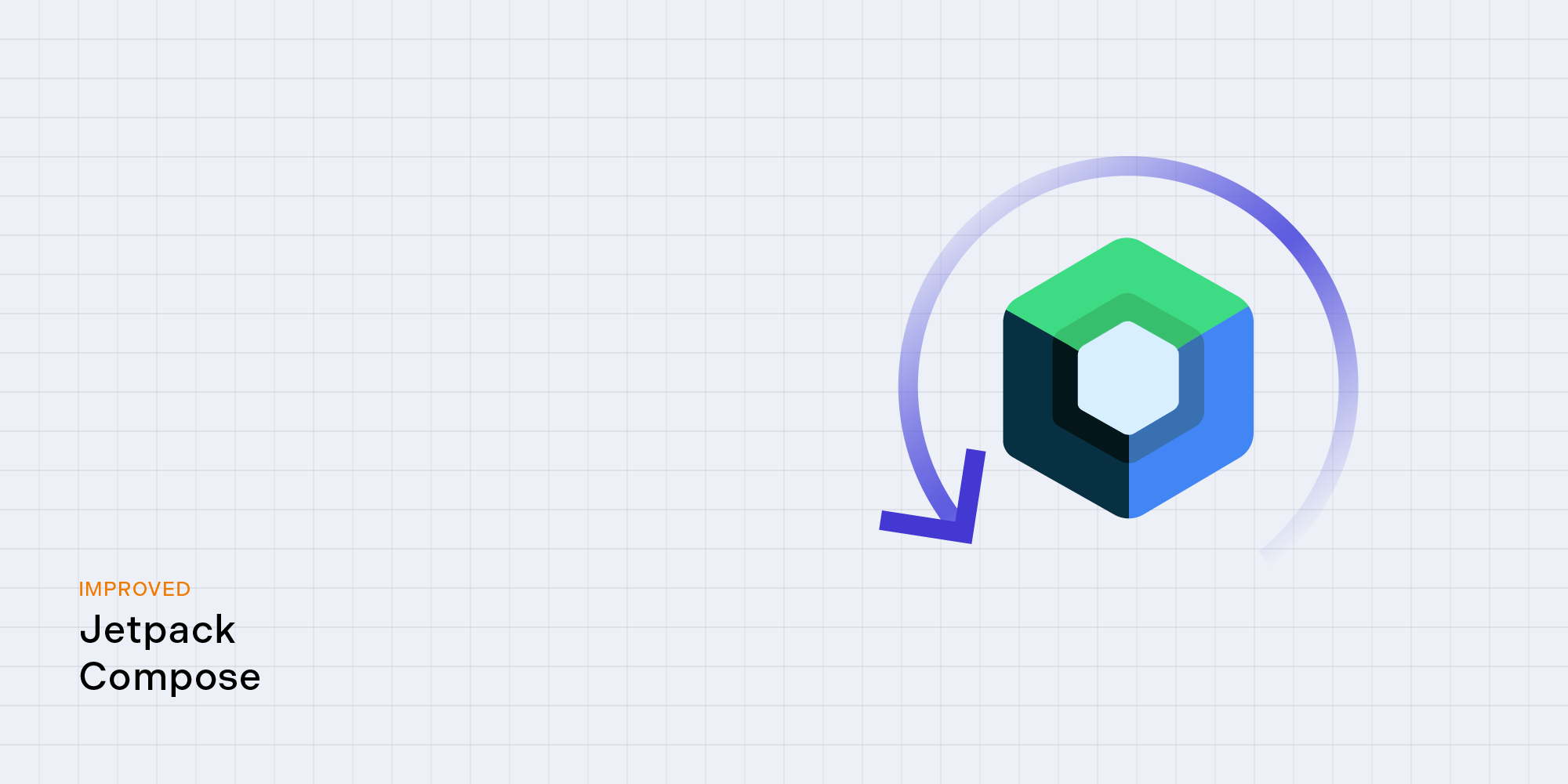
The latest update includes enhanced integration with Jetpack Compose, a framework that streamlines the creation of user interfaces for Android applications. We’ve introduced a comprehensive example application on GitHub, which demonstrates the integration of PSPDFKit with Jetpack Compose. This example showcases the utilization of new PSPDFKit APIs and signifies our commitment to expanding Jetpack Compose support throughout 2024.
We implemented additional improvements to facilitate development in Jetpack Compose, including:
-
Document listeners for monitoring events like document opening, saving, zooming, touching, and page changes.
-
Annotation listeners to track when annotations are selected or deselected.
-
A programmatic API for adding annotations to documents.
The new example application can now be accessed on GitHub.
Wrapping Up
This update brings our Android SDK in line with our Web and iOS SDKs, which received similar enhancements in 2023.
For detailed guidance on implementing PAdES and LTV digital signatures, please consult our documentation here. For instructions on advanced content editing, refer to this guide.
As always, our Sales and Solutions Engineering teams are available to assist you. Whether you have inquiries about upgrading your existing PSPDFKit solutions or you’re interested in becoming a new customer, we’re here to help.