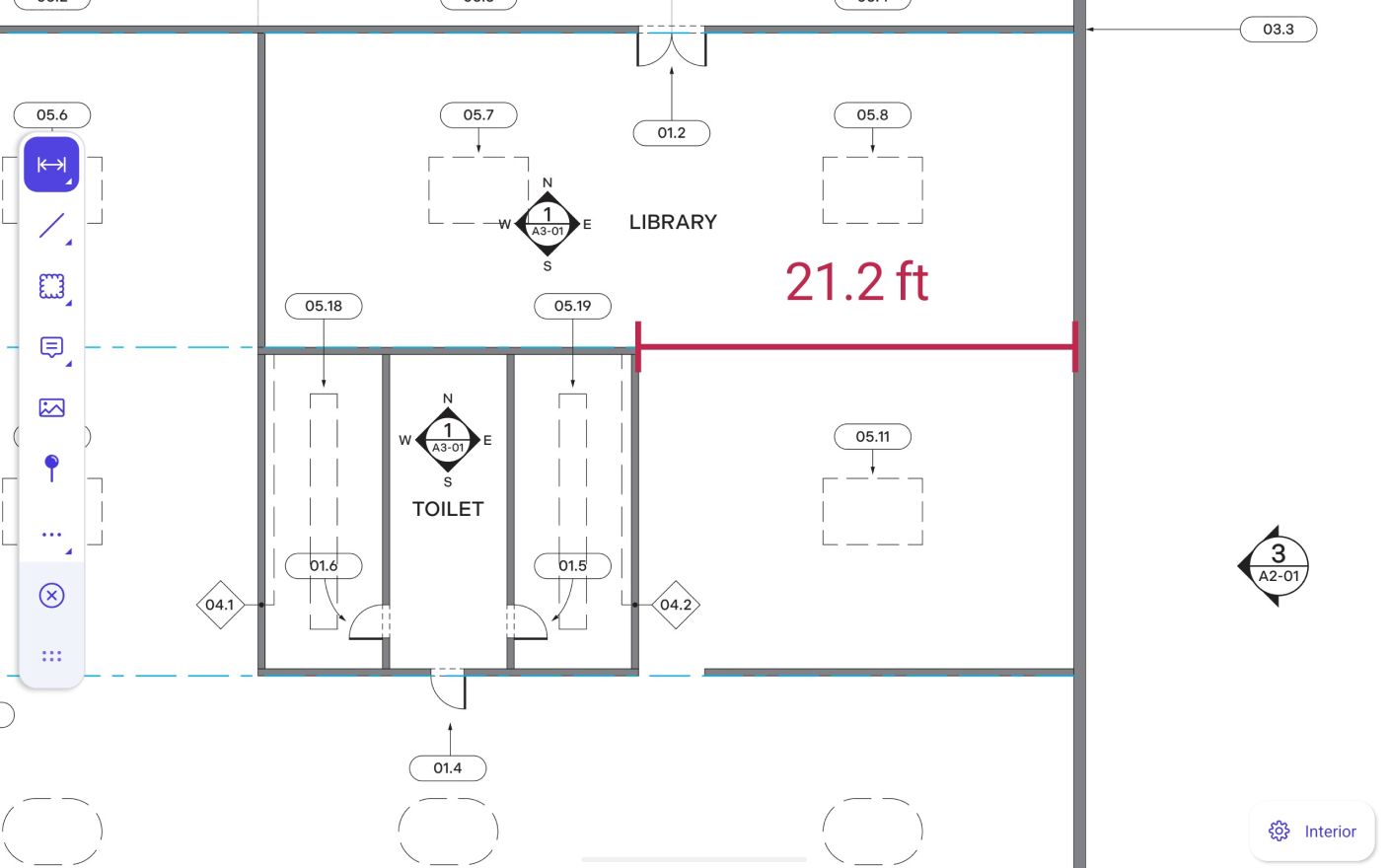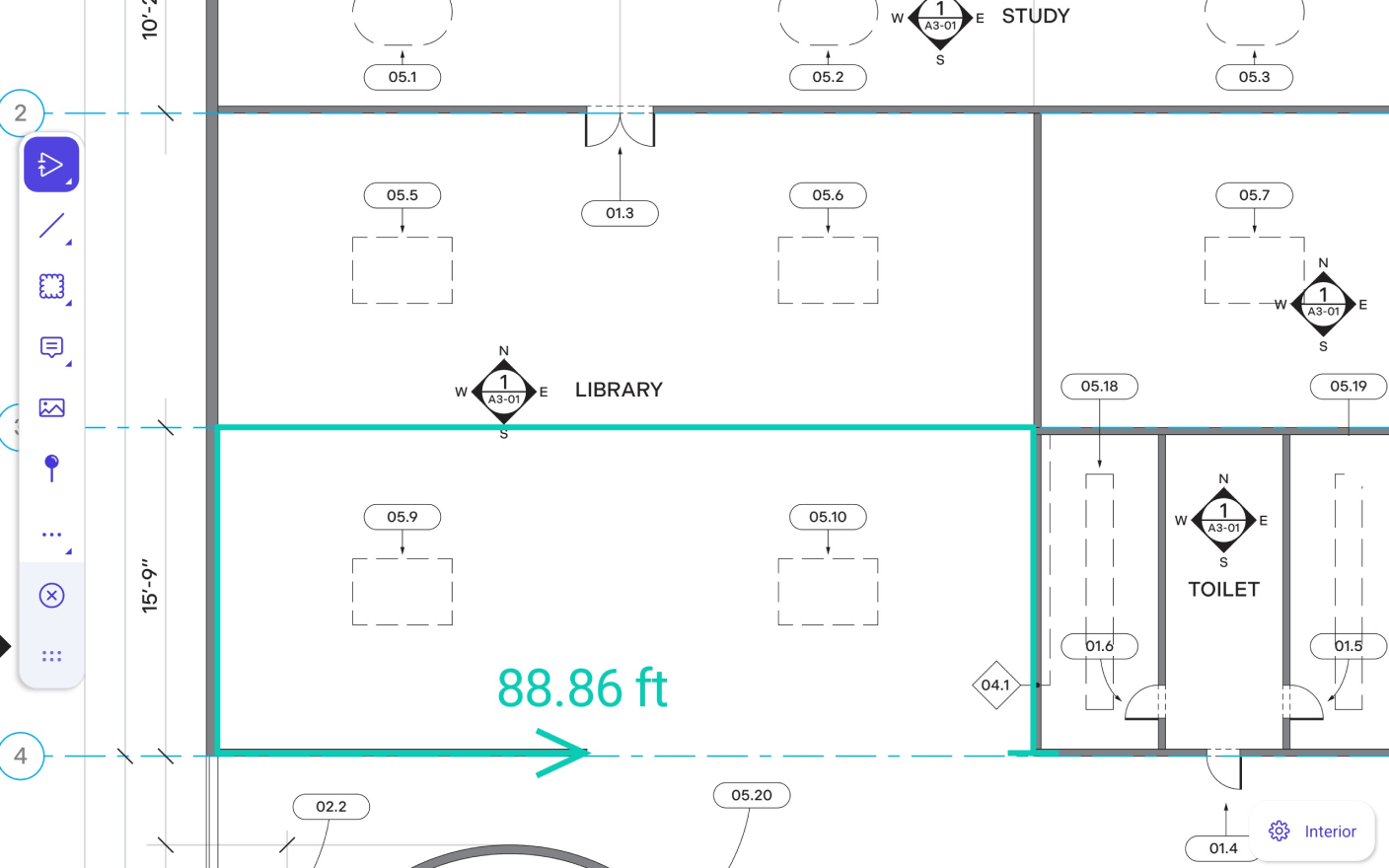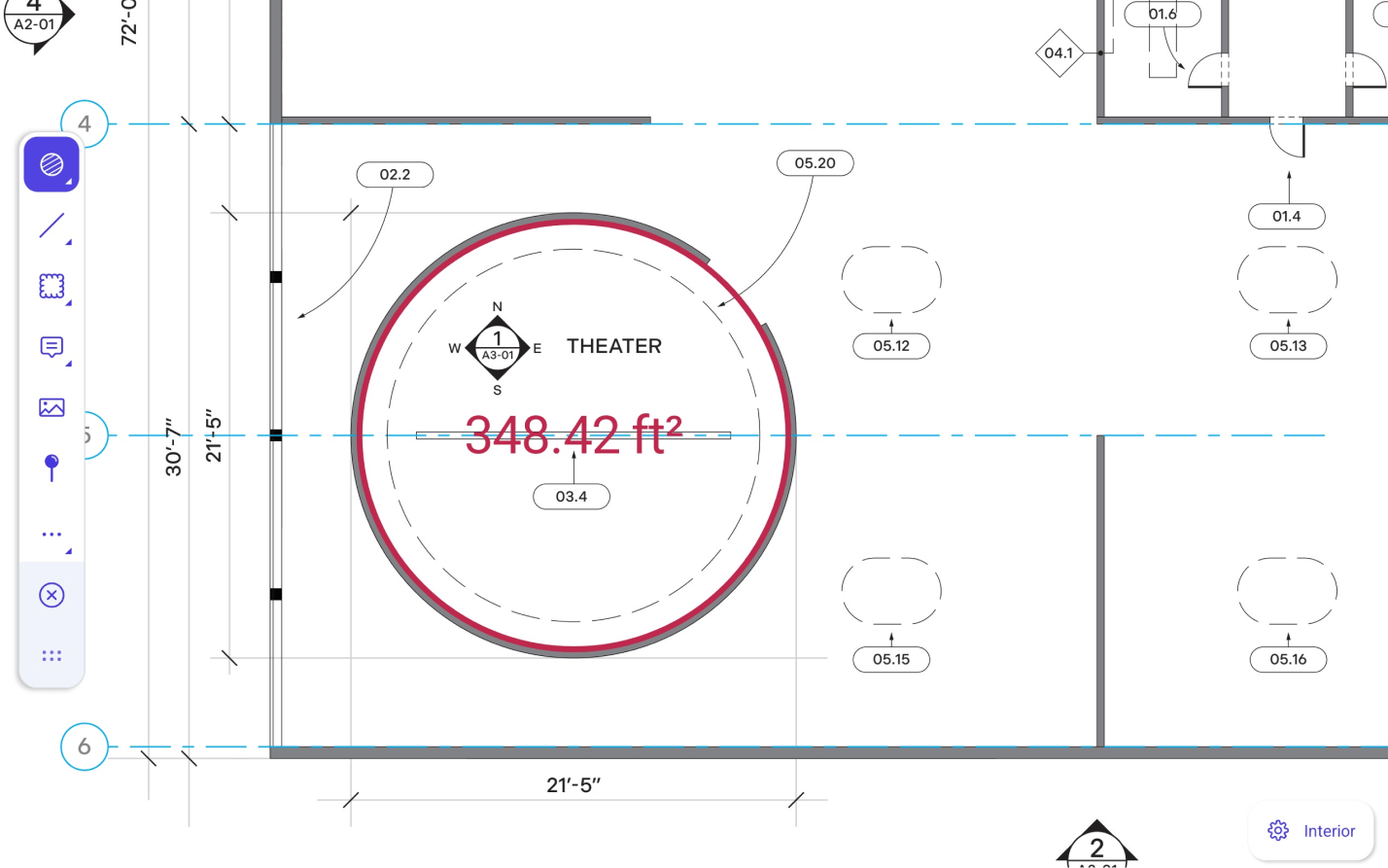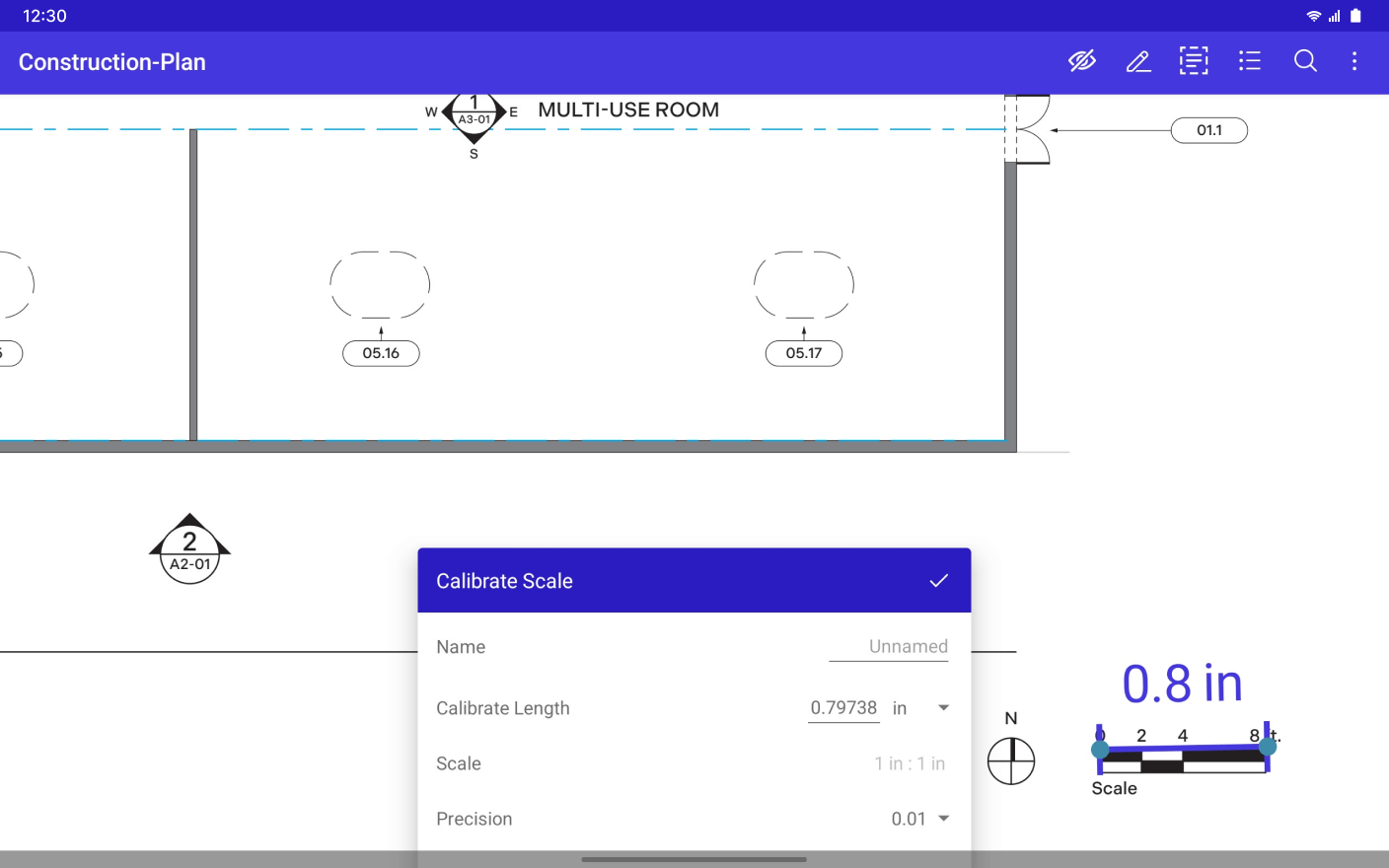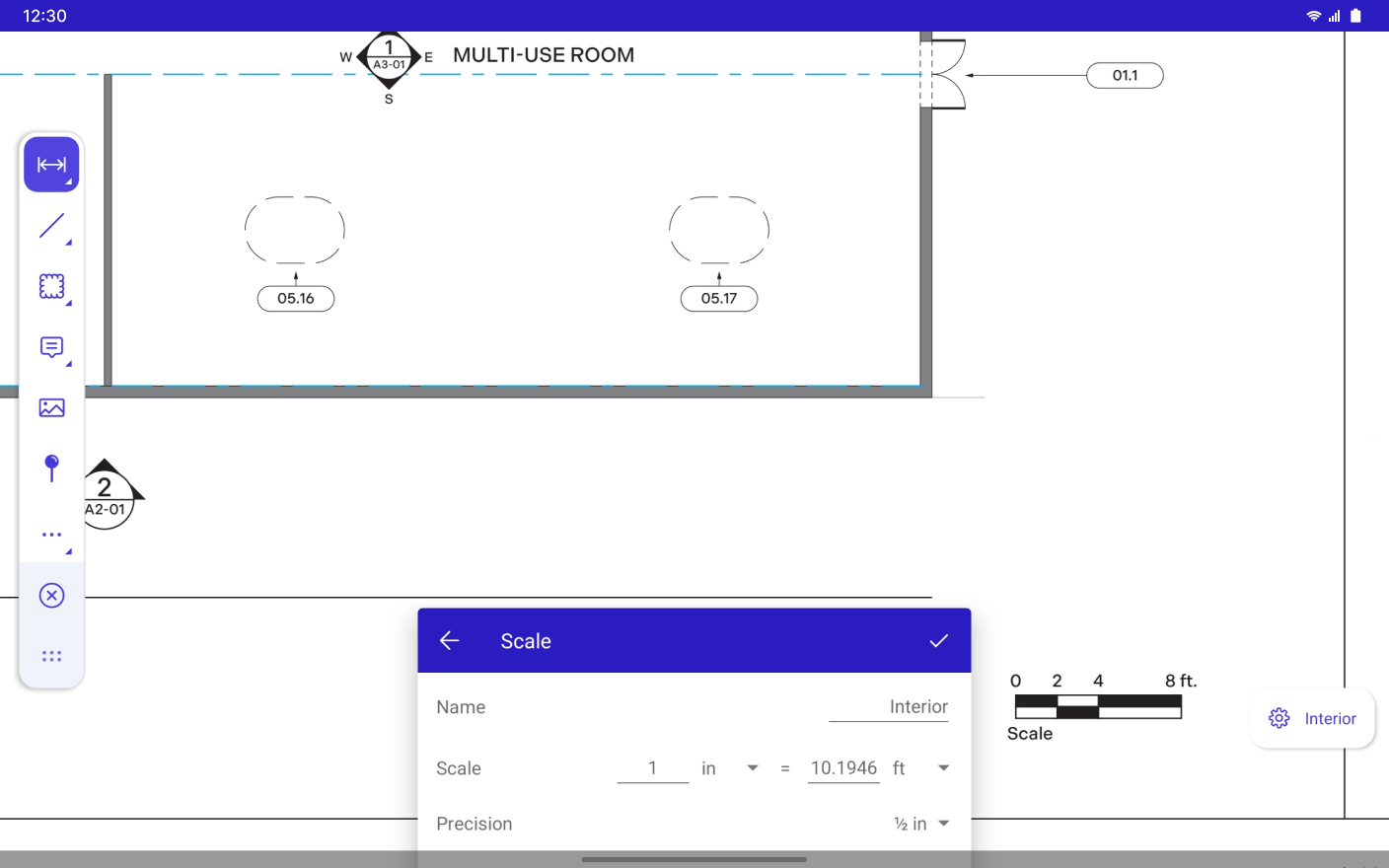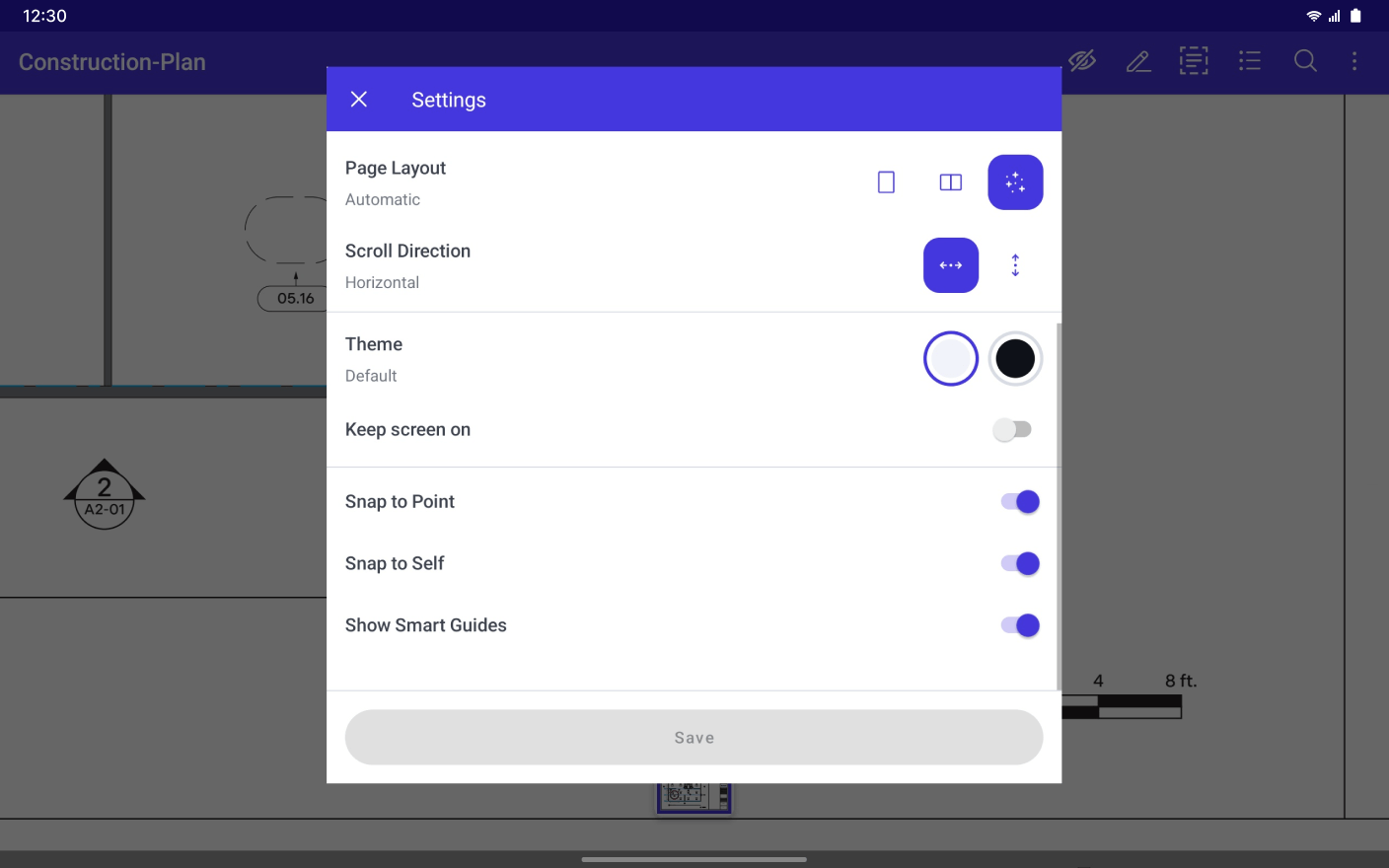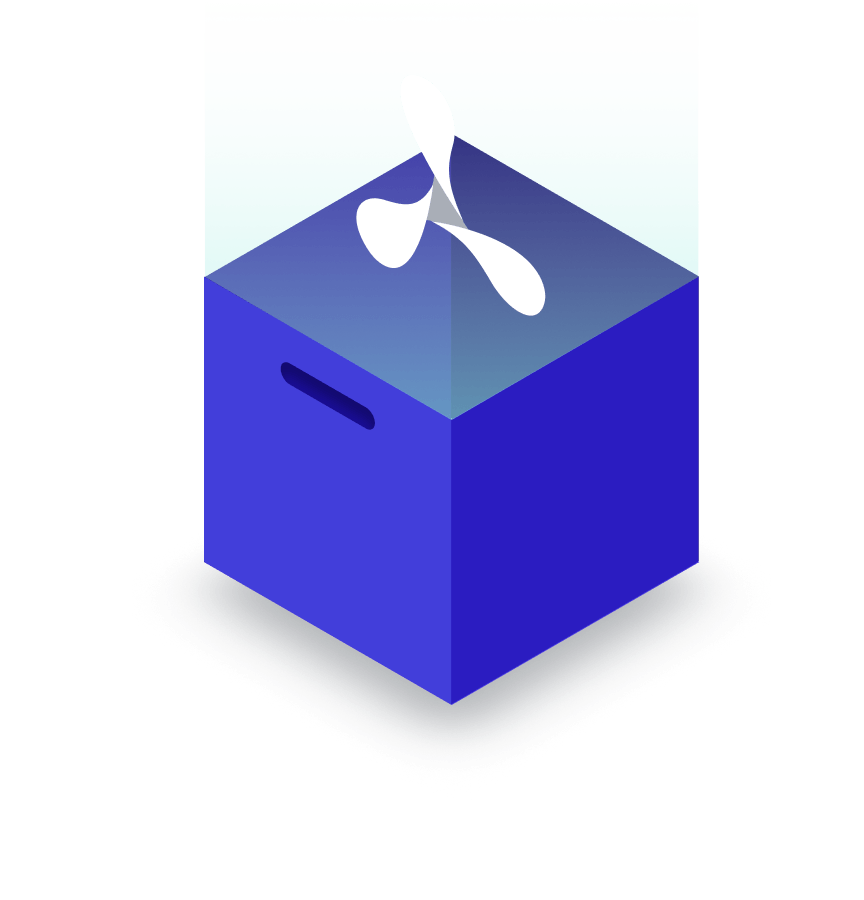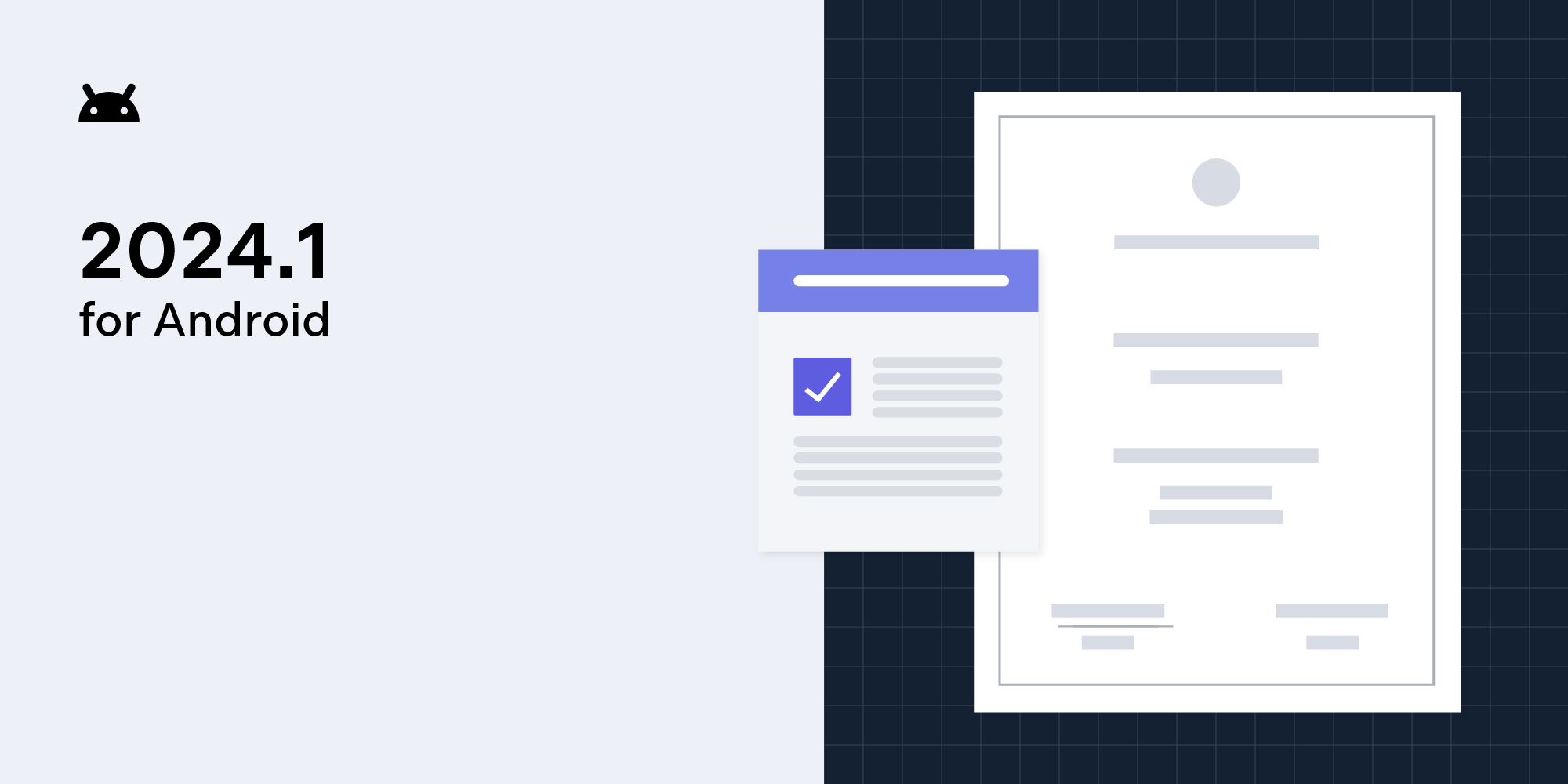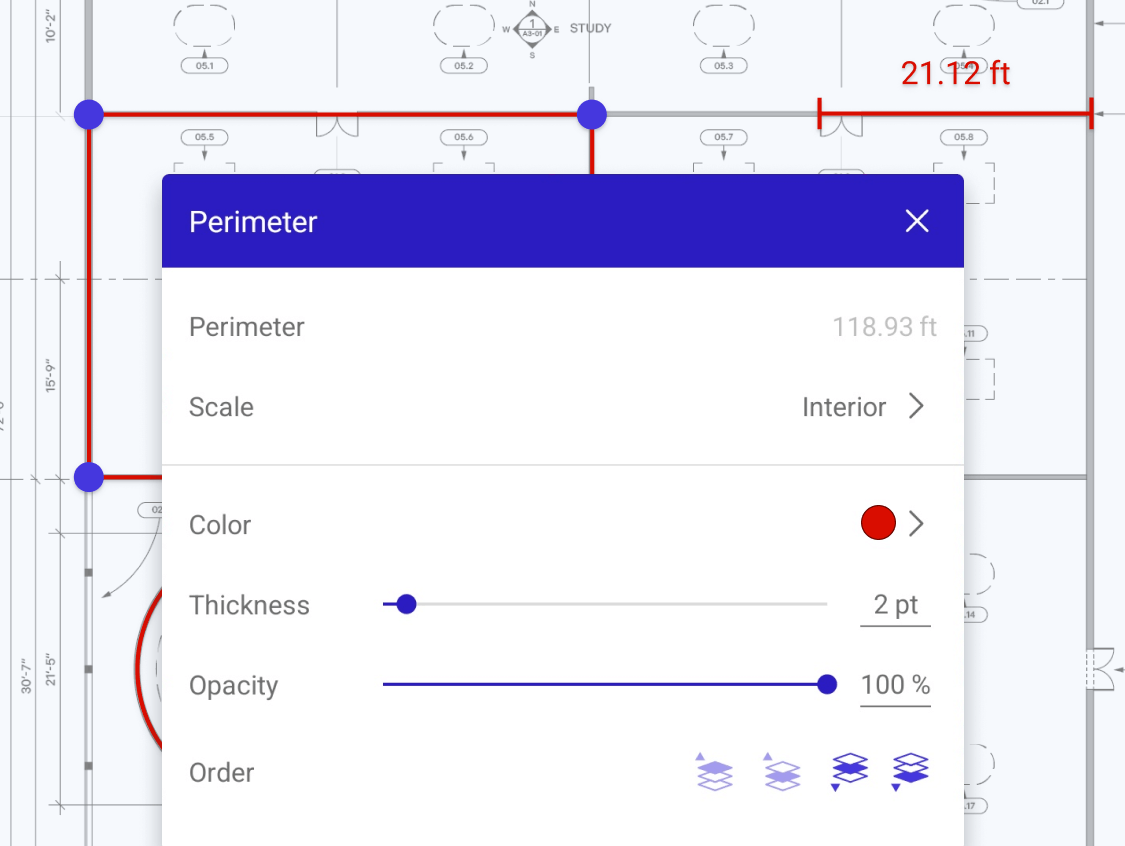
Measurement Tools Accelerate Takeoffs with PDF Measuring Tools
Integrate a measuring tool in your app, allowing users to measure distance, perimeter, and area in a document with support for yard, foot, and inch fractional values. Boost accuracy with scale calibration and content snapping.