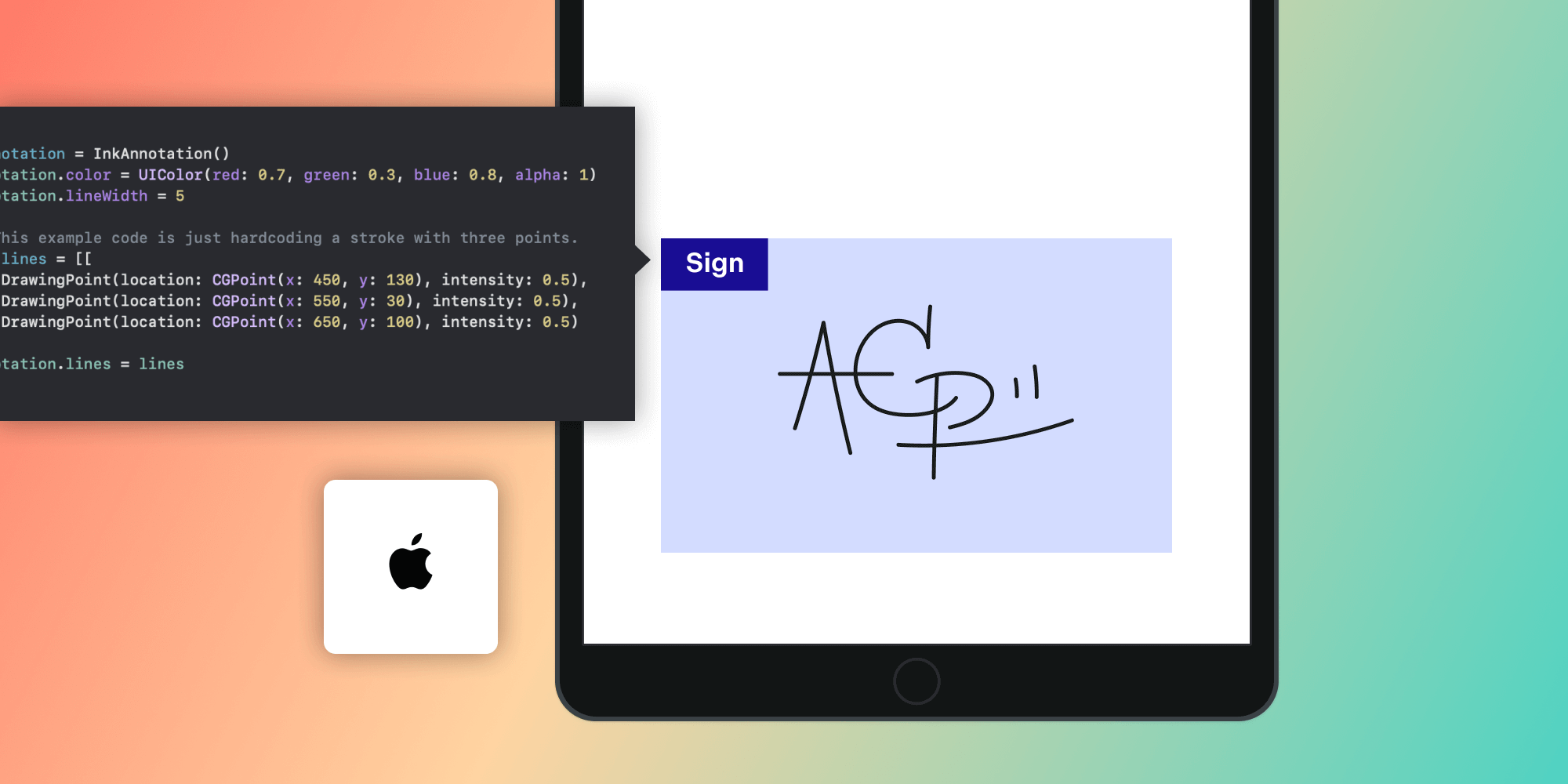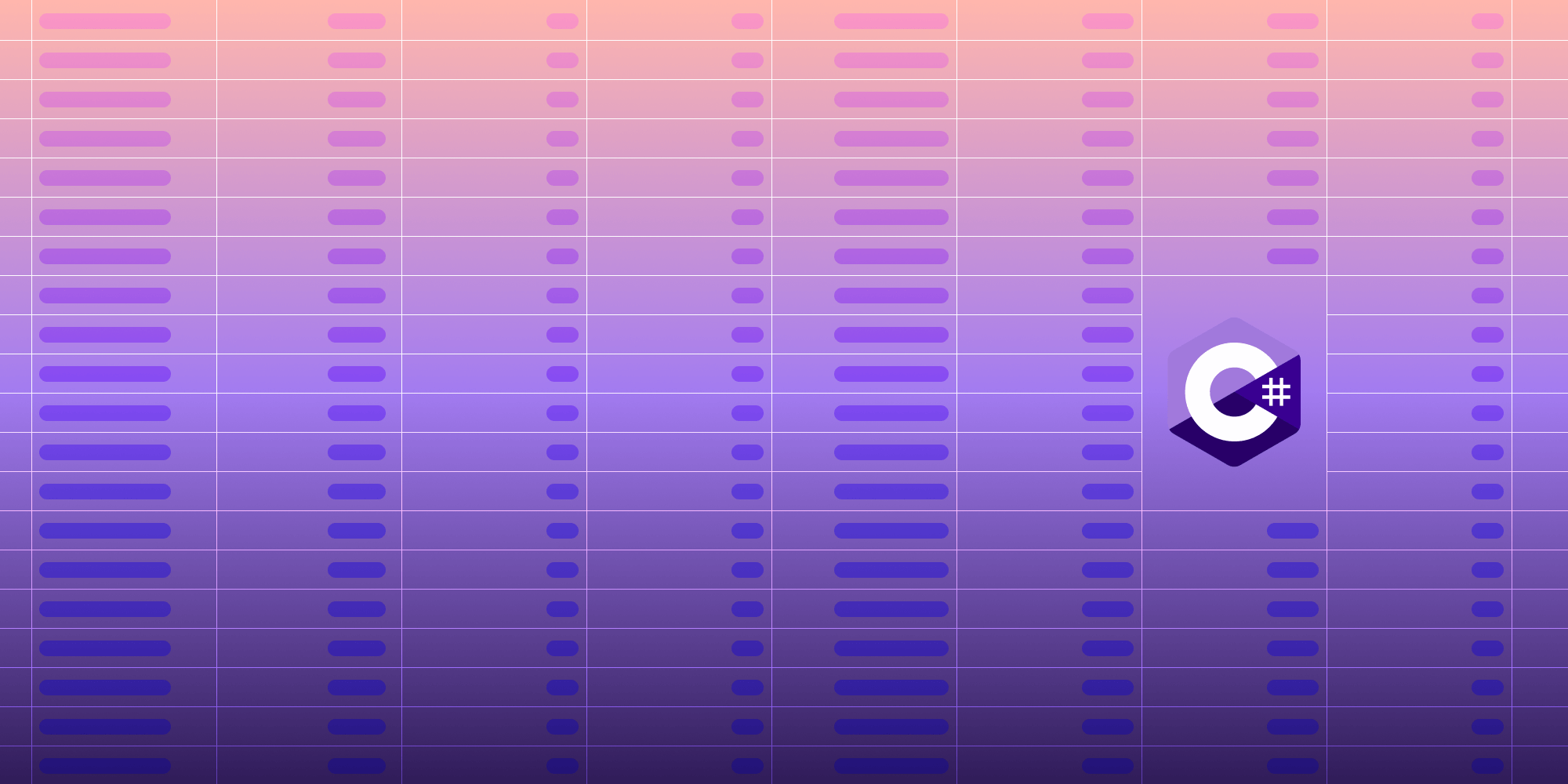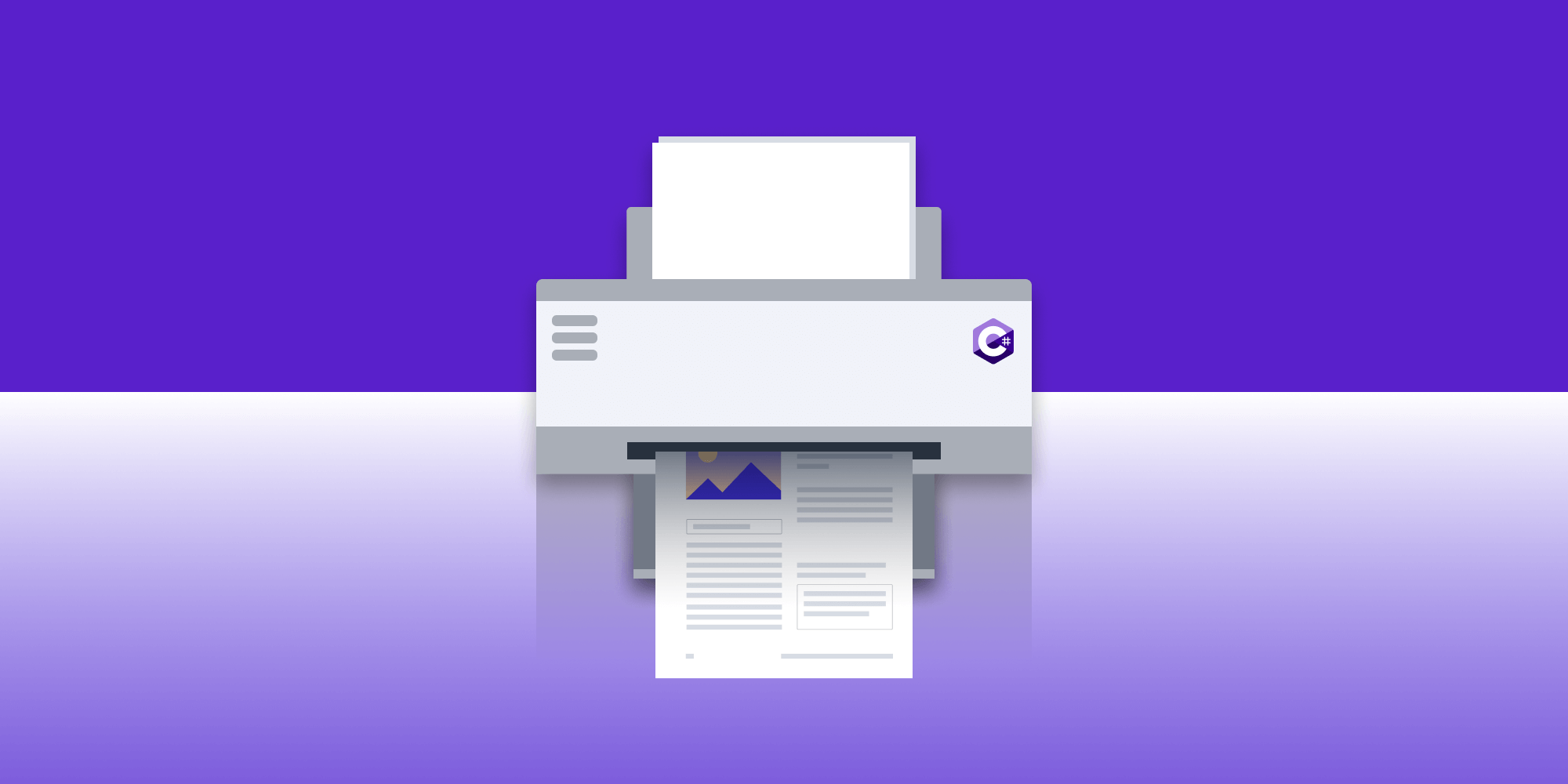The Six Best Javascript PDF Viewers
 Jonathan D. Rhyne
Jonathan D. Rhyne
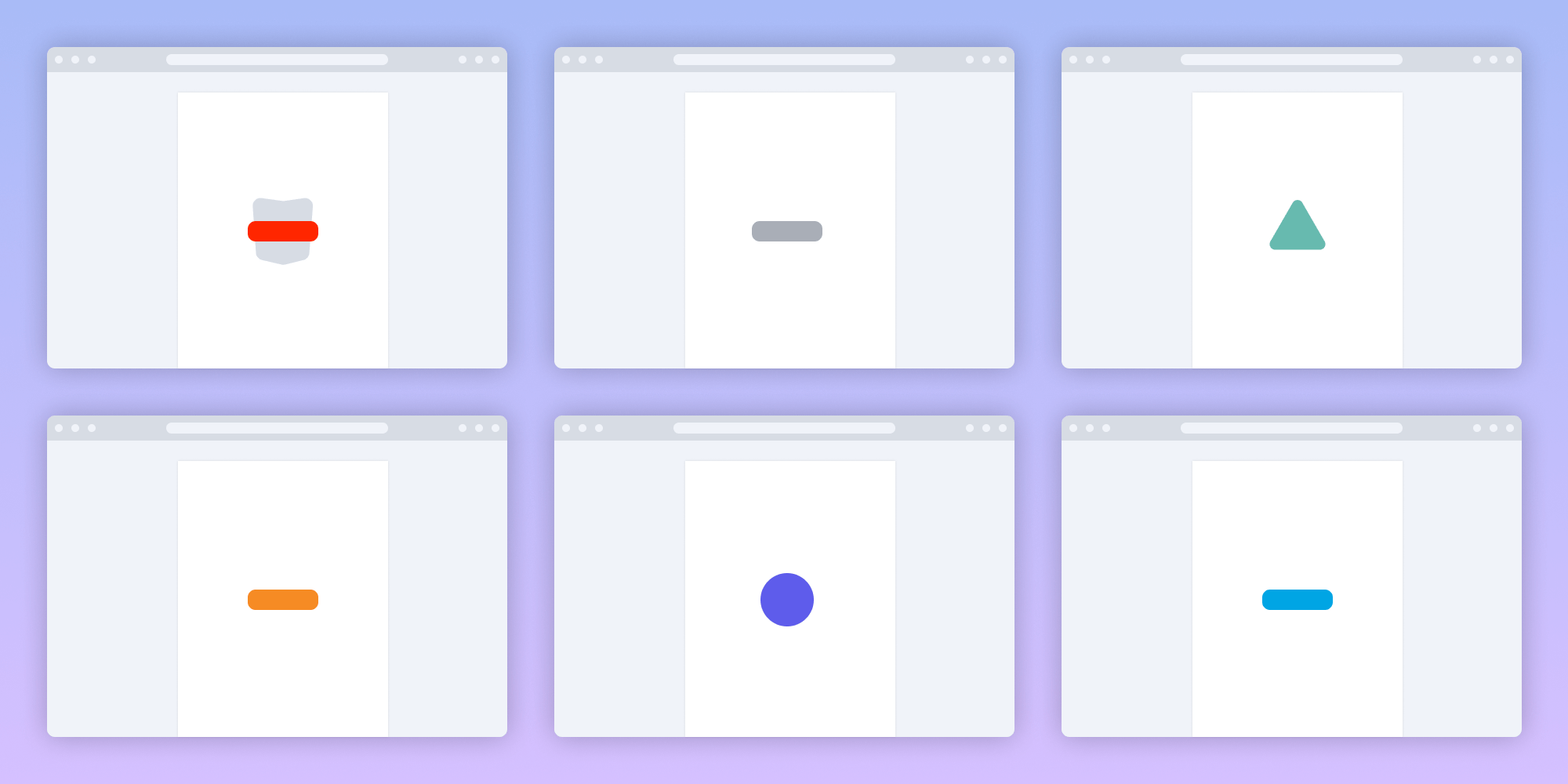
If you’re considering implementing a JavaScript PDF viewer, we’ve compiled a list of the most popular libraries for displaying PDFs in a website or web application. To help you pick the best one for your use case, this article will cover:
-
What a JavaScript PDF viewer is
-
Common use cases
-
The selection criteria for a JavaScript PDF viewer
-
Open source vs. non-open source
-
The pros and cons of the most popular JavaScript PDF viewers
What Is a JavaScript PDF Viewer?
A JavaScript PDF viewer uses JavaScript to render PDF documents for display inside a web browser. The viewer can be embedded inside a web page or in a JavaScript-based application to directly display PDF documents. JavaScript PDF viewers run entirely client-side and don’t require a server component.
Beyond its PDF rendering capability, a PDF viewer will also include a user interface (UI) that enriches the user experience (UX) with capabilities such as zooming, page navigation, text search, and more.
A PDF viewer typically won’t include editing features that modify the underlying document. However, some PDF viewers have basic editing capabilities and can be extended or upgraded to include features such as annotation, form filling, signing, and page manipulation. If you plan to add editing capabilities in the future, it’s worth considering a PDF viewer that can be easily extended or upgraded without rewriting your code.
Common Use Cases for JavaScript PDF Viewers
While the most common use for a PDF viewer is to display PDFs, there are plenty of other uses of JavaScript PDF viewers, which are covered in this section.
Sharing Documents
The most common use case for a JavaScript PDF viewer is to make PDF-based publications or marketing materials available for others to view on your website or in your application. By integrating the PDF viewer, the user doesn’t need to download the PDF and open it in a specialized third-party application, thereby improving engagement, while you retain greater control of documents.
Financial and Legal Documents
Within financial and legal software, documents often move through review and approval workflows where multiple users review, comment, and ultimately approve the document. With a JavaScript PDF viewer, the document can be displayed inside the application, ensuring all stakeholders are accessing the most recent version. In these types of workflows, it’s common to also offer PDF editing capabilities, such as signing or approval statuses.
Education
Teachers and students can use a JavaScript PDF viewer to share a course syllabus or completed homework assignments. This will often be combined with editing and collaboration capabilities, where the student and teacher can add new comments or responses directly in a document. These changes are then synchronized across devices, users, and sessions.
Architecture, Engineering, and Construction
Engineering and construction projects typically rely on a JavaScript PDF viewer to display PDF blueprints that are used throughout a project’s lifecycle. In many cases, the viewer is combined with editing to enable collaboration, filling out checklists, and attaching photos. It’s also common to offer a PDF measurement tool. With construction projects often located in remote areas, using a JavaScript PDF viewer means PDFs can be opened without requiring a reliable internet connection.
Document Security
The right JavaScript PDF viewer can help you maintain control over documents when they’re displayed in a viewer, making it difficult to download or print a PDF. Secure document viewing applications often include editing capabilities that display a dynamic watermark on top of a PDF, ensuring screenshots can be traced back to individual users.
How to Choose the Right JavaScript PDF Viewer
There are a few factors to consider when choosing a JavaScript PDF viewer.
Security
With vulnerabilities often originating from third-party components, embedding an insecure JavaScript PDF viewer into your application can put your users and organization at risk of a data breach or cyber attacks. Choosing the right JavaScript PDF viewer will reduce the risk of vulnerabilities that can be exploited in your application (as a large software vendor discovered by using an insecure PDF engine).

At PSPDFKit, security is tightly integrated into the way we work. The PSPDFKit core SDK and user interface sit on top of an optimized fork of PDFium, which is the same secure PDF engine used in Chromium and maintained by Google. Plus, our security and privacy controls are independently verified by third parties. Learn more about how we protect our customers and their users.
Privacy
If your users believe their data is being harvested by your application, they may be less likely to use it. When choosing the right JavaScript PDF library, it’s important to understand how it collects information and transmits it to third parties. You can then make an informed decision on whether it could impact user trust.

PSPDFKit doesn’t collect any information whatsoever about users or documents, and our SDKs don’t transmit any data to our servers or third parties.
User Interface Customization
If you’d like the PDF viewer to integrate seamlessly with your application or workflows, be sure to evaluate the level of UI and UX customization offered by the viewer.
If you don’t have strict UI/UX requirements, high-level CSS theming would give you the flexibility to change colors and icons and reorganize the toolbar. For more complex customizations, you may need to tinker with underlying APIs, which can be risky if new versions of the library aren’t backward compatible, in turn breaking your customizations.
The right JavaScript PDF viewer will offer the ideal level of UI customization without needing to invest too much effort. It’ll also have a robust and stable API for more advanced customizations, while locking down the UI from potential attackers.

The UI can be an attack vector for uploading malicious files, accessing restricted files, or performing an account takeover (as a large software vendor discovered by using an insecure open source UI).
Features
When it comes to evaluating features in a JavaScript PDF viewer, there are three questions worth considering:
-
Does the library offer the features I need today?
-
Will this library meet any additional document processing capabilities I might have in the future?
-
How difficult is it to extend the viewer with custom new features?
A JavaScript PDF viewer will typically offer the following standard features:
-
Text Search — Search inside a document for matching text.
-
Printing — Generate a hard copy of the PDF document.
-
Zooming — Zoom in or out through button controls or via the scroll wheel.
-
Page Navigation — Move back and forth between pages, or jump to a specific page.
-
Page Thumbnails — A navigation pane that displays thumbnail images of each page.
-
Document Outline — A clickable table of contents listing the document’s bookmarks.
-
Viewing Options — Fullscreen mode, magazine viewer, presentation mode, etc.
-
Page Layout — Pages can be displayed one at a time or side by side in a double-page layout.
-
Scroll Direction — The ability to scroll horizontally or vertically.
-
Document Permissions — What a user can do with a document, and whether the viewer honors these permissions.
If you plan to provide additional PDF capabilities in the future, consider finding a JavaScript viewer that offers a wider set of features than what you need today. The most popular features when extending a PDF viewer are:
-
Annotation — Draw lines and shapes, highlight text, and add notes.
-
Creating and Filling Forms — Create form fields, fill fields with data, and save form data into a PDF document, or send it to a server for processing.
-
Signing — Sign documents electronically with an eSignature or a more enforceable digital signature.
-
Page Manipulation — Merge documents together; rotate pages; crop, move, or copy pages; and add new pages.
-
Real-Time Collaboration — Synchronize annotations across multiple concurrent users, devices, and sessions.
If these features aren’t available in the PDF viewer, how big of an investment will be required to add this in the future? If you need to build this yourself, is the viewer’s documentation thorough and accurate? What level of technical support is available should you run into issues?
What Is the Cost of a JavaScript PDF Viewer?
The cost of a JavaScript PDF viewer depends on whether you choose an open source or commercial viewer.
Open Source JavaScript PDF Viewers
Open source JavaScript PDF viewers don’t have any direct licensing costs and are available under open source licenses.
There can be indirect costs associated with efforts spent customizing or adding specific features. Since open source PDF viewers don’t provide dedicated support, this can impact upfront engineering investment and overall turnaround time if you run into any issues, or if documentation isn’t available.
Maintenance costs can be unpredictable if you’ve implemented any customizations. When updating the open source library to a newer version, it’s important to carefully review and test to ensure the latest version doesn’t break any of your customizations.
Generally, open source JavaScript PDF viewers are secure, so there’s a relatively low risk of security vulnerabilities. However, we recommend reviewing the Common Vulnerabilities and Exposures (CVE) database before making a decision.
Commercial JavaScript PDF Viewers
The cost for commercial JavaScript PDF viewers is typically based on a number of variables:
-
Whether it’ll be used internally by employees as part of a line-of-business application or in a product that’s redistributed to customers.
-
The number of users and documents.
-
The stage of your organization (i.e. startup vs. established business).
There can also be indirect costs associated with a commercial library. It’s important to evaluate technical support and documentation to accurately assess the effort to integrate and customize.
Some commercial viewers are available as a perpetual license with optional maintenance, while others are subscription-based. For the most part, commercial viewers will avoid releasing updates that break existing customizations.
Not all commercial libraries are secure. We recommend reviewing the Common Vulnerabilities and Exposures (CVE) database before making a decision.
The Six Best JavaScript PDF Viewers
This next section will provide an overview of the six best JavaScript PDF viewers.
PSPDFKit for Web Standalone
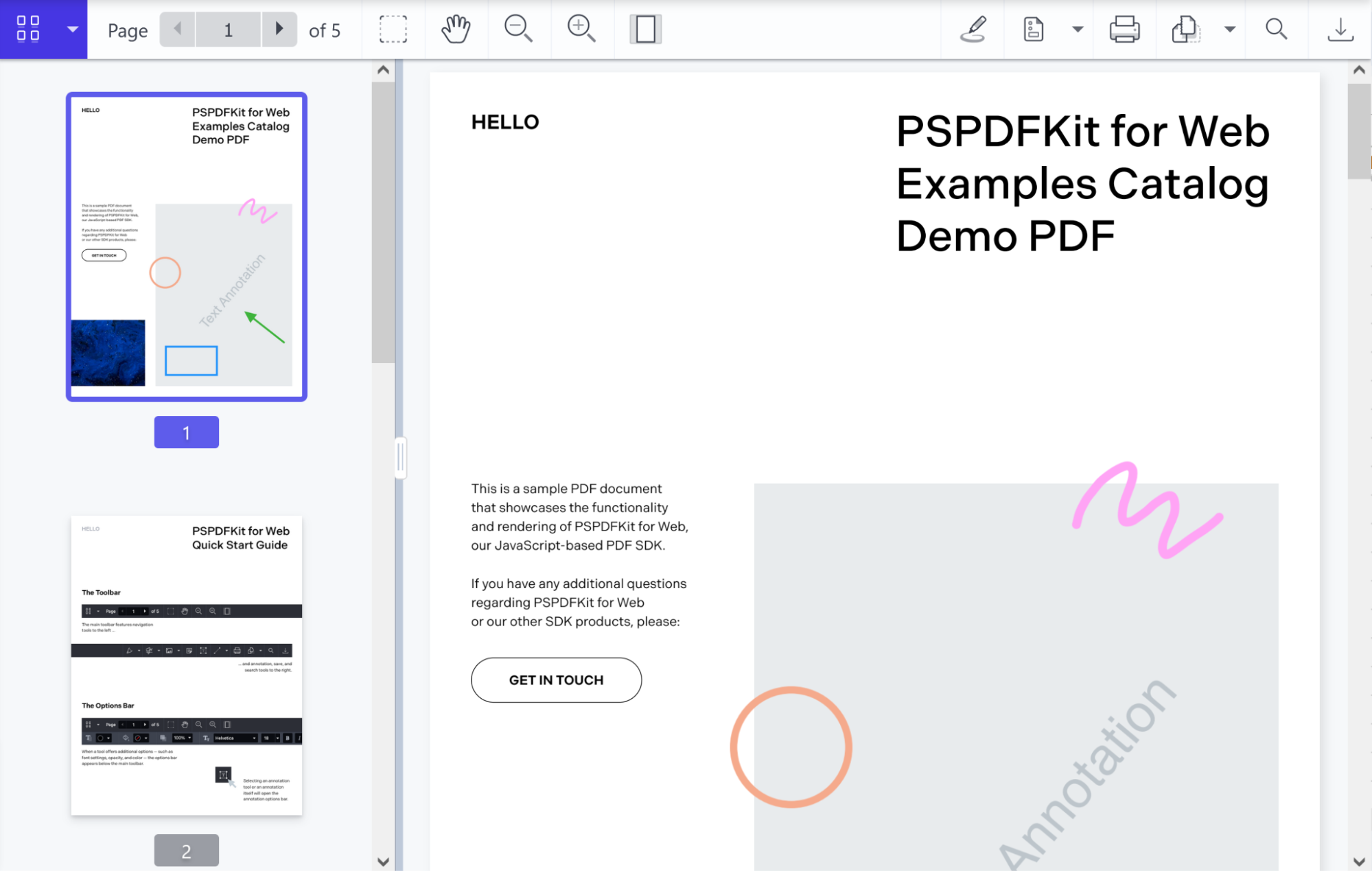
Since 2011, we at PSPDFKit have been working with the PDF specification and have developed one of the most comprehensive PDF SDKs available on the market. During that time, we’ve worked with many clients — including Disney, IBM, UBS, and Dropbox — to help them improve how their users work with PDF documents.
PSPDFKit for Web Standalone is our JavaScript PDF library — an SDK that offers PDF viewing, along with more than 30 other document processing tools (with many more tools planned). Try our web demo to see what it can do.
Our JavaScript PDF viewer gives you the ability to quickly embed a highly configurable PDF viewer in any JavaScript-based web application. Additionally, the PSPDFKit JavaScript PDF viewer offers:
-
Enterprise-grade security and privacy (learn more)
-
Robust UI customization (learn more)
-
A mobile-friendly UI that auto-adjusts to all screen sizes (learn more)
-
Built-in assistive technology-friendly features (learn more)
-
A battle-tested PDF rendering engine (learn more)
In addition to high-fidelity PDF rendering, one of the key benefits of PSPDFKit for Web Standalone is that you can easily extend your PDF viewer with additional document processing tools:
-
Annotation
-
Creating and filling forms
-
Signing
-
Page manipulation
-
Real-time collaboration
-
Conversion
Supported File Types
-
PDF and PDF/A
-
Word, Excel, PowerPoint
-
TIFF (multipage), JPG, and PNG
Pricing
PSPDFKit has simple and flexible pricing that’s based on a couple factors: the number of components and products you require, and the total number of users accessing the technology. Unlike other commercial libraries, we don’t install invasive trackers in your application, and we never send any information about your documents or users to external servers.
You can learn more about the pricing on our website. If you want to test it out, you can get started with a free trial.
PDF.js
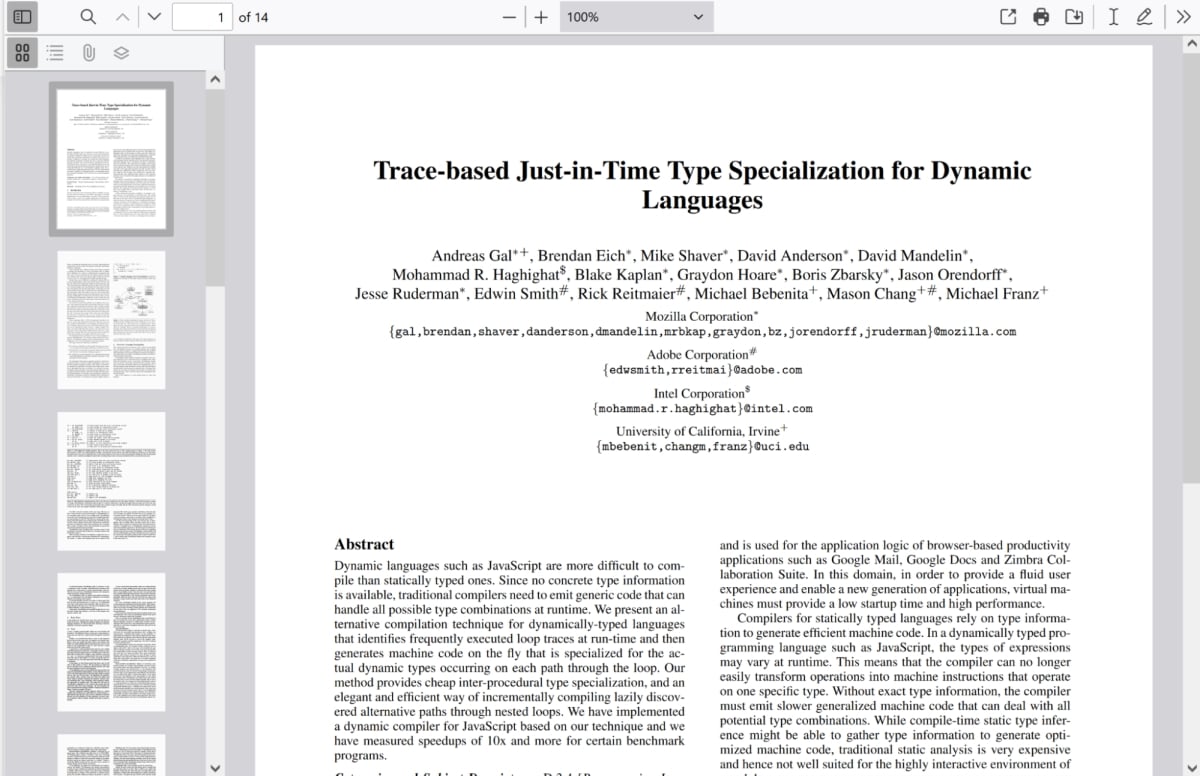
PDF.js is a popular open source JavaScript library, originally launched by Mozilla in 2011. It’s maintained by an open source community with 362 known contributors and has more than 42K GitHub stars. It’s used by Firefox to open PDFs natively in the browser.
-
PDF.js has a good track record when it comes to security, with Mozilla patching the occasional vulnerability very quickly (learn more by reading the security advisories).
-
PDF.js doesn’t collect or transmit any information about users or documents.
-
The UI can be customized through CSS theming, as well as through the API.
-
PDF editing features are limited to ink and text annotations.
-
Form filling is supported for both XFA and AcroForms.
Supported File Types
-
PDF
Pricing
PDF.js is a free open source JavaScript PDF viewer that’s available under the Apache License 2.0.
If you’d like to get started with PDF.js, here are some helpful tutorials to get you up and running:
- How to Build a JavaScript PDF Viewer with PDF.js
- How to Build a React PDF Viewer with PDF.js
- How to Build a TypeScript PDF Viewer with PDF.js
- How to Build a Vue.js PDF Viewer with PDF.js
- How to Build an Angular PDF Viewer with PDF.js
- How to Build an Electron PDF Viewer with PDF.js
react-pdf
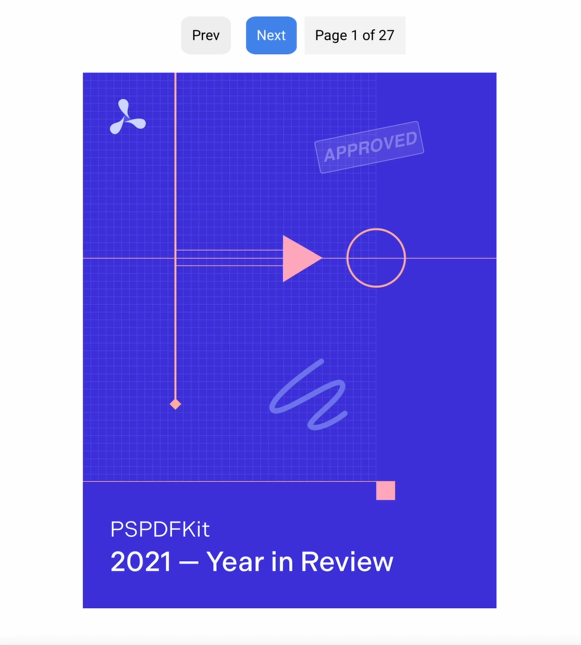
react-pdf is a broadly used open source component for React to open PDF files and render them using PDF.js. It’s maintained by an open source community with 53 known contributors and has more than 7K GitHub stars.
-
There were no known vulnerabilities when this blog was published. Because it uses PDF.js under the hood, any vulnerabilities found in PDF.js will also affect react-pdf.
-
It doesn’t collect or transmit any information about users or documents.
-
The UI is very basic and will need to be custom built by hooking into the underlying APIs.
-
The same features available in PDF.js are also available in react-pdf.
Supported File Types
-
PDF
Pricing
react-pdf is a free open source JavaScript PDF viewer that’s available under the MIT License.
If you’d like to get started with react-pdf, here’s a helpful tutorial to get you up and running:
ngx-extended-pdf-viewer
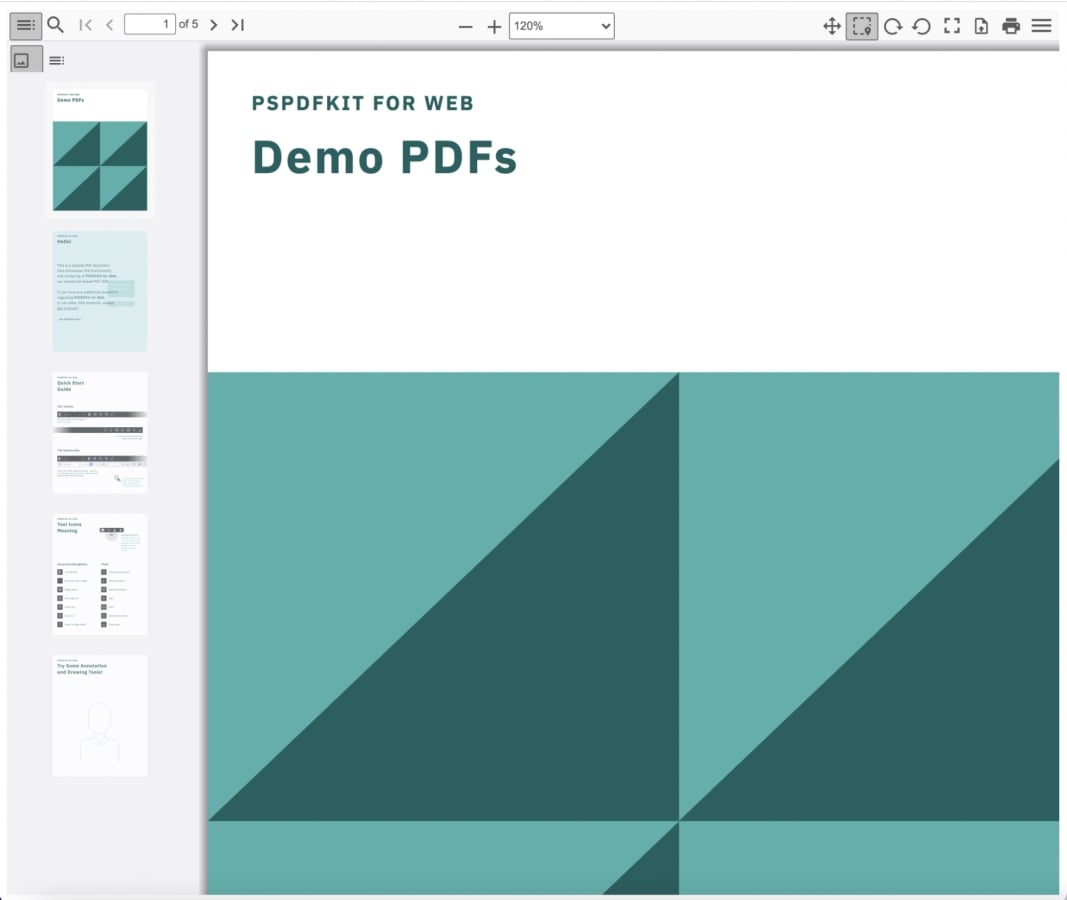
ngx-extended-pdf-viewer is a widely used open source Angular component that wraps PDF.js and is used for opening PDF files. It’s maintained by an open source community with 26 known contributors and has more than 350 GitHub stars.
-
There were no known vulnerabilities when this blog was published. Because it uses PDF.js under the hood, any vulnerabilities found in PDF.js will also affect ngx-extended-pdf-viewer.
-
It doesn’t collect or transmit any information about users or documents.
-
The UI is similar to PDF.js, in that can be customized through CSS theming, as well as through the API. The documentation offers wizards for customizing the buttons, toolbar, sidebar, and thumbnails.
-
The same features available in PDF.js are also available in ngx-extended-pdf-viewer, along with prerendering, events, touch gestures, and more.
Supported File Types
-
PDF
Pricing
ngx-extended-pdf-viewer is a free open source JavaScript PDF viewer that’s available under the Apache License 2.0.
If you’d like to get started with ngx-extended-pdf-viewer, here’s a helpful tutorial to get you up and running:
pdfvuer
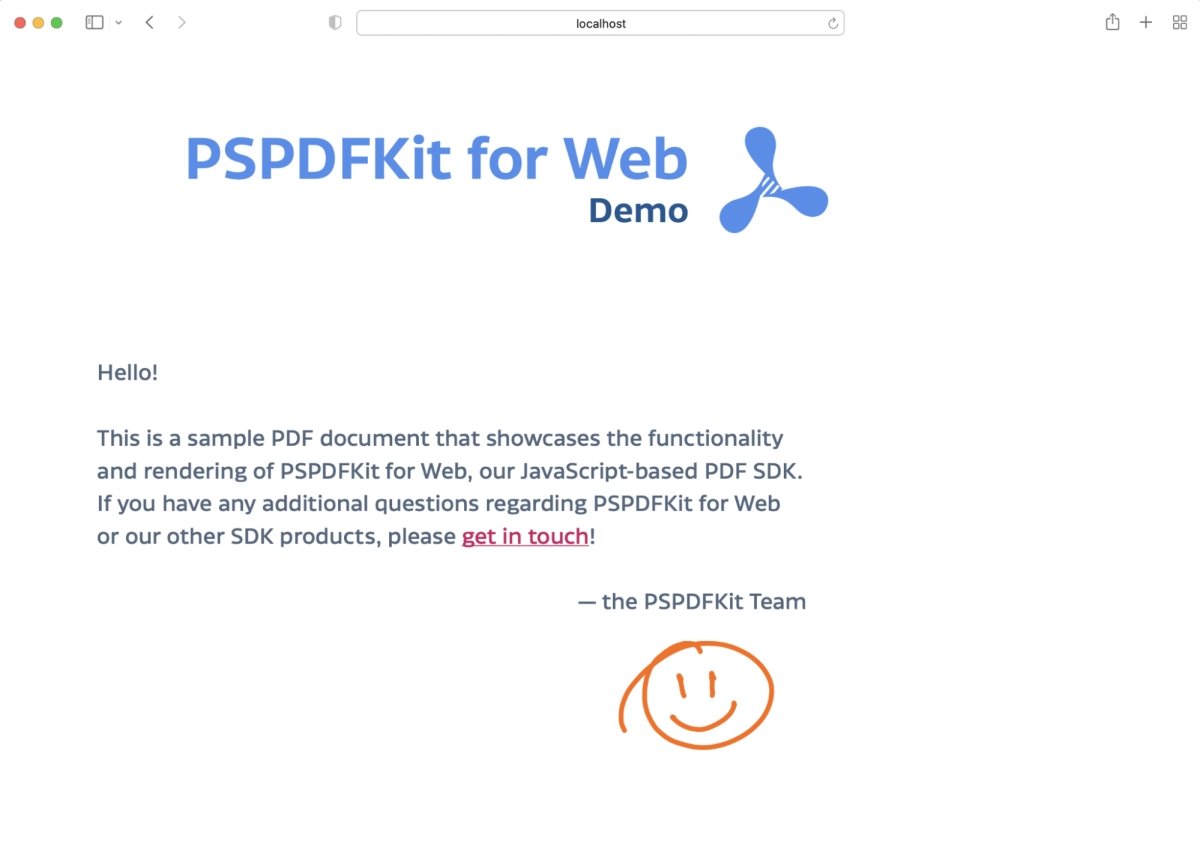
pdfvuer is a popular open source Vue.js component that uses PDF.js for opening PDF files. It’s maintained by an open source community with 19 known contributors and has more than 800 GitHub stars.
-
There were no known vulnerabilities when this blog was published. Because it uses PDF.js under the hood, any vulnerabilities found in PDF.js will also affect pdfvuer.
-
It doesn’t collect or transmit any information about users or documents.
-
The UI is very basic and will need to be custom built by hooking into the underlying APIs.
-
The same features available in PDF.js are also available in pdfvuer.
Supported File Types
-
PDF
Pricing
pdfvuer is a free open source JavaScript PDF viewer that’s available under the MIT license.
If you’d like to get started with ngx-extended-pdf-viewer, here’s a helpful tutorial to get you up and running:
PDFTron WebViewer
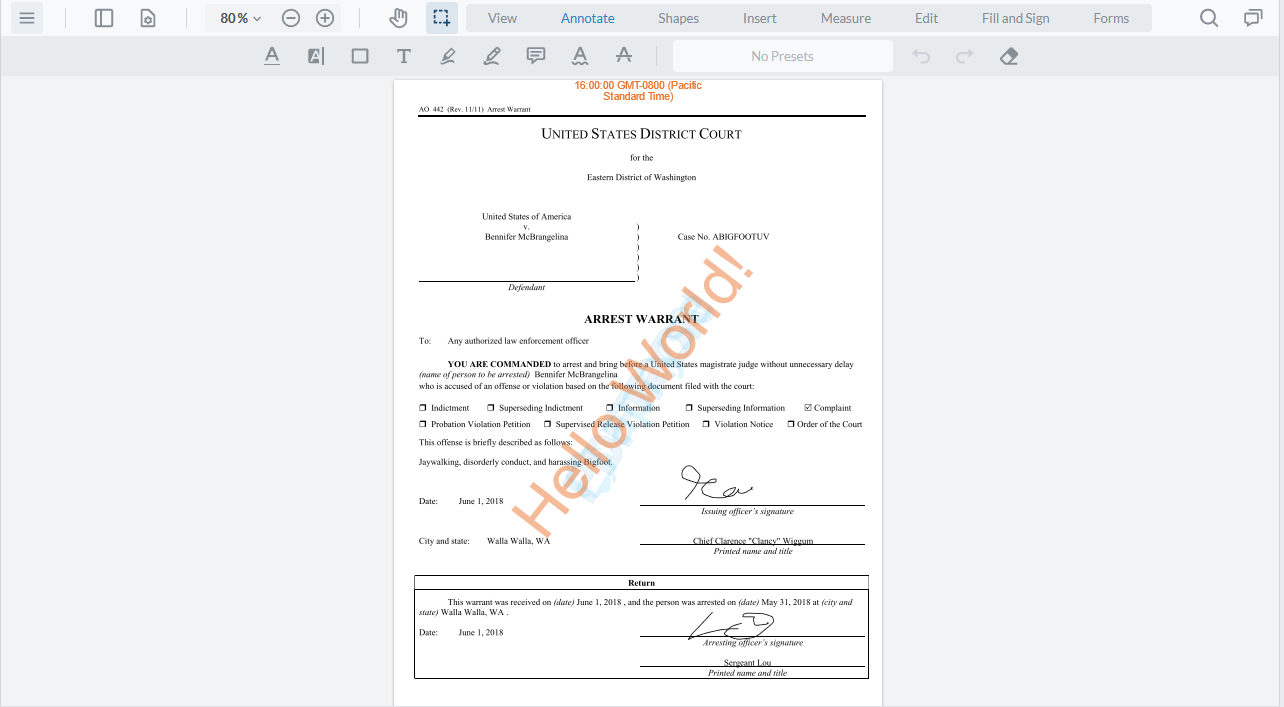
PDFTron WebViewer (also known as Apryse WebViewer) is a commercially licensed library that offers PDF viewing and editing capabilities.
-
It had 9 known high-severity CVE vulnerabilities when this blog was published.
-
It contains a mechanism to track document views and automatically transmit data to third-party servers.
-
It features an open source UI that can be customized through CSS and underlying APIs. The UI has been a source of high-severity CVE vulnerabilities.
-
Additional document processing tools are available, including annotation, form fill and creation, signing, page manipulation, and conversion.
Supported File Types
-
PDF and PDF/A (excluding the latest PDF/A 4)
-
Word, Excel, PowerPoint
-
TIFF, JPG, PNG, and JFIF
Pricing
PDFTron WebViewer is a commercially licensed product. Its sales team provides custom pricing for each of its customers.
Final Words
The best JavaScript PDF viewer for you depends entirely on your project’s requirements. While you should never make compromises in terms of security and privacy, you can be flexible with other factors and features.
If you only need to view PDFs and you don’t think your needs will expand in the future, then it’s a good idea to go with the most affordable solution. However, if you have — or predict having — more complex workflows, then the feature list becomes the crucial factor when selecting the right viewer.
If you want to test PSPDFKit’s JavaScript PDF viewer, you can get started with a free trial or play around with our web demo.