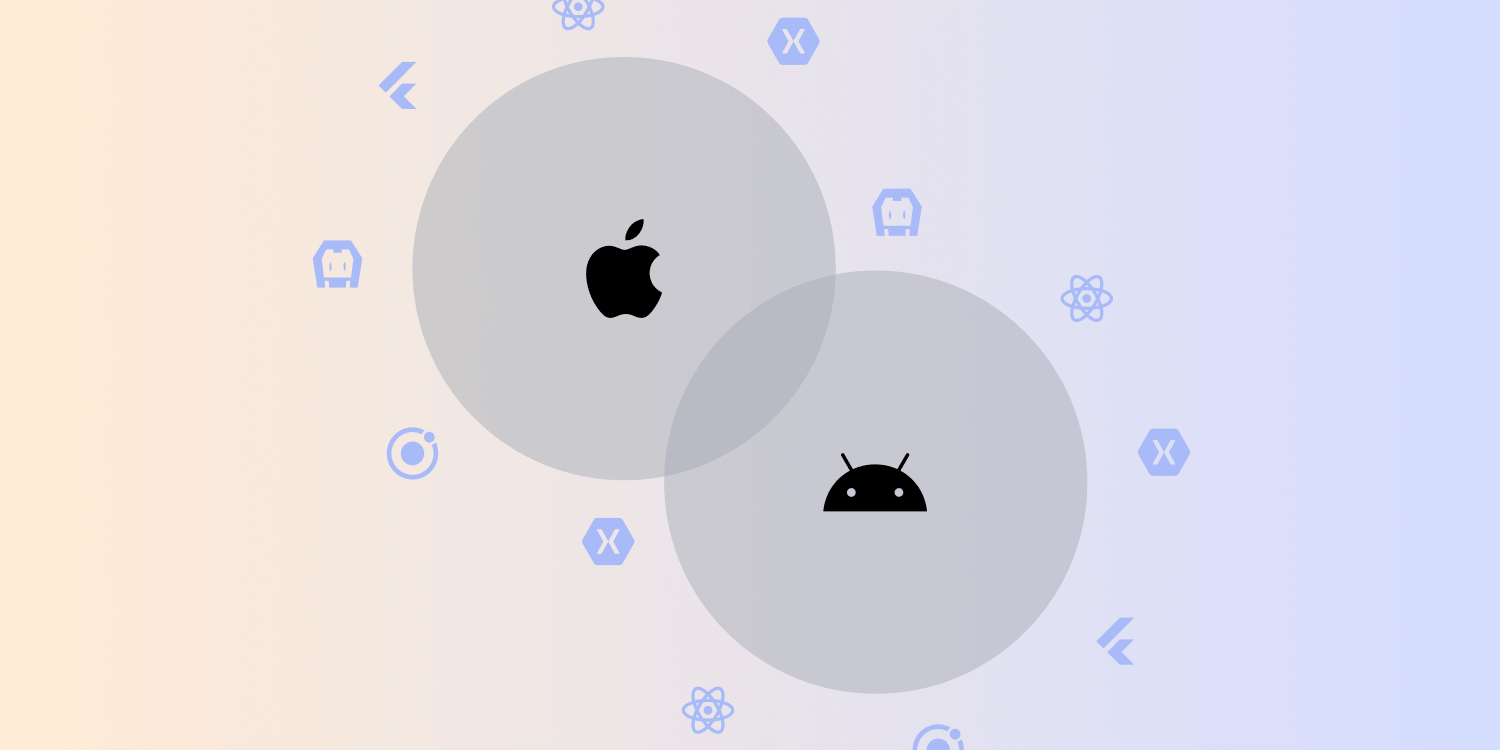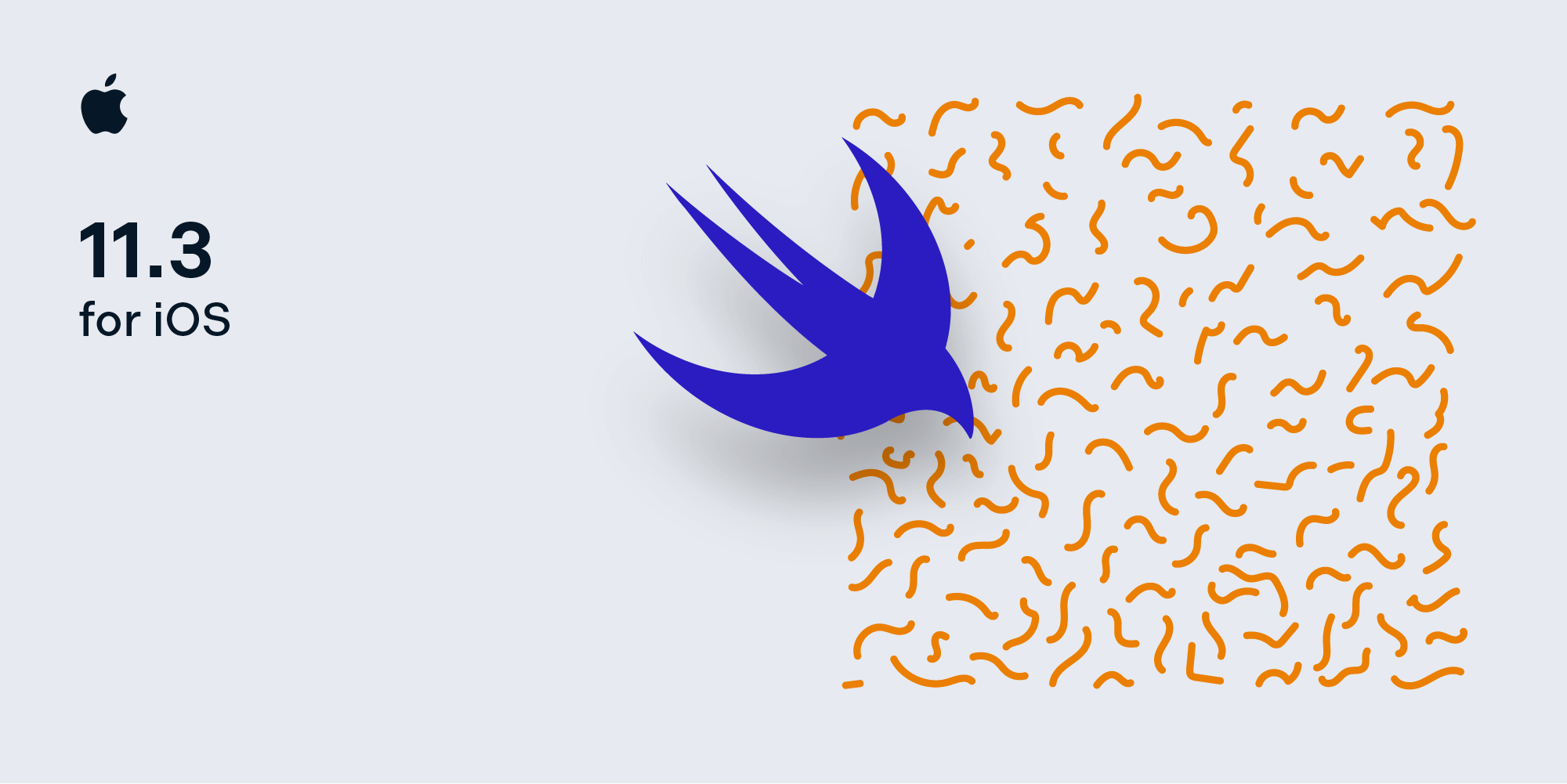PSPDFKit 11.4 for iOS Adds Electronic Signature Customizations
Today, we’re delighted to announce the release of PSPDFKit 11.4 for iOS. In this release, we added more options for customizing and gathering signature data from electronic signatures to allow creating a more specialized UI for all signing workflows. We’ve also sunset support for iOS 13 as we prepare for the upcoming iOS version.
Electronic Signature Customizations
In this release, we added more APIs to Electronic Signatures. These enable you to create a signing workflow suited for every use case. The new APIs consist of properties and methods on SignatureCreationViewController to control the UI more freely and retrieve the entered signature — i.e. the drawing, image, or text — for further processing or for signing the document.
We’re adding the signatureAnnotation(forPageWith:) method, which you can use to retrieve a signature created by a user as an ink or image stamp annotation. This is especially useful if you’re showing the signature UI yourself — instead of relying on the PSPDFKit embedded signing flow — as it enables you to embed the signature in a document any way you want.
It’s now also possible to specifically show or hide the Save Signature toggle via showSaveToggle. If it’s shown and selected by the user, it’ll save the created signature in a signature store you provided (like the system keychain). Additionally, you can retrieve the state of the Save Signature toggle via isSaveSignatureEnabled to handle post-processing of saving the signature yourself.
You can see how to use this API in practice in DetachedSignatureCreationExample.swift in our Catalog example project.
End of Support for iOS 13
With this release, we’re ending support for iOS 13 and Mac Catalyst on macOS Catalina 10.15 and raising the deployment target of PSPDFKit to iOS 14 and Mac Catalyst on macOS 11 Big Sur. This is in accordance with our version support policy, and because, according to Apple, more than 96 percent of devices introduced in the last four years use iOS 14 or later. Please also note that all devices that support iOS 13 also support iOS 14 and iOS 15. Removing support for iOS 13 will allow us to concentrate our development and support efforts on preparation for the upcoming iOS 16. We encourage you to adopt this change in your projects so that you’ll be able to keep taking advantage of the latest PSPDFKit releases.
Removing Deprecated APIs
To focus our resources on developing new improvements and features, in PSPDFKit 11.4 for iOS, we removed APIs that have been deprecated for more than a year. This includes APIs that were deprecated up until version 10.4. While doing this, we also cleaned up our public API surface to remove helpers that were unrelated to PSPDFKit and which can easily be reimplemented. If you were still using an older version of PSPDFKit, were still utilizing deprecated APIs, or relied on removed APIs, please see our migration guide for the suggested migration steps when updating to this version.
More Details
In addition to the above changes, this version of PSPDFKit includes other updates and fixes — like improving security by falling back to HTTPS instead of HTTP for link annotations, fixing the eraser tool having no effect on an annotation after erasing the annotation completely, labels not appearing in the annotation inspector when two annotations are selected, and more. To see a complete list of changes, check out the PSPDFKit 11.4 for iOS changelog.