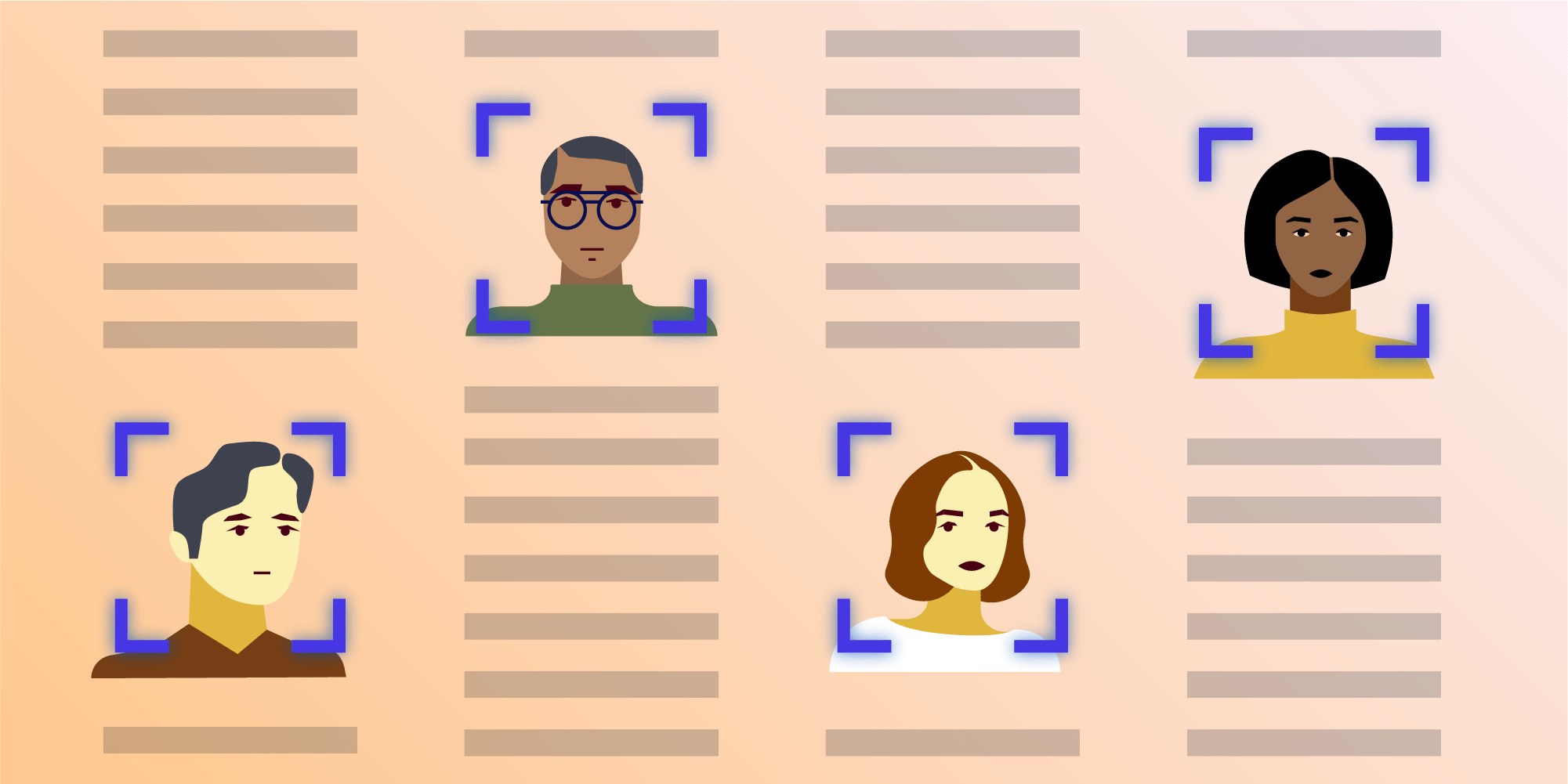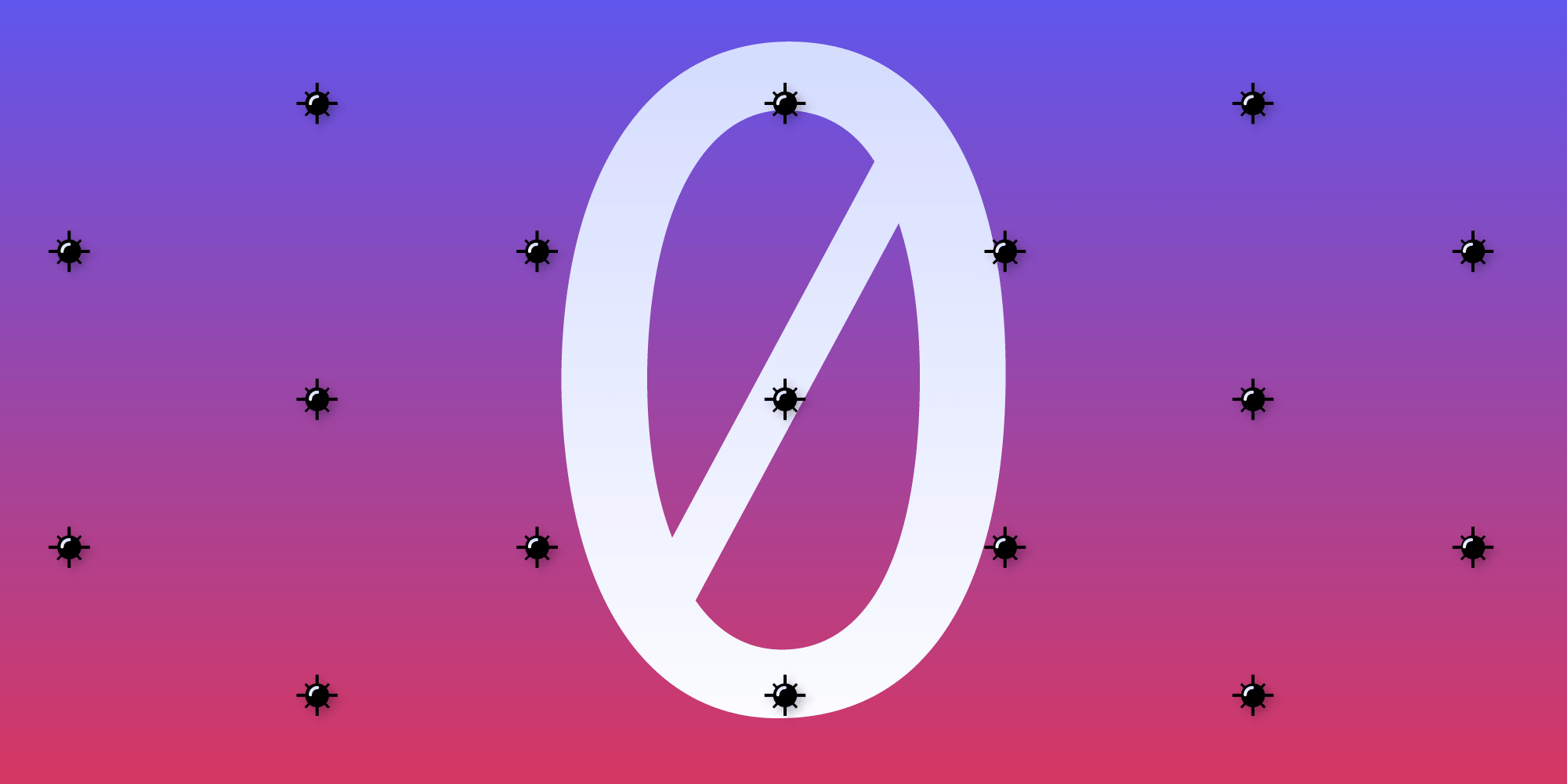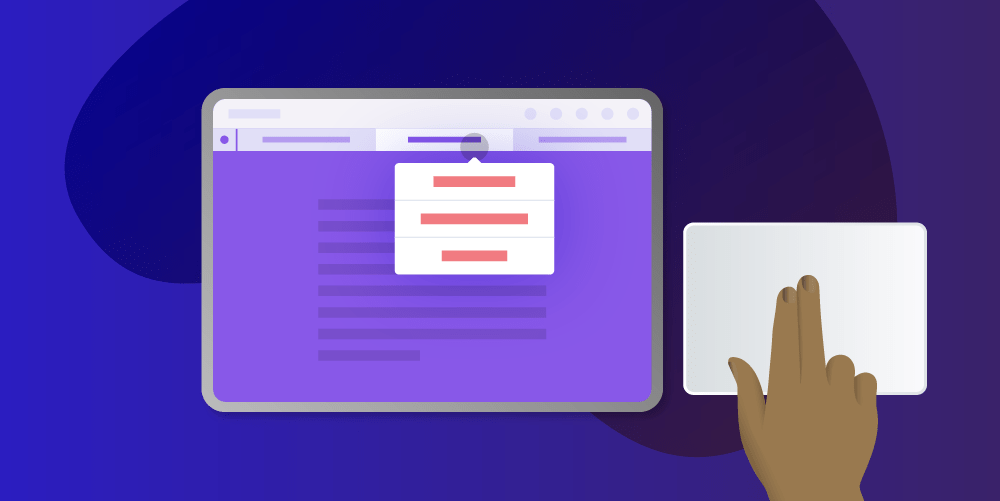PSPDFKit 9.4 for iOS
Today we’re shipping PSPDFKit 9.4 for iOS. In this release, we’re introducing two major new features: Office Files Support, which leverages PSPDFKit Server to convert MS Office documents to PDFs; and Reader View, which can display textual PDF content in a way that’s easier to consume on mobile devices. Alongside those two highlight features, we’re also simplifying our CocoaPods and Carthage integration processes, enabling XCFramework support for CocoaPods, and further extending our support for trackpads on iPad.
Office Files Support
We’re excited to bring our Office Files component to iOS with PSPDFKit 9.4. The new iOS Office conversion API will enable you to easily convert Word, PowerPoint, and Excel documents to PDFs using PSPDFKit Server. You can then leverage all existing PSPDFKit features for viewing, annotating, and processing those converted documents.
To get you started, we prepared an extensive guide article, along with a Catalog example. To view the latter, search for Office Document Conversion in our Catalog and inspect OfficeDocumentConversionExample.swift to view the related code.
The iOS Office conversion API requires PSPDFKit Server and a license for the Office Files component. Please contact our sales team if you are interested in licensing PSPDFKit Server or adding the Office Files component to your server license. We’re also happy to receive any feedback and feature requests you might have relating to this new functionality.
Reader View
PSPDFKit has always offered robust support for displaying PDFs on small mobile screens. That said, many documents use small text and multiple column layouts designed for the printed page, and as such, would work better on a larger canvas. On iPhone screens, users need to zoom in and scroll around horizontally to read these kinds of documents, which is hardly a convenient experience.
We’re taking steps to address this with the initial release of PSPDFKit Reader View. This feature reformats document text so you can present your users’ PDF content in an easily read, single-column view that’s optimized for mobile devices. Reader View uses the system font and well-chosen typographic metrics based on the user’s preferred system text size, and it supports Dark Mode.
Integrating Reader View into your app will only take a minute. You can add the readerViewButtonItem directly to your navigation bar or toolbar, which the user can tap to enter Reader View, or you can create and present a ReaderViewController.
Reader View is a new component that can be added to your license. Please reach out to us if you’re interested in adding this to your license, if you want to learn more about the roadmap for Reader View, or if you want to provide feedback and feature requests related to your use case.
You can read more in our Reader View guide.
New Public Podspec and Carthage JSON URLs
Before PSPDFKit 9.4 for iOS, PSPDFKit required the insertion of a special CocoaPods key when referencing PSPDFKit in your Podfile or Cartfile. This was somewhat inconvenient, especially when using our hybrid technologies. While the old URLs are still supported, you can now integrate PSPDFKit using public links without needing to insert your keys. Please refer to our migration guide for more details on how to update your Podfile or Cartfile if you want to take advantage of the new simpler public links.
XCFramework Support for CocoaPods
In PSPDFKit 9, we switched our main binary distribution to the newly introduced XCFramework format in order to leverage official support for multiple architectures and to enable Mac Catalyst support. Unfortunately, we could not do the same for our CocoaPods and Carthage integration methods, since those package managers didn’t yet support this new format.
As a result, we sponsored CocoaPods and paired up with the CocoaPods team to develop support for the new XCFramework format. This effort came to fruition in the 1.9.0 CocoaPods release, which now officially supports the XCFramework format. Now we’re happy to report that we offer XCFrameworks by default when integrating PSPDFKit via CocoaPods. We wrote about this in our Supporting XCFrameworks blog post.
iPad Trackpad Support
In PSPDFKit 9.3 we implemented some initial custom behaviors for the new iPad trackpad support. With this release, we’re doubling down on pointer interactions and contextual menus, adding them to our toolbars, the tab bar, and many other areas throughout our user interface.
More Details
We’re eagerly awaiting the announcement of iOS 14, which is expected to happen at WWDC 2020. In preparation for the new system release, we’re dropping support for iOS 11 with PSPDFKit 9.4 for iOS in accordance with our version support policy.
This release is the first PSPDFKit for iOS release with Swift module stability and library evolution support enabled. This means that the Swift compiler version used in your own applications no longer needs to exactly match the compiler version we used to compile PSPDFKit. This should make it much easier and safer to transition to upcoming Xcode betas as soon as they are made available.
As with any other release, we also included many other smaller enhancements and fixes. A few notable ones include: further Swift API refinements, improved annotation toolbar snapping, support for sharing documents with unsaved changes, a new example showing custom Reveal and Hide Area annotations, a teacher and student view example, and much more.
To see a complete list of changes, check out the PSPDFKit 9.4 for iOS changelog.

Matej is a software engineering leader from Slovenia. He began his career freelancing and contributing to open source software. Later, he joined PSPDFKit, where he played a key role in creating its initial products and teams, eventually taking over as the company’s Chief Technology Officer. Outside of work, Matej enjoys playing tennis, skiing, and traveling.