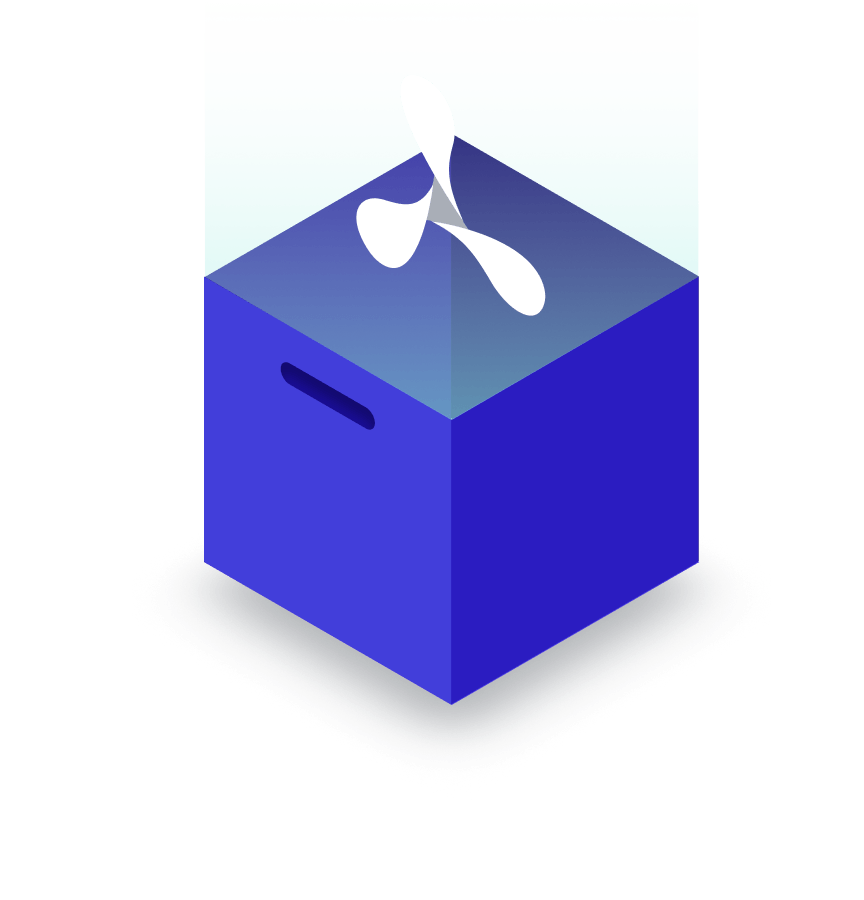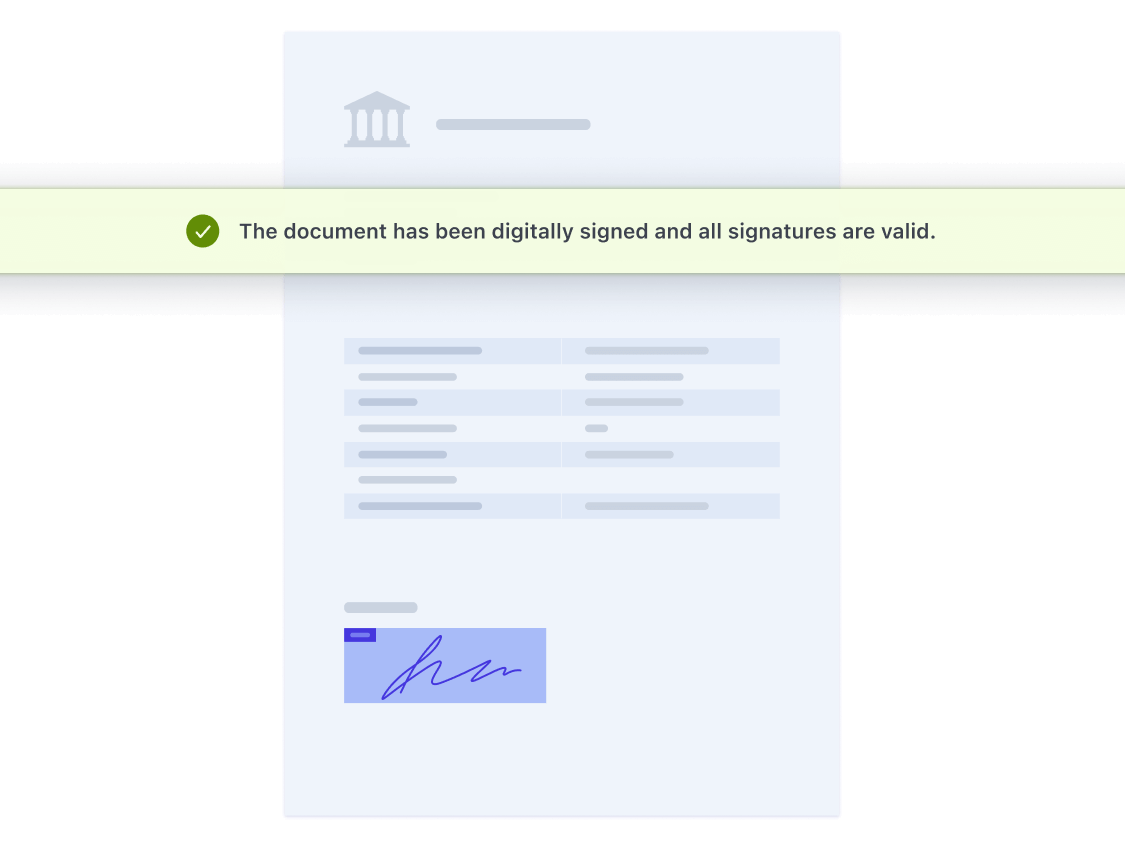
Digital Signatures SDK Secure Digital Signatures in Your Web App
Certified, encrypted, and secure document signing workflows.
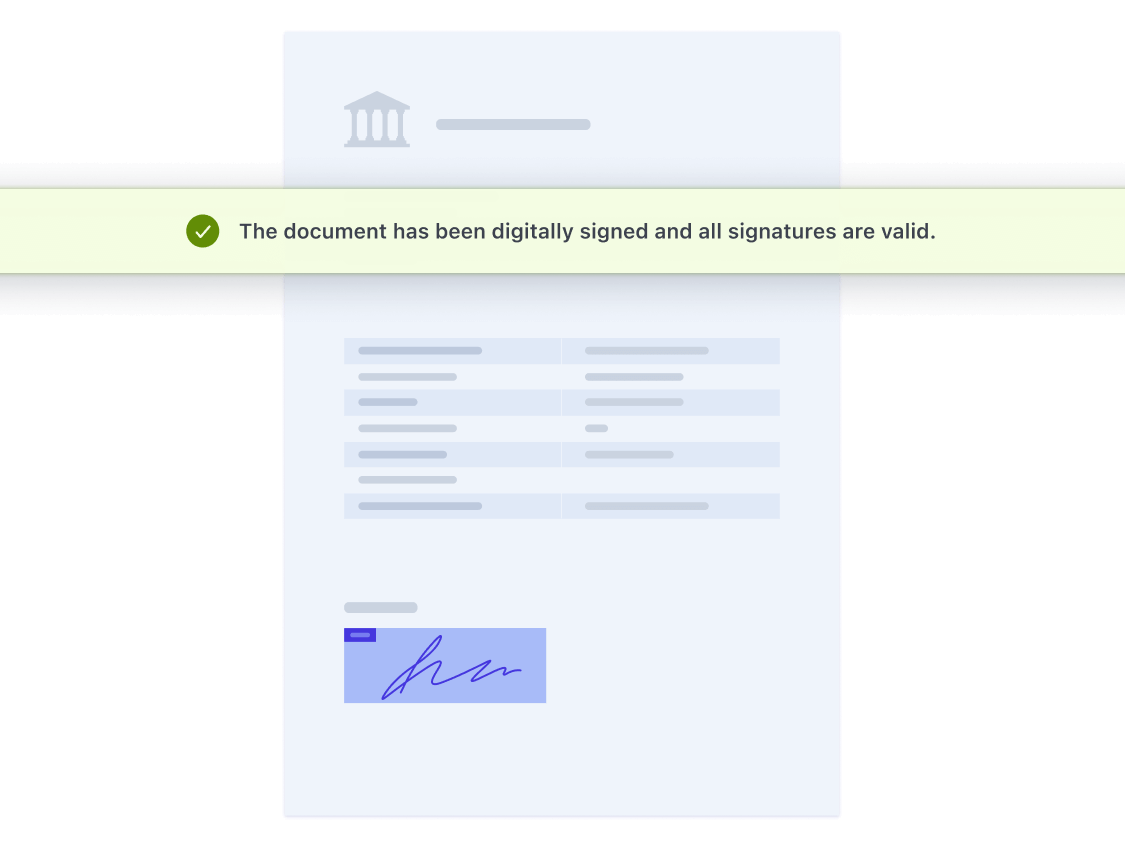
Certified, encrypted, and secure document signing workflows.
A digital signature on a PDF document is reliable proof of the document’s origin.
An encrypted hash is used to verify that a document hasn’t been tampered with.
Digital Signatures can be used to verify a document’s origin and to make sure it hasn’t been tampered with after signing.
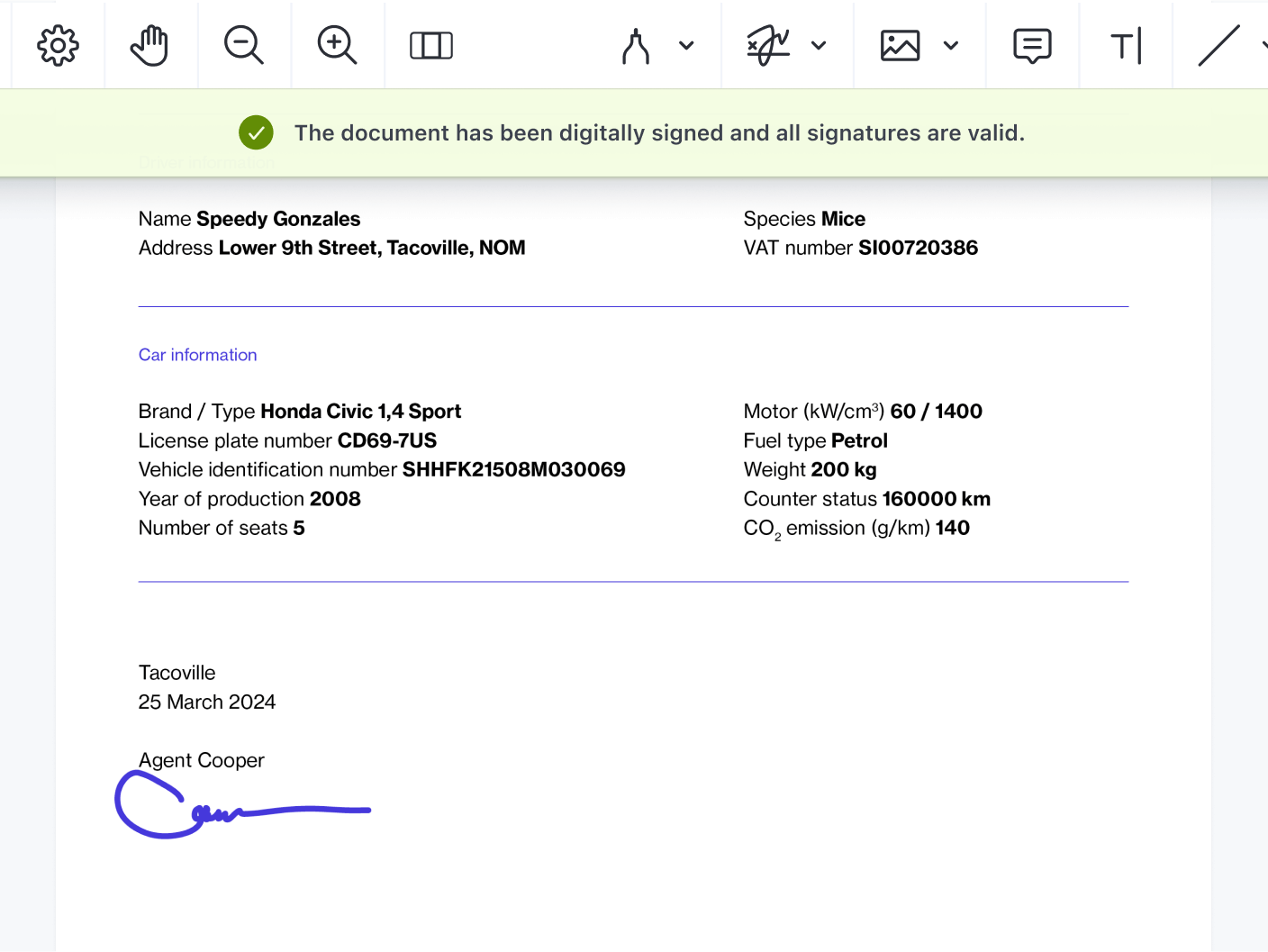
Effortlessly view and insert visual representations of digital signatures within PDF documents, ensuring clarity and professionalism in all your important documents.
Create digital signatures using the adobe.pkcs7.detached method, supporting RSA and ECDSA signing algorithms, along with multiple hashing options, including MD4, MD5, and SHA-2 variants.
Use PAdES signatures for documents with expired certificates, and long-term validation (LTV) for reliable long-term document verification.
Adopt two-phase digital signing processes that integrate seamlessly with hardware security modules (HSMs) and third-party signing services of your choice.
PSPDFKit supports both hand-drawn signatures and encrypted, digital certificate-based signatures.
Haven’t found what you’re looking for? Try browsing our documentation, or contact us.