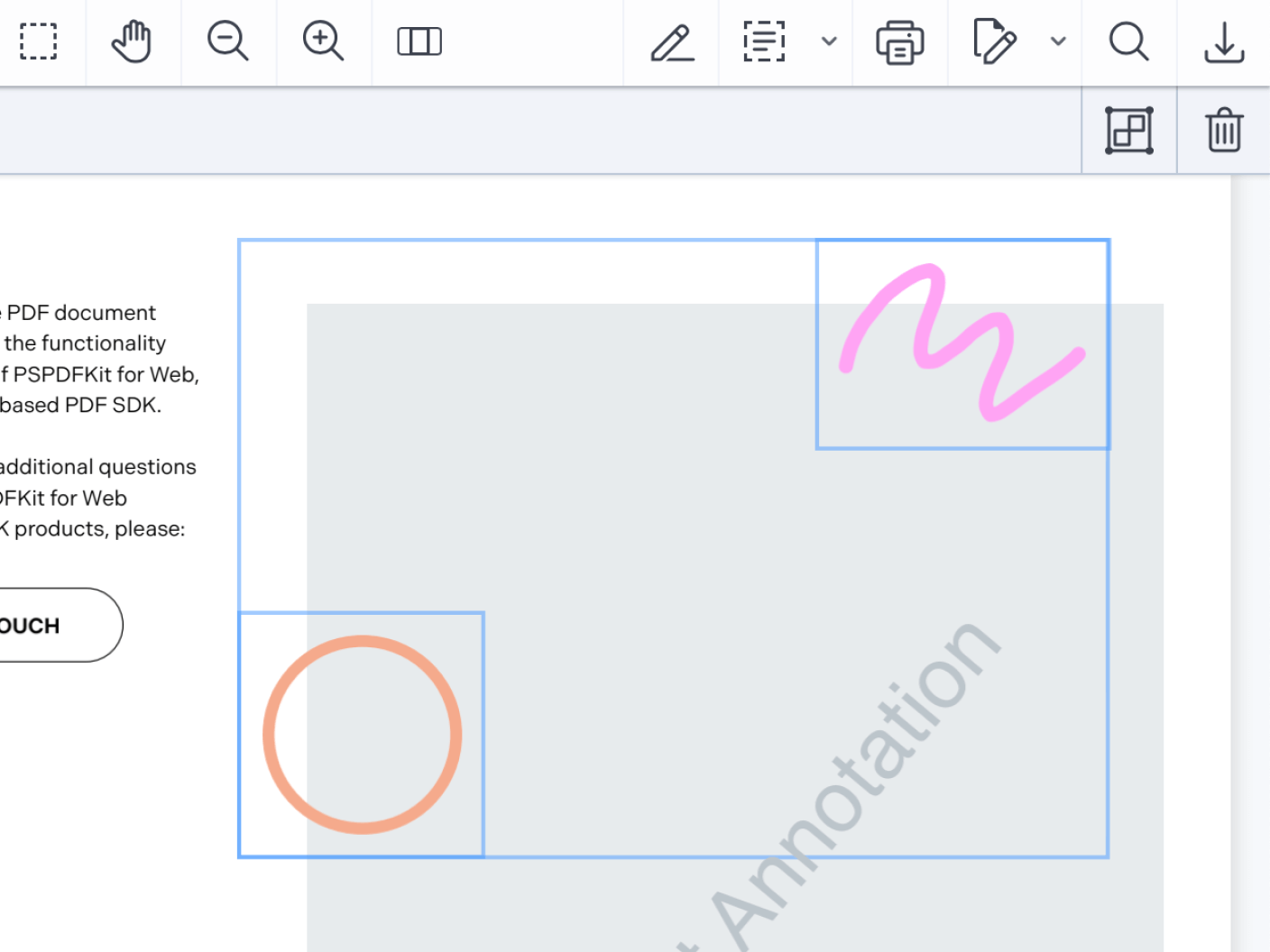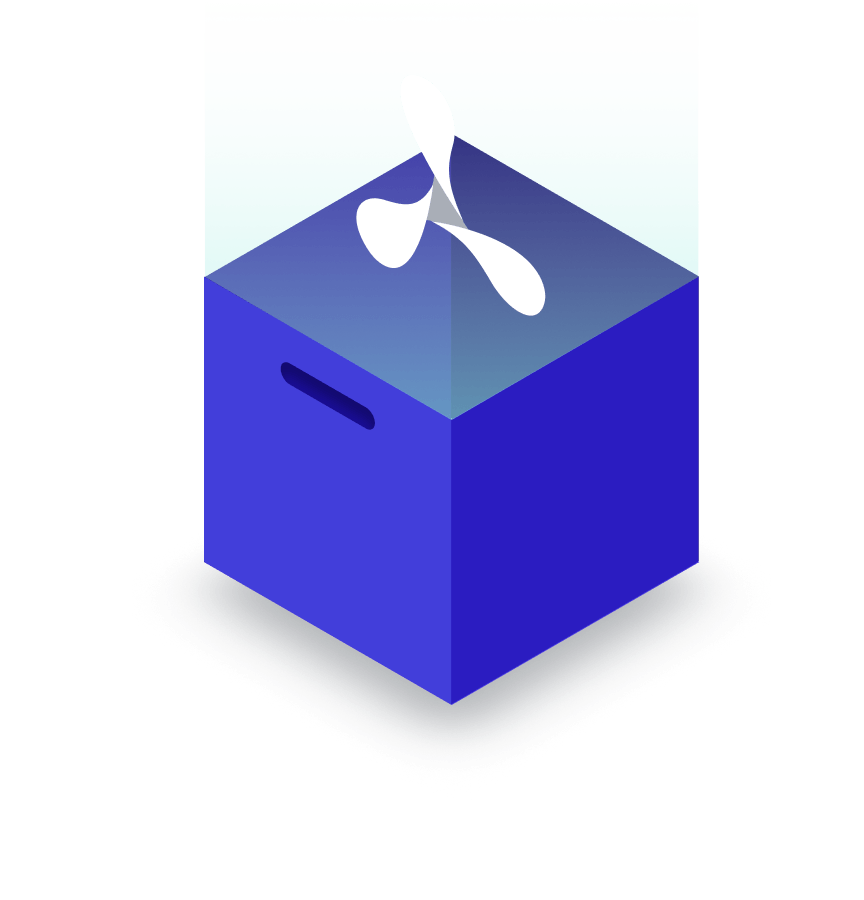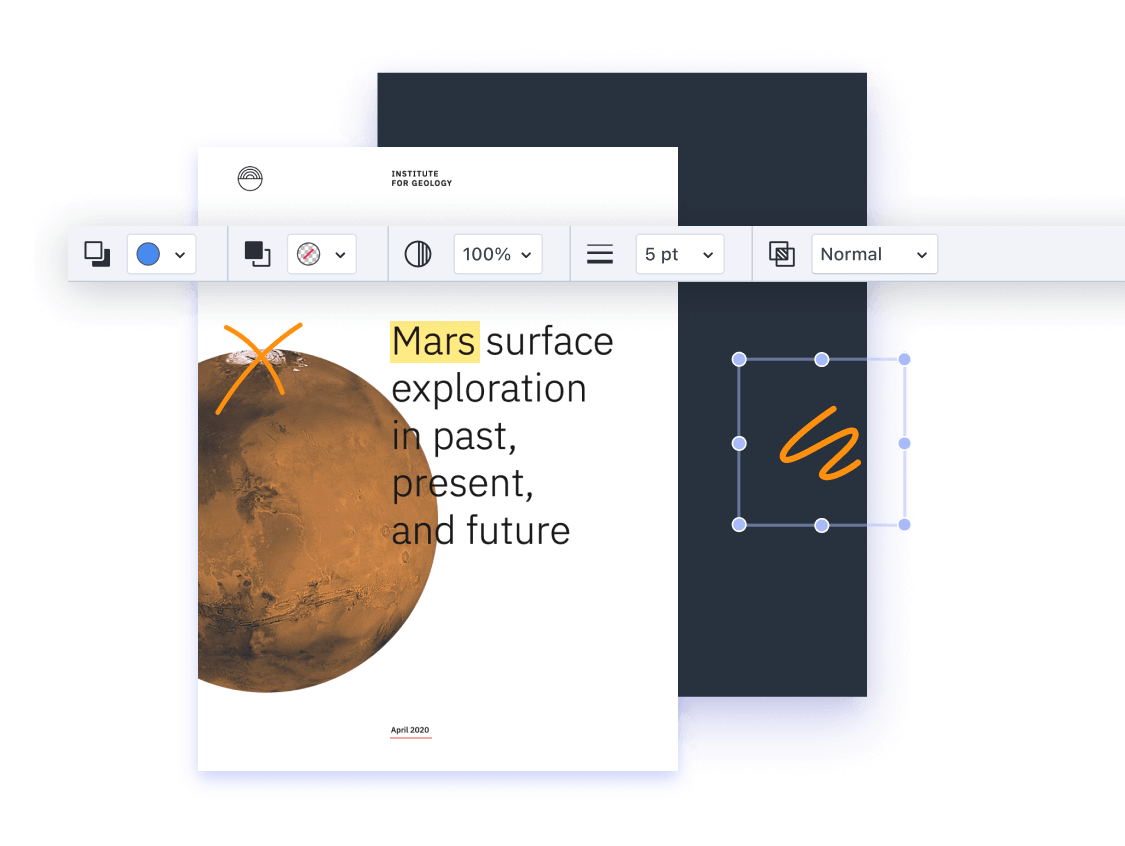
PDF Annotation Library 15+ Out-of-the-Box Annotations for Your App
With text highlighting, notes, drawing tools, or any of the many other annotation types supported by the PDF spec, our Annotations component gives your users the tools they need.
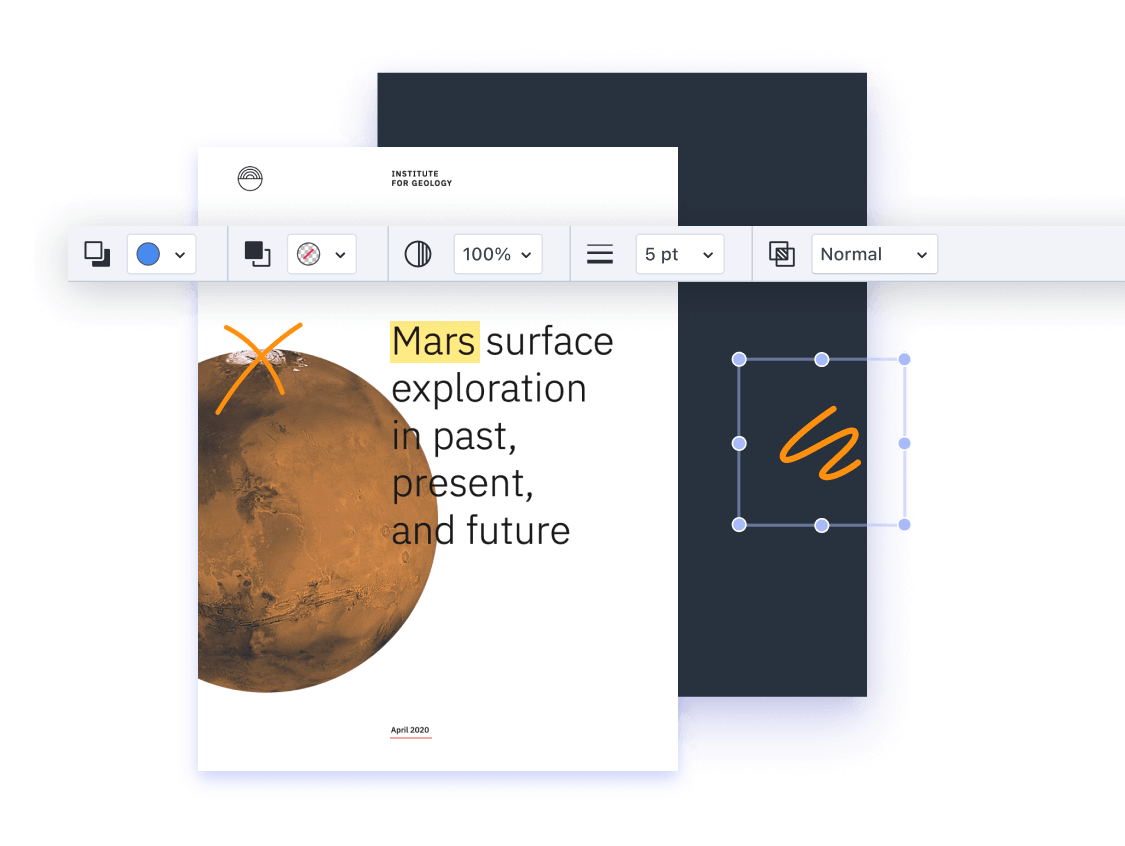
With text highlighting, notes, drawing tools, or any of the many other annotation types supported by the PDF spec, our Annotations component gives your users the tools they need.
With our annotation tools, we focused on ease of use so you can offer your users a document collaboration Swiss Army knife.
A robust annotation system with a set of easy-to-use tools will make your app the stalwart of document handling in any business environment.
The annotation toolbar enables quick access to all the annotation types in the PDF spec. It’s fully customizable, and it even supports predefined pen tool settings for seamless switching between visual annotation styles.
Guides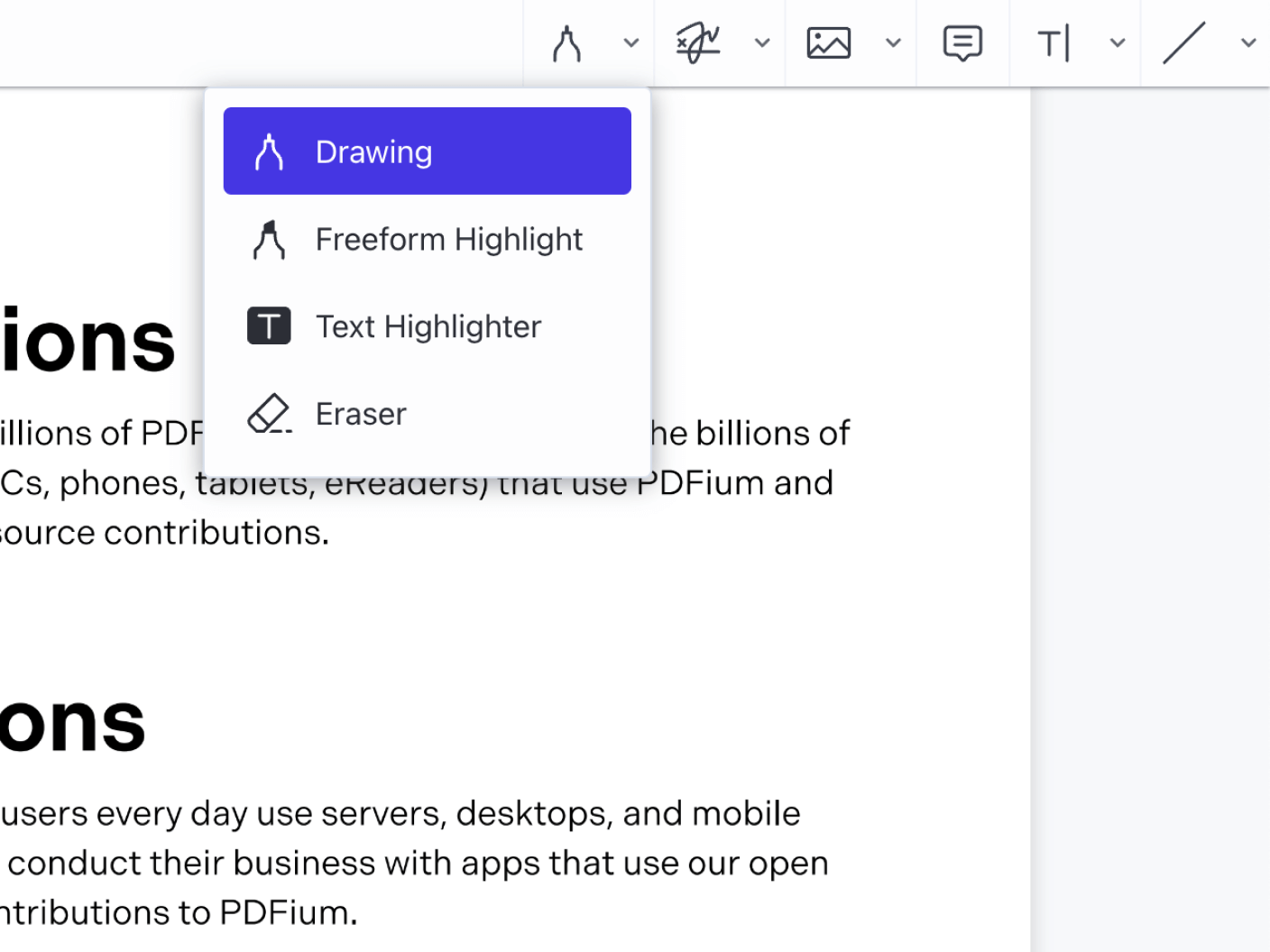
Note annotations let you add longer comments to PDF documents. You can also select a custom icon shape and color for the note through the custom note inspector.
Guides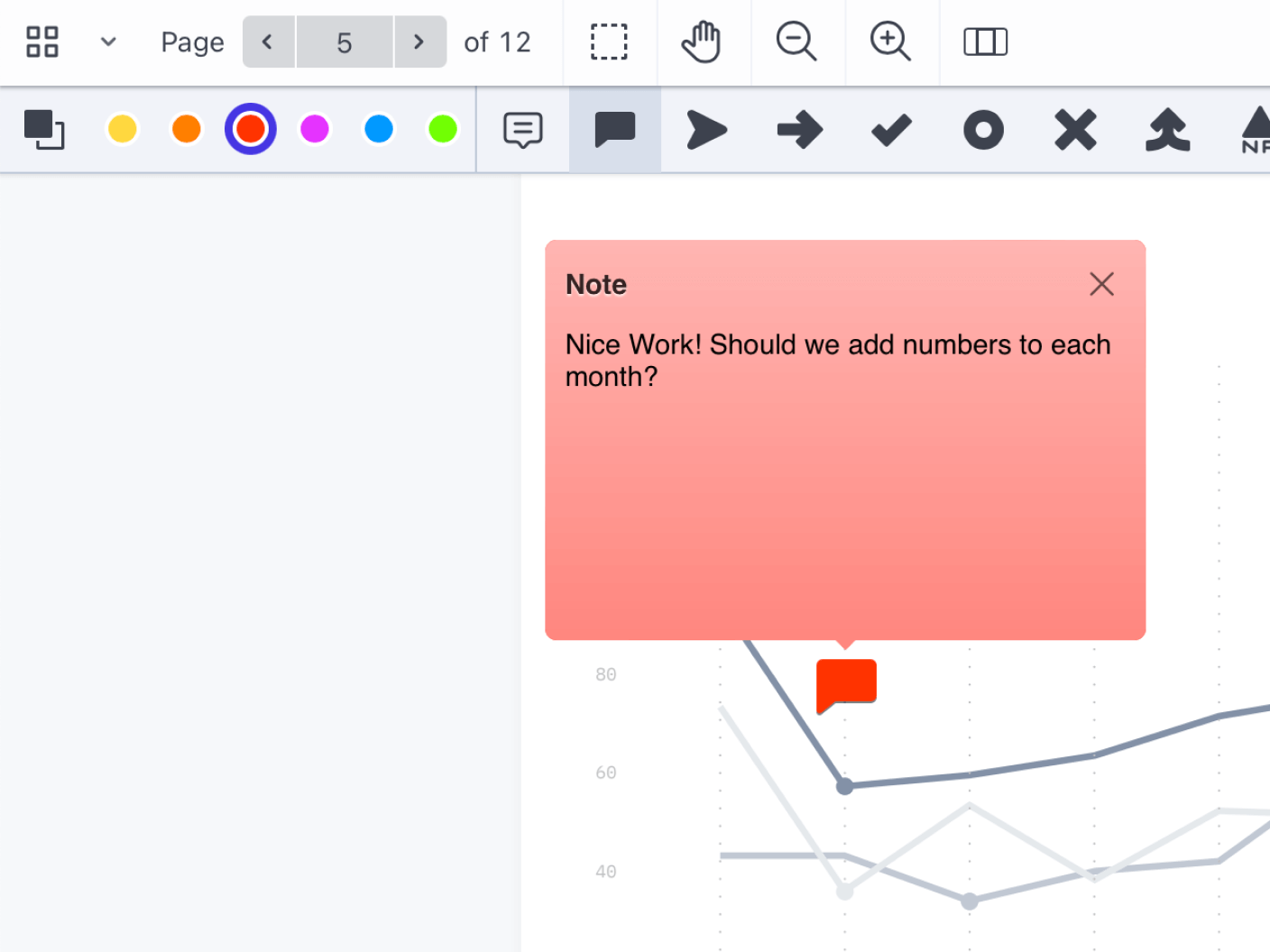
With ink annotations, you can add predefined shapes and create freeform drawings on a PDF document. Color and line thickness are easily adjustable via the annotation inspector in the toolbar.
Guides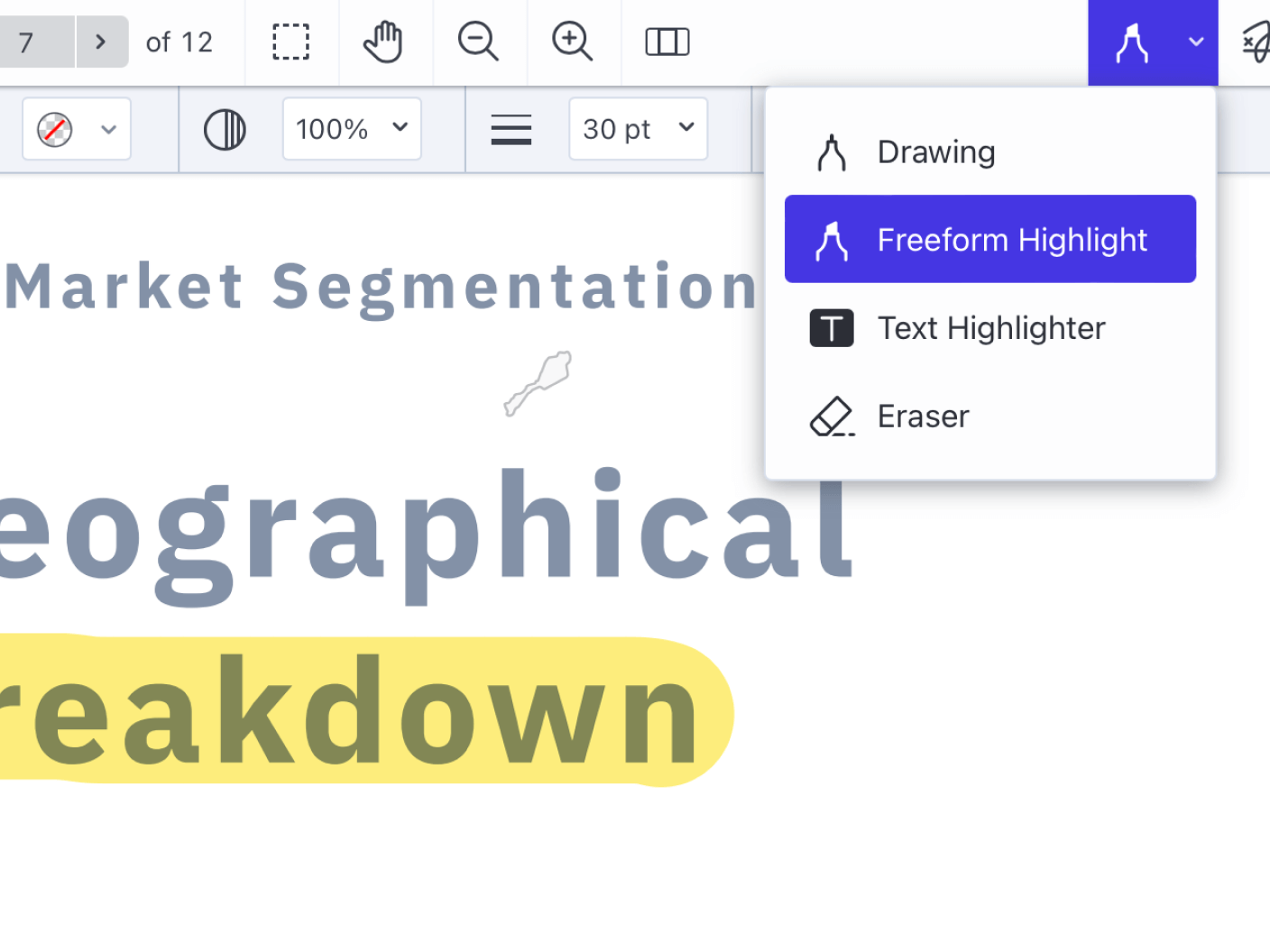
Add new rich text directly to the page, and take advantage of many convenient features, like automatic annotation sizing, rotating, grouping, custom font selection, justification, and more.
Guides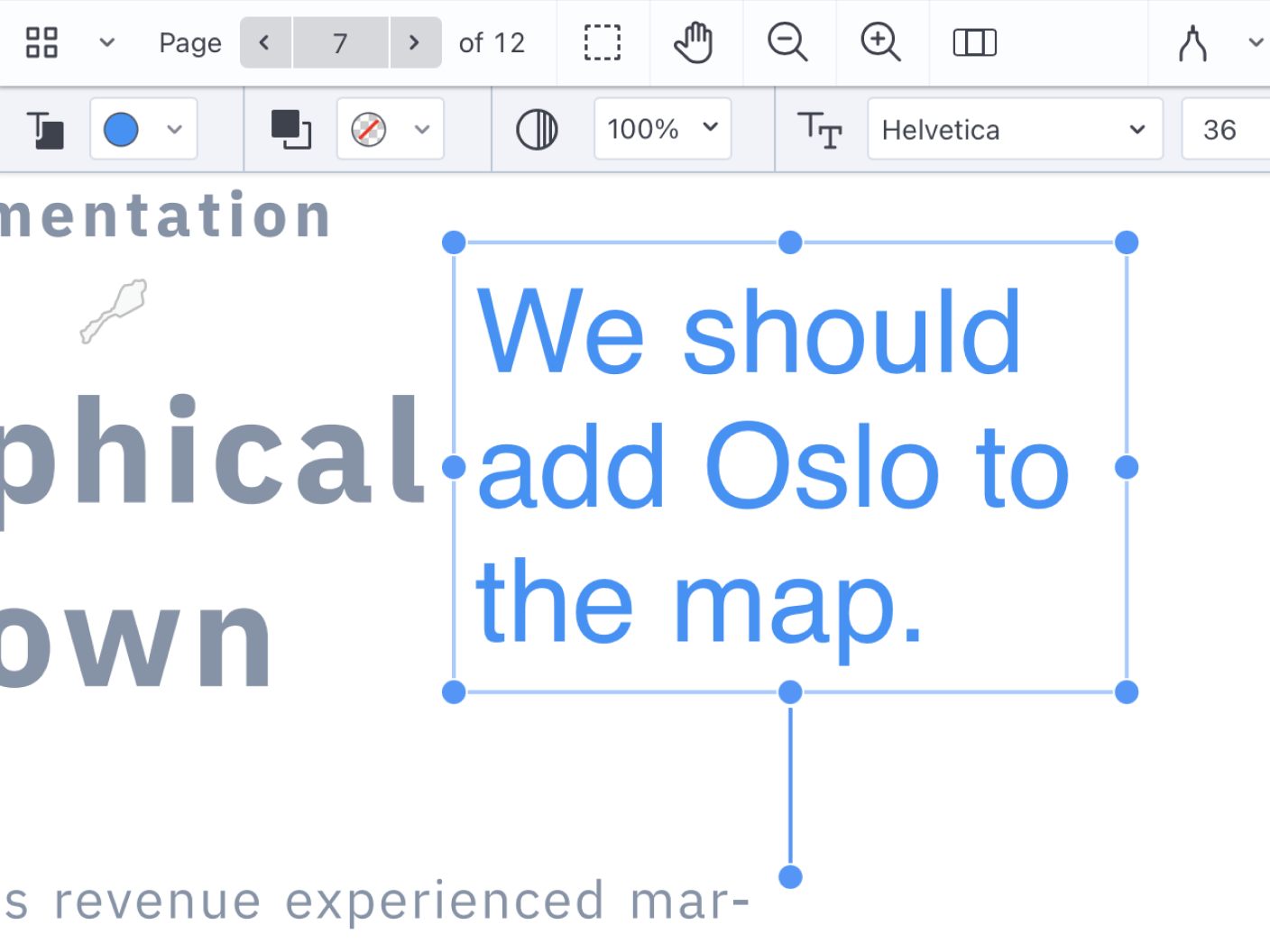
Set the noZoom property to enhance usability and ensure a consistent viewing experience. All annotations remain the same size, regardless of the PDF's zoom level. Seamlessly view construction plans and other complex documents, no matter how many annotations they contain.
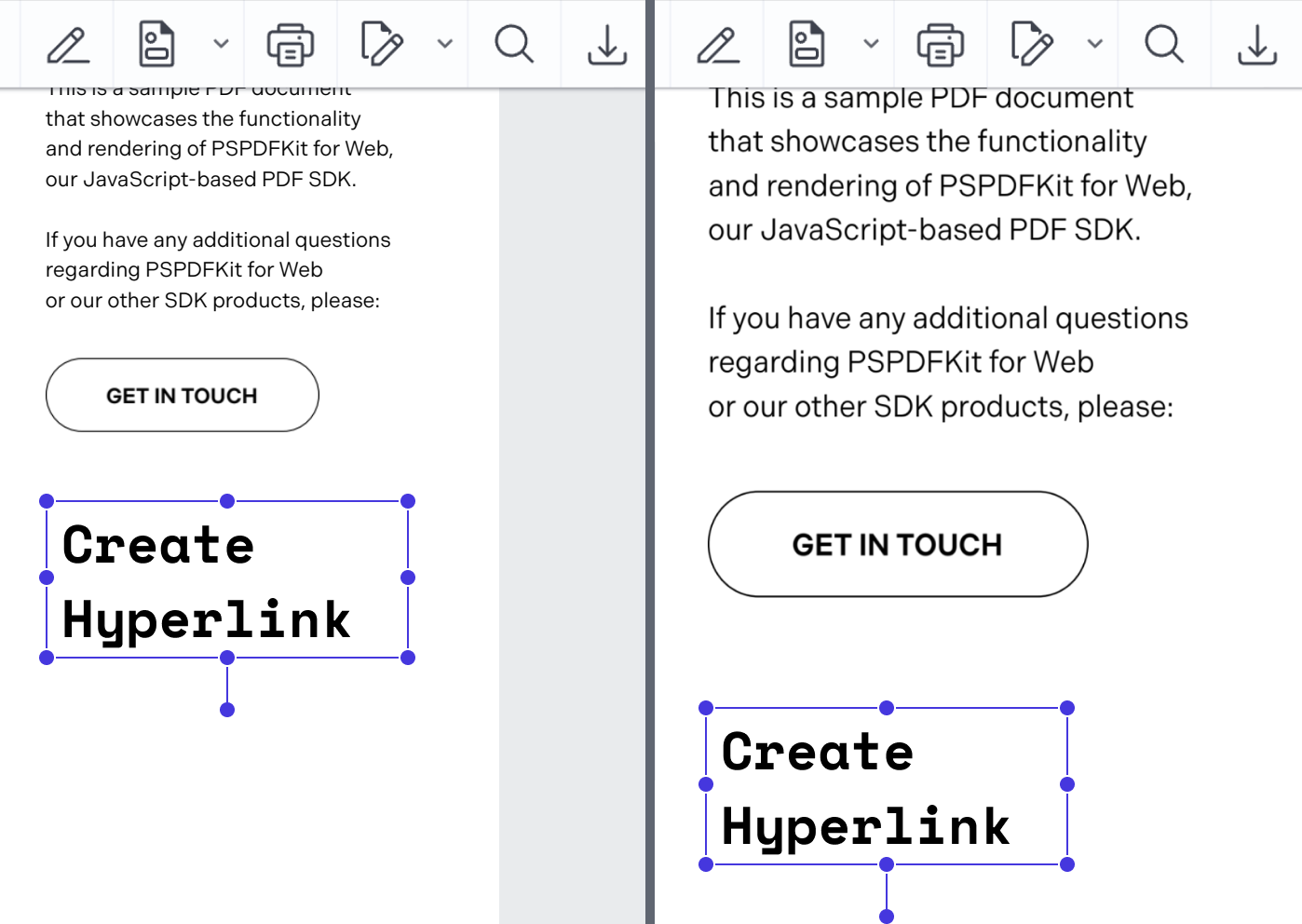
Save a stamp in the browser's local storage so you can reuse it without having to create a new stamp each time. Customize the stamp to automatically pull in the user ID of the person editing the PDF. Delete stamps from the template picklist, override the view to add more features, and customize aspects like the font size and the height/width of the background.
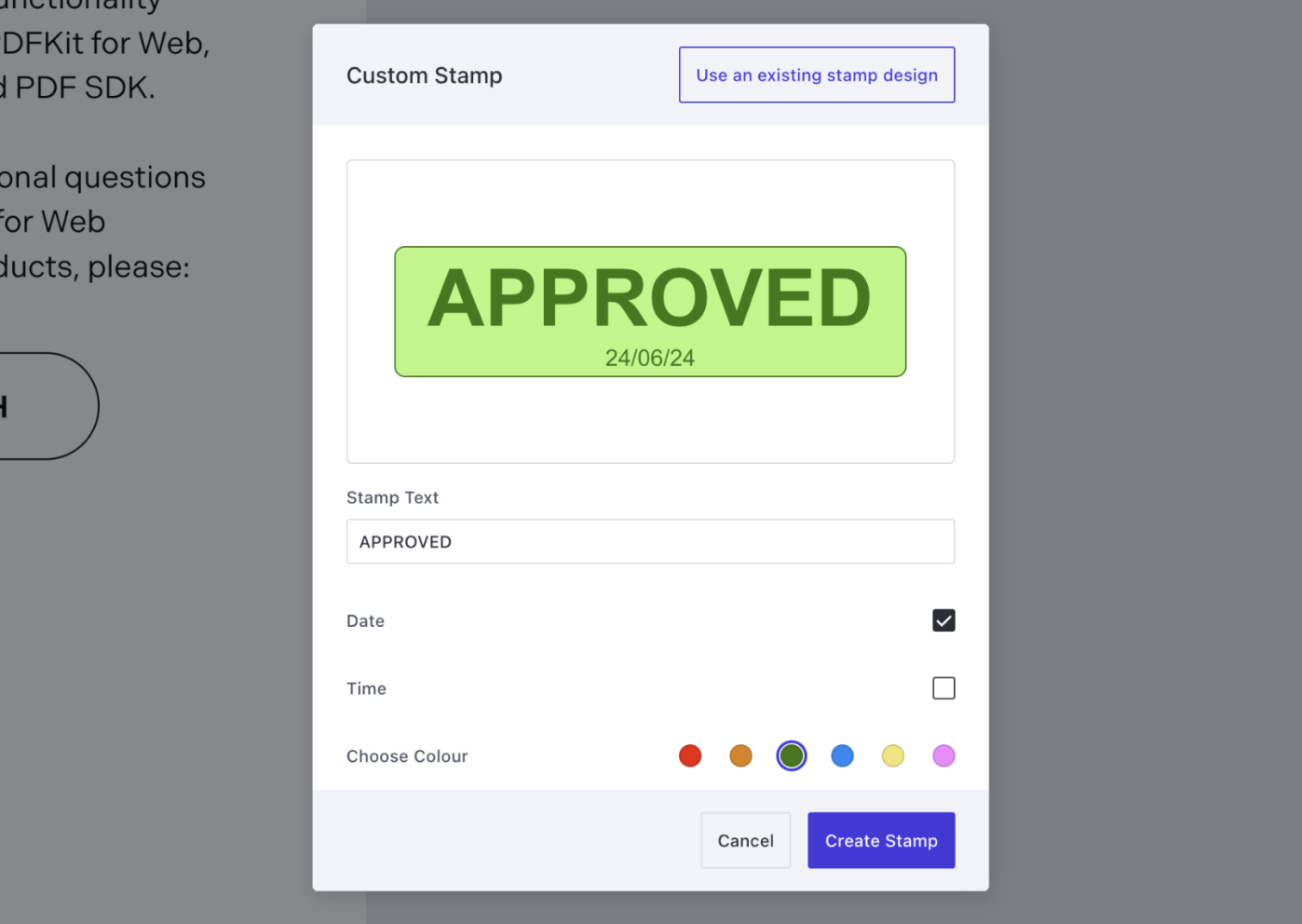
The context-sensitive annotation inspector provides fine-grained control over how annotations look — from border and fill colors, to opacity and font settings.
Guides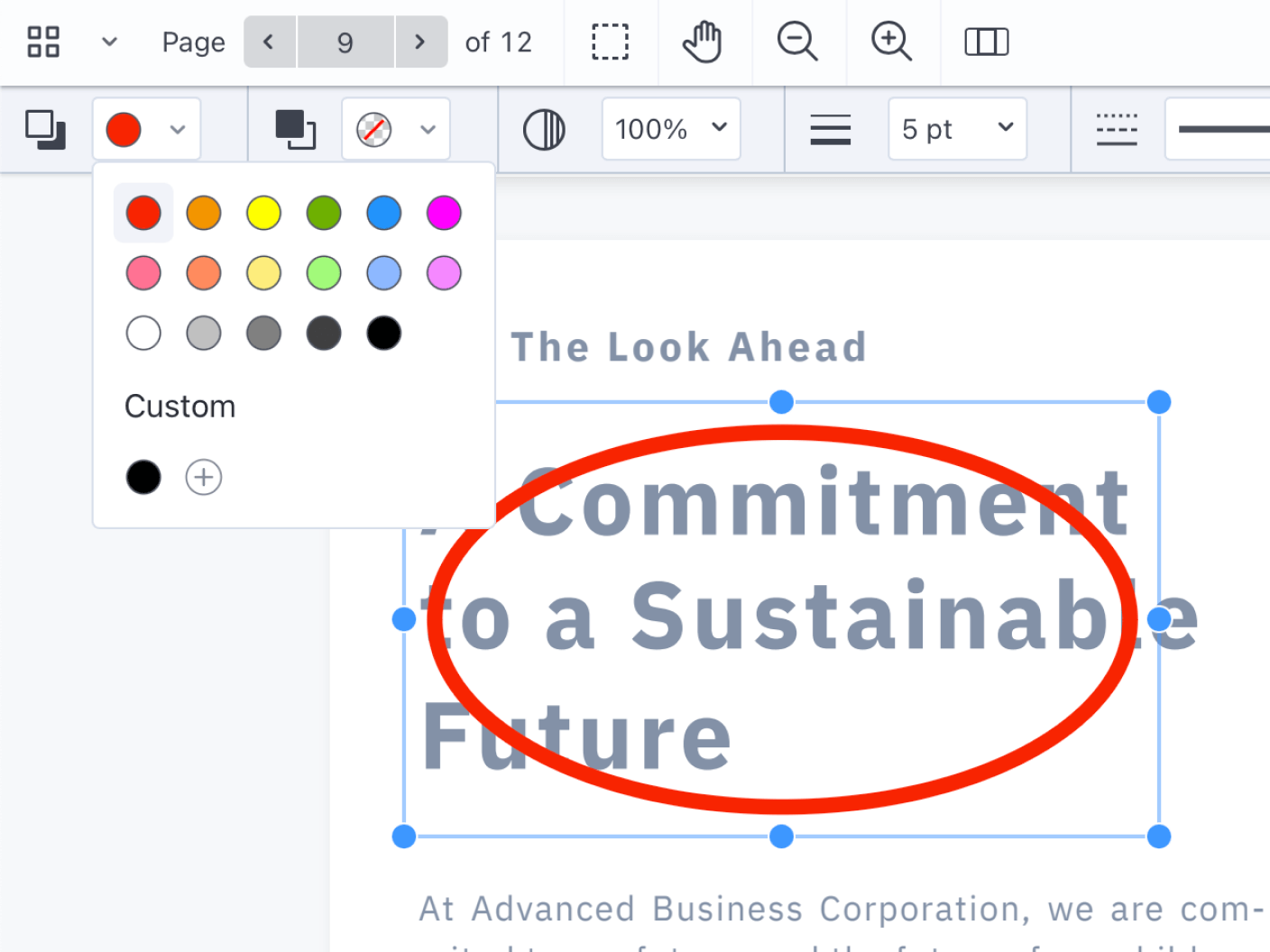
Secure your documents by setting specific controls on annotations, such as allowing users to view, edit, and lock down content.
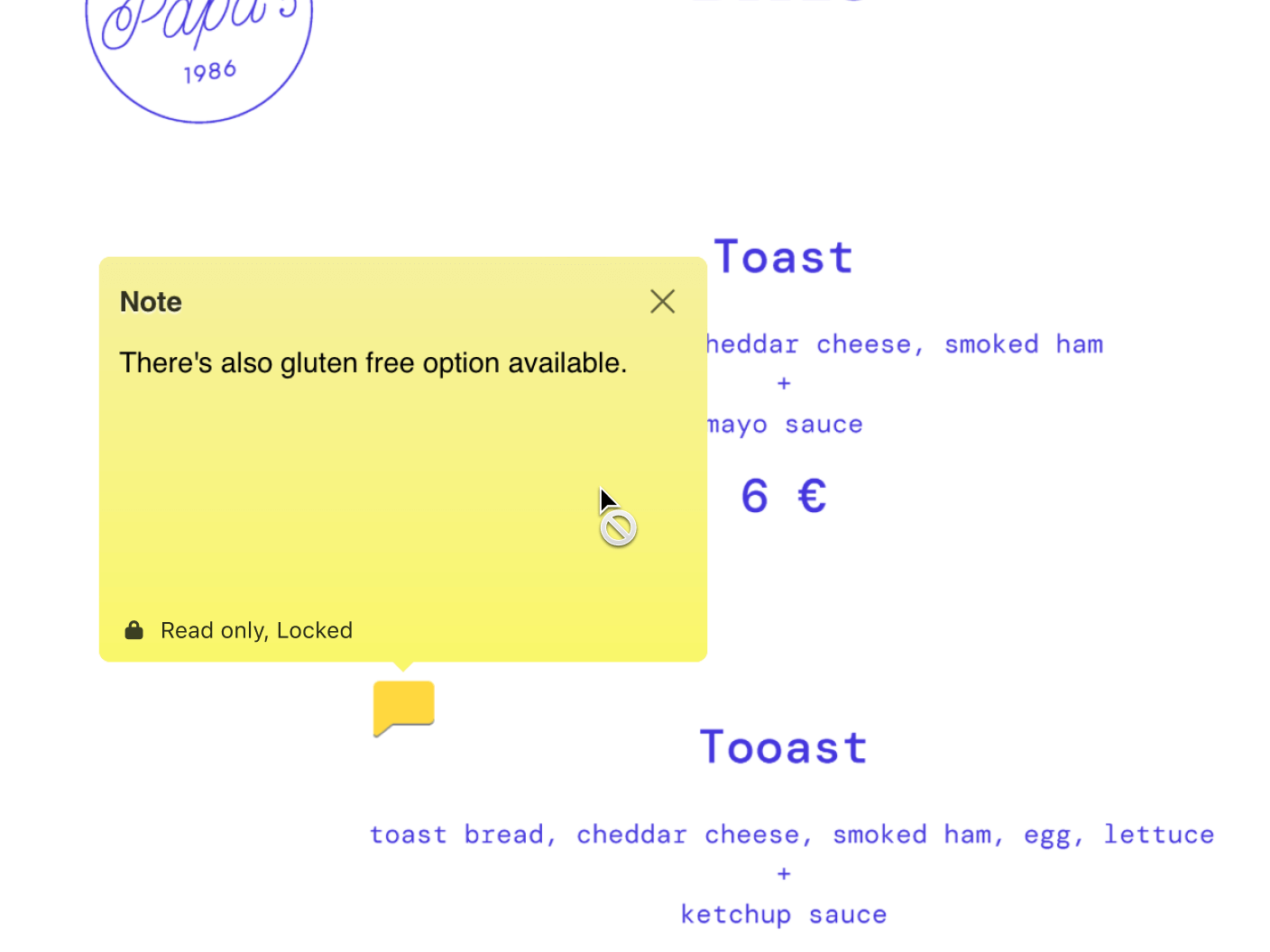
Select or deselect multiple annotations simultaneously for batch manipulation with a user-friendly UI.
Guides