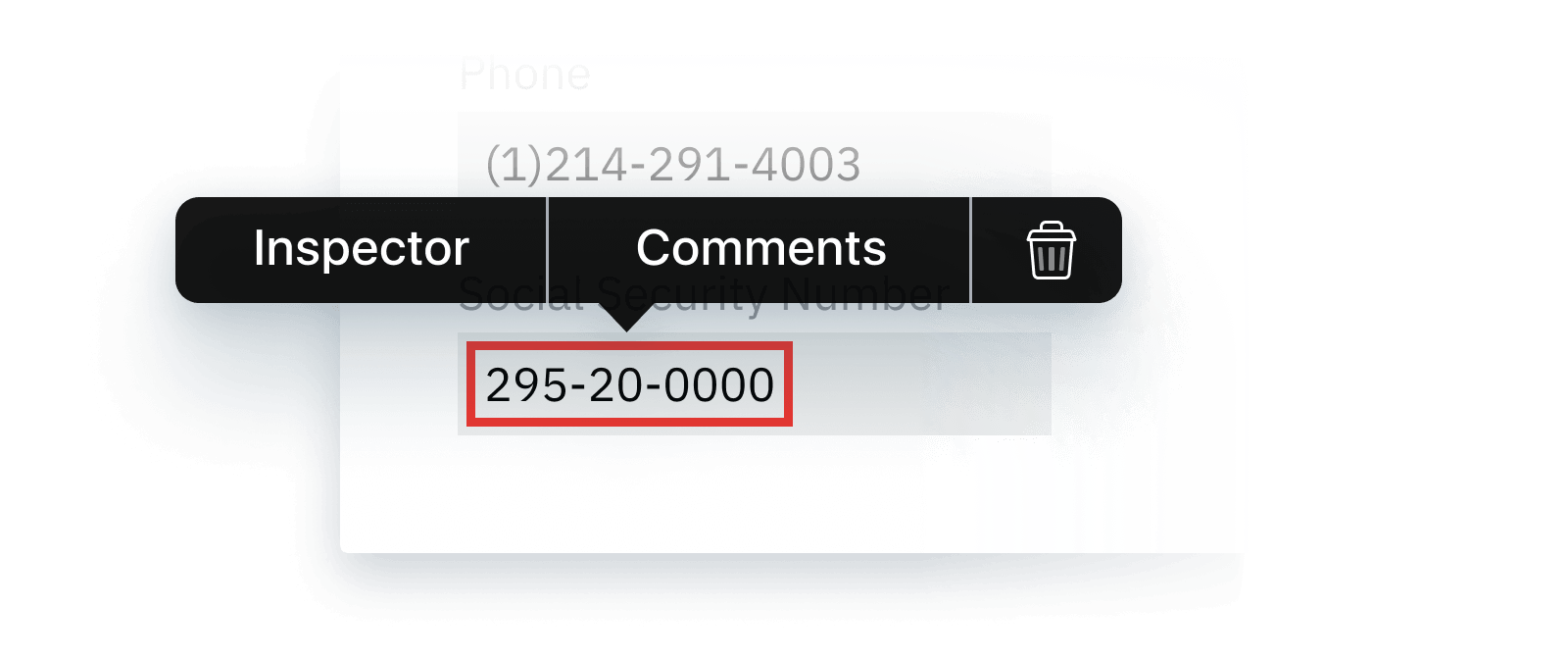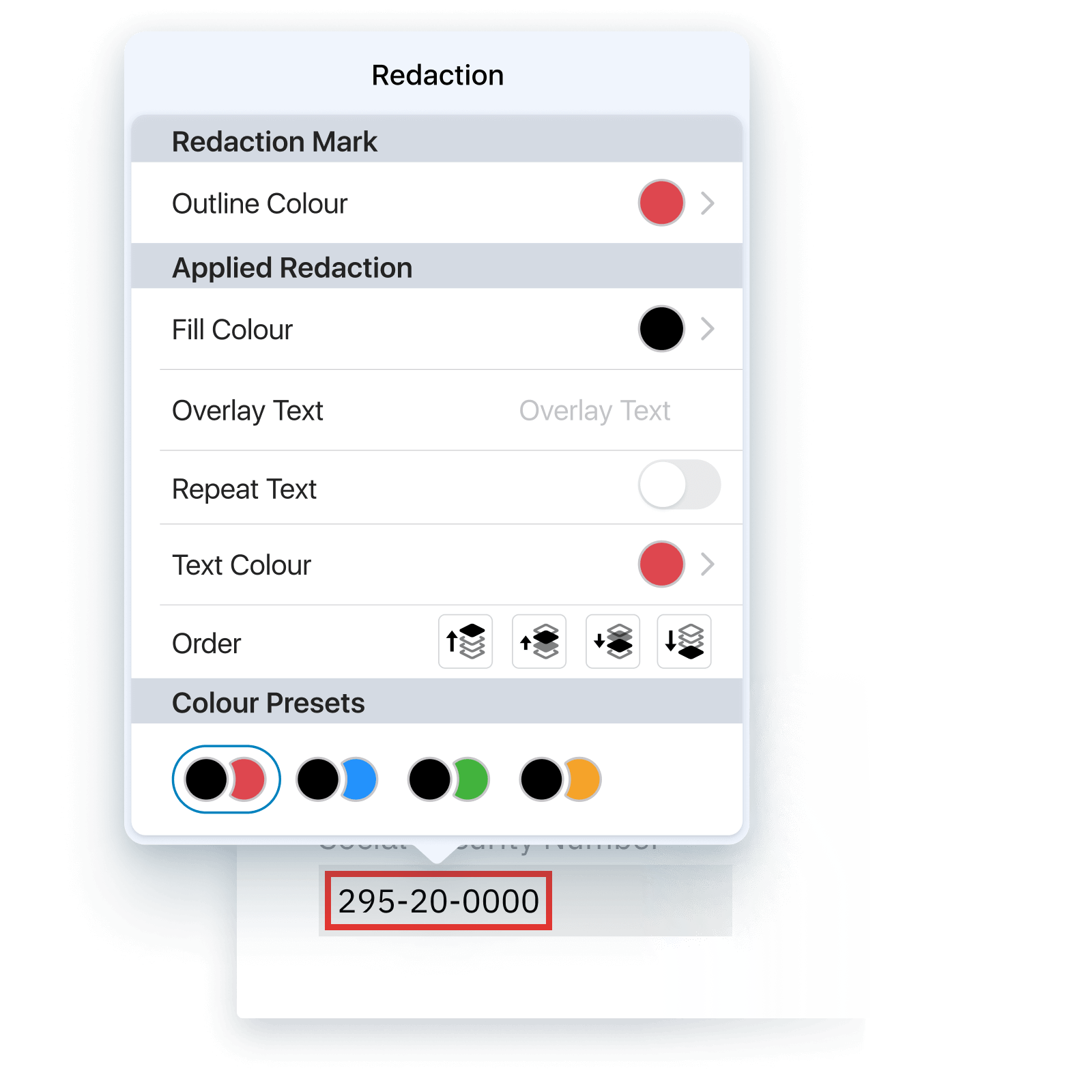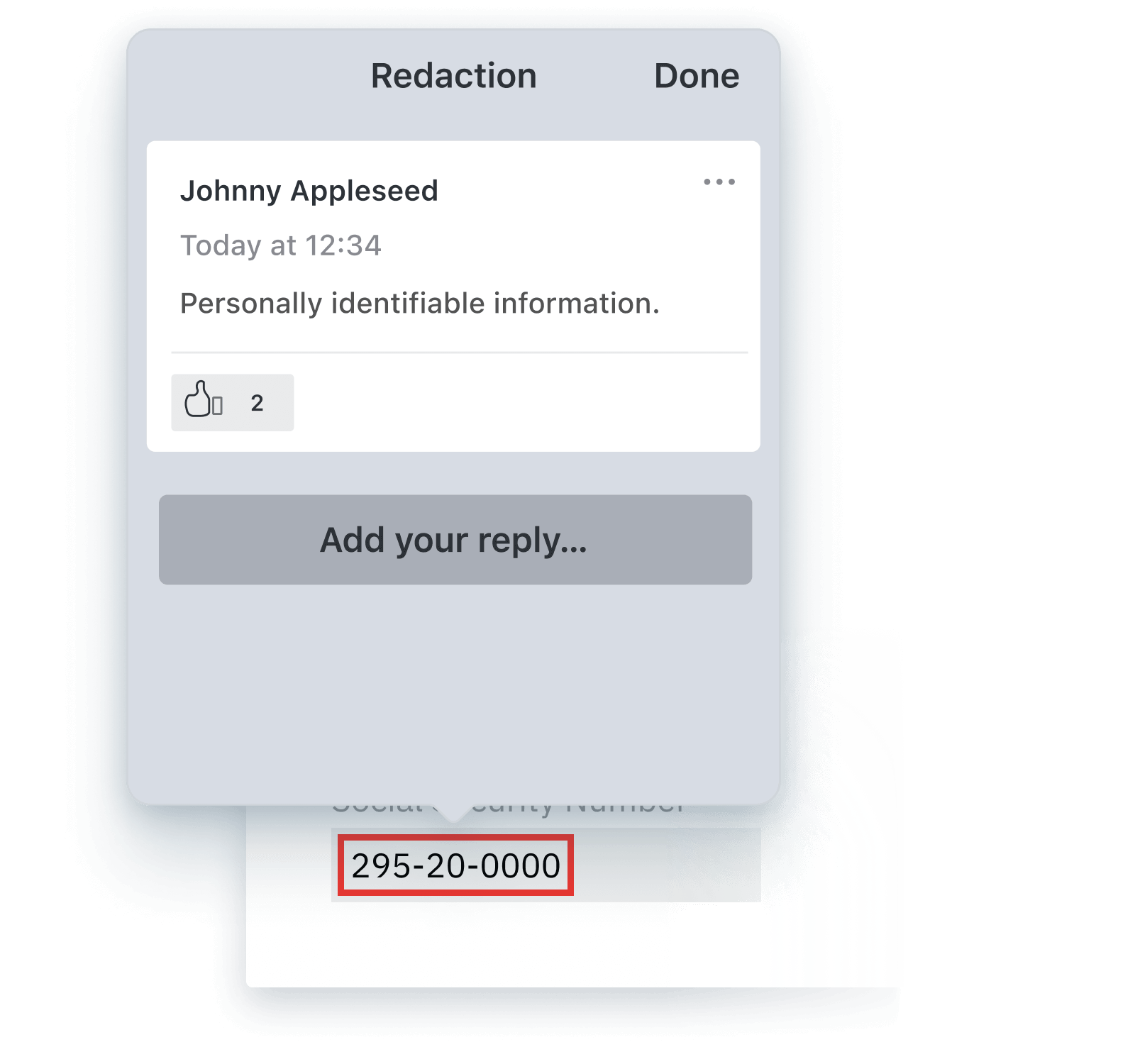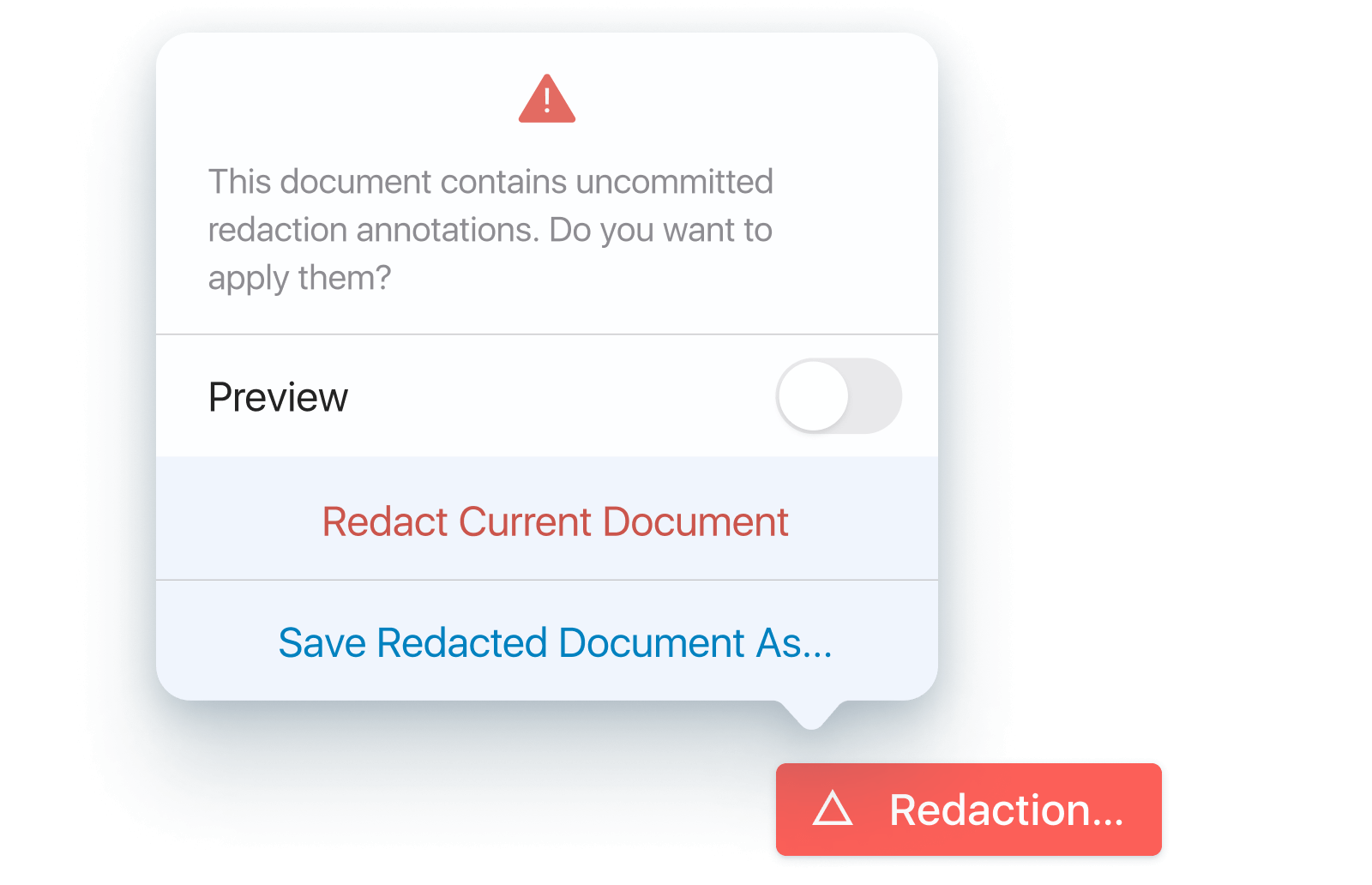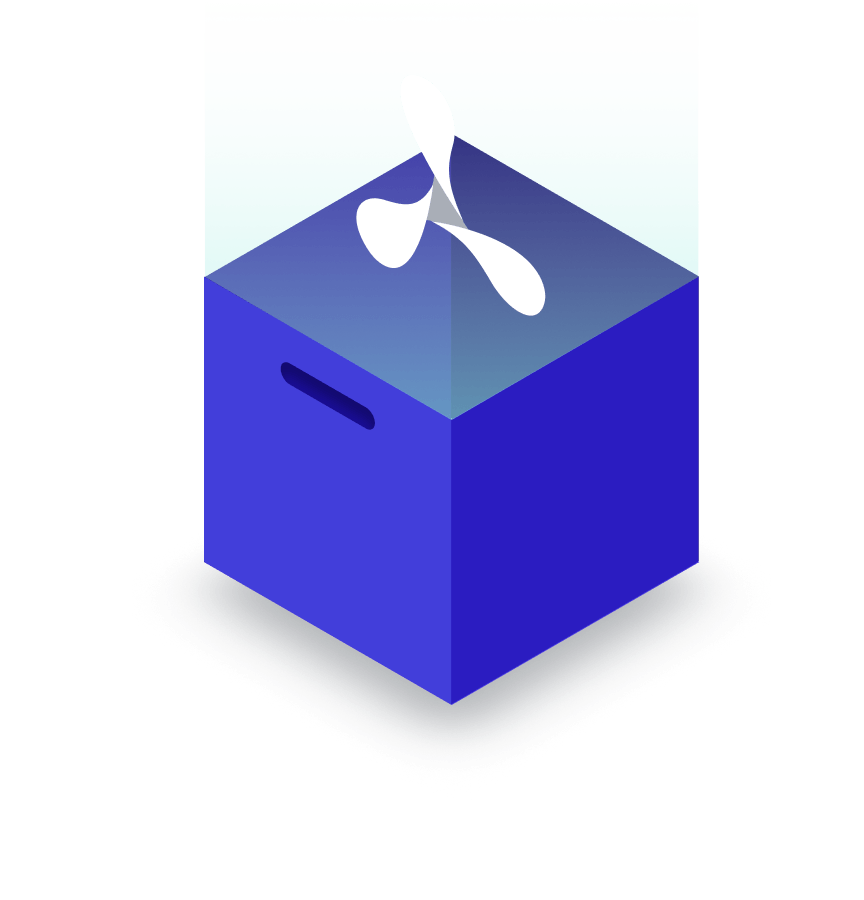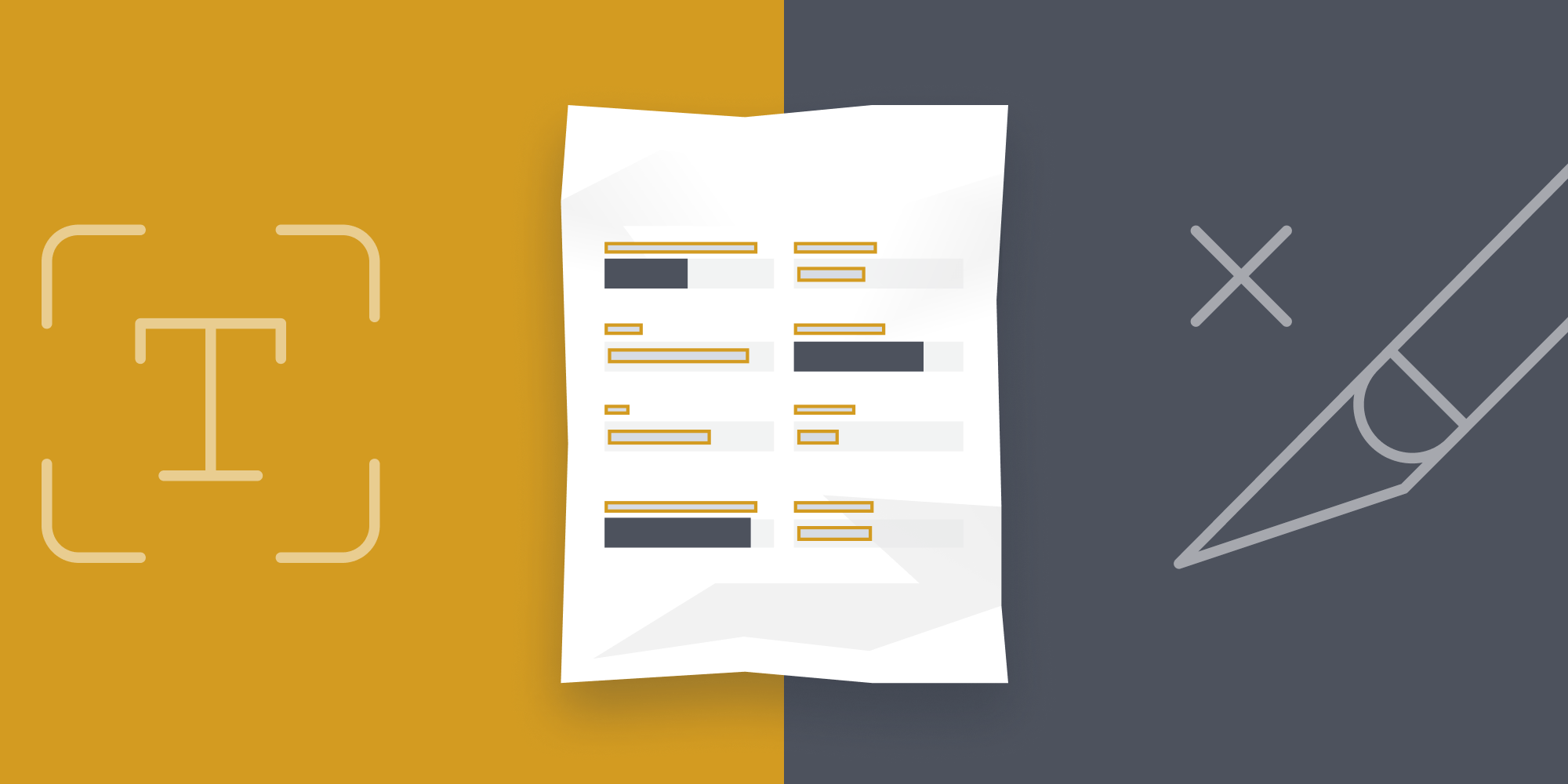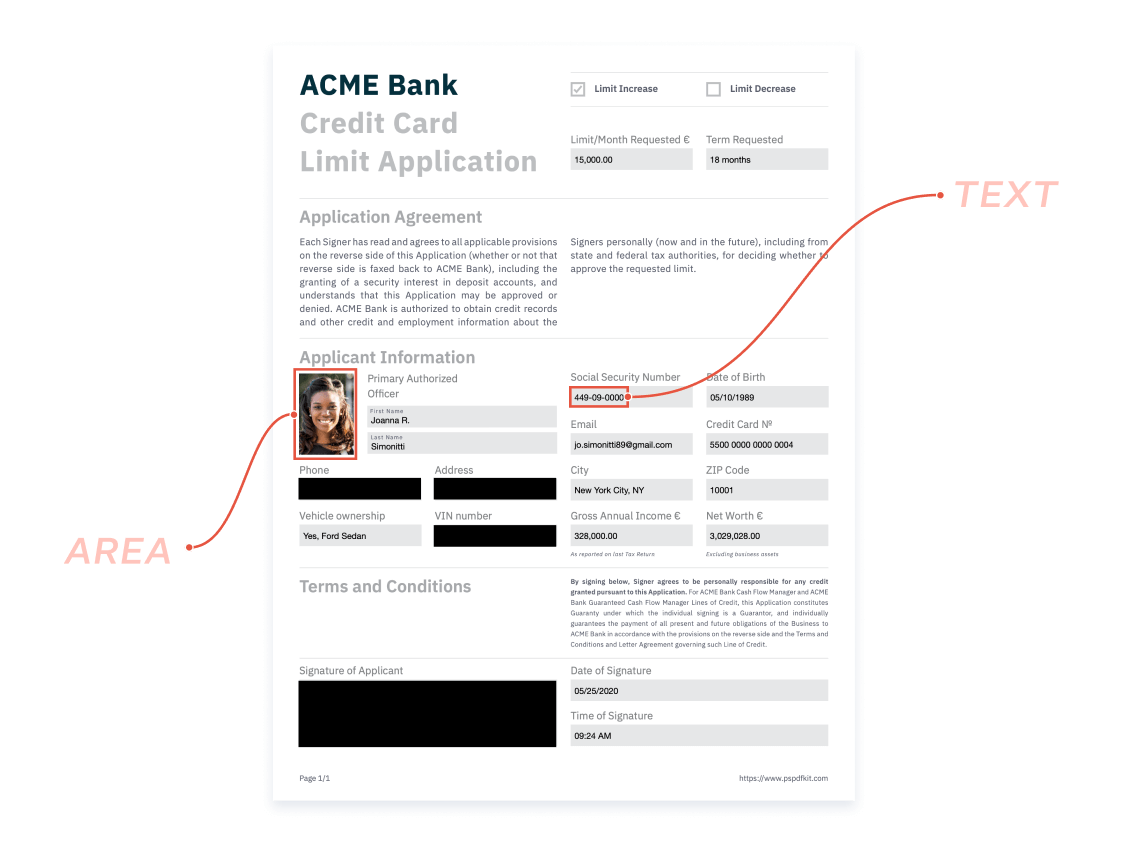
iOS PDF Redaction Library Secure, Permanent PDF Redaction in iOS Apps
Redact sensitive, confidential, and privileged information. Comply with GDPR and other privacy laws by permanently removing personally identifiable information (PII) from PDF documents.