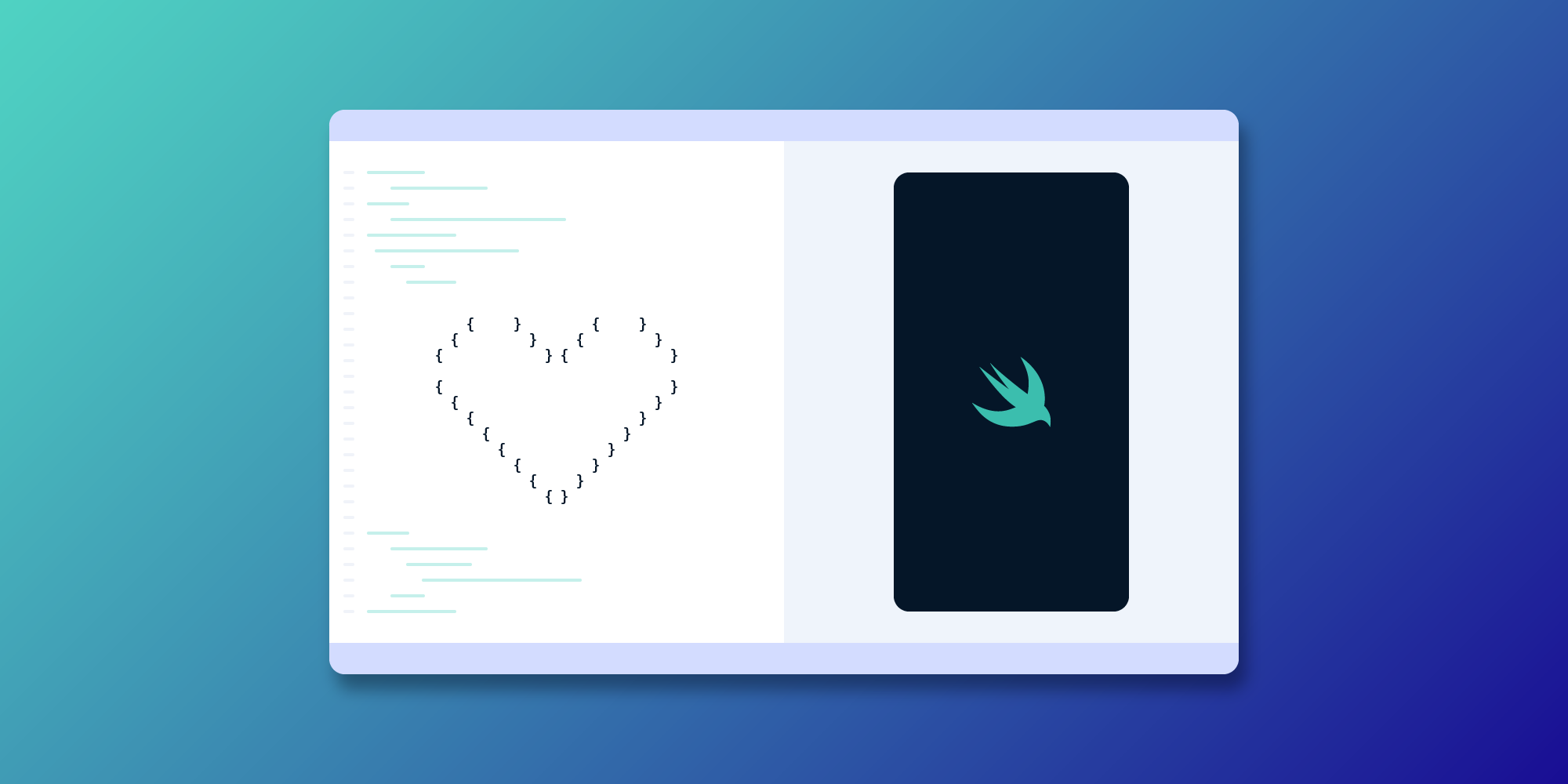PSPDFKit 13 for iOS 17
We’re excited to announce the release of PSPDFKit 13 for iOS. This release provides full support for iOS 17, macOS Sonoma, and Xcode 15, and it adds various enhancements to Measurement Tools.
iOS 17, macOS Sonoma, and Xcode 15 Compatibility
Starting with version 13 of our iOS PDF library, we’re now building with Xcode 15. iOS 17 and macOS Sonoma, which are fully tested and supported, are our primary target versions. This means that this release will require Xcode 15 to build your project. In addition to supporting iOS 17 and macOS Sonoma, our iOS PDF library will continue to support iOS 15 and 16, along with macOS Ventura and macOS Monterey. For more information on supported versions, head over to our system compatibility guide.
Measurement Tools
We first introduced Measurement Tools with PSPDFKit 11.5 for iOS. In this release, we’re offering a range of significant enhancements that make measuring in documents even easier. The highlight of this release is the support for multiple scales in PDFs, coupled with key enhancements to the calibration tool.
It’s now possible to have multiple configured scales stored in a document. Scales can now also have an optional name. If multiple measurements are using a particular scale and the scale is updated, all measurements using this scale update their values automatically.
We also added a new button that’s visible when a measurement tool or a measurement annotation is selected. This shows the new measurement settings, which can be used to manage the scales in a document and toggle whether snapping is enabled.
There’s now also a separate scale calibration tool, which makes adding a new scale from a known length easier than ever. You can draw a line over a known length in a document and calibrate its length to create a new scale you can use for measurements in the document, as shown in the following video.
For more information, refer to our Measurement Tools guide. Additionally, our migration guide provides information on how to use the new API for this topic.
Improvements and More
This release also includes more improvements and bug fixes; these include improving the behavior of document titles displayed in the tabbed bar, fixing VoiceOver positions for page elements when an app isn’t fullscreen, and fixing an issue with using the text loupe. For a complete list of changes, check out the PSPDFKit 13 for iOS changelog.