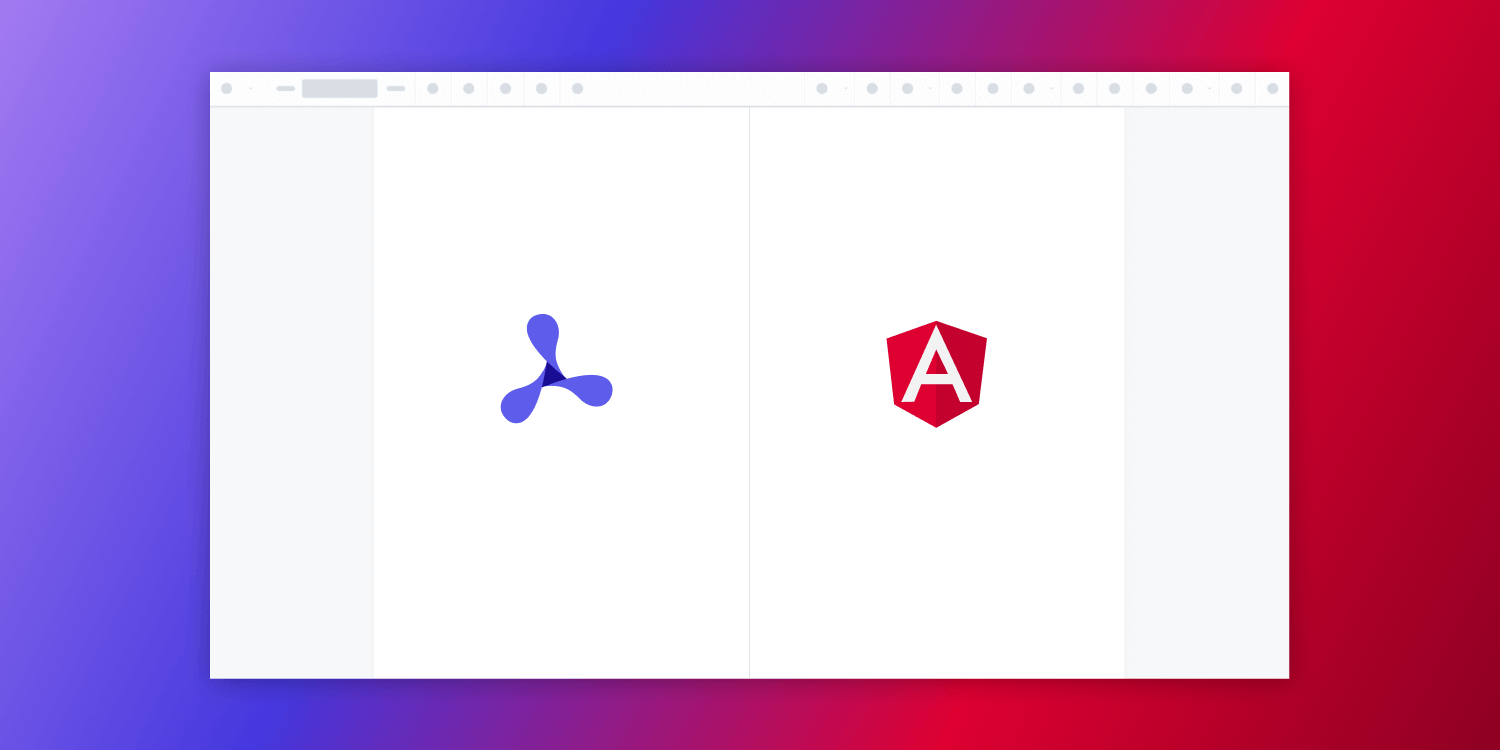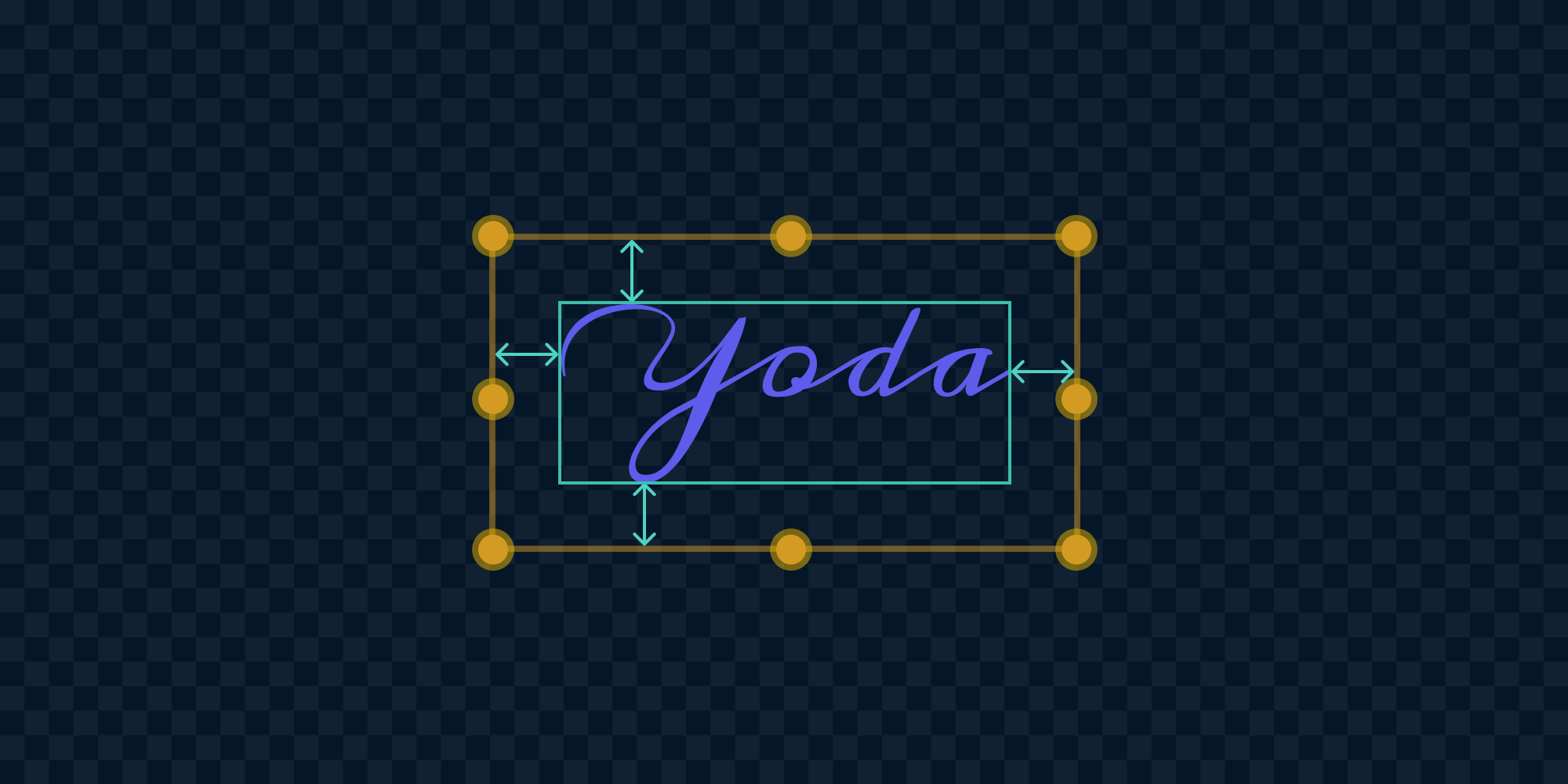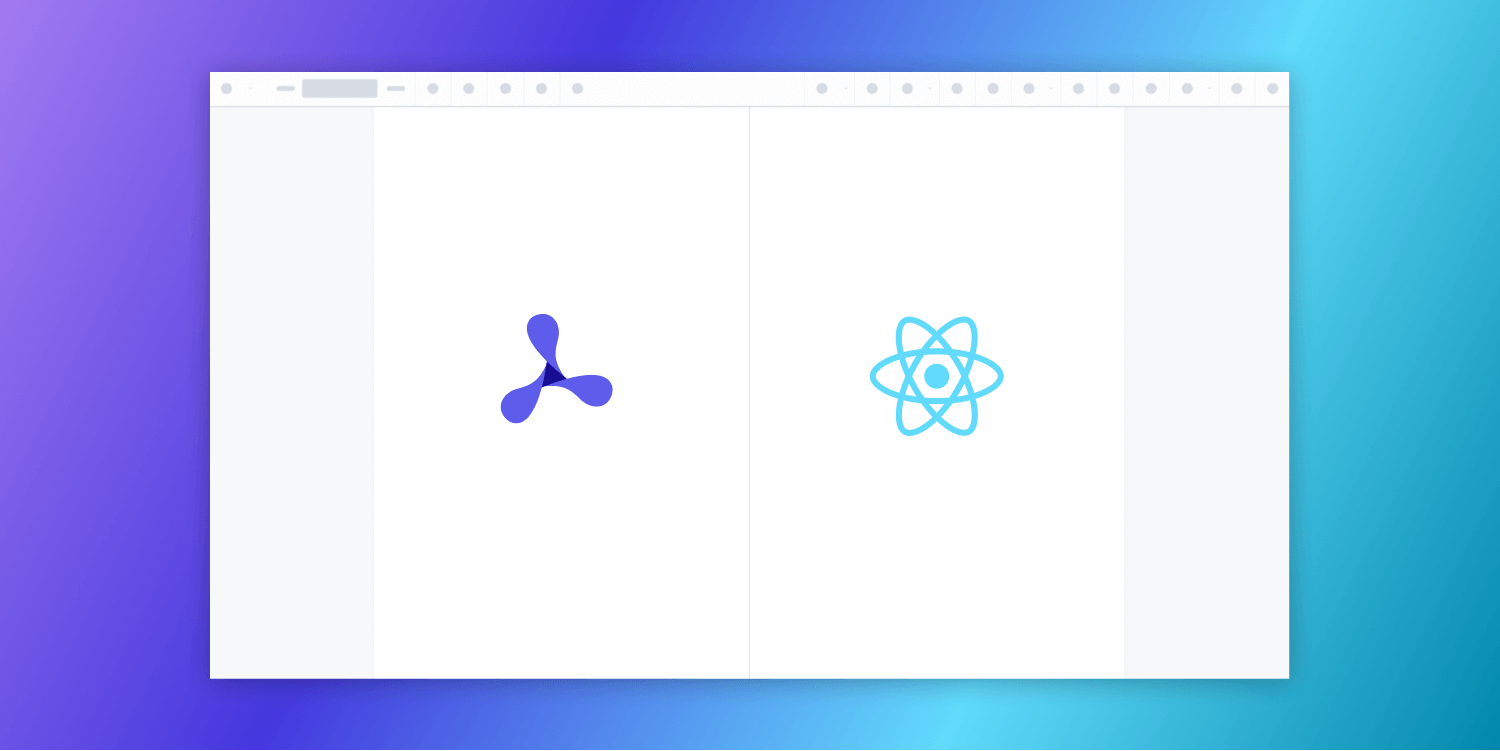PSPDFKit for Web 2021.5 Adds Document Crop and Accessibility Upgrades
 Lucas Nezwal
Lucas Nezwal
We’re excited to announce the newest version of PSPDFKit for Web! Version 2021.5 adds the ability to crop individual pages of a document (or an entire document at once), upgrades accessibility features, and adds tons of minor fixes and improvements!
Document Crop

As part of the Document Editor component, we’re now introducing native cropping tools to our Web SDK. You can find the Document Crop option in the toolbar alongside the Document Editor.
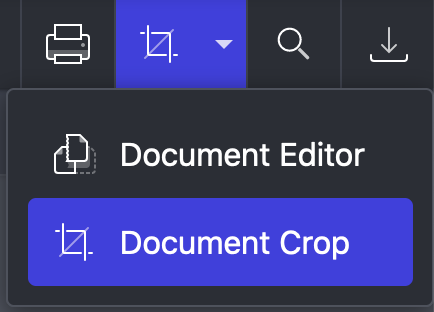
To crop documents using custom controls, the Document Crop feature can also be accessed via our programmatic API. This API includes the crop operation, as well as event listeners that listen for changes in the CropArea. For a full overview of this new feature, check out our document crop guide.
Accessibility Upgrades
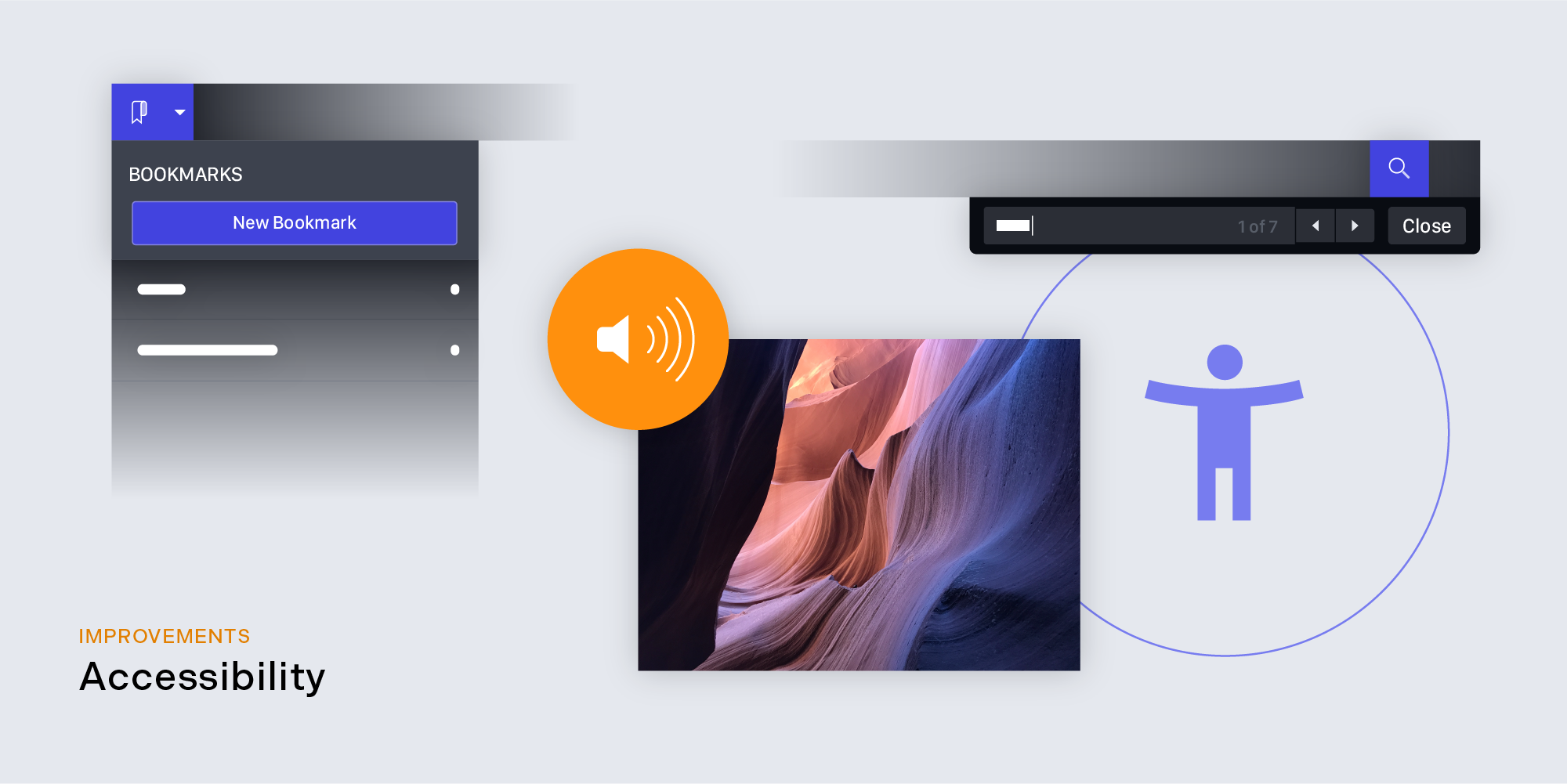
In our efforts to offer the best product possible, we take accessibility seriously. For this reason, PSPDFKit for Web 2021.5 includes upgrades for screen readers, which now announce:
-
Addition, deletion, and cancelation of bookmark operations
-
The total number of search results
-
When an image annotation is created or deleted
-
The button state when navigating in a dropdown
Additional Support for Blend Modes for Widget and Shape Annotations
PSPDFKit for Web now supports serialization and deserialization of the blendMode property for all annotation types! Rendering blend modes — which was already supported for ink and highlight annotations — is now also supported for widget and shape annotations.
And More!

The release of PSPDFKit for Web 2021.5 also features a number of minor fixes and improvements. For a complete list of these changes, see the PSPDFKit for Web 2021.5 changelog.
Please email us at sales@pspdfkit.com if you’re interested in PSPDFKit for Web. For a complete list of features, please visit our product page. We’d love to hear about your use case and discuss how to best implement it.