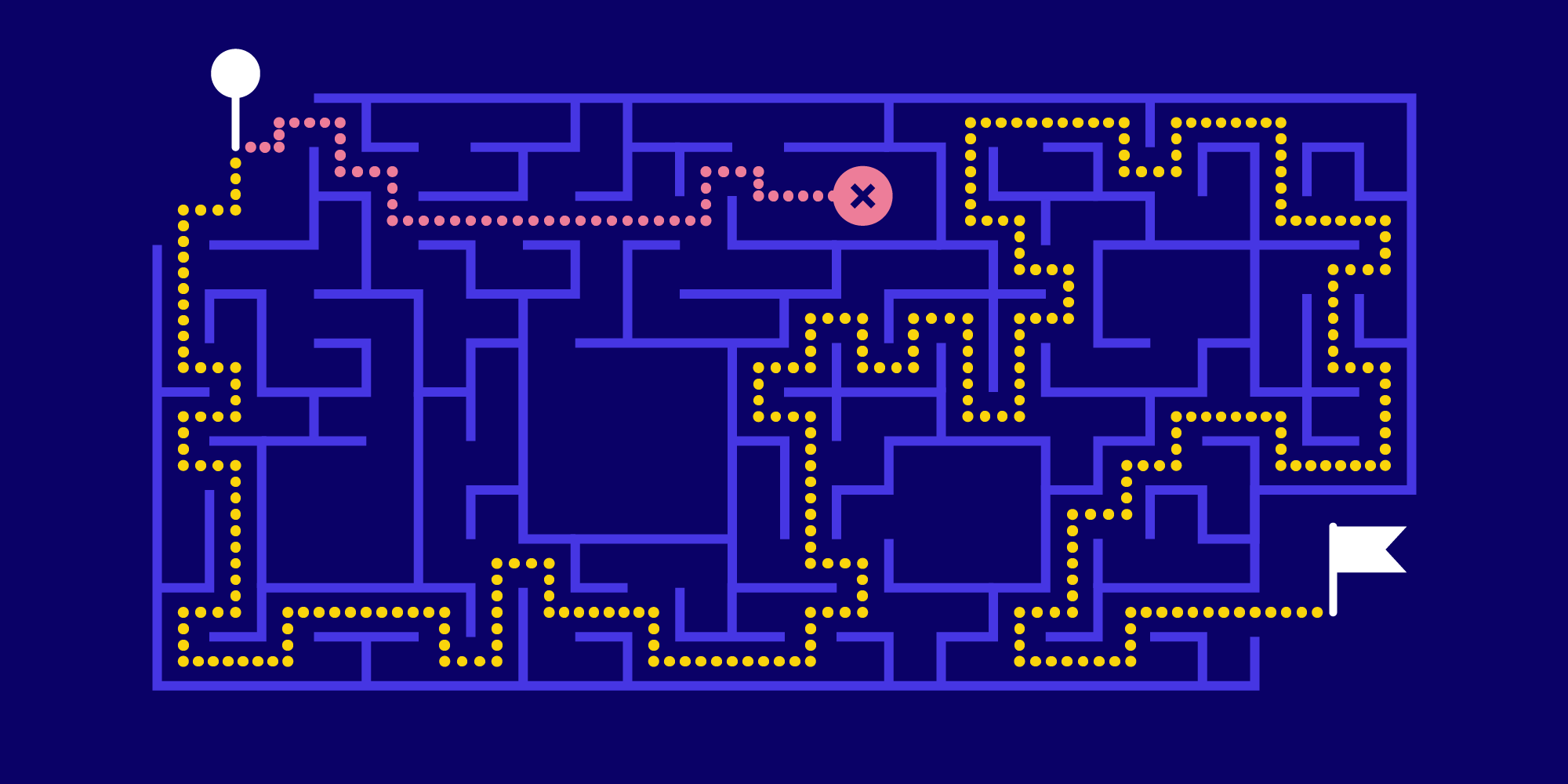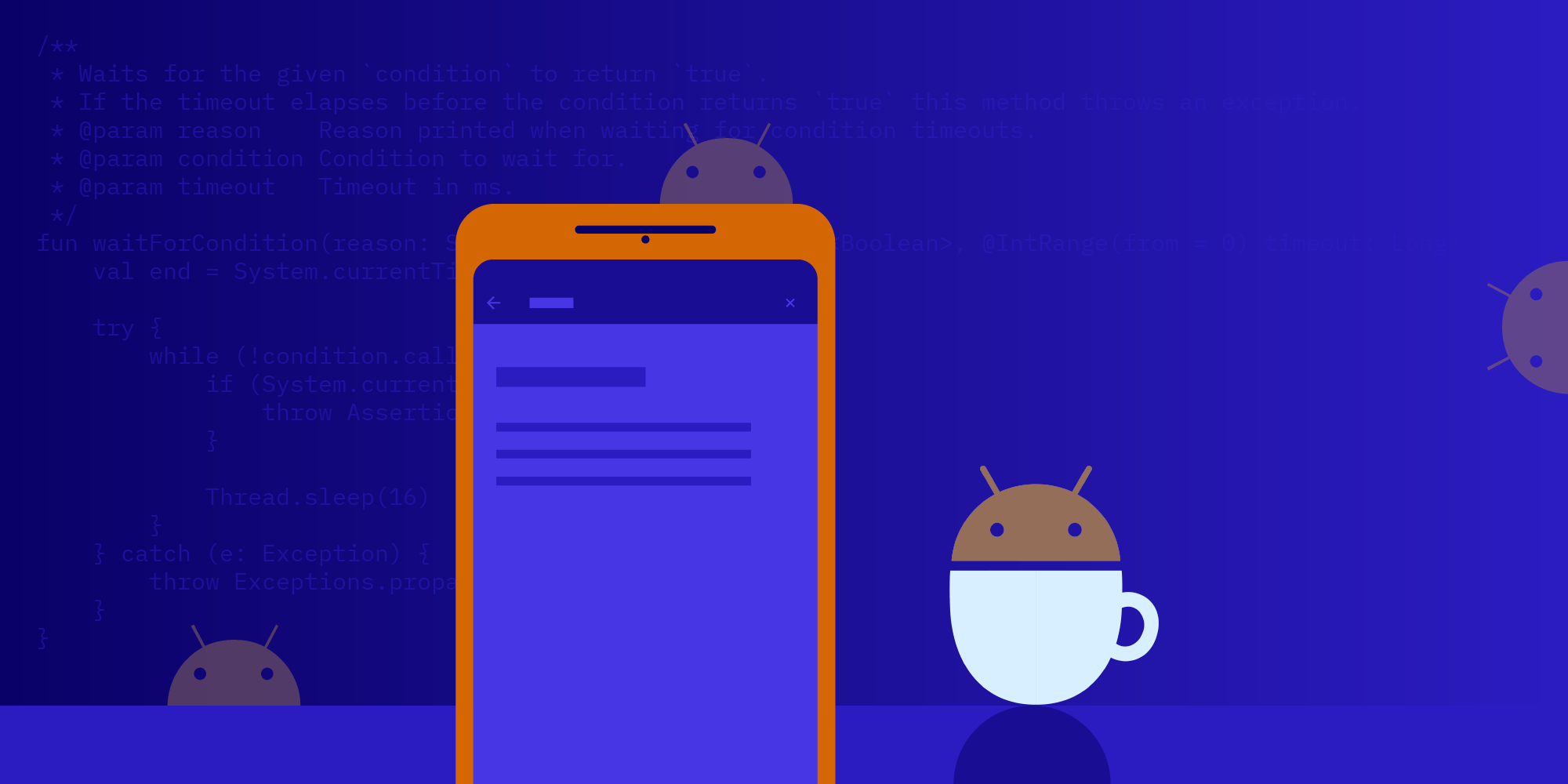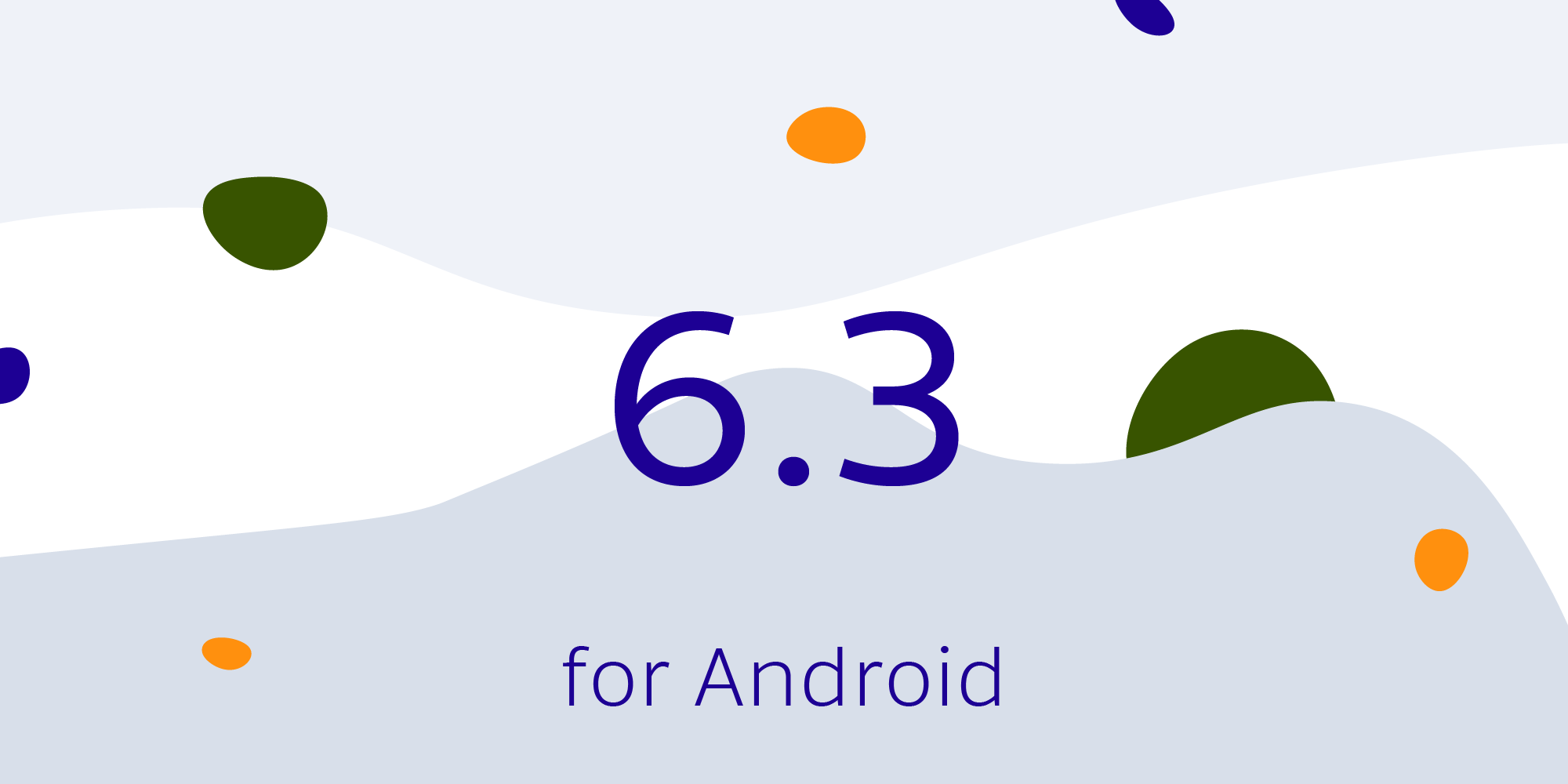PSPDFKit 6.4 for Android
Today we’re releasing PSPDFKit 6.4 for Android, in which we’re introducing two major new features: Office Files, which leverages PSPDFKit Server to convert MS Office documents to PDFs; and Reader View, which can display textual PDF content in a way that’s easier to consume on mobile devices. In this blog post, we outline the biggest changes of 6.4. For a full list of changes, please refer to our PSPDFKit 6.4 for Android changelog.
Office Files Support
We’re excited to bring our Office Files component to Android with PSPDFKit 6.4. The new Android Office conversion API will enable you to easily convert Word, PowerPoint, and Excel documents to PDFs using PSPDFKit Server. You can then leverage all existing PSPDFKit features for viewing, annotating, and processing those converted documents.
To get you started, we prepared an extensive guide article.

The Android Office conversion API requires PSPDFKit Server and a license for the Office Files component. Please contact our sales team if you are interested in obtaining PSPDFKit Server or adding the Office Files component to your server license. We’re also happy to receive any feedback and feature requests you might have relating to this new functionality.
Reader View
PSPDFKit has always offered robust support for displaying PDFs on small mobile screens. That said, many documents use small text and multiple column layouts designed for the printed page, and as such, would work better on a larger canvas. On Android screens, users need to zoom in and scroll around horizontally to read these kinds of documents, which is hardly a convenient experience.
We’re taking steps to address this with the initial release of PSPDFKit Reader View. This feature reformats document text so you can present your users’ PDF content in an easily read, single-column view that’s optimized for mobile devices. Reader View uses the system font and well-chosen typographic metrics based on the user’s preferred system text size.
Integrating Reader View into your app will only take a minute. You can add the reader view action to your activity’s primary toolbar by calling enableReaderView() in your PdfActivityConfiguration.Builder, or you can add a PdfReaderView directly to your app’s custom view hierarchy.
Reader View is a new component that can be added to your license. Please reach out to us if you’re interested in adding this to your license, if you want to learn more about the roadmap for Reader View, or if you want to provide feedback and feature requests related to your use case.
You can read more in our Reader View guide.
And More
As always, this is just a sneak peek at the enhancements we added to this release. To see a complete list of changes, check out the PSPDFKit 6.4 for Android changelog.