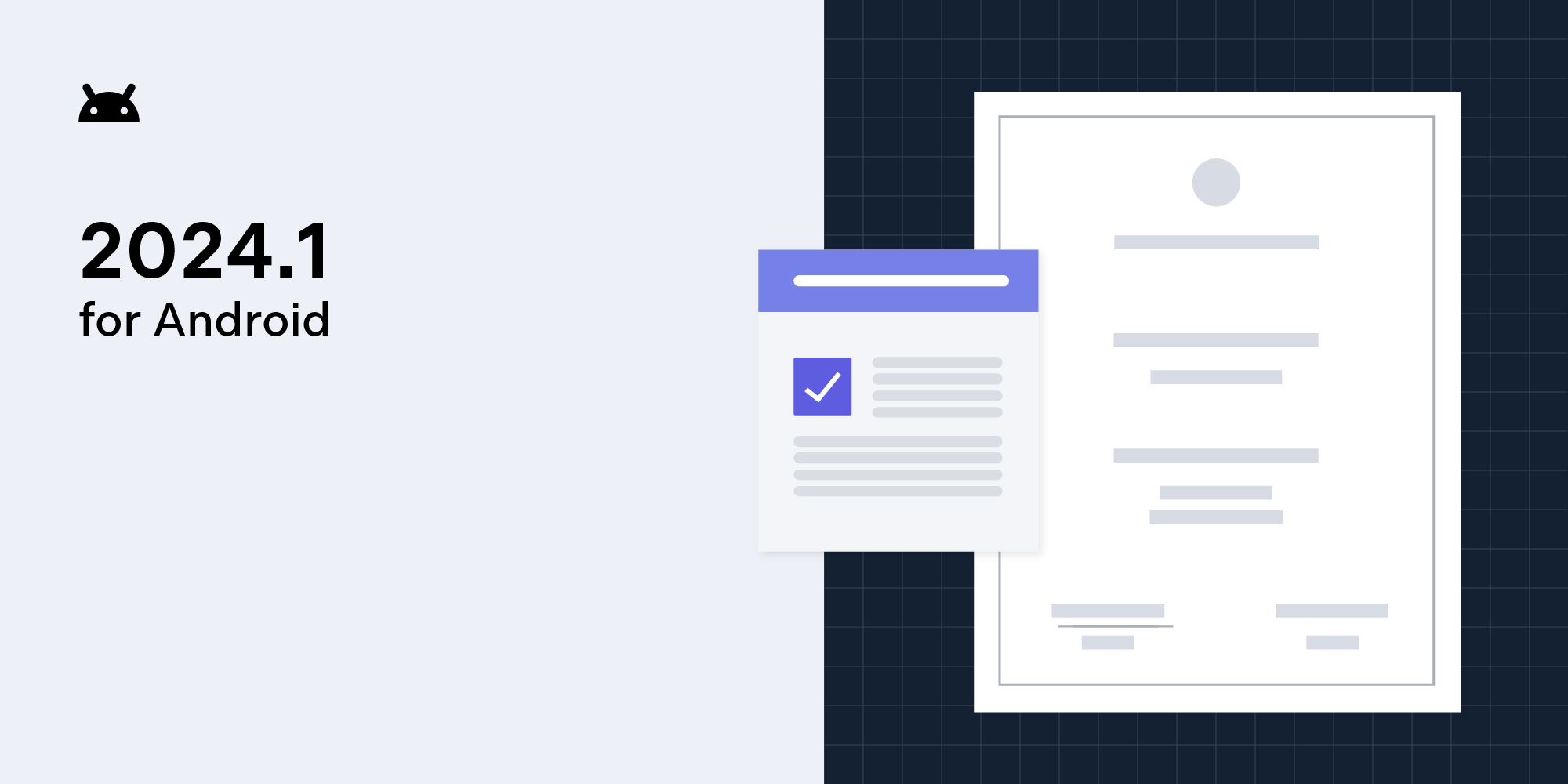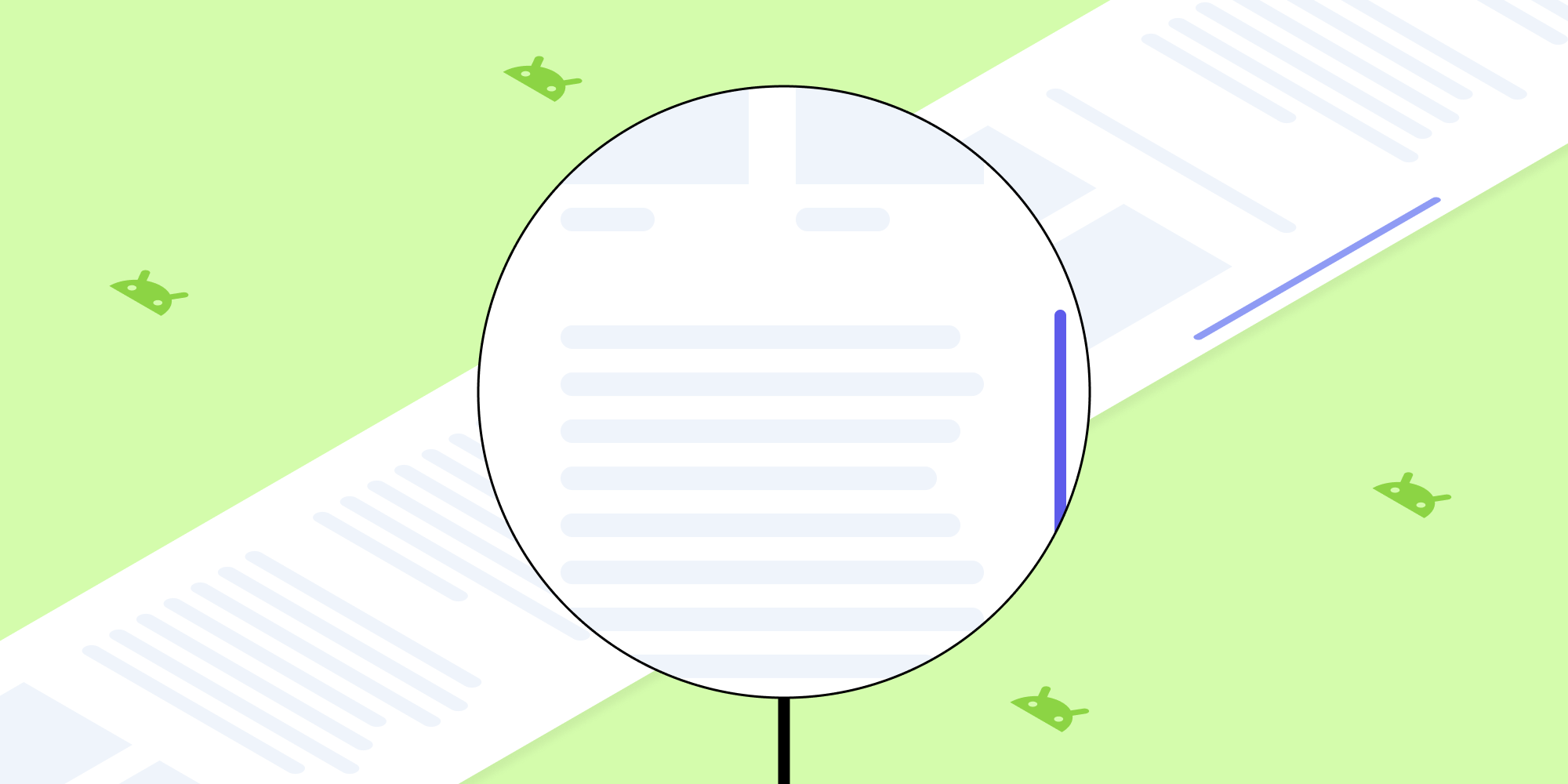What Are Configuration Changes?
 Reinhard Hafenscher
Reinhard Hafenscher

Configuration changes can sometimes be hard to understand. This blog post aims to shed some light on them and help you understand them better. One of the most common causes of your app experiencing a configuration change is the user rotating their device. So let’s start by looking at what rotating the device does to your app. Then we’ll continue with an overview of how to handle configuration changes, along with a discussion of their advantages and disadvantages.
How Rotation on Android Works
The way Android handles orientation changes is by destroying and recreating your Activity. This means that your Activity will go through all the lifecycle events associated with being closed. Then it will be restarted and go through its lifecycle events again.
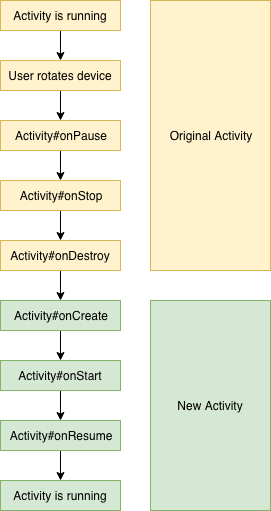
Since your Activity will be recreated, this means any data not persisted will be gone after rotation. This is, of course, far from ideal, so let’s look at one of the simplest solutions for this, which is disabling the behavior entirely.
Handling Configuration Changes
Android provides a way for your application to opt out of being restarted when the orientation changes by defining android:configChanges for your Activity in the manifest. This tells the system that you will be handling the specified configuration changes yourself instead of relying on the system to handle them for you. You can very granularly specify what kind of changes you want to handle, with the most common ones being orientation and screenSize. This will let you handle the user rotating their device, and instead of destroying the Activity and going through the associated lifecycle events, the system will just call onConfigurationChanged() with the new configuration and keep your Activity alive.
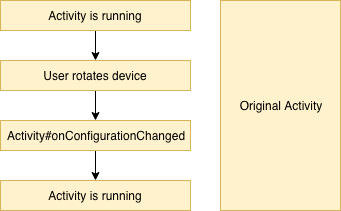
Advantages of Handling Configuration Changes
One clear advantage of using android:configChanges, and probably the reason it is used most often, is because it saves you from having to write code to persist your Activity state. Since the Activity isn’t recreated, any data associated with it survives an orientation change. Another advantage is that, especially on slower devices, the experience when rotating the device is far smoother when android:configChanges is used. Now, if all this sounds too good to be true, you’re right, because there are disadvantages as well.
Disadvantages of Handling Configuration Changes
The biggest disadvantage of using android:configChanges is that even when manually handling the configuration changes, you still have to implement onSaveInstanceState() so your app doesn’t lose its state when going into the background. This means that specifying android:configChanges doesn’t actually save you any work, since after correctly implementing onSaveInstanceState(), rotation will also automatically work. In addition, now the automatic resource switching that Android provides no longer works. So if your app requires different resources based on screen size or orientation, it is now on you to update your views in the onConfigurationChanged() method in order to match the new configuration. This can unnecessarily bloat your Activity with code for something Android would have handled for you automatically:
// Activity.java @Override public void onConfigurationChanged(Configuration newConfig) { super.onConfigurationChanged(newConfig); // This is called after the device was rotated. if (newConfig.orientation == Configuration.ORIENTATION_LANDSCAPE) { // Do something landscape specific. } else { // Do something portrait specific. } }
Furthermore, some parts of your application might rely on lifecycle events being triggered when the orientation changes, and as such, don’t work correctly when using android:configChanges. This means that in most cases, using android:configChanges won’t net you any worthwhile benefits, all while causing additional work.
Conclusion
While just specifying android:configChanges in the manifest and forgetting about it can be tempting to quickly get orientation changes to work, it is by no means the correct solution to handle screen rotation. In the end, there is no way of getting around correctly implementing onSaveInstanceState(), since even if you are fine with the drawbacks of android:configChanges, you’ll still need onSaveInstanceState() to correctly work when your app is put into the background.