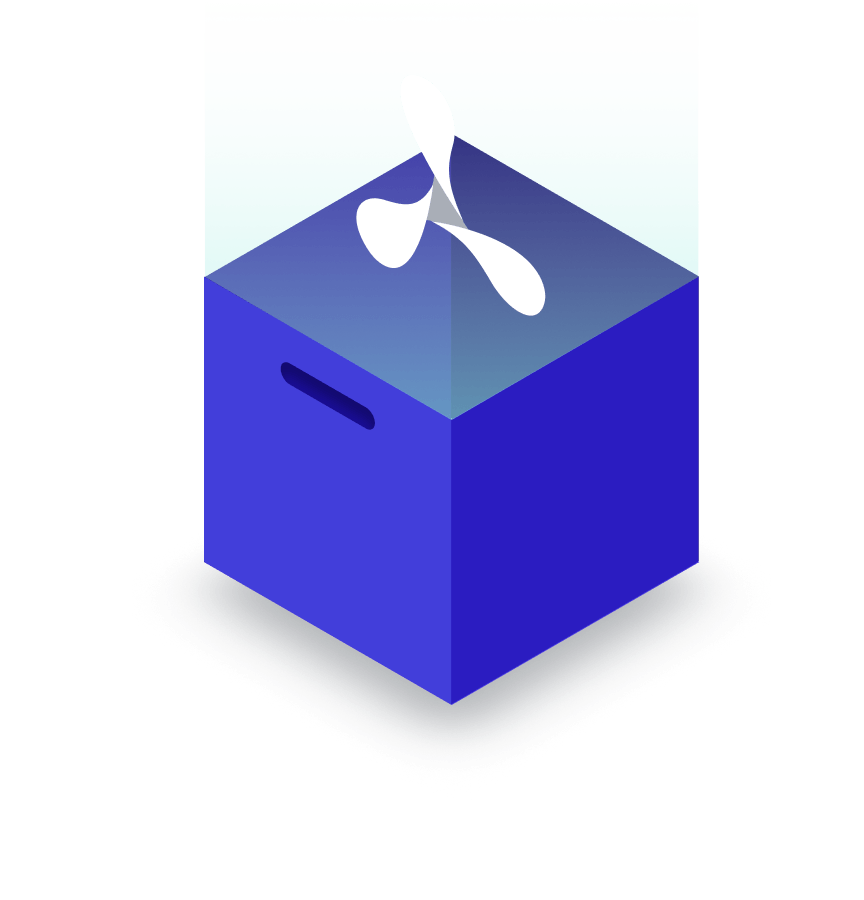.NET for iOS & Android Office SDK Convert, View, and Annotate MS Office Files in Your .NET for iOS & Android App
Simply import Office files so your users can work with them using the same features you’ve come to rely on with PSPDFKit.

Simply import Office files so your users can work with them using the same features you’ve come to rely on with PSPDFKit.
Use PSPDFKit Server to convert an Office file to a PDF.
View and use all our components as you would with any PDF.
Save the PDF or share it with others.
With a streamlined workflow for both PDF and Office documents, your users don’t need to switch apps and can keep using the tools they already know. PSPDFKit Server converts Word, PowerPoint, and Excel files to PDF natively, with no extra steps required.
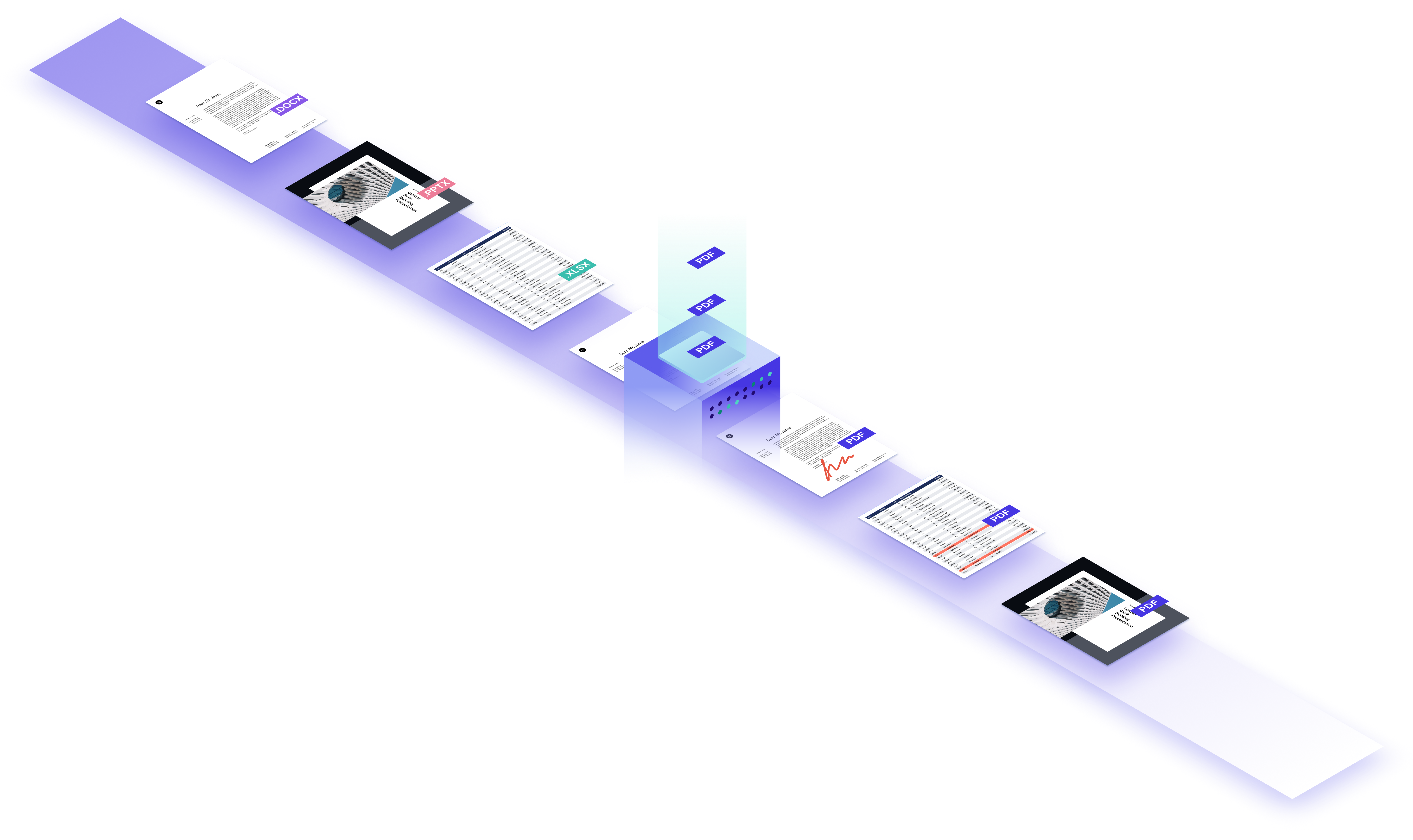

Support multiple widely used document types.
From your users’ perspective, it just works.
Keep your users in your app.
Haven’t found what you’re looking for? Try browsing our documentation, or contact us.