PDF SDK 101: What Is a PDF SDK?
 Jonathan D. Rhyne
Jonathan D. Rhyne

This post will explain what a PDF SDK is, what it can do, who it’s for, and how it can make your developers more productive and your users happier.
A Definition of PDF SDK
A PDF software development kit (SDK) is a set of customizable components that enable software developers to quickly add advanced PDF functionality to any application, without the typical upfront investment. It helps companies go to market faster, streamline development, and improve profitability.
Modern PDF SDKs are complete, integrated platforms that enable you to bring viewing, annotation, editing, forms, signatures, collaboration, and much more to your web, mobile, server, cloud, and desktop applications.
All these functionalities are offered through a library that your developers build directly into your application. PDF SDKs are designed to be easy to use and lightweight, yet highly customizable.
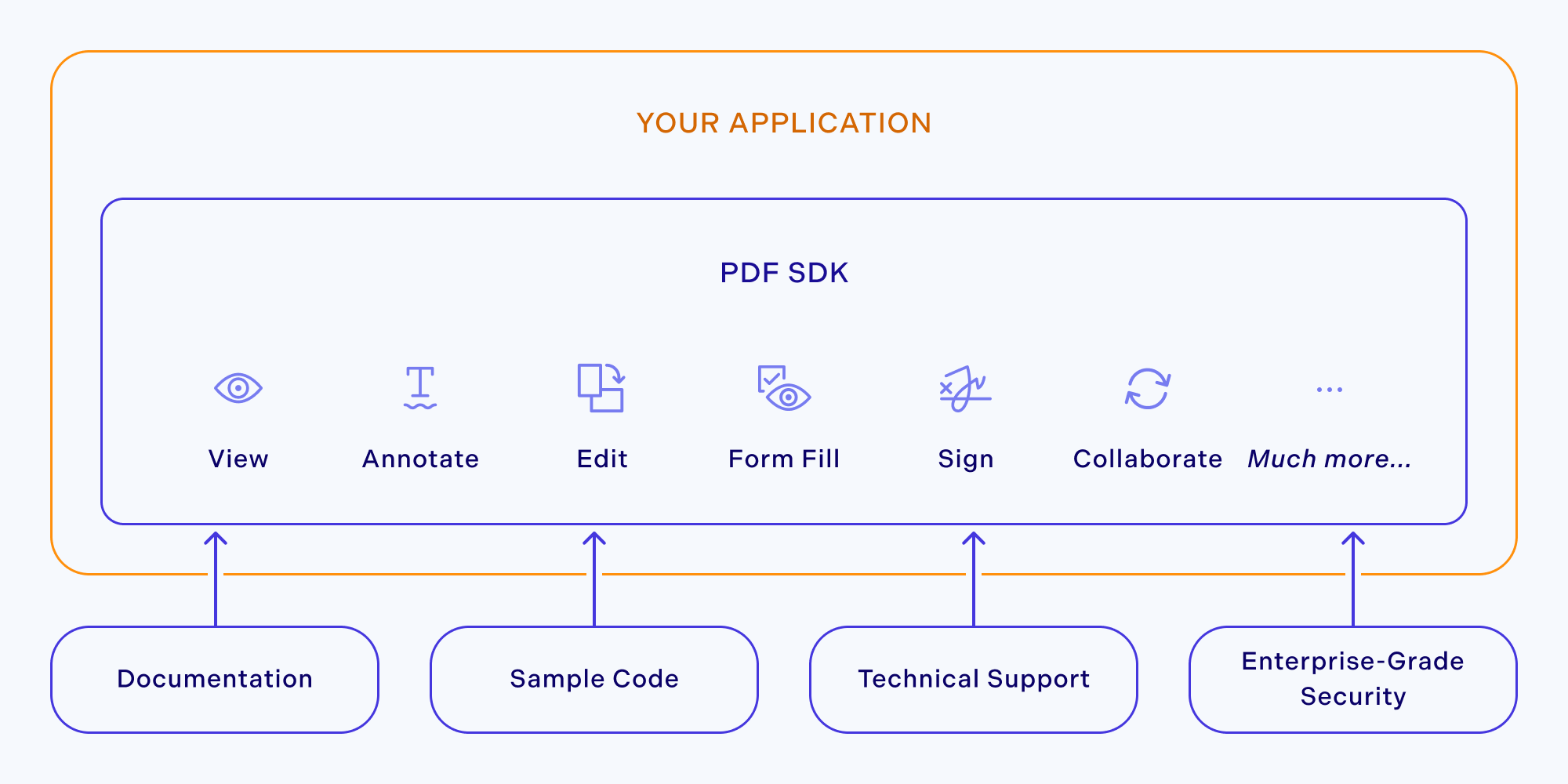
What Does a PDF SDK Do?
Not too long ago, companies expected their users to download PDFs and work with them in specialized third-party applications. A lack of integration into their applications prevented people from quickly accessing and sharing up-to-date documents, in turn slowing their ability to collaborate, fill forms, review, approve, edit, and sign documents.
Fast forward to today, and PDF SDKs enable companies to offer these capabilities directly inside their applications, improving engagement while retaining greater control of documents. Meanwhile, the user interface (UI) is tailored to match the application’s look and feel, creating a seamless experience.
PDF SDKs also automate document workflows, such as PDF creation, conversion, editing, OCR, and more. In addition, they have built-in document analysis capabilities that are powered by artificial intelligence (AI) to accurately extract structured data from unstructured documents.
In other words, modern PDF SDKs give product and engineering teams a best-in-class foundation to take their applications and automations to the next level.
Some ways you can use PDF SDK capabilities to benefit your company include:
-
View and annotate — Allow users to view and mark up PDF documents with comments, text, highlights, drawings, images, and shapes. Try it with our web viewer demo.
-
Sign documents — Make it easy for users to add their electronic or digital signature to a document without leaving your application. Try it with our web signing demo.
-
Create and fill PDF forms — Access form field values programmatically, or allow users to fill out forms and create form fields from scratch using a point-and-click UI. Try it with our web form demo.
-
Edit documents — Let users change or add text, insert images and photos, and manipulate pages in the document. Try it with our web editor demo.
-
Collaborate in real time — Synchronize annotations across multiple concurrent users, devices, and sessions. Try it with our web collaboration demo.
-
Extract data — Convert any unstructured document to structured data, and then export it to an external destination, like a spreadsheet or database. Try it with our web data extraction demo.
-
Capture and OCR documents — Capture images from all types of scanner devices and digital cameras, and then apply OCR to make them searchable. Try it with our web OCR demo.
-
Compliance and privacy — Comply with GDPR and other privacy regulations by removing personally identifiable information (PII) from PDF documents. Try it with our web redaction demo.
-
Document security — Reduce sharing of content by encrypting, watermarking, disabling printing or downloads, and password-protecting PDFs. Try it with our web document security demo.
What Are the Benefits of a PDF SDK?
PDF SDKs remove the technical complexity of building and maintaining PDF technology in-house, freeing you to focus on delivering value to your customers. They enable you to deliver more impactful product releases that can open up new markets and revenue streams, while at the same time optimizing costs.
PDF SDKs also enable you to build and deliver enterprise-grade features in days — not months or years — increasing agility while shortening time to value. And best of all, a PDF SDK ensures your applications are more versatile and useful for your users.
Here are a few other benefits that the right PDF SDK can offer you:
-
Go to market faster. Developers can deliver advanced features in a short amount of time, with less risk.
-
Cut coding time and optimize costs. Developers spend less time integrating and maintaining PDF functionality, allowing them to focus on improving their product and shipping new features.
-
Access the latest innovations without investing in research and development (R&D). Enrich your future roadmap with innovative capabilities that are regularly added to the PDF SDK.
-
Increase adoption and lower churn. Battle-tested PDF functionality means users won’t get frustrated with poor rendering accuracy, slow performance, or crashes.
-
Reduce support workload. Spend less time managing support requests relating to PDF documents or functionality, while delivering a better support experience.
-
Stronger security and peace of mind. Reduce the risk of vulnerabilities with independently verified enterprise-grade security.
Who Is a PDF SDK For?
A PDF SDK gives everyone — from product, development and customer support, to information security, legal, and any other team — a better way to work with PDFs and extend their applications with next-generation PDF capabilities.
PDF SDKs can help organizations of all sizes drive growth and efficiency, and they’re particularly relevant in challenging economic environments where companies need to do more with less.
Product Management
PDF SDKs make a product team’s short-term roadmap more impactful, improving differentiation while opening new revenue streams. Once an SDK has been integrated, the product team has the flexibility to leverage the SDK’s existing and upcoming new innovations to further enrich future releases.
The right PDF SDK can empower product management to:
-
Keep its roadmap on track.
-
Go to market faster, with less risk.
-
Focus on differentiation and value creation instead of building PDF software.
-
Improve adoption and lower churn.
-
Continuously innovate with leading-edge document technology.
Chief Technology Officer (CTO)
CTOs capitalize on a PDF SDK’s technical capabilities by not having to maintain specialized PDF expertise, which frees them to instead focus on value-added technologies.
The right PDF SDK can empower a CTO to:
-
Do more with fewer development resources.
-
Mitigate the risks involved in needing specialized in-house PDF expertise.
-
Accelerate quality assurance (QA) and release cycles.
-
Spend less time maintaining an assortment of independent PDF libraries.
-
Deliver fast, reliable, and battle-tested PDF functionality.
Software Developers
A PDF SDK ensures software developers can more efficiently build a proof of concept (POC), integrate the SDK, and develop code that leverages the capabilities of the SDK.
The right PDF SDK can empower software developers to:
-
Deliver new and innovative capabilities faster.
-
Spend less time debugging and refactoring.
-
Ship battle-tested software with fewer bugs.
-
Focus on more interesting projects that don’t require specialized expertise.
Customer Support
PDF SDKs help the customer support team by reducing the number and severity of tickets. By getting access to the PDF SDK provider’s specialized PDF expertise, the support team can also resolve issues more quickly.
The right PDF SDK can empower customer support to:
-
Spend less time managing support tickets for PDF-related issues.
-
Provide a better support experience to users impacted by PDF-related issues.
Chief Information Security Officer (CISO)
A PDF SDK with independently verified security and privacy controls ensures that CISOs can continue to minimize the risk of data breaches or cyber attacks. With many vulnerabilities originating from third-party components, embedding an insecure PDF SDK into your software is an unacceptable risk.
The right PDF SDK can empower a CISO to:
-
Protect the organization and its users from vulnerabilities.
-
Ensure the development of software follows best practices.
-
Maintain the company’s overall security posture.
-
Remain compliant with regulations and standards.
Legal
A PDF SDK with the right licensing model helps the legal team manage potential legal risks. This is particularly relevant for open source projects, which can have unfavorable licensing terms, as a large software vendor discovered when it integrated what it thought was a free open source PDF library.
The right PDF SDK can empower the legal team to:
-
Ensure software licensing aligns with legal policies and requirements.
-
Eliminate the need to share private or confidential data with third parties.
-
Remain compliant with GDPR and other privacy regulations.
What Types of PDF SDKs Are Available?
There are three main types of PDF SDKs available for developers. Here’s what each type has to offer your business.
Client-Side PDF SDKs
A client-side PDF SDK enables developers to directly integrate PDF functionalities into web, mobile, and desktop applications that run on the user’s device without relying on an external server.
Client-side PDF SDKs can offer you:
-
Lower infrastructure costs by offloading rendering, editing, processing, and conversion from your servers to the user’s device.
-
Reduced maintenance from not having to deploy or maintain server infrastructure.
-
Infinite scalability because processing is handled by each user’s device and isn’t dependent on finite server resources.
-
Zero downtime, because it doesn’t require an internet connection, which is advantageous when working in remote areas or locations with unreliable connectivity.
-
Improved privacy and compliance from not transmitting data over a network to a server. This is especially relevant in highly regulated contexts, such as financial services and healthcare, or when impacted by GDPR.
PSPDFKit offers fully client-side PDF SDKs for web, mobile, and desktop applications.
Server-Side PDF SDKs
A server-side PDF SDK enables developers to automate document workflows on their web server or backend applications.
Server-side PDF SDKs can offer you:
-
Improved performance for complex document processing because the application is being run on powerful servers with more horsepower than client-side devices.
-
Better security because data isn’t transmitted to and from the client over a network. Server-side applications are often deployed on-premises, which adds another layer of protection.
-
Greater control over documents and data.
-
More flexibility when integrating with other systems or services because it can be easier to share data and functionality between different applications and services.
PSPDFKit offers server-side PDF SDKs for .NET, Linux, and Java.
Client- and Server-Side PDF SDKs
Client-server PDF SDKs can offer you capabilities that wouldn’t be possible with a pure client- or server-side model:
-
Remote document access — The client authenticates with the server, which then dynamically serves the document, along with any annotations the user is allowed to access.
-
Complex processing — Resource-intensive tasks are performed on the server, with the resulting output sent down to the client, improving performance.
-
Universal document conversion — The user uploads any file type, which is then converted on the server and sent back down to the client.
-
Real-time collaboration — Multiple users simultaneously highlight, add comments, or annotate a document, which is then synchronized in real time across users, devices, or sessions.
-
Submitting PDF form data — The user inputs data into PDF form fields, which are then sent to a server for processing.
PSPDFKit offers client-server PDF SDKs for web, mobile, and desktop applications.
What Are the Components of a PDF SDK?
PDF SDKs typically consist of a PDF engine, a core, and the UI. Here’s how each of these components contribute to the success of your application.
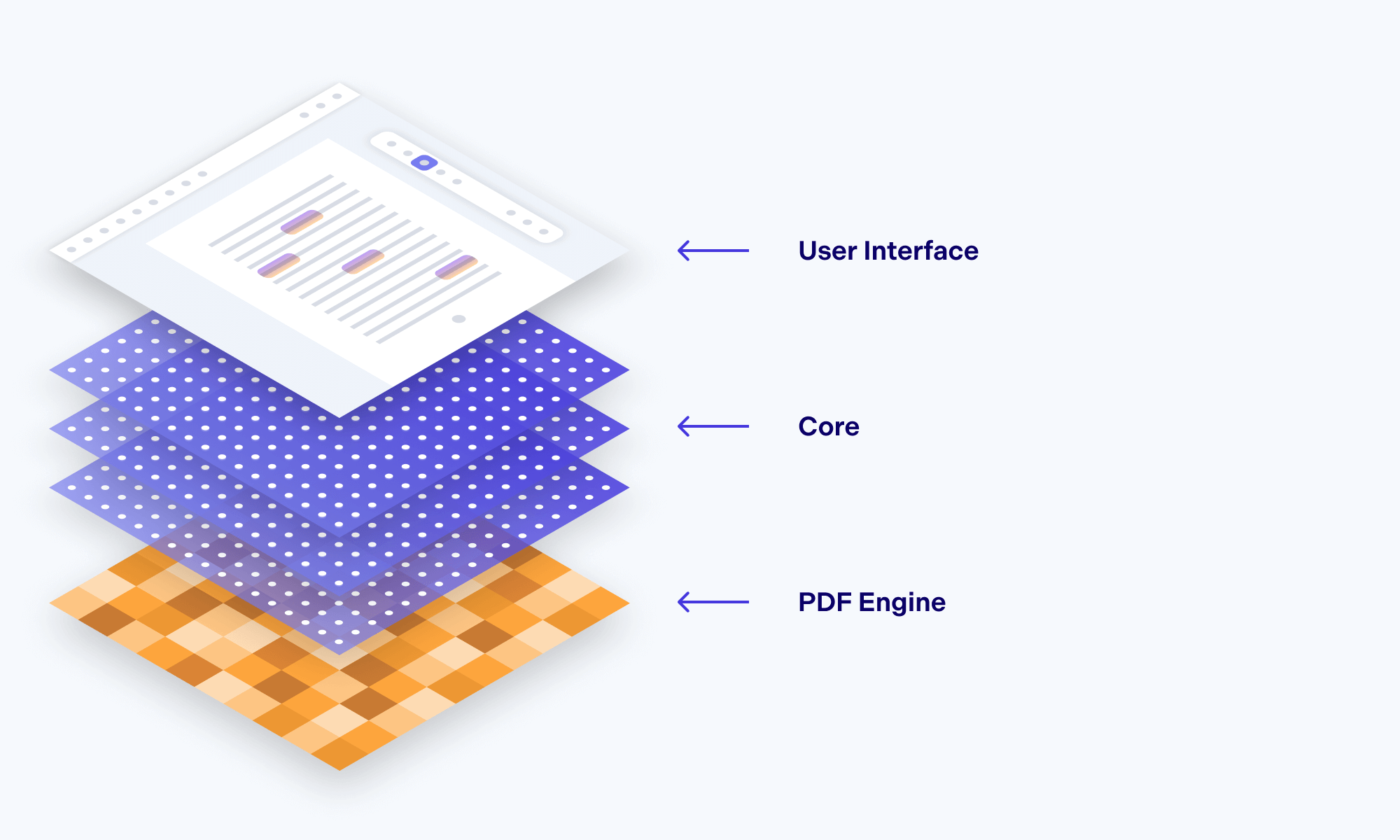
PDF Engine
The PDF engine is the low-level component that parses and interprets the instructions contained within the PDF file, which may include text, files, images, and graphics.
The right PDF engine can offer you:
-
Stronger security by reducing the vulnerabilities that can be exploited in PDF parsers (as a large software vendor discovered by using an insecure PDF engine).
-
Higher rendering fidelity so all images in the PDF are displayed, the fonts are correct, colors are consistent, and patterns or gradients appear as intended.
-
Faster load time for all types of PDFs, including large files, or those with complex graphical features.
-
Fewer crashes that are caused by complex, malformed, or corrupted PDFs.
PSPDFKit’s PDF engine is based on an optimized fork of PDFium, the same battle-tested PDF engine used in Chromium and Android.
Core
A PDF SDK’s core provides a set of APIs for rendering, manipulating, and creating PDFs.
The right core can offer you:
-
Faster development using APIs designed to match the target platform’s development paradigms.
-
Greater flexibility and adaptability to a range of use cases and scenarios, reducing the need to create hacks or workarounds.
-
Streamlined software maintenance by having stable APIs that don’t change, so your developers won’t need to regularly update the code.
At PSPDFKit, we put a lot of effort into ensuring our core APIs are stable and designed by experienced developers who are deeply familiar with the target platform.
User Interface
If an SDK offers a viewer, its UI interacts with core APIs to perform operations like rendering and editing. In some cases, the UI will have its own separate set of APIs for customizing the appearance and behavior.
The right UI can offer you:
-
Stronger security by minimizing the risk of attackers uploading malicious files, accessing restricted files, or performing an account takeover (as another large software vendor discovered by using an insecure open source UI).
-
Reduced maintenance costs by ensuring your UI customizations are compatible with future releases and won’t require refactoring by your developers.
-
A seamless user experience that can be easily customized to match your application’s look and feel and workflow requirements.
PSPDFKit offers a robust set of APIs to securely customize your UI’s appearance and behavior, without the headaches that come from maintaining customizations made to an open source UI.
Why Is a PDF SDK Transformative?
Digital documents are the currency of digital transformation, yet innovating with today’s digital documents has never been more difficult for developers. By removing this obstacle and enabling your developers to build on top of next-generation document technology, your velocity accelerates, as will the speed of innovation and transformation.
Modern PDF SDKs have already solved the PDF problem. Instead of reinventing the wheel, your product and engineering teams can focus on the things they do best and enjoy more: innovating, collaborating, building.
Why Do Companies Choose PSPDFKit’s PDF SDK?
PSPDFKit’s document technology is used by more than 2,500 organizations to power their document applications and workflows. This collaboration has allowed our customers to unlock new revenue streams by rapidly creating unique solutions to meet the needs of their specific markets, and it enables us to continually refine and improve our technology based on their feedback.

“What we really appreciate with PSPDFKit is the polish of this product. A great amount of time has been spent on the details.”
Most of our customers use our PDF SDK because they lacked the time, resources, or PDF expertise to deliver a new product, feature, or workflow. Our PDF SDK offers them a win-win solution, empowering them with the necessary tools and support to be successful, while enabling them to quickly apply PDF technology to solve a specific problem.

“PSPDFKit enables us to be the only one in our space to offer features like this.”
Getting Started with PSPDFKit
Learn more about the capabilities PSPDFKit can bring to your application by exploring our interactive web demo, watching or registering for our webinars, and reading our customer stories. If you’re ready to get started, check out our free trial or get in touch, and one of our solutions engineers would love to show you why PSPDFKit is the right choice.
Summary
Simply stated, a PDF SDK is a set of tools and software libraries that allows developers to create, manipulate, and view PDF files within their own applications. It’s necessary to use a PDF SDK because most programming languages and frameworks don’t provide native support for PDFs.
This post outlined the various scenarios where PDF enablement is necessary, such as displaying a PDF on a website, allowing users to collaborate on a document, and generating a PDF as part of an automated process.
There are different types of PDF SDKs available, and the benefits of using a PDF SDK are numerous, such as reduced cost and faster time to market, as well as the ability to use advanced PDF capabilities.


