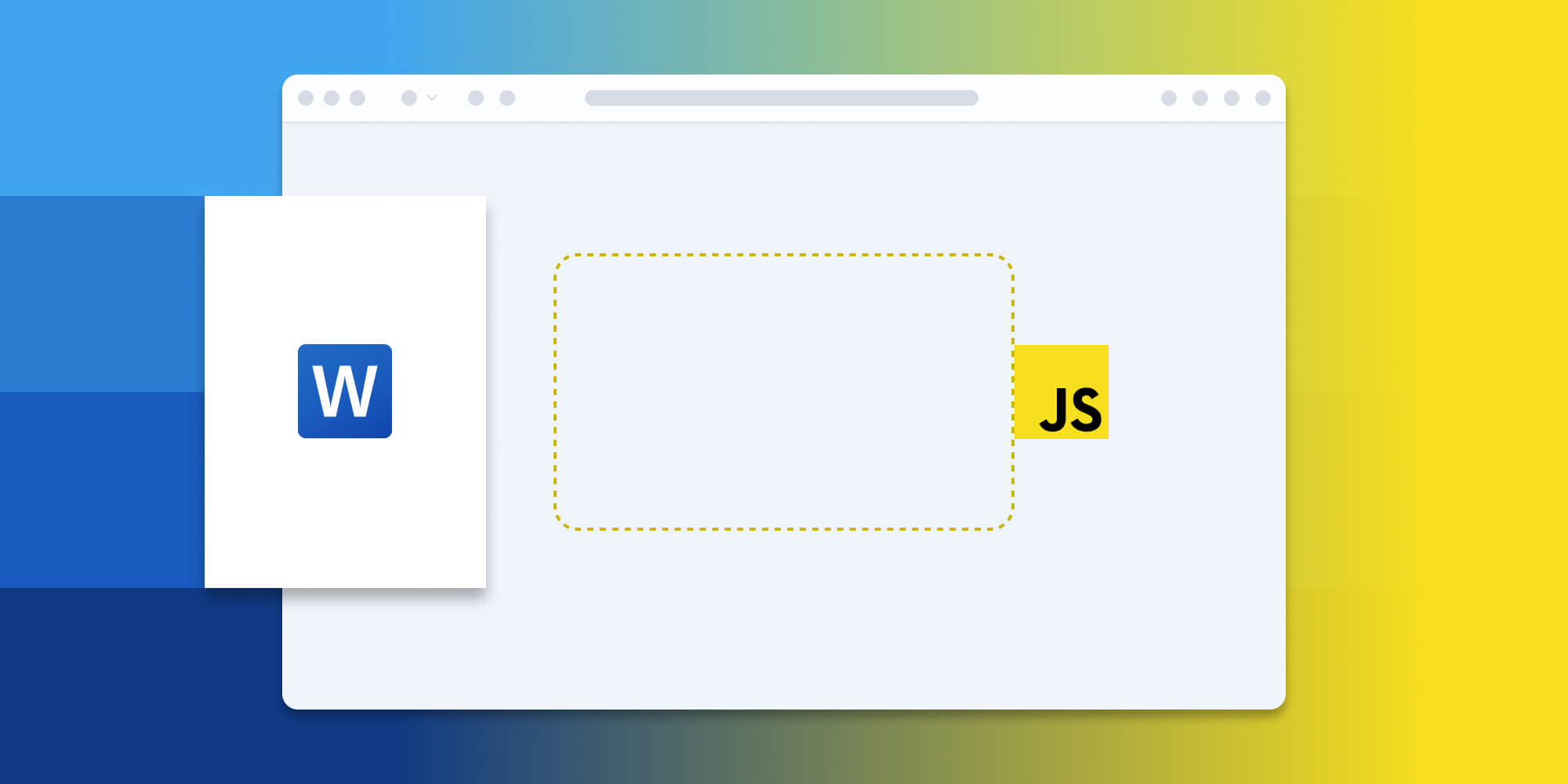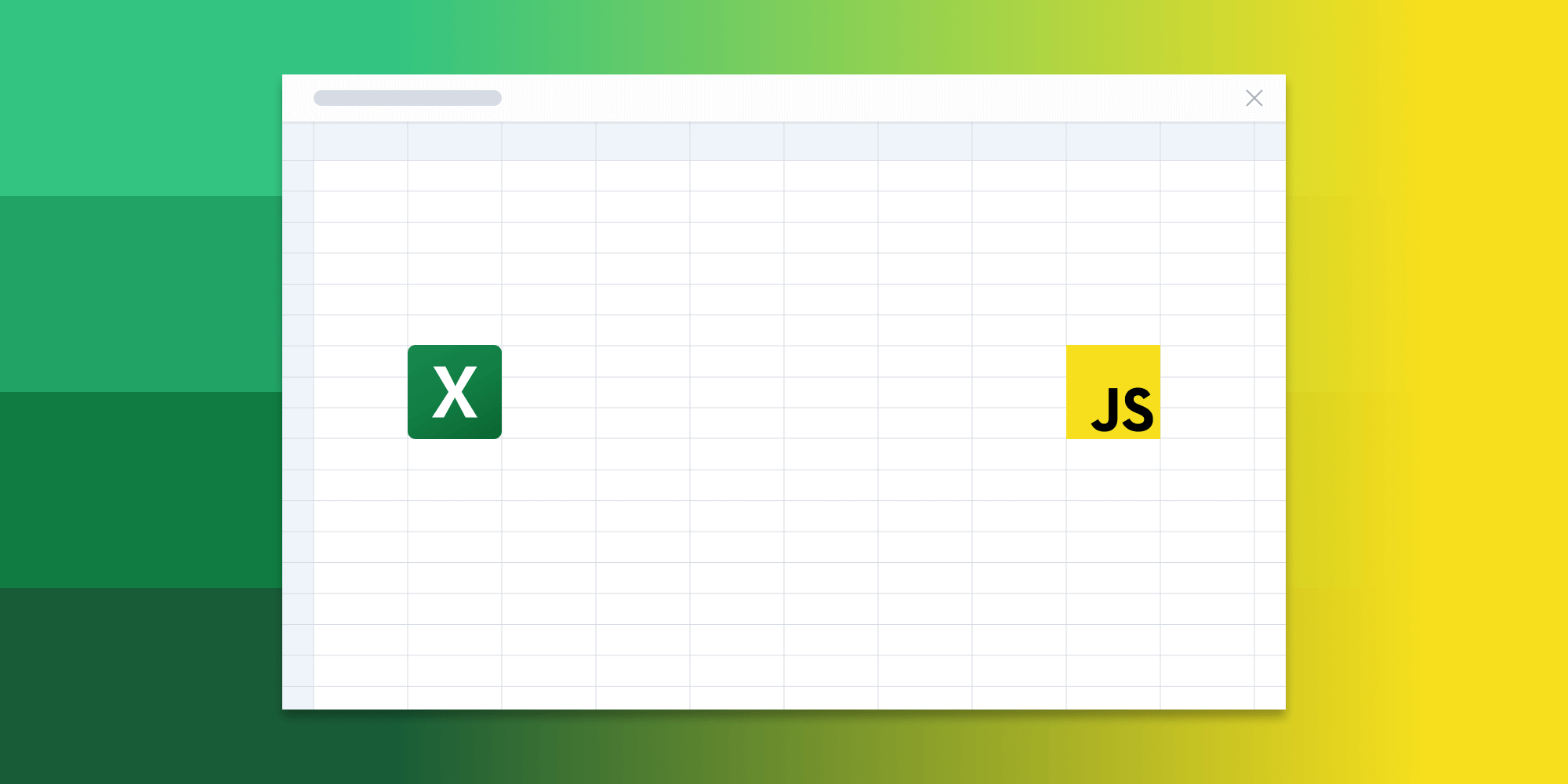PSPDFKit for Web 2023.3 Adds Support for Office-to-PDF Conversion
 Veronica Marini
Veronica Marini
We’re happy to announce our third major PSPDFKit for Web release for this year. Version 2023.3 of our JavaScript PDF library comes packed with new features and improvements, making it even easier to integrate powerful PDF functionality into your web applications.
With this update, users can now:
-
Upload and open Office files
-
Convert PDF to PDF/A
-
Take advantage of Comments in Standalone
-
Set passwords and add permissions to a document
Support for Opening and Uploading Office Files
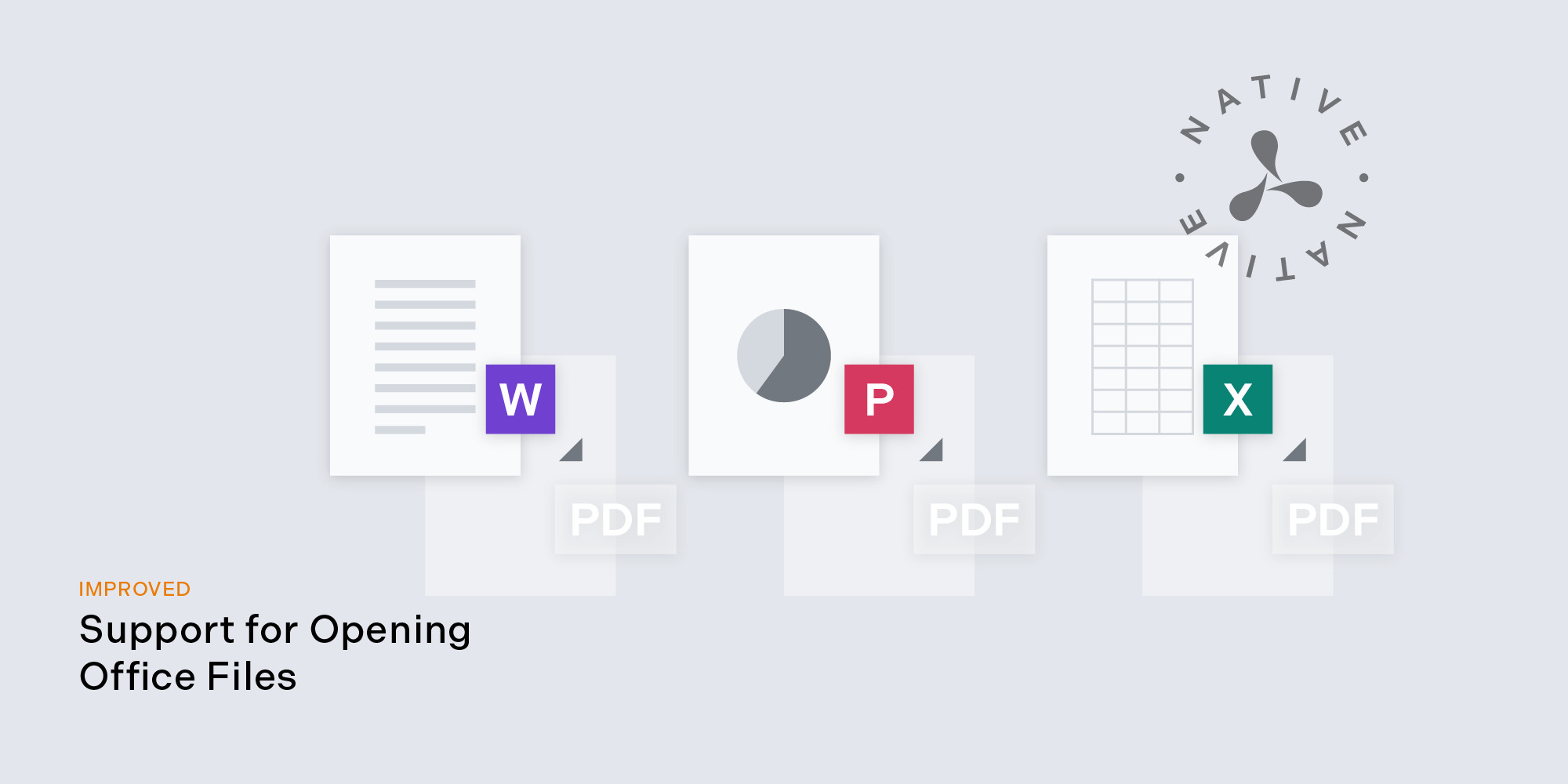
This latest release of our Web SDK brings our Office Files component to PSPDFKit for Web Standalone.
This component allows you to effortlessly open various Office file formats — including Word documents, Excel spreadsheets, and PowerPoint presentations — directly in our viewer. With no extra configuration needed, supply the URL of an Office file or pass the ArrayBuffer, just as you would with a PDF. We’ll handle the conversion process in the background.
In addition to directly opening Office file types, you can use a new interface that enables converting files to PDF without instantiating the viewer. Our Office file solution is developed and fully supported in-house, eliminating the need for users to rely on third-party tools such as LibreOffice or MS Office licenses. This means that if there’s a problem, we work on it directly instead of relying on open source or big tech proprietary engines. Learn more in our Office-to-PDF conversion guide.
PDF-to-PDF/A Conversion
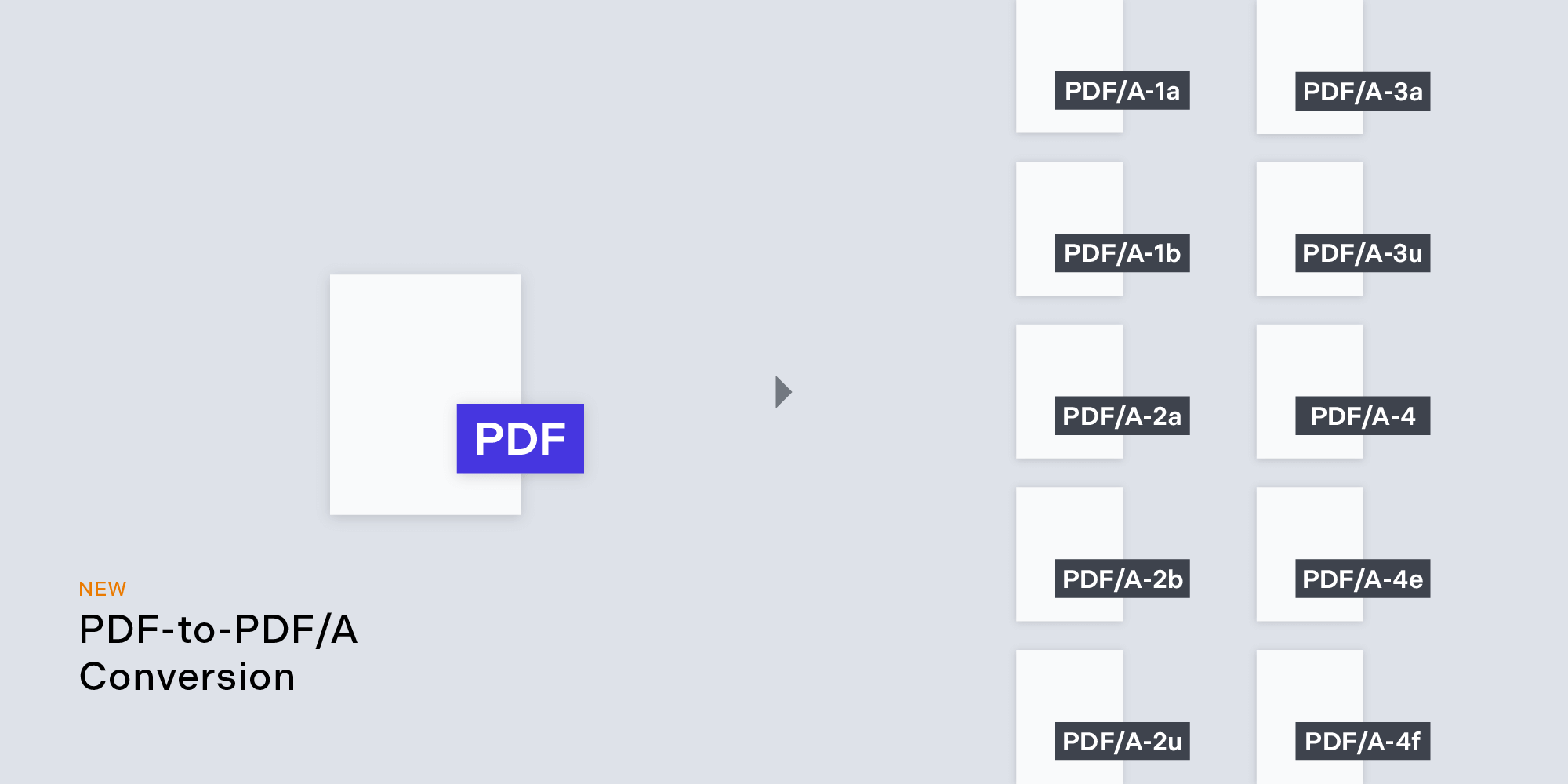
We’re also thrilled to introduce a new component: programmatic PDF-to-PDF/A conversion, with selectable conformance options.
This addition allows for easy conversion of PDFs to the long-term archiving format, PDF/A, while providing the flexibility to choose the desired conformance level.
By integrating this functionality into PSPDFKit for Web, we aim to simplify the process of PDF-to-PDF/A conversion while ensuring the highest level of compatibility and reliability for your archived documents. Learn more about our PDF/A support in our guide.
Support for Comments in Standalone
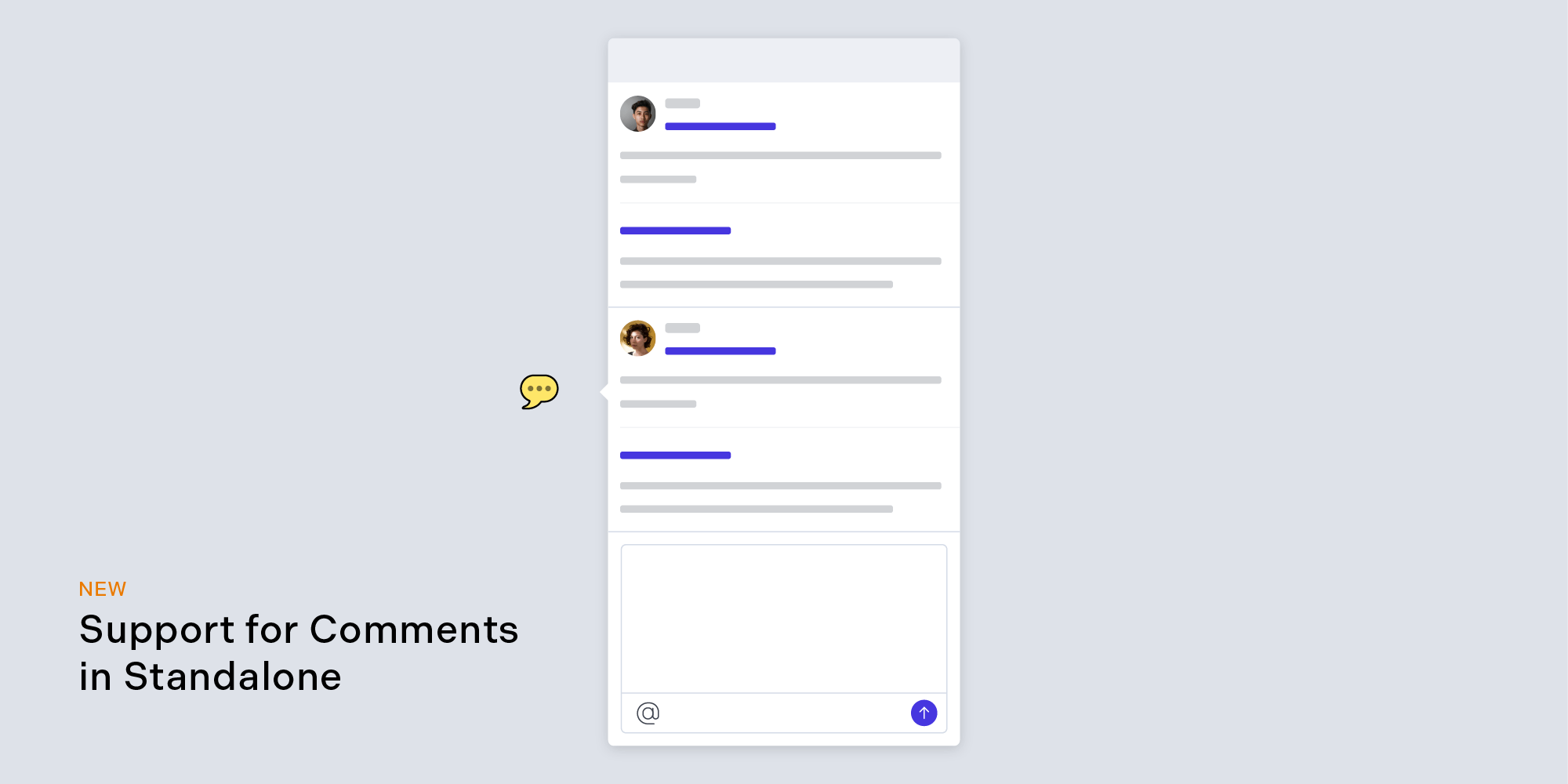
We’re excited to announce that the comments functionality, previously exclusive to Server-backed deployments, is now available for Standalone deployments of PSPDFKit for Web, and it’s known as Comments and Replies.
Now you can seamlessly add, edit, and remove comments in Standalone deployments, with access to the same intuitive user interface (UI) and APIs used for displaying and manipulating comments in Server-backed mode.
Standalone deployments now also support opening exported documents containing comments, allowing users to view existing comment threads, as well as create new threads via comment marker annotations and text highlight annotations.
In addition, Standalone deployments benefit from existing advanced commenting features — such as mentions, notifications, and rich text editing — providing a richer experience for users.
PDF Encryption — Set Passwords and Permissions
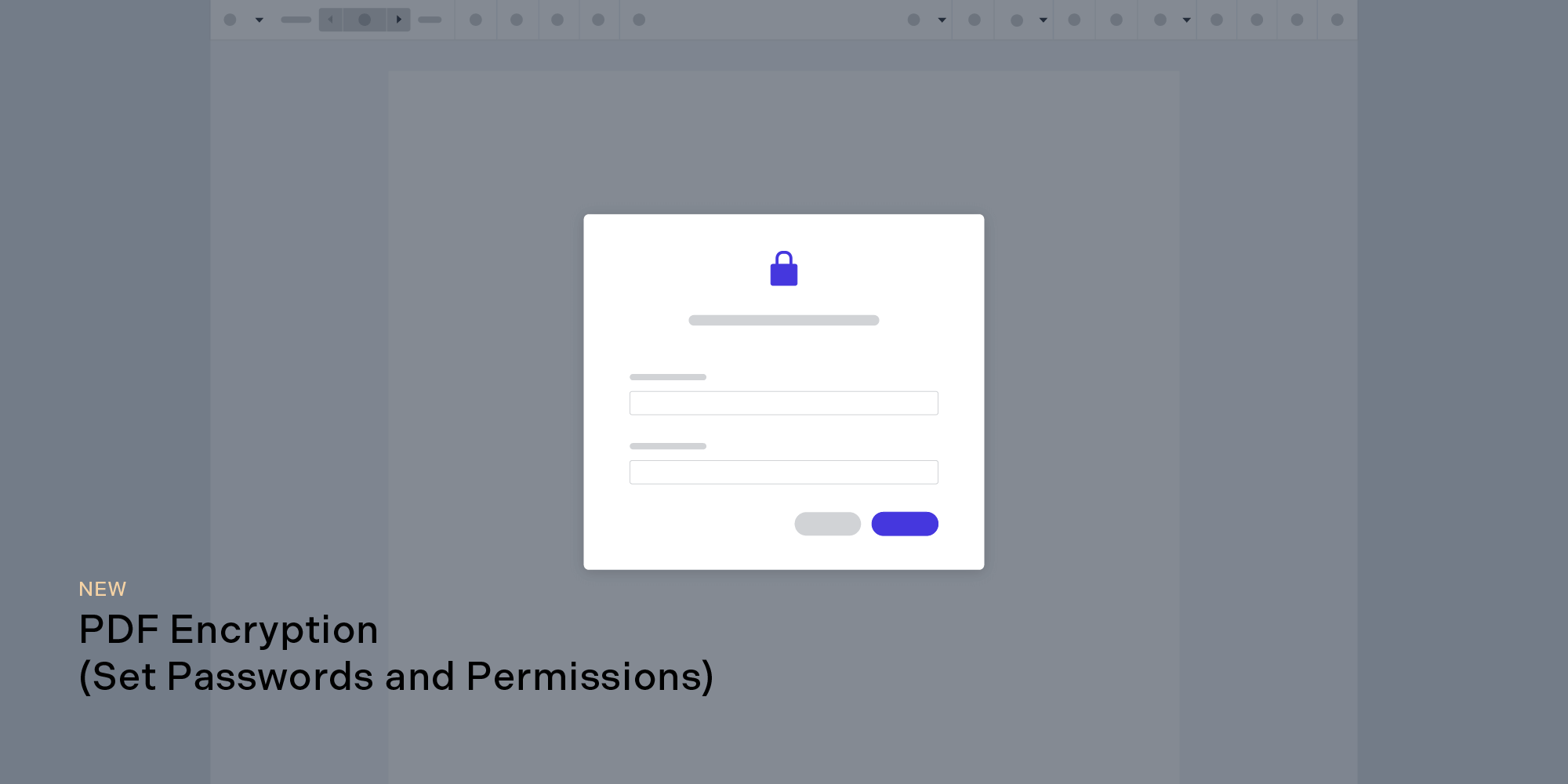
We’ve also added a new feature to programmatically encrypt PDFs. This allows you to password-protect documents with sensitive information and gives you the ability to set different permissions for users and owners.
With this change, instance.exportPDF() accepts an object to set userPassword, ownerPassword, and documentPermissions for an exported document. The documentPermissions parameter accepts an array where you can use the members of the PSPDFKit.DocumentPermissions enumeration to specify what users can do with the exported document.
The example below exports a document to a PDF protected by both a user and an owner password, and sets the user permissions:
instance.exportPDF({
permissions: {
userPassword: "userp@ssw0rd",
ownerPassword: "ownerp@ssw0rd",
documentPermissions: [
PSPDFKit.DocumentPermissions.annotationsAndForms,
PSPDFKit.DocumentPermissions.assemble,
PSPDFKit.DocumentPermissions.extract,
PSPDFKit.DocumentPermissions.extractAccessibility,
PSPDFKit.DocumentPermissions.fillForms,
PSPDFKit.DocumentPermissions.modification,
PSPDFKit.DocumentPermissions.printHighQuality,
PSPDFKit.DocumentPermissions.printing
]
}
})Learn more about this in our guide.
Conclusion
For a full list of features and improvements included in this release, please refer to the PSPDFKit for Web 2023.3 changelog and the migration guide. And, as always, don’t hesitate to contact us if you have any questions or feedback. For a complete list of features, visit our product page. We’d love to hear about your use case and discuss how to best implement it.