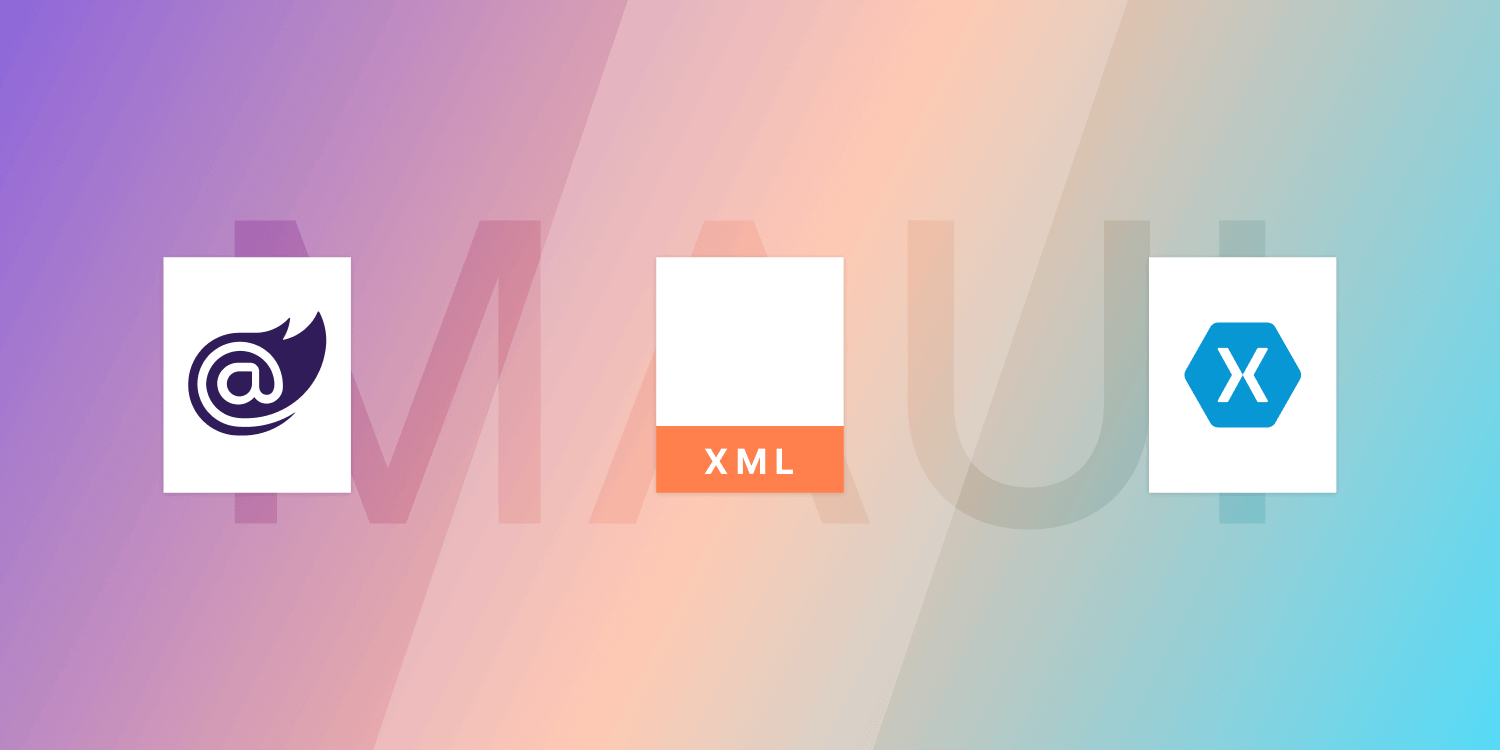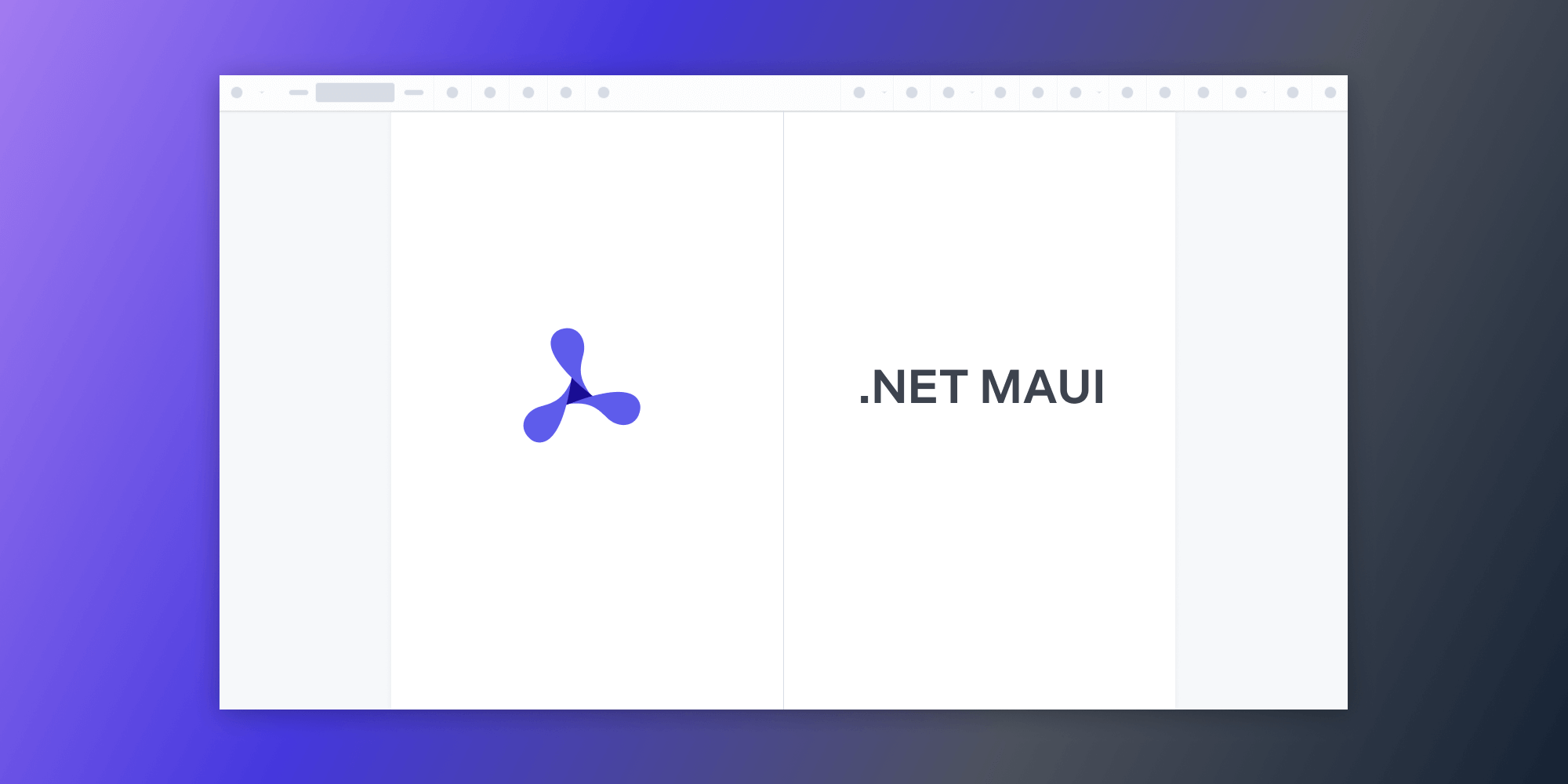Introducing PSPDFKit for MAUI: One Codebase for Android, iOS, macOS, and Windows
We’re thrilled to announce the official release of PSPDFKit for MAUI, our powerful and comprehensive solution for document processing in .NET MAUI applications. With PSPDFKit for MAUI, you can take your document handling capabilities to the next level, offering an exceptional experience for your users on Android, iOS, macOS, and Windows.
What Is .NET MAUI?
.NET MAUI is a cross-platform framework for creating mobile and desktop applications. Using .NET MAUI, you can develop apps that can run on Android, iOS, macOS, and Windows from a single shared codebase.
What Is PSPDFKit for MAUI?
PSPDFKit is a renowned PDF library trusted by developers worldwide. PSPDFKit SDKs are deployed in some of the world’s most popular applications, such as those made by Autodesk, Disney, UBS, Dropbox, IBM, and Lufthansa.
With the new MAUI integration, you can seamlessly incorporate our robust features into your .NET MAUI applications. Whether you’re building a document viewer, an eReader, or any kind of app, PSPDFKit for MAUI has you covered.
With the first release of PSPDFKit for MAUI, we added APIs to seamlessly open, view, and export documents. We ship our SDK with a responsive viewer with which end users can annotate, redact, sign, and much more.
Viewer
PSPDFKit for MAUI includes a high-fidelity PDF rendering engine that’s fast, precise, and feature-rich. You can view PDFs and JPG and PNG images in this viewer.
The viewer comes with a main toolbar to access the different tools we provide, as well as an annotation toolbar that can be used to customize annotations added to a document.
You can read more about the viewer in this guide.
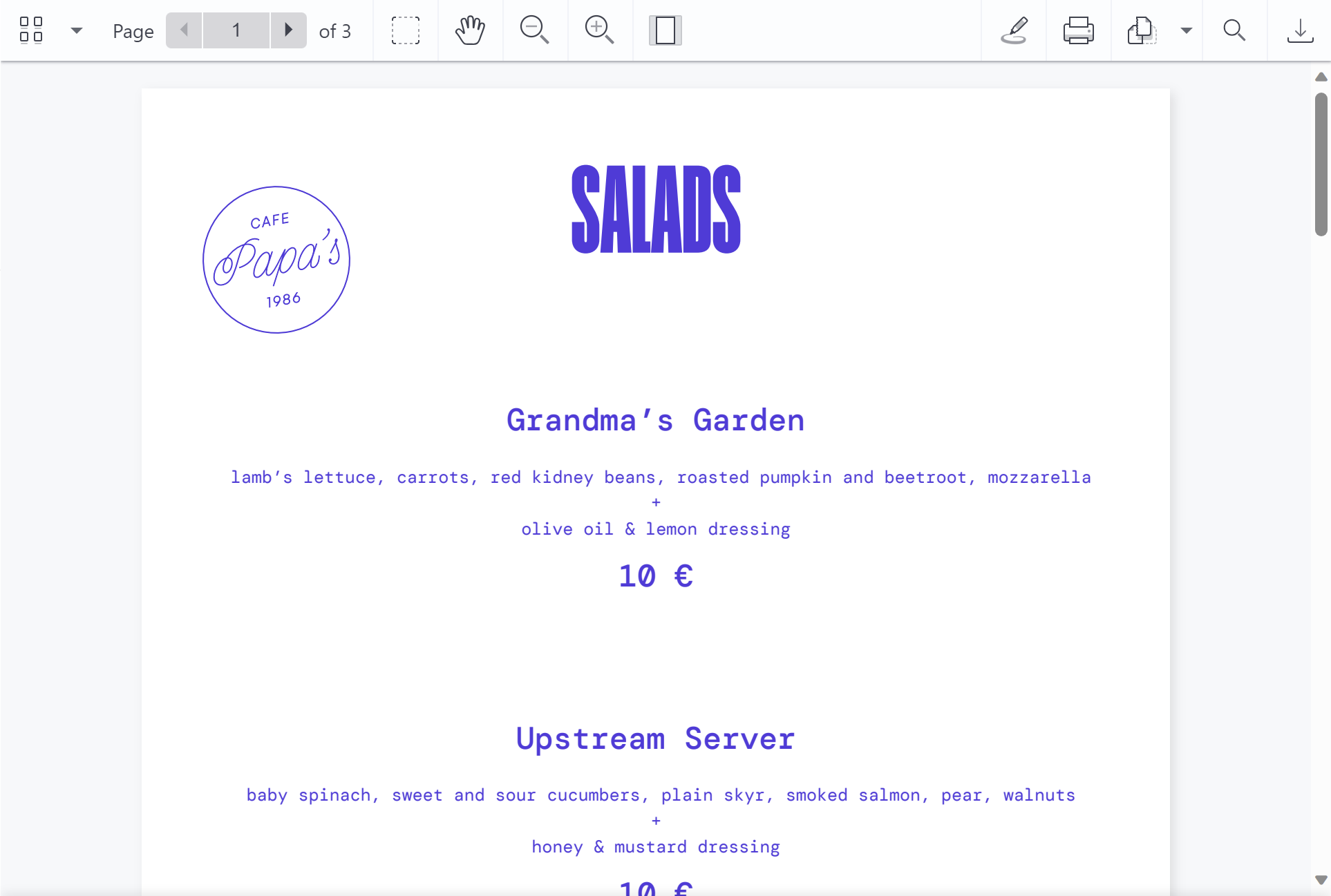
Loading a Document
You can open supported document types from different sources — including from application assets, local storage, and byte arrays. For local documents, we provide an efficient built-in file picker. Opened documents can be rendered in the viewer, annotated, and edited.
Read more about this in our dedicated document loading guide.
Exporting to PDF
Edited documents can be saved as PDFs with a single API call. The exported documents can be saved to a byte array, to local storage, or to a remote server. Read more about exporting documents using PSPDFKit for MAUI in this guide.
Getting Started
Getting started with PSPDFKit for MAUI is a breeze. Simply add the NuGet package to your .NET MAUI project and follow our comprehensive getting started guide. After the initial setup, you can consult our documentation for next steps. You can also download our Catalog example to explore different features and use cases as runnable example code.
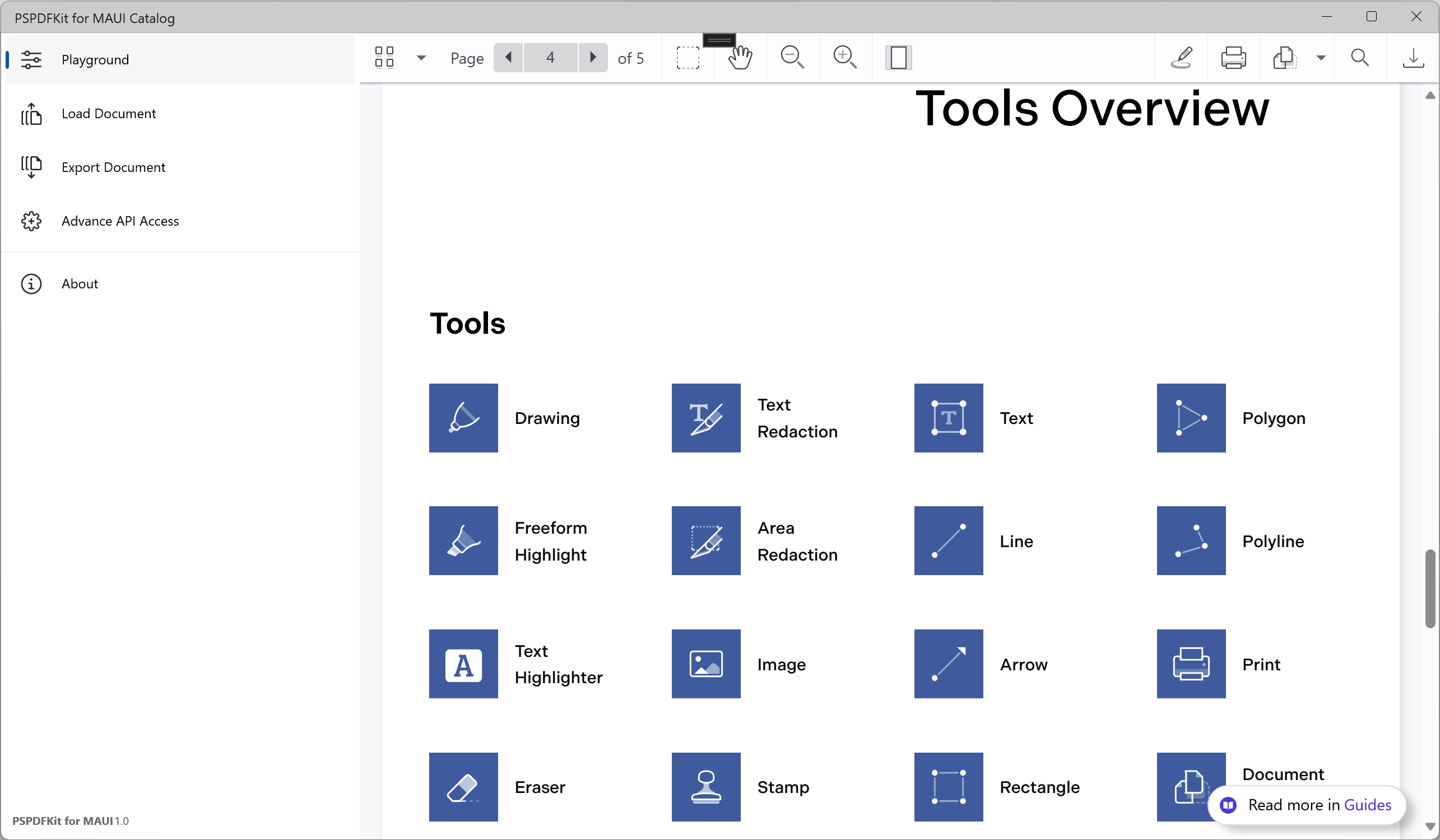
This blog post is just a preview of some of the features in PSPDFKit for MAUI. Please refer to our changelog for a complete list. If you have any questions or feedback, please don’t hesitate to contact us. We’d love to hear about your use case and discuss how to best implement it.