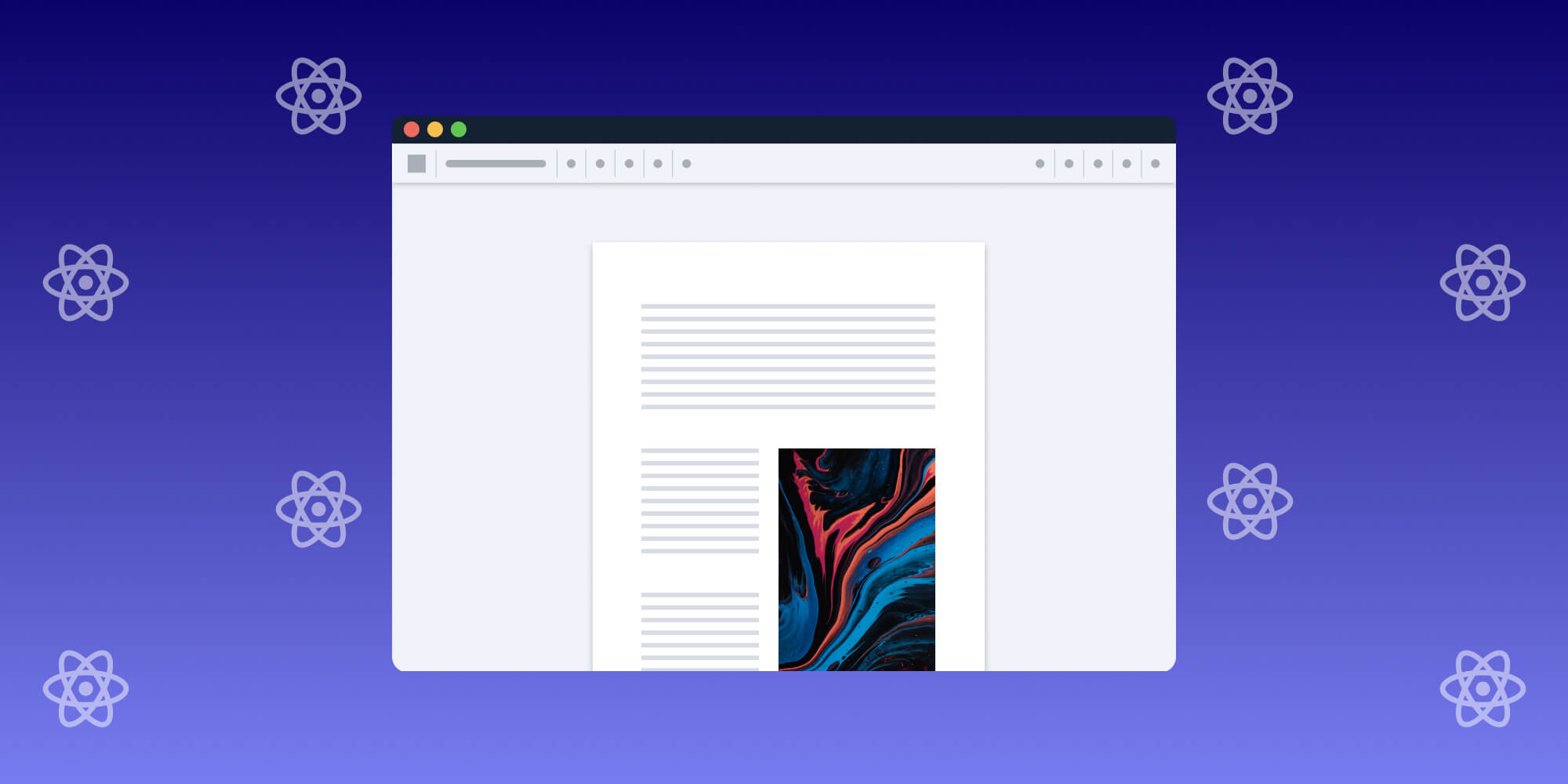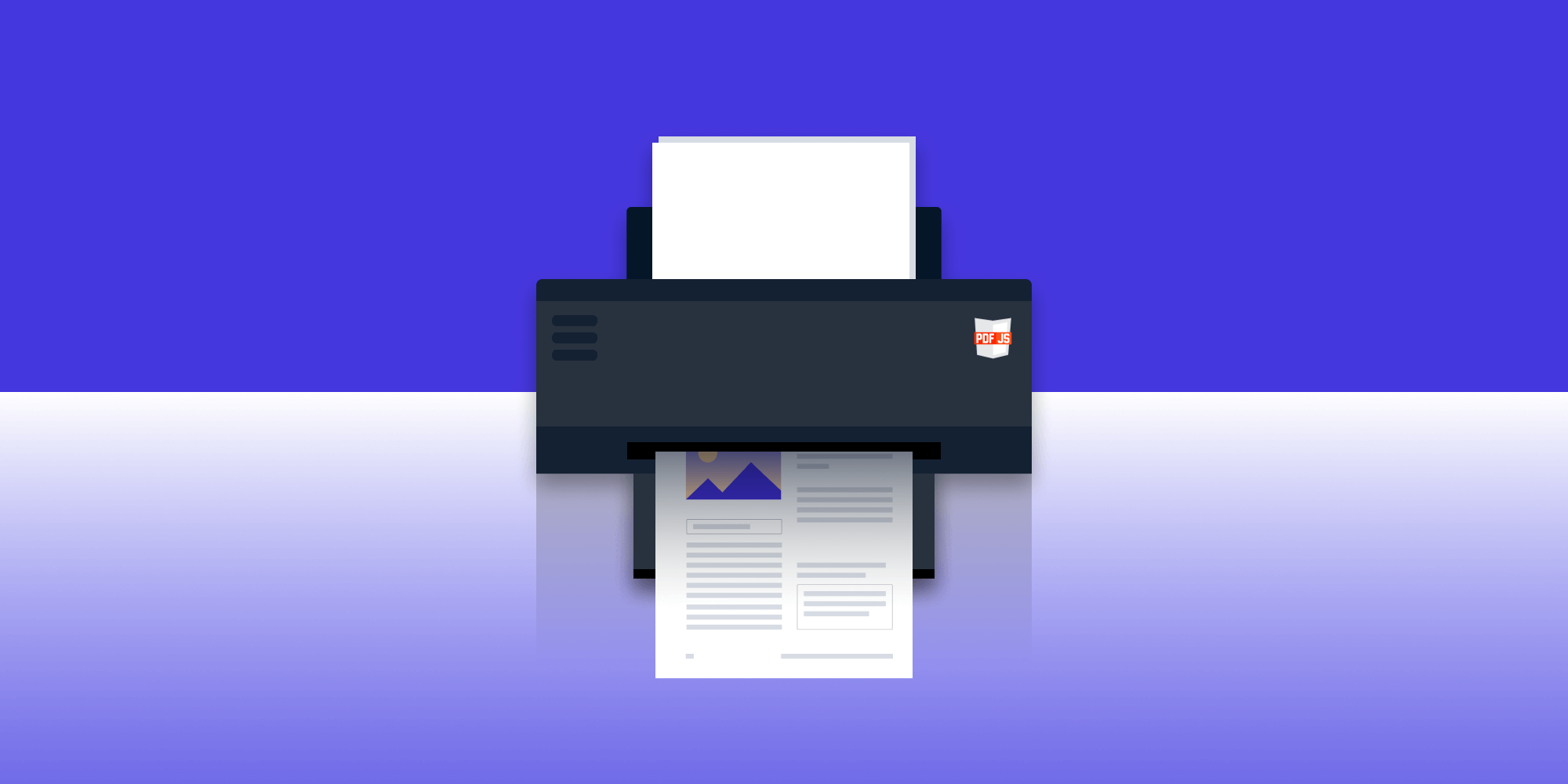Introducing PSPDFKit for Salesforce
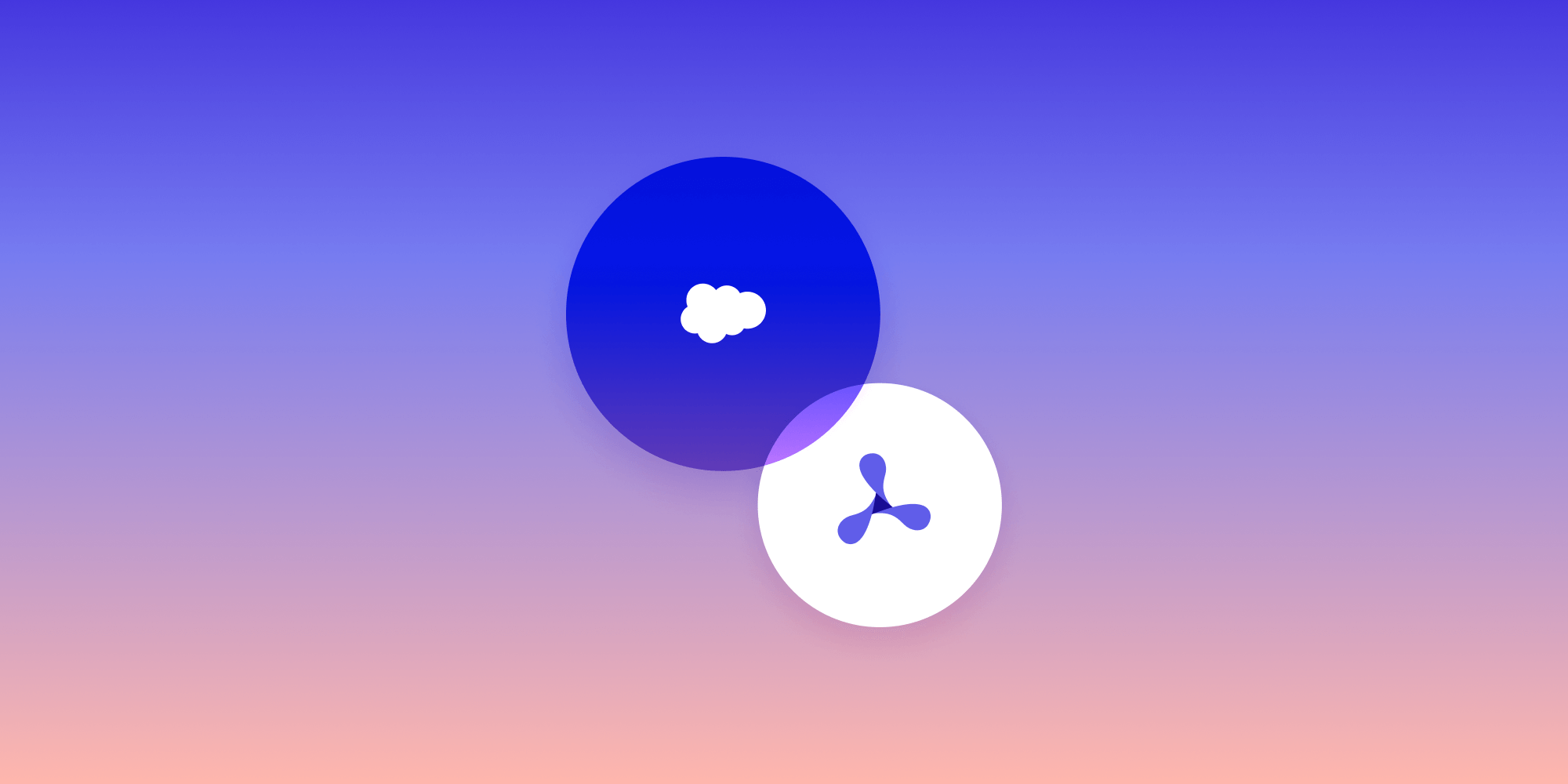
We’re pleased to announce our latest offering in the PSPDFKit family: an integration with Salesforce that’s powered by PSPDFKit for Web Standalone.
PSPDFKit for Salesforce allows you to unlock new document workflows in your Salesforce instances. You can view or edit documents, let users from your organization annotate documents and save changes back to your Salesforce environment, add watermarks while viewing, redact documents, and much more.
To ease integration, we offer a getting started project that walks you through how to deploy the package to your Salesforce organization, enable users to use the integration, and use the integration in your Salesforce organization.
Below, we outline the key features of PSPDFKit for Salesforce and how you can use it to improve your document workflows.
PSPDFKit for Salesforce
PSPDFKit for Salesforce enables you to embed a PDF viewer in your Salesforce organization.
When it’s integrated into Salesforce, PSPDFKit for Salesforce allows you to:
-
View PDF documents in your Salesforce organization.
-
Open documents from the Salesforce database and from your local file system.
-
Save changes back to Salesforce so changes are persisted in your Salesforce organization.
Please follow our step-by-step getting started guide to learn more about how to start building your own PSPDFKit for Salesforce integration.
How to Customize
The great thing about this integration is that you can quickly and easily open files and save them back to the Salesforce file system. But that’s just the beginning! All of the power available on our Standalone offering is also available with this integration: You can add custom functionality to PSPDFKit for Salesforce and build full experiences adapted to your particular use case — all backed by the flexibility of the PSPDFKit for Web Standalone SDK.
Check out our open and save guides for more information on the implementation details.
When extending any of the getting starting projects we ship, please refer to our web guides to learn how to perform actions with our SDK.
Conclusion
We hope you find this new integration useful, and we can’t wait to see what features you build into your organizations.
If you’re interested in PSPDFKit for Salesforce, please contact our Sales team.