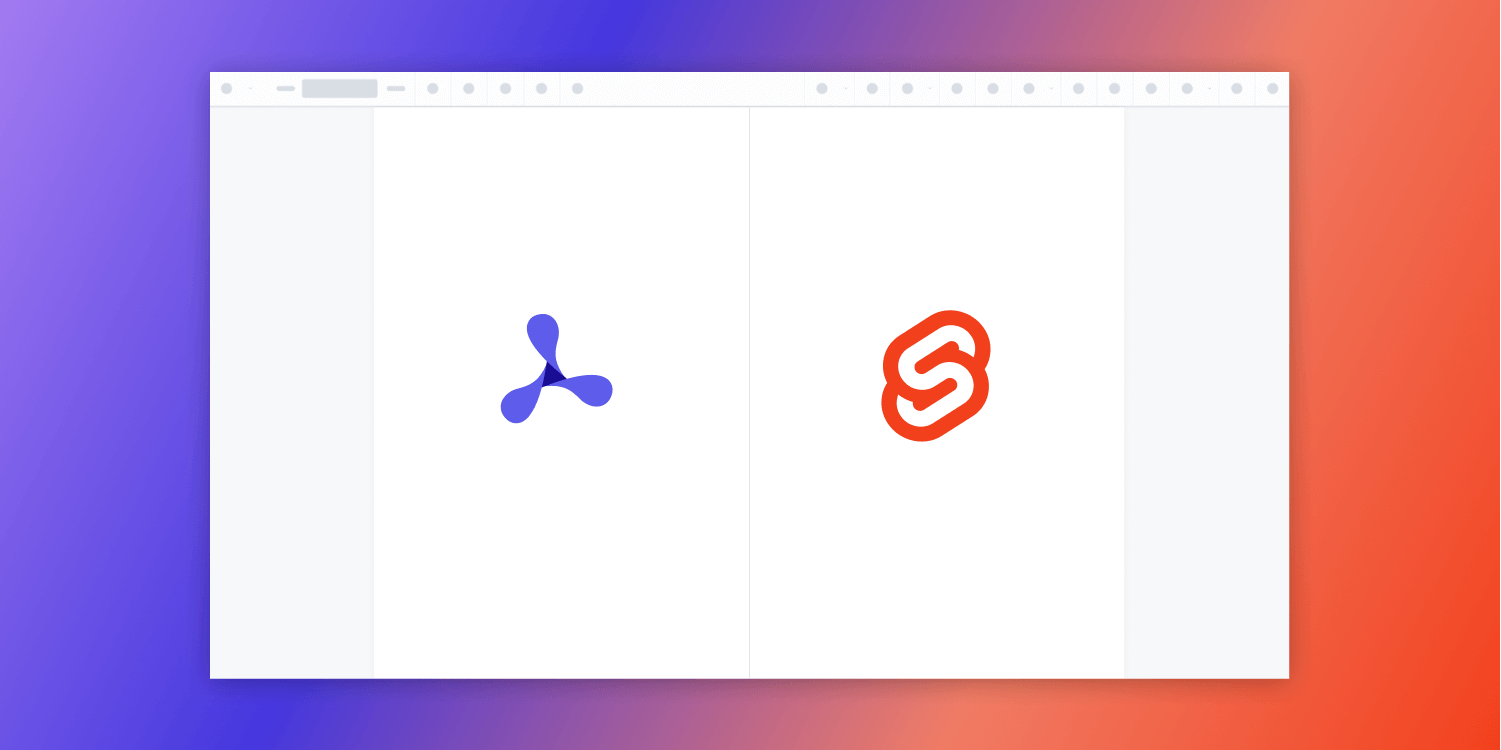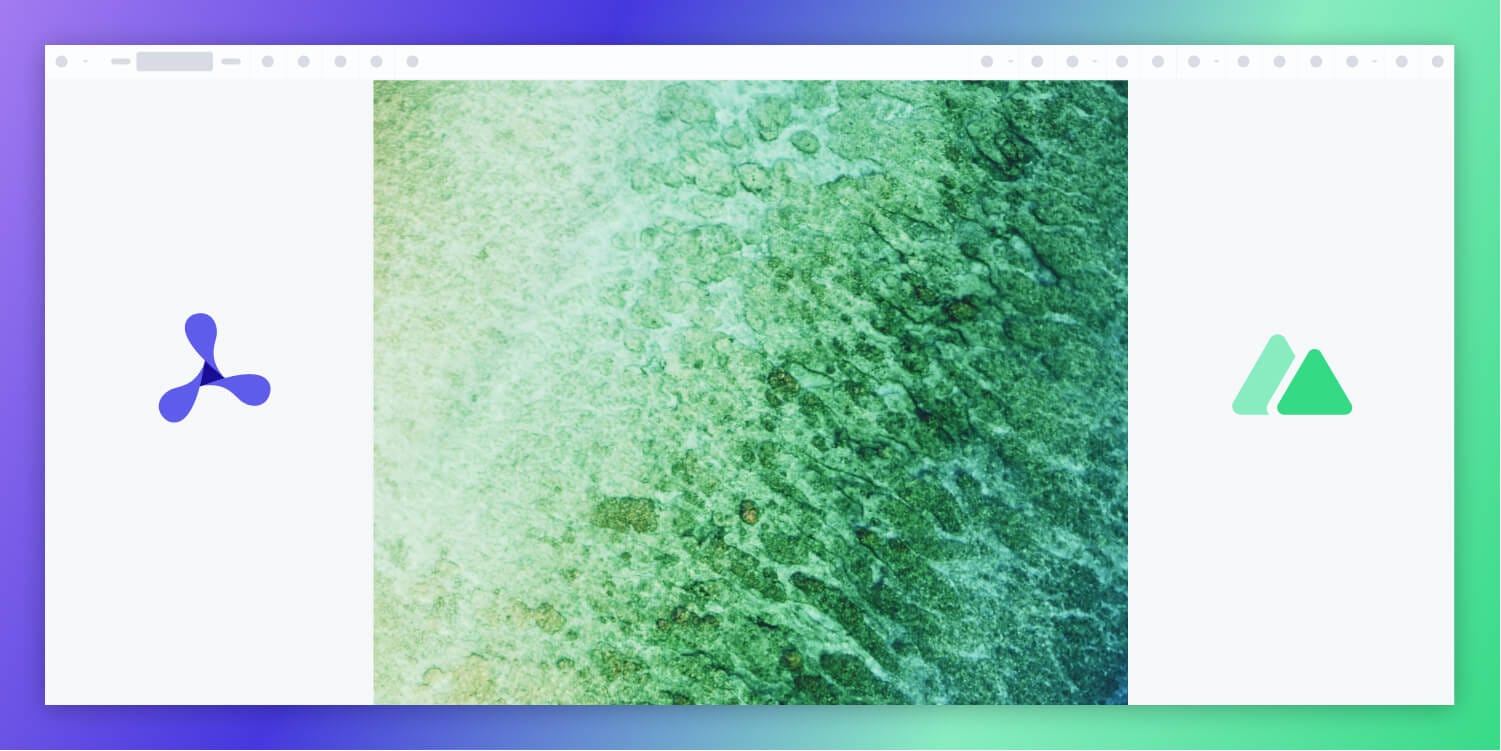PSPDFKit for Web 2022.2 Adds Support for Annotation Toolbar Customization
 Hulya Karakaya
Hulya Karakaya
PSPDFKit for Web 2022.2 expands upon our UI customization efforts by adding a new API that allows you to customize individual annotation toolbars. Additionally, it adds the ability to use clipboard actions, supports context isolation in Electron, and provides built-in cloudy and dashed variants of shape annotations.
Annotation Toolbar Customization
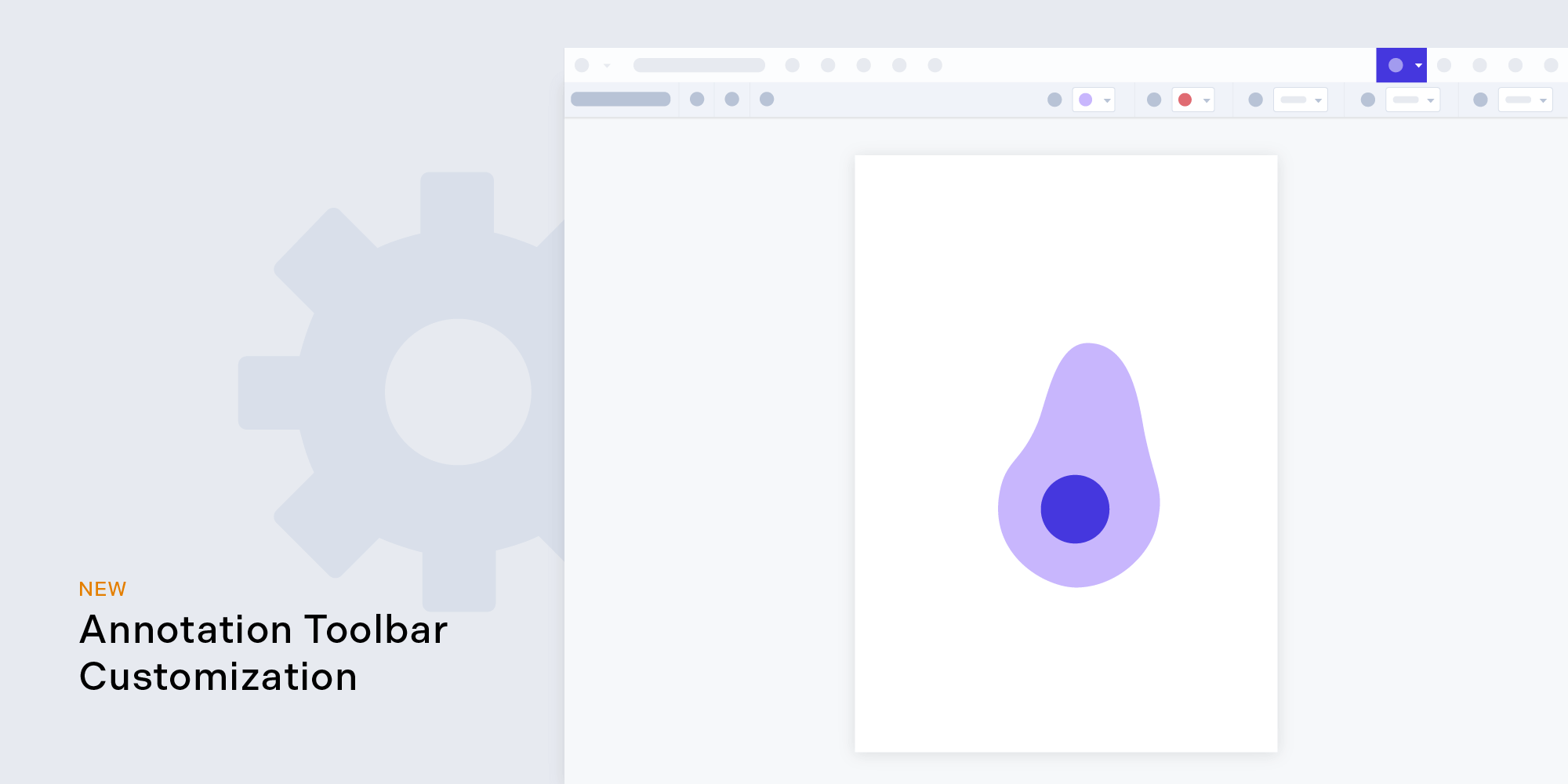
In the previous version of PSPDFKit for Web, we released an API to customize the sidebar of our SDK. With this new API, you can now make the following changes to the annotation toolbar:
-
Add a new toolbar item
-
Modify an existing toolbar item
-
Customize mobile responsiveness
-
Remove an existing toolbar item
-
Rearrange toolbar items
You can read more about this in our annotation toolbar customization guide.
Cut, Copy, Paste, and Duplicate
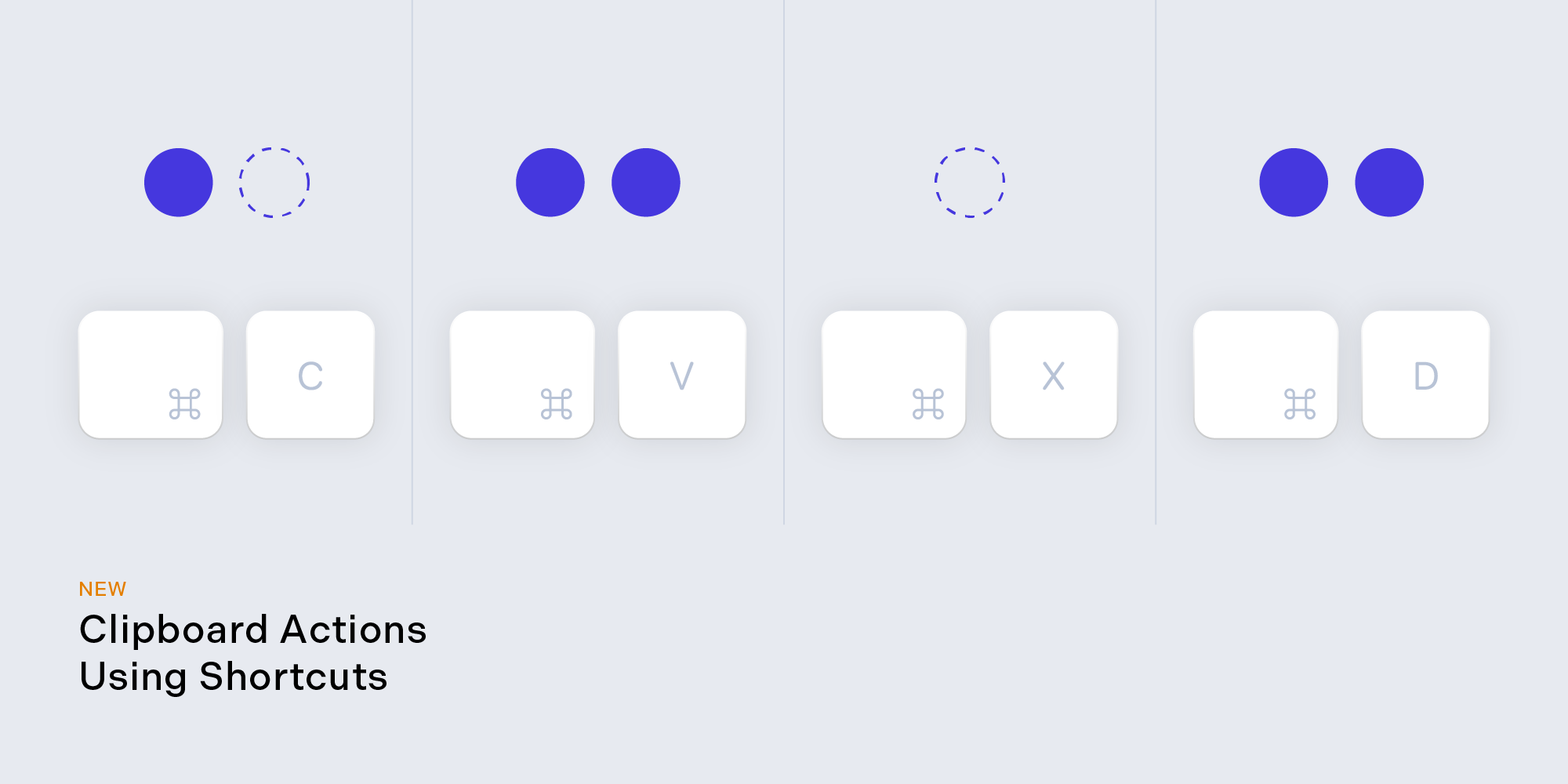
You can now perform cut, copy, paste, and duplicate actions using the Control/Command + X, Control/Command + C, Control/Command + V, and Control/Command + D shortcuts, respectively. This feature enables you to move annotations across pages.You can read more about enabling this feature in our guide on cutting, copying, pasting, and duplicating annotations.
Support for Electron Context Isolation
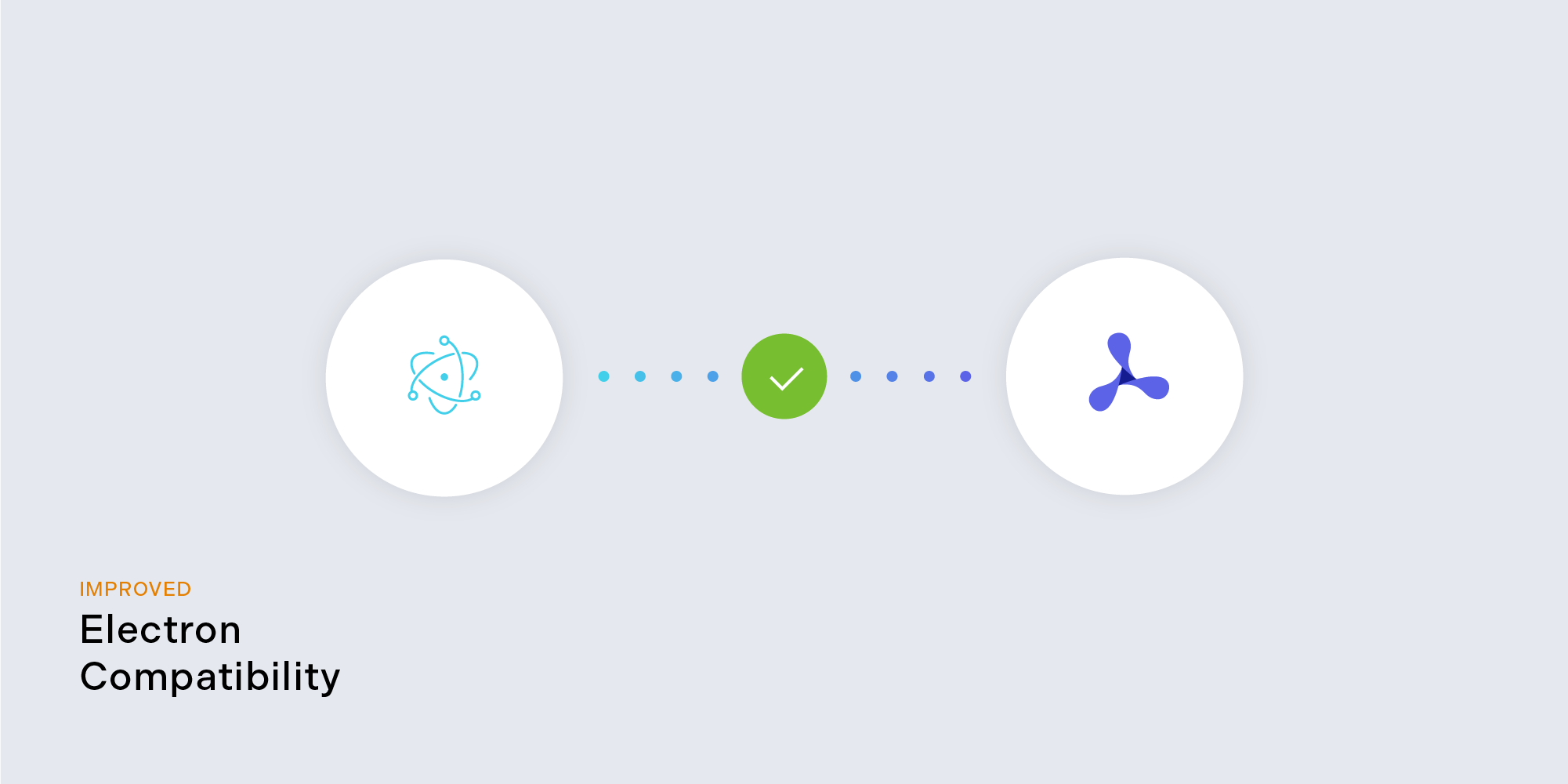
This release adds support for Electron context isolation. Context isolation is a security measure in Electron that prevents the rendering process (the browser execution context) from directly accessing the Node.js API. With context isolation enabled, the only way to expose APIs from your preload script is through the contextBridge API.
You can integrate Electron into your project by following our Getting Started guide.
Built-In Cloudy and Dashed Shape Variants
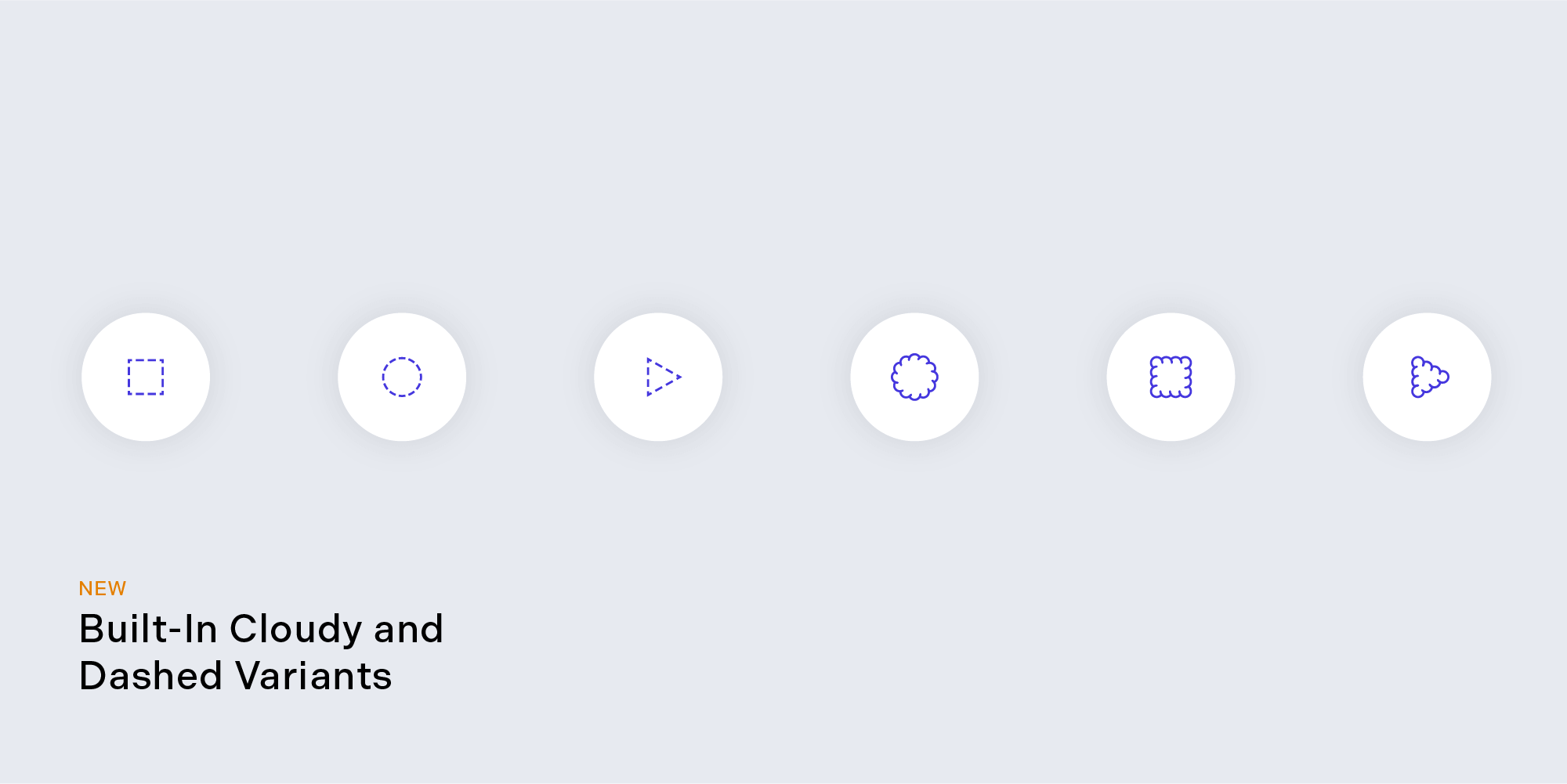
We now provide built-in cloudy and dashed shape variants, which are frequently used in the construction industry. These new toolbar items are named cloudy-rectangle, dashed-rectangle , cloudy-ellipse, dashed-ellipse, cloudy-polygon, and dashed-polygon. You can read more about this in our toolbar documentation.
And More!
This release also features other improvements, including:
-
Focusing on read-only annotations from the annotation sidebar
-
Excluding annotations from an exported or printed document
-
A built-in button for applying redactions
-
A new example for the construction industry
It also includes many, many fixes! Please refer to the 2022.2 changelog to find out more.
Please email us at sales@pspdfkit.com if you’re interested in PSPDFKit for Web. For a complete list of features, visit our product page. We’d love to hear about your use case and discuss how to best implement it.