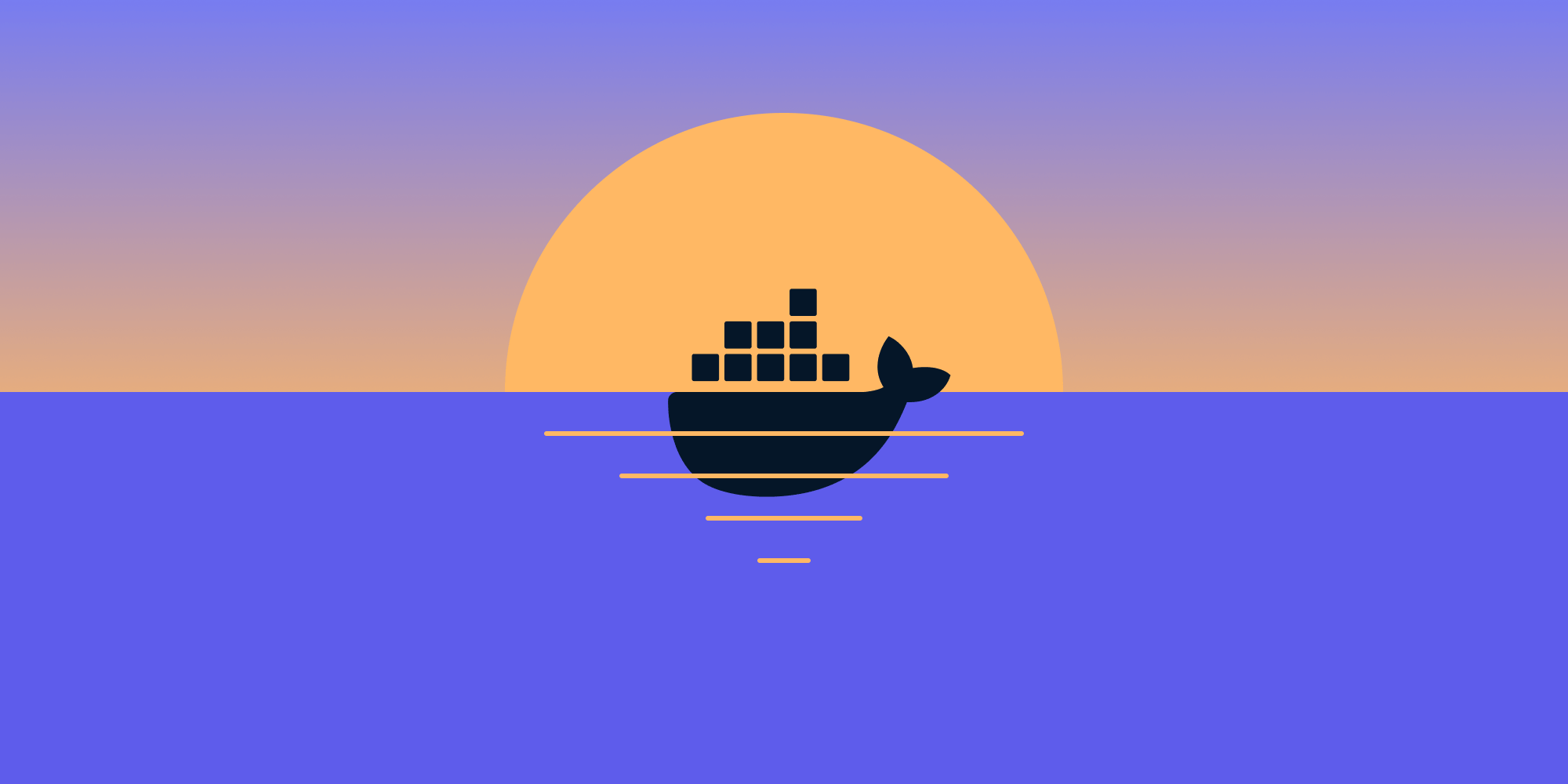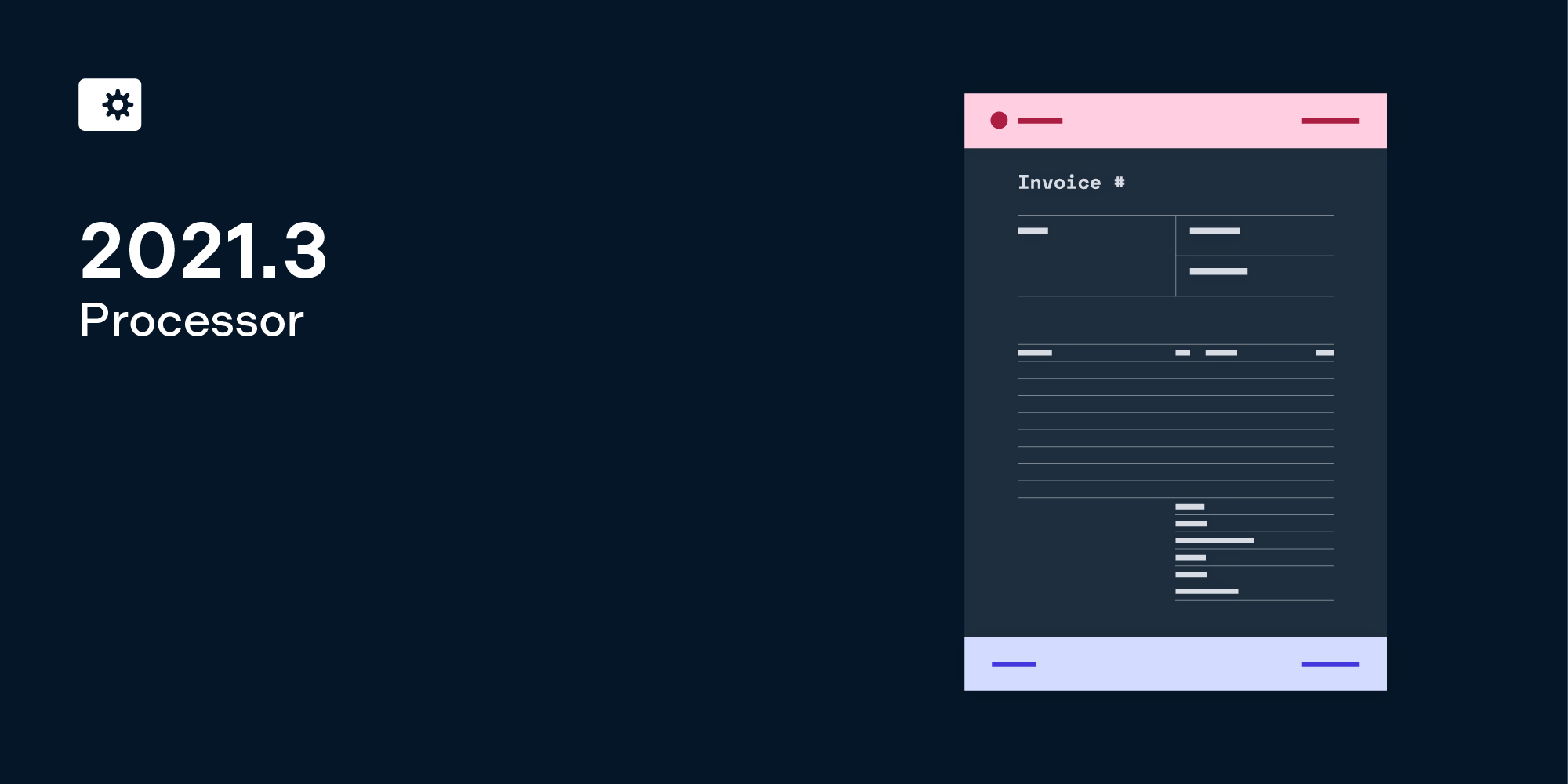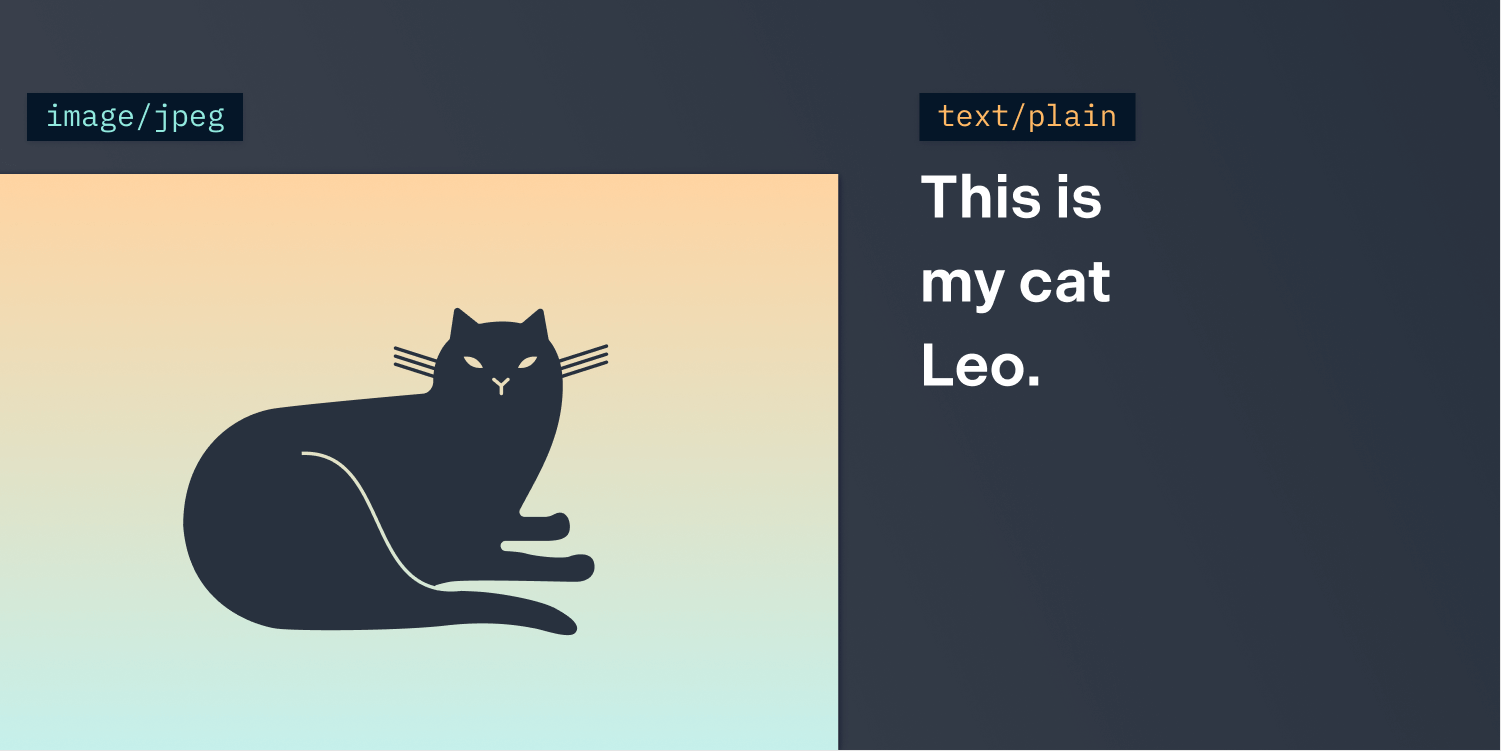Render Pages to TIFF Format Using PSPDFKit Processor 2022.1
 Bartosz Szafran
Bartosz Szafran
We’re pleased to announce that PSPDFKit Processor 2022.1 is out. This version introduces a new image format for converting PDFs to images: TIFF.
PDF-to-TIFF Conversion
Beginning with version 2022.1 of our Processor for Linux, you can use .tiff files in addition to the already supported .png, .jpeg, and .webp image files when generating images from PDFs. You can convert PDFs to TIFF images using the /render API endpoint:
curl -X POST http://localhost:5000/render \ -F file=@Example.pdf \ -F options='{ "options": { "width": 1000, "format": "tiff" } }' \ -o image.tiff
See our guide for converting PDFs to images for more information.
Tuning PDF Generation Timeout
PSPDFKit Processor 2022.1 adds a new configuration option that enables you to configure PDF generation timeout. This configuration option is useful when generating a large document, which can take a significant amount of time. With the new configuration option, PDF_GENERATION_TIMEOUT can be modified to avoid timeouts.
Other Improvements and Fixes
This release also ships with a bunch of improvements and bug fixes.
For a complete list of changes, see the PSPDFKit Processor 2022.1 changelog and the migration guide.
If you’re interested in PSPDFKit Processor, please contact our sales team. For a complete list of features, please visit our PDF Processor product page. We’d love to hear about your use case and discuss how to best implement it.

Bartosz is a software engineer primarily interested in technologies pertaining to Erlang VM and distributed and large-scale systems. He’s also a functional programming enthusiast. In his free time, Bartosz enjoys spending time in nature and eating pierogi.