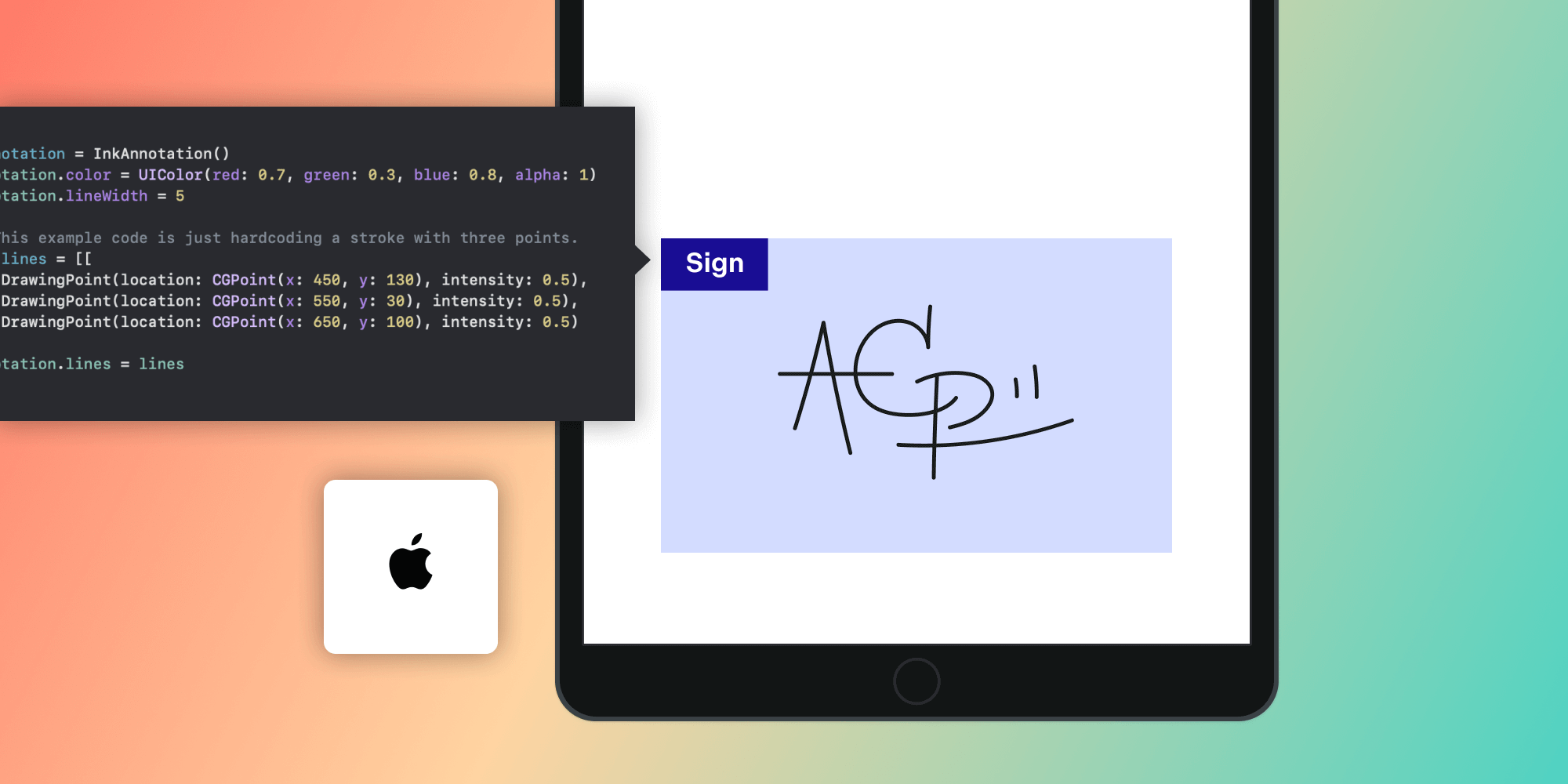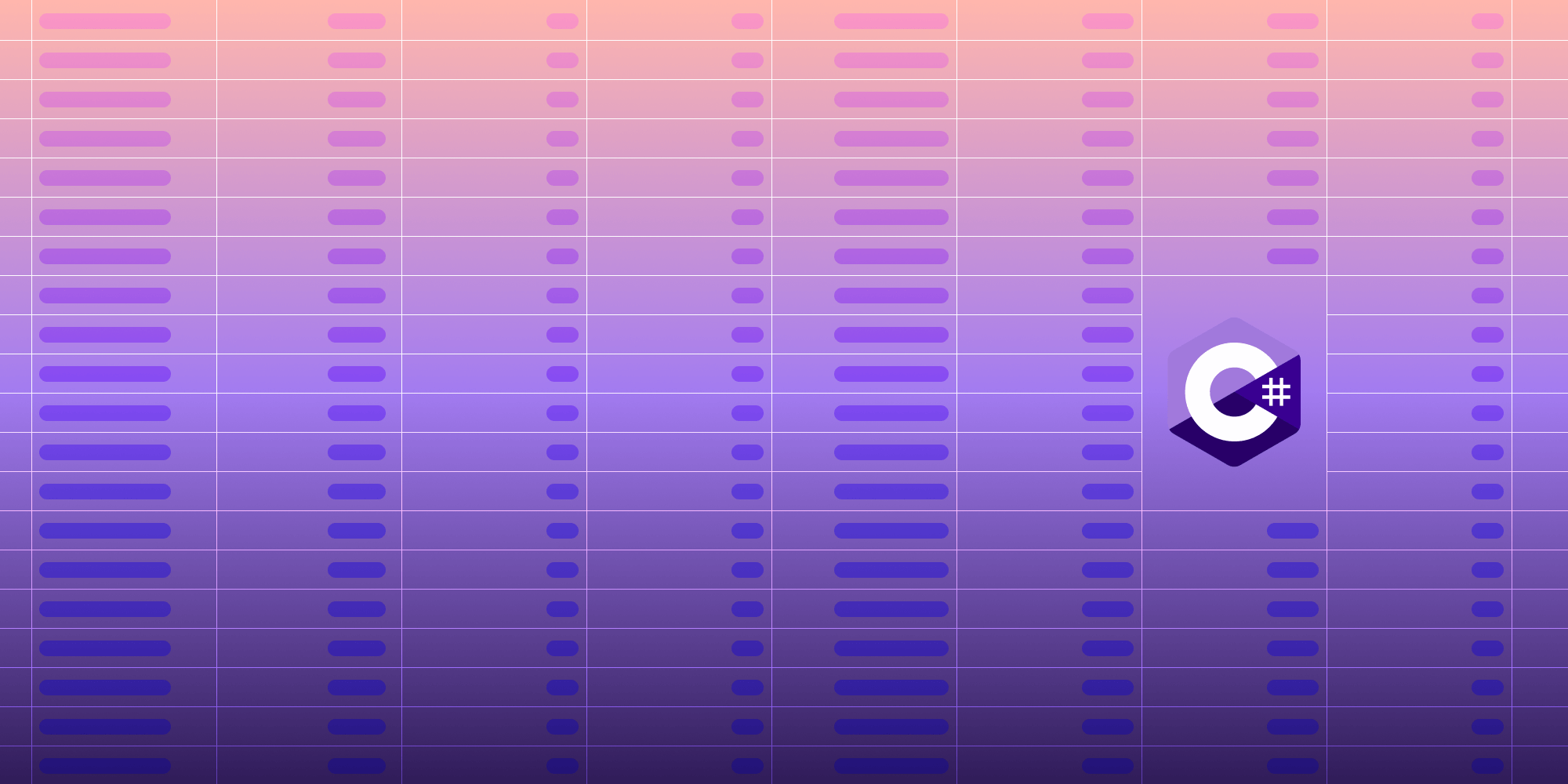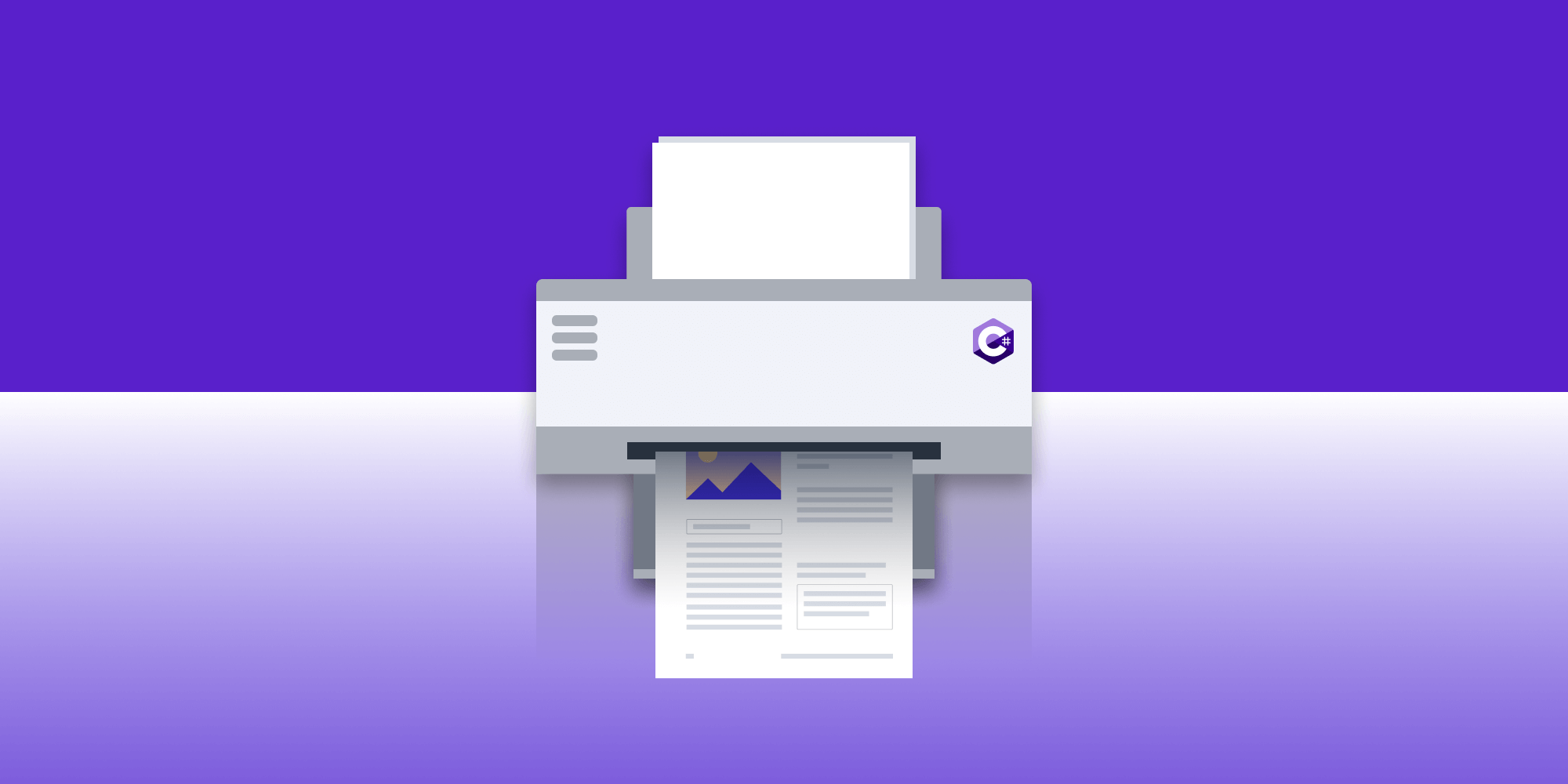Revolutionizing the Construction Industry with PDF Technology
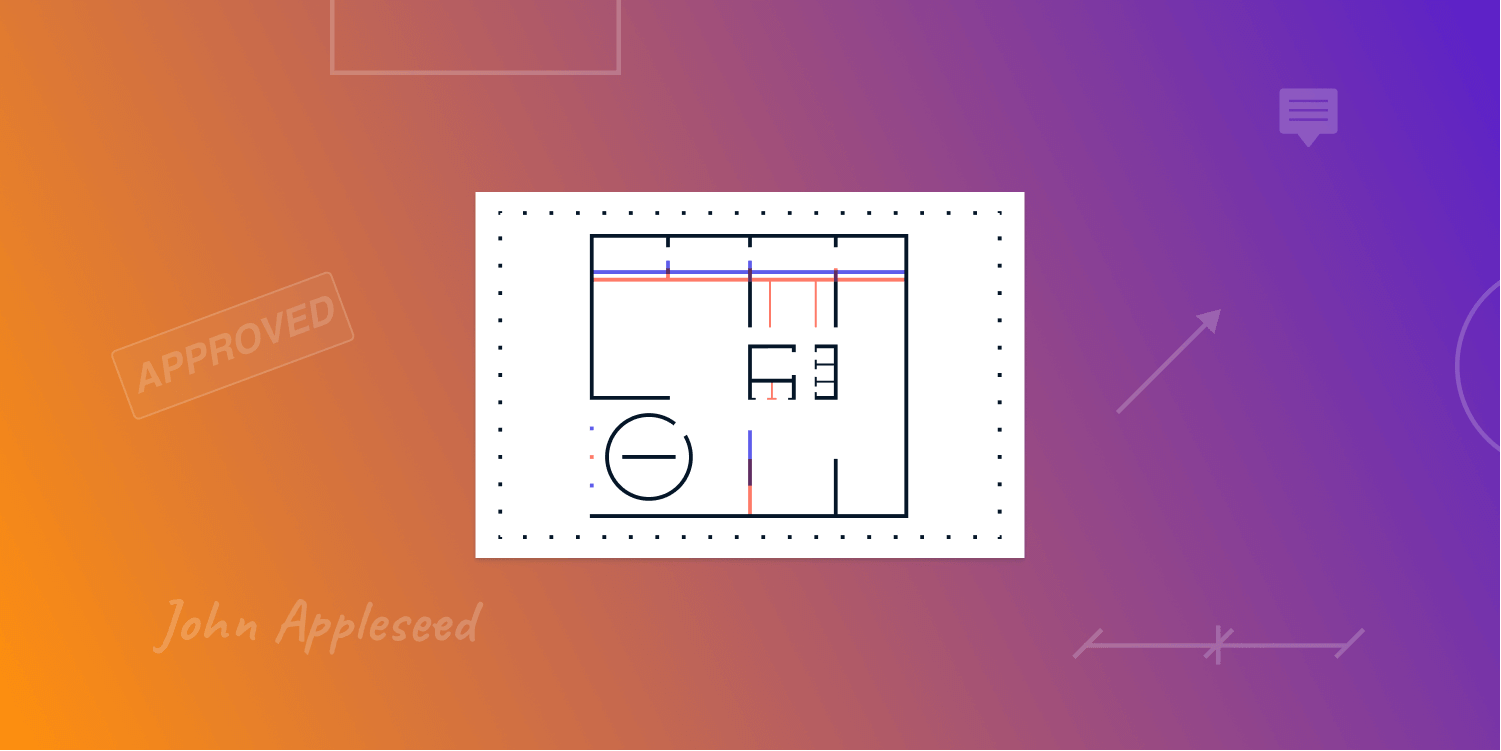
Over the past few decades, there’s been an increased push toward sustainability in construction. While that often means building “greener” in terms of materials and resources, transitioning to digital workflows in the construction industry is also part of this.
Paper workflows have always been standard in the construction industry, with people relying on drawings for planning and multi-part forms for document management. But with handheld technology — in the form of mobile phones and tablets — becoming more widespread and accessible in the workplace, more and more companies are looking into construction management mobile apps, as the need to move from digitizing individual processes to digitizing entire workflows becomes more important than ever.
For those interested in finding out more about PDF SDKs for the construction industry, this post will take a closer look at how companies can incorporate digital workflows. We’ll also share what we at PSPDFKit are doing to support our customers using digital technology in the construction industry.
Handling Large Files
Every construction site manager knows that it all starts with blueprints. They not only show what a building or structure should look like; they also include important information like the layout, the dimensions and measurements, the parts and materials required, and anything else needed to get started.
However, there’s often trouble bridging the gap between planning and execution, because there’s not a clear way to translate digital representations to work that takes place onsite. That’s where our PDF Viewer SDK comes in. It renders documents quickly and clearly and can handle large, detailed PDF files with ease, which makes it the ideal solution for working with blueprints.
Additionally, various ways of navigating pages make it easy for workers to find what they’re looking for. For example, thumbnails give them a visual overview of pages, the outline lets them find a page based on its name, and bookmarks make it easy to switch to a saved page without searching through other pages to find it.
If workers need to search through a large volume of documents, they can also leverage Indexed Search on iOS and Android to quickly find exactly what plan or annotation they’re looking for. And once they’ve found the page they want, zooming makes it easy to quickly zero in on a specific part of a plan.
Making Changes to the Plan
In an ideal world, planning happens before the construction begins. But in the real world, plans change and complications can crop up, meaning that the scope of a construction project might change too.
With the Document Editor, any changes to a PDF can be done directly in the app. There’s no need to redraw, rescan, reprint, realign, or redistribute. Instead, abilities like creating, duplicating, reordering, rotating, and moving pages are built in.
Consider the scenario where a more detailed plan is created — perhaps it’s a mechanical blueprint that needs to go alongside the preexisting architectural one. If you want to avoid the hassle of searching through multiple PDFs, you can merge the new plan into the main plan and place it in the exact spot it needs to be. Or perhaps onsite workers need room to take notes or add complementary drawings. Simply add extra pages to the document and move them next to the pages they’re referencing.
Comparing Versions
In the construction industry, another use case that often comes up is the need to compare vector-based plans, especially when trying to get a better overview of different parts of the job. For example, someone in charge of electrical installations might want to take an electrical drawing and overlay it with a plumbing drawing to ensure there’s no overlap between where cables and sockets are placed and where water lines run.
Using the Comparison component, workers can open two documents, specify stroke colors for each one, and merge them into one to see an overview of the differences. Document tabs also allow them to switch between the individual documents and the new merged one with ease. With this visual highlight of differences, workers can focus on the important details in technical drawings without other distractions.
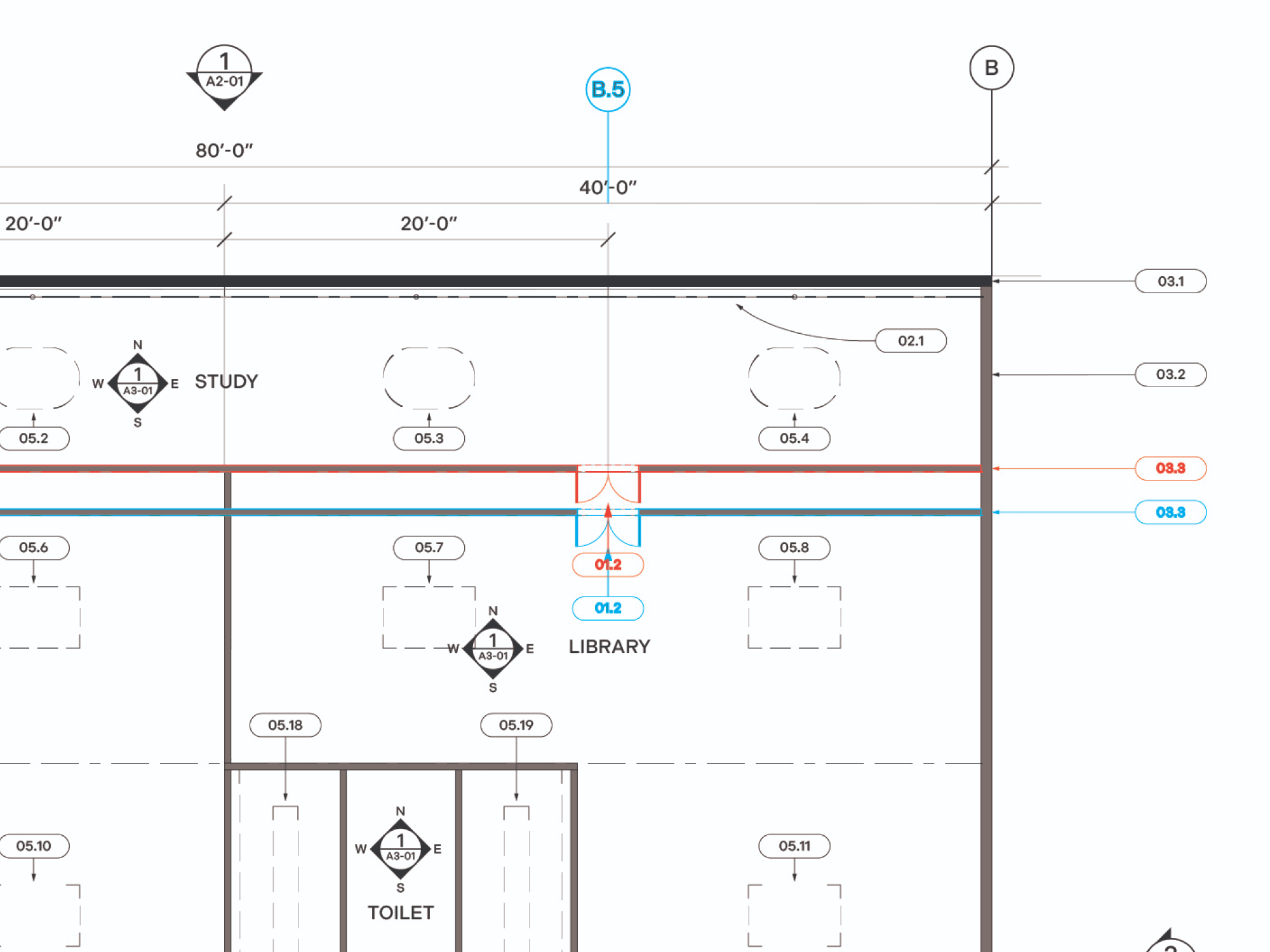
Marking Up Documents
Workers don’t only need to view documents; they need to be able to annotate them too. That’s what our PDF Annotations SDK is for. It enables construction workers to create some of the most commonly used annotations, including:
-
Cloudy-border annotations
-
Stamp annotations
-
User-based annotations
-
Ink annotations
-
Note annotations
-
Link annotations
-
Image annotations
While most annotations are used across a variety of industries, there are a handful annotation types that are specific to the construction industry and the tasks involved. One of these is that of cloudy-bordered shape annotations. These are used primarily to distinguish between annotations and squares that represent rooms in floorplans. Meanwhile, stamp annotations can be customized for use as drop pin stamp annotations, which workers can use to mark a specific location on a floorplan and create notes or tasks specific to that spot.
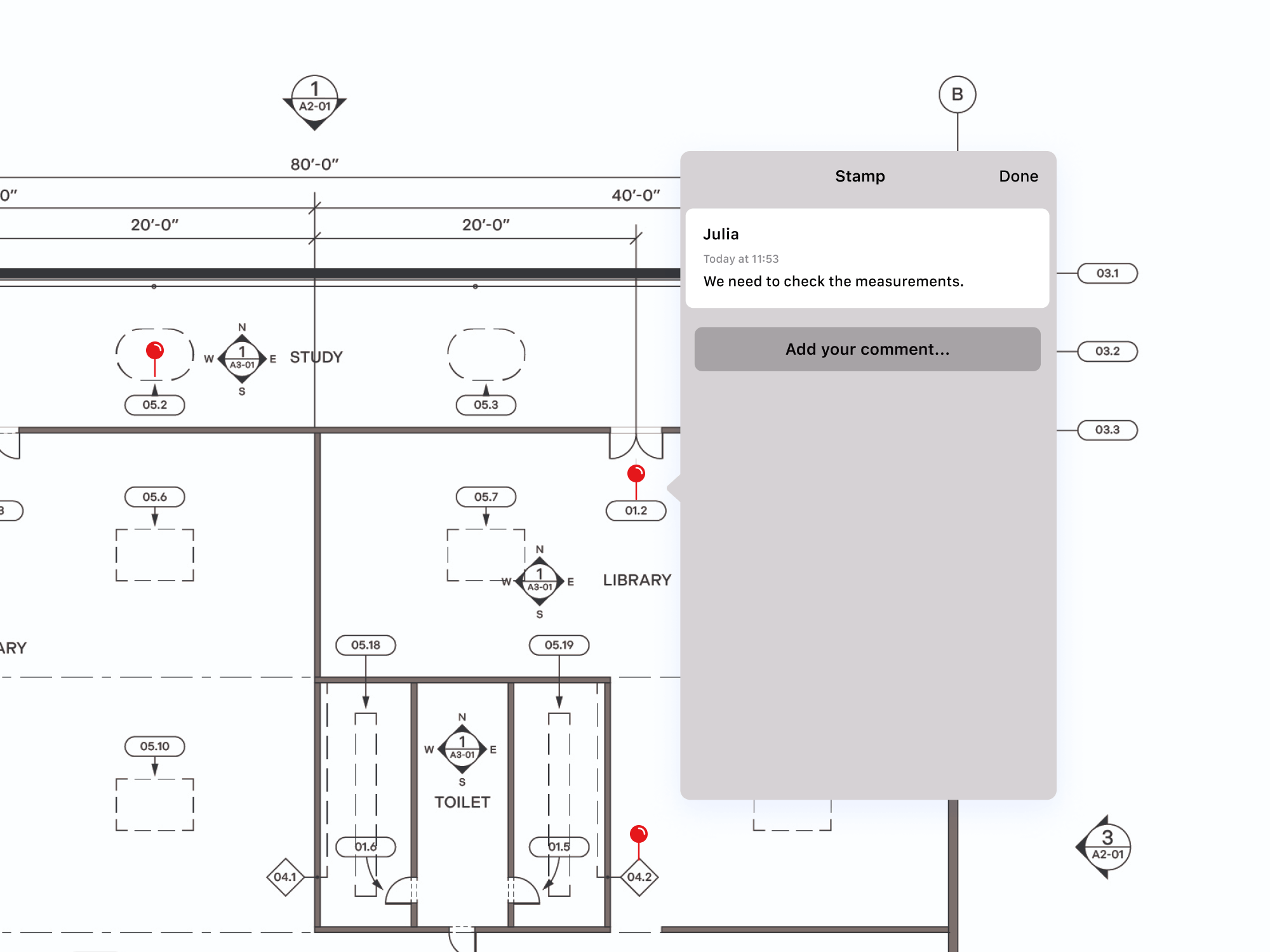
User-based annotations allow you to set a different color per user, and when combined with our Instant layers feature, it’s easy to maintain separate annotation classes for distinct groups, e.g. architectural, electrical, and structural layers. Users have the option of seeing only their layer or of looking at other layers as well.
Ink is another type of annotation that can help with marking up plans, as users can circle things they want to focus on or highlight things they want to bring attention to.
And note annotations allow users to leave comments on specific parts of a document and even go into detail — either by leaving notes for themselves, or by leaving notes for other people viewing the document to pay attention to. When used in combination with our Replies component, it can take conversations on a document to a whole new level.
Another common workflow might be adding supplemental information to plans in the form of attachments. A worker might want to include a link annotation on a document, add photos that were taken onsite, or even embed another PDF file as a file attachment. In turn, these images can be annotated with our Image Documents component using the same annotation tools available for PDFs. To try this out for yourself, see our Image Documents web demo.
Filling Out and Signing Off On Forms
In addition to countless plans, a large part of onsite work involves filling out forms and signing them. Our PDF form viewing and filling SDK has everything workers need to create, view, fill out, save, and submit forms on their mobile devices.
For example, a rolling punch list can help subcontractors keep track of tasks as work on a construction site progresses. Contractors can use purchase forms and order forms to make sure everyone onsite has the materials they need. And site managers can build lists with checkboxes for safety checks and project compliance. Check out our form web demo, and play around with our web Form Designer demo to see how easy it is to work with forms.
It’s also not a problem to combine forms with signatures, which are used to sign off on tasks or projects; make purchases, accept orders, and pay invoices; and record employee and project compliance. Regardless of how custom your use case is, our Electronic Signatures PDF SDK makes it easy for people in the construction industry to add signatures to PDF forms.
Conclusion
Digital transformation in the construction industry is slowly on the rise, but according to a McKinsey executive summary from June 2020, it remains “lower than in nearly any other industry,” which isn’t much of a change from the findings published in a report from four years prior. This only goes to show that there’s a lot of room for the construction industry to take advantage of PDF technology.
We’ve already helped many of our customers make the switch to using a PDF SDK in their mobile products, which streamlines their workflows, saves time and money, and puts them on the cutting edge of the construction industry.
To learn more about the workflows and tasks that PSPDFKit makes possible, and to see how we can help you, check out our Construction Industry Solutions page, or download our free PDF Viewer app and test out the Construction example found in Settings > PSPDFKit Catalog. You might also find this blog post on how we configured the PSPDFKit iOS SDK for the construction industry helpful. Or, if you want to speak with a solutions expert, fill out our form or schedule a call with a member of our team.