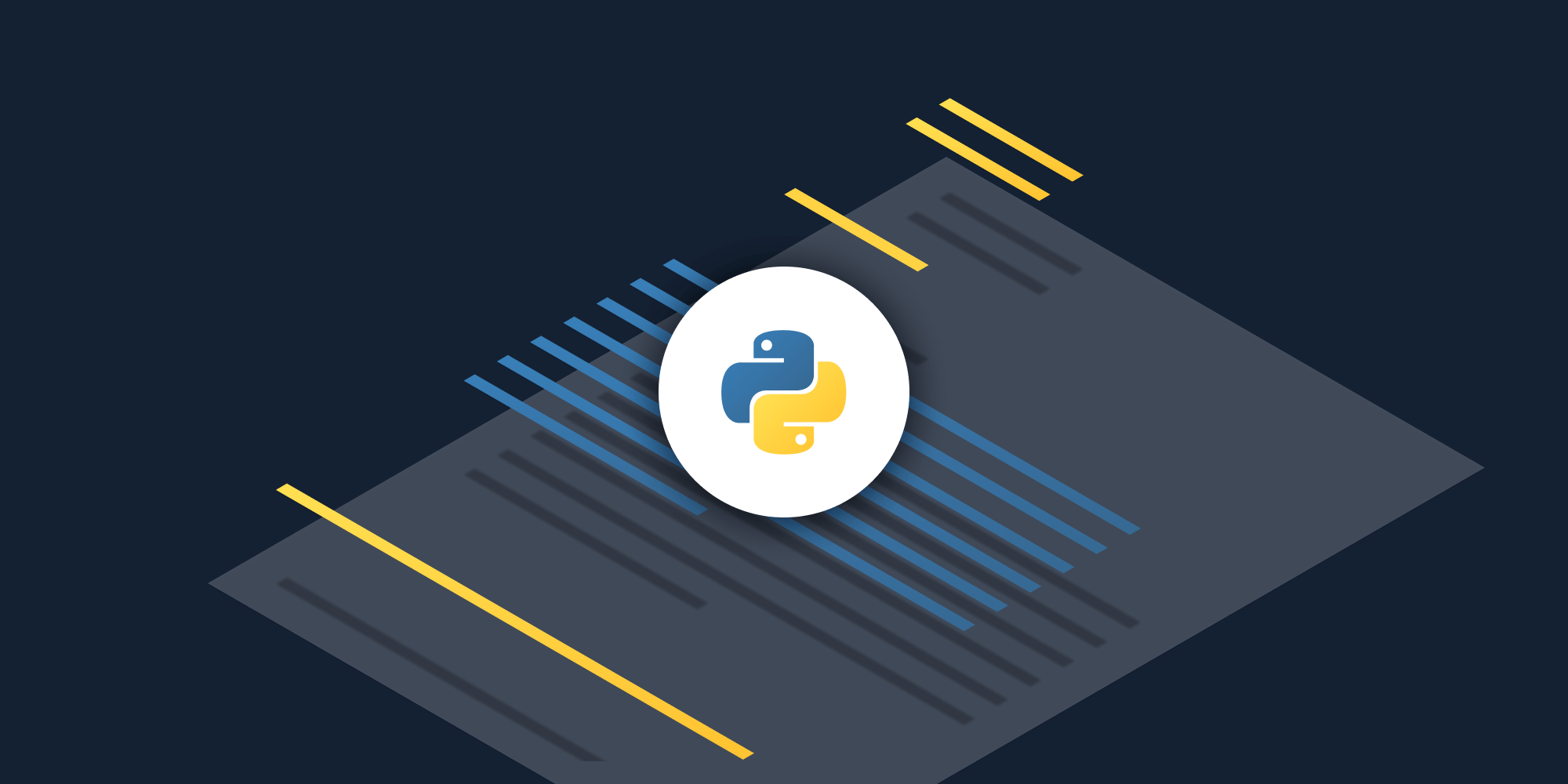How to Generate PDF Certificates from HTML in Java
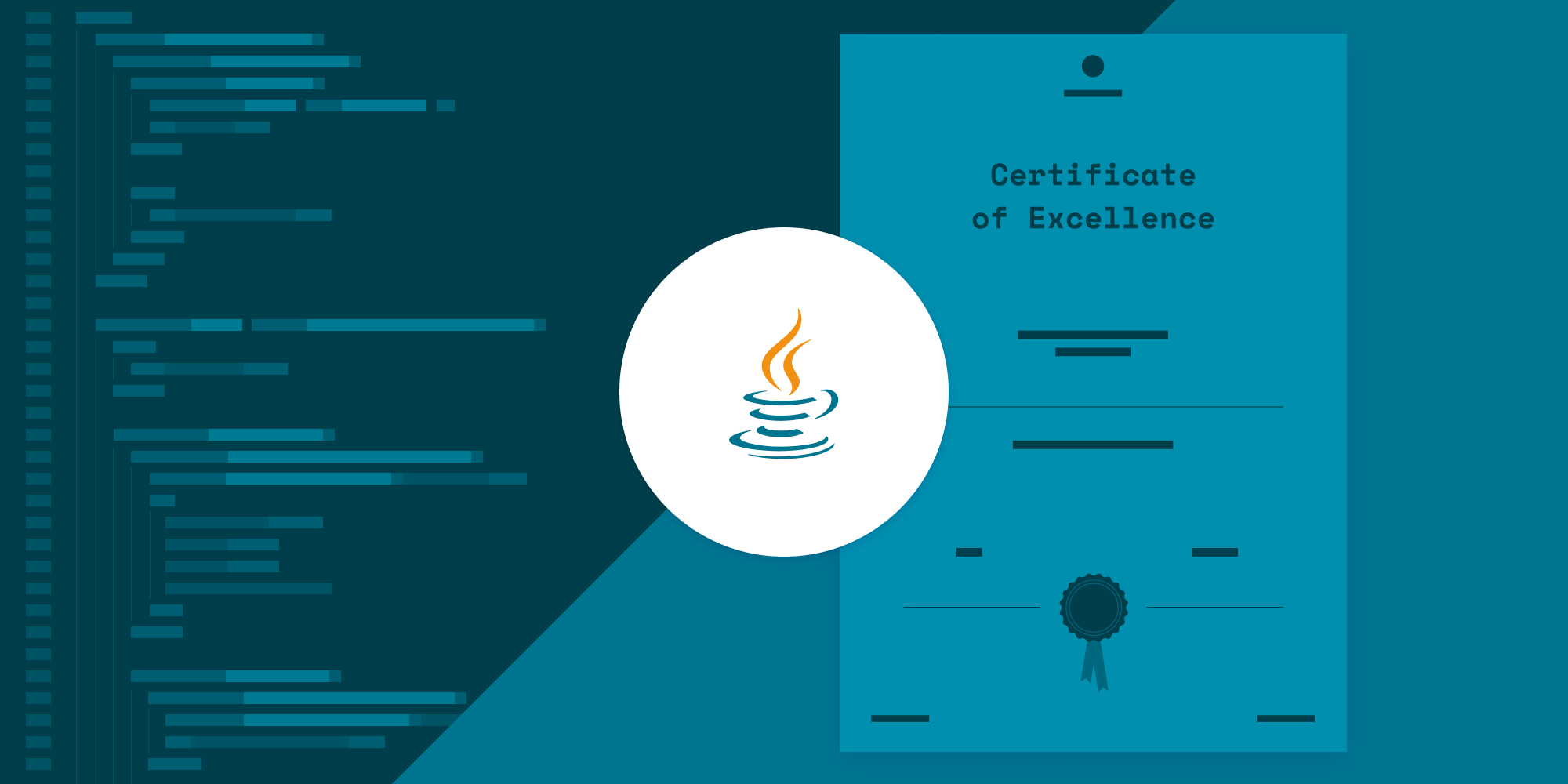
In this post, you’ll learn how to generate PDF certificates from HTML using our Java PDF Generator API. With our API, you can generate 100 PDF certificates per month for free. To access your API key, sign up for a free account.
Certificates are most commonly generated by educational institutions, online course platforms, and corporate training programs. PDF certificates can automatically be generated when a student or employee successfully completes their program. To further streamline the process, a student’s name, program, and completion date can be pulled from a database and dynamically inserted into the certificate.
To help you get started, we’ve provided a free certificate template in HTML and CSS that can be customized to meet your specific requirements. You can easily style your certificate by updating the CSS file with your own custom images and fonts.
Requirements
To get started, you’ll need:
To access your PSPDFKit API key, sign up for a free account. Your account lets you generate 100 documents for free every month. Once you’ve signed up, you can find your API key in the Dashboard > API Keys section.
This guide uses the latest version of Java Development Kit (JDK) — which is v17.0.1 — and Gradle v7.2.

You can find a similar example made for a receipt template on GitHub.
Creating a New Gradle Project
Create a new Java project for Gradle to build.
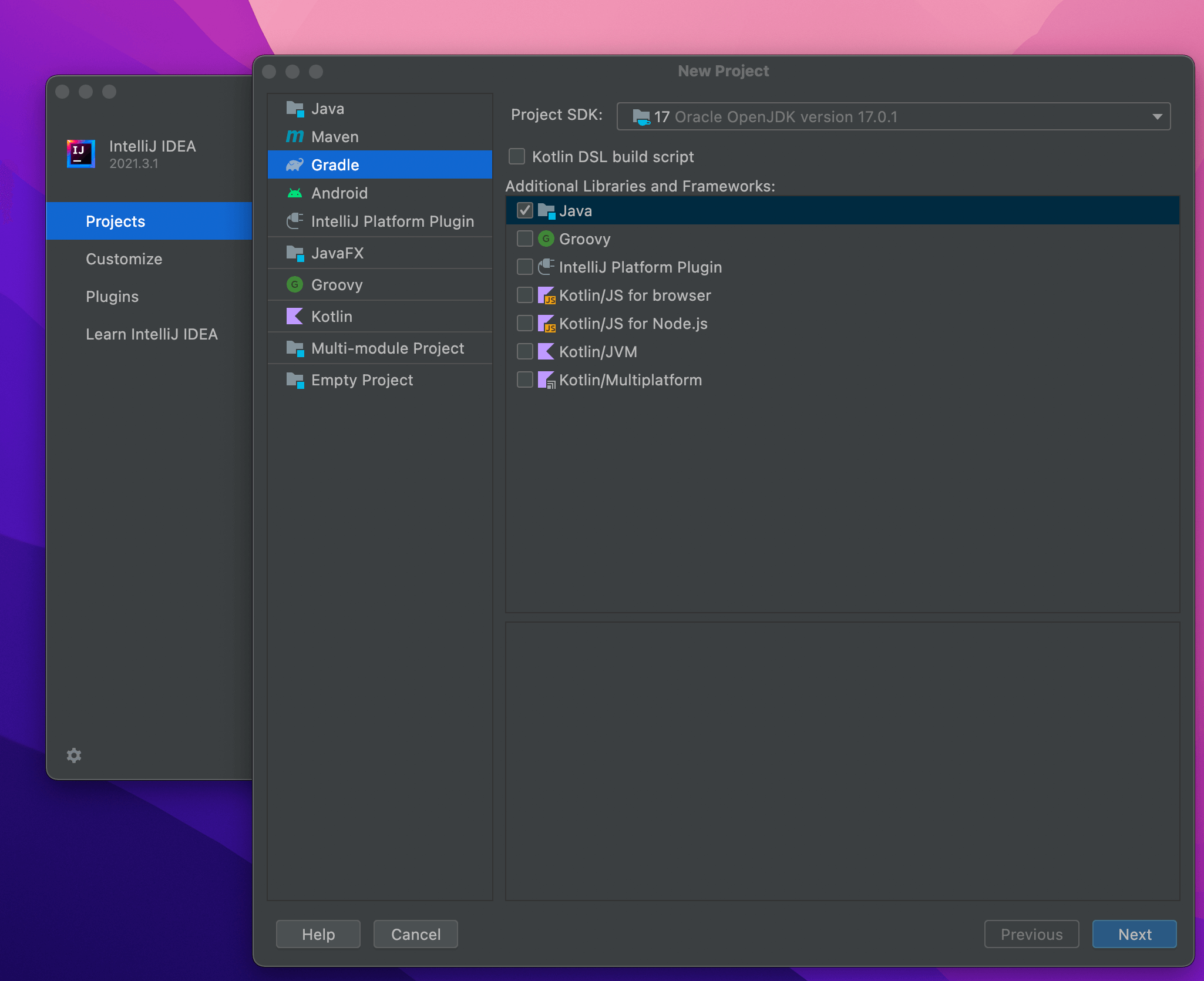
Go to the build.gradle file and add the following dependencies to your project:
dependencies {
implementation 'com.squareup.okhttp3:okhttp:4.9.2'
implementation 'org.json:json:20210307'
}You’ll use the OkHttp library to make HTTP requests to PSPDFKit API, and the org.json library to parse the JSON response.
Downloading the Certificate Template
Download the certificate template and extract the contents of the ZIP file into a folder. You’ll get an HTML file, Inter fonts, a Space Mono font, SVG logos, and a README file. Place the files in the root directory of your project.
Preparing the Java Class
-
Create a new directory in your project. Right-click on your project’s name and select New > Directory.
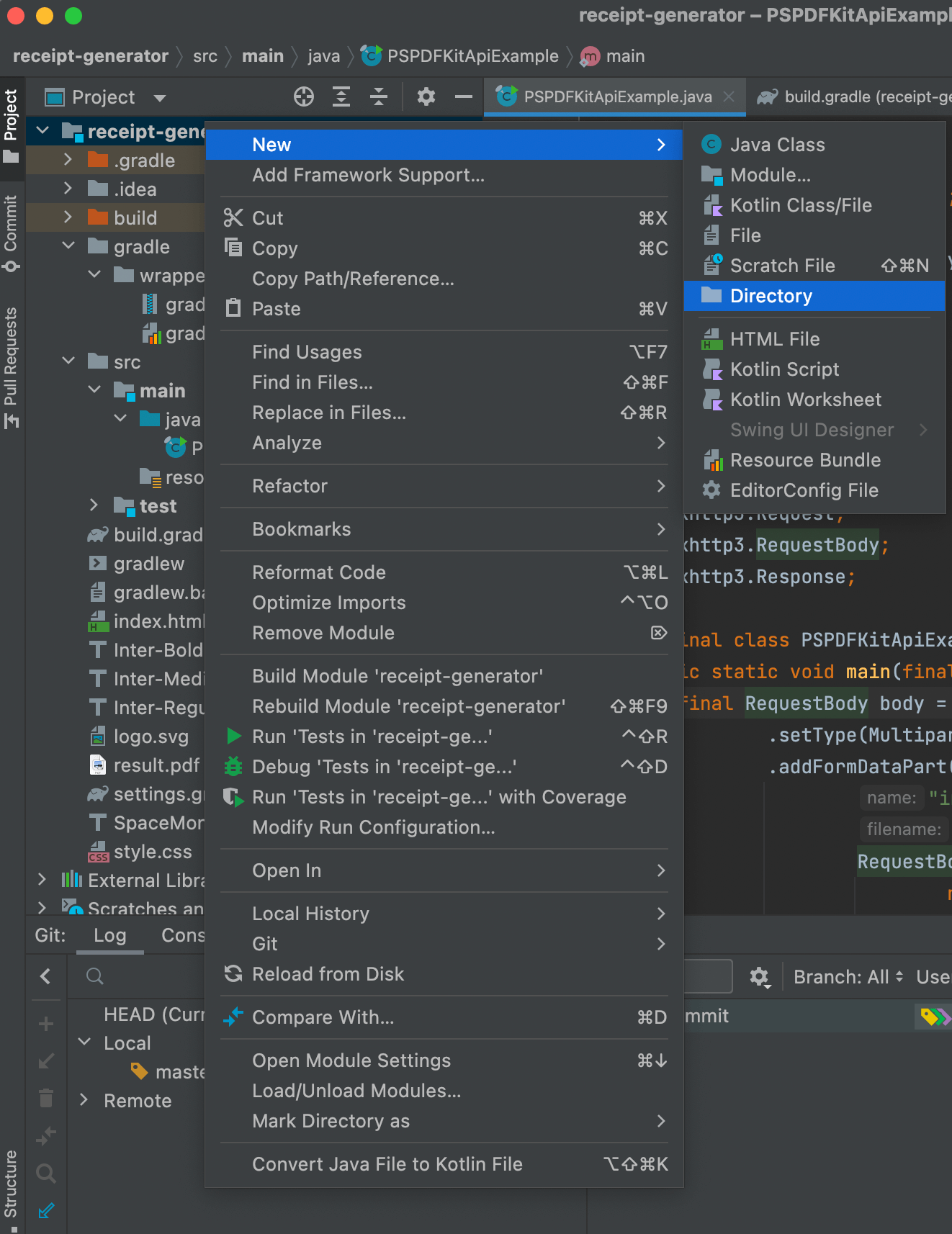
-
From there, choose the
src/main/javaoption.
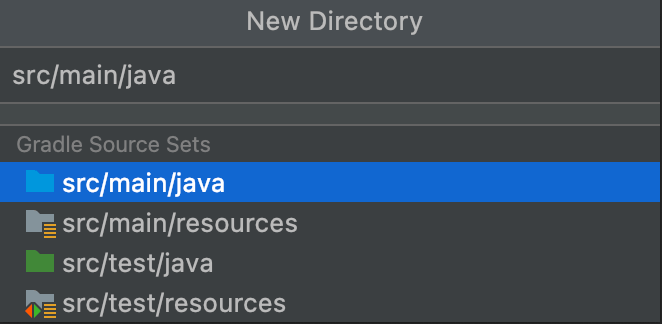
-
Now, right-click on the
src/main/javadirectory and select New > Java Class.
Create a new class called PSPDFKitApiExample that will make HTTP requests to PSPDFKit API.
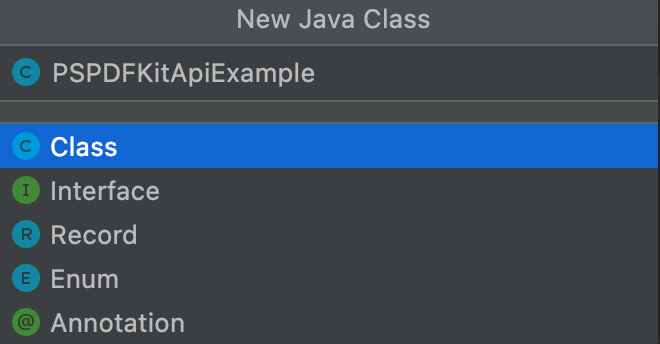
-
Add the following code to the
PSPDFKitApiExampleclass:
// src/main/java/PSPDFKitApiExample.java import java.io.File; import java.io.IOException; import java.nio.file.FileSystems; import java.nio.file.Files; import java.nio.file.StandardCopyOption; import org.json.JSONArray; import org.json.JSONObject; import okhttp3.MediaType; import okhttp3.MultipartBody; import okhttp3.OkHttpClient; import okhttp3.Request; import okhttp3.RequestBody; import okhttp3.Response; public class PspdfkitApiExample { public static void main(String[] args) throws IOException { // Implement your call to PSPDFKit API here. } }
Set this class as the entry point of your application.
Preparing the Payload
Here, assemble your multipart/form-data body containing the JSON instructions, the HTML file, the stylesheet, the fonts, and the logo files:
final RequestBody body = new MultipartBody.Builder() .setType(MultipartBody.FORM) .addFormDataPart( "index.html", "index.html", RequestBody.create( new File("index.html"), MediaType.parse("text/html") ) ) .addFormDataPart( "style.css", "style.css", RequestBody.create( new File("style.css"), MediaType.parse("text/css") ) ) .addFormDataPart( "Inter-Regular.ttf", "Inter-Regular.ttf", RequestBody.create( new File("Inter-Regular.ttf"), MediaType.parse("font/ttf") ) ) .addFormDataPart( "Inter-Medium.ttf", "Inter-Medium.ttf", RequestBody.create( new File("Inter-Medium.ttf"), MediaType.parse("font/ttf") ) ) .addFormDataPart( "Inter-Bold.ttf", "Inter-Bold.ttf", RequestBody.create( new File("Inter-Bold.ttf"), MediaType.parse("font/ttf") ) ) .addFormDataPart( "SpaceMono-Regular.ttf", "SpaceMono-Regular.ttf", RequestBody.create( new File("SpaceMono-Regular.ttf"), MediaType.parse("font/ttf") ) ) .addFormDataPart( "logo.svg", "logo.svg", RequestBody.create( new File("logo.svg"), MediaType.parse("image/svg+xml") ) ) .addFormDataPart( "ribbon.svg", "ribbon.svg", RequestBody.create( new File("ribbon.svg"), MediaType.parse("image/svg+xml") ) ) .addFormDataPart( "instructions", new JSONObject() .put("parts", new JSONArray() .put(new JSONObject() .put("html", "index.html") .put("assets", new JSONArray() .put("style.css") .put("Inter-Regular.ttf") .put("Inter-Medium.ttf") .put("Inter-Bold.ttf") .put("SpaceMono-Regular.ttf") .put("logo.svg") .put("ribbon.svg") ) ) ).toString() ) .build();
Executing the Request
Now, make a request to PSPDFKit API. Make sure to replace the <Your API Key> placeholder with your actual API key:
final Request request = new Request.Builder() .url("https://api.pspdfkit.com/build") .method("POST", body) .addHeader("Authorization", "Bearer <Your API Key>") .build(); final OkHttpClient client = new OkHttpClient() .newBuilder() .build(); final Response response = client.newCall(request).execute(); if (response.isSuccessful()) { Files.copy( response.body().byteStream(), FileSystems.getDefault().getPath("result.pdf"), StandardCopyOption.REPLACE_EXISTING ); } else { // Handle the error. throw new IOException(response.body().string()); }
This will send your request to PSPDFKit API and save the response to a file called result.pdf.
To generate the PDF, right-click on the PSPDFKitApiExample file and select Run PSPDFKitApiExample.main().
You can see the full code below:
import java.io.File; import java.io.IOException; import java.nio.file.FileSystems; import java.nio.file.Files; import java.nio.file.StandardCopyOption; import org.json.JSONArray; import org.json.JSONObject; import okhttp3.MediaType; import okhttp3.MultipartBody; import okhttp3.OkHttpClient; import okhttp3.Request; import okhttp3.RequestBody; import okhttp3.Response; public final class PspdfkitApiExample { public static void main(final String[] args) throws IOException { final RequestBody body = new MultipartBody.Builder() .setType(MultipartBody.FORM) .addFormDataPart( "index.html", "index.html", RequestBody.create( new File("index.html"), MediaType.parse("text/html") ) ) .addFormDataPart( "style.css", "style.css", RequestBody.create( new File("style.css"), MediaType.parse("text/css") ) ) .addFormDataPart( "Inter-Regular.ttf", "Inter-Regular.ttf", RequestBody.create( new File("Inter-Regular.ttf"), MediaType.parse("font/ttf") ) ) .addFormDataPart( "Inter-Medium.ttf", "Inter-Medium.ttf", RequestBody.create( new File("Inter-Medium.ttf"), MediaType.parse("font/ttf") ) ) .addFormDataPart( "Inter-Bold.ttf", "Inter-Bold.ttf", RequestBody.create( new File("Inter-Bold.ttf"), MediaType.parse("font/ttf") ) ) .addFormDataPart( "SpaceMono-Regular.ttf", "SpaceMono-Regular.ttf", RequestBody.create( new File("SpaceMono-Regular.ttf"), MediaType.parse("font/ttf") ) ) .addFormDataPart( "logo.svg", "logo.svg", RequestBody.create( new File("logo.svg"), MediaType.parse("image/svg+xml") ) ) .addFormDataPart( "ribbon.svg", "ribbon.svg", RequestBody.create( new File("ribbon.svg"), MediaType.parse("image/svg+xml") ) ) .addFormDataPart( "instructions", new JSONObject() .put("parts", new JSONArray() .put(new JSONObject() .put("html", "index.html") .put("assets", new JSONArray() .put("style.css") .put("Inter-Regular.ttf") .put("Inter-Medium.ttf") .put("Inter-Bold.ttf") .put("SpaceMono-Regular.ttf") .put("logo.svg") .put("ribbon.svg") ) ) ).toString() ) .build(); final Request request = new Request.Builder() .url("https://api.pspdfkit.com/build") .method("POST", body) .addHeader("Authorization", "Bearer <Your API Key>") .build(); final OkHttpClient client = new OkHttpClient() .newBuilder() .build(); final Response response = client.newCall(request).execute(); if (response.isSuccessful()) { Files.copy( response.body().byteStream(), FileSystems.getDefault().getPath("result.pdf"), StandardCopyOption.REPLACE_EXISTING ); } else { // Handle the error. throw new IOException(response.body().string()); } } }
Conclusion
In this post, you generated a PDF certificate from an HTML template using our Java PDF generation API. We created similar PDF certificate generation blog posts using sample code from other programming languages:
In addition to templates for generating certificates, we created free templates for other commonly used documents, like receipts, invoices, and reports. If you’re interested in generating other types of documents in Java, check out the following posts:
- Generating PDF receipts using Java
- Generating PDF invoices using Java
- Generating PDF reports using Java
All our templates are available for you to download on our PDF Generator API page. Feel free to customize or add any CSS to the template to fit your use case or help reflect your company’s brand.