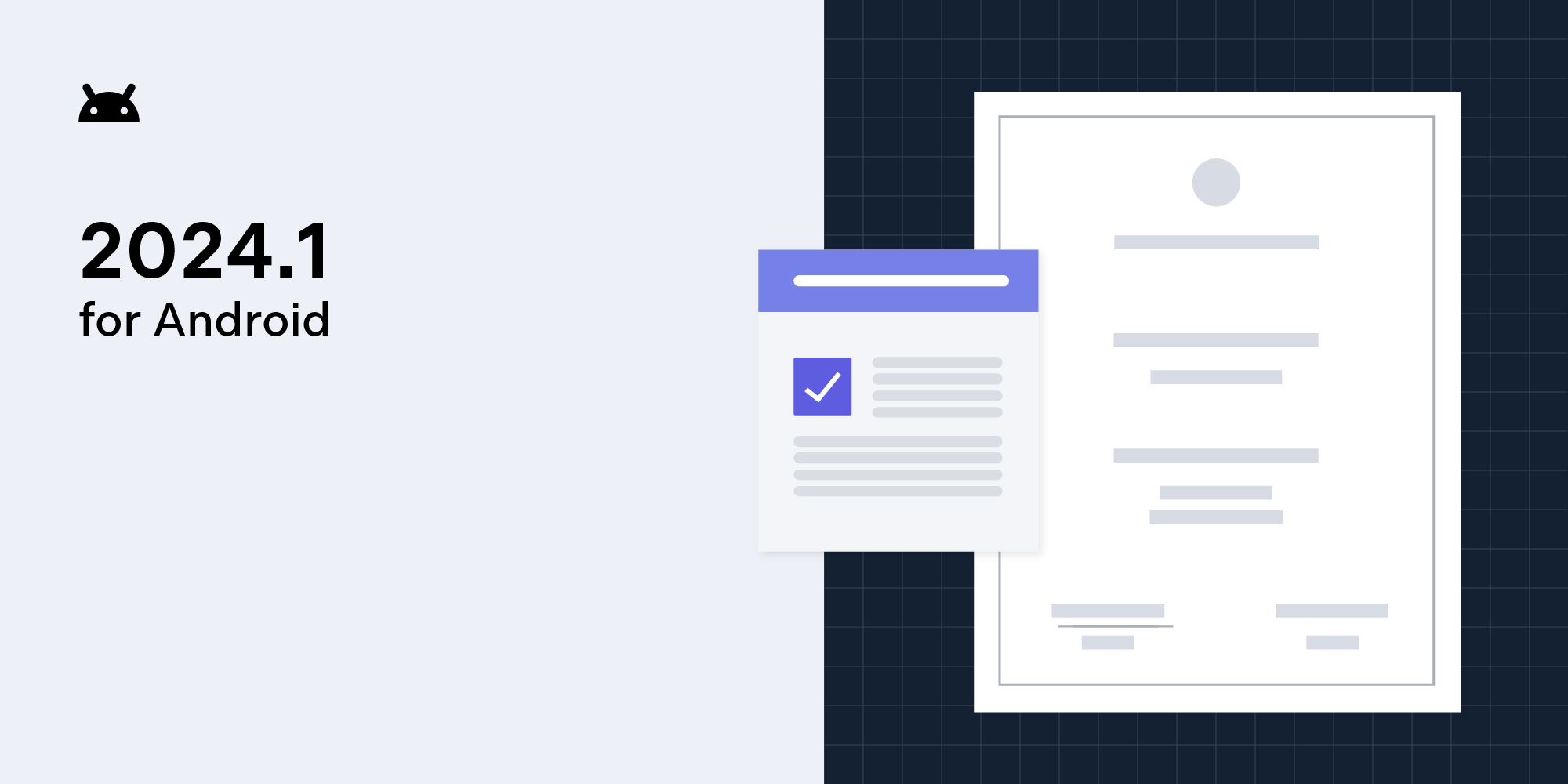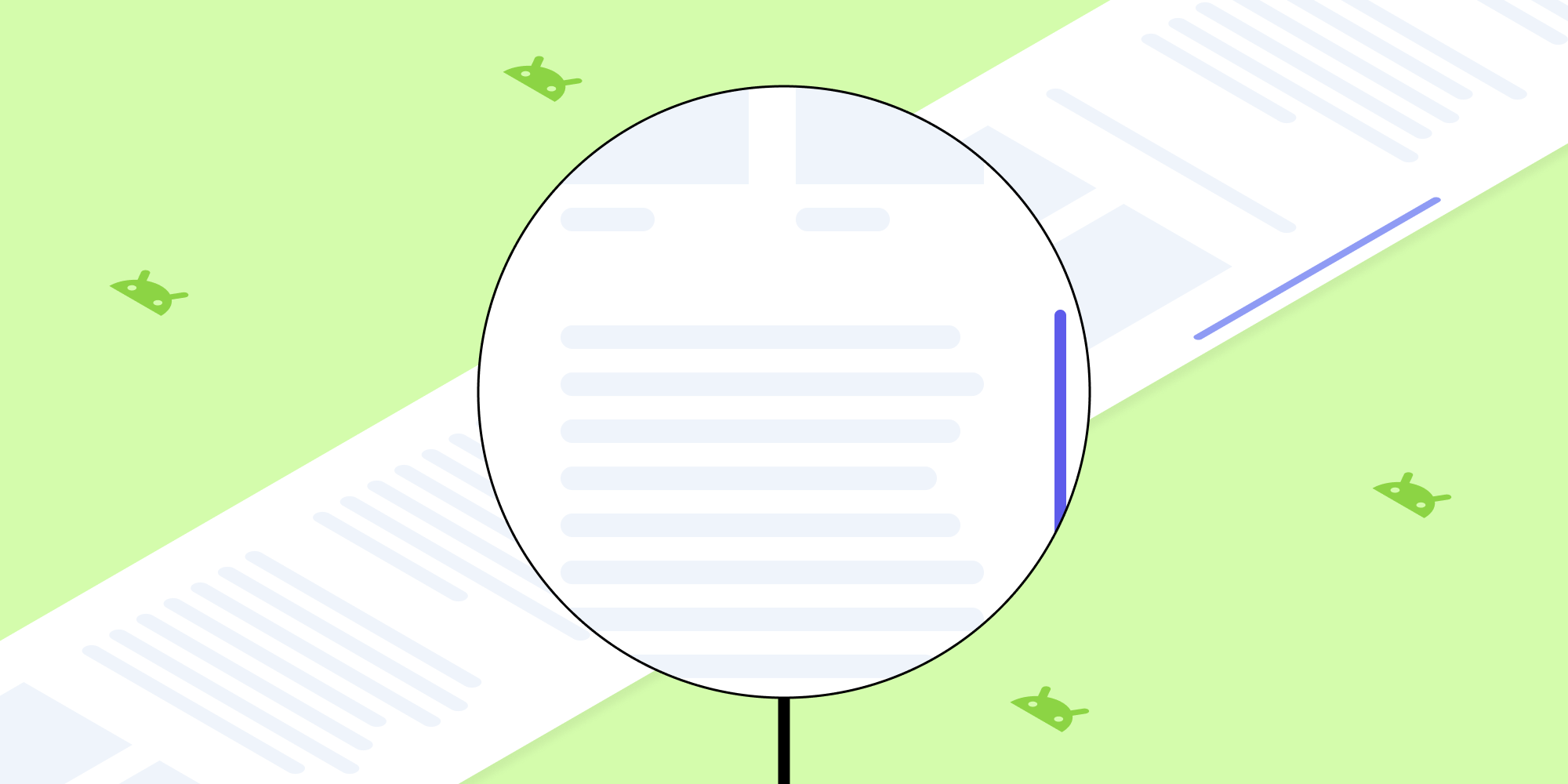Using Kotlin to Make the PSPDFKit API Even Better
 Reinhard Hafenscher
Reinhard Hafenscher

Here at PSPDFKit, we take great care that our APIs are easy to use, while still providing the necessary flexibility and extendibility for you to achieve what you want. But even with all the care taken, there are still areas that could be better. So what if I told you there was a way for you to improve upon our APIs yourself?
Kotlin Extension Functions
Kotlin provides the ability to extend any class with new functionality via what’s known as extension functions. You can think of them as a fancy way to define static utility methods.
Take this static utility method in Java as an example:
// Defining our utility function. public static int getSummedCount(Groups groups) { return groups.getCountA() + groups.getCountB() + groups.getCountC(); } // Calling our utility function. int count = getSummedCount(groups);
In Kotlin, it would become the following extension function:
// Defining our extension function. fun Groups.getSummedCount() = countA + countB + countC // Calling our extension function. val count = groups.getSummedCount()
As you can see, we can call our extension function just like we would any other method on the object. We aren’t going to go into all the details about extension functions here, but for more information you can check out the official documentation.
Example
To illustrate this idea, let’s look at one general example of how an extension function can improve your code.
Let’s say you want to show a Toast in your activity. Normally, it would look like the following:
fun showMessage() { Toast.makeText(this, R.string.message, Toast.LENGTH_SHORT).show() }
Using an extension function, you can make this much cleaner, like so:
// Define our extension function. fun Context.toast(resId: Int, duration: Int = Toast.LENGTH_SHORT) = Toast.makeText(this, resId, duration).show()
Later, inside your Activity, you can call it like this:
fun showMessage() { // Use our newly created extension function. toast(R.string.message) }
As shown above, using an extension function greatly simplified the code. We made the duration an optional parameter, since we use the same duration for most cases. We also moved the call to show() inside our extension function, so you no longer need to wonder why your Toast was never displayed.
How To Improve the PSPDFKit API
While developing PDF Viewer, we came up with a few extension functions that make using PSPDFKit even simpler. These range from basic (making properties easier to access) to complicated (turning a long-running synchronous task into something async). Let’s look at some examples right now.
Examples
In many places, we had to modify an existing PdfActivityConfiguration, so we came up with this simple extension function to help out:
fun PdfActivityConfiguration.buildUpon(): PdfActivityConfiguration.Builder = PdfActivityConfiguration.Builder(this)
This allows us to fluently modify the existing configuration in a PdfActivity:
val newConfiguration = configuration.buildUpon()
.disableFormEditing()
.build()Another operation we often have to perform is resizing objects to fit within a certain format while retaining their width and height ratio:
fun Size.fitInside(targetWidth: Float?, targetHeight: Float?): Size = when { width == 0f || height == 0f -> Size(0f, 0f) targetWidth == null && targetHeight == null -> this else -> { val maxWidth = targetWidth ?: Float.MAX_VALUE val maxHeight = targetHeight ?: Float.MAX_VALUE val ratio = Math.min(maxWidth / width, maxHeight / height) Size(width * ratio, height * ratio) } }
We use this when rendering the previews for PDF files:
// Get the needed size for our preview image. val targetSize = document .getPageSize(0) .fitInside(width.toFloat(), height.toFloat())
Wrapping Things Up
Kotlin’s extension functions are incredibly powerful and can help make your code much more concise and clear. However, keep in mind that not everything should be an extension function, and there are still situations where a regular utility method makes more sense.
You can find all the extension functions I talked about (and more) included in PSPDFKit for Android, beginning with version 4.3.1. — you can check them out in the Catalog App that we provide with the 60-day trial of PSPDFKit for Android.