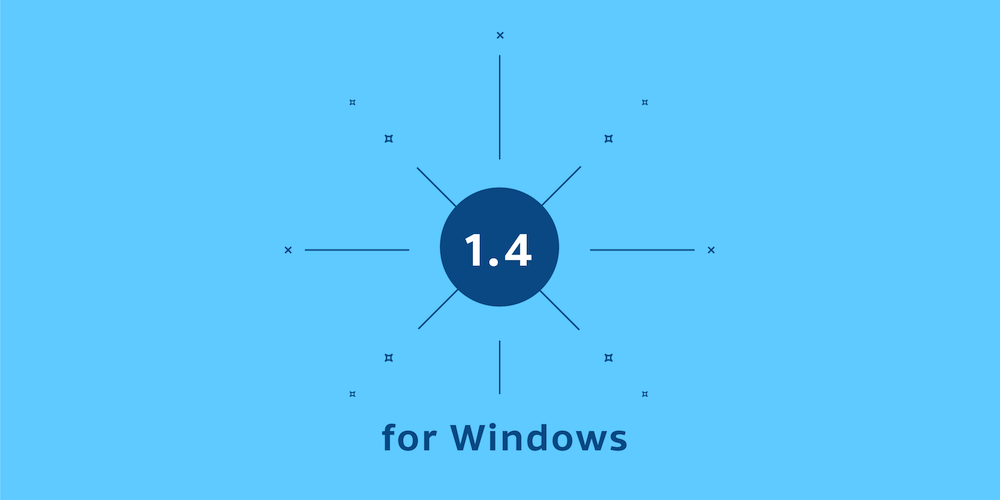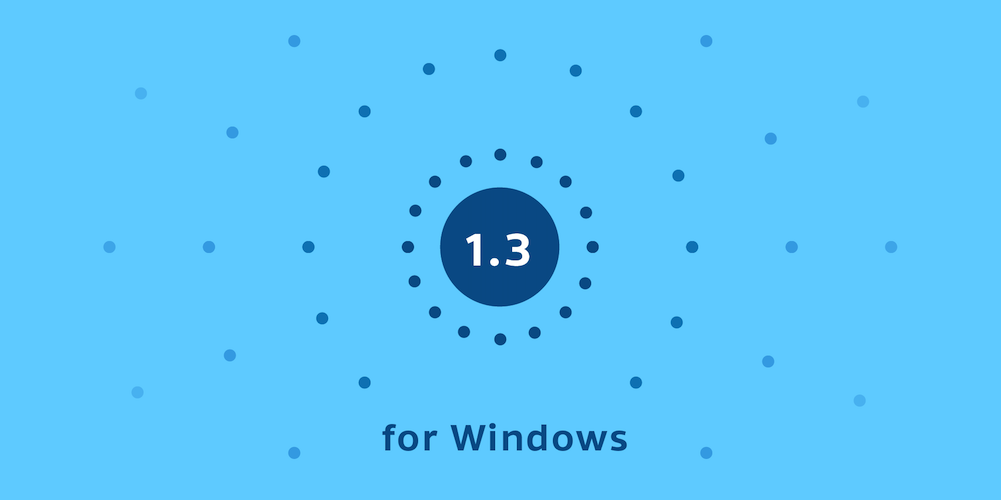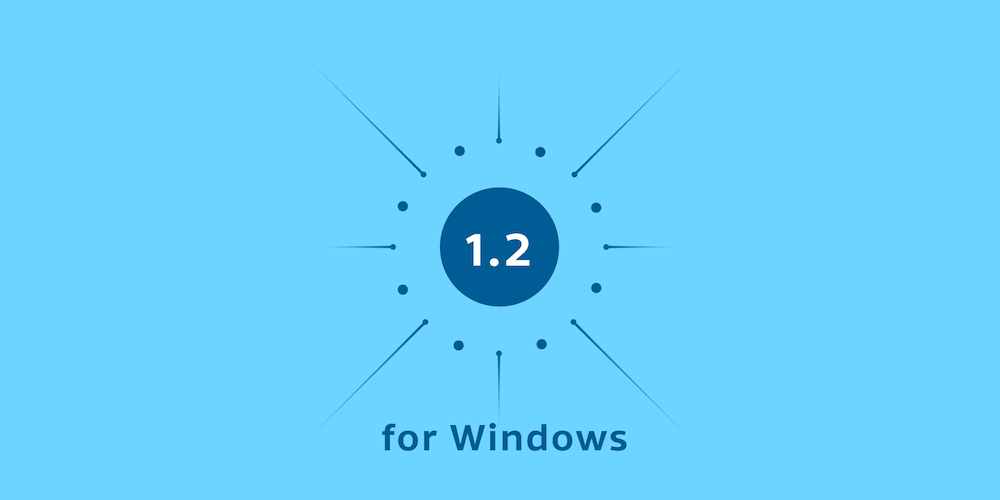PSPDFKit 1.5 for Windows
Today we’re shipping PSPDFKit 1.5 for Windows. This release features the addition of shape annotations, support for password-protected PDFs, annotation flattening, and printing without viewing. This blog post is just a preview of the biggest changes in PSPDFKit 1.5 for Windows. Please refer to our PSPDFKit 1.5 for Windows changelog for a complete list.
Shape Annotations
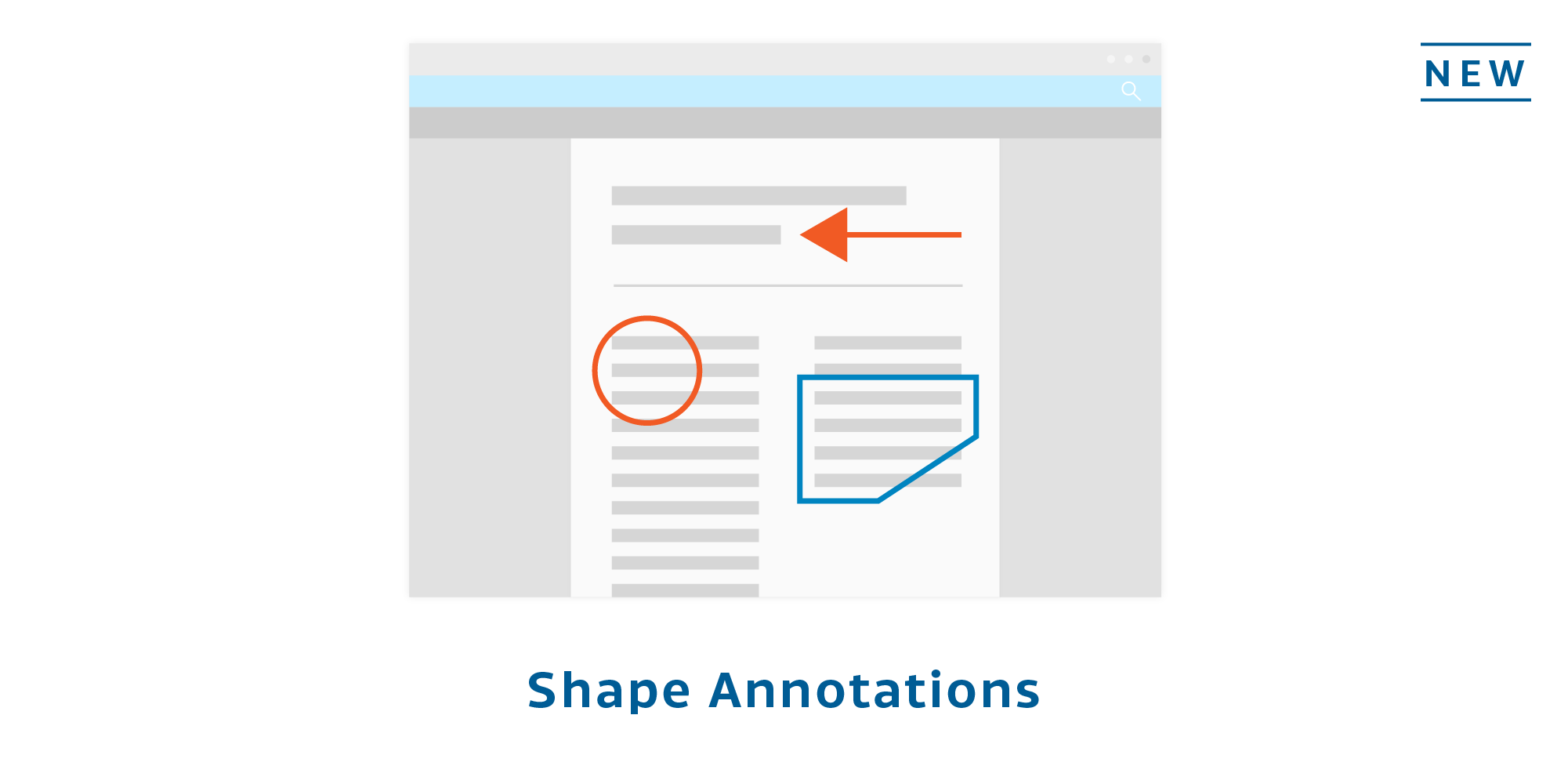
With our new shape annotations, you can now draw lines, rectangles, polygons, circles, and polylines. Just like in our Web, Android, and iOS SDKs, you can change the dash types and even the start and ending of a line annotation in order to draw arrows.
Password-Protected PDFs
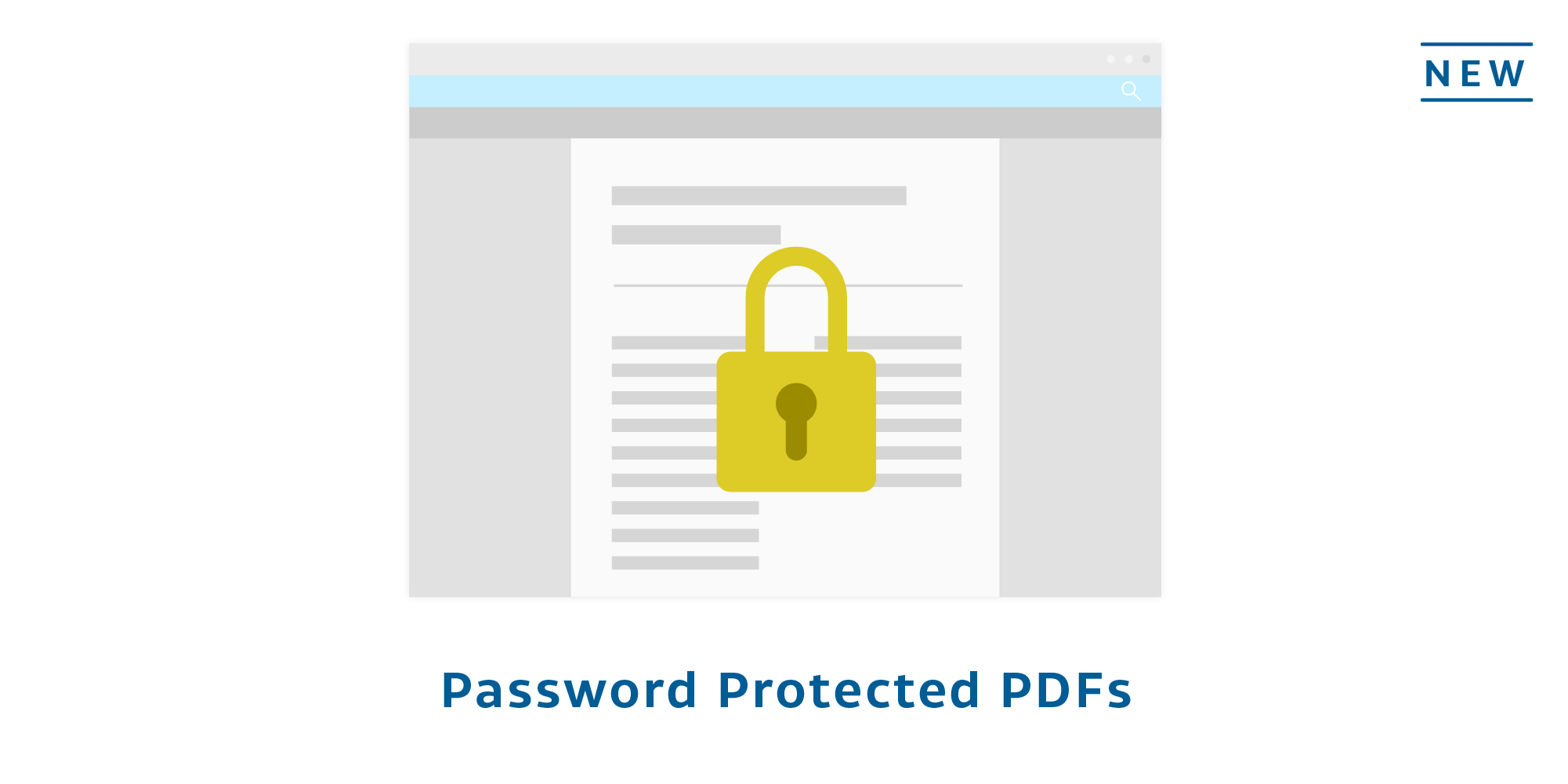
With support for password-protected PDFs, you can rely on the PdfView handling all UI interaction to request the password from the user. Alternatively, you can hook up your own UI or service to provide the password to open the PDF.
When set, PSPDFKit for Windows will try to unlock a PDF with the provided password when loading it. PDFs that do not require a password will continue to work as normal.
When the password is incorrect or not set in the DocumentSource object, then PSPDFKit for Windows displays a dialog prompting the user to input the password to unlock the document.
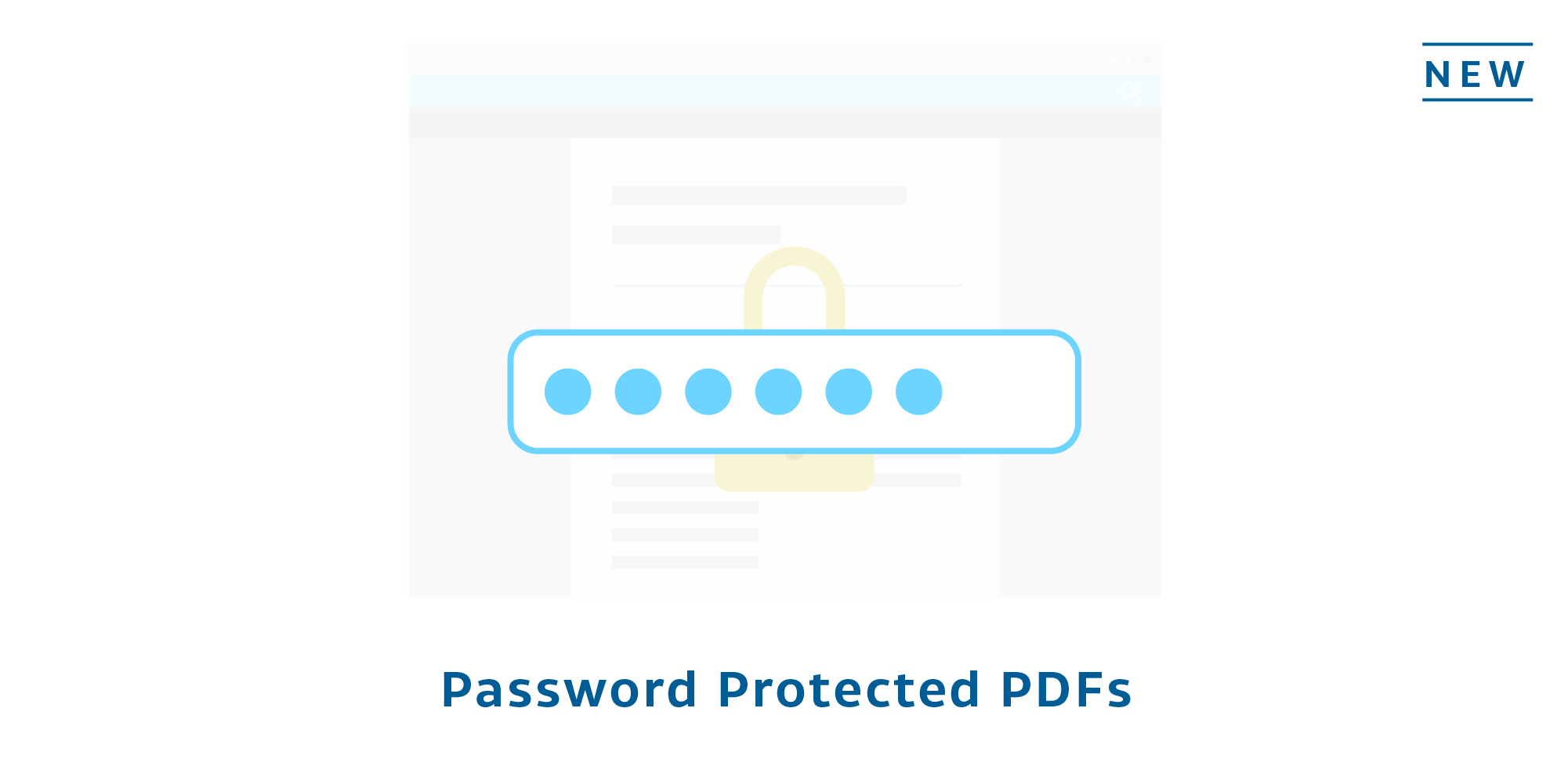
Alternatively, you can display your own UI or retrieve a password for another source by setting a callback. This will be invoked by the SDK whenever a password is required to open a PDF.
Toolbar
With the addition of more and more possibilities to change the style of annotations, we adapted our annotation toolbar to let you choose separately between a foreground and background color instead of using predefined color sets.
Printing without Viewing
It’s now possible to print a PDF without first having to show it in the PdfView. This is especially handy for those occasions when you don’t want to display the PDF in order to initiate printing.
Export Flattened PDFs
Methods have been added for exporting PDFs with annotations flattened.
Code Examples and Guides
The Catalog app now contains more examples, including how to export a PDF and how to suspend unloading of the PdfView. Suspending unloading is useful when you need to save the current state of the PDF before unloading a page.
We’ve also improved our getting started guide to help you quickly build your first app using PSPDFKit for Windows.
And Finally
In addition to all these new features, this release also includes several fixes and minor enhancements and upgrades.