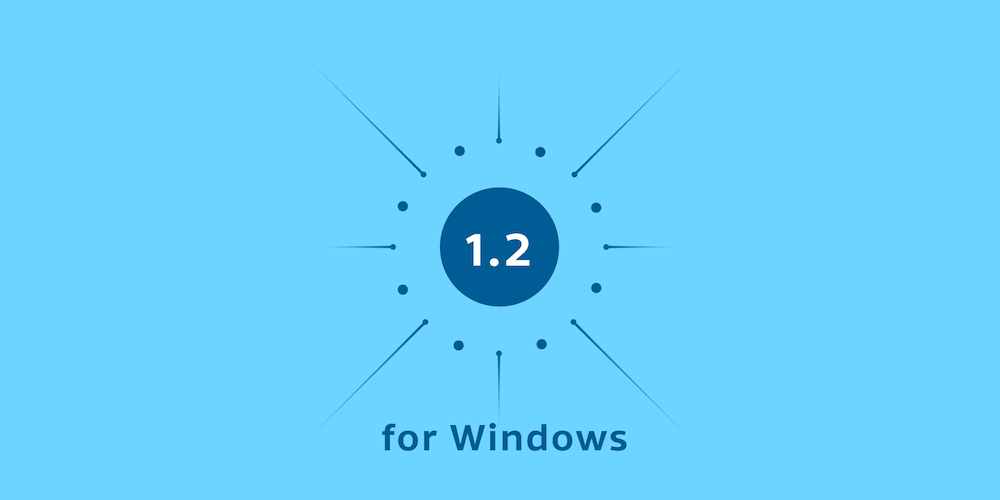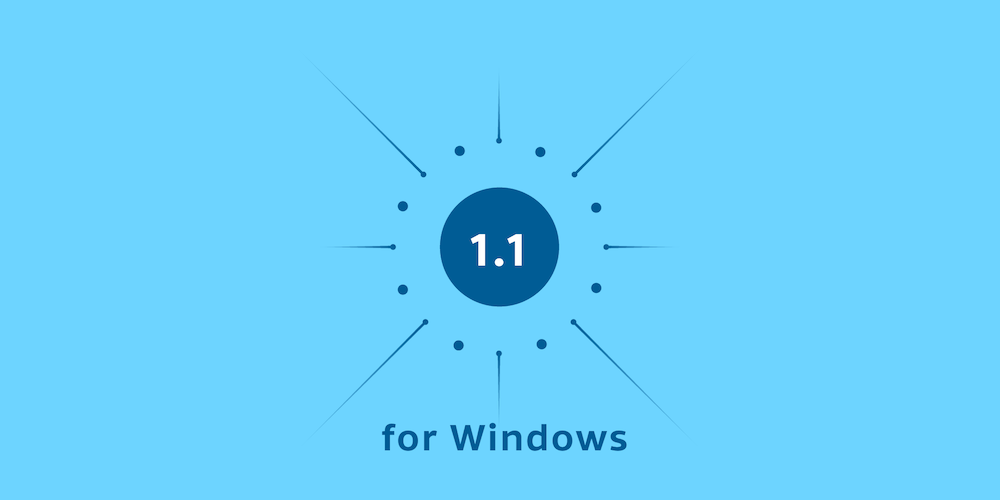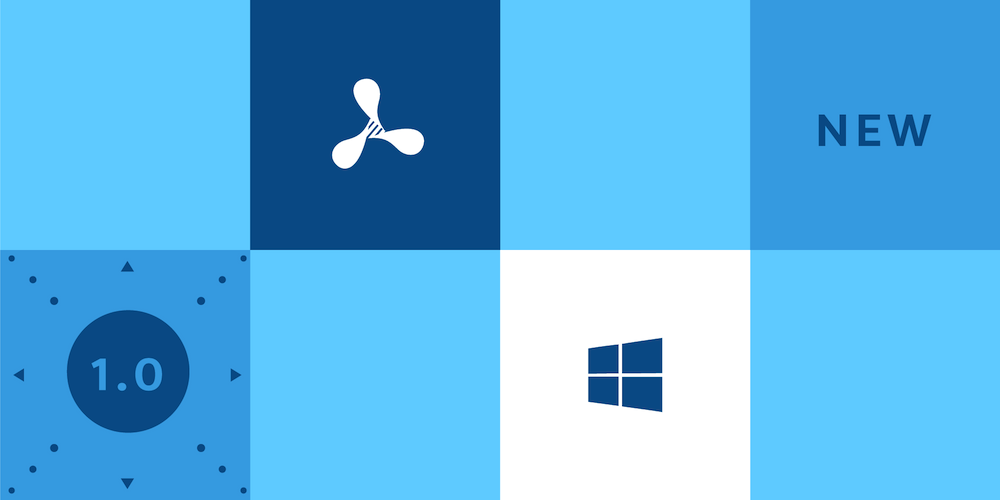PSPDFKit 1.3 for Windows
Today we’re shipping PSPDFKit 1.3 for Windows. The highlights of this release are the addition of the customizable toolbar and ink signatures features, major optimizations for file and memory handling, and utility methods for Instant JSON coordinate conversion. This blog post is just a preview of the biggest changes in PSPDFKit 1.3 for Windows. Please refer to our PSPDFKit 1.3 for Windows changelog for a complete list.
Customizable Toolbar
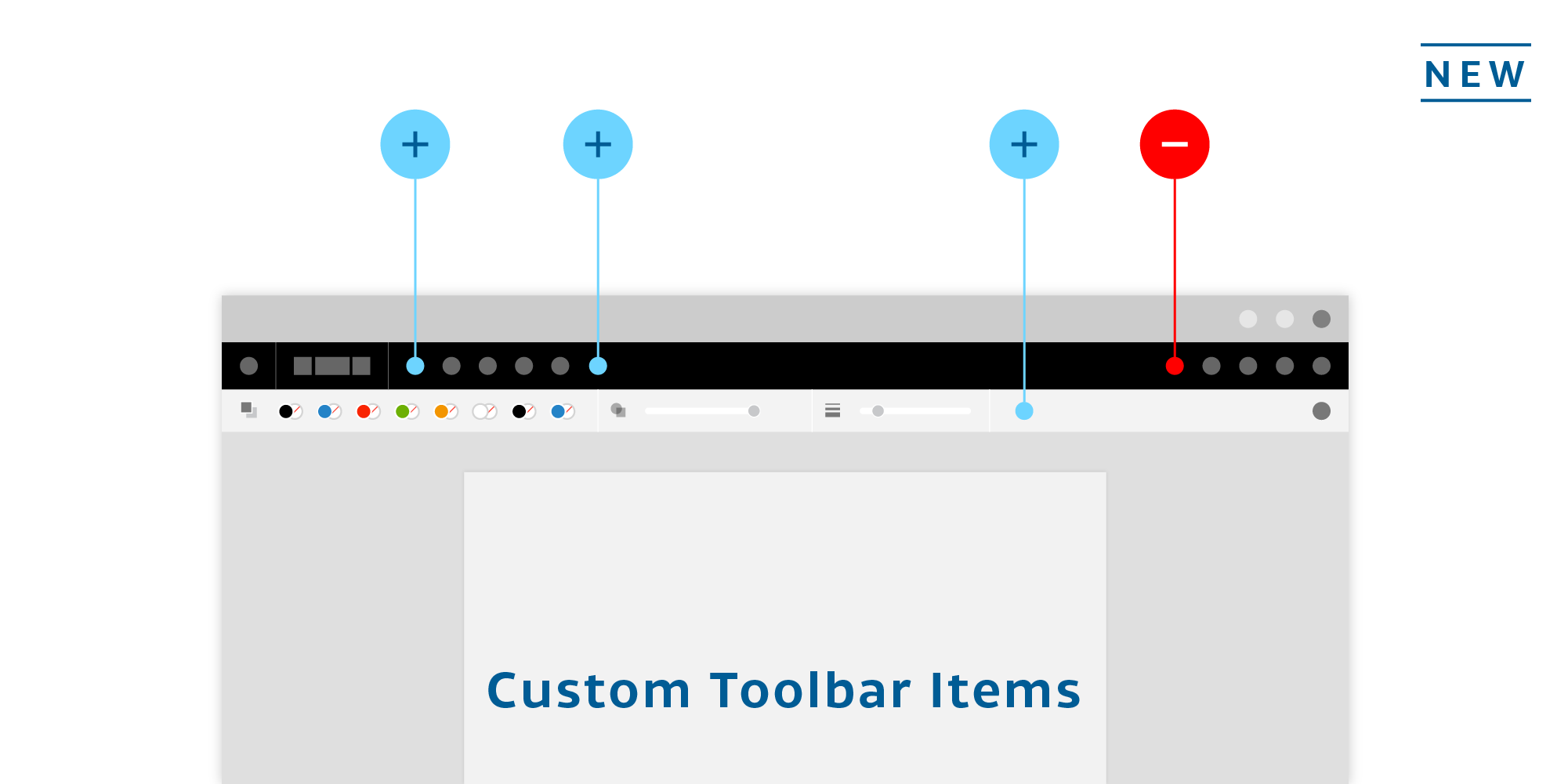
PSPDFKit for Windows comes with a customizable main toolbar that by default includes a number of predefined items. Thanks to a minimalistic and simple API, it’s possible to remove, rearrange, and add custom items and events on the toolbar. Learn more about this in our corresponding guide article.
Ink Signatures
People are often required to sign digital documents like PDFs, so today we’re introducing ink annotation signature support for Windows.

Signatures can be created with our responsive-, touch-, and mouse-friendly UI and can even be stored for reuse.
Optimizations and Utilities
We overhauled our file handling and memory usage when loading documents. This further reduces the memory footprint for larger documents and shortens load times.
For converting between Instant JSON and PDF coordinates, we now provide the methods InstantToPdfCoords and PdfToInstantCoords.
For a complete list of changes for this release, read our PSPDFKit 1.3 for Windows changelog. The PSPDFKit for Windows UI is powered by PSPDFKit for Web. You can read more details about PSPDFKit for Web 2018.3 here.