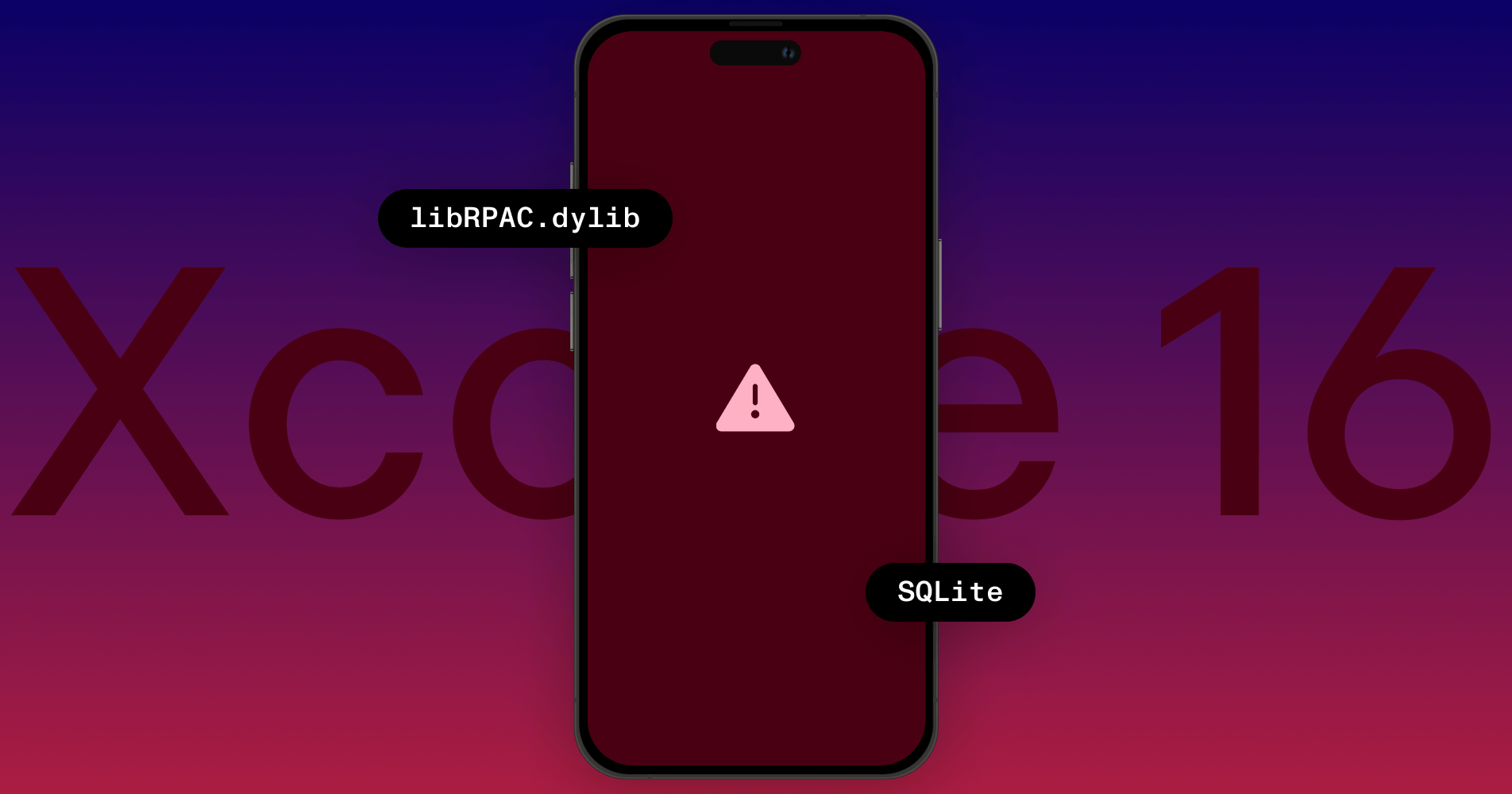Custom PDF Page Templates with PSPDFKit for iOS

With PSPDFKit 7.6 for iOS, we added the ability to customize the page template options available to create new documents or add new pages to existing documents.
In this article, we’ll discuss how you can take advantage of the new PSPDFPageTemplate class to customize your document editing experience with PSPDFKit.
Removing PSPDFKit-Provided Templates
PSPDFKit ships with a predefined list of page templates, which are ready to use:
-
Blank
-
Line 5mm
-
Dot 5mm
-
Line 7mm
When you don’t want some of these default templates to be available as options for creating or editing PDF documents, you can use PSPDFDocumentEditorConfiguration pageTemplates:
let documentEditorConfiguration = PSPDFDocumentEditorConfiguration { builder in builder.pageTemplates = [] } let configuration = PSPDFConfiguration { builder in builder.documentEditorConfiguration = documentEditorConfiguration } let controller = PSPDFViewController(document: document, configuration: configuration)
PSPDFDocumentEditorConfiguration *documentEditorConfiguration = [PSPDFDocumentEditorConfiguration configurationWithBuilder:^(PSPDFDocumentEditorConfigurationBuilder *builder) {
builder.pageTemplates = @[]
}];
PSPDFConfiguration *configuration = [PSPDFConfiguration configurationWithBuilder:^(PSPDFConfigurationBuilder *builder) {
builder.documentEditorConfiguration = documentEditorConfiguration
}];
PSPDFViewController *controller = [[PSPDFViewController alloc] initWithDocument:document configuration:configuration];The PSPDFPageTemplate Class
As of PSPDFKit 7.6 for iOS, you can use the PSPDFPageTemplate class to build page templates from your own PDF documents.
PSPDFPageTemplate has two initializers you can use depending on what you’re trying to achieve:
-
PSPDFPageTemplate initWithDocument:sourcePageIndexwill instantiate a template that takes the source document’s entire page at the provided index. -
PSPDFPageTemplate initWithTiledPatternFromDocument:sourcePageIndexwill instantiate a template that’s intended to be used as a tiled pattern. If you want to add a page with a repeating pattern to a document, this is the initializer you’ll use.
Custom Tiled Templates
Many uses for page templates require the background being tiled (or patterned).
A page is considered tiled if there are one or more images repeated on the page.
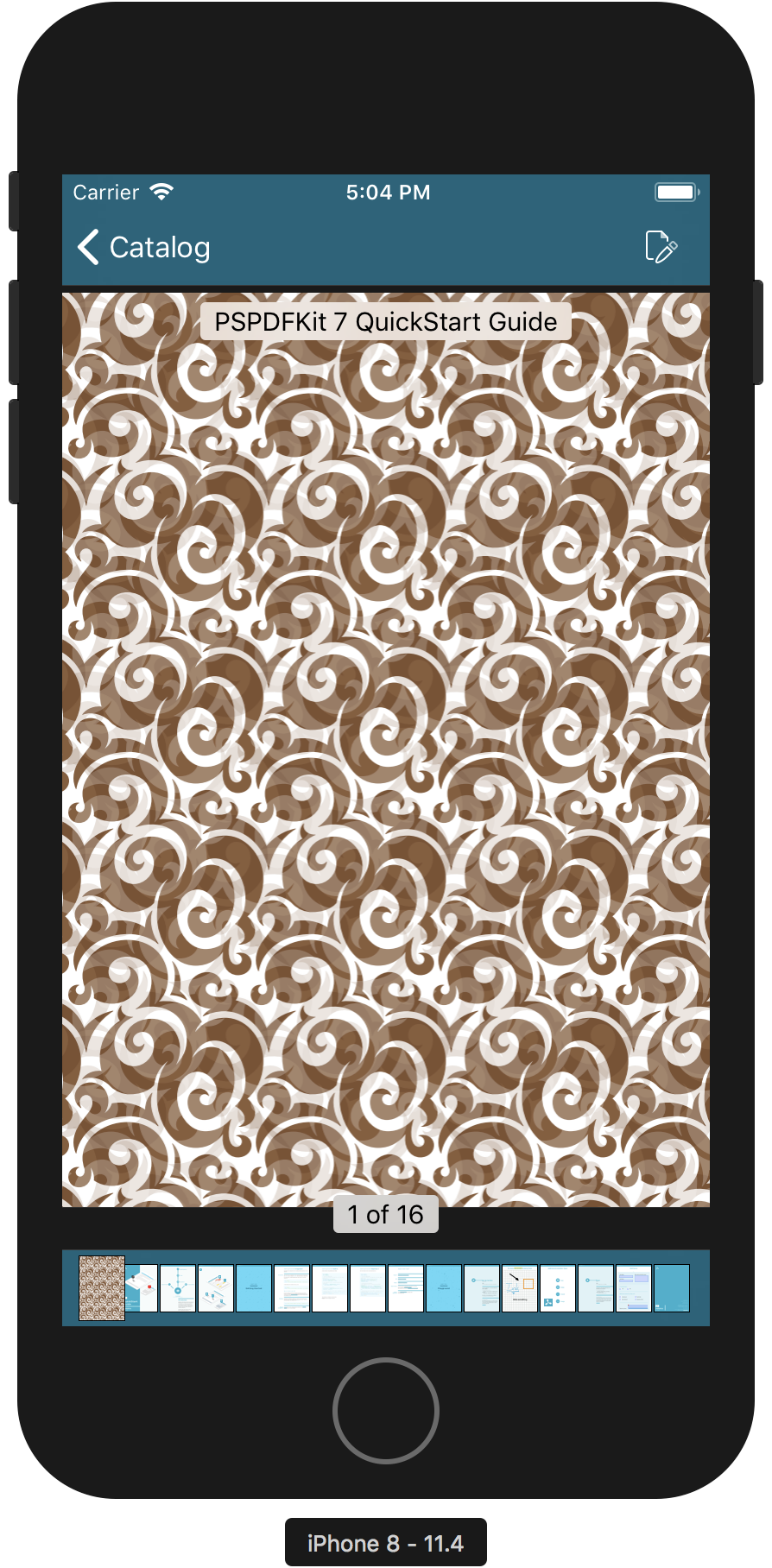
Although the artistic properties of tiled pages are clear, aesthetics are not the only reason you may want to create tiled page templates. For instance, if you’re a musician and like to write music on the go, you may want to have a page template of a music sheet — and a music sheet is a super nice use case for tiled templates.
For a PDF to be able to work as a source for a tiled page template using the new PSPDFPageTemplate initWithTiledPatternFromDocument:sourcePageIndex: API, it has to have actual pattern path information embedded.
To accomplish this, you can use Adobe Illustrator or any other vector editing tool.
When creating your own patterns, please take the following points into consideration:
-
What’s rendered on the page is the path information embedded in the PDF — not the actual PDF.
-
If your custom pattern needs certain spacing between tiles, that information needs to be included within the pattern information as well. Currently, there’s no way to specify spacing between tiles from the PSPDFKit API.
Click here to download a custom sample template.
After you’ve created the PDF document that will serve as a pattern source, you can use it with PSPDFKit as follows:
let url = // source document URL let document = PSPDFDocument(url: url) let customTemplate = PSPDFPageTemplate(tiledPatternFrom: document, sourcePageIndex: 0) let editorConfiguration = PSPDFDocumentEditorConfiguration { (builder) in builder.pageTemplates.append(contentsOf: [customTemplate]) } let newPageViewController = PSPDFNewPageViewController(documentEditorConfiguration: editorConfiguration) present(newPageViewController, options: options, animated: true, sender: sender)
Conclusion
Editing PDFs is one of the core functionalities PSPDFKit provides, and now with PSPDFKit 7.6 for iOS and the new PSPDFPageTemplate API, PSPDFKit is even more powerful and gives you more control over what you can do with it.
You can refer to our Custom Page Template guide to learn more about this topic.