Capturing Electronic Signatures with Viewer Modals
This guide covers how users can draw a signature on a document using the PDF viewer’s user interface. Electronic signatures can also be programmatically added to a document.
If you’re using PSPDFKit with Forms, users can show the signature creation modal view by tapping a signature form field in the document. Without a signature form field, users can add signatures by selecting the signature tool button.
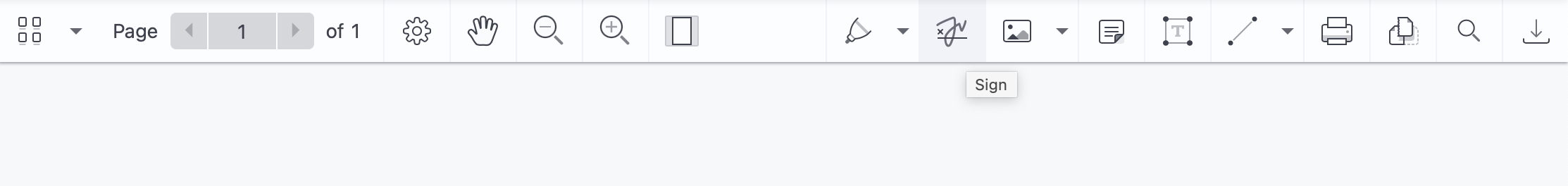
When the signature creation modal view is shown, the user can add their signature by drawing, selecting an image, or typing. The Draw option allows users to add their signature in their own handwriting as they would on paper. This feels great when using a touchscreen, especially with a stylus such as Apple Pencil.
The Image option allows users to select an existing saved image. This is ideal for use on a user’s main device where they have their files available. With compatible hardware, the user can also take a photo to scan their signature from paper.
The Type option allows users to enter their name and select a signature style. Typing a signature is a safe option in any situation, and it’s the most accessible way to sign: It’s compatible with screen readers such as VoiceOver, TalkBack, NVDA, and JAWS, as well as other accessibility technologies like Switch Control on Mac and iOS. PSPDFKit provides four signature styles out of the box, and your app can easily change the available styles by setting a list of fonts.
With the Draw and Type options, the user can choose between black and two shades of blue, which is useful when it’s necessary for the signature to stand out against the form itself.
Electronic Signatures Modal
The Electronic Signatures modal view is highly customizable and flexible. There are multiple public CSS classes prefixed with PSPDFKit-Electronic-Signatures for the UI elements that are part of this feature.
Please check the CSS API documentation for a list of the available public CSS classes.