Save PDFs to Microsoft OneDrive
With PSPDFKit for OneDrive, files that are opened using the SharePoint Online file handler can be directly saved back to OneDrive.
Saving files back to OneDrive can be done programmatically or manually, which is initiated by the user when clicking the Save button in the user interface. The saving behavior can be customized as needed.
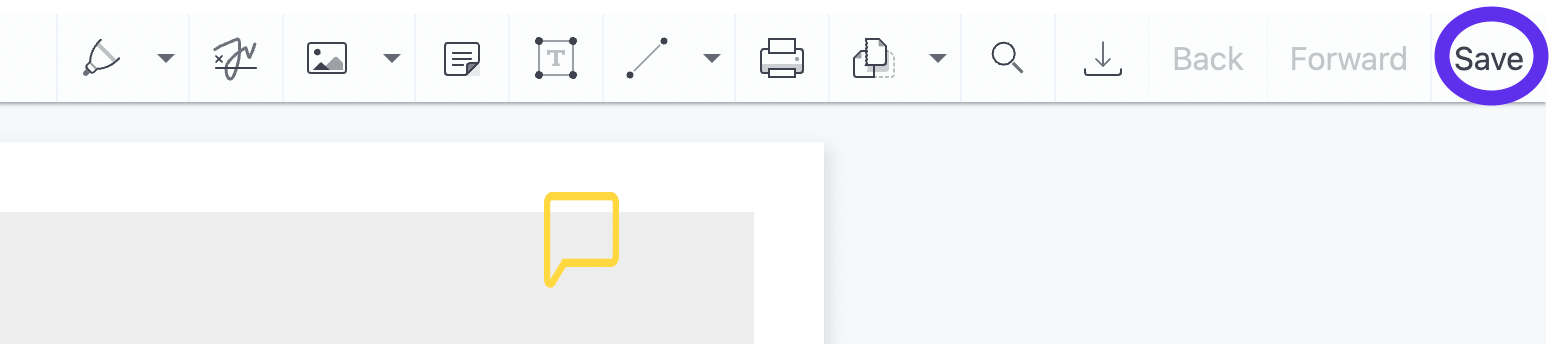
It’s also possible for users to export a file by downloading it to their local storage. If desired, this export capability can be disabled (see our guide on how to prevent downloading or printing).