Generate a Blank PDF

PSPDFKit Server has been deprecated and replaced by PSPDFKit Document Engine. All PSPDFKit Server and PSPDFKit for Web Server-Backed licenses will work as before and be supported until 15 May 2024 (we will contact you about license migration). To start using Document Engine, refer to the migration guide. With Document Engine, you’ll have access to robust new capabilities (read the blog for more information).
This guide will take you through the process of generating a blank PDF using the PDF Generation feature.
Document Content
To generate a blank PDF, you can supply some HTML that renders as an empty page, like so:
<!DOCTYPE html>
<html>
</html>PDF Generation
Next, send the above HTML to Server for generation. Use the /api/documents endpoint, sending the PDF Generation schema with the HTML file from above:
curl -X POST http://localhost:5000/api/documents \ -H 'Authorization: Token token=<API token>' \ -F document_id=blank-document \ -F generation='{ "html": "page.html" }' \ -F page.html=@/path/to/page.html
POST /api/documents HTTP/1.1 Authorization: Token token=<API token> Content-Type: multipart/form-data; boundary=customboundary --customboundary Content-Disposition: form-data; name="document_id"; blank-document --customboundary Content-Disposition: form-data; name="generation"; Content-Type: application/json { "html": "page.html" } --customboundary Content-Disposition: form-data; name="page.html" filename="page.html"; Content-Type: text/html <HTML data> --customboundary
After performing the above curl command, you can view the generated document in the Server dashboard at http://localhost:5000/dashboard/documents/blank-document:
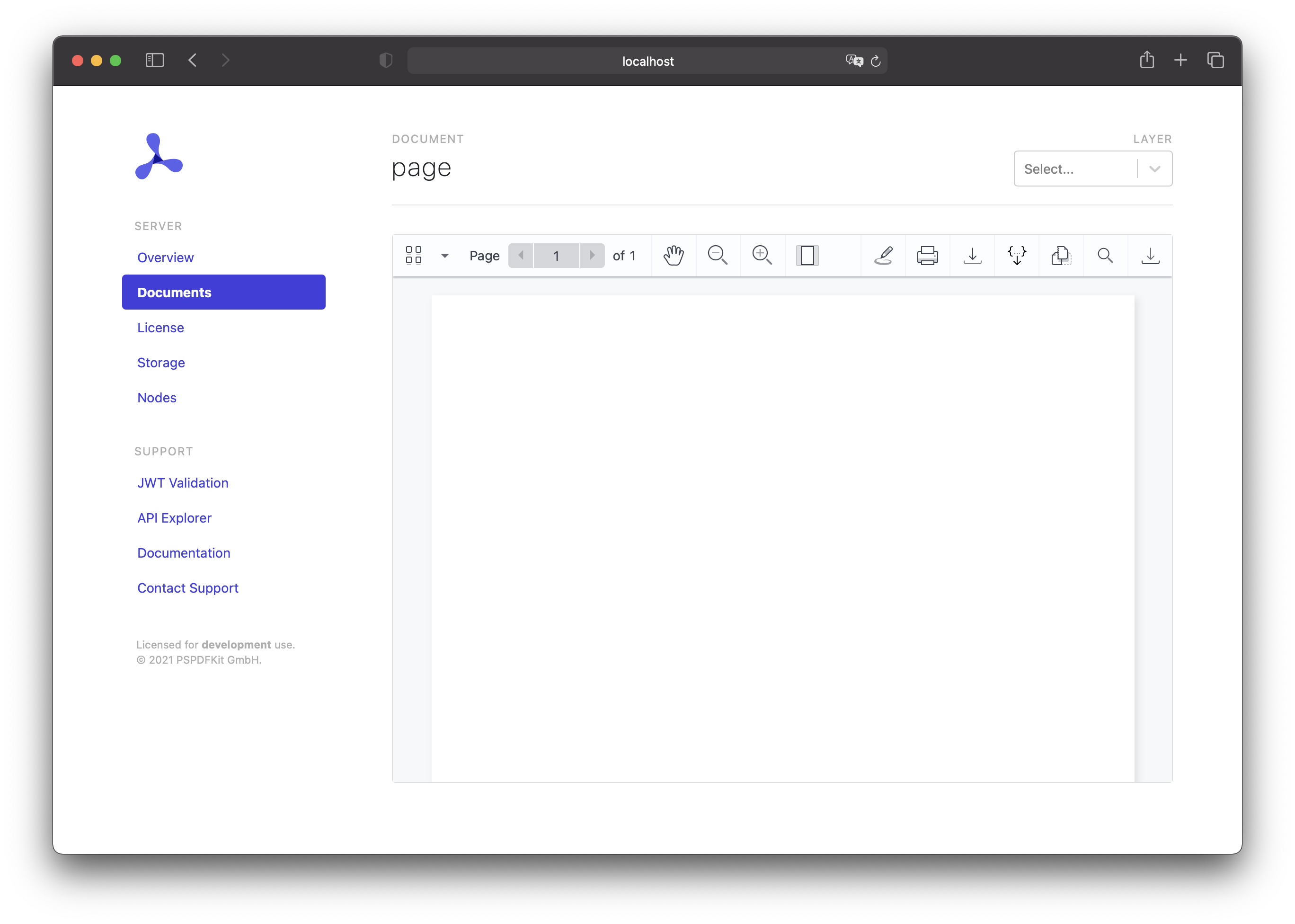
Using the PDF Generation schema, you can control the page size you want to create. In this example, you create the page in letter size:
curl -X POST http://localhost:5000/api/documents \ -H 'Authorization: Token token=<API token>' \ -F document_id=blank-document \ -F generation='{ "html": "page.html", "layout": { "size": "Letter"} }' \ -F page.html=@/path/to/page.html
POST /api/documents HTTP/1.1 Authorization: Token token=<API token> Content-Type: multipart/form-data; boundary=customboundary --customboundary Content-Disposition: form-data; name="document_id"; blank-document --customboundary Content-Disposition: form-data; name="generation"; Content-Type: application/json { "html": "page.html", "layout": { "size": "Letter"} } --customboundary Content-Disposition: form-data; name="page.html" filename="page.html"; Content-Type: text/html <HTML data> --customboundary