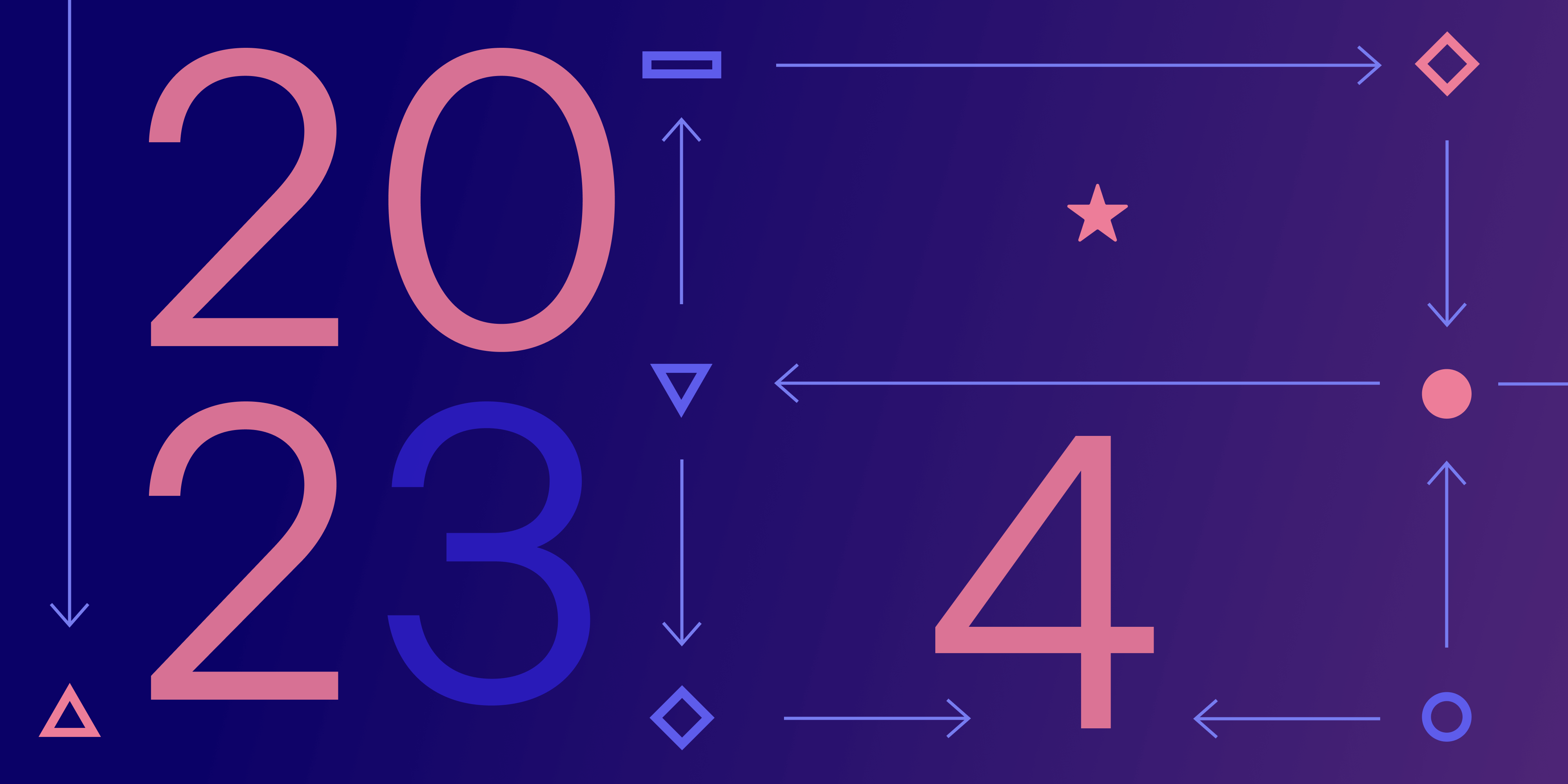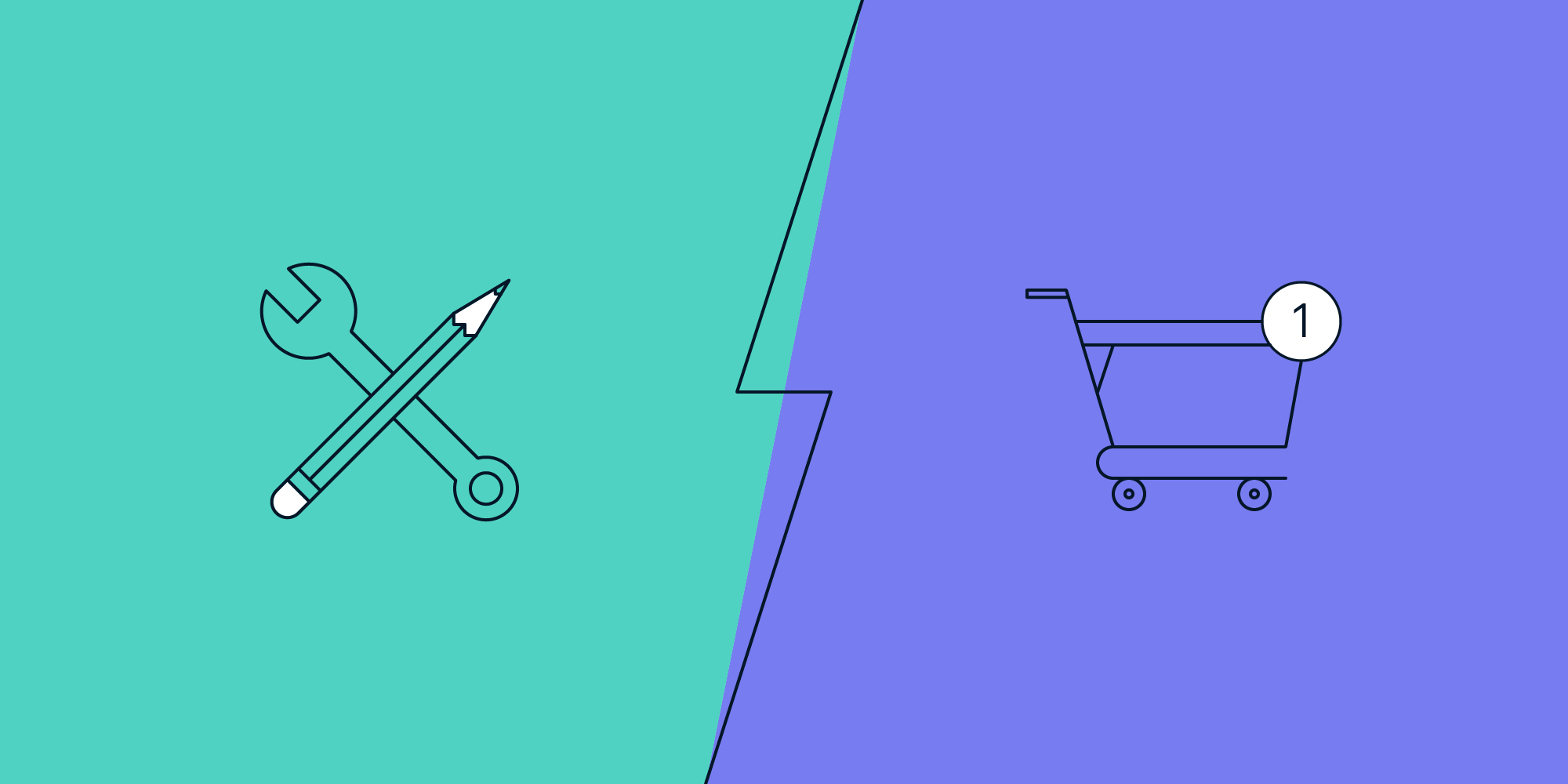PSPDFKit Web SDK and Mobile Product Updates for Q2 2024
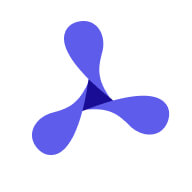 PSPDFKit
PSPDFKit
As we inch closer to the midpoint of 2024, we want to pause and reflect on the historic year we’ve already had with our industry-shaping product introductions and updates. However, we aren’t just celebrating our accomplishments; we’re also celebrating the newfound abilities of our global customer community. Whether it’s providing their users with a customizable and intuitive experience, or leveraging AI to improve how they classify and extract data, our customers are now seeing firsthand what the document experience of tomorrow will look like.
Everything we do is shaped by feedback we receive from our developer community. And as you’ll see, we’ve been busy creating solutions that address your needs. In fact, our product teams have been releasing new technology at such an accelerated pace over the past few months that it’s understandable if you may have missed an update.
To recap, here are some of our latest products and solutions that are redefining the document experience. You can also register for our upcoming webinar to learn more about these new products.
Prioritize Consistency and Customization with New UI Features
In the ever-changing world of digital product design and development, efficiency, consistency, and scalability are critical. We remain committed to improving the experience for developers and the end users they build for, with a focus on accessibility and flexible rendering options to accommodate diverse use case needs. Our first update of 2024 is a major step toward a complete overhaul of our design framework, aiming to provide fully customizable interfaces that put you in charge of the aesthetics and functionality of your user interface (UI).
In addition to a redesigned icon set, we’ve created a more stable and consistent UI by transitioning from iframe to shadow DOM, as well as adding Adobe-compatible tab key ordering.
With these new features, you’ll be able to:
-
Deliver a consistent cross-platform experience — We’ve introduced a fresh set of icons to our Web SDK to ensure refined clarity and a consistent look and feel across the web, iOS, and Android platforms.
-
Enhance performance and efficiency — The transition from iframes to shadow DOM in the Web SDK enables a more stable and consistent UI, accelerates development, and enhances customization, while also improving global accessibility and compatibility with major frameworks.
-
Streamline PDF navigation and accessibility — With the introduction of a customizable tab ordering feature for PDF documents, as well as a new ability to prerender documents, we’re helping you build a more efficient and user-friendly experience.
Improve User Experience and Boost Document Processing
With a continued focus on user experience and productivity, we released newly designed experiences for the stamps and signing UIs, both of which prioritize accessibility, performance, and customization.
We also streamlined document sharing and collaboration with new functionality that enables users to export PDFs to Microsoft Office file formats. In addition, we’ve extended noZoom annotation flag support and added an addPageMargins document operation to further enhance document rendering.
With these latest features, you’ll now be able to:
-
Provide a smooth user experience with redesigned stamp and signing UIs.
-
Achieve greater flexibility with enhanced UIs that enable more customization and meet diverse use case requirements.
-
Streamline document collaboration with the ability to convert PDFs to Office formats, eliminating the need for additional steps and dependencies.
-
Leverage advanced document viewing, as our extended
noZoomannotation flag support and the newaddPageMarginsdocument operation allow for more precise document editing and annotation.
Empower Users to Edit and Export to DOCX or with Perfect Fidelity to PDF
Most document editors have frustrating limitations. Whether faced with a lackluster suite of editing tools or the inability to efficiently convert file types, developers have been forced to sacrifice user experience for a task as simple as editing a document.
We’re thrilled to usher in a new era in the document editing space with our Document Authoring SDK. Document Authoring tailors to your app’s specific needs, offering powerful UI customization and a simple WYSIWYG user experience, ensuring your users stay engaged within your app and don’t needlessly jump out to external services. This SDK will enable you to:
-
Build a trusted experience with a page-based layout in rich text editing, reminiscent of the familiar interfaces of Google Docs and Microsoft Word, along with a robust feature set.
-
Streamline document workflows with the ability to open
.docxfiles and export edited documents to.docxor with perfect fidelity to.pdf. -
Save valuable time and effort by opening, designing, editing, and exporting even the most complex documents from the convenience of a web browser, eliminating the need to use third-party applications or convert documents between formats.
Leverage GenAI to Classify and Extract Data with Unrivaled Precision
Due to the limitations of traditional document processing platforms, software developers often experience technical complexities and challenges associated with document classification and data extraction, leading to frustration and extended deployment timelines. These struggles are exacerbated by the accuracy limitations of rigid templates and preset patterns for extracting data.
XtractFlow is a groundbreaking intelligent document processing (IDP) engine powered by generative AI that eliminates these concerns by providing advanced automation for large-scale document classification and data extraction across a broad range of formats with near human-level accuracy.
XtractFlow leverages OpenAI and Azure AI to:
-
Accelerate time to value with same-day setup and deployment.
-
Eliminate the need for extensive coding and the strict rules for data extraction with a no-code approach.
-
Intelligently identify and classify hundreds of document formats, even when co-mingled in unstructured storage.
-
Provide near human-level accuracy by consistently extracting the data you require, regardless of its location in a document.
Discover New Processing Possibilities with Document Engine
We kicked off 2024 by combining powerful headless processing with the server-side collaborative technology that powers our web and mobile SDKs. Known as Document Engine, this revolutionary product provides headless document processing, but it also pairs seamlessly with our client-side web, mobile, and hybrid SDKs to unlock backend-powered document rendering on web and real-time collaboration in frontend apps.
Document Engine allows for flexible deployment methods to accommodate many infrastructure requirements, including self-hosted on public or private cloud and PSPDFKit-hosted (managed), as well as provided as a public SaaS document web service:
-
Self-Hosted Document Engine operates as a containerized document processor that can be deployed and operated within your own infrastructure. This option is ideal for organizations with their own infrastructure design and operation capabilities, or for organizations needing to meet strict compliance requirements. We provide a recommended setup example (reference architecture), as if we were setting it up ourselves, for clients to implement in their infrastructure.
-
Managed Document Engine is a highly scalable deployment where PSPDFKit handles the entire installation and operation in the cloud. Users avoid any burden of setup and operation while maintaining ownership of their cloud instance license to ensure exclusive use. This option is ideal for organizations seeking the infrastructure simplicity of a single-vendor solution.
-
Document Web Services API is a lightweight service, provided for software builders in need of headless document processing with minimal operational overhead.
With Document Engine, you also have the ability to convert PDFs to Microsoft Office file formats (.docx, .xlsx, and .pptx). Proprietary PSPDFKit AI technology intelligently interprets and converts document types, enabling you to easily access, edit, and extract content.
Rediscover Our Enhanced HTML5 Viewer
DocuVieware continues to be one of the most popular web-based document viewing solutions for developers building on top of the .NET framework, so we gave it a design update that matches the look and feel of our other SDK products.
Users will still have all the same features of DocuVieware when viewing, editing, or managing documents across all modern browsers and devices, including:
-
Zero footprint — Handle documents from any source for any kind of web application.
-
Rich feature set — Leverage support for annotations, digital signatures, redaction, and more for nearly 100 common document formats.
-
Easy integration — Incorporating DocuVieware into web applications is straightforward, requiring only a few lines of code for a seamless setup.
Experience the Future of Spatial Computing with PSPDFKit for visionOS
When Apple released its highly anticipated Apple Vision Pro spatial computing device, we were excited to announce opening day support with PSPDFKit for visionOS. Built on the foundation of our iOS framework, this all-new PDF viewer provides an immersive digital experience that converges with a user’s physical environment.
PSPDFKit for visionOS enables you to:
-
View documents in augmented reality environments within a sleek, fully customizable UI.
-
Import and convert MS Office and image files to simplify cross-platform workflows.
-
Engage in real-time discussions with comment threads and collaborative document edits.
-
Access grouped tools tailored for Vision Pro interaction paradigms, including custom annotations and text highlighting.
Provide an Optimal Experience to End Users with Platform-Specific Enhancements
Throughout 2024, we’ve also released many platform-specific updates and enhancements, including:
iOS 13.4
-
Enhanced user experience (UX) for selecting multiple annotations and deselecting single annotations, making it more flexible and consistent with other products.
-
Upgraded link annotations to allow linking not only to pages, but also to specific page elements, such as an individual table.
-
Improved API documentation by adopting DocC, simplifying a user’s access to information.
Learn more here.
Android 2024.2
-
The new Jetpack Compose main toolbar allows you to add and remove buttons and customize the toolbar however you want.
-
As in the iOS update above, we’ve introduced the ability to select and deselect multiple annotations, improving UX and aligning with other products.
-
Enhanced free text annotations to maintain size upon zoom, and provided programmatic content access to free text content for user manipulation.
Learn more here.
React Native 2.10
-
Added the ability to customize the annotation inspector and added a new API to disable certain annotation interactions.
-
Enabled main toolbar customization with the addition of custom buttons.
-
Implemented persisting page settings, allowing customers to retrieve and reapply document configurations for a consistent experience.
Learn more here.
Flutter 3.10
-
Introduced a new API to obtain current document properties.
-
Customized the annotation toolbar across iOS and Android, enabling item regrouping, reordering, removal, and addition.
Learn more here.
Try All of These Updates, and More!
Ready to redefine your document experience? Get started now to try our latest features.
Want to learn more about our Q2 2024 Product Update? Watch the webinar today!
And if you’re part of our developer community, please join our Discord.