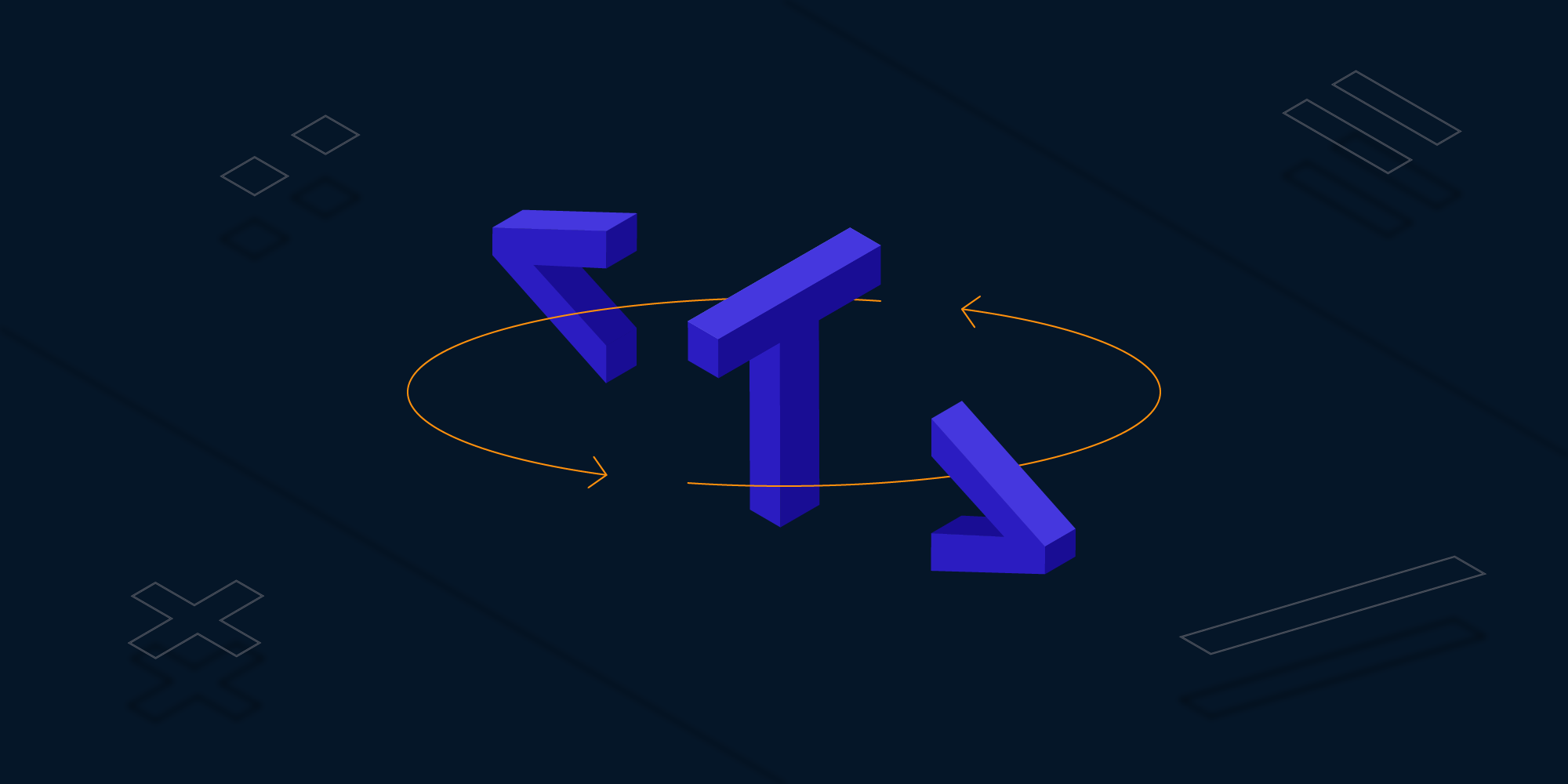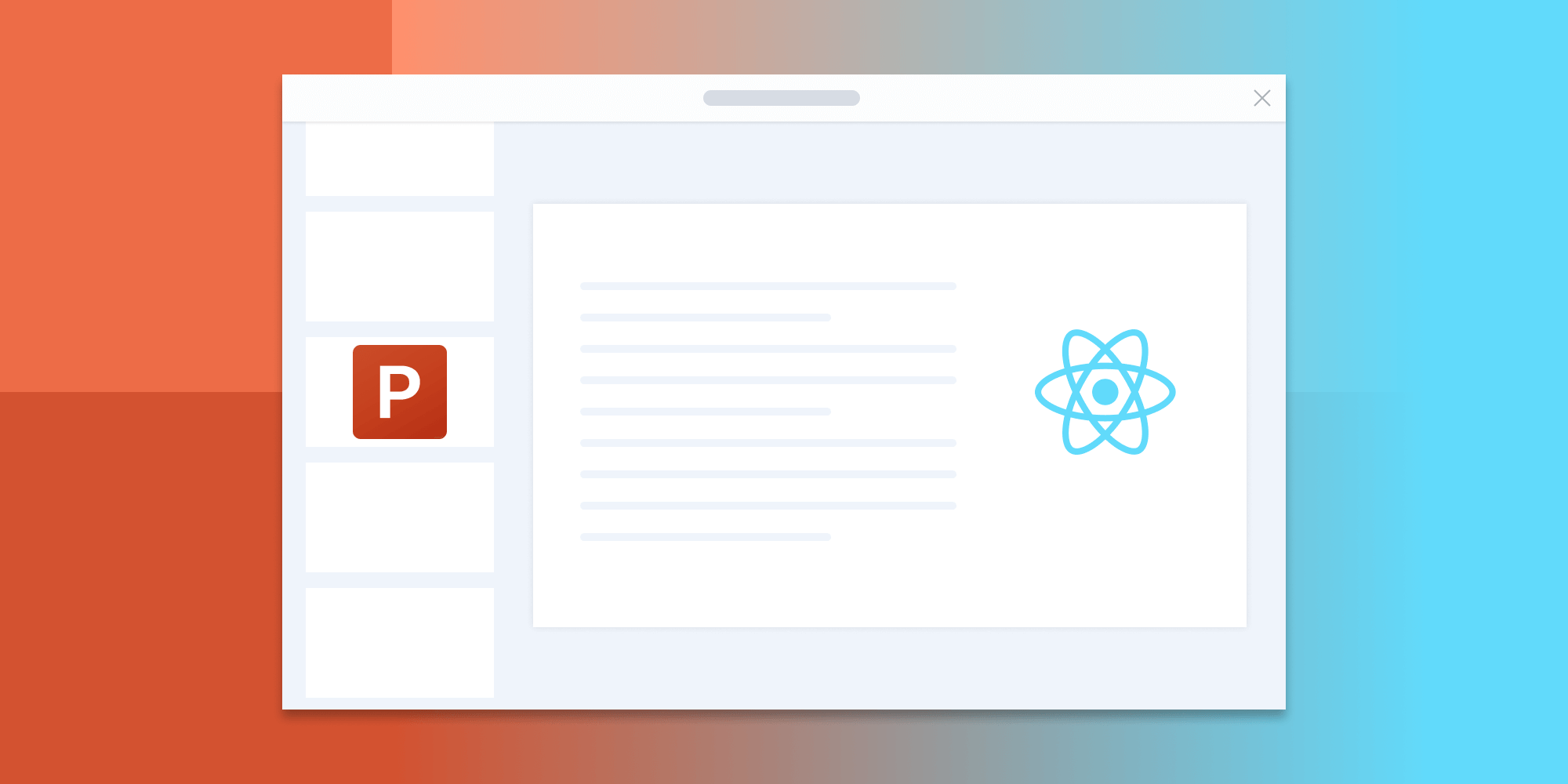PSPDFKit for Web 2023.2 Adds Comment Mentions and Notifications
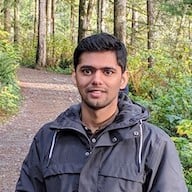 Ritesh Kumar
Ritesh Kumar
We’re thrilled to announce the latest release of PSPDFKit for Web, version 2023.2, which comes packed with new features and improvements to make working with documents even more efficient and enjoyable. With this update, we’ve introduced some highly requested features, including support for comment mentions and notifications, faster print speed, the ability to rename form fields, and the ability to show the comment user interface (UI) in fit-to-width zoom mode.
Support for Comment Mentions and Notifications
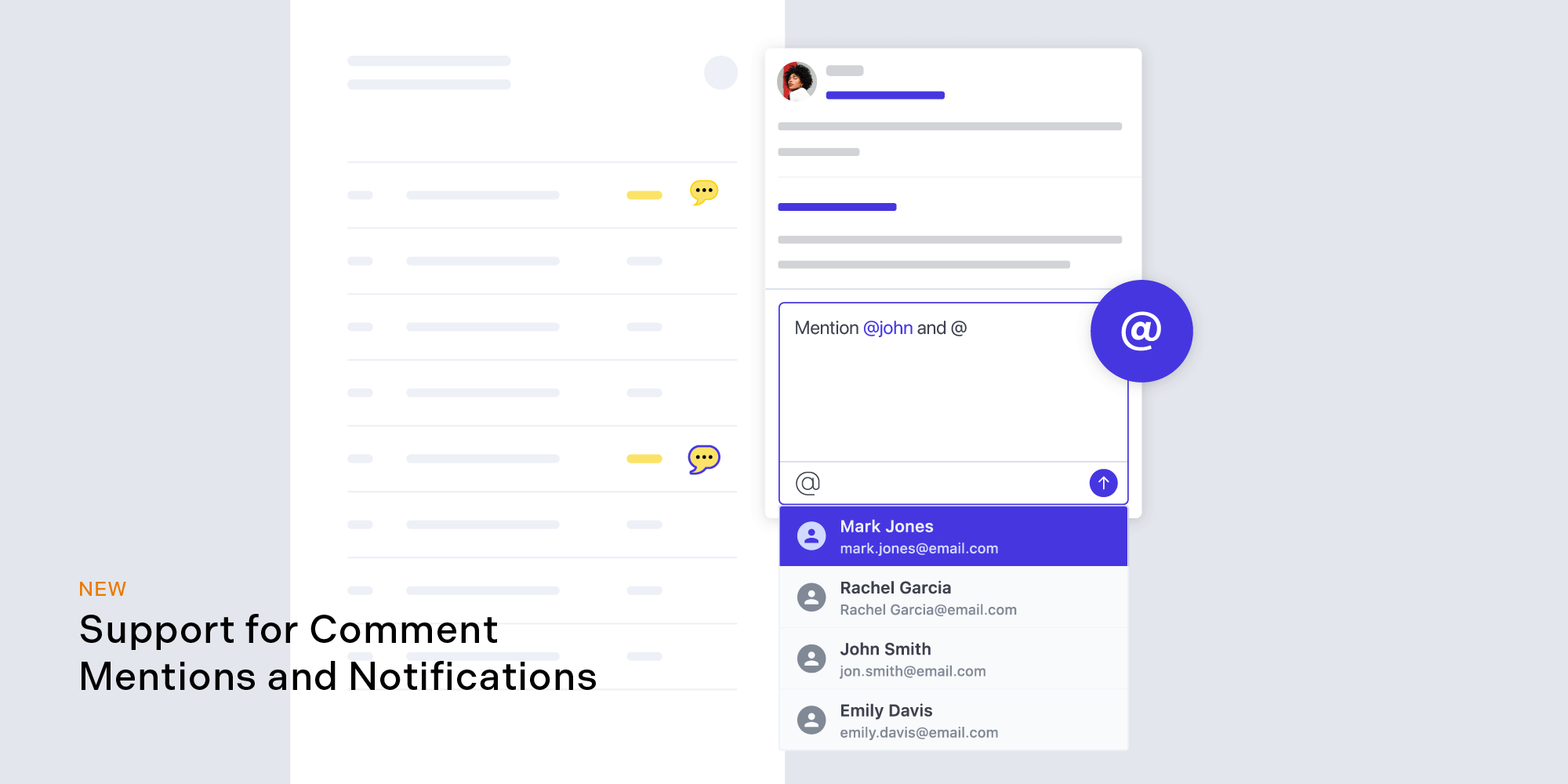
With the new comment mentions and notifications feature, collaboration on PDF documents is more efficient than ever before. Users can now easily mention other users in comments by typing the @ symbol, followed by the user’s name. Using our APIs, you can create a notification system to notify the mentioned user, allowing them to quickly respond and engage in conversation. This feature is especially useful for team projects where users need to be alerted of new comments or tagged for specific feedback. You can read more about this in our guide that discusses rich text Instant comments.
Faster Print Speed
PSPDFKit for Web version 2023.2 also brings significant improvements to print speed. The print performance is now much faster, especially for larger documents, which allows users to print their documents more quickly and efficiently. We’ve even seen improvements of up to 100x for some large documents.
Ability to Rename Form Fields
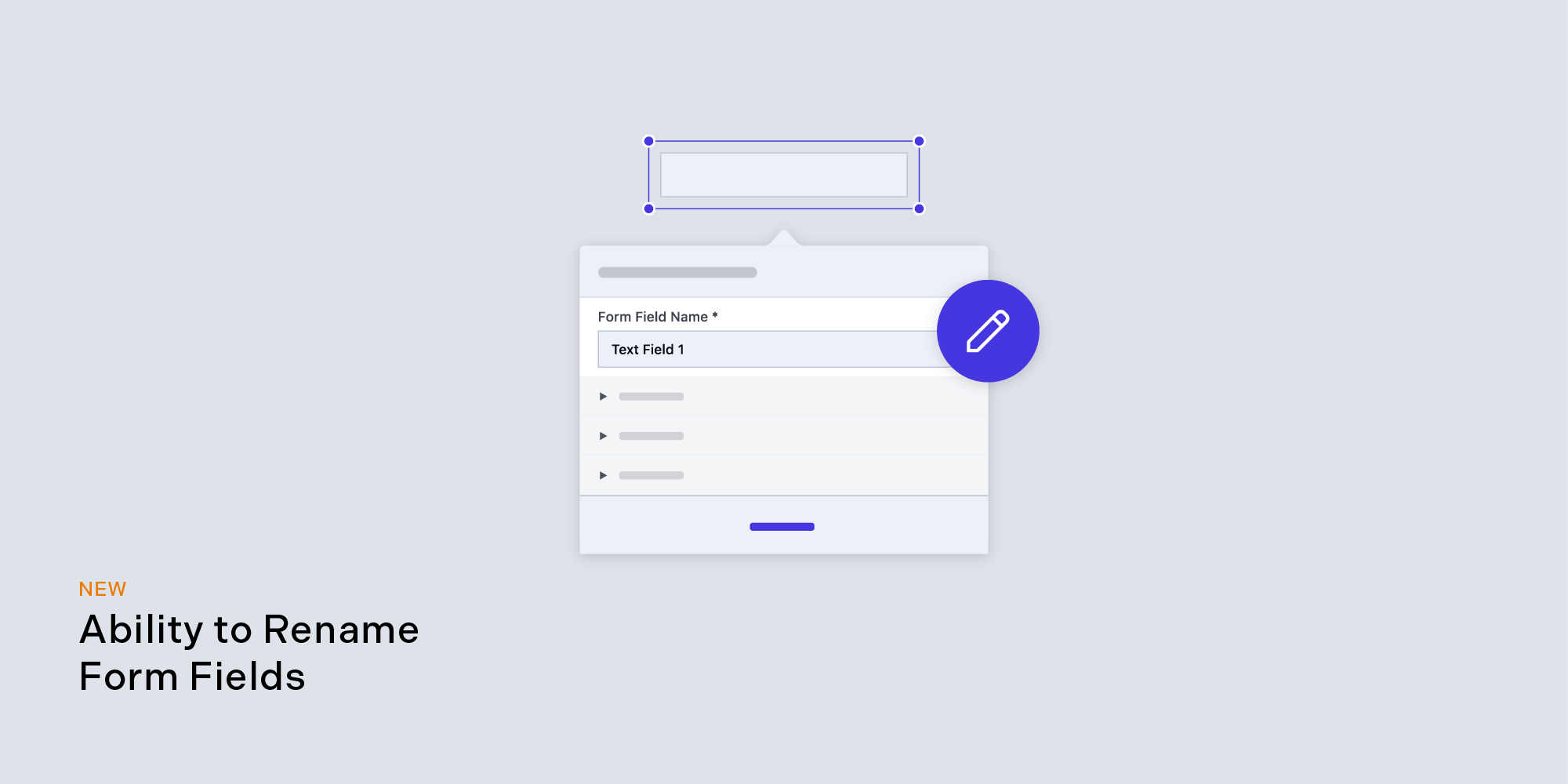
In addition to these exciting new features, PSPDFKit for Web now allows users to rename form fields directly from the UI or using the API. This feature provides users with greater flexibility and control over their forms, making it easier to manage and organize form fields as needed.
Ability to Show Comment UI in Fit-to-Width Zoom Mode
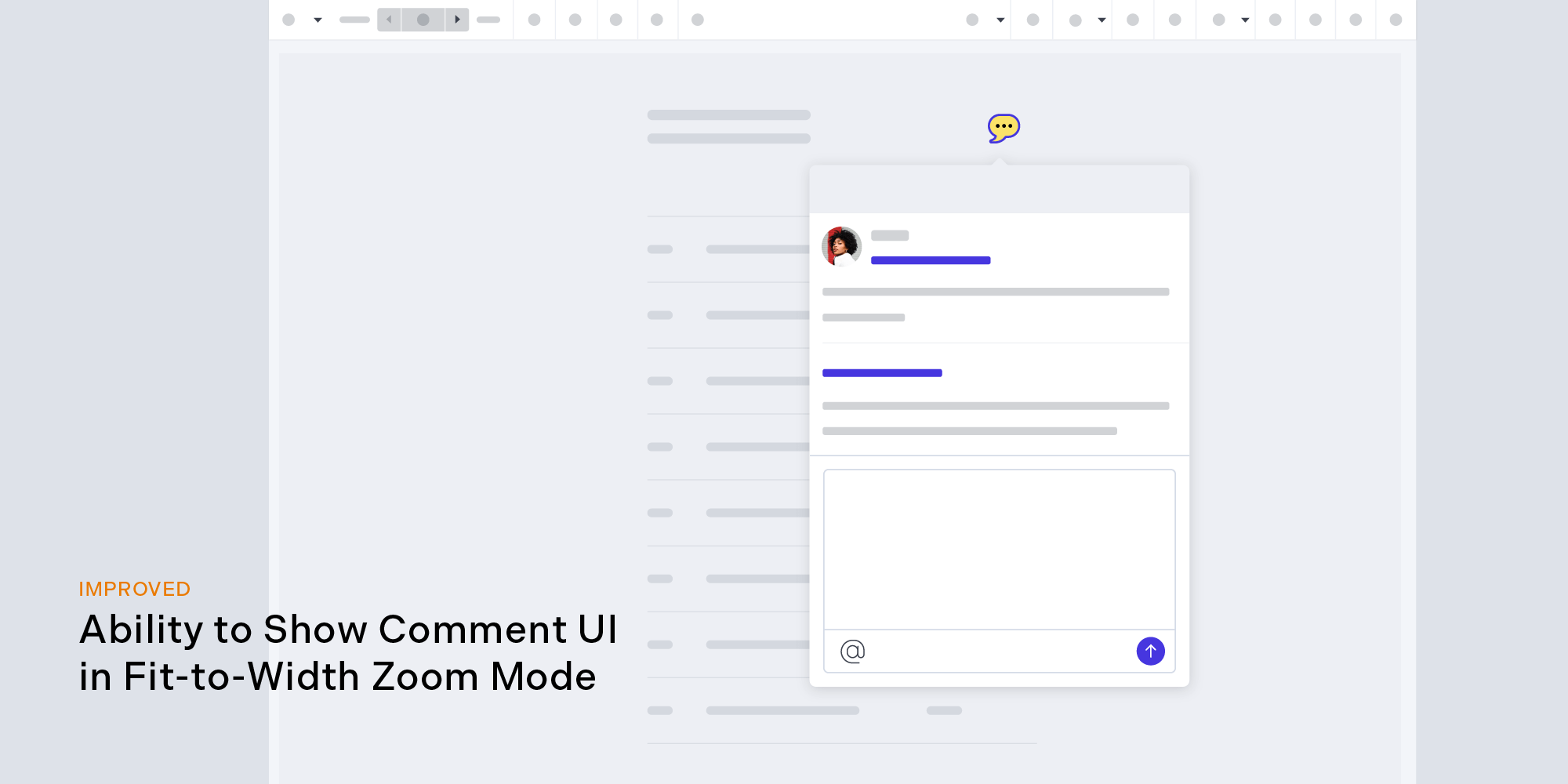
The latest PSPDFKit for Web release also includes the ability to show the comment UI in FIT_TO_WIDTH zoom mode. This feature allows users to view the comment UI alongside their document, even when zoomed out to fit the document width. This enhancement provides a more comprehensive view of comments and annotations, making it easier for users to manage and collaborate on PDF documents.
End of Legacy Edge Support
It’s worth noting that with the latest release of PSPDFKit for Web, version 2023.2, support for Microsoft Edge 18 has been dropped. This means the library will no longer work on that version of Edge, and users will need to upgrade to a newer version or switch to a different browser to use PSPDFKit for Web.
Conclusion
Overall, PSPDFKit for Web version 2023.2 is packed with new features and improvements that promise to make PDF document management easier and more efficient for web applications. Whether you need to collaborate with team members, manage forms, or print large documents quickly, PSPDFKit has you covered.
For a full list of features and improvements included in this release, please refer to the PSPDFKit for Web 2023.2 changelog and the migration guide. And, as always, don’t hesitate to contact us if you have any questions or feedback.