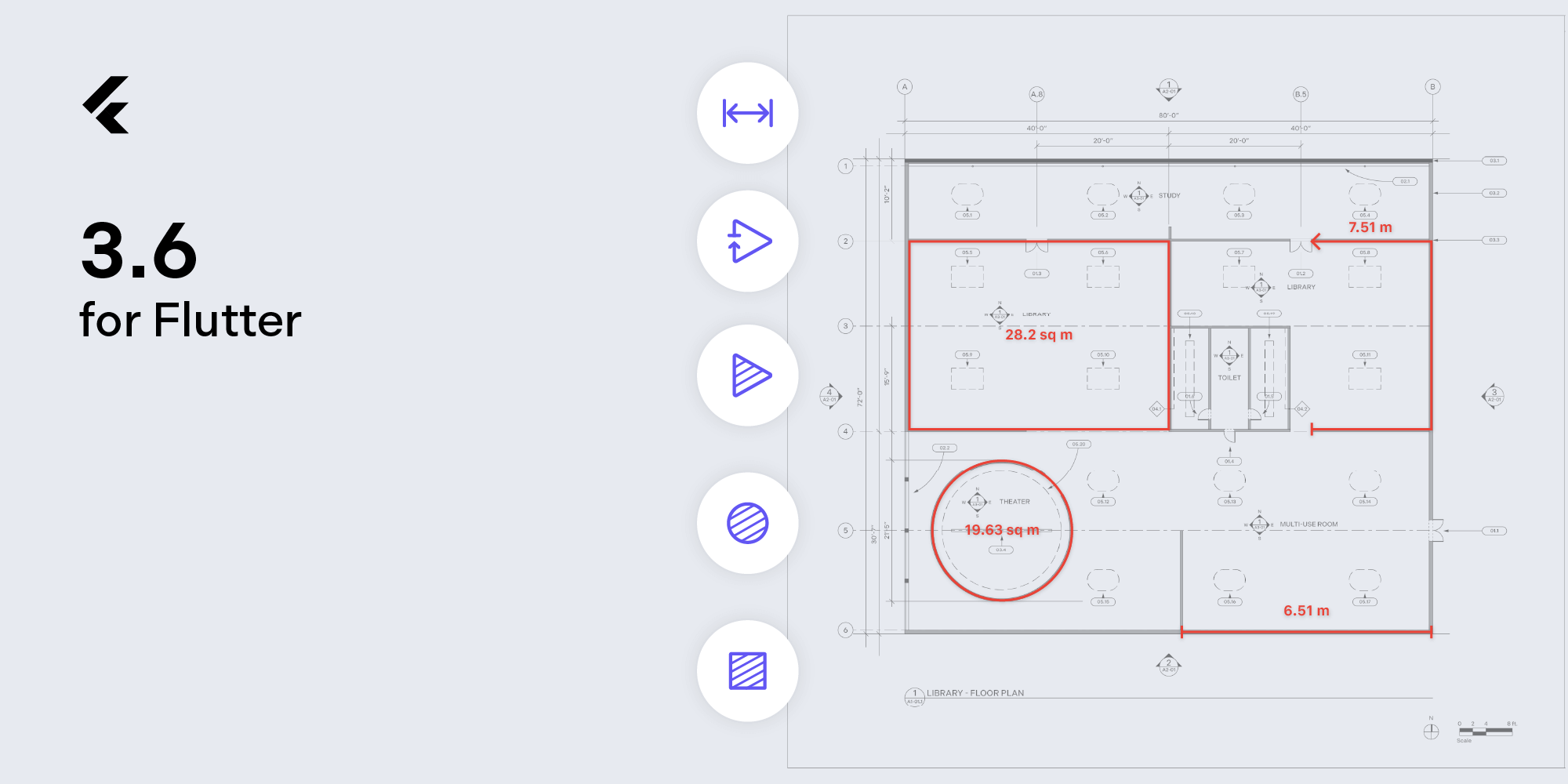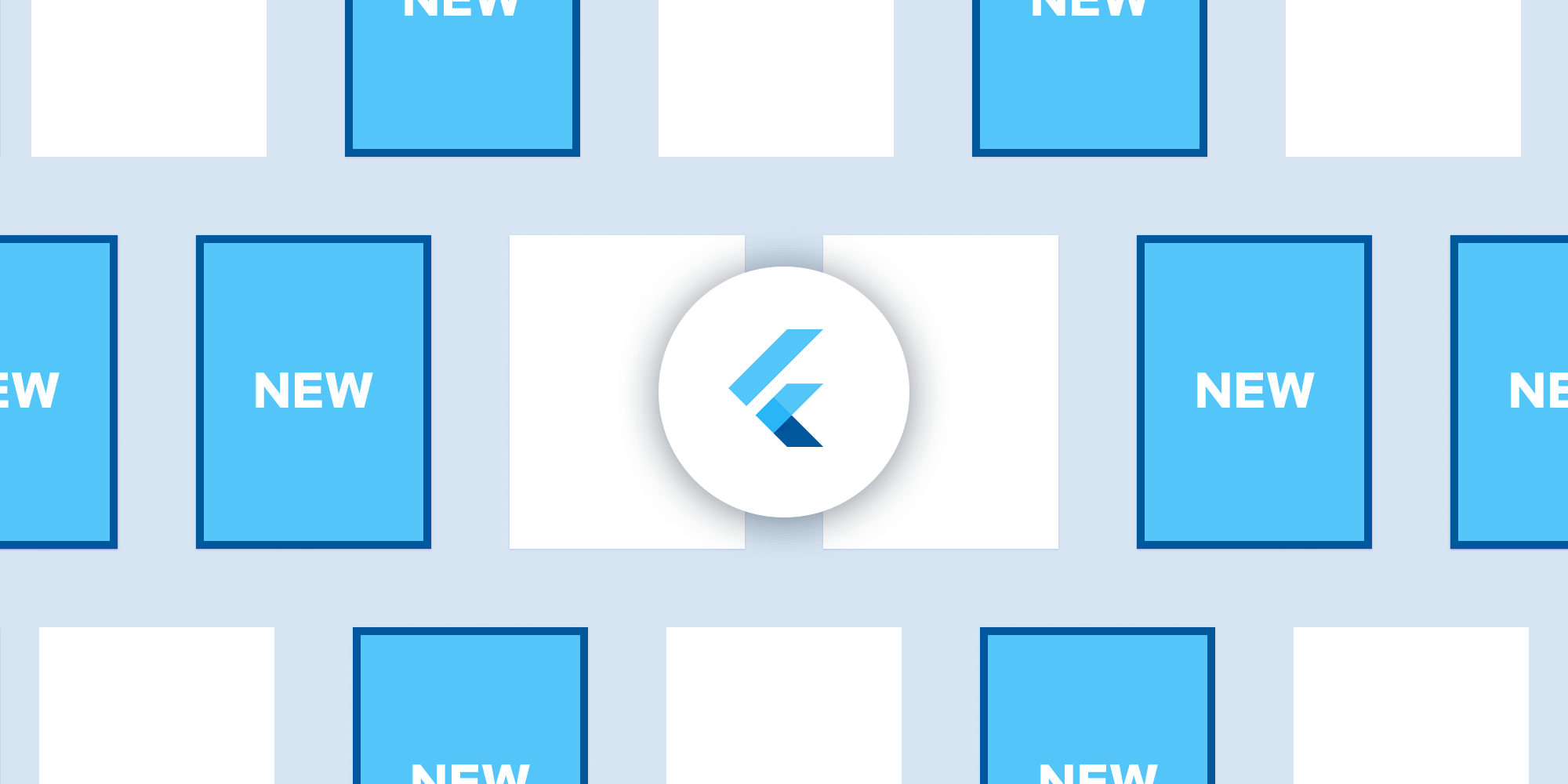PSPDFKit 3.7 for Flutter Adds Annotation Preset Customization
We’re excited to announce the release of PSPDFKit 3.7 for Flutter. This release brings a host of exciting features, including enhanced customization options for default annotation properties, along with more examples that use the PspdfkitView widget.
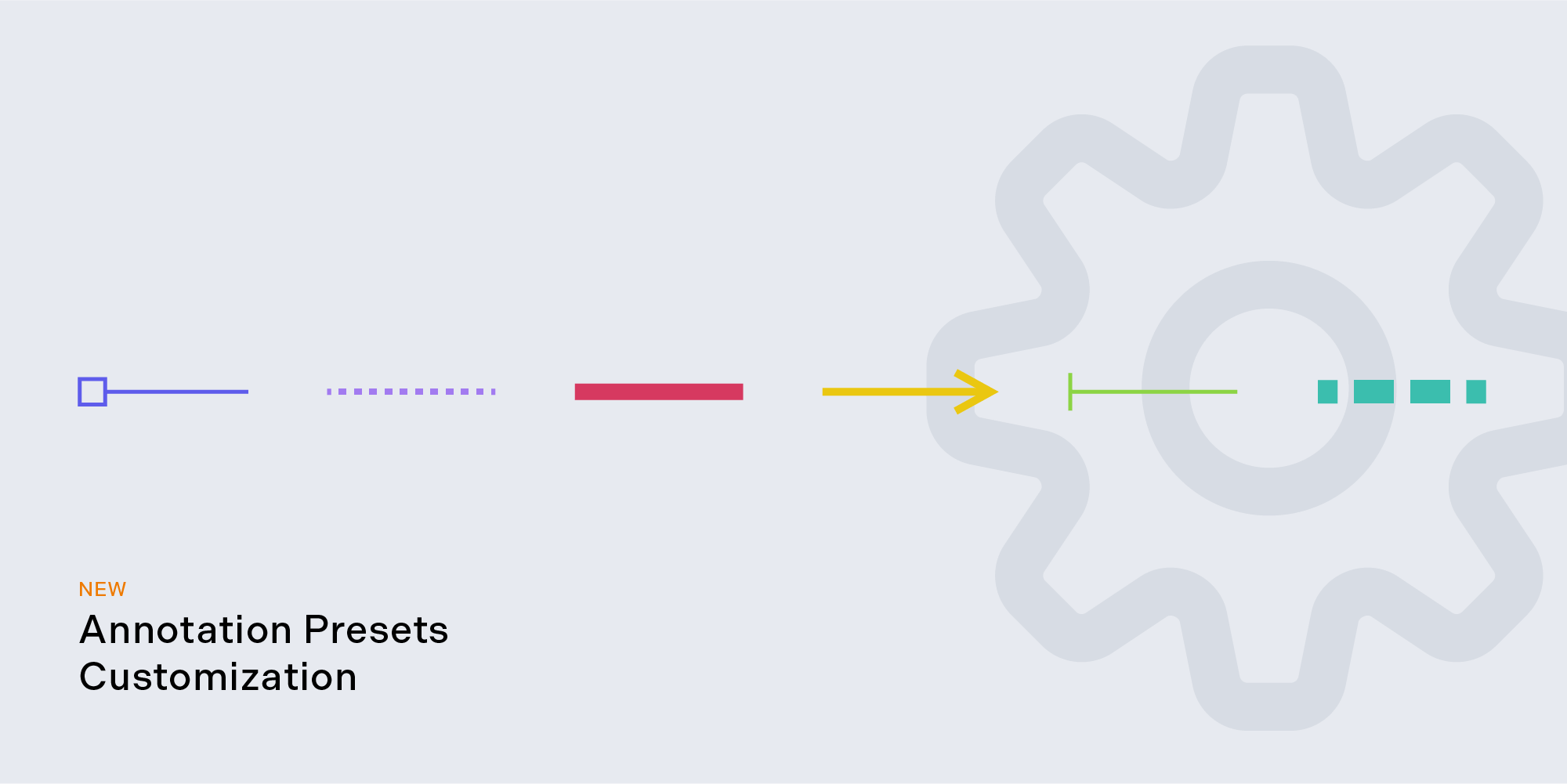
Customizing Default Annotation Properties
With this version of Flutter, it’s now easier than ever to configure annotations to your preferences. Using our new annotation preset customization feature, you can modify default annotation properties. From colors and opacities to border thickness, you can seamlessly adapt the settings to suit your needs. This feature is available on both the iOS and Android SDKs.
Key Features
-
Personalize default annotation properties.
-
Fine-tune default property options for annotations (Android only).
-
Set defaults for specific annotation types.
Expanding PspdfkitView Widget Examples
We’re committed to offering developers a better experience. That’s why, in this release, we added more examples that clearly demonstrate what the PspdfkitView widget can do. These examples replace basic platform views to make the code cleaner.
Enhancements and Bug Fixes for Native SDKs
In addition to these features, we’re delighted to incorporate the latest updates from the native iOS and Android SDKs. For a detailed overview of the updates, please refer to the iOS and Android changelogs.
Conclusion
Upgrade to PSPDFKit 3.7 for Flutter now and unlock a new level of customization and efficiency. If you’re interested in PSPDFKit for Flutter, contact our Sales team. For a complete list of features, visit the Flutter guides. We’d love to hear about your use case and discuss how to best implement it.

Julius joined PSPDFKit in 2021 as an Android engineer and is now the Cross-Platform Team Lead. He has a passion for exploring new technologies and solving everyday problems. His daily tools are Dart and Flutter, which he finds fascinating. Outside of work, he enjoys movies, running, and weightlifting.