Flutter Widget: PspdfkitWidget
PspdfkitWidget is a Flutter widget that allows you to integrate PSPDFKit directly into your Flutter app and modify and adjust the layout of the PDF widget to your liking. To read more about PspdfkitWidget, check out the Dart Components Explained section of our How to Bridge Native iOS Code to Flutter blog post.
The example below shows two PspdfkitWidget instances side by side:
final document1 = ... // Copy the document from assets to the temporary directory. final document2 = ... // Copy the document from assets to the temporary directory. if (Theme.of(context).platform == TargetPlatform.iOS) { await Navigator.of(context).push<dynamic>(CupertinoPageRoute<dynamic>( builder: (_) => CupertinoPageScaffold( navigationBar: CupertinoNavigationBar(), child: SafeArea( bottom: false, child: Row(children: <Widget>[ Expanded( child: PspdfkitWidget(documentPath: document1.path)), Expanded( child: PspdfkitWidget(documentPath: document2.path)) ]))))); } else { // This example is only supported in iOS at the moment. // Support for Android is coming soon. }
Here’s how it looks in action:
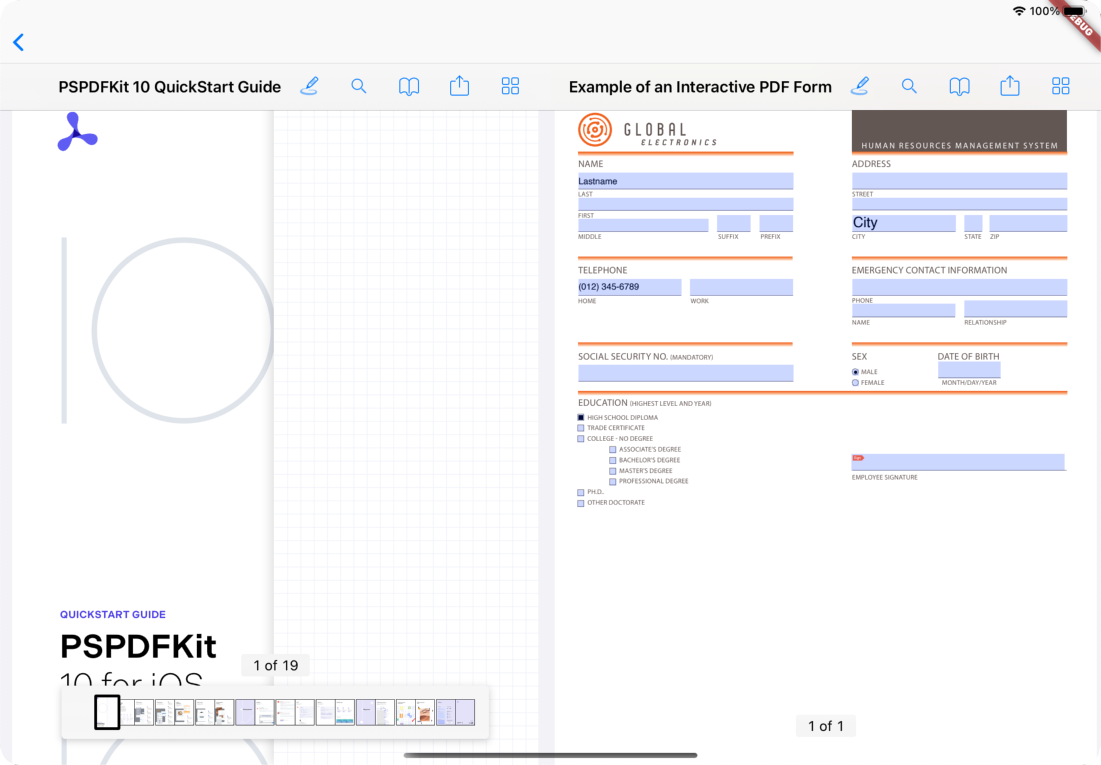

Using
PspdfkitWidgetin Android will lead to a crash, because it requires theMainActivityof your Android module to inherit theAppCompatActivityclass. To address this issue, refer to this troubleshooting guide.