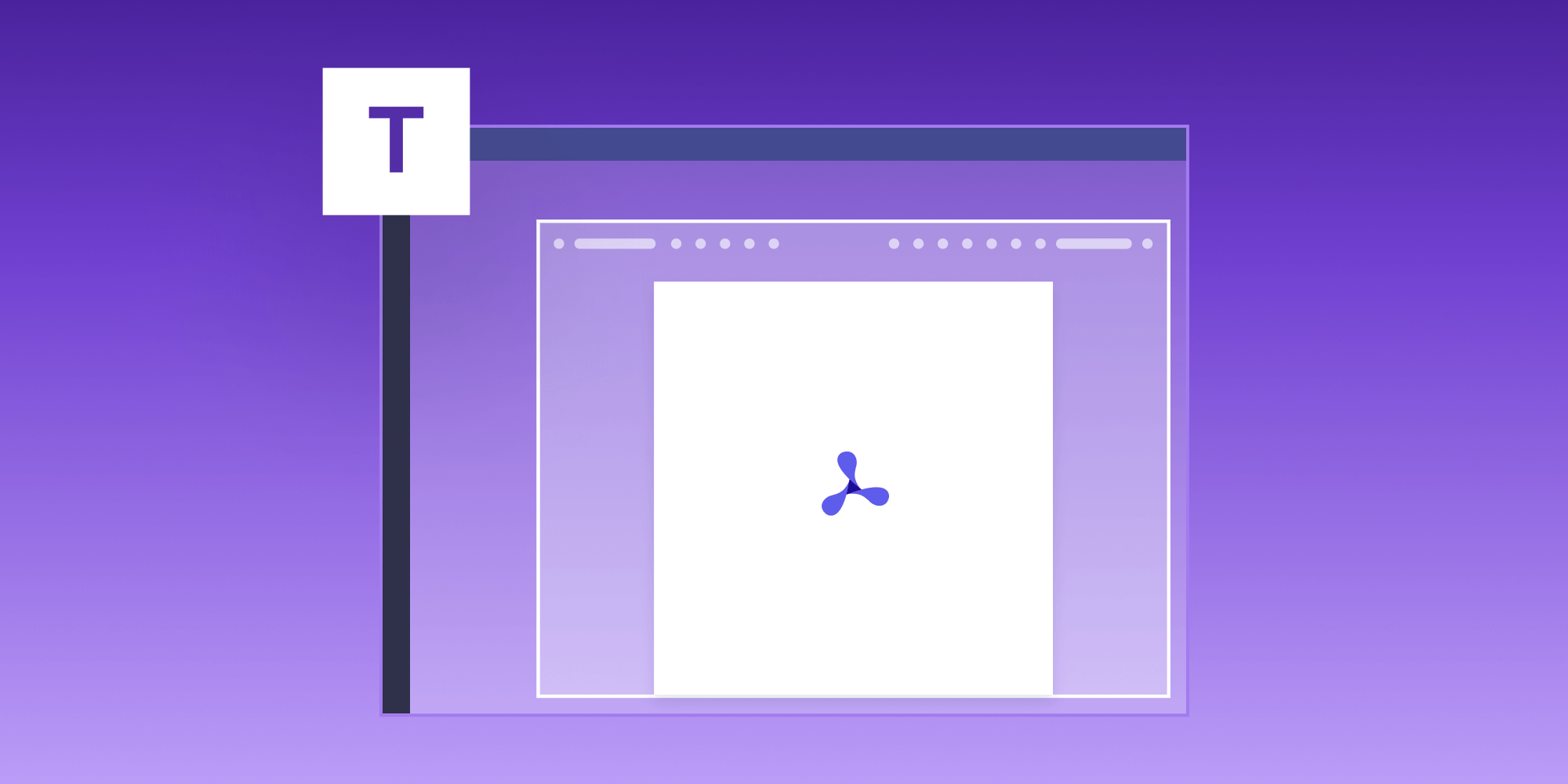Introducing PSPDFKit for SharePoint, Microsoft Teams, and OneDrive
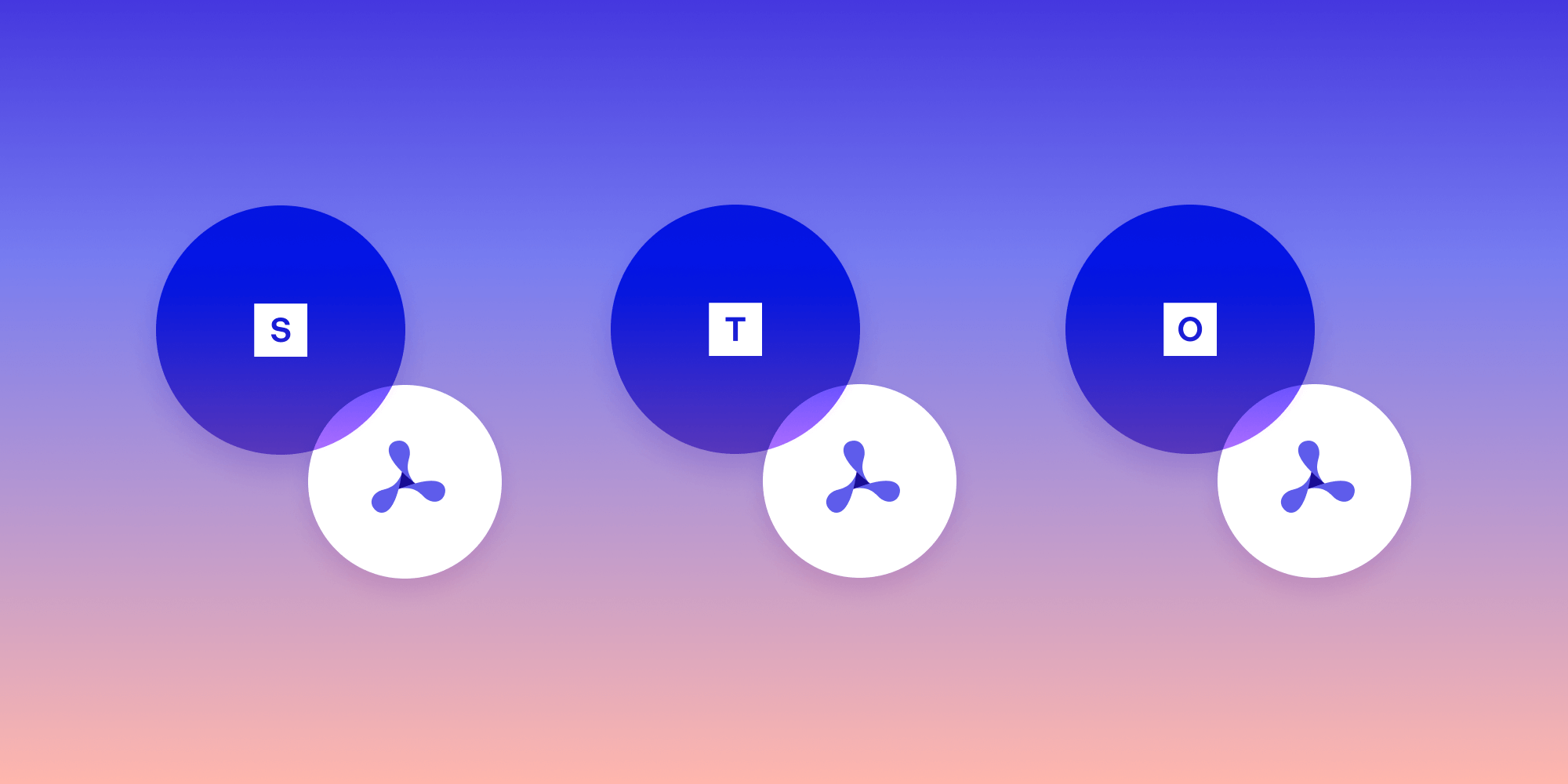
We’re pleased to announce our latest offering in the PSPDFKit family: an integration with SharePoint, Microsoft Teams, and OneDrive that’s powered by PSPDFKit for Web Standalone.
PSPDFKit for SharePoint, Microsoft Teams, and OneDrive allows you to unlock new document workflows in your Microsoft applications. You can view or edit documents, let users from your organization annotate documents and save changes back to the document library, add watermarks while viewing, redact documents, and much more.
To ease integration, we offer new getting started projects that walk you through how to get PSPDFKit up and running in your development environment, how to customize the integration, and how to package and deploy PSPDFKit for Web into your tenant.
Below, we outline the available integrations.
SharePoint Online Web Part
Add a custom web part to your SharePoint Online pages with the full set of features that PSPDFKit for Web offers.
Please follow our step-by-step getting started guide to learn more about how to start building your own web part using PSPDFKit for Web.
SharePoint Online File Handlers
In addition to the SharePoint Online web part, we also developed a custom file handler that follows the File Handlers 2.0 specification from Microsoft.
A file handler allows you to customize how SharePoint Online will handle operating with certain file extensions, and it consists of two components:
-
A manifest that defines a set of metadata for the file handler.
-
An HTTP endpoint to be called by SharePoint Online when a document matching the criteria set in the manifest is opened.
The endpoint can be implemented with any server-side technology, since all it needs to do is correctly parse the request body containing the metadata of the selected file and process its contents. In the case of our PSPDFKit integration, we render the PSPDFKit for Web Standalone viewer.
Our example implementation is built using Next.js and contains additional code that adds a custom toolbar item to save any changes back to the original file in the SharePoint document library.
Please follow our step-by-step getting started guide to learn how to specify and deploy a file handler.
SharePoint On-Premises File Handler
Much like with SharePoint Online, file handlers can also be used for SharePoint On-Premises to open PDFs directly inside your application. Any edits to the opened files in your application can then be directly saved back to SharePoint.
Please follow our step-by-step getting started guide to learn more about integrating as a file handler in SharePoint 2013 or newer.
Microsoft Teams Tab
With Microsoft Teams, you can add a tab that renders a PDF editor on a given file.
Please follow our step-by-step getting started guide to learn how to add a Microsoft Teams tab.
Microsoft OneDrive File Handler
The exact same file handler that handles requests performed from the SharePoint Online document library also works with the OneDrive document library.
Please follow our step-by-step getting started guide to learn how to specify and deploy a file handler.
How to Customize
The great thing about these integrations is that you can quickly and easily open files and save them back to the underlying storage. But that’s just the beginning! All of the power available on our Standalone offering is also available with these integrations: You can add custom functionality to your web part or file handler and build full experiences adapted to your particular use case — all backed by the flexibility of the PSPDFKit for Web Standalone SDK.
When extending any of the getting starting projects we ship, please refer to our web guides to learn how to perform actions with our SDK.
Conclusion
We hope you find these new integrations useful, and we can’t wait to see what features you build into your organizations.
If you’re interested in PSPDFKit for SharePoint, Microsoft Teams, or OneDrive, please contact our sales team.