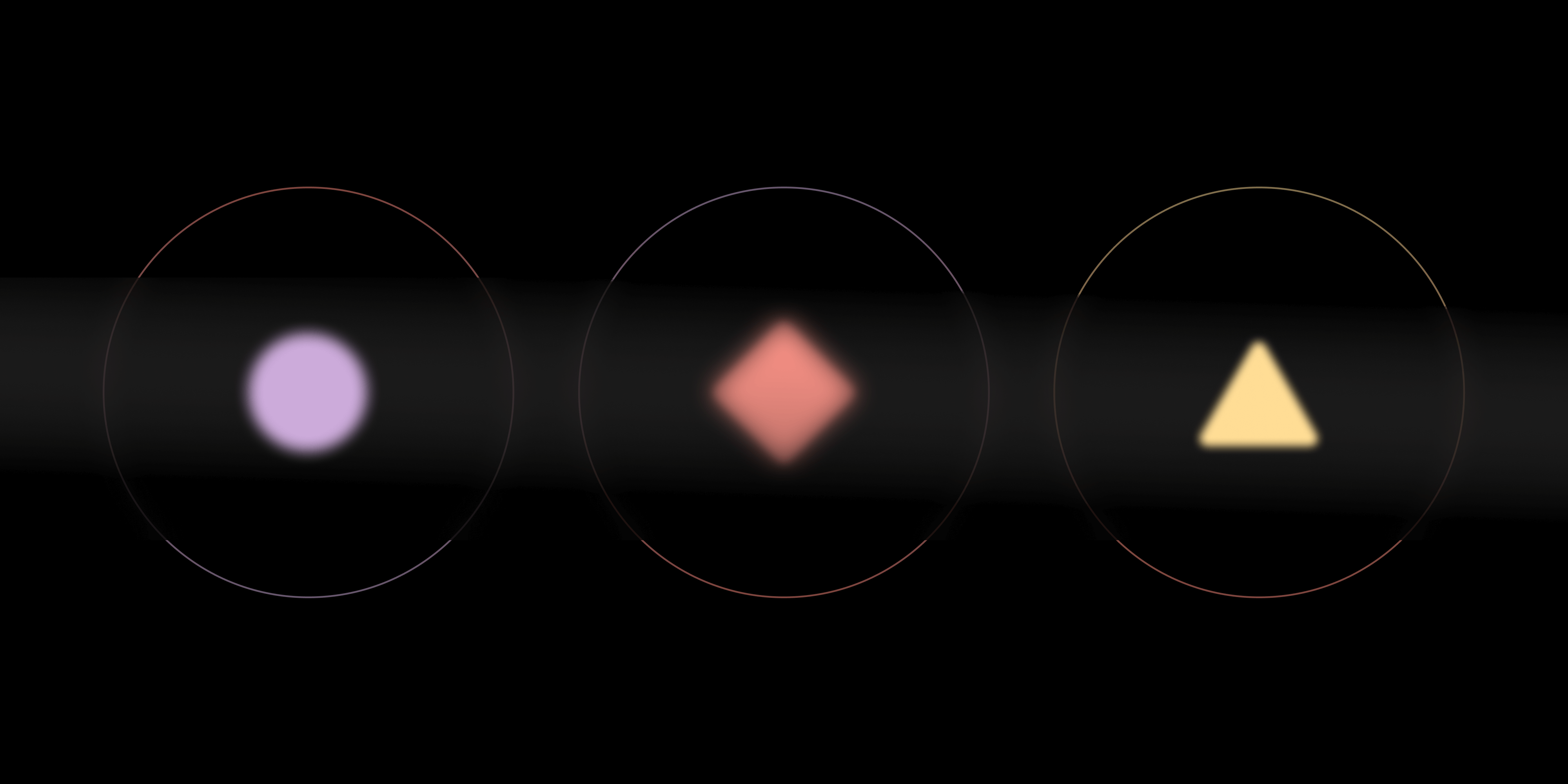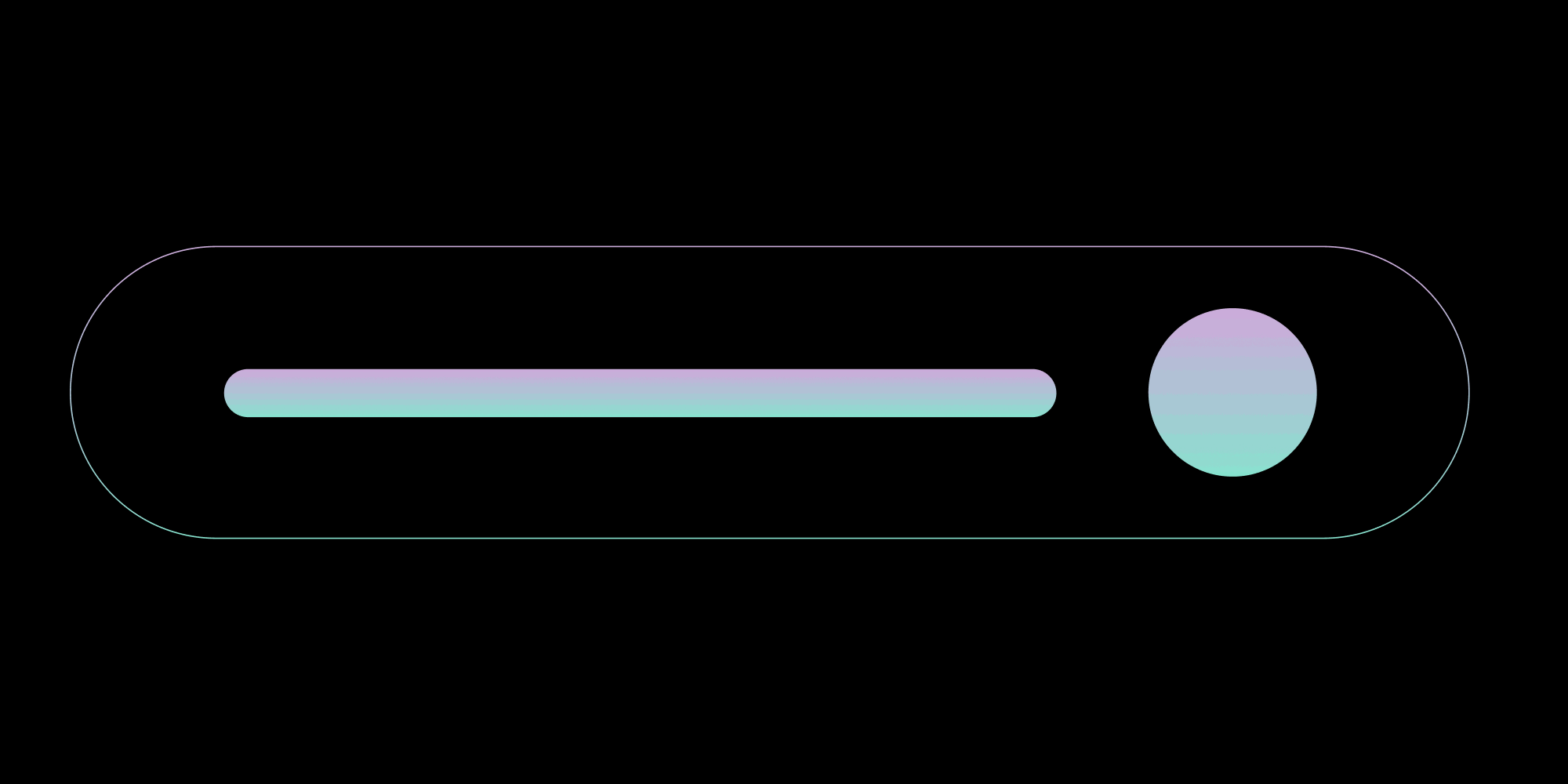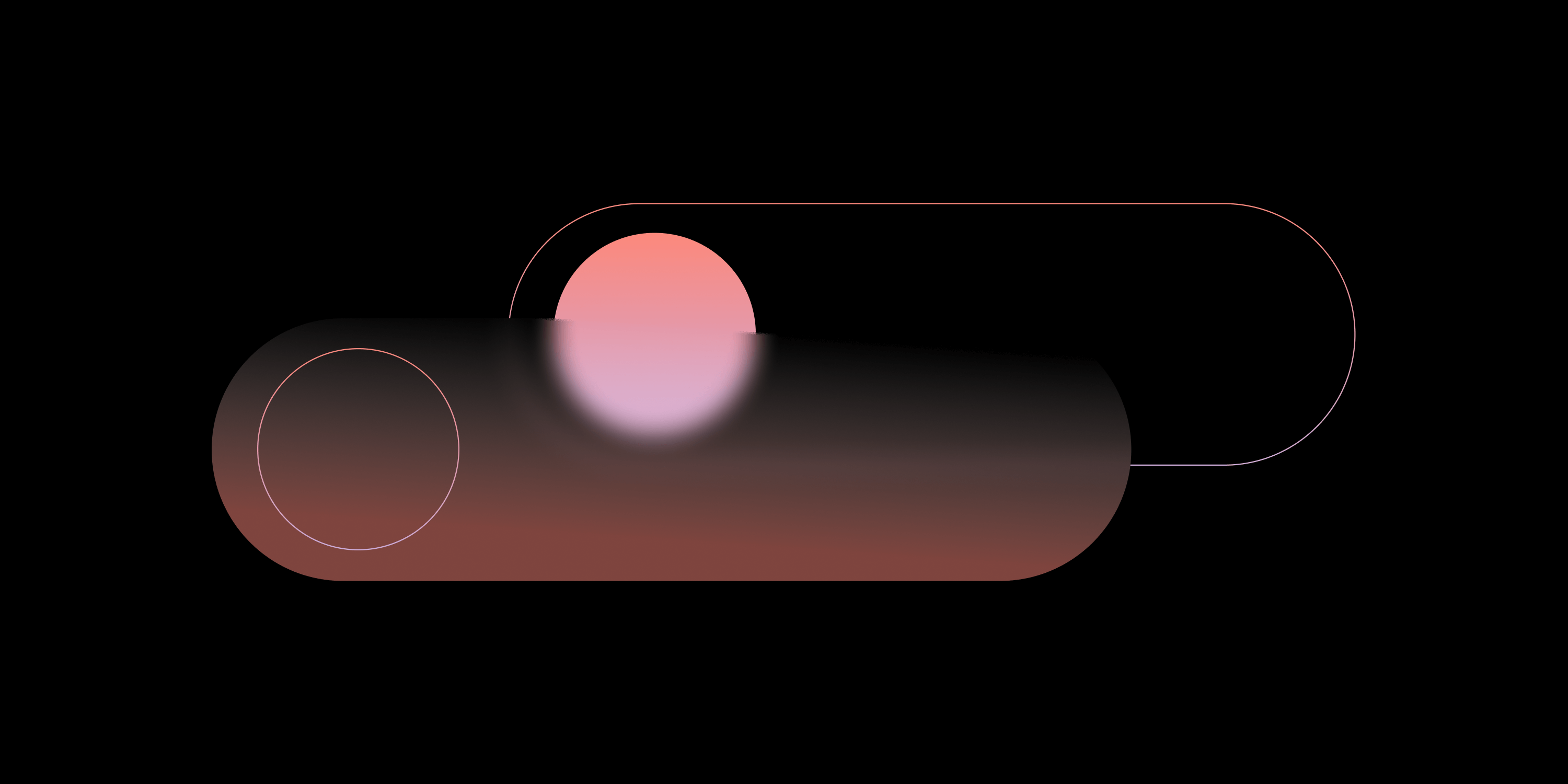PSPDFKit for Web Adds Annotation Notes and Improves Accessibility
PSPDFKit for Web 2020.6 has arrived! This new version includes a bunch of new features, along with the usual batch of improvements and fixes. Most notably, we added support for viewing and editing annotation notes, and we improved keyboard navigation for better accessibility.
Please refer to our Server and Web changelogs for a complete list of features and bug fixes.
Annotation Notes
With 2020.6, we’re bringing full UI support for displaying and editing annotation notes. Annotation notes allow you to set textual notes on most annotation types, further expanding upon the available markup options.
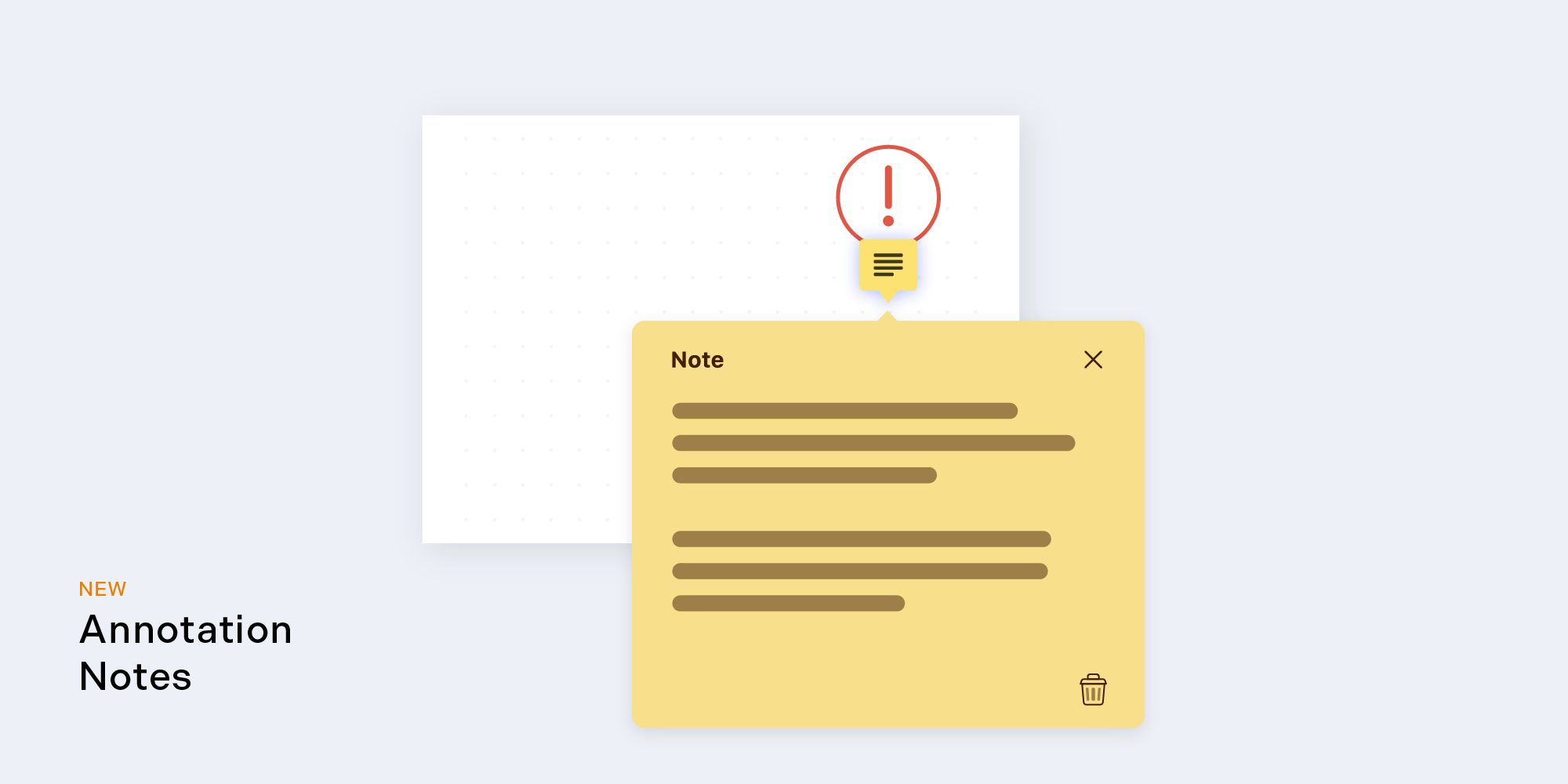
Created notes are fully compatible with other PSPDFKit products and Adobe Acrobat.
Accessibility Improvements
In 2020.6, we’re continuing our ongoing efforts in the accessibility department: It’s now possible to create and edit text and note annotations and comments entirely via keyboard; we improved how dropdowns are used with the keyboard and announced by assistive technology (AT); and we fixed multiple issues, resulting in even better a11y support.
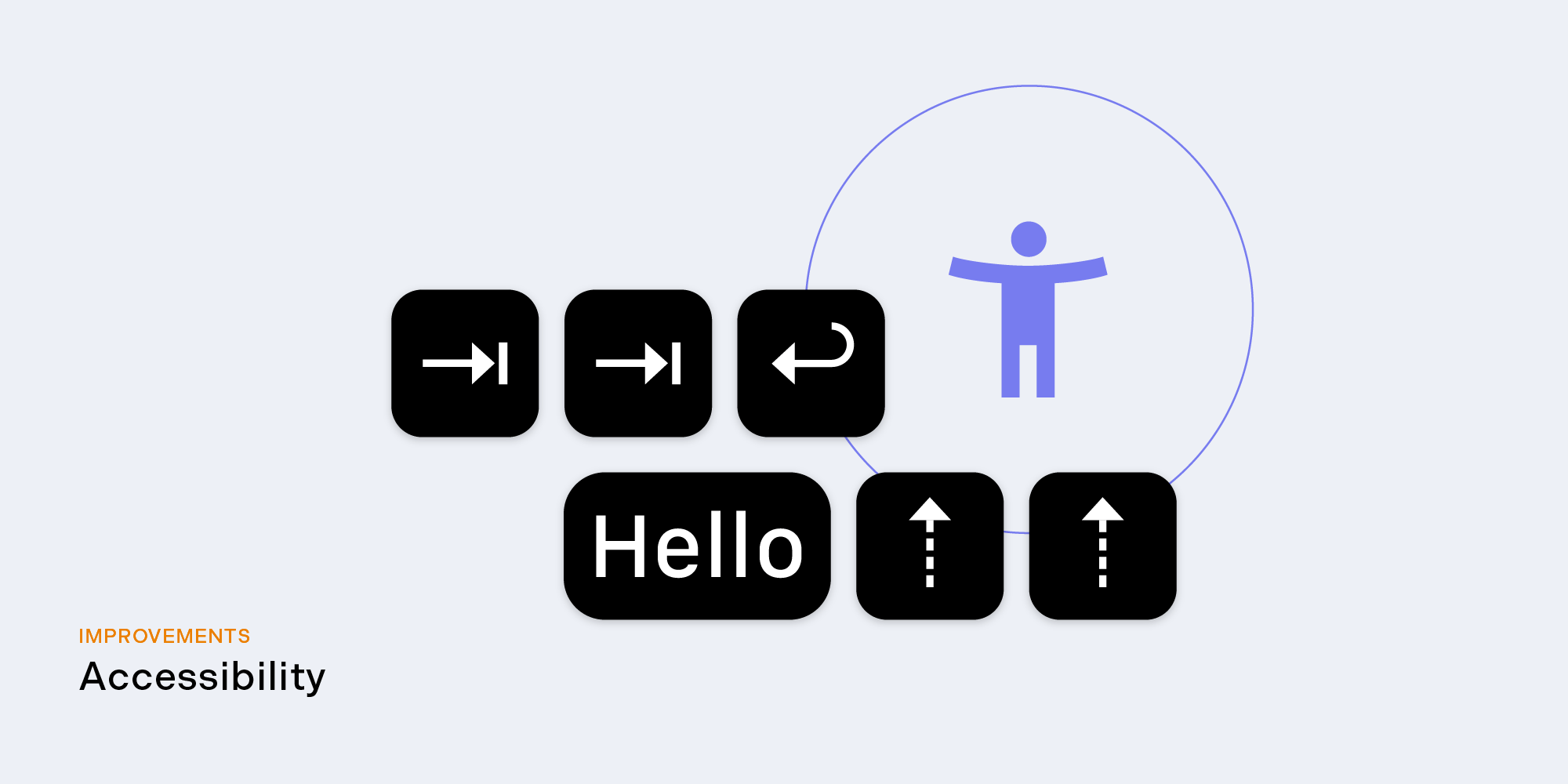
You can learn more about how we have improved accessibility here.
Standalone Memory Use
We improved Standalone’s WASM memory management in this release. This results in lower memory use and better perceived runtime performance, allowing us to work with even larger documents than before.

Appearance Streams Rendering
PDF documents need to render the same across platforms and applications, as do the custom annotations a user can add. The PDF file format solves this with a feature called appearance streams (AP streams). AP streams are an optional part of the PDF specification, and this release introduces full support for displaying them.
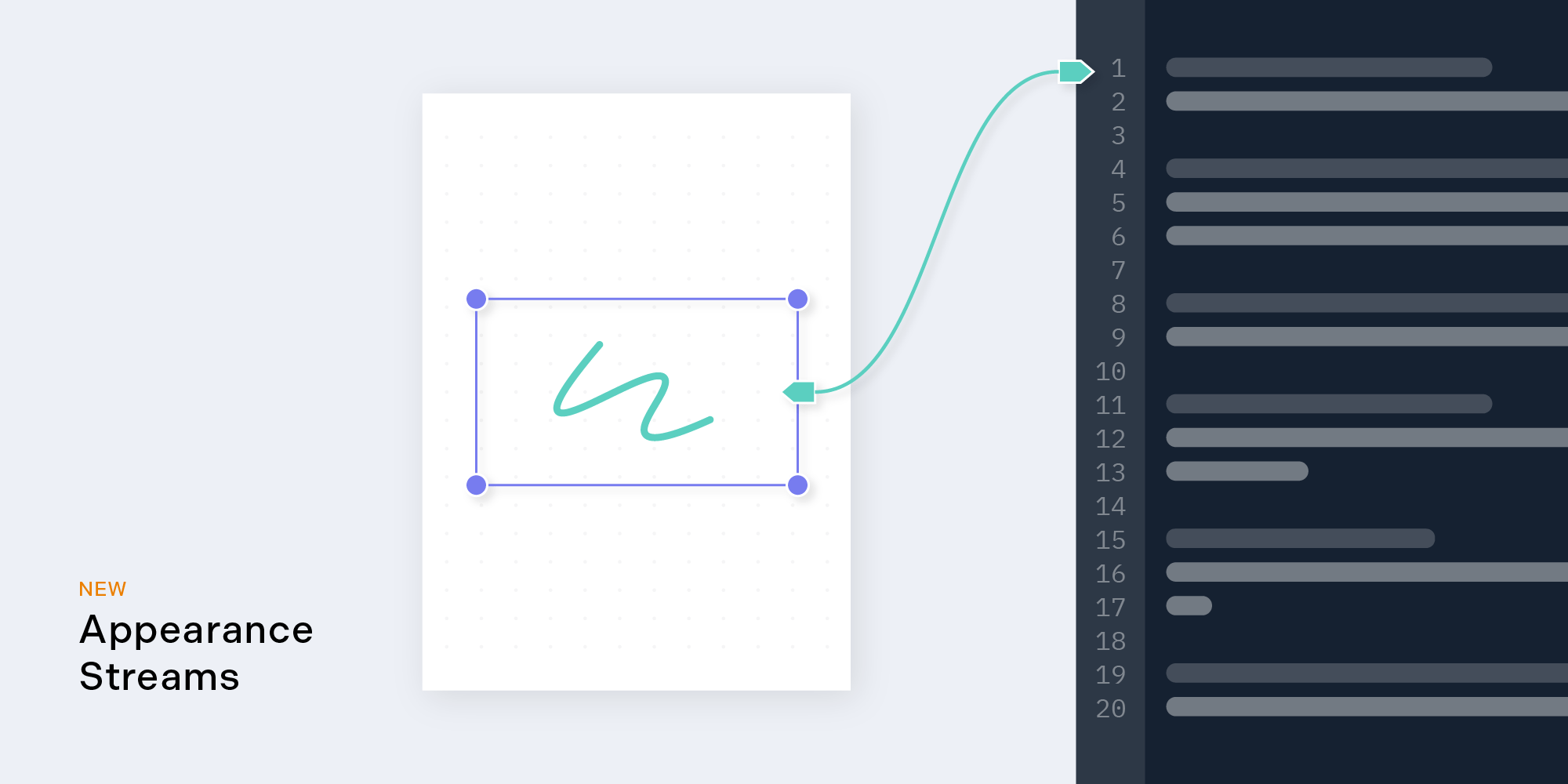
AP stream rendering is disabled by default and can be enabled by setting the isAPStreamRendered callback in your configuration.
Custom Fonts on Standalone
PDF files can embed the fonts required to render them the same way in all PDF viewers. However, sometimes — for example, due to size considerations — fonts aren’t embedded, which forces PSPDFKit for Web to rely on the set of fallback fonts it ships with. Depending on the fonts used, this can cause rendering problems.
So with 2020.6, we’re introducing support for custom fonts in Standalone mode — you can now instruct the framework to use custom fonts you provide.
And More
An important number of small improvements and fixes have also made their way into this release. For a complete list of changes, see the PSPDFKit for Web 2020.6 and PSPDFKit Server 2020.6 changelogs, as well as the migration guides for PSPDFKit for Web 2020.6 and PSPDFKit Server 2020.6.
Please email us at sales@pspdfkit.com if you’re interested in any of our features. We’d love to hear about your use case and discuss how to best implement it.