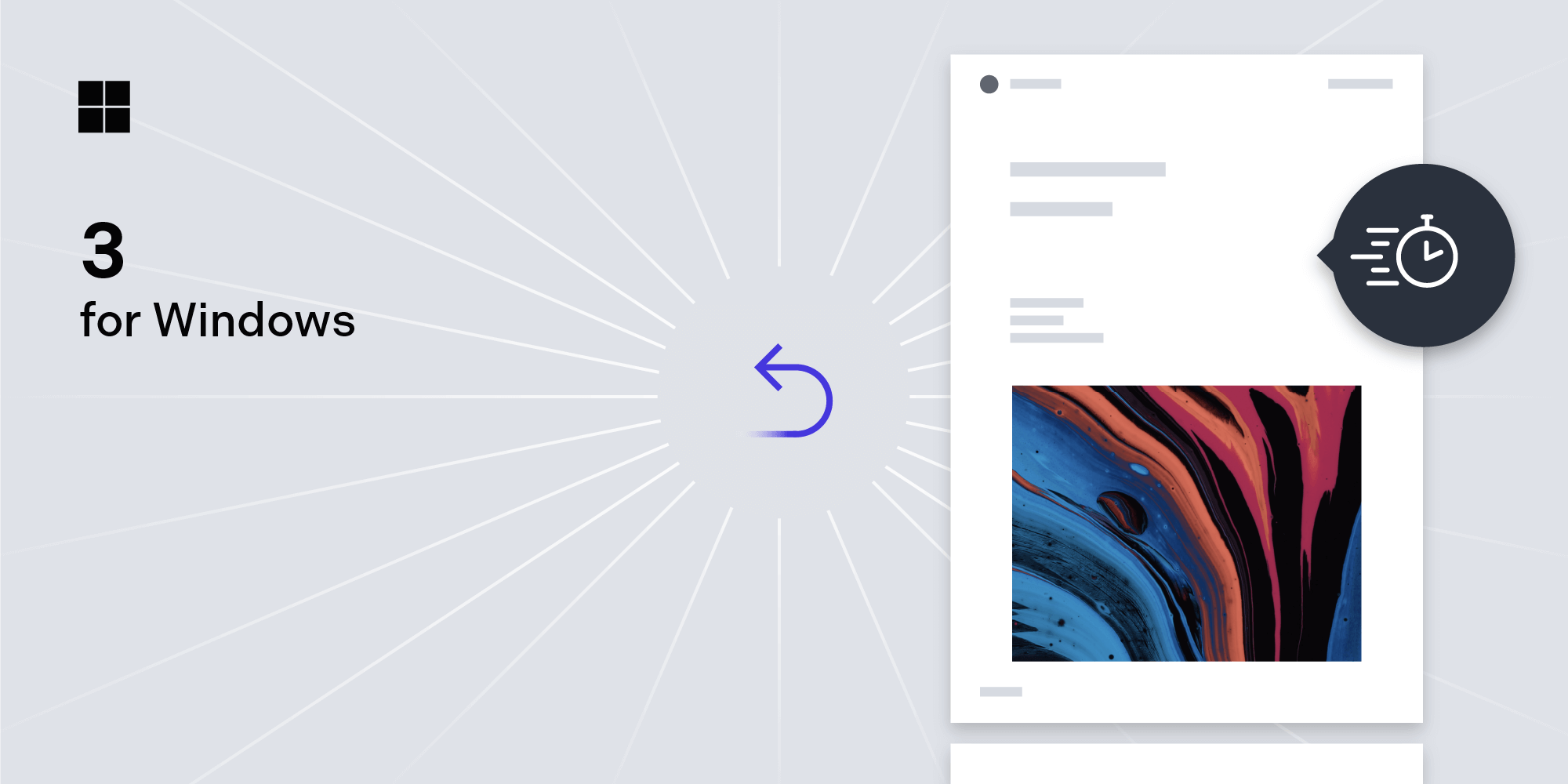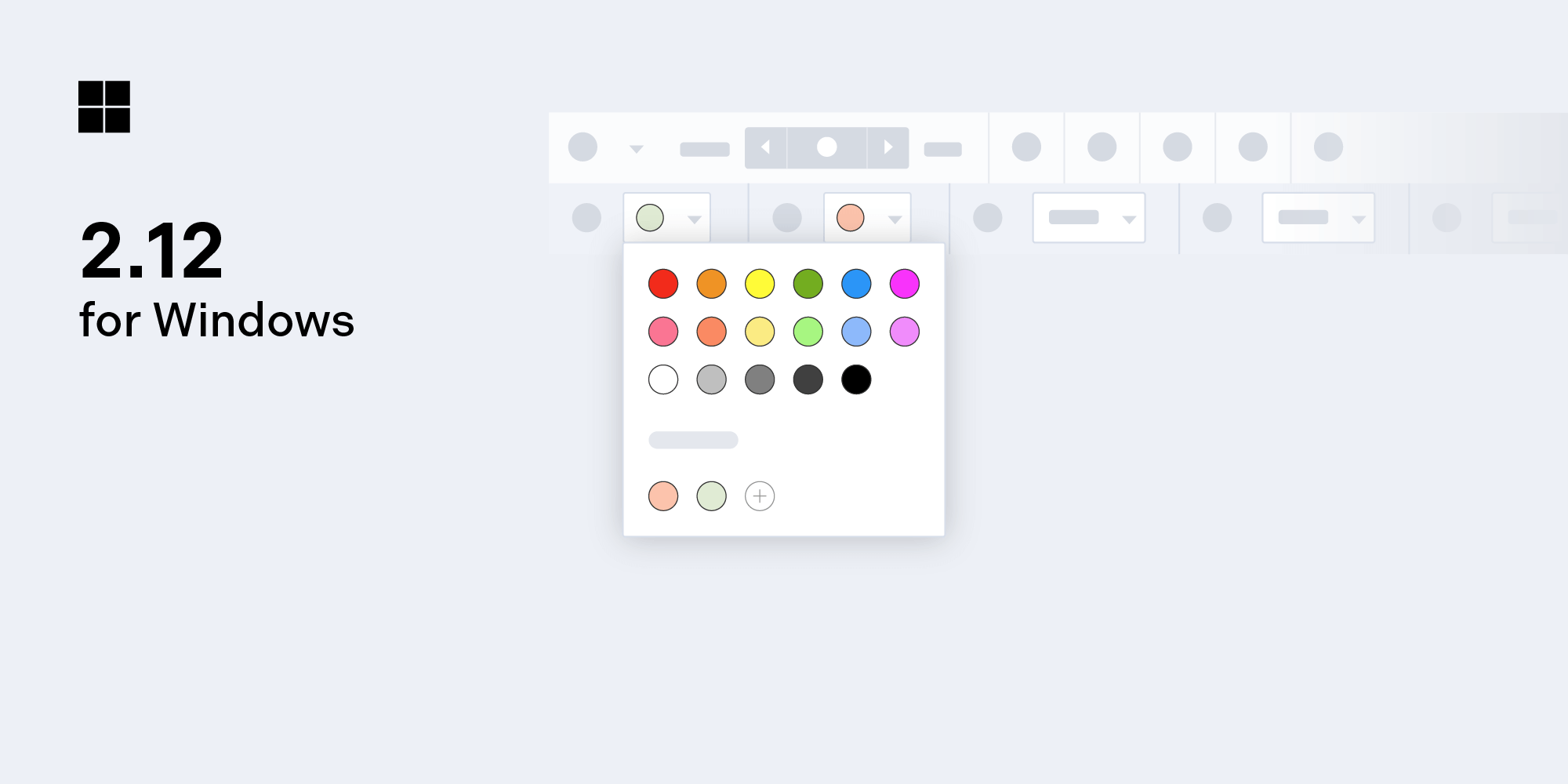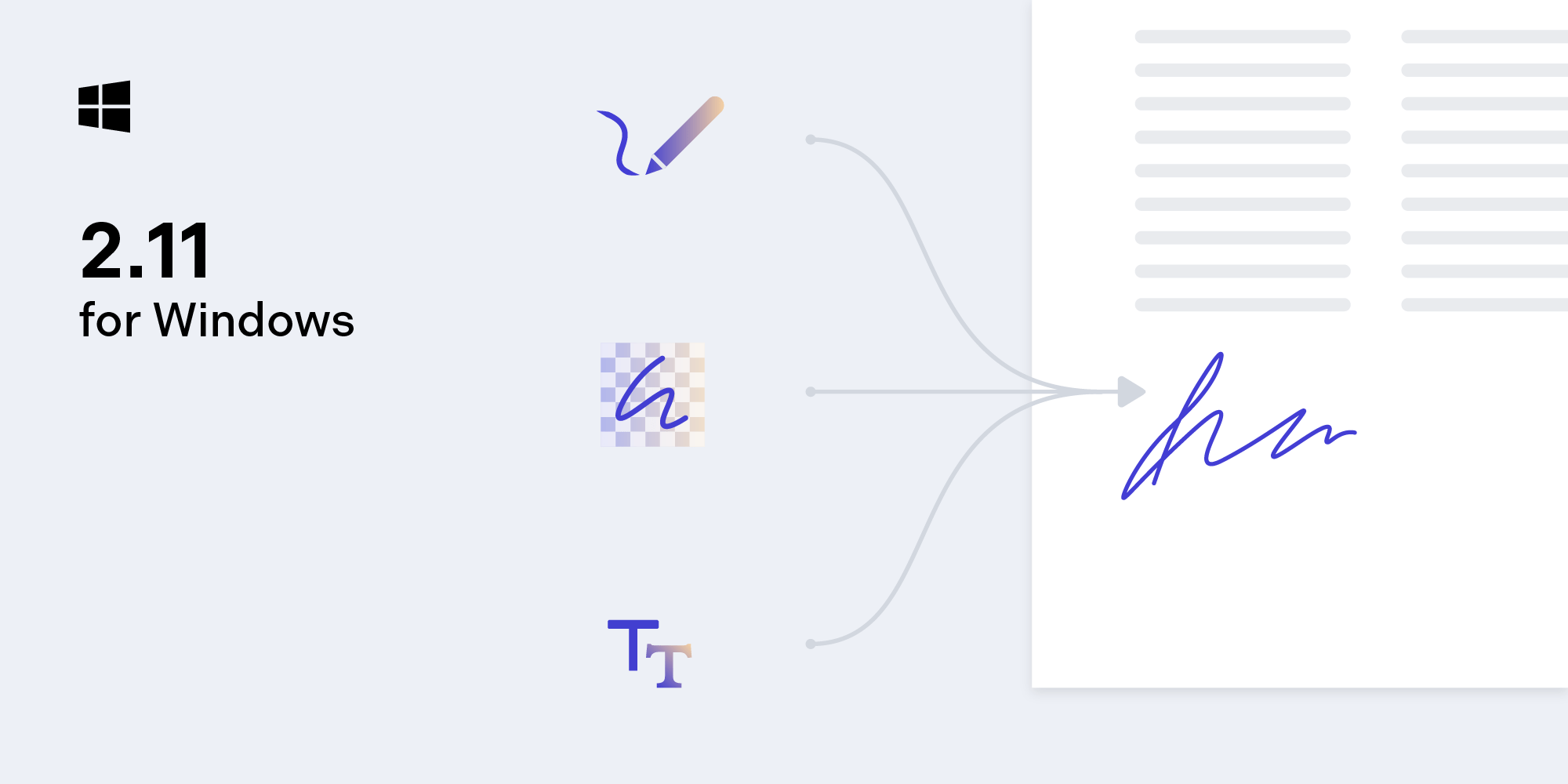How to Await an Async Event Handler Delegate in UWP
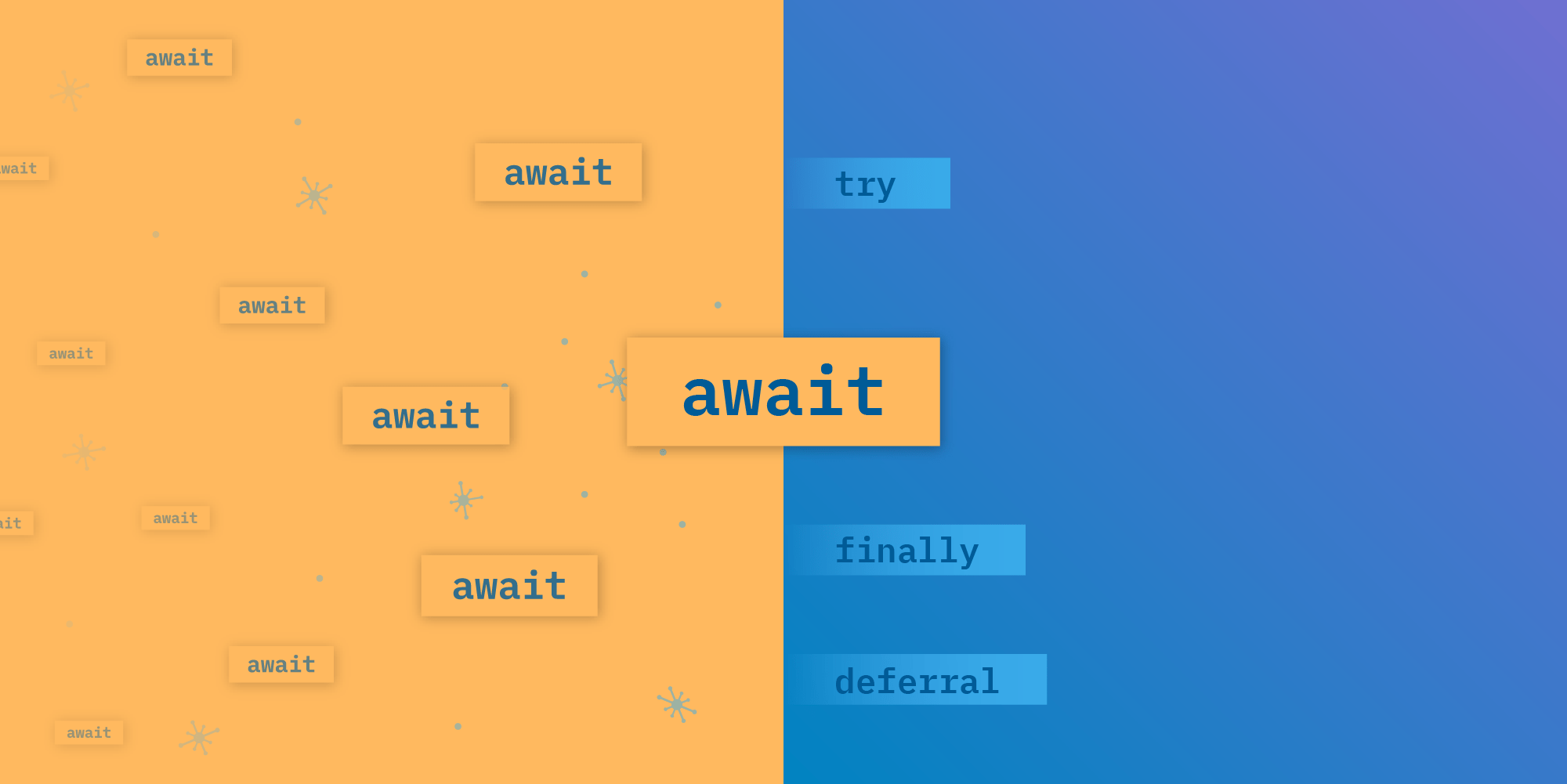
It’s often been said that asynchronous programming is like a virus. Once you add those async and await keywords to your methods, they spread all over any code that touches them, regardless of what you want. But sometimes you really want to make a call asynchronous and await it and it’s not entirely obvious how to do this. One such instance in UWP is when you have a callback on a WinRT interface where you can’t use Task and TypedEventHandler doesn’t work with await. This post will explain a simple pattern to allow you to make this work.
The Basic Problem
Let’s say I have an EventHandler like this, where I expect the client code might want to examine the widget’s internal state before it clears:
public sealed class Widget { public TypedEventHandler<Widget, object> OnClearingState { get; set; } public IAsyncOperation<string> GetWidgetStateAsync() { ... } }
Internally, the widget will invoke any registered delegates before it clears the state:
void async InternalStateClearingEventAsync() { OnClearingState?.Invoke(this, null); // You cannot `await` a call to `Invoke`, so there is no guarantee client handlers are finished at this point. await DoClearStateAsync(); }
You might expect to write something like this, but as mentioned in the comments, the state could be cleared already:
var myWidget = new Widget(); myWidget.OnClearingState += async (sender, args) => { // We should log the state of our widget before it shuts down. await Logger.LogAsync("Logging state of the widget before it's cleared."); // Problem here. Internally, `DoClearState` will probably already have been called. await Logger.LogAsync(await sender.GetWidgetStateAsync()); };
Deferral to the Rescue
What we need to do is, after invoking the handler, somehow wait until the invoked code is complete.
Conveniently, we can use the Deferral class. This stores a DeferralCompletedHandler, and in combination with a TaskCompletionSource, we can await a signal from the client code that it has completed before proceeding.
First, let’s change our handler to take a Deferral that we will pass to the client code:
public TypedEventHandler<Widget, Deferral> OnClearingState { get; set; }
Next we can update our invocation of the handler to create a TaskCompletionSource and pass a lambda to the Deferral constructor that will be called when the client code calls Deferral.Complete(). Note that Deferral must be disposed:
void async InternalStateClearingEventAsync() { // Create a task completion source that we can await. var tcs = new TaskCompletionSource<bool>(); // Pass a lambda into the `Deferral` constructor that sets a result on the task completion source. using (var deferral = new Deferral(() => tcs.SetResult(true))) { // Pass the `Deferral` to the client code. OnClearingState?.Invoke(this, deferral); // Wait for the client to signal completion of the `Deferral` by awaiting the task completion source. await tcs.Task; // The client code has signaled completion so it's safe to clear the state now. await DoClearStateAsync(); } }
Finally, we need to change the client code to signal completion:
myWidget.OnClearingState += async (sender, deferral) => { try { // We should log the state of our widget before it shuts down. await Logger.LogAsync("Logging state of the widget before it's cleared."); // We can be sure the internal method is still waiting for the completion signal. await Logger.LogAsync(await sender.GetWidgetStateAsync()); } finally { // Inform the widget it can proceed with clearing the state. deferral.Complete(); } };
For the client code, while we only need to add a single extra call to Deferral.Complete(), it is critical that we do so or the await in InternalStateClearingEventAsync will never complete. Using try and finally like this ensures that completion is signaled if an exception occurs before the call.
Conclusion
What initially seems like a tricky problem to deal with is handily solved with the simple Deferral class, with the only disadvantage being that your code now relies on the callback handler signaling completion in order to continue.