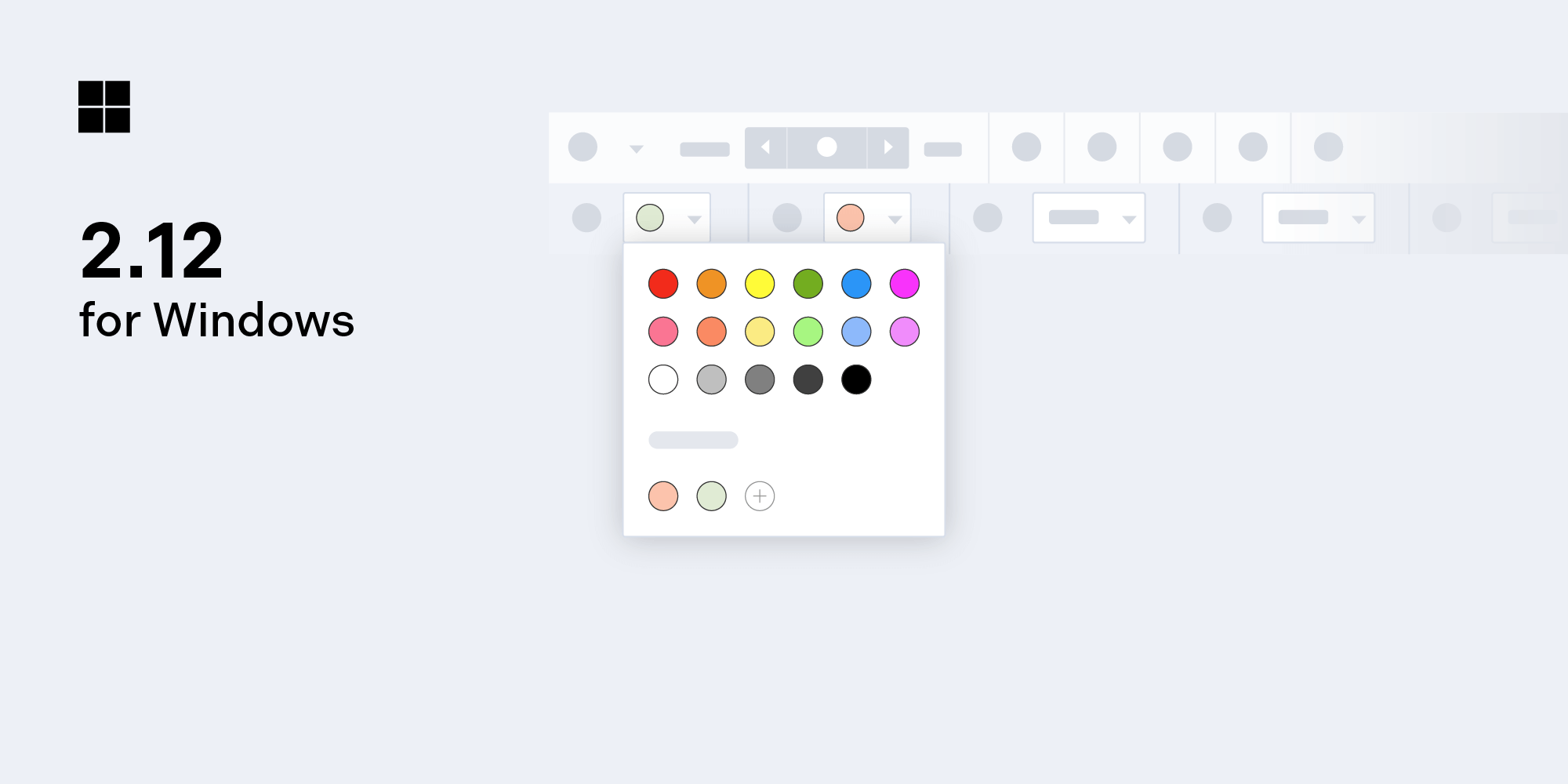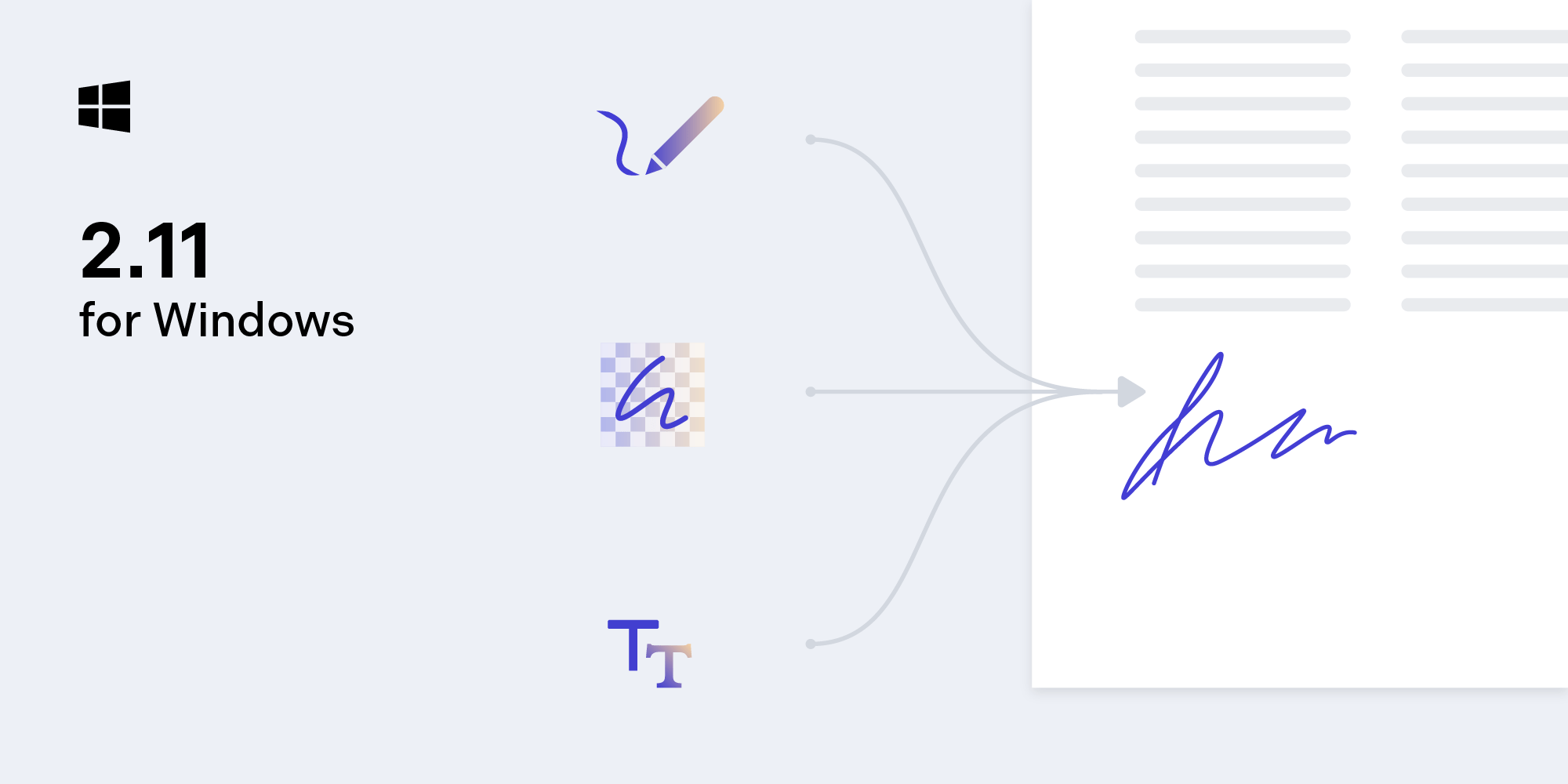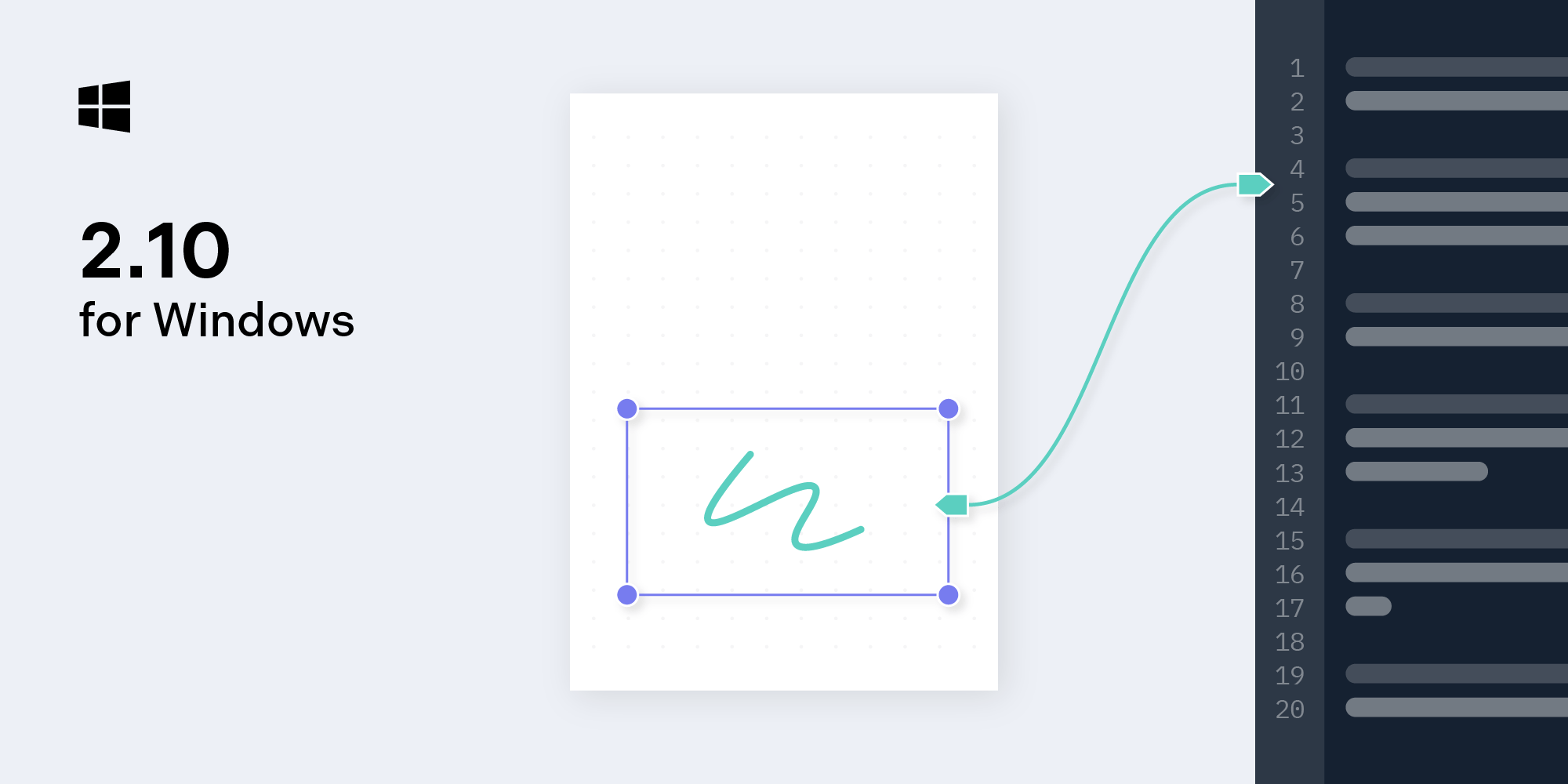PSPDFKit 3 for Windows Brings More Customization Options and Performance Improvements
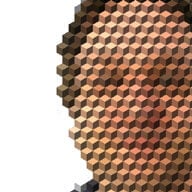 Patrik Simic
Patrik Simic
 Shantanu Methikar
Shantanu Methikar
We’re thrilled to announce the release of PSPDFKit 3 for Windows. With this version of our Windows SDK, developers can provide an even better customization experience and an overall improved user experience. This release also includes performance updates, such as faster page loading and smoother scrolling, especially with large documents.
Updates to WebView2 and SharedBuffer
PSPDFKit 3 for Windows includes a significant update that replaces the legacy WebView control with a new, modern, and faster web control called WebView2, which is built on top of the Chromium-based Edge browser. Moving to WebView2 also allows us to use SharedBuffer, which makes scrolling through large documents much smoother and page loading significantly faster.
Despite this change in implementation, we’ve ensured that our APIs remain unchanged, which means upgrading is as straightforward as clicking the Update button in the NuGet package manager.
Undo/Redo Functionality
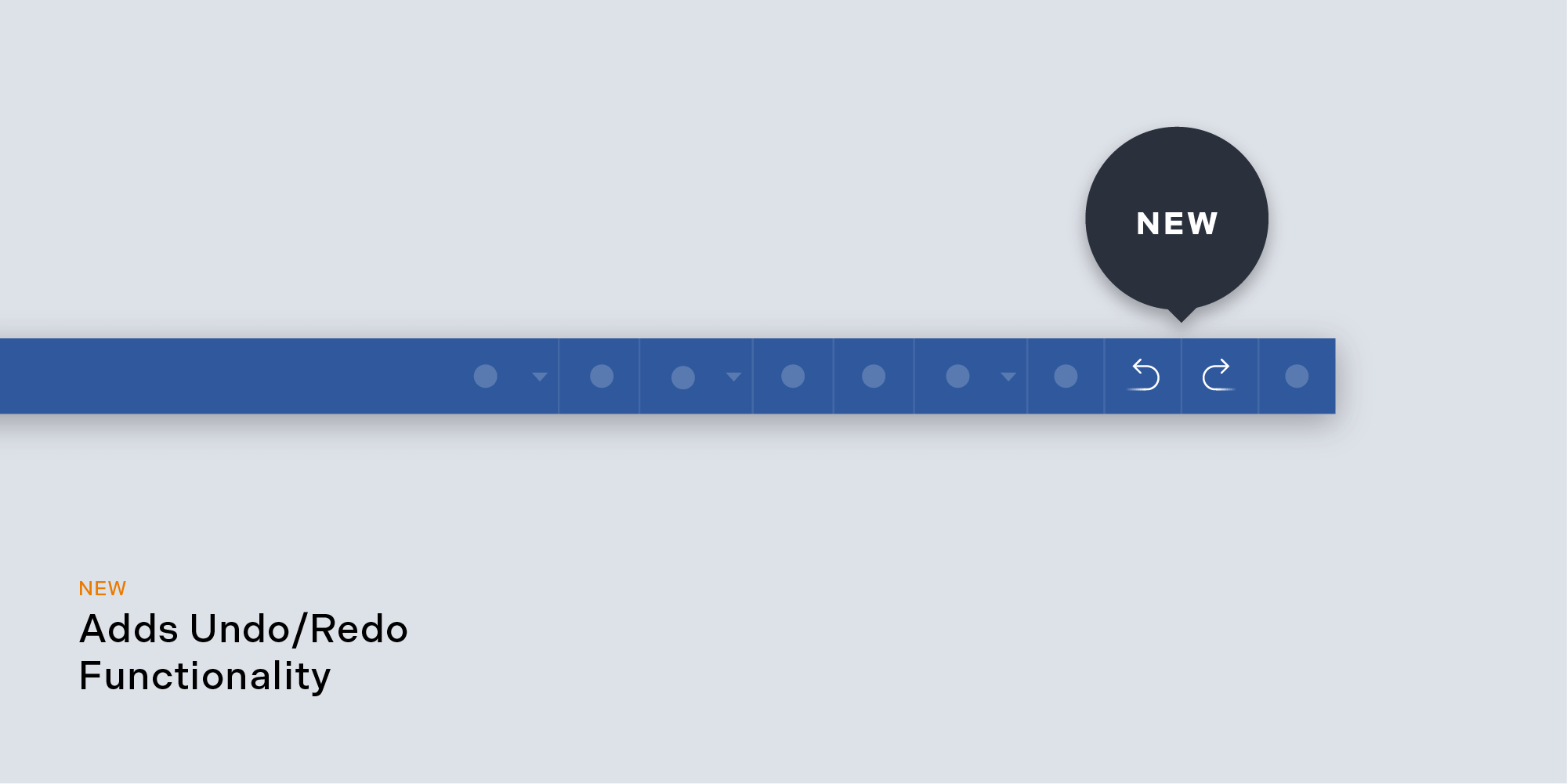
This release introduces undo/redo functionality, enabling users to quickly discard and reapply changes they made to annotations using new toolbar buttons or keyboard shortcuts, in turn improving their overall workflow and making it more efficient.
In addition, customers can programmatically control these actions via newly added APIs. This provides developers with even greater flexibility and customization options when integrating PSPDFKit into their applications.
For more information on how to utilize these new capabilities, please refer to our undo/redo guide.
APIs to Customize Color Presets for Signatures
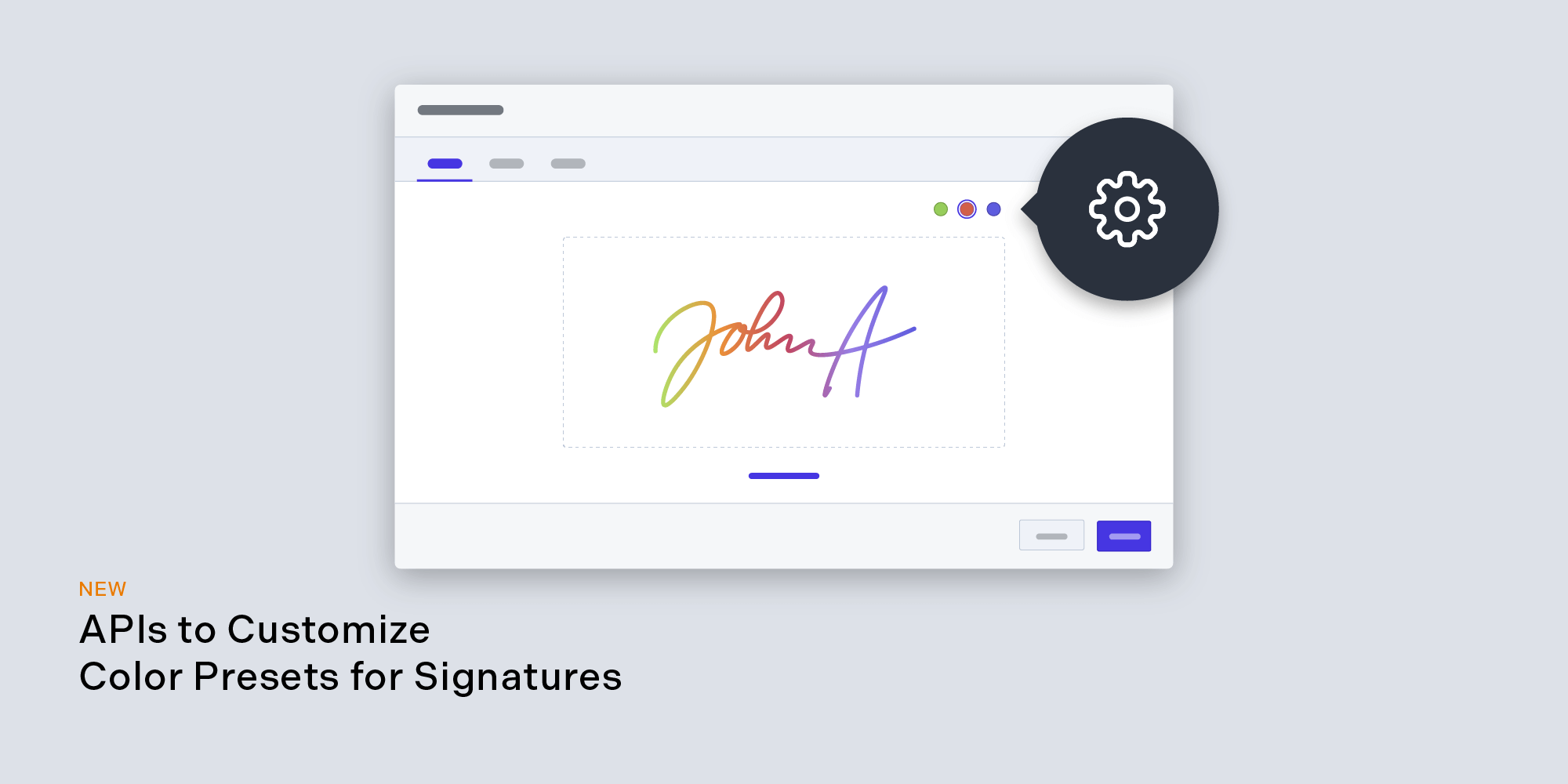
A new feature included in this release allows customizing the electronic signature experience. With our newly added APIs, developers can use the SDK to customize color presets for Electronic Signatures. Instructions for using these APIs are available in our signatures guide.
Annotation Toolbar Customization
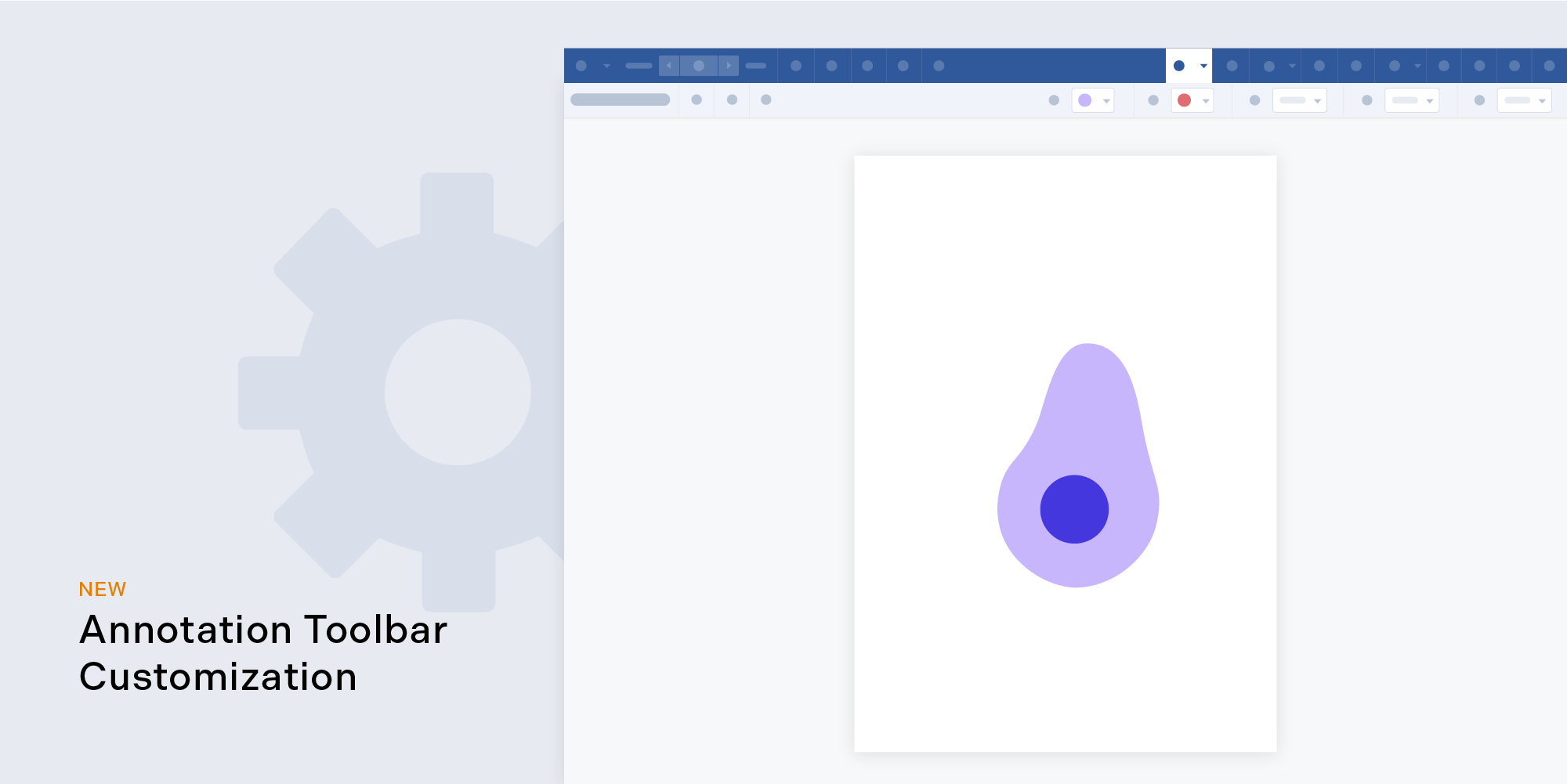
It’s now possible to modify built-in annotation tools to create a more personalized experience.
With these new APIs, you can now make the following changes to the annotation toolbar:
-
Add a new toolbar item
-
Remove an existing toolbar item
-
Rearrange toolbar items
You can read more about this in our annotation toolbar customization guide.
Conclusion
We hope you’re as excited as we are about these new features and updates in PSPDFKit 3 for Windows. We believe they’ll significantly enhance your experience with UWP. You can find a complete list of changes in the PSPDFKit 3 for Windows changelog. For any questions or concerns, please reach out to our Support team — they’re always happy to help.
Please contact us if you’re interested in any of our features. We’d love to hear about your use case and discuss how to best implement it.