PSPDFKit 2.8 for Android
You probably were not expecting it, but today we are proudly shipping PSPDFKit 2.8 for Android: New shape annotation types, a point editing mode, flexible toolbars, a powerful document key-value store, and more!
Annotations, all the way!
We’re keeping pace with our previous releases and adding yet another set of great annotation tools: SquareAnnotation, CircleAnnotation, PolygonAnnotation, and PolylineAnnotation bring Android in shape! (pun intended) As always, annotations are accessible through the annotation toolbar, adjustable via the annotation inspector, and usable in code. Further, you can tweak the existing editing defaults using the ShapeAnnotationDefaultsProvider and LineAnnotationDefaultsProvider classes.
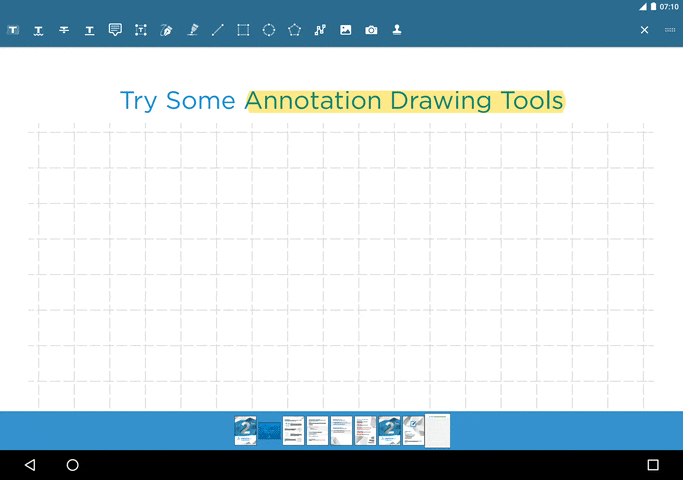
New point editing mode
PSPDFKit 2.8 introduces a new point editing mode, which you can use to drag individual points of an annotation. Point editing complements the existing dragging and scaling gestures and is available for lines, poly-lines, and polygon shape annotations.
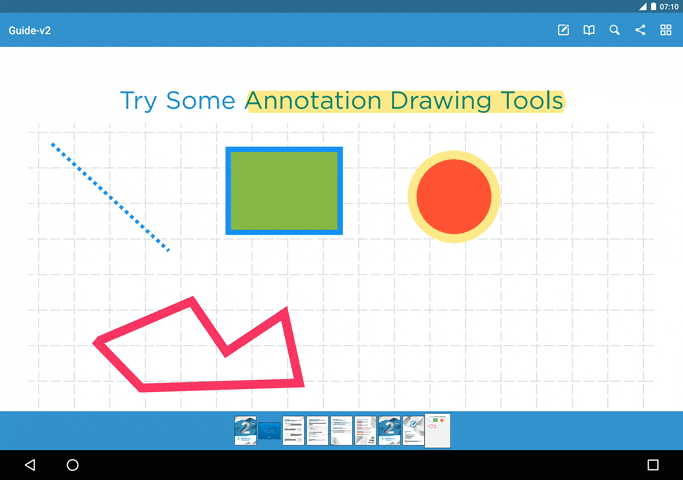
Document key-value store
If you have ever needed to attach arbitrary data to a PDF document, you now can with the new DocumentDataStore. It provides a simple key-value API for storing and retrieving data related to a specific PSPDFDocument or document UID. Backed by an SQLite database, it delivers great performance and stability. To keep the disk memory size low and to simplify maintenance, the DocumentDataStore provides methods for pruning by timestamp and document count.
val data: DocumentData = DocumentDataStore.getInstance().getDataForDocument(document) // Supported types are string, integer, float, string list, integer list, and float list. data.apply { putString("next_reviewer", "John Appleseed") putInt("seeds_per_apple", 28) putFloat("document_quality", 2.8f) } val reviewers: List<String> = data.getStringList("previous_reviewers")
final DocumentData data = DocumentDataStore.getInstance().getDataForDocument(document); // Supported types are string, integer, float, string list, integer list, and float list. data.putString("next_reviewer", "John Appleseed"); data.putInt("seeds_per_apple", 28); data.putFloat("document_quality", 2.8f); final List<String> reviewers = data.getStringList("previous_reviewers");
Also, based on the document store: The PSPDFFragment will now remember the page index of the last page viewed by a user and will restore that page when re-opening the document at a later point. This is activated by default but can be deactivated using PSPDFConfiguration.Builder#restoreLastViewedPage. You can try this feature out in our catalog app, which now provides a new setting to enable restoration of the last page.
Flexible toolbars
The steady growth of available tools requires better structured toolbars. PSPDFKit 2.8 for Android improves the existing ContextualToolbar, which can now dynamically regroup actions based on configurable rules and the available screen space. The MenuItemGroupingRule interface enables developers to define custom grouping rules that match their requirements.

Rendering performance
We know: #perfmatters! Here are a couple of performance improvements in this release:
-
Faster opening of large documents (up to 10x faster)
-
Increased decoding speeds of embedded JPEG images
-
Quicker removal of annotations
-
Optimized handling of multiple documents in low-memory situations
-
Still, we also believe that #enumsmatter 😜
This blog post gives just a glimpse of all the things we packed into this release. If you’re interested in all the details, see the full list of changes in PSPDFKit 2.8 for Android



