PSPDFKit 2.5 for Android
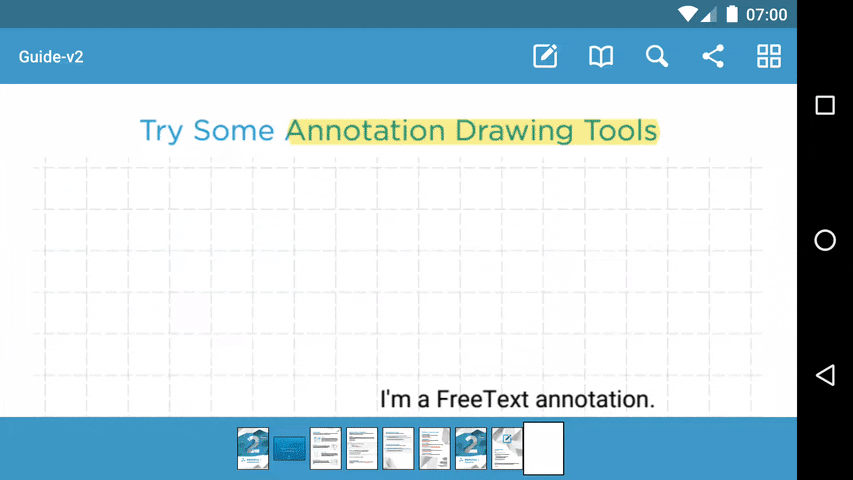
The PSPDFKit Android team has been working hard to bring you the newest release 2.5 of PSPDFKit for Android. Check out this post to learn more about the biggest features contained in the release.
Bookmark Support
One of the big features in 2.5 is the complete support for bookmarks in PDFs including adding and editing them. We built a new UI and API for adding, renaming, reordering and deleting. Bookmarks are stored inside the PDF document and are compatible with other apps that support PDF bookmarks like Apple’s Preview.
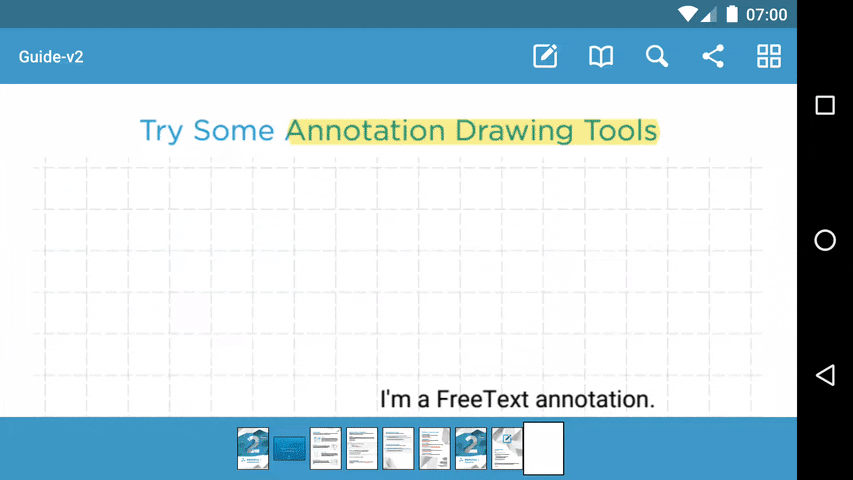
On the API side, bookmarks are represented by Bookmark objects. To retrieve and edit bookmarks use the BookmarkProvider which can be obtained by calling document.getBookmarkProvider().
Property Inspector
We added a completely overhauled annotation inspector for changing annotation properties (colors, sizes, etc.). This new inspector replaces the old properties dialogue and paves the way for adding further annotation properties.
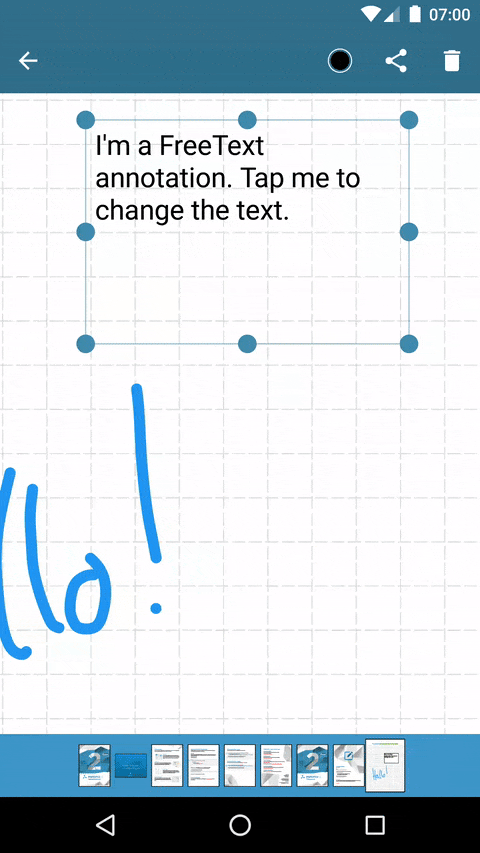
Custom Launch Intents
The new PSPDFActivity.IntentBuilder allows manual creation of Intent instances for launching the PSPDFActivity. For example, you can use this to launch a custom PSPDFActivity with non-default flags, or to start a custom activity for result. The builder will ensure that the intent bundle will contain all the extras required by the PSPDFActivity.
final Intent intent = PSPDFActivity.IntentBuilder.fromUri(context, documentUri, configuration)
.activity(CustomActionsActivity.class)
.build();
activity.startActivityForResult(intent, REQUEST_CODE);Text Search Improvements
The search API received a couple of improvements as well. We added SearchConfiguration which can either be set using PSPDFActivityConfiguration.Builder#searchConfiguration or directly on the PSPDFSearchViewInline and PSPDFSearchViewModular by using #setSearchConfiguration. Moreover, we added support for #priorityPages which will be searched before other pages (allowing you to make your custom search UI as responsive as possible).
Annotation Resizing Guides
Similar to the visual guides already available on iOS, we added indicators that help to proportionally resize annotations. Guides are enabled by default but can be disabled using AnnotationEditingConfiguration.Builder#setGuideLinesEnabled. The AnnotationEditingConfiguration.Builder also received several new properties to tweak snap-in thresholds of guides as well as their appearance.
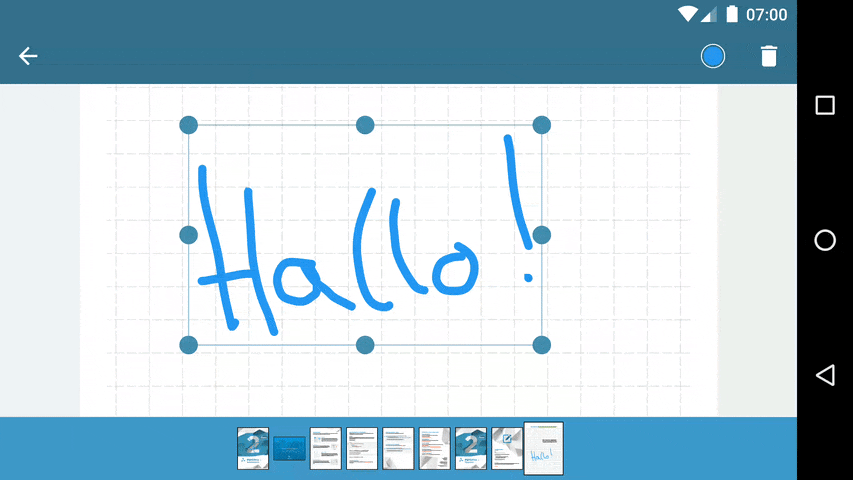
Improved Toolbar Layout API
The ToolbarCoordinatorLayout that was added in 2.4 received a new ToolbarCoordinatorLayout.LayoutParams class for positioning toolbars. You can now use #position to programmatically set the position of a contextual toolbar and define the set of valid positions using #allowedPositions
final AnnotationCreationToolbar annotationCreationToolbar = new AnnotationCreationToolbar(this); annotationCreationToolbar.setLayoutParams(new ToolbarCoordinatorLayout.LayoutParams(Position.LEFT, EnumSet.allOf(Position.class))); toolbarCoordinatorLayout.displayContextualToolbar(annotationCreationToolbar, false);
We also added a new theming attribute dragTargetColor to the pspdf__toolbarCoordinatorLayoutStyle to change the color of your toolbar drag targets according to your theme.
Many Tweaks, Enhancements and Fixes
PSPDFKit 2.5 for Android also includes a number of smaller enhancements and fixes. We added a library AndroidManifest.xml that contributes recommended settings to your app (like the android:largeHeap="true" flag) and automatically declares content providers for document sharing, printing and multimedia support. We greatly improved performance around pooling, JPEG200 decoding and annotation adding on documents opened using a ContentResolver.
If you’d like to explore all the improvements we made in this release, have a look at our full list of changes in PSPDFKit 2.5 for Android or try out our PDF Viewer App for Android - currently in beta and free.


