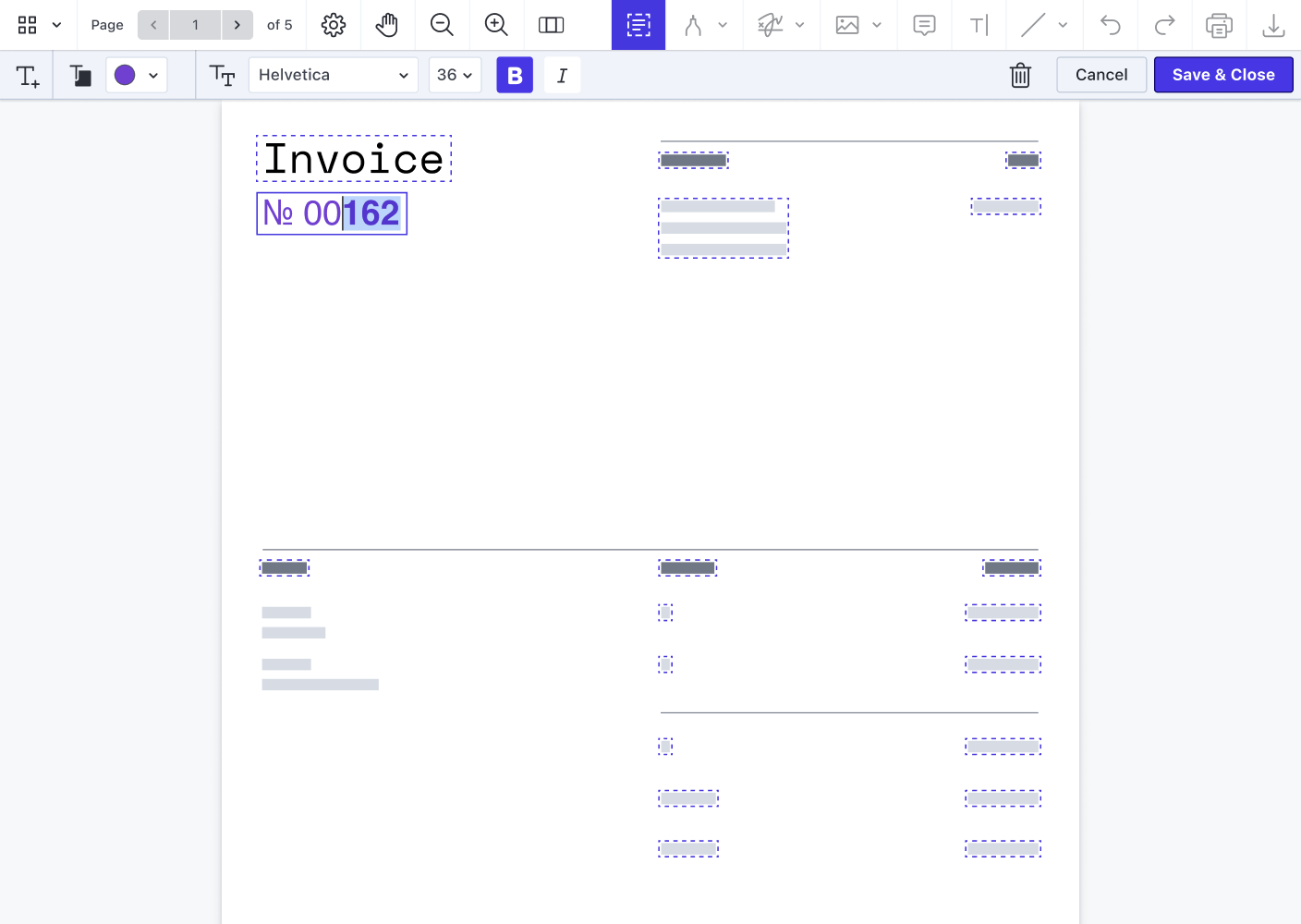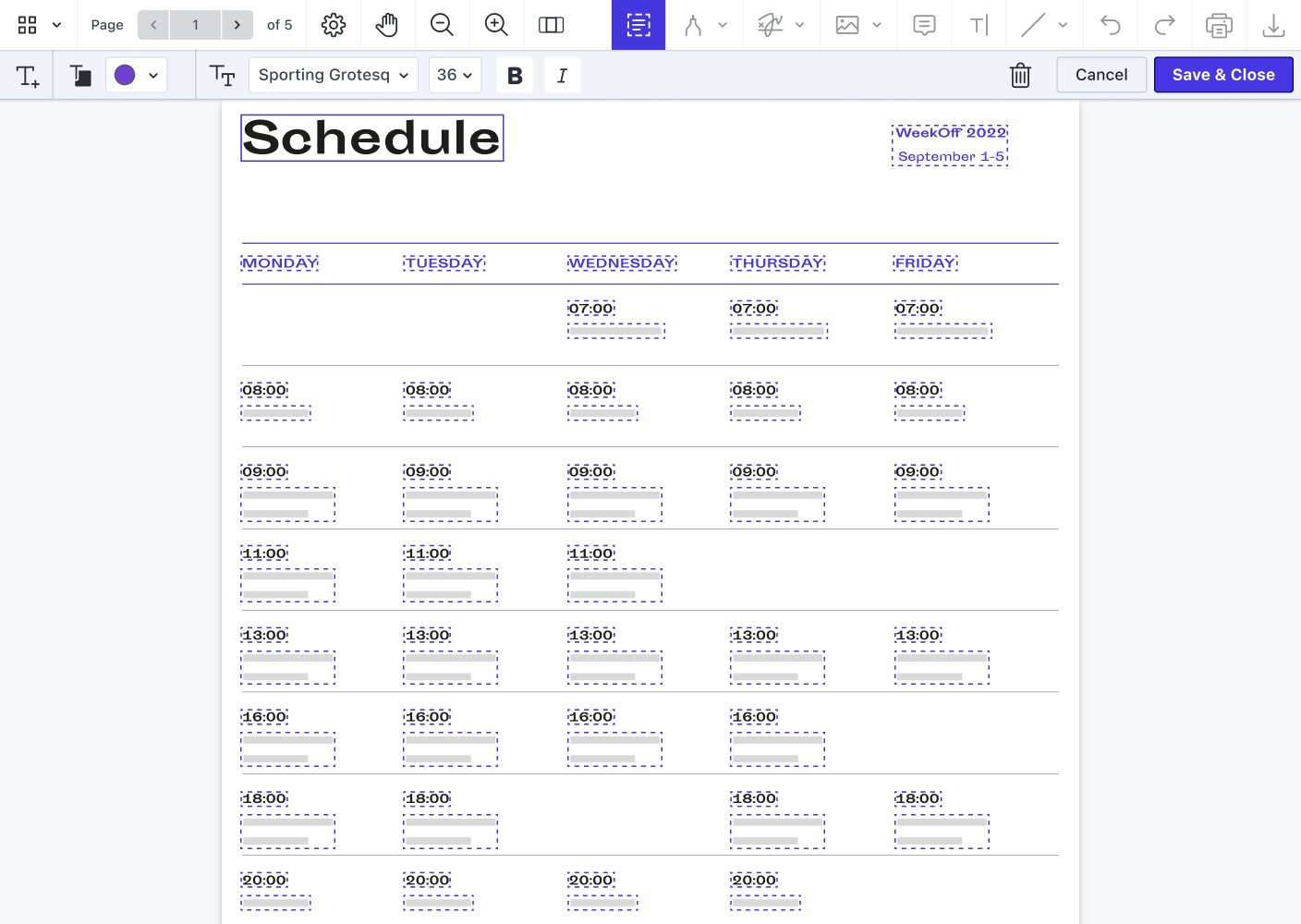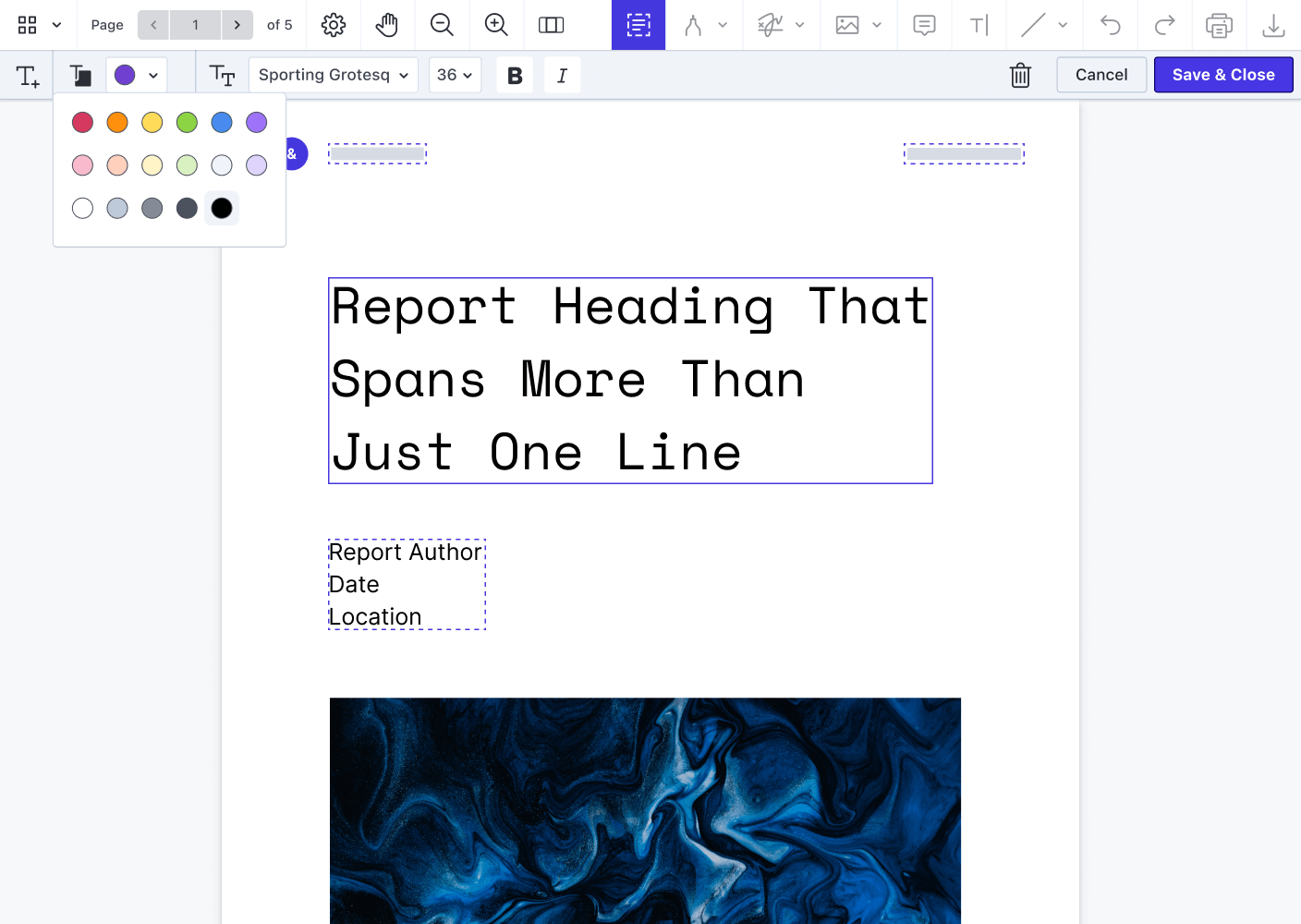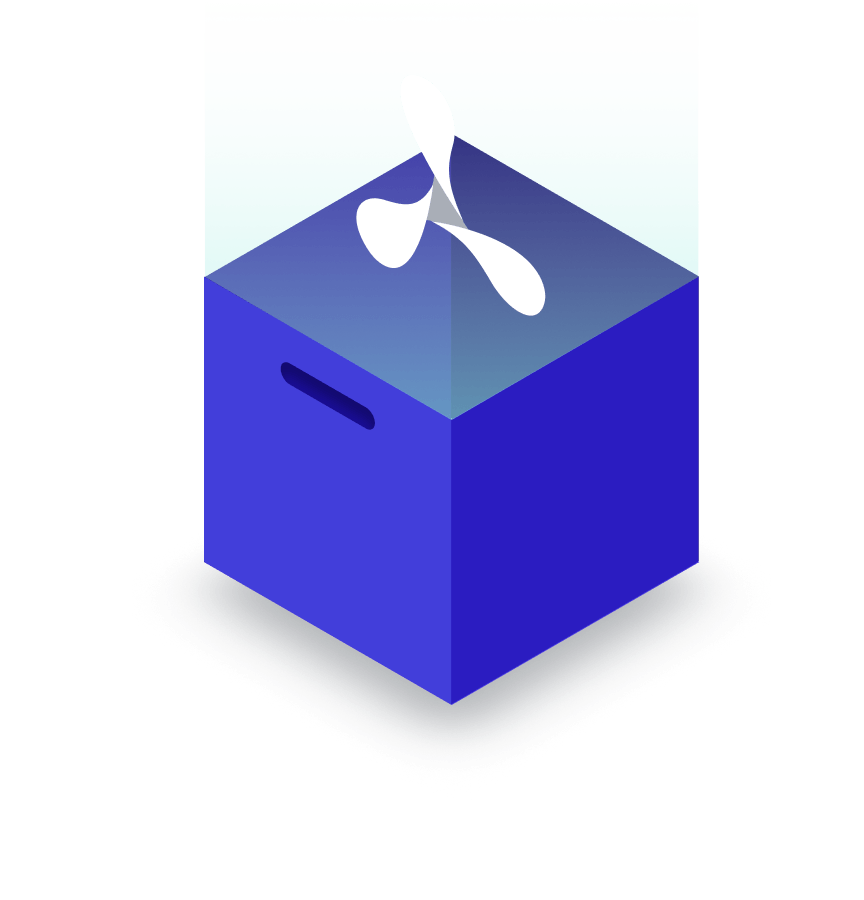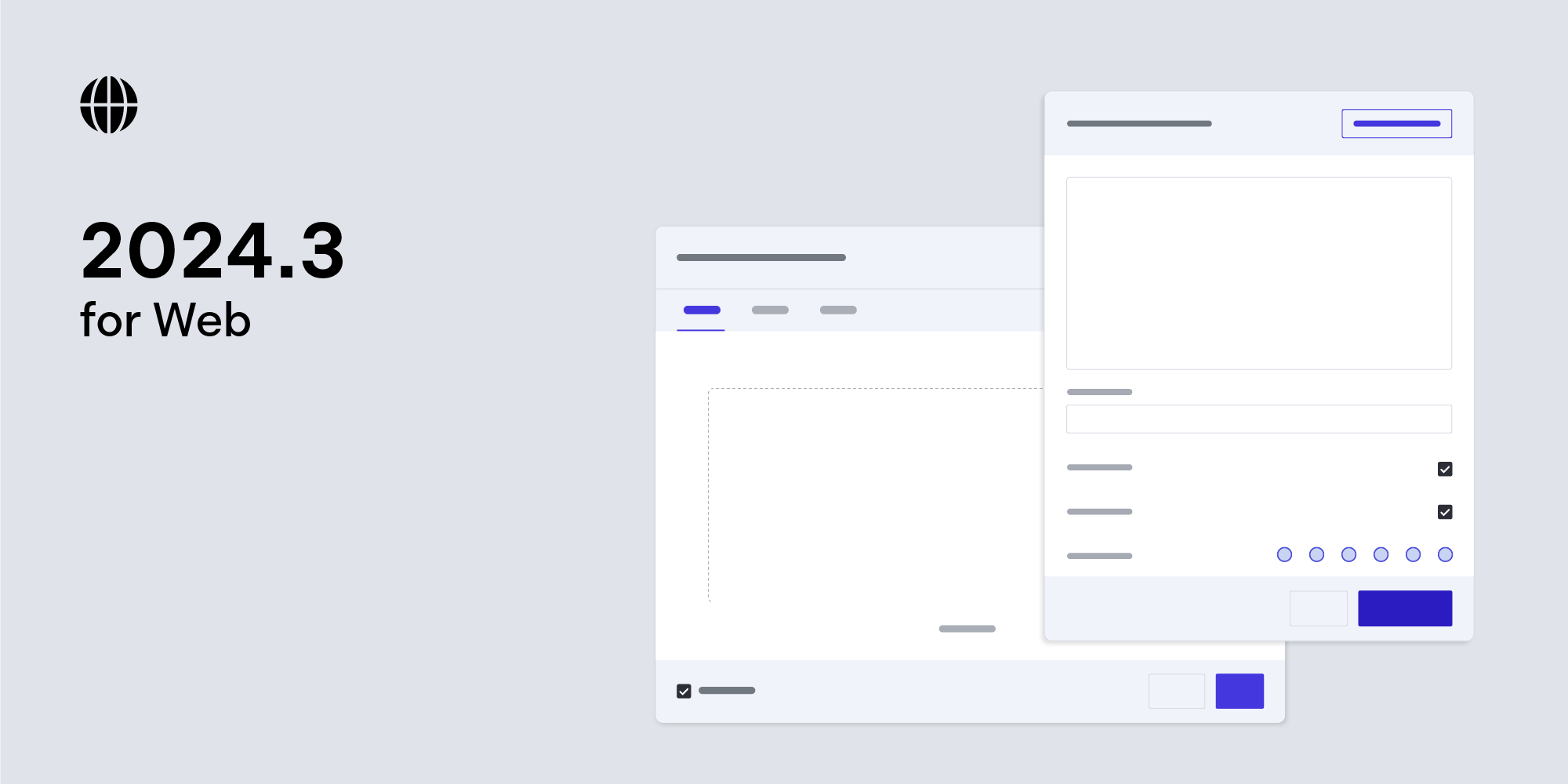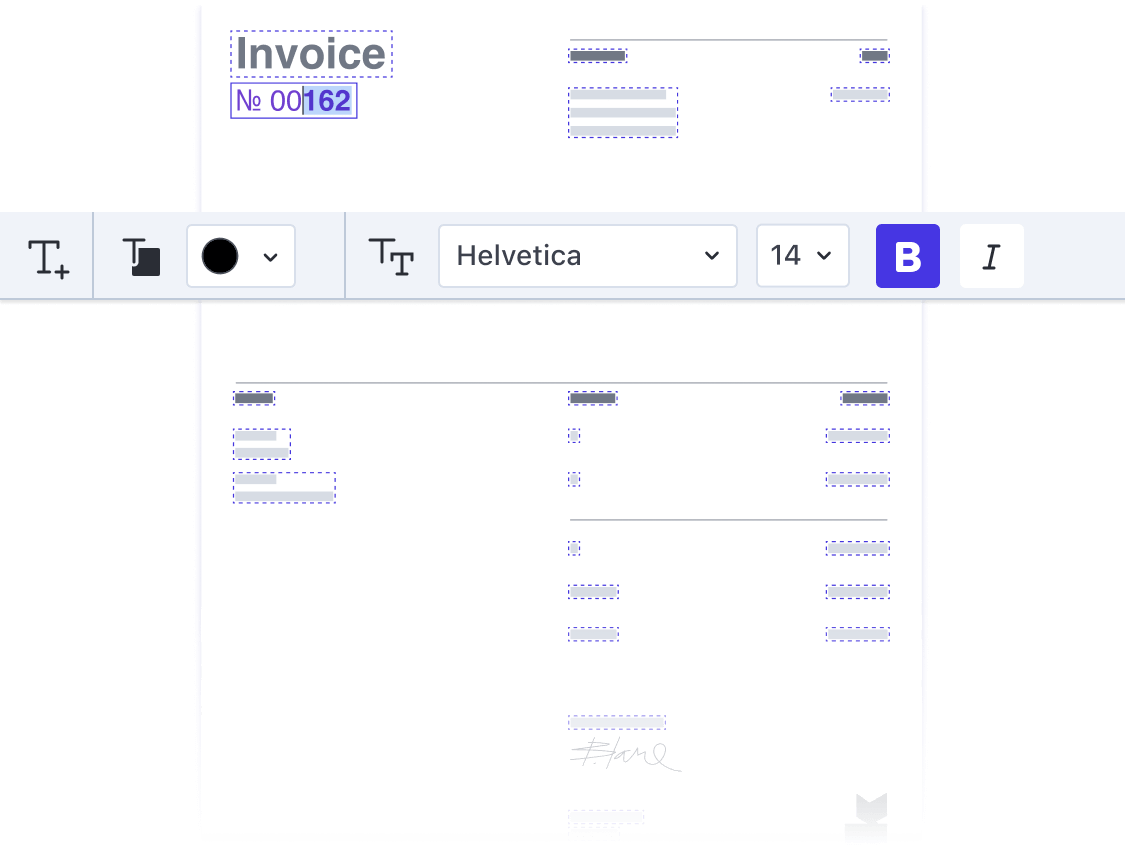
Content Editor Easily Edit PDFs Like Word Docs
Give users the freedom to edit original PDF text directly in your app or their workflows with a built-in content editing UI. Simply select text to edit, delete, and resize it, or change fonts and colors.