Printing a PDF in MAUI
PSPDFKit’s rendering engine can be used for high-fidelity PDF printing. We offer a beautiful user interface (UI) for printing, as well as access to JavaScript APIs for programmatic printing.
These APIs will be translated to native APIs in subsequent releases, so stay tuned for updates.
Printing Using the UI
By default, the print button is added to the main toolbar.
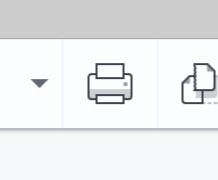
After pressing the toolbar button, the SDK will prepare an open document for printing. This is also indicated by a popup.
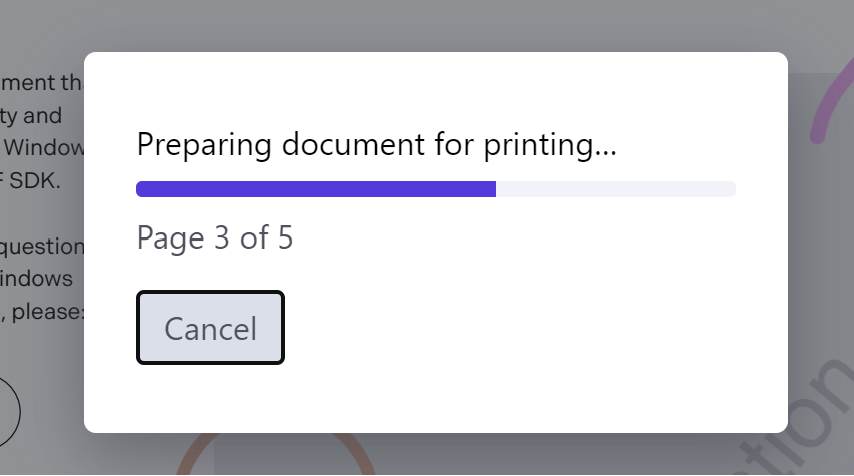
Once the document is ready for printing, the print dialog will appear on the screen. In this dialog, the user can configure the print settings and press the Print button to start printing.
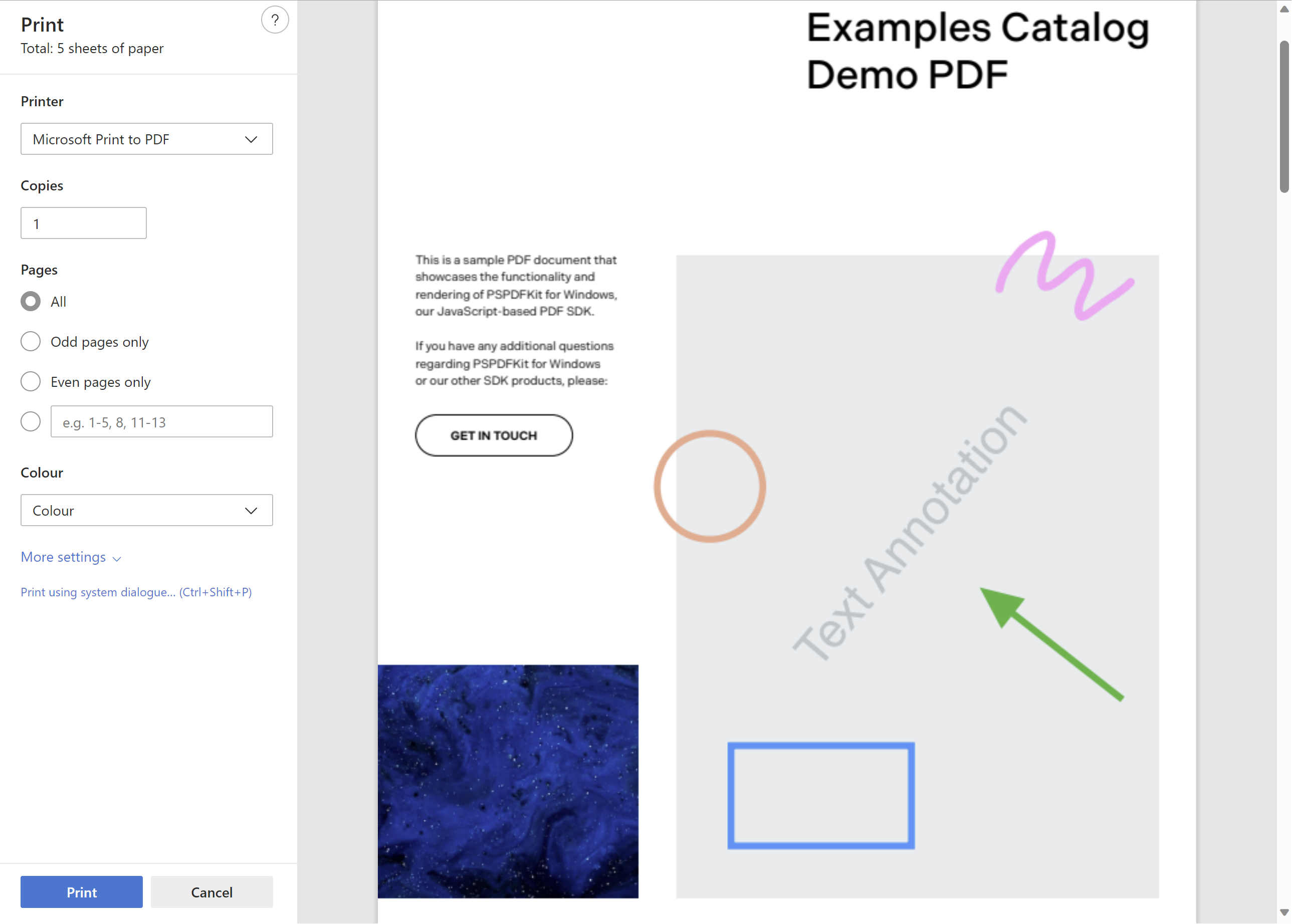
Printing Programmatically
To print a document programmatically, use the print() method of the currentDocument object, which is available via JavaScript APIs. If you’d like to bridge these APIs with your MAUI app, refer to our guide that explains how to bridge web APIs.
Free Trial
Enjoy unlimited trial usage of all our products. Get guidance and tech support from developers who built the product, and get started within minutes.