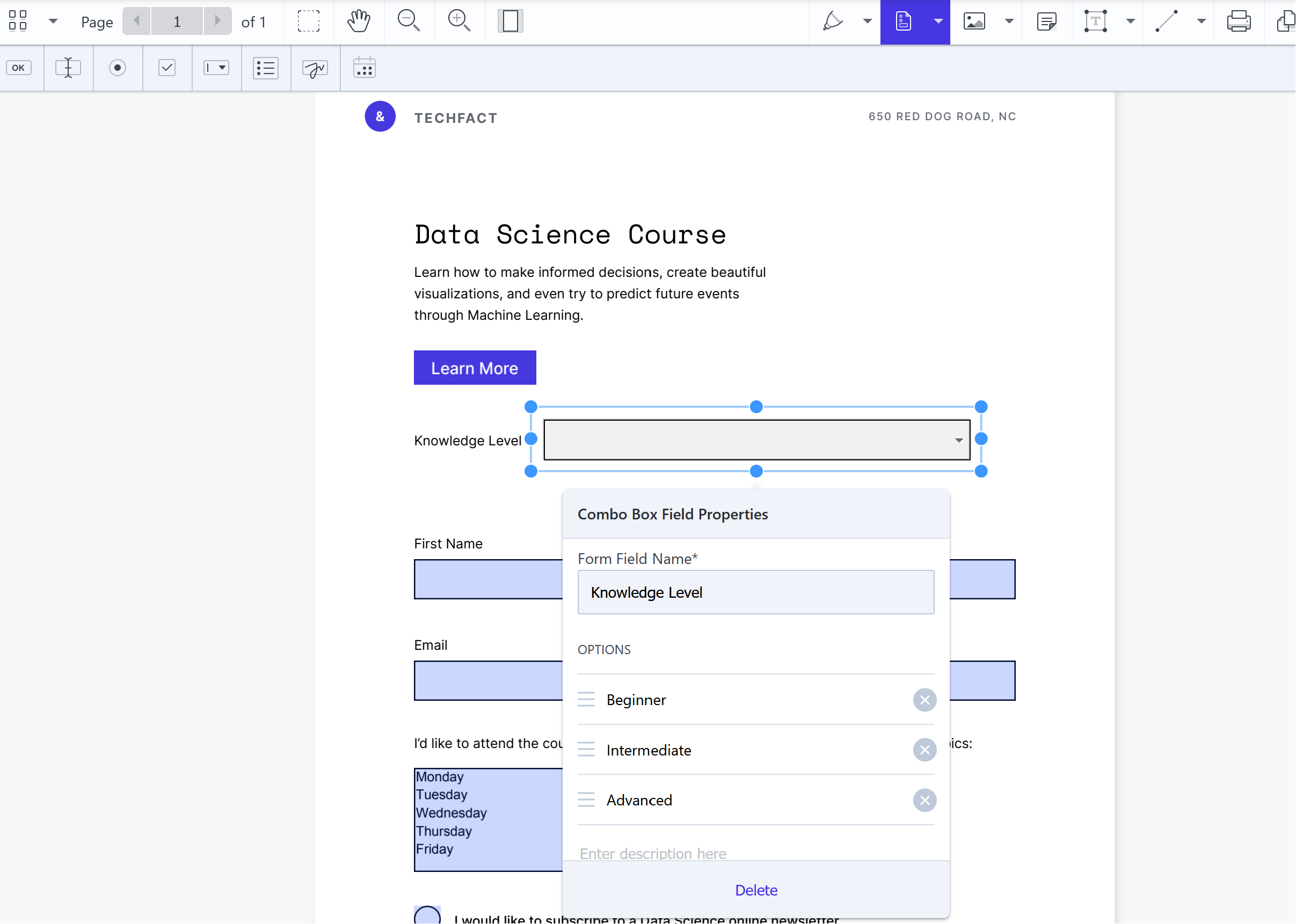MAUI PDF Form Library
Form fields in your MAUI app can be manually filled with the user interface (UI). To do this, focus or press on a form field to type on it or modify its value. We also offers developers access to web APIs for programmatically creating and filling form fields.
These APIs will be translated to native APIs in subsequent releases, so stay tuned for updates.
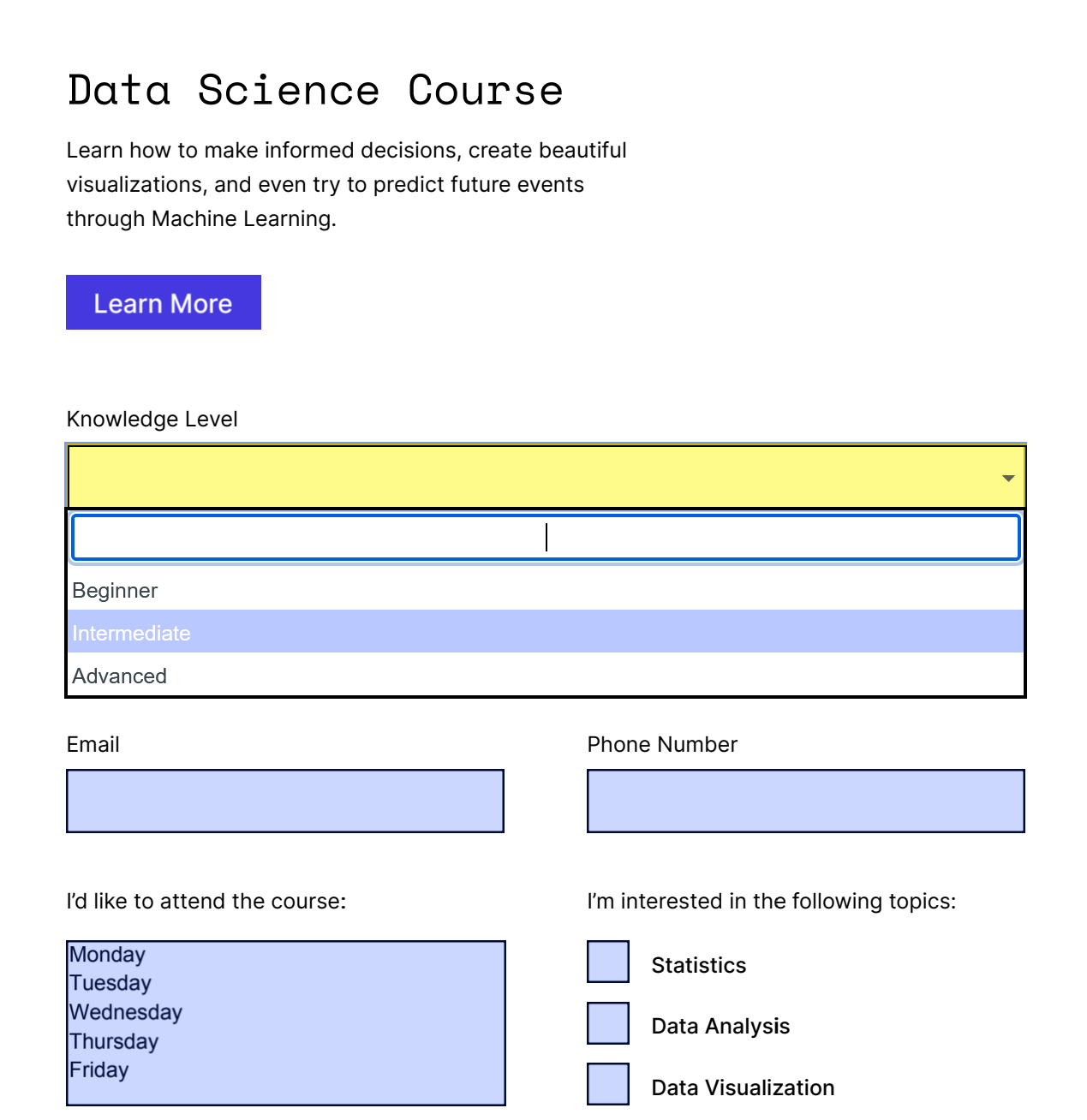
If the Form Creator component is present in your license, it’s possible to set ViewState#formDesignMode by accessing JavaScript APIs. When true, pressing a form field will select it and enable moving and resizing it, but it won’t be possible to change its value until ViewState#formDesignMode is set to false.