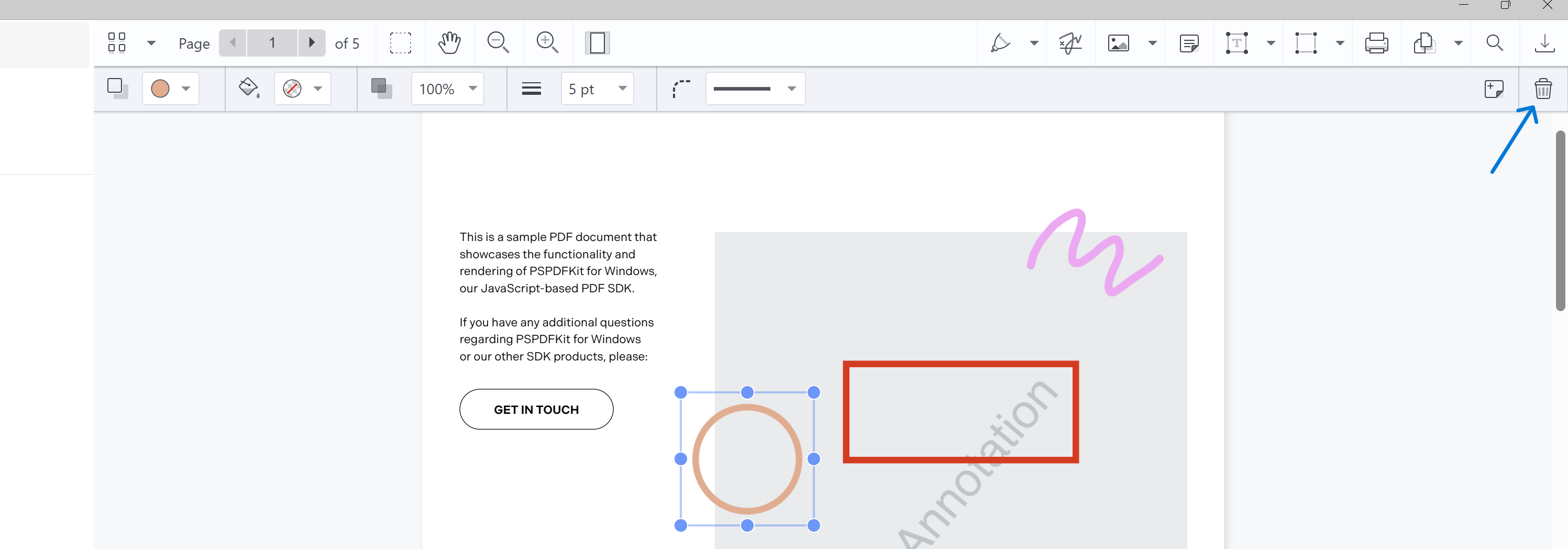Annotate PDFs in Our MAUI Viewer
With PSPDFKit for MAUI, you can easily create, edit, and delete annotations.
Creating Annotations
To create an annotation, select one of the annotation tools from the toolbar.
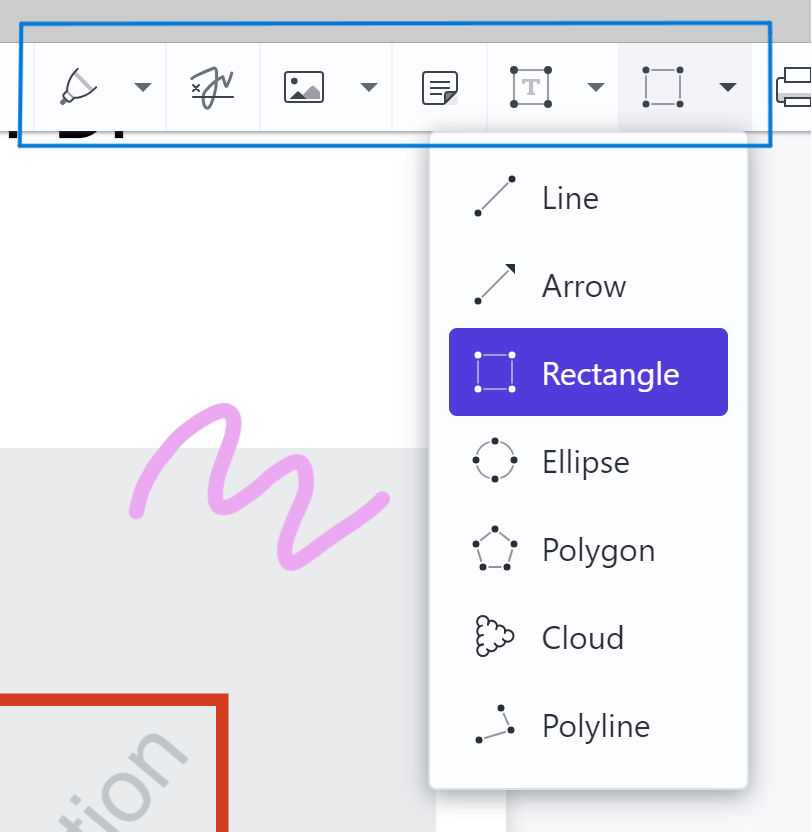
Then, start drawing on a document.
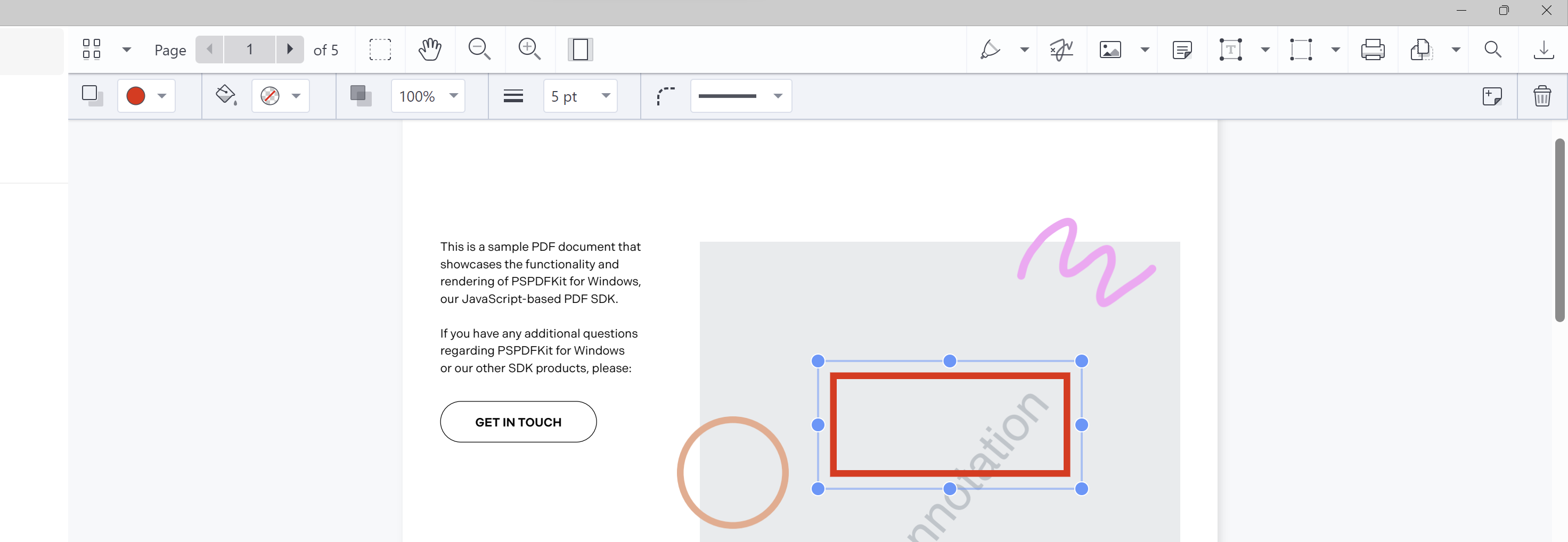
Editing Annotations
Select the annotation you want to edit, and you’ll see the annotation toolbar just below the main toolbar. Choosing different tools will allow you to edit annotation properties such as color, opacity, etc.
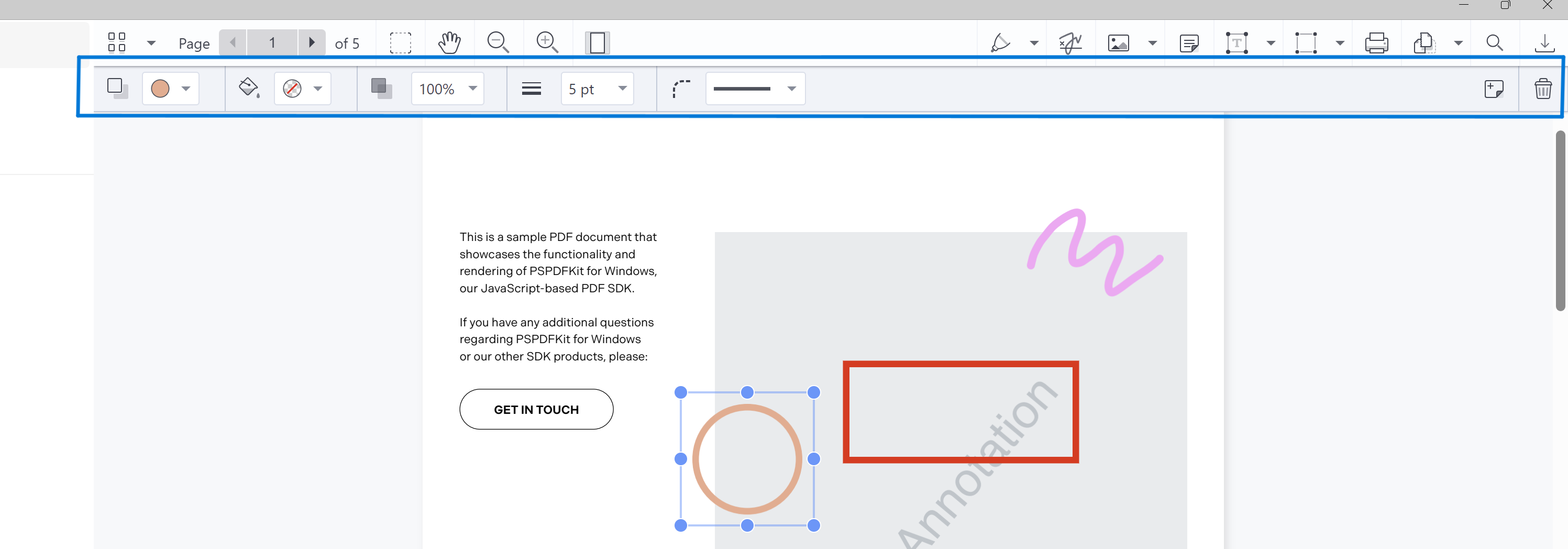
Deleting Annotations
To delete an annotation, select the annotation you want to delete and press the delete button on the annotation toolbar.