YouTube Links
iOS 9 tries to open YouTube links within the YouTube app, but only if your app is configured correctly.
The Issue
If your document contains https://youtube.com links, they’ll open up in a webpage like other links.
This changes when the YouTube app is installed. Then iOS tries to open the YouTube app, but it fails with a “No handler found for https://youtube.com/…” alert. Additionally, you’ll see the following log message:
-canOpenURL: failed for URL: "youtube://www.youtube.com/..." - error: "This app is not allowed to query for scheme youtube"
The Solution
For your app to be allowed to query for the youtube scheme, you need to add a LSApplicationQueriesSchemes key to your Info.plist containing the scheme you want to allow:
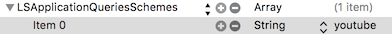
After that, you can tap on a YouTube link and an alert will appear asking whether or not you want to open the link in the YouTube app.